Tableau Desktop is a powerful data visualization tool used by professionals in various industries. The Tableau Desktop Specialist certification is a great way to demonstrate your expertise in using Tableau to create impactful visualizations and analyses. This certification is designed to validate your skills in connecting to and analyzing data, creating and publishing dashboards, and sharing your insights with others.
In addition to technical skills, you also need to have good data analysis and visualization skills to become a Tableau Desktop Specialist. You should be able to interpret data, identify patterns and trends, and communicate your insights effectively through visualizations. You should also be familiar with best practices for creating and designing effective dashboards and visualizations.
In this blog, we will provide you with a detailed guide on how to prepare for the Tableau Desktop Specialist certification exam, including tips for studying, recommended resources, and a breakdown of the exam topics. Whether you are new to Tableau or an experienced user, this blog will help you take the next step in your Tableau certification journey.
What are the roles and responsibilities of a Tableau Desktop Specialist?
As a Tableau Desktop Specialist, your primary responsibility is to create and design visualizations that help people understand complex data sets. Here are some of the roles and responsibilities of a Tableau Desktop Specialist:
- You will be responsible for collecting, analyzing, and interpreting data from various sources. You should have a deep understanding of data modeling and be able to work with large and complex datasets.
- You will create compelling data visualizations using Tableau Desktop that are easy to understand, engaging, and interactive. You should have an eye for design and be able to convey complex data in a visually appealing way.
- Also, you will develop and maintain dashboards in Tableau Desktop that can be easily accessed and used by stakeholders. This includes organizing data, creating calculated fields, and building visualizations.
- You will use your analytical and communication skills to tell data-driven stories to stakeholders, presenting insights and findings in a clear and concise way.
- You will provide technical support to stakeholders who use Tableau Desktop, answering questions and resolving issues as needed.
- Further, you will work closely with other members of the data team, including data analysts, data scientists, and database administrators, to ensure the accuracy and integrity of data and visualizations.
- Last but not the least, you will stay up to date with the latest data visualization trends and techniques and continuously improve your skills to ensure that your visualizations are always effective and engaging.
What is the market demand for Tableau Desktop Specialists?
Tableau is widely recognized as one of the leading data visualization and business intelligence tools in the market. Its popularity has grown significantly in recent years, particularly among businesses and organizations that need to make data-driven decisions. As a result, there is a significant demand for professionals who are skilled in using Tableau for data analysis and visualization.
Tableau Desktop Specialists are individuals who have demonstrated their proficiency in using Tableau Desktop, which is the desktop version of the software. They are typically responsible for creating visualizations, dashboards, and reports that help organizations make sense of their data. Given the importance of data in modern business decision-making, the demand for Tableau Desktop Specialists is likely to be strong.
However, it’s worth noting that the demand for Tableau Desktop Specialists may vary depending on factors such as industry, company size, and geographic location. Some industries and regions may have a higher demand for Tableau specialists than others. Additionally, employers may look for other skills and qualifications in addition to Tableau expertise, such as knowledge of statistical analysis, data management, and programming languages.
How to become a Tableau Desktop Specialist?
Tableau’s Tableau Desktop Specialist exam is designed specifically for candidates who already have foundational skills and an understanding of Tableau Desktop. After completing this certification, the candidate will be a Desktop Specialist. In addition, the candidate will learn how to connect to, prepare, explore, and analyze data, as well as share their findings. Let us start with the planning –
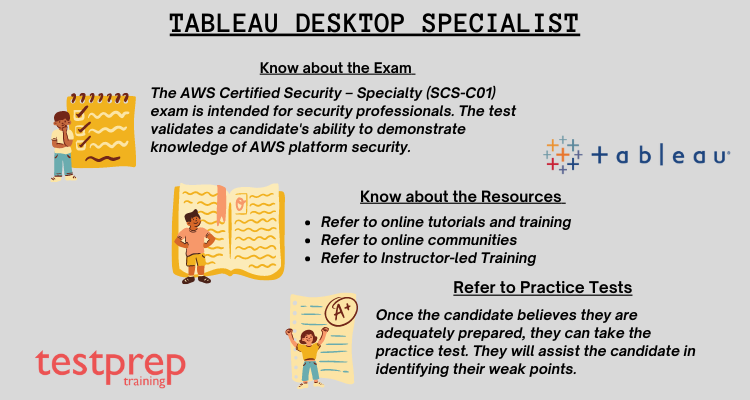
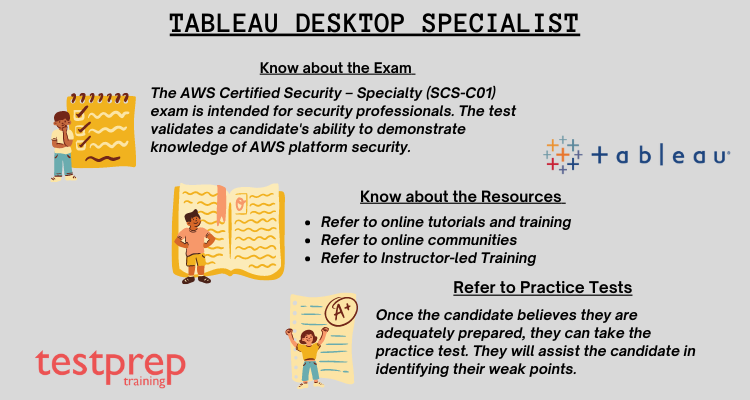
Step 1: Familiarize yourself with Tableau
Familiarizing yourself with Tableau is an essential step toward becoming a Tableau Desktop Specialist. Tableau Desktop is a data visualization and business intelligence tool that helps individuals and organizations make data-driven decisions. It allows users to connect to various data sources, create visualizations, and share insights with others. To become proficient in Tableau Desktop, you need to learn about its features, functionalities, and capabilities.
- One way to do this is to explore Tableau’s online resources, which include tutorials, documentation, and video training. Tableau offers free resources on its website, including step-by-step tutorials, webinars, and a vibrant community of users who share their knowledge and experiences.
- Moreover, Tableau offers free training through its eLearning platform, where users can take self-paced courses to learn the basics of Tableau Desktop, including data preparation, visualization creation, and dashboard design. The courses are comprehensive and structured in a way that makes them easy to follow and understand, even for beginners.
- Another great way to gain familiarity with Tableau is by practicing with data. Tableau allows you to connect to different data sources, including spreadsheets, databases, and cloud-based services. You can use these data sources to create visualizations and analyze data in real time. You can find public datasets online or use your own data to practice creating visualizations, developing dashboards, and building interactive reports.
- In addition, Tableau’s online community and user groups can be excellent resources for learning and sharing knowledge. By joining a Tableau user group, you can meet other Tableau users, attend events, and participate in discussions on topics related to Tableau.
By familiarizing yourself with Tableau, you can develop the skills and knowledge needed to become a Tableau Desktop Specialist. This will not only help you pass the certification exam but also enable you to use Tableau Desktop effectively for data analysis and visualization in your daily work.
Step 2: Focus on the core concepts:
The Tableau Desktop Specialist exam covers a wide range of topics, but it’s important to have a solid understanding of the core concepts. Some of the key topics that you should focus on include data connections, calculations, and basic visualization types such as bars, lines, and maps. Understanding data preparation, joining data, and cleaning data in Tableau is also crucial.
To master these core concepts, you should start by practicing basic data analysis, such as filtering, sorting, and grouping data in Tableau. You can use public datasets or your own data to create simple visualizations and experiment with different chart types. You can also use Tableau’s online training resources such as Tableau Desktop Fundamentals, Tableau Tips and Tricks, and other training videos available on their website to learn about the core concepts of Tableau.
In addition, Tableau offers sample workbooks that you can use to practice your skills. These workbooks are designed to showcase different features of Tableau and provide real-world examples of how to use the tool to analyze data. By focusing on the core concepts and practicing your skills, you can develop a strong foundation in Tableau and be better prepared for the Tableau Desktop Specialist exam.
Step 3: Get certified in Tableau Desktop:
Tableau offers a range of certifications that demonstrate your proficiency in using Tableau Desktop. The Tableau Desktop Certified Associate and Tableau Desktop Certified Professional certifications require a deeper understanding of Tableau Desktop and its advanced features. These certifications require more extensive preparation and knowledge than the Tableau Desktop Specialist certification, but they can help you stand out in the job market and demonstrate your expertise.
To earn a Tableau Desktop certification, you will need to pass a certification exam. The exams test your knowledge of Tableau Desktop, data analysis, and data visualization. Tableau offers study materials, including online courses, e-learning, and a certification preparation guide, to help you prepare for the exams.
Step 4: Take advantage of Tableau’s resources:
Tableau offers a wealth of resources to help you learn and prepare for the exam. In addition to the exam prep guide and sample questions, Tableau also has a Knowledge Base, training videos, and online forums.
The Tableau Knowledge Base is a searchable database of articles and resources that can help you troubleshoot issues, learn about new features, and find answers to common questions. Tableau’s online training resources, such as Tableau Desktop Fundamentals and Advanced Tableau, are designed to help you build your skills and prepare for the exam. Additionally, Tableau offers a range of certification programs, which can help you demonstrate your skills and become recognized as an expert in the field.
Tableau’s online forums are another great resource to take advantage of. These forums are a place where Tableau users can ask questions, share their work, and learn from others. By participating in these forums, you can connect with other Tableau users, get feedback on your work, and learn about new techniques and best practices.
Step 5: Join the Tableau Community:
Joining the Tableau Community is an excellent way to learn from other Tableau users, share your work, and get inspired. There are several online communities and forums where you can connect with other Tableau users, such as Tableau Public, the Tableau Community forums, and Tableau’s official social media channels. By joining these communities, you can ask questions, get feedback on your work, and participate in discussions. You can also find resources such as templates, tips, and tutorials to help you improve your Tableau skills.
Additionally, attending Tableau User Groups and Tableau Conferences is also a great way to network with other users and learn about new features and best practices. You can gain insights from other Tableau experts, hear about real-world use cases, and connect with others who share your interests. Tableau’s online training resources such as Tableau eLearning, Tableau Academy, and Tableau Zen Master programs are also great resources to enhance your knowledge.
Step 6: Use Tableau regularly:
The more you use Tableau, the more comfortable you will become with the tool. Try to incorporate Tableau into your daily work and look for opportunities to use it on personal projects. This will help you to understand the tool’s functionalities and also help you to build your own library of dashboards and visualizations.
One way to use Tableau regularly is to start with simple data sets and create visualizations on a regular basis. This can help you develop a workflow for working with Tableau and become more comfortable with the tool. As you become more confident, you can start exploring more complex datasets and create more advanced visualizations.
Another way to use Tableau regularly is to take on Tableau challenges. Many Tableau experts create challenges that allow users to explore Tableau’s capabilities and create unique visualizations. These challenges are often shared on Tableau’s online community, and participating in them can help you build your skills and gain recognition within the Tableau community.
Step 7: Learn from case studies:
Reading case studies can give you a better understanding of how other people and organizations use Tableau Desktop to solve problems and make informed decisions. These case studies showcase the different types of data that Tableau Desktop can handle and how to apply it to real-world scenarios. They can provide inspiration for your own visualizations and help you understand the potential of Tableau Desktop beyond what you may already know.
Case studies can also provide insights into how to overcome common challenges in data visualization and analysis. They can help you see how other users have approached problems and learn from their successes and failures. By studying case studies, you can gain a better understanding of how to use Tableau Desktop to its full potential and develop a broader perspective on the tool.
Step 8: Use Tableau Public:
Tableau Public is a free version of Tableau Desktop that allows you to create and share visualizations with the Tableau community. It is a great way to get feedback on your work and build a portfolio to showcase your skills. Tableau Public can also help you learn from others’ work by exploring the extensive library of visualizations available on the platform.
Tableau Public provides access to a large and diverse community of Tableau users. You can collaborate with other users, participate in discussions, and get feedback on your work. This feedback can help you improve your skills and create more effective visualizations. By sharing your work on Tableau Public, you can also establish yourself as a thought leader in the community and gain exposure to potential employers or clients.
Step 9: Attend Tableau events:
Tableau hosts a range of events, including conferences, user groups, and webinars. These events are a great way to network with other Tableau users, learn about new features and best practices, and gain inspiration for your work. Tableau events are a great opportunity to connect with other Tableau users, ask questions, and share ideas.
Conferences, such as Tableau Conference and Tableau Live, provide a broad range of content, including keynote speeches, breakout sessions, and hands-on training. User groups provide a more localized opportunity to connect with other users, share best practices, and learn from each other’s experiences. Webinars provide a convenient way to learn about new features or techniques and ask questions in real time.
Step 10: Practice data storytelling:
Tableau is not just about creating visualizations, it’s also about telling stories with data. Data storytelling involves using visualizations to communicate insights and make data more understandable and actionable. To become a skilled data storyteller, you need to understand how to choose the right visualizations, arrange them in a logical order, and provide context and commentary to help the audience understand the insights.
One way to practice data storytelling is to create dashboards that tell a story. Start by identifying a question or problem you want to solve and then use Tableau Desktop to create visualizations that help answer that question. Arrange the visualizations in a logical order that helps build the story and use annotations and commentary to provide context and insights. By practicing data storytelling, you can develop a better understanding of how to use Tableau Desktop to communicate insights and make data more accessible.
Additionally, it’s important to consider the audience for your data visualization and tell a story that resonates with them. What insights are important to them? What questions do they need to answer? By considering these factors, you can tailor your data storytelling to be more effective and impactful.
How to increase your chances of getting hired as a Tableau Desktop Specialist?
If you’re looking to increase your chances of getting hired as a Tableau Desktop Specialist, here are some tips you can follow:
- Get certified: The Tableau Desktop Specialist Certification is a great way to demonstrate your knowledge and proficiency in using Tableau Desktop. Earning this certification can help set you apart from other candidates and show that you have a strong foundation in the tool.
- Build a portfolio: Create a portfolio that showcases your Tableau skills and includes examples of dashboards, visualizations, and other projects you’ve completed using Tableau. This will give potential employers a better sense of your abilities and what you can bring to the table.
- Practice with real-world data: Use real-world data sets to practice creating visualizations and dashboards in Tableau. This will help you develop a better understanding of how to work with data in Tableau and will also give you more experience using the tool.
- Attend Tableau events and conferences: Attend Tableau events and conferences to network with other Tableau users and learn about the latest trends and best practices in the industry. This will not only help you improve your skills but also help you make connections with potential employers.
- Highlight relevant experience: Make sure to highlight any relevant experience you have working with data or analytics. If you have experience with SQL, data modeling, or other data-related skills, make sure to include them on your resume and highlight them in interviews.
- Show enthusiasm: Express your enthusiasm for Tableau and data analysis in your cover letter and during interviews. Employers want to hire people who are passionate about what they do and who are excited to learn and grow in their roles.
- Prepare for the interview: Be prepared to answer technical questions about Tableau and also be able to explain your thought process behind creating visualizations and dashboards. Practice your communication skills and be able to articulate your ideas clearly and concisely.
- Stay up to date: Keep up with the latest developments and updates in Tableau by reading blogs, attending webinars, and following Tableau experts on social media. This will not only help you improve your skills but also demonstrate your interest and commitment to the field.
- Tailor your resume and cover letter: Make sure your resume and cover letter are tailored to the specific job you are applying for. Highlight your relevant skills and experience, and use keywords from the job posting to show that you are a good fit for the position.
- Practice data storytelling: Tableau is not just about creating pretty charts and graphs. It’s also about using data to tell a compelling story. Practice telling stories with data and be able to explain the insights you’ve uncovered in a clear and concise manner.
- Be open to feedback: If you have the opportunity to share your Tableau work with others, be open to feedback and criticism. This will help you improve your skills and also demonstrate your willingness to learn and grow.
- Build relationships: Building relationships with other Tableau users and industry professionals can be invaluable in your job search. Attend local Tableau user groups, connect with people on LinkedIn, and reach out to experts in the field for advice and mentorship.
By following these tips, you can increase your chances of getting hired as a Tableau Desktop Specialist and demonstrate your expertise in using Tableau to analyze data and create compelling visualizations.
Expert’s Corner
Becoming a Tableau Desktop Specialist can be a challenging but rewarding experience, and it can open up many opportunities for career growth and advancement. By following the tips and resources we’ve discussed in this blog, you can develop the technical and analytical skills needed to succeed as a Tableau Desktop Specialist. Remember to practice using Tableau Desktop, take advantage of Tableau’s official training courses and online learning resources, and stay up to date with the latest Tableau updates and best practices.
Becoming a Tableau Desktop Specialist requires a commitment to lifelong learning and a passion for data visualization and analysis. But with the right mindset and approach, you can achieve your Tableau certification goals and unlock new opportunities for personal and professional growth. Good luck on your journey!



