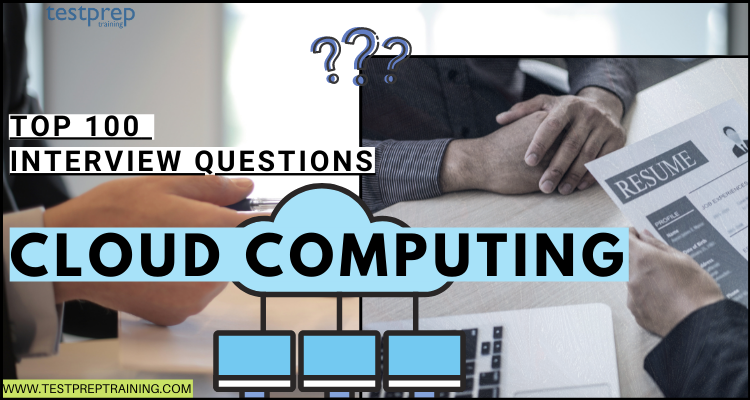The Cloud Computing sector is growing very rapidly in the job market. This as a result has given rise to many new roles and opportunities for helping individuals create a good career. However, to achieve a career in this sector, the very first step to enhance skills and gain experience. And, after this, the major step is to crack the interview.
Related to this, in this blog, we will be discussing the top interview questions of cloud computing. These questions are suitable for both beginners and professionals who want to enhance their knowledge level. So, let’s begin!
Top Cloud Computing Interview Questions
1. Explain Cloud Computing?
Cloud computing is the technology that provides computing services like servers, storage, databases, networking, software, analytics, and intelligence over the Internet (cloud) for faster innovation, flexible resources, and economies of scale. The cloud services help in lowering your operating costs, running your infrastructure more efficiently, and scaling as your business needs change.
2. Explain the benefits of cloud computing?
- Firstly, cloud computing removes the capital expense of buying hardware and software and setting up and running on-site data centers.
- Secondly, it provides the ability to scale elastically by delivering the right amount of IT resources and from the right geographic location.
- Thirdly, it removes the need for hardware setup, software patching, and other time-consuming IT management chores to help IT teams spend time on achieving business goals.
- Fourthly, it makes data backup, disaster recovery, and business continuity easier and less expensive.
- Lastly, it offers a broad set of policies, technologies, and controls that strengthen your security posture overall for protecting your data, apps, and infrastructure from potential threats.
3. What are the different deployment models in cloud computing?
There are three main deployment models in cloud computing:
- Public Cloud: A public cloud is a cloud computing service offered by third-party cloud providers like Amazon Web Services (AWS), Microsoft Azure, or Google Cloud Platform. These services are available to the general public and are accessible over the internet. The resources and infrastructure are shared among multiple users, making it an affordable option for small businesses and startups.
- Private Cloud: A private cloud is a cloud infrastructure that is used exclusively by a single organization. It can be managed internally or by a third-party provider, and it is not accessible to the general public. Private clouds are often used by large enterprises that require more control over their infrastructure, data, and security.
- Hybrid Cloud: A hybrid cloud is a combination of both public and private cloud infrastructure. This model allows organizations to use both public and private cloud resources based on their needs. For example, a company might store sensitive data on a private cloud, while using a public cloud for less critical applications. This model provides the flexibility to scale up or down as needed and can help organizations reduce costs while maintaining security and control over their infrastructure.
4. What are the different service models in cloud computing?
There are three main service models in cloud computing:
- Infrastructure as a Service (IaaS): IaaS is a service model in which the cloud provider offers infrastructure resources such as virtual machines, storage, and networking to the customers. The customers have complete control over the operating system, middleware, and applications, and they are responsible for managing and securing the infrastructure. Examples of IaaS providers include Amazon Web Services (AWS), Microsoft Azure, and Google Compute Engine.
- Platform as a Service (PaaS): PaaS is a service model in which the cloud provider offers a platform on which customers can develop, run, and manage their applications. The platform includes operating system, middleware, and runtime environment, and customers can focus on developing and deploying their applications without worrying about managing the underlying infrastructure. Examples of PaaS providers include Microsoft Azure, Google App Engine, and Heroku.
- Software as a Service (SaaS): SaaS is a service model in which the cloud provider offers software applications that are accessible over the internet. The software applications are hosted by the provider, and customers can access them through a web browser or a mobile application. The provider is responsible for managing and securing the software, and customers pay for the software on a subscription basis. Examples of SaaS providers include Salesforce, Microsoft Office 365, and Google Workspace.
5. What is the difference between public, private, and hybrid clouds?
Public, private, and hybrid clouds are three different deployment models in cloud computing, and they differ in terms of ownership, access, and control.
A public cloud is a cloud computing service offered by third-party cloud providers like Amazon Web Services (AWS), Microsoft Azure, or Google Cloud Platform. These services are available to the general public and are accessible over the internet. The resources and infrastructure are shared among multiple users, making it an affordable option for small businesses and startups.
A private cloud is a cloud infrastructure that is used exclusively by a single organization. It can be managed internally or by a third-party provider, and it is not accessible to the general public. Private clouds are often used by large enterprises that require more control over their infrastructure, data, and security.
A hybrid cloud is a combination of both public and private cloud infrastructure. This model allows organizations to use both public and private cloud resources based on their needs. For example, a company might store sensitive data on a private cloud, while using a public cloud for less critical applications. This model provides the flexibility to scale up or down as needed and can help organizations reduce costs while maintaining security and control over their infrastructure.
The main difference between these models is ownership, access, and control. In a public cloud, the infrastructure and resources are owned and managed by a third-party provider, while in a private cloud, the organization has complete control over the infrastructure and resources. A hybrid cloud allows organizations to combine the benefits of both models and provides more flexibility in terms of resource allocation and cost management.
6. What is serverless computing?
Serverless computing is a cloud computing model where the cloud provider manages the infrastructure and automatically allocates resources as needed to execute and scale applications. In serverless computing, the term “serverless” refers to the fact that the customer does not need to manage or provision any servers or infrastructure themselves.
In traditional cloud computing models, the customer provisions and manages their own virtual machines or containers to run their applications. In serverless computing, however, the cloud provider manages the underlying infrastructure and allocates resources as needed to run the customer’s application. The customer only pays for the actual usage of the resources, rather than for a fixed amount of provisioned resources.
Serverless computing enables faster development and deployment of applications, as developers can focus on writing and deploying code without worrying about managing the infrastructure. It also allows for more efficient resource allocation, as resources are automatically allocated based on usage, and can scale automatically based on demand.
7. What is containerization, and how does it relate to cloud computing?
Containerization is a method of packaging and deploying software applications that allows them to run consistently and reliably across different computing environments. Containers are lightweight, portable, and self-contained environments that bundle an application along with its dependencies and configuration files into a single package.
In containerization, the application is abstracted away from the underlying infrastructure, which makes it easier to deploy and manage across different environments, such as development, testing, and production. This allows for more efficient resource utilization and enables faster and more consistent deployment of applications.
Containerization is closely related to cloud computing because it provides a way to package and deploy applications in a cloud-native way. Containers can be easily deployed and scaled in cloud environments, such as public clouds like AWS, Microsoft Azure, or Google Cloud Platform, or private clouds, such as OpenStack or VMware.
Cloud providers offer container orchestration platforms, such as Kubernetes, to manage the deployment and scaling of containerized applications across multiple hosts and clusters. These platforms also provide additional features like load balancing, service discovery, and automatic scaling, which make it easier to manage and deploy containerized applications in cloud environments.
8. What is DevOps, and how does it relate to cloud computing?
DevOps is a software development methodology that emphasizes collaboration and communication between development and operations teams to streamline the software delivery process. The goal of DevOps is to deliver high-quality software faster and more reliably through a continuous delivery and deployment process.
DevOps is closely related to cloud computing because cloud environments provide the infrastructure and tools necessary to support the DevOps methodology. Cloud computing provides on-demand access to resources like computing power, storage, and networking, which can be easily provisioned and scaled up or down as needed. This allows development and operations teams to work together more efficiently and deliver software more quickly.
DevOps teams often use cloud-based infrastructure and tools to support continuous integration and continuous deployment (CI/CD) pipelines. CI/CD pipelines automate the process of building, testing, and deploying software applications, which helps to minimize errors and speed up the release cycle. Cloud providers offer a variety of tools and services to support CI/CD pipelines, such as containerization platforms, serverless computing services, and deployment automation tools.
DevOps teams can also use cloud-based monitoring and logging tools to gain visibility into the performance of their applications and infrastructure. Cloud providers offer a range of monitoring and logging tools that can help teams identify and troubleshoot issues quickly, reducing downtime and improving the user experience.
9. How do you ensure data security in the cloud?
Ensuring data security in the cloud is a critical concern for organizations that store sensitive or confidential data in the cloud. Here are some best practices for ensuring data security in the cloud:
- Data Encryption: Encrypting data before storing it in the cloud is a best practice for securing data in the cloud. Encryption ensures that even if the data is accessed by unauthorized parties, they will not be able to read the data without the encryption key. Cloud providers often offer encryption services, such as AWS Key Management Service, to encrypt data stored in their environments.
- Access Controls: Limiting access to data is another key aspect of data security in the cloud. Organizations should implement access controls that limit who can access data in the cloud and what actions they can perform on that data. Cloud providers offer Identity and Access Management (IAM) tools that enable organizations to manage access to cloud resources.
- Multi-Factor Authentication: Multi-factor authentication (MFA) provides an extra layer of security by requiring users to provide multiple forms of authentication to access cloud resources. Cloud providers often offer MFA services, such as Google Authenticator or Microsoft Authenticator, to add an extra layer of security to user accounts.
- Regular Auditing and Monitoring: Regular auditing and monitoring of cloud resources is important for detecting and responding to security threats. Organizations should monitor their cloud environments for any unusual activity and review logs regularly to identify any potential security incidents.
- Regular Backup and Recovery: Regular backup and recovery processes are critical for ensuring data availability in the event of a security incident or other disruption. Organizations should regularly backup their data to a secure location and have a disaster recovery plan in place to restore data quickly in the event of an outage.
10. What are the major uses of cloud computing?
- Cloud Computing helps in creating cloud-native applications using the technologies and approaches like containers, Kubernetes, microservices architecture, API-driven communication, and DevOps.
- Secondly, it helps in reducing application development costs and time by using cloud infrastructures that can easily be scaled up or down.
- Thirdly, cloud computing protects your data more cost-efficiently by transferring it over the Internet to an offsite cloud storage system that can be accessed from anywhere.
- Next, you can use the cloud services like machine learning and artificial intelligence for uncovering insights for more informed decisions.
- Lastly, it includes the on-demand software that is a software as a service (SaaS) that offers the latest software versions and updates around to customers anytime and anywhere.
11. What is the difference between scalability and elasticity in cloud computing?
Scalability and elasticity are both important concepts in cloud computing that refer to the ability to handle changes in demand for computing resources. While they are related, there are some key differences between the two.
Scalability refers to the ability to increase or decrease the amount of computing resources available to meet changing demands. In other words, scalability is the ability of a system to handle an increasing workload by adding more resources, such as servers or storage devices, to the system. Scalability can be achieved through horizontal scaling, where additional resources are added to increase the capacity of the system, or vertical scaling, where resources are added to increase the power of individual components.
Elasticity, on the other hand, is the ability to automatically provision computing resources to meet changing demands. Elasticity is a subset of scalability, and it refers specifically to the ability of a system to automatically scale up or down in response to changes in demand. This means that the system can quickly and automatically adjust the amount of resources allocated to it based on demand, without requiring human intervention.
12. What is the role of load balancing in cloud computing?
Load balancing is an important component of cloud computing that helps distribute computing resources and workloads evenly across multiple servers, networks, or other computing resources. Load balancing is used to optimize resource utilization, increase availability and reliability, and improve performance of cloud-based applications and services.
In cloud computing, load balancing works by distributing incoming network traffic or application requests across multiple servers or resources. This ensures that no single server or resource is overloaded with too much traffic, which can cause slow response times or even server failures. Load balancing ensures that the workload is evenly distributed, which helps maintain high levels of performance and availability.
Load balancing can be achieved using various techniques, including round-robin, where requests are distributed in a circular pattern to all available servers, or least connections, where the request is sent to the server with the fewest connections. Load balancing can also be performed at different levels, including application-level load balancing, network-level load balancing, and DNS-level load balancing.
Load balancing is a critical component of cloud computing, as it helps ensure that cloud-based applications and services can handle large amounts of traffic and are highly available and performant. Without load balancing, it would be difficult to scale cloud-based applications and services, and they would be more susceptible to outages and downtime.
13. How do you ensure high availability in the cloud?
Ensuring high availability in the cloud involves implementing strategies and best practices that minimize downtime and maintain service availability even in the event of failures or disruptions. Here are some ways to ensure high availability in the cloud:
- Implement redundancy: Redundancy involves deploying multiple copies of critical components, such as servers, databases, and storage devices, across different availability zones or regions. This ensures that if one component fails, there are other components that can take over and maintain service availability.
- Use load balancing: Load balancing helps distribute traffic across multiple servers, networks, or resources, ensuring that no single component is overloaded. Load balancing helps prevent downtime due to performance issues or hardware failures.
- Monitor systems: Monitoring systems can detect and alert administrators of issues and failures in real-time. This allows them to quickly respond and take corrective actions before they impact service availability.
- Implement disaster recovery: Disaster recovery involves having a plan in place to recover from major disruptions, such as natural disasters or cyberattacks. This includes implementing backup and recovery strategies and testing them regularly to ensure they work properly.
- Use automation: Automation tools can help automate the process of scaling resources up and down based on demand, ensuring that there are always enough resources available to handle workload spikes.
- Use multiple providers: Using multiple cloud providers can help ensure high availability by reducing the risk of a single point of failure. This involves deploying workloads across multiple cloud providers and implementing strategies for failover and load balancing between them.
14. What are some of the challenges associated with cloud computing?
Cloud computing has many benefits, including flexibility, scalability, and cost savings. However, there are also several challenges associated with cloud computing, including:
- Security and privacy: Cloud computing involves storing and processing sensitive data in a remote location outside of the organization’s control. This creates security and privacy risks, such as data breaches and unauthorized access.
- Compliance: Organizations that operate in regulated industries must comply with various regulations and standards. Cloud computing introduces additional compliance challenges, such as ensuring data privacy and security in a third-party environment.
- Dependence on the provider: Cloud computing involves outsourcing IT infrastructure and services to third-party providers. This creates a dependence on the provider’s technology, infrastructure, and support. If the provider experiences downtime, performance issues, or security breaches, it can impact the organization’s operations.
- Integration: Moving to the cloud can introduce integration challenges, such as integrating cloud-based applications and services with existing on-premise systems. This requires significant effort and may require changes to existing systems.
- Data transfer costs: Cloud computing involves transferring data over the internet. This can result in high data transfer costs, especially for large amounts of data.
- Vendor lock-in: Migrating to the cloud can create a dependence on a specific cloud provider. Switching providers can be difficult and costly, leading to vendor lock-in.
15. What are some of the most popular cloud providers?
There are several popular cloud providers in the market. Some of the most widely used cloud providers are:
- Amazon Web Services (AWS): AWS is one of the most popular cloud providers, offering a wide range of cloud computing services, including computing, storage, databases, analytics, and more. AWS is known for its scalability, flexibility, and pay-as-you-go pricing model.
- Microsoft Azure: Azure is a cloud computing platform offered by Microsoft. It provides a wide range of cloud services, including virtual machines, databases, storage, analytics, and more. Azure is known for its integration with Microsoft products and its hybrid cloud capabilities.
- Google Cloud Platform (GCP): GCP is a cloud computing platform offered by Google. It provides a wide range of cloud services, including compute, storage, databases, machine learning, and more. GCP is known for its scalability, performance, and strong data analytics capabilities.
- IBM Cloud: IBM Cloud is a cloud computing platform offered by IBM. It provides a wide range of cloud services, including compute, storage, databases, analytics, and more. IBM Cloud is known for its strong security features and hybrid cloud capabilities.
16. What are the essential things to be considered before selecting a cloud provider?
- Firstly, the provider should have a track record of stability and be in a healthy financial position with sufficient capital for operating successfully over the long term. They must have established risk management policies and a formal process for assessing third-party service providers and vendors.
- Secondly, the providers should be able to promise you a basic level of service that you are comfortable with. They must provide the performance reports and control access for tracking and monitoring services.
- Thirdly, they must have mechanisms for easily deploying, managing, and upgrading your software and applications. Also, they should use standard APIs and data transforms for building connections to the cloud.
- Lastly, there must be a comprehensive security infrastructure for all levels and types of cloud services. They must offer policies and procedures for ensuring the integrity of customer data should be in place and operational.
17. What is the role of virtualization in cloud computing?
Virtualization is a key technology that underlies cloud computing. It involves creating virtual versions of hardware, operating systems, and other computing resources. The virtual resources are then abstracted from their physical counterparts and can be used to run multiple applications and workloads on a single physical server.
Virtualization plays a critical role in cloud computing because it enables the efficient use of physical resources. By creating virtual versions of hardware and other resources, cloud providers can allocate computing resources more efficiently and optimize the use of their infrastructure. This makes it possible to provide on-demand access to computing resources and to scale resources up or down as needed.
Virtualization also provides a layer of abstraction between the application and the underlying hardware, which can improve application portability and flexibility. Applications can be deployed on virtual servers and then easily moved between physical servers without requiring significant changes to the application itself.
18. Differentiate between Hybrid Cloud and Hybrid IT?
- Hybrid clouds refer to the combination of public and private clouds bounded together by technology. However, by allowing data and applications for moving between private and public clouds, a hybrid cloud gives your business greater flexibility, more deployment options, and helps in optimizing your existing infrastructure, security, and compliance.
- And, Hybrid IT refers to an approach for enterprising computing. In this, the organization provides and manages some IT resources within but uses cloud-based services for others. However, the hybrid approach allows an enterprise for maintaining a centralized approach to IT governance, while testing with cloud computing.
19. Define Distributed Cloud?
The distributed cloud refers to the distribution of public cloud services across physical locations. This can be for operation, governance, updates, and the evolution of the services. In this, the location of the cloud services is a critical component of the model.
20. What do you understand by Multi-cloud?
Multicloud can be defined as using multiple cloud computing and storage services in a single heterogeneous architecture. Moreover, this also refers to the distribution of cloud assets, software, and applications over several cloud-hosting environments. With multi-cloud architecture utilizing two or more public clouds, a multi-cloud environment aims to remove the dependency on any single cloud provider. Further, in a multi-cloud environment, synchronization between different vendors is not essential to complete a computation process.
21. What are the various layers of cloud architecture?
The layers used by cloud architecture include:
- Firstly, Storage Controller (SC)
- Secondly, Node Controller (NC)
- Thirdly, Cloud Controller
- Fourthly, Walrus
- Lastly, Cluster Controller
22. Define system integrators in Cloud Computing?
Systems integrators are used for providing the strategy of the complicated process which further designs a cloud platform. The Integrator in this provides access for creating more accurate hybrid and private cloud networks using the knowledge of data center creation.
23. How do you monitor and optimize the performance of your cloud infrastructure?
Monitoring and optimizing the performance of your cloud infrastructure is important to ensure that your applications are running smoothly and efficiently. Here are some key steps you can take to monitor and optimize the performance of your cloud infrastructure:
- Establish baseline metrics: It’s important to establish baseline metrics for your infrastructure, such as CPU utilization, network traffic, and storage usage. This will help you identify trends and anomalies that could affect performance.
- Use monitoring tools: There are a variety of monitoring tools available that can help you track your infrastructure performance. For example, AWS offers CloudWatch, a monitoring service that provides metrics on various aspects of your infrastructure.
- Set up alerts: To ensure that you’re aware of any issues as soon as possible, set up alerts to notify you when performance metrics exceed a certain threshold.
- Analyze performance data: Use the data collected by monitoring tools to identify trends and potential issues. This can help you identify areas for optimization and improvement.
- Optimize infrastructure: Based on your analysis of performance data, optimize your infrastructure to improve performance. For example, you may need to adjust server configurations, update software, or add additional resources to handle increased demand.
- Test and iterate: After making changes to your infrastructure, test and iterate to ensure that performance has improved. Continue monitoring and optimizing your infrastructure to ensure ongoing performance improvements.
24. Define Eucalyptus in cloud computing?
Eucalyptus refers to a paid and open-source computer software for creating Amazon Web Services-compatible private and hybrid cloud computing environments. This was developed by the company Eucalyptus Systems.
25. How can you define a cloud service?
Cloud service can be defined as the service used for creating cloud applications using the server in a network through the internet overcloud. It provides the facility of having access to the cloud application without any need for installing. Moreover, it helps in decreasing the maintenance and support of the application which are developed using cloud service.
26. Explain the components of Server Computer In Cloud Computing?
The components include:
- Motherboard
- Memory
- Processor
- Network connection
- Hard drives
- Video
- Power supply
27. What type of resources does Infrastructure As A Service offer?
IaaS provides physical and virtual resources for creating a cloud. This has the ability to deal with the complexities of maintaining and deploying the services provided by this layer.
28. Is Platform As A Service (PaaS) important?
Yes, PaaS is an important layer of cloud computing architecture. This is created on an infrastructure model which is used for providing resources like computers, storage, and network. Further, this layer includes organizing and operating the resources provided by the below layer as well as providing virtualization of the infrastructure layer for making it behave like a single server.
29. Name the data centers deployed in cloud computing?
Cloud computing is made up of various data centers. They are:
1. Containerized Datacenters
These refer to traditional datacenters which provide access to a high level of customization with servers, mainframe, and other resources.
2. Low-Density Datacenters
These data centers are optimized for providing high performance. However, in this, the space constraint is eliminated thus, providing high density.
30. What is the role of API in Cloud Services?
API refers to an Application programming interface used in the cloud platforms for providing easy implementation on the system. It helps in eliminating the need for writing full programs. Moreover, it offers the instructions for making the communication between one or more applications. Using this, you can easily build applications and link the cloud services with other systems.
31. How many modes are there in Software As A Service (SaaS?
SaaS provides a cloud application platform for creating applications with the tools provided. The modes include:
1. Simple multi-tenancy
In this, the user has its own resources which differ from others. This mode of SaaS defines the efficiency in which the user has to add more time and cost for more infrastructure if demand rises.
2. Fine-grain multi-tenancy
In this, there is no change in the functionality and the resources can be shared between many. However, in this, there is no sharing of data and applications permission which makes it efficient.
32. Explain the level of security in the cloud?
Security is important when it comes to applications and services used by the user. However, there are many levels of security that the cloud offers:
1. Identity management
This allows and authorizes the application service or hardware component to be used by authorized users.
2. Access control
This checks the permissions that have to be provided to the users so that they can control the access of other users entering the cloud environment.
3. Authorization and authentication
This provides provision for allowing the authorized and authenticated people only for accessing and changing the applications and data.
33. Differentiate Traditional Computing and Cloud Computing?
- Cloud Computing provides the delivery of different services such as data and programs through the internet on different servers. It performs operations on the third-party servers hosted by third-party hosting companies. Moreover, it can be accessed from anywhere at any time. Lastly, it is more cost-effective.
- On the other hand, traditional computing provides the delivery of different services on the local server. It performs operations on physical hard drives and website servers. Users can only access the data stored on the system. Lastly, it is less cost-effective as there is a requirement of equipment for operating and maintaining servers.
34. Give some examples of the top cloud provider’s database?
Cloud computing consists of many cloud providers with supported databases. Some of them are:
1. Google BigTable
This is basically a hybrid cloud with a big table divided into tables and rows. This uses MapReduce for modifying and generating the data.
2. Amazon SimpleDB
This refers to a web service used for querying and indexing data. This performs storing, processing, and creating queries on the data set within the cloud platform.
3. Cloud-based SQL
This is a SQL database that is introduced by Microsoft. This is used for providing data storage by the usage of relational models in the cloud.
35. Can you name some of the Open Source Cloud Computing Platform Databases?
The Cloud computing platform has various open-source databases. Some of them are:
1. MongoDB
This refers to an open-source database system that is document-oriented and schema-free. This is written in C++ language and has the support of tables with high storage space.
2. CouchDB
This open[-source database is based on the Apache server. This is used for storing the data efficiently.
3. LucidDB
This database is developed in Java/C++ for data warehousing. This offers various features and functionalities for handling and maintaining a data warehouse.
36. What is the difference between IaaS, PaaS, and SaaS?
IaaS, PaaS, and SaaS are three different service models in cloud computing. Here’s a brief explanation of each:
- Infrastructure as a Service (IaaS): IaaS is a cloud computing model in which a cloud provider offers virtualized computing resources, such as servers, storage, and networking, to users over the internet. With IaaS, users are responsible for managing their own operating systems, applications, and data.
- Platform as a Service (PaaS): PaaS is a cloud computing model in which a cloud provider offers a platform that enables users to develop, run, and manage applications without having to manage the underlying infrastructure. PaaS provides a platform that includes an operating system, development tools, and other resources necessary for application development and deployment.
- Software as a Service (SaaS): SaaS is a cloud computing model in which a cloud provider offers software applications to users over the internet. With SaaS, users can access software applications from anywhere and don’t have to manage the underlying infrastructure or software.
The main difference between these three service models is the level of control and responsibility that the user has over the infrastructure and application development. With IaaS, the user has the most control and responsibility, as they manage their own operating systems, applications, and data. With PaaS, the cloud provider manages the underlying infrastructure, but the user is responsible for application development and deployment. With SaaS, the cloud provider manages both the infrastructure and software, and the user simply uses the software application.
37. What are the major requirements of virtualization platforms for implementing in the cloud?
Virtualization refers to the basis of cloud computing. There are various platforms like VMware that offer technology for creating a private cloud and providing a path for connecting external clouds with private clouds. However, there are three main features that must be identified for creating a private cloud:
- Cloud operating system.
- Manage the Service level policies.
- Virtualization
However, the virtualization separates the user level and the backend level for creating a smooth seamless environment between both.
38. What is the role of Utility Computing?
Utility computing helps users to pay only for what they use. This is basically a plugin that the organization manages for deciding what type of services has to be deployed from the cloud. Further, this also provides user access for implementing the services according to them.
39. Can you differentiate between cloud computing and mobile computing?
- Cloud computing deals with the new technologies and services that allow data to be sent over distributed networks using wireless connections. Cloud providers serve multiple clients and they also manage the access between the client’s local or closed networks.
- Whereas mobile computing relates to the new devices and interfaces. This works on smartphones and tablets using which users can perform functions for accessing the Internet through browsers, supporting multiple software applications with a core operating system, and sending and receiving different types of data.
40. Define Memcache and Memcached.
- Memcache helps in enabling a user to work using handy object-oriented and procedural interfaces. This has the ability to reduce database load in dynamic web applications.
- Memcached has the support of libMemcached library for providing API for communicating with Memcached servers.
41. Can you name the types of virtualization in cloud computing?
The various types of virtualization in cloud computing are:
- Memory Virtualization
- Storage Virtualization
- Data Virtualization
- Hardware Virtualization
- Software Virtualization
- Network Virtualization
- Desktop Virtualization
42. Define VPN?
VPN refers to a Virtual Private Network that behaves as a connection method for providing security and privacy to private and public networks like Wi-Fi Hotspots and the Internet. Moreover, it helps in creating a secure dial-up connection to a remote server.
43. What do you understand by the term data encapsulation?
Data encapsulation is used for performing a restricted set of operations in which it breaks down information into smaller and manageable chunks before their transmission across the network. This is also known as data hiding which keeps the class implementation details hidden from the users.
44. Can you name the major components of cloud architecture?
The components include:
- Cloud Ingress
- Processor Speed
- Intra-cloud communications
- Cloud provided services
- Cloud storage services
45. Can you quickly mention the characteristics of cloud computing?
Cloud computing provides:
- Standardized interfaces
- Self-service provisioning and automatic de-provisioning
- Elasticity and Scalability
- Billing self-service based usage model
46. What is a data center? Can you name some of the major data centers in cloud computing?
A data center acts as a house server and data storage for an organization. This includes:
- Firstly, own hardware itself
- Secondly, the space in which it is housed
- Thirdly, the power systems and backup systems
- Then, environmental controls
- Lastly, anything else required for keeping servers running.
However, a data center can be a single server or complex with hundreds of servers on racks. Some of the data centers in cloud computing include:
- Low-density datacenter
- Containerized data centers
47. What type of service does Windows Azure operating system provides?
The services offered by the Window azure operating system includes:
- Firstly, Storage
- Secondly, Compute
- Thirdly, Management
- Fourthly, Networking
- Data Analytics
- Lastly, Virtual Machine
48. Define CaaS?
CaaS stands for Containers as a Service ( CaaS ) which is basically a cloud-based service that provides access to software developers and IT departments for uploading, organizing, running, scaling, and managing containers by using container-based virtualization.
49. Differentiate elasticity and scalability in cloud computing?
Scalability in cloud computing defines how the increasing workload can be managed by increasing the amount of resource capacity. On the other hand, elasticity is used for highlighting the concept of commissioning and decommissioning of a large amount of resource capacity.
50. What is the use of a buffer in AWS?
Buffer is used for creating the system more accurately against the burst of traffic. This helps in aligning various components. However, these components are equivalent as they managed by buffers in order for making them work at the same speed for providing faster services.
51. Define OpenStack?
OpenStack refers to an open-source cloud computing element serving IaaS (Infrastructure as a Service). This has control over big chunks of computing, storage, and networking resources that are managed using APIs or a dashboard.
52. How do you migrate an on-premise application to the cloud?
Migrating an on-premise application to the cloud can be a complex process, but here are some general steps you can follow to make the migration smoother:
- Assess your application: Before migrating your application to the cloud, you should assess it to determine which cloud model (IaaS, PaaS, or SaaS) is best suited for it. You should also assess the application’s dependencies and any potential compatibility issues.
- Choose a cloud provider: Once you have assessed your application, you can choose a cloud provider that meets your requirements. You should consider factors such as pricing, security, and scalability when choosing a provider.
- Plan the migration: Planning is critical to the success of the migration. You should develop a detailed plan that outlines the steps involved, the timeline, and any potential risks.
- Prepare your application: Prepare your application for migration by ensuring that it is up-to-date and compatible with the cloud environment. You may need to make changes to the application to ensure compatibility with the cloud provider’s infrastructure.
- Set up your cloud environment: Set up your cloud environment, including networking, storage, and compute resources.
- Migrate your application: You can use different methods to migrate your application to the cloud, such as rehosting, refactoring, or rebuilding. The method you choose will depend on the application and the cloud model you’ve selected.
- Test and validate: Once you’ve migrated your application, test and validate it to ensure that it’s working properly in the cloud environment.
- Optimize and monitor: Finally, optimize and monitor your application in the cloud environment to ensure that it’s performing optimally.
53. What are the components of AWS?
The major components of AWS include:
- Firstly, Amazon Cluster
- Secondly, Storage
- Thirdly, Databases
- Then, Management and security
- After that, Networks
- Analytics
- Then, Application services
- Lastly, Implementation and management.
54. What are some of the most important considerations when planning a cloud migration project?
Planning a cloud migration project requires careful consideration of a variety of factors. Here are some of the most important considerations:
- Application Assessment: The first step in planning a cloud migration project is to assess the applications you want to migrate. You need to determine which applications are suitable for the cloud and which are not. You should consider factors such as the application architecture, the dependencies it has, and the resources it requires.
- Cloud Provider Selection: Once you have assessed your applications, you need to select a cloud provider that meets your requirements. Consider factors such as pricing, security, scalability, and the features and services provided by the cloud provider.
- Security and Compliance: Security is critical when migrating to the cloud. You need to ensure that your data is secure during the migration and once it’s in the cloud. You also need to consider compliance requirements, such as data protection regulations.
- Migration Strategy: You need to develop a migration strategy that outlines how you will migrate your applications to the cloud. There are different strategies, such as lift-and-shift, rehosting, refactoring, and rebuilding. You need to choose the strategy that best suits your needs.
- Data Transfer and Integration: Moving data from your on-premises environment to the cloud can be challenging. You need to ensure that data is transferred securely and integrated with your cloud-based applications.
- Network and Infrastructure: You need to consider the network and infrastructure requirements for your cloud environment. This includes setting up virtual private networks (VPNs), firewalls, load balancers, and other infrastructure components.
- Testing and Validation: Once you’ve migrated your applications, you need to test and validate them to ensure they’re working as expected. This includes testing for performance, security, and functionality.
- Cost Optimization: Finally, you need to consider cost optimization. You should monitor your cloud usage and adjust your resources to optimize costs. This includes selecting the right instance types, monitoring usage, and taking advantage of discounts and cost-saving strategies offered by the cloud provider.
55. Explain the types of roles in Microsoft Azure?
There are three types of roles:
1. Web Role
This is used for deploying websites by using language that supports the IIS platform customized for running the web apps.
2. Worker Role
This is for executing the process that runs in the background by
3. VM Role
This helps in scheduling the windows services and tasks.
56. Define VPC?
VPC is a Virtual Private Cloud that provides access for customizing your networking configuration. This refers to a network that is isolated from other networks in the cloud. Further, it also allows you to have your private IP Address range, internet gateways, subnets, and security groups.
57. Explain Azure Active Directory (AD) service?
Azure Active Directory (Azure AD) refers to a multi-tenant cloud-based identity and directory management service which is a mixture of core directory services, application access management, and identity protection.
58. Explain the various phases in cloud architecture?
The phases in the cloud architecture are:
- Firstly, the Launch Phase
- Secondly, the Monitor Phase
- Then, the Shutdown Phase
- Lastly, the Cleanup Phase
59. What do you understand by the term Cloud-Native?
Cloud-native is a method used for building and running applications using the advantages of the cloud computing delivery model. This incorporates the concepts of DevOps, continuous delivery, microservices, and containers.
60. Explain the principles of Cloud-Native.
The principles include:
- Firstly, Coding
- Secondly, Declare and Isolate Dependencies
- Thirdly, Configuration in the environment
- Then, Backup Services
- Building, releasing, running
- After that, Application running processes
- Exporting services through port links
- Then, Scaling using the process model
- Treating logs as event streams.
- Lastly, Running administration tasks as single processes
61. Define Edge Computing.
Edge computing is about the physical location and latency issues. This includes the concepts that combine a centralized system’s strengths with the benefits of distributed operations in the physical location for helping users to connect.
62. Define the security management system of Cloud Computing.
- This includes Identity management access (IMA) for providing the authorization of application services.
- Secondly, access control permission is given to the users for having completing controlling access of another user entering into the cloud environment
- Lastly, the authentication and authorization provide access to authorized and authenticated users only for accessing the data and applications
63. What is the process of securing data for transport in the cloud?
While transporting data in a cloud computing environment, ensure that no one can intercept your data when it moves from point A to point B in the cloud. And check for data leaks. However, you can use a virtual private network (VPN) for securing data while it is being transported in a cloud. This converts the public network to a private network instead.
64. What are the basic functions of VPN?
- Firstly, VPN can use the firewall that will act as a barrier between the public and any private network.
- Secondly, it helps in encrypting the data for protecting it from hackers. This data will only be accessed by the key you have.
65. Define hypervisor in Cloud Computing.
Hypervisor refers to a virtual machine screen used for managing resources for virtual machines. This performs assigning, partitioning, isolating or changing with the program given as virtualization hypervisor. Further, the hardware hypervisor provides access for having multiple guest Operating Systems running on a single host system at the same time. This is also called Virtual Machine Manager.
66. How many types of the hypervisor are there?
There are two types of the hypervisor:
- Type 1. In this, the guest VM runs directly over the host hardware. For example, Citrix XenServer, VMware ESXi.
- Type 2. In this, the guest VM runs over hardware through a host OS. For example, oracle virtual box, Vmware Player.
67. Why did you choose to go with Cloud Computing?
Cloud computing is the most Advance technological innovation nowadays. This technology has shown the fastest adoption into the mainstream and this has further enhanced the number of smartphones and mobile devices which may access the web. By providing solutions for running, managing, and operating applications from anywhere, Cloud computing also provides support for storing and keeping data safe. This has been the main source for providing benefits to many top organizations.
68. Do you think cloud computing is the future?
- Considering the benefits and services that cloud computing provides to organizations, yes this is the future. Cloud Computing helps in creating cloud-native applications using the technologies and approaches like containers, Kubernetes, microservices architecture, API-driven communication, and DevOps.
- Secondly, it helps in reducing application development costs and time by using cloud infrastructures that can easily be scaled up or down.
- Thirdly, cloud computing protects your data more cost-efficiently by transferring it over the Internet to an offsite cloud storage system that can be accessed from anywhere.
- After that, you can use the cloud services like machine learning and artificial intelligence for uncovering insights for more informed decisions.
- Lastly, it includes the on-demand software that is a software as a service (SaaS) that offers the latest software versions and updates around to customers anytime and anywhere.
69. What risks we can face in cloud computing?
There are different factors that can be responsible for cloud computing to be advantageous. But, there can be some issues we can face like:
- Firstly, there can be a loss of data. That is to say, the data stored can be leaked, deleted, corrupted, or can be misused by the user. This can occur due to hardware errors or no software updates.
- Secondly, the interface used for connecting the cloud using the internet is further connected to cloud services using third parties. This can be attacked by hackers as these services use a public domain.
- Thirdly, there can data breaching in which the secured data is taken illegally in an unauthorized way by the hackers.
- After that, there can be DoS attackers who attack the web serves of large organizations when the system receives traffic more than the threshold.
- Lastly, the account can be hijacked in which hackers steal the information related to the cloud account which includes bank accounted-mail account and social media account.
70. Which layer is responsible for performing user authentication in cloud computing?
The infrastructure as a service (IaaS) layer performs user authentication in cloud computing. This layer is the user-based layer that performs authentication operations like accessing, managing, and watching.
71. Define Load Balancing in Cloud Computing.
Load balancing refers to the distribution of workloads over multiple computing resources. This helps in reducing the prices related to management systems and increases the handiness of resources. Moreover, it helps in transferring masses to servers globally as hostile distributing it over native servers.
72. What is the process of vertically scaling an Amazon instance?
Vertically scaling is an important part of AWS and cloud virtualization. In this, first, we spin up a newly developed large instance. Here, we have to pause that instance and remove the root EBS volume from the server and discard it. After that, stop the live instance and removes its root volume connected. However, you must remember the unique device ID and attach the same root volume to the new server, and then restart it again. This will lead towards vertically scaling of Amazon instance.
73. What is the security usage in the Amazon Web Services model.
In the AWS model, access is granted for creating a security group for a jump box with SSH access only for port 22 open. After that, a webserver group and a database group are built. Then, the webserver group offers 80 and 443 globally, but only port 22 will be vital among the jump box group. And, the database group provides access to port 3306 from the webserver group and port 22 from the jump box group. However, the addition of any machines to the webserver group can store in the database.
74. Define Amazon S3.
Amazon S3 is a Simple Storage Service used for storing and retrieving any amount of data, at any time and from anywhere on the web. This works on the pay-as-you-go pricing model.
75. Can you explain the process of sending a request to Amazon S3?
Amazon S3 refers to a REST Service in which you can send a request by using the REST API or the AWS SDK wrapper libraries. This library wraps the underlying Amazon S3 REST API.
76. What do Amazon Machine Images (AMI) include?
An AMI includes:
- Firstly, a template for the root volume for the instance.
- Secondly, launching permissions for deciding which AWS accounts can avail the AMI to launch instances.
- Lastly, a block device mapping for determining the volumes to attach to the instance when it is launched.
77. Explain the various types of Instances?
The types of instances include:
- Firstly, Compute Optimized
- Secondly, Accelerated Computing
- Thirdly, General Purpose
- Then, Memory-Optimized
- Lastly, Storage Optimized
78. Define Amazon EC2?
Amazon Elastic Compute Cloud (Amazon EC2) refers to a web service used for providing a secure, resizable compute capacity in the cloud. This is planned for making web-scale cloud computing easier for developers. Moreover, the Amazon EC2 interface provides access for obtaining and configuring capacity with minimal friction.
79. Define GCP (Google Cloud Platform).
GCP (Google Cloud Platform) refers to a cloud platform managed by Google. This is a combination of services like Compute, Storage, Virtual Machine, Networking, Big Data, Machine Learning, Databases, and Management. Using these services, GCP provides ways for faster app development, making smarter business decisions, and connecting people anywhere.
80. Can you name some of the Google Cloud Products.
Some of the Google Cloud Products are:
- Firstly, Compute Engine. This includes the virtual machines running in Google’s data center.
- Secondly, Cloud Storage. This provides object storage that’s secure, durable, and scalable.
- Thirdly, Cloud SDK. This consists of command-line tools and libraries for Google Cloud.
- Fourthly, Cloud SQL. This is a relational database service for MySQL, PostgreSQL, and SQL Server.
- Then, Google Kubernetes Engine. This refers to a managed environment for running containerized apps.
- BigQuery. This provides a data warehouse for business agility and insights.
- After that, Cloud CDN. This provides a content delivery network for delivering web and video.
- Lastly, Cloud Functions. This is an event-driven compute platform for cloud services and apps.
81. What are the services provided by Google Cloud.
Services by GCP includes:
- Firstly, Computing
- Secondly, Storage
- Thirdly, Databases
- Fourthly, Networking
- Then, Big data
- AI and Machine learning
- After that, Data Analytics
- Lastly, the Internet of things (IoT)
82. Explain the computing and hosting services in GCP?
The computing and hosting services are:
- Firstly, Serverless computing
- Secondly, Application Platform
- Thirdly, Containers
- Then, Virtual Machines
- Lastly, Combining computing and hosting options
83. Explain the Google Cloud storage services.
Google Cloud Storage offers services for your business that includes:
- Firstly, Filestore
- Secondly, Data Transfer Services
- Thirdly, Cloud Storage (Object and archival storage)
- Persistent disk
- Then, Local SSD
- Transfer Appliance
- After that, Cloud Storage for Firebase
- Lastly, Google Workspace
84. Explain the difference between AWS, Azure, and Google Cloud on the basis of Availability Zones?
These all three cloud providers are well known for hosting in multiple locations worldwide. But, there is a difference between them in the availability zones.
- Firstly, AWS has 66 availability zones with 12 more on the way.
- Secondly, Microsoft Azure has 54 regions globally and is available in 140 countries.
- Lastly, GCP has been available in 20 regions around the world with 3 more on their way.
85. What do you understand by Azure Service Level Agreement (SLA)?
Azure SLA service makes sure that while sending two or more role instances for each role, access to your cloud service will be maintained 9 out of 10 times. This explains Microsoft’s commitments for uptime and connectivity.
86. What is the role of Azure Diagnostics API?
Azure Diagnostics API is used for collecting diagnostic data like performance monitoring, and system event log from the applications that are running on Azure. Further, it can be used for:
- Firstly, monitoring of the data
- Secondly, building visual chart representations
- Thirdly, creating performance metric alerts.
87. Define NSG.
NSG or Network Security Group contains the list of ACL (Access Control List) rules which decide either to allow or deny the network traffic to subnets or NICs (Network Interface Card) connected to a subnet. However, when NSG is associated with a subnet, then the ACL rules are applied to all the Virtual Machines in that subnet.
88. Is it possible to create VM using Azure Resource Manager in a Virtual Network that was created by means of classic deployment.
No, it is not possible. As Azure does not support this.
89. What do you understand by Azure Redis Cache?
Azure Redis cache refers to an open-source, in-memory Redis cache system maintained by Azure. This is used for helping web applications in improving their performance by fetching data from the backend database. Then, storing the data into the Redis cache for the first request and fetching data from the Redis cache for all subsequent requests.
90. What is the Azure storage key?
Azure storage key helps in authentication for validating access for the azure storage service in order for controlling access of data depending on the project requirements. However, while creating a storage account, Azure generates two 512-bit storage account access keys. These keys can be used for authorizing access to data in your storage account via Shared Key authorization.
91. How many types of storage keys are there for authentication?
There are two types:
- Firstly, Primary Access Key
- Secondly, Secondary Access Key
92. Define SQL Azure database.
Azure SQL Database refers to a fully managed platform as a service (PaaS) database engine that controls most of the database management functions like upgrading, patching, backups, and monitoring without user involvement. This always running on the latest stable version of the SQL Server database engine. Moreover, it consists of PaaS capabilities that help in focusing on the domain-specific database administration and optimization activities that are critical for your business.
93. What is cmdlet in Azure?
A cmdlet is basically a command used in the Microsoft Azure PowerShell environment. The cmdlets are collected by the Azure PowerShell that automates the script in the command line. However, Azure PowerShell is a set of cmdlets for managing Azure resources directly from the PowerShell command line.
94. What is the use of the migration assistant tool in Microsoft Azure?
The migration assistant tool validates the IIS installation and identifies the sites that can be migrated to the Azure websites. This also spots the elements that cannot be migrated or are unsupported on the platform. Moreover, it migrates your websites and associated databases to Azure with just a few clicks.
95. What is the AWS CloudFormation? Name its elements.
AWS CloudFormation is a service used for providing developers and businesses a simple way for building a collection of related AWS and third-party resources. This has the ability to manage them in an orderly and predictable form. This consists of five essential elements:
- Firstly, Resources
- Secondly, the File format version
- Thirdly, Template parameters
- Fourthly, Output values
- Lastly, Data tables
96. Define cloud service deployment.
A cloud service deployment refers to an instance of a cloud service deployed to the Azure staging or production environment. Using this, you can manage and maintain deployments in both staging and production.
97. What is a snowball in AWS?
AWS Snowball refers to a data transport option that uses source appliances to a large amount of data into and out of AWS. Using this service, you can perform a transferring a massive amount of data from one place to another with less networking costs.
98. What is AWS Lambda?
AWS Lambda refers to a serverless compute service used for running code without provisioning or managing servers. Using this, you can create workload-aware cluster scaling logic, maintain event integrations, and manage runtimes. Moreover, this service allows you to run code for virtually any type of application or backend service.
99. Explain Google Cloud SDK.
Google Cloud SDKrefers to a set of command-line tools used for the development of the Google cloud. Using these tools, you can access the compute engine, cloud storage, big query, and other services directly from the command line. Moreover, it has in-built client libraries and API libraries that allow you to work with VM instances, manage computer engine networks, firewalls & storage, etc.
100. Define Google cloud messaging.
Google cloud messaging refers to a cross-platform notification solution used for delivering and receiving messages and notifications without any cost. Moreover, using this you can send messages or notify client apps or send messages for driving user re-engagement.
Final Words
Above, we have covered the top cloud computing interview questions best for both beginners and professionals. However, we know how much the interview process is important for getting a good job. So, it is necessary that you should put your knowledge and skills together to answer all the questions and crack the interview. Just go through the questions above and enhance your level of knowledge. I hope this will help you in your cloud journey and feel free to comment for any doubt.