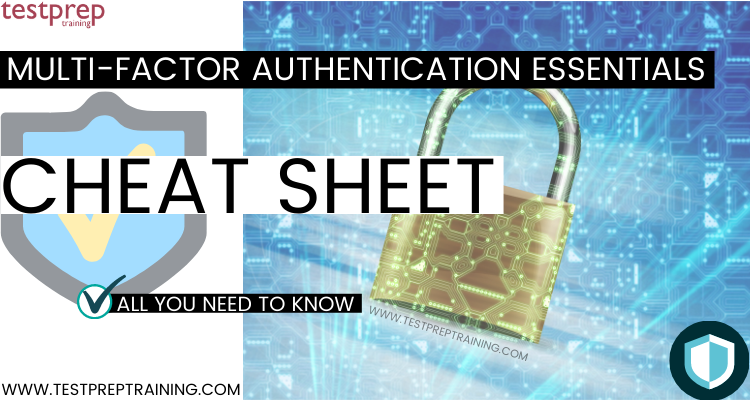The Multi-Factor Authentication (MFA) Essentials exam is an industry certification offered by Microsoft. The exam focuses on the fundamental concepts and skills related to multi-factor authentication, which is a security mechanism that requires users to provide multiple forms of authentication before they can access a system or application.
The MFA Essentials exam covers topics such as the benefits of multi-factor authentication, the different types of authentication factors (such as passwords, biometrics, smart cards, and tokens), how to plan and implement multi-factor authentication in different environments, and how to troubleshoot common issues with multi-factor authentication.
Multi-Factor Authentication Essentials Glossary
Here are some important terms and concepts related to Multi-Factor Authentication (MFA):
- Authentication: Authentication is the procedure of confirming the identity of a user, device, or application. Various methods of authentication are employed, such as passwords, biometrics, smart cards, tokens, and others.
- Authorization: Authorization is the procedure of establishing the actions that a user, device, or application is permitted to carry out, determined by their identity and the permissions they have received.
- Multi-Factor Authentication (MFA): A security mechanism that requires users to provide multiple forms of authentication before they can access a system or application.
- Authentication Factors: Authentication factors encompass various kinds of information or characteristics employed to verify a user’s identity. These factors can include something the user knows, like a password; something the user possesses, such as a smart card or token; or something inherent to the user, like a biometric trait.
- Single-Factor Authentication: A security mechanism that requires users to provide only one form of authentication before they can access a system or application.
- Two-Factor Authentication (2FA): A security mechanism that requires users to provide two forms of authentication before they can access a system or application.
- Three-Factor Authentication (3FA): A security mechanism that requires users to provide three forms of authentication before they can access a system or application.
- Identity Provider (IdP): A service that manages and stores user identities and credentials, and provides authentication and authorization services to other applications.
- Security Token Service (STS): A service that issues security tokens that can be used to authenticate users and provide secure access to resources.
- Risk-Based Authentication: A form of authentication that evaluates the risk level of a user’s login attempt and adjusts the authentication requirements accordingly. For example, a high-risk login attempt might require additional authentication factors, while a low-risk login attempt might only require a password.
Multi-Factor Authentication Essentials Study Guide
The Multi-Factor Authentication (MFA) Essentials exam is offered by Microsoft, and the official exam resources can be found on the Microsoft website. Here are some official links to exam resources:
- Exam overview: https://docs.microsoft.com/en-us/learn/certifications/exams/identity-and-access/mfa-essentials
- Next, Exam skills outline: https://query.prod.cms.rt.microsoft.com/cms/api/am/binary/RE4mGeC
- Exam study guide: https://query.prod.cms.rt.microsoft.com/cms/api/am/binary/RE4xmeH
- Exam practice questions: https://query.prod.cms.rt.microsoft.com/cms/api/am/binary/RE4xPbu
- Microsoft Learn MFA Essentials certification path: https://docs.microsoft.com/en-us/learn/certifications/mfa-essentials-certification
- Microsoft MFA documentation: https://docs.microsoft.com/en-us/azure/active-directory/authentication/concept-mfa-which-version
These resources provide information on the exam content, skills measured, and practice questions to help you prepare for the MFA Essentials exam. Additionally, the Microsoft Learn MFA Essentials certification path provides a comprehensive learning path to prepare for the exam.
Multi-Factor Authentication Essentials Exam Tips and Tricks
Here are some tips and tricks to help you prepare for the Multi-Factor Authentication (MFA) Essentials exam:
- Familiarize yourself with the exam objectives: Review the exam objectives and make sure you understand the key concepts and skills that will be tested. Microsoft provides a detailed exam skills outline that you can use as a guide.
- Study the Microsoft documentation: Microsoft provides extensive documentation on MFA, including guidance on how to plan, implement, and troubleshoot MFA in different environments. Review this documentation to gain a deeper understanding of MFA concepts and best practices.
- Use Microsoft Learn: Microsoft Learn provides a comprehensive learning path for MFA Essentials that includes modules on key topics such as MFA configuration, identity providers, and security tokens. Work through the modules and complete the exercises to reinforce your understanding of MFA concepts.
- Practice with the exam study guide and practice questions: The MFA Essentials exam study guide and practice questions provide additional resources to help you prepare for the exam. Utilize these materials to assess your understanding and pinpoint areas requiring further review.
- Set up a test environment: If possible, set up a test environment to practice configuring and troubleshooting MFA. This can help you gain hands-on experience and reinforce your understanding of key concepts.
- Join a study group or forum: Participating in a study group or online forum offers a valuable chance to engage with fellow exam candidates, exchange resources, and seek answers to your queries.
Quick Cheat Sheet for Multi-Factor Authentication Essentials Exam
With using the watchguard training an other online resources you will easily prepare and crack the Multi-Factor Authentication Essentials exam. So, without wasting, let’s cover all the essential resources to help you get a quick revision.
But, one thing you need to remember, that the methods and resources described below can help but it is strongly recommended that you should configure and use AuthPoint multi-factor authentication before beginning the exam.
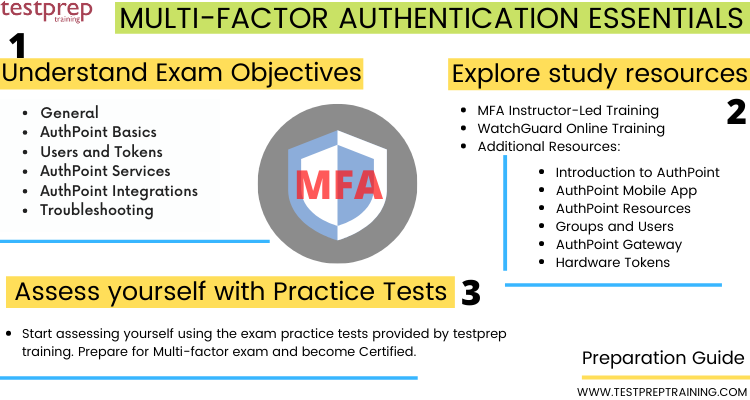
Understanding Exam Topics
The exam objectives for the Multi-Factor Authentication Essentials certification exam help you get in-depth details about the MFA methods, components, resources, and the exam description. Moreover, a thorough analysis of the exam concepts will let you align yourself more deeply with the major objectives of the exam. And, you will also be able to review and mark the sections and topics you find difficult. However, the topics that are included in this exam are provided below:
Course Outline for Multi-factor Authentication Essentials Certification Exam was updated in March, 2021.
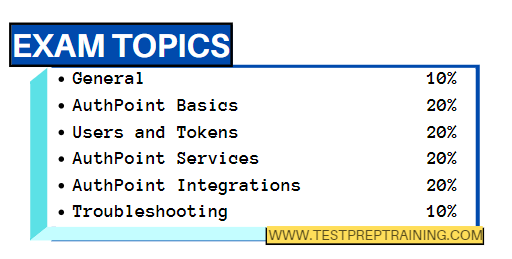
Topic 1: General
In this the candidates will understand the basic multi-factor authentication concepts that are not unique to AuthPoint. The sections include:
- MFA basics (Watchguard Documentation: Quick Start — Set Up AuthPoint)
- Distinguished names (Watchguard Documentation: Configure Active Directory Authentication)
- Active Directory tools (Watchguard Documentation: Configure Active Directory Authentication)
- SAML roles (Watchguard Documentation: Configure SAML Single Sign-On)
Topic 2: AuthPoint Basics
This will help candidates to understand how to set up AuthPoint. This include sections:
- AuthPoint Gateway (Watchguard Documentation: About Gateways)
- Resources of AuthPoint (Watchguard Documentation: AuthPoint Deployment Guide, Configure MFA)
- AuthPoint authentication policies
Topic 3: Users and Tokens
This provides understanding of how to set up AuthPoint. The sections are:
- AuthPoint external identities
- LDAP synchronization
- LDAP user management
- Hardware tokens and token management
Topic 4: AuthPoint Services
It will help in learning and understanding how to set up AuthPoint. The section in this are:
- Logon App setup
- Next, Logon app resources (Watchguard Documentation: Configure MFA for a Computer or Server)
- Logon app MFA options
- IdP portal resource configuration
- SAML and IdP portal integration
Topic 5: AuthPoint Integrations
This provides understanding and knowledge of configuring RADIUS and SAML authentication. It include:
- RADIUS communication
- RADIUS client resources
- Network location policy objects
- SAML resource configuration
- SAML applications
Topic 6: Troubleshooting
This provides methods to troubleshoot the AuthPoint. The sections in this include:
- User authentication (Watchguard Documentation: User Authentication, User Authentication Steps)
- LDAP synchronization (Watchguard Documentation: Sync Users from Active Directory or LDAP)
- AuthPoint Gateway (Watchguard Documentation: About Gateways)
- RADIUS client (Watchguard Documentation: Configure RADIUS Server Authentication, RADIUS Authentication)
Prepare for the exam using the Multi-Factor Authentication Essentials Study Guide!
Instructor-Led Training
Instructor-led training will help you in getting hands-on experience through the class. However, Watchguard also provides complimentary VILT technology-based training classes for partners. For this, the end-users can register for a class in our network of WatchGuard Certified Training Partners (WCTPs). Partners can register for training using their login. And, end-users can view the current WCTP training schedule on the WatchGuard website.
WatchGuard Online Training
WatchGuard provides video-based courseware that they can use for self-study, or to reinforce instructor-led training. However, you can use this course to review the WatchGuard Multi-Factor Authentication Essentials exam concepts and understand them better. This course is available for partners in the Learning Center in the Partner Portal. And, for end-users, the course is available in the Training & Certification section of WatchGuard Support Center.
Additional Resources
MFA AuthPoint provides detailed information that expands on the principles presented in the Multi-Factor Authentication exam training courseware. These resources provide a summary of the basic information covered in training classes, videos, and product documentation. So, these can be essentials for revision and you must get hands-on experience with products and technical resources to enhance their skills. This include:
Introduction to AuthPoint
This covers the basics of authentication and provides a brief introduction about the AuthPoint. It is recommended for you to go through sections,
- Firstly, Quick Start for Setting Up AuthPoint
- Then, AuthPoint Deployment Guide
AuthPoint Mobile App
The mobile app in AuthPoint includes Push, OR code, and OTP authentication methods. This includes ways to help you with installing Authpoint mobile apps and activating the token. This includes sections:
- Firstly, Activating a Software Token
- Then, AuthPoint for End-Users
AuthPoint Resources
The AuthPoint resources cover the basic concepts of RADIUS Client, Logon App, and IdP Portal. Further, it includes the AuthPoint advanced resources such as SAML, ADFS, and RD Web.
Groups and Users
This helps you to get a better understanding of user management. Moreover, in this, you will learn to add a group and to assign various access policies. It includes sections:
- Firstly, User Management
- Access policies
- Lastly, add a group
AuthPoint Gateway
In this, you will learn about the AuthPoint and LDAP including the basic concepts of AuthPoint Gateway. This include section:
Hardware Tokens
This will provide a brief overview of hardware tokens and concepts of user management. This include sections:
- Firstly, Third-Party Hardware Tokens
- lastly, User Management
Evaluate yourself with Practice Tests
Practice tests are important during exam preparation time. By assessing yourself with the Multi-Factor Authentication Essentials practice exam tests you will know about your weak and strong areas. However, time plays an essential role during the exam. By engaging in practice, you can enhance your ability to answer questions efficiently, ultimately saving you time. Additionally, it’s advisable to initiate Multi-Factor Authentication Essentials practice exams after you’ve covered a specific topic, as this can serve as a useful revision exercise.