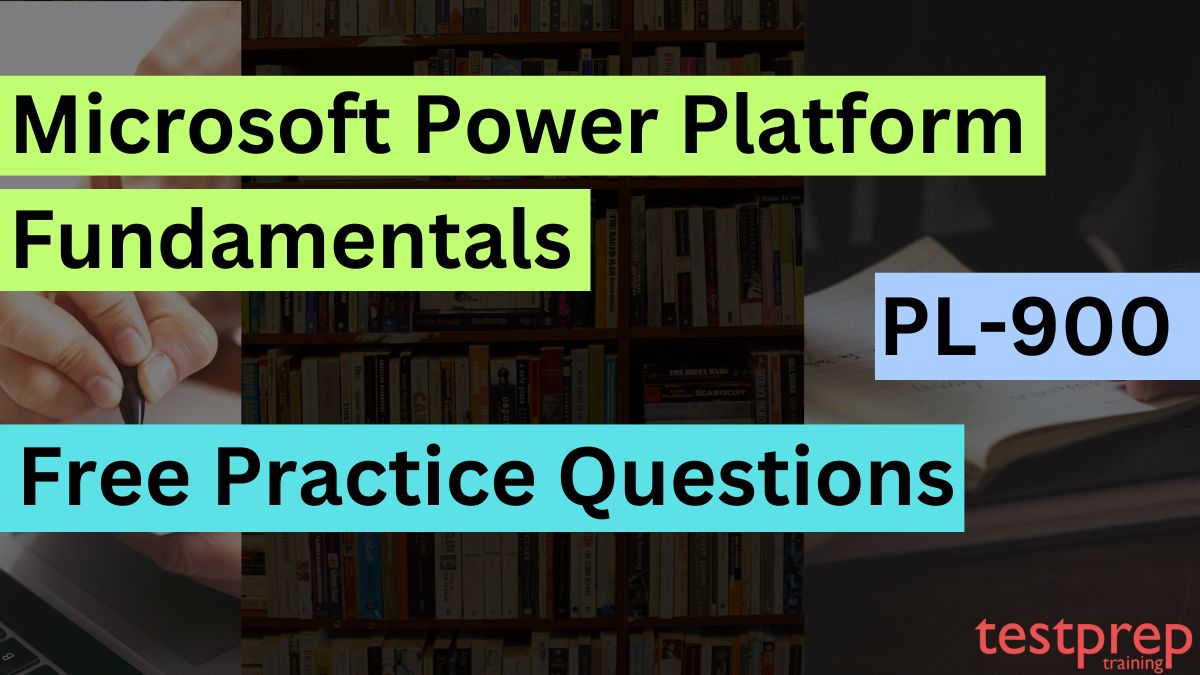The PL-900 exam serves as a stepping stone toward becoming proficient in the Microsoft Power Platform. It covers essential concepts, capabilities, and core components of this versatile platform, enabling you to build business solutions, automate processes, and gain valuable insights. By mastering PL-900, you’ll be equipped with the knowledge and skills necessary to drive digital transformation within organizations. In this article, we are thrilled to present you with a collection of free questions specifically tailored for the Microsoft Power Platform Fundamentals (PL-900) exam.
Whether you’re a beginner exploring the world of Microsoft Power Platform or an experienced professional looking to validate your skills, these free questions will serve as an invaluable resource in your journey toward success.
With these questions, you’ll gain a deeper understanding of key topics such as Power Apps, Power Automate, Power BI, and Power Virtual Agents. Each question has been carefully crafted to test your knowledge and provide insights into the exam format and content. By regularly practicing these questions, you’ll not only reinforce your understanding but also boost your confidence in tackling the PL-900 exam.
Section 1: Business value of Microsoft Power Platform
This section describes the value of Power Apps for building applications, Power Automate for automating processes, Power BI for gaining insights into data, Power Pages for building websites, Power Virtual Agents for creating chatbots, and connectors for integrating services and data. Additionally, the section highlights the value of Microsoft Dataverse for organizing business data and AI Builder for enhancing apps and flows with artificial intelligence capabilities. It emphasizes the business value of extending solutions with Power Platform and how Power Platform apps work together with Microsoft Dynamics 365 apps.
Furthermore, it explains how Power Platform business solutions integrate with Microsoft 365 apps and services, as well as how Power Platform apps collaborate with each other. The section also covers the integration of Power Platform with Microsoft Teams, showcasing its collaborative capabilities.
Topic: Business value of Microsoft Power Platform services
Question 1: Which service within Microsoft Power Platform allows users to create custom business applications without writing code?
a) Power Apps
b) Power Automate
c) Power BI
d) Power Virtual Agents
The correct answer is a) Power Apps.
Explanation: Power Apps is a service within Microsoft Power Platform that enables users to create custom business applications using a low-code or no-code approach. This empowers users to build apps without the need for extensive coding knowledge, leading to increased efficiency and agility in the organization.
Question 2: How does Power BI contribute to the business value of Microsoft Power Platform?
a) It allows for easy automation of business processes.
b) It enables users to create custom business applications.
c) It provides powerful data visualization and analytics capabilities.
d) It automates customer service interactions using chatbots.
The correct answer is c) It provides powerful data visualization and analytics capabilities.
Explanation: Power BI is a business intelligence tool within Microsoft Power Platform that allows users to transform raw data into meaningful insights through interactive dashboards, reports, and visualizations. This helps organizations make data-driven decisions and gain a competitive advantage.
Question 3: What is the business value of Power Automate within Microsoft Power Platform?
a) It simplifies the development of custom business applications.
b) It enables users to automate repetitive tasks and workflows.
c) It allows for easy creation of AI-powered chatbots.
d) It provides advanced data modeling and analytics capabilities.
The correct answer is b) It enables users to automate repetitive tasks and workflows.
Explanation: Power Automate, formerly known as Microsoft Flow, is a service within Microsoft Power Platform that allows users to create automated workflows and integrate different applications and services. This automation helps streamline business processes, saving time and improving productivity.
Topic: Business value of extending business solutions by using Microsoft Power Platform
Question 1: How does Microsoft Power Platform help in extending business solutions?
a) It enhances the security of existing business solutions.
b) It integrates with other external systems and services.
c) It provides advanced project management capabilities.
d) It automates inventory management processes.
The correct answer is b) It integrates with other external systems and services.
Explanation: Microsoft Power Platform provides connectors and integration capabilities that allow users to connect and interact with various external systems and services. This enables organizations to extend their existing business solutions and integrate with other applications, databases, and services, enhancing overall efficiency and productivity.
Question 2: Which component of Microsoft Power Platform allows users to create chatbots and automate customer service interactions?
a) Power Apps
b) Power Automate
c) Power Virtual Agents
d) Power BI
The correct answer is c) Power Virtual Agents.
Explanation: Power Virtual Agents is a service within Microsoft Power Platform that enables users to create and deploy AI-powered chatbots without writing code. These chatbots can be used to automate customer service interactions, provide self-service options, and assist users in finding information quickly, thereby improving customer satisfaction and reducing support costs.
Question 3: How does Microsoft Power Platform facilitate the extension of business solutions to mobile devices?
a) It provides advanced data analytics capabilities on mobile devices.
b) It allows for seamless integration with social media platforms.
c) It offers mobile app development capabilities through Power Apps.
d) It automates document management processes on mobile devices.
The correct answer is c) It offers mobile app development capabilities through Power Apps.
Explanation: Power Apps, a component of Microsoft Power Platform, enables users to create mobile applications that can run on various devices, including smartphones and tablets. This allows organizations to extend their business solutions to mobile devices, enabling employees to access and interact with critical business data and processes on the go.
Topic: Microsoft Power Platform administration and governance
Question 1: What is the role of the Power Platform Admin Center in Microsoft Power Platform administration?
a) It allows users to create and manage AI-powered chatbots.
b) It provides advanced data modeling and analytics capabilities.
c) It enables users to create and manage custom business applications.
d) It offers centralized management and governance of Power Platform resources.
The correct answer is d) It offers centralized management and governance of Power Platform resources.
Explanation: The Power Platform Admin Center is a web-based portal that allows administrators to manage and govern various resources within Microsoft Power Platform. It provides centralized control over environments, data policies, security settings, user access, and usage analytics, ensuring proper administration and governance of the platform.
Question 2: How does Microsoft Power Platform ensure data security and compliance?
a) By providing built-in data loss prevention (DLP) policies.
b) By automating financial management processes.
c) By offering advanced collaboration and teamwork capabilities.
d) By simplifying project management and task tracking.
The correct answer is a) By providing built-in data loss prevention (DLP) policies.
Explanation: Microsoft Power Platform includes built-in data loss prevention (DLP) policies that help protect sensitive data and ensure compliance with regulatory requirements. These policies allow administrators to define rules and restrictions on data usage, preventing unauthorized access or sharing of sensitive information.
Question 3: Which component of Microsoft Power Platform helps in managing user access and security settings?
a) Power Apps
b) Power Automate
c) Power BI
d) Power Platform Admin Center
The correct answer is d) Power Platform Admin Center.
Explanation: The Power Platform Admin Center allows administrators to manage user access and security settings within Microsoft Power Platform. Administrators can control user roles, permissions, and access to specific environments and resources, ensuring proper security and governance across the platform.
Section 2: Foundational components of Microsoft Power Platform
This focuses on key elements such as Microsoft Dataverse, tables, columns, relationships, business logic, dataflows, connectors, and custom connectors. It begins by describing Microsoft Dataverse, which is a cloud-based data storage and management service that provides a unified and secure environment for organizing business data. The section then highlights the differences between traditional databases and Microsoft Dataverse, emphasizing the advantages of using Dataverse, such as its simplicity, scalability, and integration with other Power Platform services.
Next, it explains the concepts of tables, columns, and relationships in Microsoft Dataverse. Tables represent entities or data collections, columns define the attributes or fields within those entities, and relationships establish connections between different entities. Furthermore, it introduces dataflows, which are a data integration and transformation tool in Microsoft Dataverse. Dataflows allow users to extract, transform, and load data from various sources into Dataverse, enabling seamless data integration and synchronization.
Lastly, the section identifies use cases for custom connectors, which allow users to create their own connectors to integrate with specific systems or services that are not covered by standard or premium connectors. Custom connectors enable greater flexibility and extend the integration capabilities of Power Platform.
Topic: Microsoft Dataverse
Question 1: What is the purpose of Microsoft Dataverse in Microsoft Power Platform?
a) It is a tool for creating custom business applications.
b) It is a relational database for storing and managing data.
c) It is a data visualization tool for creating reports and dashboards.
d) It is an automation tool for creating workflows and processes.
The correct answer is b) It is a relational database for storing and managing data.
Explanation: Microsoft Dataverse provides a secure and scalable database that allows organizations to store and manage business data. It serves as the foundation for other Power Platform services like Power Apps, Power Automate, and Power BI, enabling them to access and utilize the data stored in Dataverse.
Question 2: How does Microsoft Dataverse ensure data security?
a) By providing advanced analytics capabilities.
b) By enforcing role-based access control.
c) By automating business processes.
d) By integrating with external systems.
The correct answer is b) By enforcing role-based access control.
Explanation: Microsoft Dataverse allows administrators to define and manage role-based access control (RBAC) policies. RBAC ensures that users have appropriate access permissions based on their roles and responsibilities within the organization. This helps enforce data security by controlling who can view, modify, or delete data within Dataverse.
Question 3: What are the benefits of using Microsoft Dataverse in Power Apps development?
a) It provides pre-built AI models for automation.
b) It simplifies the creation of data visualizations.
c) It enables rapid application development with reusable components.
d) It offers advanced data integration capabilities.
The correct answer is c) It enables rapid application development with reusable components.
Explanation: Microsoft Dataverse provides a data storage layer for Power Apps, allowing developers to quickly create custom business applications. By leveraging Dataverse, developers can easily access and reuse data, entities, and business logic, accelerating the development process and ensuring consistency across multiple applications.
Topic: Connectors
Question 1: What is a connector in the context of Microsoft Power Platform?
a) A tool for designing user interfaces in Power Apps.
b) A service for visualizing data in Power BI.
c) A component that enables integration with external systems and services.
d) A feature for automating workflows in Power Automate.
The correct answer is c) A component that enables integration with external systems and services.
Explanation: Connectors in Microsoft Power Platform are pre-built or custom-built components that facilitate seamless integration with various external systems and services. They allow users to connect and interact with data and services from external applications, databases, and platforms, expanding the functionality of Power Platform.
Question 2: How do connectors enhance the capabilities of Power Automate?
a) By providing advanced analytics and reporting features.
b) By enabling the creation of custom workflows and processes.
c) By offering pre-built AI models for automation.
d) By simplifying data visualization and reporting.
The correct answer is b) By enabling the creation of custom workflows and processes.
Explanation: Connectors in Power Automate allow users to incorporate actions and triggers from external systems into their workflows. This enables the automation of processes that involve interactions with external applications and services, making Power Automate a powerful tool for integrating and orchestrating tasks across different systems.
Question 3: Which of the following is a benefit of using connectors in Power BI?
a) Enhanced security for data visualization.
b) Real-time data synchronization with external systems.
c) Simplified data modeling and analysis.
d) Streamlined collaboration and teamwork.
The correct answer is b) Real-time data synchronization with external systems.
Explanation: Connectors in Power BI enable real-time data integration and synchronization with external systems. This allows users to create reports and dashboards that reflect the latest data from connected systems, providing up-to-date insights and analysis. Real-time data synchronization enhances the accuracy and timeliness of data visualization in Power BI.
Section 3: Capabilities of Power BI
The section begins by identifying the basic components of Power BI, which include Power BI Desktop and Power BI Service. Power BI Desktop is a Windows application that allows users to create and publish reports, while Power BI Service is a cloud-based service that enables users to share and collaborate on reports. The section then compares and contrasts various elements of Power BI, including dashboards, workspaces, reports, and paginated reports. Dashboards provide a visual snapshot of data and can be customized with tiles and visualizations.
This also explains how AI Insights in Power BI can help identify anomalies and trends in data. AI Insights leverages machine learning algorithms to automatically detect patterns and outliers, providing users with valuable insights into their data. Further, This involves selecting relevant data sources, creating visualizations, and arranging them on a dashboard to present key information in a visually appealing manner.
Lastly, it outlines the process of creating a Power BI report by adding visualizations. Users can choose from a wide range of visualizations, such as charts, tables, maps, and gauges, to represent their data effectively and tell a compelling data-driven story.
Topic: Basic Power BI components
Question 1: What is a dataset in Power BI?
a) A collection of data sources used for creating reports and visualizations.
b) A visual representation of data using charts and graphs.
c) A predefined set of calculations and measures used for data analysis.
d) A user interface component for designing Power BI reports.
The correct answer is a) A collection of data sources used for creating reports and visualizations.
Explanation: In Power BI, a dataset is a collection of data from one or more sources that is imported or connected to create reports, visualizations, and dashboards. Datasets serve as the foundation for data analysis and presentation in Power BI.
Question 2: What is a visual in Power BI?
a) A connection to an external data source.
b) A method of interacting with data in a report or dashboard.
c) A predefined calculation or measure in a dataset.
d) A visual representation of data using charts, graphs, or tables.
The correct answer is d) A visual representation of data using charts, graphs, or tables.
Explanation: In Power BI, a visual refers to a specific element or component used to present data in a visual format. Examples of visuals in Power BI include bar charts, line charts, pie charts, tables, and maps. Visuals enable users to gain insights and understand data through visual representations.
Question 3: What is a report in Power BI?
a) A collection of visuals, tables, and other elements that present data.
b) A data source that provides raw data for analysis.
c) A predefined template for creating dashboards.
d) A measure or calculation used for data analysis.
The correct answer is a) A collection of visuals, tables, and other elements that present data.
Explanation: In Power BI, a report is a container that holds multiple visuals, tables, and other elements. Reports are used to organize and present data in a meaningful way, allowing users to analyze and explore data in an interactive manner.
Topic: Building a basic dashboard by using Power BI
Question 1: What is a dashboard in Power BI?
a) A visual representation of data using charts and graphs.
b) A collection of reports, visuals, and other elements.
c) A data source that provides real-time data updates.
d) A predefined set of calculations and measures.
The correct answer is b) A collection of reports, visuals, and other elements.
Explanation: In Power BI, a dashboard is a canvas where users can combine multiple reports, visuals, and other elements to create a unified view of their data. Dashboards provide an at-a-glance summary of key metrics and allow users to monitor and analyze data from various sources in one place.
Question 2: How can you add a visual to a Power BI dashboard?
a) By importing a dataset from an external source.
b) By creating a report and pinning visuals to the dashboard.
c) By defining calculations and measures in the Power BI model.
d) By connecting to a live data source for real-time updates.
The correct answer is b) By creating a report and pinning visuals to the dashboard.
Explanation: To add a visual to a Power BI dashboard, you need to create a report first. Once you have created the desired visuals in the report, you can pin them to the dashboard. Pinning a visual means placing a copy of it on the dashboard for easy access and visualization.
Question 3: How can you arrange visuals on a Power BI dashboard?
a) By resizing and repositioning them using drag-and-drop.
b) By applying filters and slicers to control the data displayed.
c) By defining custom calculations and measures.
d) By connecting to different data sources.
The correct answer is a) By resizing and repositioning them using drag-and-drop.
Explanation: Power BI allows users to arrange visuals on a dashboard by simply dragging and dropping them into the desired position. Visuals can also be resized to fit the layout of the dashboard. This flexibility enables users to design and customize the arrangement of visuals to best suit their needs.
Section 4: Capabilities of Power Apps
This section describes the differences between canvas apps and model-driven apps. Canvas apps allow users to design highly customizable applications with a drag-and-drop interface, while model-driven apps are more structured and built around data models and business processes. It highlights use cases and capabilities of canvas apps, such as creating mobile-friendly interfaces, integrating with external data sources through connectors, and leveraging a wide range of controls and features to build interactive applications.
Furthermore, it guides users in building a basic canvas app, which involves connecting to data sources using connectors, creating an app from existing data, and adding controls to the app screens to design the desired user interface.
Topic: Basic Power Apps capabilities
Question 1: Which of the following best describes Power Apps?
a) A cloud-based database management system
b) A low-code development platform for building custom business applications
c) An analytics tool for visualizing data
d) A project management software
The correct answer is (b).
Explanation: Power Apps is a low-code development platform that allows users to create custom business applications without extensive coding knowledge.
Question 2: Which type of Power App is suitable for creating a form-based application?
a) Canvas app
b) Model-driven app
c) Power BI app
d) Logic app
The correct answer is (a).
Explanation: A canvas app in Power Apps is ideal for creating form-based applications where you have more control over the user interface and layout.
Question 3: What data sources can be used with Power Apps?
a) SharePoint, Excel, and SQL Server
b) Power BI, OneDrive, and Outlook
c) Azure Data Lake, Dynamics 365, and Teams
d) Salesforce, Google Drive, and Dropbox
The correct answer is (a).
Explanation: Power Apps can connect to various data sources, including SharePoint, Excel, and SQL Server, to retrieve and manipulate data.
Question 4: Which component can be used to display a list of records in a Power App?
a) Data table
b) Dropdown
c) Checkbox
d) Slider
The correct answer is (a).
Explanation: A data table is a component in Power Apps that can be used to display a list of records in a tabular format.
Question 5: What is the purpose of connectors in Power Apps?
a) To connect to external data sources and services
b) To control the access permissions of app users
c) To create custom formulas and expressions
d) To design the user interface of a canvas app
The correct answer is (a).
Explanation: Connectors in Power Apps are used to establish connections with external data sources and services, enabling data retrieval and integration within the app.
Topic: Building a basic canvas app
Question 1: Which component can be used to capture user input in a canvas app?
a) Text input
b) Label
c) Button
d) Gallery
The correct answer is (a).
Explanation: A text input component allows users to enter and edit text-based data in a canvas app.
Question 2: How can you navigate between screens in a canvas app?
a) Using the Navigate function
b) Using the Switch function
c) Using the If function
d) Using the Filter function
The correct answer is (a).
Explanation: The Navigate function is used to navigate between screens in a canvas app by specifying the target screen name or identifier.
Question 3: Which formula is used to submit data to an external data source in a canvas app?
a) Collect
b) Patch
c) Update
d) Remove
The correct answer is (b).
Explanation: The Patch function is used to submit data to an external data source, allowing you to create or update records.
Question 4: How can you display a message or notification in a canvas app?
a) Using the Notify function
b) Using the Navigate function
c) Using the UpdateContext function
d) Using the Filter function
The correct answer is (a).
Explanation: The Notify function is used to display a message or notification to the user in a canvas app.
Question 5: What is the purpose of variables in a canvas app?
a) To store and manipulate data within the app
b) To define app permissions and security roles
c) To control the visibility of app components
d) To apply custom styling and formatting to app elements
The correct answer is (a).
Explanation: Variables in a canvas app are used to store and manipulate data within the app, allowing for dynamic behavior and calculations.
Topic: Building a basic model-driven app
Question 1: What is a model-driven app in Power Apps?
a) An app that uses models and simulations to predict outcomes
b) An app that automatically generates models from data
c) An app that relies on a predefined data schema and UI components
d) An app that analyzes data patterns and generates insights
The correct answer is (c).
Explanation: A model-driven app in Power Apps is built on top of a predefined data schema and provides a consistent UI and navigation experience based on that schema.
Question 2: Which component allows you to define the data schema in a model-driven app?
a) Entity
b) Form
c) View
d) Chart
The correct answer is (a).
Explanation: In a model-driven app, the entity component is used to define the data schema, including the fields and relationships.
Question 3: How can you customize the layout and design of forms in a model-driven app?
a) Using the Form Designer
b) Using the Power Apps Studio
c) Using the Power Query Editor
d) Using the Data Export feature
The correct answer is (a).
Explanation: The Form Designer allows you to customize the layout and design of forms in a model-driven app, including adding fields, sections, and tabs.
Question 4: What is the purpose of business process flows in a model-driven app?
a) To define approval workflows for records
b) To automate data import and export processes
c) To create and manage business rules
d) To guide users through a defined set of stages for record processing
The correct answer is (d).
Explanation: Business process flows in a model-driven app help guide users through a defined set of stages or steps for processing records, ensuring consistent and structured data entry.
Question 5: Which component allows you to define how data is displayed and filtered in a model-driven app?
a) View
b) Dashboard
c) Chart
d) Report
The correct answer is (a).
Explanation: In a model-driven app, a view component is used to define how data is displayed and filtered based on specified criteria.
Section 5: Capabilities of Power Automate
The Power Automate section explores the various components and functionalities of the platform. It begins by identifying the basic components of Power Automate. It describes the use cases for cloud and desktop flows. Cloud flows are designed for cloud-based automation scenarios, while desktop flows are used for automating tasks on a user’s desktop.
The section then highlights the use cases for cloud flow templates, which provide pre-built automation solutions for common scenarios. These templates can be customized and used to quickly set up automation processes. Furthermore, it explains how Power Automate cloud flows utilize connector triggers and actions to connect and interact with various services and systems.
Additionally, it describes different Power Automate apps, including Power Automate for Desktop, Power Automate mobile, and the Power Automate portal, which provide different interfaces and capabilities for creating and managing flows. Moreover, it delves into document processing in Power Automate, showcasing how the platform can automate document-related tasks such as extraction, conversion, and processing.
Topic: Basic Power Automate components
Question 1: What is a trigger in Power Automate?
a) An action that executes a specific task
b) A condition that determines when a flow starts
c) A component that sends email notifications
d) A connector that integrates with external systems
The correct answer is (b).
Explanation: In Power Automate, a trigger is a component that determines when a flow should start based on a specific event or condition.
Question 2: What is an action in Power Automate?
a) A condition that controls the flow of execution
b) A component that performs a specific task or operation
c) A connector that integrates with external systems
d) A trigger that starts the flow
The correct answer is (b).
Explanation: An action in Power Automate is a component that performs a specific task or operation, such as sending an email, creating a file, or updating a record.
Question 3: Which of the following is an example of a connector in Power Automate?
a) Apply to each
b) Condition
c) Compose
d) SharePoint
The correct answer is (d).
Explanation: SharePoint is an example of a connector in Power Automate. Connectors enable you to interact with external systems or services within your flows.
Question 4: What is a flow in Power Automate?
a) A sequence of steps that performs a specific task
b) A type of data that flows between different systems
c) A graphical representation of an automated process
d) A component that triggers other flows
The correct answer is (a).
Explanation: A flow in Power Automate is a sequence of steps that performs a specific task or automates a process, such as sending notifications, updating data, or creating records.
Question 5: How can you control the flow of execution in Power Automate?
a) By using conditions and control actions
b) By configuring triggers and actions
c) By using connectors and expressions
d) By designing the user interface of the flow
The correct answer is (a).
Explanation: You can control the flow of execution in Power Automate by using conditions and control actions, allowing you to make decisions and execute specific actions based on certain criteria.
Topic: Building a basic Power Automate flow
Question 1: What is the first step in building a Power Automate flow?
a) Defining the triggers
b) Adding connectors
c) Configuring actions
d) Saving the flow
The correct answer is (a).
Explanation: The first step in building a Power Automate flow is defining the triggers, which specify the event or condition that starts the flow.
Question 2: Which connector can be used to integrate Power Automate with Microsoft Excel?
a) SharePoint
b) Outlook
c) OneDrive
d) Excel Online (Business)
The correct answer is (d).
Explanation: The Excel Online (Business) connector in Power Automate allows you to interact with Excel files stored in online storage, such as OneDrive or SharePoint.
Question 3: How can you add conditional logic to a Power Automate flow?
a) By using the “If/Else” control action
b) By using the “Apply to each” control action
c) By using the “Compose” action
d) By using the “Wait” action
The correct answer is (a).
Explanation: You can add conditional logic to a Power Automate flow by using the “If/Else” control action, which allows you to define conditions and execute different actions based on those conditions.
Question 4: What is the purpose of the “Apply to each” control action in Power Automate?
a) It iterates over a collection of items and performs actions on each item
b) It sends email notifications to multiple recipients
c) It waits for a specific duration before proceeding to the next action
d) It retrieves data from external systems using connectors
The correct answer is (a).
Explanation: The “Apply to each” control action in Power Automate is used to iterate over a collection of items, such as an array or a list, and perform actions on each item individually.
Question 5: How can you test and validate a Power Automate flow before deployment?
a) By using the “Test” button in the flow designer
b) By saving and running the flow
c) By publishing the flow to a specific environment
d) By exporting the flow as a package
The correct answer is (a).
Explanation: You can test and validate a Power Automate flow by using the “Test” button in the flow designer, which allows you to simulate the flow’s execution and verify its behavior before deploying it.
Section 6: Complementary Microsoft Power Platform solutions
This section begins by describing the capabilities of Power Virtual Agents, which enables the creation of chatbots without coding. It highlights various use cases for Power Virtual Agents, such as customer support, FAQs, and information retrieval. The section also explains the purpose of topics, entities, and actions in Power Virtual Agents, which help structure and automate conversations.
Next, it describes the capabilities of Power Pages, which allows the creation of websites without coding. It explores use cases for Power Pages, such as creating landing pages, product catalogs, and internal portals. Additionally, it explains how to share data externally from Power Pages, enabling collaboration and information dissemination outside the organization. Finally, the section outlines the lifecycle to create an AI Builder model, covering the steps involved in training and deploying the model for integration into Power Platform solutions.
Topic: Capabilities of Power Virtual Agents
Question 1: What is Power Virtual Agents?
a) A virtual reality platform developed by Microsoft
b) A low-code chatbot development platform
c) A data visualization tool
d) A project management software
The correct answer is (b).
Explanation: Power Virtual Agents is a low-code chatbot development platform that allows users to create and deploy chatbots without extensive coding knowledge.
Question 2: What can you do with Power Virtual Agents?
a) Create conversational chatbots for customer service and support
b) Build complex machine learning models
c) Create and manage data dashboards
d) Automate business processes and workflows
The correct answer is (a).
Explanation: Power Virtual Agents allows you to create conversational chatbots that can be used for customer service and support, helping to automate and enhance customer interactions.
Question 3: How can you train and enhance the capabilities of a Power Virtual Agent chatbot?
a) By using natural language processing algorithms
b) By integrating with external data sources and services
c) By defining conversation flows and intents
d) By applying machine learning models
The correct answer is (c).
Explanation: You can train and enhance the capabilities of a Power Virtual Agent chatbot by defining conversation flows and intents, which determine how the bot responds to user input and queries.
Question 4: Can Power Virtual Agents integrate with other Microsoft Power Platform solutions?
a) Yes, it can integrate with other Power Platform solutions
b) No, it operates independently of other Power Platform solutions
c) Only with Power BI
d) Only with Power Apps
The correct answer is (a).
Explanation: Power Virtual Agents can integrate with other Microsoft Power Platform solutions, allowing you to leverage the capabilities of Power Apps, Power Automate, and Power BI within your chatbot workflows.
Question 5: How can you deploy a Power Virtual Agent chatbot?
a) By embedding it in a website or application
b) By publishing it as a standalone mobile app
c) By exporting it as a package for distribution
d) By printing it on physical materials
The correct answer is (a).
Explanation: You can deploy a Power Virtual Agent chatbot by embedding it in a website or application, allowing users to interact with the bot within the context of your digital channels.
Topic: Capabilities of Power Pages
Question 1: What are Power Pages in the Microsoft Power Platform?
a) Customizable web pages for displaying Power BI reports and dashboards
b) Low-code development pages for creating custom business applications
c) Pages used for managing data connections and data sources
d) Pages for managing security and access permissions
The correct answer is (a).
Explanation: Power Pages in the Microsoft Power Platform are customizable web pages that allow you to display Power BI reports and dashboards, providing rich data visualizations and insights.
Question 2: How can you create a Power Page in the Power Platform?
a) By using the Power Pages Designer
b) By creating a canvas app in Power Apps
c) By configuring a model-driven app
d) By using the Power Query Editor
The correct answer is (a).
Explanation: You can create a Power Page in the Power Platform by using the Power Pages Designer, which provides a visual interface for designing and customizing the layout of your Power BI reports and dashboards.
Question 3: What can you do with Power Pages?
a) Create interactive data visualizations and reports
b) Design user interfaces for canvas apps
c) Define data models and relationships
d) Automate business processes and workflows
The correct answer is (a).
Explanation: With Power Pages, you can create interactive data visualizations and reports, allowing you to analyze and present data in a visually appealing and meaningful way.
Question 4: Can you embed Power Pages in external websites or applications?
a) Yes, Power Pages can be embedded in external websites or applications
b) No, Power Pages can only be accessed through the Power Platform
c) Only with Power Automate
d) Only with Power Virtual Agents
The correct answer is (a).
Explanation: Power Pages can be embedded in external websites or applications, enabling you to share your Power BI reports and dashboards with a wider audience and incorporate them into your existing digital channels.
Question 5: How can you share and distribute Power Pages to others?
a) By sharing the Power Pages URL or embedding code
b) By exporting them as standalone applications
c) By publishing them as a package for distribution
d) By sending them as email attachments
The correct answer is (a).
Explanation: You can share and distribute Power Pages by sharing the Power Pages URL or embedding code, allowing others to access and view your Power BI reports and dashboards.
Topic: Capabilities of AI Builder
Question 1: What is AI Builder in the Microsoft Power Platform?
a) An artificial intelligence framework for building machine learning models
b) A low-code tool for adding AI capabilities to business applications
c) A data integration tool for connecting various data sources
d) A workflow automation tool for creating business processes
The correct answer is (b).
Explanation: AI Builder is a low-code tool in the Microsoft Power Platform that enables users to add artificial intelligence capabilities, such as AI models and automation, to their business applications.
Question 2: What can you do with AI Builder?
a) Build and train machine learning models without extensive coding
b) Create complex data visualizations and reports
c) Manage and analyze large datasets
d) Design custom workflows and business processes
The correct answer is (a).
Explanation: With AI Builder, you can build and train machine learning models without extensive coding knowledge, allowing you to add intelligence and automation to your business applications.
Question 3: What types of AI models can you create with AI Builder?
a) Form processing, object detection, and prediction models
b) Workflow automation, data analysis, and visualization models
c) Data import/export, data transformation, and data integration models
d) Email notifications, data storage, and authentication models
The correct answer is (a).
Explanation: AI Builder allows you to create various types of AI models, including form processing models for extracting data from documents, object detection models for identifying objects in images, and prediction models for making data-driven predictions.
Question 4: Can AI Builder integrate with other Power Platform solutions?
a) Yes, it can integrate with other Power Platform solutions
b) No, it operates independently of other Power Platform solutions
c) Only with Power Apps
d) Only with Power Automate
The correct answer is (a).
Explanation: AI Builder can integrate with other Power Platform solutions, such as Power Apps and Power Automate, allowing you to leverage AI capabilities within your business applications and workflows.
Question 5: How can you deploy and use AI Builder models?
a) By embedding them in Power Apps or Power Automate flows
b) By exporting them as standalone applications
c) By sharing them as email attachments
d) By publishing them to the AI Builder marketplace
The correct answer is (a).
Explanation: You can deploy and use AI Builder models by embedding them in Power Apps or Power Automate flows, enabling you to incorporate AI capabilities directly into your business applications and automate processes based on the AI models.
Final Words
Our collection of Microsoft Power Platform Fundamentals (PL-900) free questions provides an excellent opportunity for you to enhance your skills and excel in this dynamic field. By immersing yourself in these carefully curated questions, you’ll gain a deeper understanding of the core concepts, capabilities, and components of the Microsoft Power Platform.
Preparing for the PL-900 exam is crucial for anyone looking to establish a solid foundation in the world of Microsoft Power Platform. With our comprehensive question bank, you can test your knowledge, identify areas for improvement, and fine-tune your understanding of Power Apps, Power Automate, Power BI, and Power Virtual Agents.
Remember, practice makes perfect. Regularly engaging with these free questions will not only boost your confidence but also familiarize you with the exam format and content, increasing your chances of success. Don’t miss out on this golden opportunity to strengthen your skills and gain a competitive edge in the rapidly evolving realm of the Microsoft Power Platform.