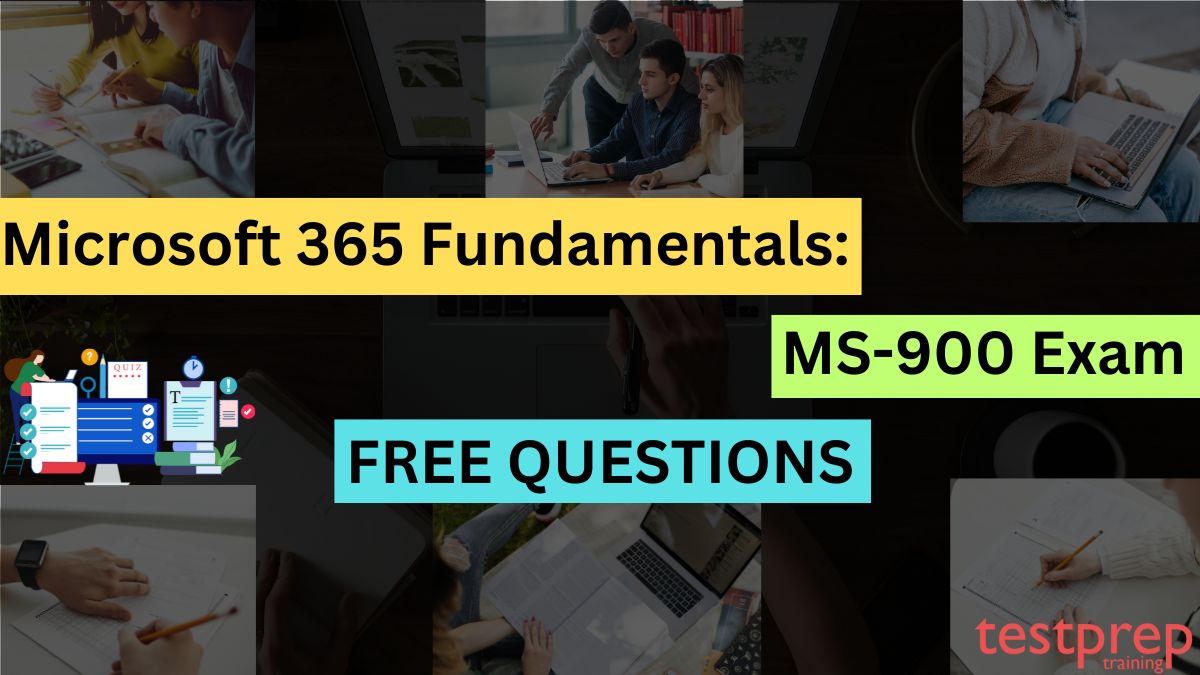If you’re looking to establish a strong foundation in Microsoft 365 Fundamentals and gain recognition for your expertise, you’ve come to the right place. In this, we will provide you with a valuable resource—free practice questions designed to sharpen your skills and boost your confidence.
Microsoft 365 is a powerful suite of productivity tools and cloud-based services that empower individuals and organizations to work efficiently and collaborate seamlessly. Achieving the MS-900 certification not only validates your proficiency in this technology but also sets you on a path to explore the advanced capabilities of Microsoft 365.
Whether you’re a seasoned IT professional seeking to enhance your skillset or a budding enthusiast eager to embark on a successful career in the technology industry, our blog series will equip you with the knowledge and practice you need to excel in the MS-900 exam.
By utilizing our free practice questions and leveraging the insights we provide, you’ll develop the knowledge, skills, and confidence needed to excel in the MS-900 exam. Whether you aim to enhance your professional profile, gain a competitive edge, or simply expand your understanding of Microsoft 365, this blog series is your roadmap to success.
Domain 1: Cloud concepts
This domain includes understanding the different cloud models, such as Infrastructure as a Service (IaaS), Platform as a Service (PaaS), and Software as a Service (SaaS). It provides an understanding of the benefits of cloud computing, such as scalability, elasticity, and cost savings. Moreover, it includes different deployment models for cloud services, such as public cloud, private cloud, and hybrid cloud, and a shared responsibility model for cloud security, where the cloud provider and the customer share responsibility for different aspects of security.
1. Which of the following best describes cloud computing?
a) Storing data on local servers
b) Accessing resources and services over the internet
c) Hosting applications on a single physical server
d) Sharing files within a local network
The correct answer is b) Accessing resources and services over the internet.
Explanation: Cloud computing involves using remote servers and networks, typically accessed over the internet, to store, manage, and process data and applications.
For more: https://azure.microsoft.com/en-in/resources/cloud-computing-dictionary/what-is-cloud-computing
2. Which of the following is NOT a characteristic of cloud computing?
a) On-demand self-service
b) Broad network access
c) Single-tenant infrastructure
d) Rapid elasticity
The correct answer is c) Single-tenant infrastructure.
Explanation: Cloud computing typically involves multi-tenant infrastructure, where multiple users or organizations share the same physical resources.
For more: https://azure.microsoft.com/en-in/resources/cloud-computing-dictionary/what-is-cloud-computing
3. Which cloud service model provides ready-to-use software applications to users over the internet?
a) SaaS (Software as a Service)
b) IaaS (Infrastructure as a Service)
c) PaaS (Platform as a Service)
d) Hybrid Cloud
The correct answer is a) SaaS (Software as a Service).
Explanation: SaaS delivers software applications over the internet, allowing users to access and use them without the need for installation or maintenance. Examples include Microsoft Office 365, Google Workspace, and Salesforce.
For more: https://azure.microsoft.com/en-in/resources/cloud-computing-dictionary/what-is-cloud-computing
4. Which of the following cloud service models provides the most control and flexibility to the customer?
a) Infrastructure as a Service (IaaS)
b) Platform as a Service (PaaS)
c) Software as a Service (SaaS)
d) Function as a Service (FaaS)
The correct answer is a) Infrastructure as a Service (IaaS).
Explanation: With IaaS, customers have control over the underlying infrastructure, allowing them to manage and control the operating systems, storage, and networking.
For more: https://azure.microsoft.com/en-in/resources/cloud-computing-dictionary/what-is-cloud-computing
5. Which cloud model provides resources to the general public and is available to anyone who wants to use it?
a) Community cloud
b) Private cloud
c) Public cloud
d) Hybrid cloud
The correct answer is c) Public cloud.
Explanation: Public cloud services are available to the general public over the internet and are typically owned and operated by a cloud service provider.
For more: https://azure.microsoft.com/en-in/resources/cloud-computing-dictionary/what-is-cloud-computing
6. Which service model offers the most flexibility in resource allocation?
a) Cloud services
b) Hybrid services
c) On-premises services
The correct answer is a) Cloud services.
Explanation: Cloud services provide the most flexibility in resource allocation as organizations can easily scale their resources up or down based on demand. With cloud services, businesses can quickly provision additional resources when needed and release them when they are no longer required, allowing for efficient resource management.
For more: https://azure.microsoft.com/en-in/resources/cloud-computing-dictionary/what-is-cloud-computing
7. What is a benefit of using on-premises services?
a) Greater control over data and security
b) Reduced upfront infrastructure costs
c) Easy scalability and resource allocation
d) Global accessibility
The correct answer is a) Greater control over data and security.
Explanation: On-premises services allow organizations to have direct control over their data and security measures. This can be particularly important for industries with strict data privacy regulations or sensitive data that requires strict control and compliance.
For more: https://learn.microsoft.com/en-us/data-integration/gateway/service-gateway-onprem
8. Which of the following is a cloud deployment model that combines both public and private cloud infrastructure?
a) Hybrid cloud
b) Community cloud
c) Distributed cloud
d) Multi-cloud
The correct answer is a) Hybrid cloud.
Explanation: A hybrid cloud combines both public and private cloud resources, allowing organizations to leverage the benefits of both models.
For more: https://azure.microsoft.com/en-in/resources/cloud-computing-dictionary/what-is-cloud-computing
9. Which cloud service model provides a development platform for building, testing, and deploying applications without the need to manage underlying infrastructure?
a) Infrastructure as a Service (IaaS)
b) Platform as a Service (PaaS)
c) Software as a Service (SaaS)
d) Function as a Service (FaaS)
The correct answer is b) Platform as a Service (PaaS).
Explanation: PaaS provides developers with a complete development and deployment environment, including the underlying infrastructure, so they can focus on building applications rather than managing infrastructure.
For more: https://azure.microsoft.com/en-in/resources/cloud-computing-dictionary/what-is-cloud-computing
10. What is the primary difference between Office 365 and Microsoft 365?
a) Microsoft 365 includes additional security and management features.
b) Office 365 offers more advanced collaboration tools.
c) Office 365 is a cloud-based service, while Microsoft 365 is on-premises.
d) There is no difference; the terms are used interchangeably.
The correct answer is a) Microsoft 365 includes additional security and management features.
Explanation: While both Office 365 and Microsoft 365 offer productivity applications like Word, Excel, and PowerPoint, Microsoft 365 includes additional features such as device management, advanced security, and analytics capabilities.
For more: https://learn.microsoft.com/en-us/microsoft-365/?view=o365-worldwide, Microsoft 365 and Office 365 service descriptions
11. Which of the following is an example of an Infrastructure as a Service (IaaS) offering?
a) Web-based email service
b) Document collaboration platform
c) Virtual machines on demand
d) Customer relationship management (CRM) software
The correct answer is c) Virtual machines on demand.
Explanation: IaaS provides virtualized computing resources, such as virtual machines, storage, and networking, allowing users to provision and manage these resources as needed.
12. What is a benefit of using hybrid cloud services?
a) Lower upfront costs compared to on-premises services.
b) Complete control over data and security.
c) Scalability and flexibility.
d) Seamless integration of on-premises and cloud resources.
The correct answer is d) Seamless integration of on-premises and cloud resources.
Explanation: Hybrid cloud services allow organizations to leverage both on-premises infrastructure and cloud services, enabling seamless integration and movement of data and applications between the two environments. This provides flexibility and allows organizations to utilize the benefits of the cloud while maintaining control over sensitive data.
For more: https://azure.microsoft.com/en-in/resources/cloud-computing-dictionary/what-is-cloud-computing
13. Which cloud computing characteristic ensures that customers can access their resources and services from anywhere using a variety of devices?
a) Scalability
b) On-demand self-service
c) Broad network access
d) Resource pooling
The correct answer is c) Broad network access.
Explanation: Broad network access in cloud computing refers to the ability to access cloud resources and services over the network using various devices, such as laptops, tablets, or smartphones.
14. What are the collaboration benefits of Microsoft Teams?
a) Real-time chat, video meetings, and file sharing.
b) Secure access to cloud resources.
c) Project planning and task management.
d) Advanced data visualization and reporting.
The correct answer is a) Real-time chat, video meetings, and file sharing.
Explanation: Microsoft Teams provides collaboration benefits such as real-time chat, video meetings, and file sharing. It enables teams to communicate and collaborate effectively, regardless of their physical location, fostering productivity and teamwork.
For more: Microsoft 365 network connectivity principles
15. Which of the following cloud benefits refers to the ability to access and use cloud resources without the need for human intervention or interaction with a service provider?
a) On-demand self-service
b) Elasticity
c) Scalability
d) Rapid provisioning
The correct answer is a) On-demand self-service.
Explanation: On-demand self-service is a key characteristic of cloud computing that enables users to provision, configure, and manage cloud resources autonomously without requiring assistance from a service provider.
Domain 2: Microsoft 365 apps and services
Microsoft 365 offers a wide range of core productivity capabilities and benefits to enhance collaboration, streamline work management, and provide robust endpoint management. It includes essential applications such as Microsoft Outlook, Microsoft Exchange, Microsoft 365 apps (Word, Excel, PowerPoint, Outlook, and OneNote), and OneDrive. With Microsoft Outlook and Exchange, users can efficiently manage their emails, calendars, and contacts, ensuring seamless communication. The Microsoft 365 apps provide powerful tools for creating, editing and sharing documents, spreadsheets, presentations, and notes. OneDrive enables secure file storage and sharing across devices.
Work management capabilities in Microsoft 365 encompass various tools like Microsoft Project, Planner, Bookings, Forms, Lists, and To Do, facilitating project planning, task management, scheduling, and survey creation. The Microsoft 365 Admin Center and user portal serve as centralized platforms for administrators and users to manage settings, access resources, and personalize their Microsoft 365 experience. These platforms offer comprehensive reports and analytics, giving administrators visibility into user activity, security, compliance, and usage trends.
1. Which Microsoft 365 app allows users to create, edit, and collaborate on documents, spreadsheets, and presentations in real-time?
a) Microsoft Word
b) Microsoft Excel
c) Microsoft PowerPoint
d) Microsoft Teams
The correct answer is d) Microsoft Teams.
Explanation: While Microsoft Word, Excel, and PowerPoint are individual productivity apps, Microsoft Teams is a collaborative platform that enables real-time document collaboration, communication, and teamwork.
For more: Microsoft Teams
2. Which Microsoft 365 app is used for enterprise-level project and task management, providing features such as task tracking, timelines, and resource management?
a) Microsoft Outlook
b) Microsoft Planner
c) Microsoft OneNote
d) Microsoft SharePoint
The correct answer is b) Microsoft Planner.
Explanation: Microsoft Planner is a task management app within Microsoft 365 that helps teams organize and manage their work by creating tasks, assigning them to team members, and tracking progress.
For more: Planner help & learning
3. What are the deployment and update channels for Microsoft 365 Apps?
a) Current Channel, Monthly Enterprise Channel, Semi-Annual Enterprise Channel
b) Insider Program, Beta Channel, Release Preview Channel
c) Fast Track, Slow Track, Preview Track
d) Stable Channel, Development Channel, Testing Channel
The correct answer is a) Current Channel, Monthly Enterprise Channel, Semi-Annual Enterprise Channel.
Explanation: Microsoft 365 Apps has different deployment and update channels. The Current Channel provides monthly updates with the latest features and improvements. The Monthly Enterprise Channel offers monthly updates with new features and critical updates. The Semi-Annual Enterprise Channel provides updates every six months, focusing on stability and fewer changes.
For more: Overview of update channels for Microsoft 365 Apps
4. Which Microsoft 365 app enables users to create, share, and collaborate on digital notebooks, capturing ideas, meeting notes, and other information?
a) Microsoft Word
b) Microsoft Excel
c) Microsoft PowerPoint
d) Microsoft OneNote
The correct answer is d) Microsoft OneNote.
Explanation: OneNote is a digital note-taking app that allows users to create and organize notes, drawings, audio recordings, and other content in a free-form manner.
For more: OneNote help & learning
5. What are the analytics capabilities provided by Viva Insights in Microsoft 365?
a) Data visualization and reporting for productivity and wellbeing insights
b) Advanced threat detection and response capabilities
c) Device management and security monitoring
d) Collaboration and communication features for teams
The correct answer is a) Data visualization and reporting for productivity and wellbeing insights.
Explanation: Viva Insights in Microsoft 365 provides analytics capabilities focused on productivity and employee wellbeing. It offers data visualization and reporting tools to provide insights into work patterns, collaboration trends, and personal productivity, helping individuals and organizations make informed decisions and optimize productivity.
For more: Introducing Microsoft Viva Insights
6. Which Microsoft 365 app is a business social networking platform that facilitates communication, collaboration, and knowledge sharing within an organization?
a) Microsoft Outlook
b) Microsoft Planner
c) Microsoft Yammer
d) Microsoft Teams
The correct answer is c) Microsoft Yammer.
Explanation: Yammer is an enterprise social networking platform that allows employees to connect, share information, and collaborate within their organization’s internal network.
For more: Microsoft Viva Engage
7. What are the collaborative app extensions available in Microsoft Teams?
a) Tools that integrate third-party applications and services into Microsoft Teams
b) Advanced threat detection and response capabilities
c) Device management and security monitoring
d) Compliance reports and auditing features
The correct answer is a) Tools that integrate third-party applications and services into Microsoft Teams.
Explanation: Microsoft Teams allows users to extend its functionality by integrating third-party applications and services through collaborative app extensions. These extensions enable users to access and interact with external tools directly within the Teams interface, enhancing collaboration and productivity.
For more: Overview of third-party apps in Microsoft Teams
8. Which app is a business intelligence tool used for data analysis and visualization, allowing users to create interactive reports and dashboards?
a) Microsoft Word
b) Microsoft Excel
c) Microsoft PowerPoint
d) Microsoft Power BI
The correct answer is d) Microsoft Power BI.
Explanation: Power BI is a business analytics tool that enables users to connect to various data sources, create visualizations, and share interactive reports and dashboards with others.
For more: Power BI
9. What types of reports are available in the Microsoft 365 Admin center?
a) Usage reports, security reports, and compliance reports
b) Financial reports, inventory reports, and project reports
c) Training reports, performance reports, and customer satisfaction reports
d) Social media reports, marketing reports, and sales reports
The correct answer is a) Usage reports, security reports, and compliance reports.
Explanation: The Microsoft 365 Admin center offers various types of reports related to usage, security, and compliance. Usage reports provide insights into service adoption and usage patterns. Security reports provide information on security incidents and threats. Compliance reports assist in assessing regulatory compliance and data protection measures.
For more: Microsoft 365 Admin Center
10. Which Microsoft 365 app is a cloud-based business analytics service that provides insights into organizational data through interactive dashboards and reports?
a) Microsoft Word
b) Microsoft Excel
c) Microsoft PowerPoint
d) Microsoft Power Automate
The correct answer is b) Microsoft Excel.
Explanation: Excel is a powerful spreadsheet application within Microsoft 365 that allows users to organize and analyze data using functions, formulas, and visualization tools.
For more: Excel help & learning
11. Which deployment option in Microsoft 365 provides a virtualized Windows experience in the cloud?
a) Windows 365
b) Azure Virtual Desktop
c) Windows-as-a-Service (WaaS)
d) Microsoft Intune
The correct answer is a) Windows 365.
Explanation: Windows 365 is a deployment option in Microsoft 365 that provides a virtualized Windows experience in the cloud. It allows users to stream their personalized Windows desktop, applications, settings, and data to any device, providing a secure and consistent experience across different endpoints.
For more: Windows 365
12. Which Microsoft 365 app provides advanced video editing capabilities, allowing users to create professional-quality videos and multimedia presentations?
a) Microsoft Word
b) Microsoft Excel
c) Microsoft PowerPoint
d) Microsoft Stream
The correct answer is d) Microsoft Stream.
Explanation: Microsoft Stream is a video streaming and sharing service that enables users to upload, view, and share videos within their organization. While it doesn’t offer advanced video editing capabilities, it provides secure video storage and playback.
For more: Microsoft Stream
13. Which Microsoft 365 app provides a centralized platform for managing and sharing organizational content, documents, and intranet sites?
a) Microsoft Outlook
b) Microsoft OneDrive
c) Microsoft Yammer
d) Microsoft SharePoint
The correct answer is d) Microsoft SharePoint.
Explanation: SharePoint is a web-based collaboration platform that allows organizations to create intranet sites, manage content, and facilitate document collaboration and sharing.
For more: Microsoft SharePoint
14. Which Microsoft 365 app provides advanced data analysis and visualization capabilities, allowing users to build interactive dashboards and reports?
a) Microsoft Word
b) Microsoft Excel
c) Microsoft PowerPoint
d) Microsoft Power BI
The correct answer is d) Microsoft Power BI.
Explanation: Power BI is a business intelligence tool that enables users to connect to multiple data sources, transform data, create visualizations, and share insights through interactive dashboards and reports.
For more: Power BI
15. What are the deployment rings in the deployment and release models for Windows-as-a-Service (WaaS)?
a) Groups of devices with specific update cadences
b) Different channels for accessing Windows updates
c) Geographic regions for data residency compliance
d) Different licensing tiers based on organizational size
The correct answer is a) Groups of devices with specific update cadences.
Explanation: Deployment rings are groups of devices with specific update cadences in the deployment and release models for Windows-as-a-Service (WaaS). Organizations can define different rings, each with a specific update schedule, to test and gradually roll out Windows updates across their environment.
For more: Deploy Microsoft Defender for Endpoint in rings
Domain 3: Security, compliance, privacy, and trust in Microsoft 365
This domain includes the Zero Trust model which refers to a security framework that emphasizes the principle of never trusting, always verifying. In this model, every user, device, and network resource is treated as potentially untrusted, regardless of their location. The identity and access management solutions of Microsoft 365 include Azure Active Directory, which is a comprehensive identity management service. It enables organizations to manage user identities, define access policies, and enforce security controls. Azure Identity provides a unified platform for managing and securing identities across various Microsoft services. Microsoft 365 supports cloud identity, where user identities are managed in the cloud, on-premises identity, where user identities are managed on local servers, and hybrid identity, which combines both cloud and on-premises identity concepts.
Microsoft 365 provides a range of threat protection solutions to safeguard organizations against various types of threats. Microsoft 365 Defender integrates multiple security services, including Defender for Endpoint, Defender for Office 365, Defender for Identity, and Defender for Cloud Apps. Further, Microsoft 365 offers comprehensive trust, privacy, risk, and compliance solutions. Microsoft Purview provides risk and compliance solutions to help organizations identify and manage data-related risks. Compliance features in Microsoft 365 ensure adherence to regulatory requirements and industry standards. Microsoft supports data residency to enable organizations to store and process data within specific geographic boundaries, ensuring compliance with data protection regulations.
1. Which Microsoft 365 service provides advanced threat protection against email-based attacks, such as phishing and malware?
a) Microsoft Azure Active Directory
b) Microsoft Intune
c) Microsoft Defender for Identity
d) Microsoft Exchange Online Protection
The correct answer is d) Microsoft Exchange Online Protection.
Explanation: Exchange Online Protection is a cloud-based email filtering service that helps protect against spam, malware, and other email-based threats.
For more: Microsoft Exchange Online Protection
2. Which Microsoft 365 feature allows organizations to protect sensitive information by automatically classifying, labeling, and encrypting documents based on their content?
a) Microsoft Information Protection
b) Microsoft Cloud App Security
c) Microsoft Advanced Threat Analytics
d) Microsoft Cloud Identity and Access Management
The correct answer is a) Microsoft Information Protection.
Explanation: Microsoft Information Protection is a suite of services and features that help organizations classify, label, and protect sensitive information across various Microsoft 365 apps and services.
For more: Microsoft Information Protection
3. What are Microsoft Granular Delegated Admin Privileges (GDAP) principles?
a) A set of guidelines for managing user privileges in Microsoft 365.
b) A model that grants all users full administrative privileges.
c) A framework for implementing Zero Trust security in Microsoft 365.
d) A tool for securing cloud identities in Microsoft 365.
The correct answer is a) A set of guidelines for managing user privileges in Microsoft 365.
Explanation: GDAP principles provide a framework for managing administrative privileges in Microsoft 365. They enable organizations to assign specific administrative tasks to users without granting them full administrative rights, enhancing security and reducing the risk of unauthorized access.
For more: Microsoft Granular Delegated Admin Privileges (GDAP) principles
4. Which Microsoft 365 feature enables organizations to control access to their resources by implementing multi-factor authentication (MFA)?
a) Microsoft Advanced Threat Analytics
b) Microsoft Intune
c) Microsoft Azure Active Directory
d) Microsoft Cloud App Security
The correct answer is c) Microsoft Azure Active Directory.
Explanation: Azure Active Directory provides identity and access management capabilities, including the ability to enforce multi-factor authentication (MFA) for users accessing Microsoft 365 resources.
For more: Microsoft Azure Active Directory
5. What is the primary focus of the Zero Trust model in Microsoft 365?
a) Secure data storage in the cloud
b) Protection against external threats only
c) Preventing unauthorized access and minimizing the risk of internal threats
d) Simplifying user authentication processes
The correct answer is c) Preventing unauthorized access and minimizing the risk of internal threats.
Explanation: The Zero Trust model in Microsoft 365 primarily focuses on preventing unauthorized access to resources and minimizing the risk of both external and internal threats. It emphasizes continuous authentication, verification, and authorization of users and devices to ensure secure access and protect against potential security breaches.
For more: Zero Trust model in Microsoft 365
6. What is the role of continuous monitoring and analysis in the Zero Trust model for Microsoft 365?
a) It ensures automatic approval for trusted devices and users
b) It detects and alerts on any suspicious activity or security threats
c) It eliminates the need for user authentication and authorization
d) It provides full administrative access to all users
The correct answer is b) It detects and alerts on any suspicious activity or security threats.
Explanation: Continuous monitoring and analysis play a crucial role in the Zero Trust model for Microsoft 365. By continuously monitoring user and device behavior, network traffic, and security logs, organizations can detect and alert on any suspicious activity or potential security threats. This enables prompt response and mitigation actions to maintain a secure environment.
For more: Zero Trust model in Microsoft 365
7. Which Microsoft 365 service provides a unified view of an organization’s security posture, with insights into security risks and recommendations for improvement?
a) Microsoft Azure Active Directory
b) Microsoft Cloud App Security
c) Microsoft Defender for Identity
d) Microsoft Secure Score
The correct answer is d) Microsoft Secure Score.
Explanation: Microsoft Secure Score is a security analytics tool that provides organizations with a unified view of their security posture, identifies security risks, and offers recommendations for improvements based on best practices.
For more: Microsoft Secure Score
8. Which Microsoft 365 service allows organizations to manage and protect their sensitive data by creating and enforcing policies for data retention, deletion, and archiving?
a) Microsoft Azure Active Directory
b) Microsoft Cloud App Security
c) Microsoft 365 Compliance Center
d) Microsoft Defender for Identity
The correct answer is c) Microsoft 365 Compliance Center.
Explanation: The Microsoft 365 Compliance Center provides organizations with tools and features to manage data retention, deletion, archiving, and other compliance-related policies.
For more: Microsoft 365 Compliance Center
9. Which Microsoft 365 service helps organizations identify and assess potential security risks by analyzing user behavior and detecting anomalous activities?
a) Microsoft Defender for Endpoint
b) Microsoft Cloud App Security
c) Microsoft Advanced Threat Analytics
d) Microsoft Azure Active Directory
The correct answer is c) Microsoft Advanced Threat Analytics.
Explanation: Microsoft Advanced Threat Analytics is an on-premises security solution that helps organizations detect and investigate advanced threats by monitoring user behavior and identifying anomalous activities.
For more: Microsoft Advanced Threat Analytics
10. Which Microsoft 365 service provides tools and features to help organizations meet data protection and privacy regulations, such as GDPR (General Data Protection Regulation)?
a) Microsoft Azure Active Directory
b) Microsoft Cloud App Security
c) Microsoft 365 Compliance Center
d) Microsoft Intune
The correct answer is c) Microsoft 365 Compliance Center.
For more: Microsoft 365 Compliance Center
Explanation: The Microsoft 365 Compliance Center offers tools and features to help organizations comply with data protection and privacy regulations, including GDPR, through features like data loss prevention (DLP) and data governance.
11. What is the purpose of multi-factor authentication (MFA) and self-service password reset (SSPR) in Microsoft 365?
a) To simplify user authentication processes.
b) To eliminate the need for user passwords.
c) To enhance security by adding an extra layer of verification.
d) To improve collaboration and communication within teams.
The correct answer is c) To enhance security by adding an extra layer of verification.
Explanation: MFA and SSPR are security features in Microsoft 365. MFA requires users to provide multiple forms of verification, such as a password and a unique code sent to their mobile device, to access their accounts. SSPR allows users to reset their passwords securely without administrator intervention. These features enhance security by adding additional layers of verification and reducing the risk of unauthorized access.
For more: Azure AD self-service password reset, Azure AD Multi-Factor Authentication
12. Which Microsoft 365 service allows organizations to define and enforce policies for email encryption, data loss prevention, and sensitive information handling?
a) Microsoft Azure Active Directory
b) Microsoft Intune
c) Microsoft Defender for Endpoint
d) Microsoft 365 Compliance Center
The correct answer is d) Microsoft 365 Compliance Center.
Explanation: The Microsoft 365 Compliance Center offers features and tools to define and enforce policies related to email encryption, data loss prevention (DLP), and handling of sensitive information.
For more: Microsoft 365 Compliance Center
13. Which Microsoft 365 feature provides advanced threat protection for files stored in Microsoft SharePoint, OneDrive, and Microsoft Teams?
a) Microsoft Defender for Endpoint
b) Microsoft Cloud App Security
c) Microsoft Information Protection
d) Microsoft Azure Active Directory
The correct answer is c) Microsoft Information Protection.
Explanation: Microsoft Information Protection provides advanced threat protection capabilities for files stored in SharePoint, OneDrive, and Teams, including features like file encryption, access restrictions, and threat detection.
For more: Microsoft Information Protection
14. What are the most common types of threats against endpoints, applications, and identities?
a) Malware, phishing attacks, and insider threats.
b) Network vulnerabilities, hardware failures, and human errors.
c) Distributed denial-of-service (DDoS) attacks, unauthorized access, and data breaches.
d) Social engineering attacks, software vulnerabilities, and data leaks.
The correct answer is a) Malware, phishing attacks, and insider threats.
Explanation: The most common types of threats against endpoints, applications, and identities include malware (such as viruses and ransomware), phishing attacks (attempting to deceive users to disclose sensitive information), and insider threats (malicious or negligent actions by authorized individuals within an organization).
Domain 4: Microsoft 365 pricing, licensing, and support
Microsoft cloud services offer various pricing models to cater to different business needs. Enterprise agreements provide organizations with flexible licensing options, volume discounts, and additional benefits based on their size and commitment. Cloud Solution Providers (CSPs) offer a flexible and scalable model where organizations can purchase Microsoft cloud services through their trusted partners. When it comes to billing and bill management, Microsoft offers different options. Organizations can choose their billing frequency, such as monthly or annually, based on their preferences and budgeting needs. Methods of payment include credit cards, bank transfers, or invoicing, allowing organizations to select the most convenient payment option for them.
In Microsoft 365, licensing options are available to meet specific user requirements. License management enables organizations to assign and manage licenses for individual users, ensuring they have the necessary access and features. Support options for Microsoft 365 services are comprehensive and designed to provide assistance and resolve issues promptly. To create a support request, users can access the Microsoft 365 admin portal and submit their inquiries or issues. Microsoft offers various support options, including self-service resources, community forums, and direct support channels, such as phone, chat, or email. Service Level Agreements (SLAs) outline the level of service availability and performance guarantees.
1. Which Microsoft 365 subscription plan is designed for small and medium-sized businesses, offering a comprehensive suite of productivity and collaboration tools?
a) Microsoft 365 Business Basic
b) Microsoft 365 Business Standard
c) Microsoft 365 Enterprise E1
d) Microsoft 365 Enterprise E3
The correct answer is b) Microsoft 365 Business Standard.
Explanation: This subscription plan is specifically tailored for small and medium-sized businesses and provides access to applications like Microsoft Word, Excel, PowerPoint, Outlook, and Microsoft Teams.
For more: Microsoft 365 Business Standard
2. Which Microsoft 365 plan offers advanced security and compliance features, including data loss prevention (DLP), information protection, and threat intelligence?
a) Microsoft 365 Business Basic
b) Microsoft 365 Business Premium
c) Microsoft 365 E3
d) Microsoft 365 E5
The correct answer is d) Microsoft 365 E5.
Explanation: This plan is targeted at enterprise customers and includes advanced security and compliance features, along with additional functionalities like advanced analytics, voice capabilities, and advanced threat protection.
For more: Microsoft 365 for enterprise overview
3. Which licensing model allows organizations to pay a monthly or annual fee per user for Microsoft 365 services and applications?
a) Perpetual licensing
b) Volume licensing
c) Subscription licensing
d) Enterprise licensing
A: The correct answer is c) Subscription licensing.
Explanation: With subscription licensing, organizations pay a recurring fee per user to access Microsoft 365 services and applications, providing flexibility and access to the latest features and updates.
4. Which Microsoft 365 licensing model is designed for large organizations with more than 300 users, providing a flexible and cost-effective way to license Microsoft products and services?
a) Perpetual licensing
b) Volume licensing
c) Subscription licensing
d) Enterprise licensing
The correct answer is b) Volume licensing.
Explanation: Volume licensing allows large organizations to purchase licenses for Microsoft products and services in bulk, providing cost savings and flexible deployment options.
5. What are the available billing and bill management options in Microsoft 365?
a) Annual billing only
b) Monthly billing only
c) Both monthly and annual billing
d) Prepaid billing
The correct answer is c) Both monthly and annual billing.
Explanation: Microsoft 365 offers both monthly and annual billing options, allowing organizations to choose the billing frequency that suits their needs and budget. This flexibility enables organizations to manage their expenses effectively.
For more: Understand your Microsoft billing accounts
6. Which Microsoft 365 support plan offers 24/7 technical support, critical issue response time, and access to Microsoft experts for assistance with troubleshooting and problem resolution?
a) Microsoft 365 Basic Support
b) Microsoft 365 Standard Support
c) Microsoft 365 Premium Support
d) Microsoft 365 Advanced Support
The correct answer is c) Microsoft 365 Premium Support.
Explanation: This support plan provides enhanced technical support and access to Microsoft experts for more critical issues, ensuring faster response times and assistance with problem resolution.
For more: Microsoft 365 support for business and enterprise
7. Which Microsoft 365 support plan offers proactive monitoring, personalized guidance, and direct access to a dedicated support team for organizations with complex environments?
a) Microsoft 365 Basic Support
b) Microsoft 365 Standard Support
c) Microsoft 365 Premium Support
d) Microsoft 365 Advanced Support
The correct answer is d) Microsoft 365 Advanced Support.
Explanation: This support plan is designed for organizations with complex environments, offering personalized guidance, proactivemonitoring, and direct access to a dedicated support team to address specific needs and challenges.
For more: Microsoft 365 Advanced Support.
8. What is the difference between base licensing and add-on licensing in Microsoft 365?
a) Base licensing includes all Microsoft 365 services, while add-on licensing provides additional features.
b) Base licensing is subscription-based, while add-on licensing is perpetual.
c) Base licensing provides essential Microsoft 365 services, while add-on licensing enhances functionality with additional features or applications.
d) Base licensing is designed for small businesses, while add-on licensing is for enterprise organizations.
The correct answer is c) Base licensing provides essential Microsoft 365 services, while add-on licensing enhances functionality with additional features or applications.
Explanation: Base licensing in Microsoft 365 includes the core services such as email, document creation, and file storage. Add-on licensing allows organizations to extend the functionality by adding specific features or applications based on their needs, such as advanced security features or advanced analytics capabilities.
9. Which Microsoft 365 subscription plan is suitable for organizations that only require access to the online versions of Microsoft Office applications?
a) Microsoft 365 Business Basic
b) Microsoft 365 Business Standard
c) Microsoft 365 Enterprise E1
d) Microsoft 365 Enterprise E3
The correct answer is a) Microsoft 365 Business Basic.
Explanation: This plan offers access to the online versions of Microsoft Office applications, such as Word, Excel, PowerPoint, and Outlook, without the need for locally installed software.
For more: Microsoft 365 Business Basic
10. How can a user create a support request for Microsoft 365 services?
a) Through the Microsoft 365 admin portal or Azure tenant portal
b) By contacting the Microsoft Support hotline
c) By sending an email to the Microsoft Support team
d) By submitting a support request on the Microsoft website
The correct answer is a) Through the Microsoft 365 admin portal or Azure tenant portal.
Explanation: Users can create a support request for Microsoft 365 services by accessing the Microsoft 365 admin portal or Azure tenant portal. These portals provide options to submit support requests, access self-service resources, and communicate with the Microsoft Support team.
For more: Subscriptions, licenses, accounts, and tenants for Microsoft’s cloud offerings
11. Which Microsoft 365 support plan is designed for organizations with mission-critical environments, offering rapid response times, proactive monitoring, and direct access to a designated support team?
a) Microsoft 365 Basic Support
b) Microsoft 365 Standard Support
c) Microsoft 365 Premium Support
d) Microsoft 365 Advanced Support
The correct answer is d) Microsoft 365 Advanced Support.
Explanation: This support plan is tailored for organizations with mission-critical environments, providing rapid response times, proactive monitoring, and direct access to a designated support team to ensure high availability and timely issue resolution.
For more: Microsoft 365 Advanced Support.
12. What are service level agreements (SLAs) in Microsoft 365?
a) Agreements between customers and Microsoft regarding service availability and performance
b) Agreements between Microsoft and third-party vendors for service integrations
c) Agreements between Microsoft and its partners for licensing and distribution
d) Agreements between customers and Microsoft for software customization and development
The correct answer is a) Agreements between customers and Microsoft regarding service availability and performance.
Explanation: SLAs in Microsoft 365 define the guaranteed service availability and performance levels. They outline the commitments from Microsoft regarding uptime, response times, and service credits in the event of service disruptions or performance issues.
For more: Service level agreements (SLAs) in Microsoft 365
13. How can you determine the service health status of Microsoft 365 services?
a) By checking the Microsoft website
b) By contacting Microsoft Support
c) By using the Microsoft 365 admin portal or Azure tenant portal
d) By reviewing customer reviews and feedback
The correct answer is c) By using the Microsoft 365 admin portal or Azure tenant portal.
Explanation: The Microsoft 365 admin portal and Azure tenant portal provide service health dashboards that display real-time status information about the availability and performance of Microsoft 365 services. This allows users to stay informed about any service disruptions or issues that may impact their usage.
For more: Subscriptions, licenses, accounts, and tenants for Microsoft’s cloud offerings
Final Words
Throughout this blog, we’ve covered essential questions on topics such as cloud concepts, security, compliance, and troubleshooting, giving you a solid understanding of the foundational aspects of Microsoft 365. By practicing the curated selection of free questions, you’ve not only familiarized yourself with the exam format but also honed your problem-solving skills and gained insights into the key areas to focus on.
Remember that success in the MS-900 exam goes beyond memorizing answers. It requires a deep comprehension of the underlying concepts and the ability to apply your knowledge in practical scenarios. By leveraging the detailed explanations provided alongside the practice questions, you’ve gained valuable insights into the reasoning behind the correct answers, helping you develop a holistic understanding of Microsoft 365.