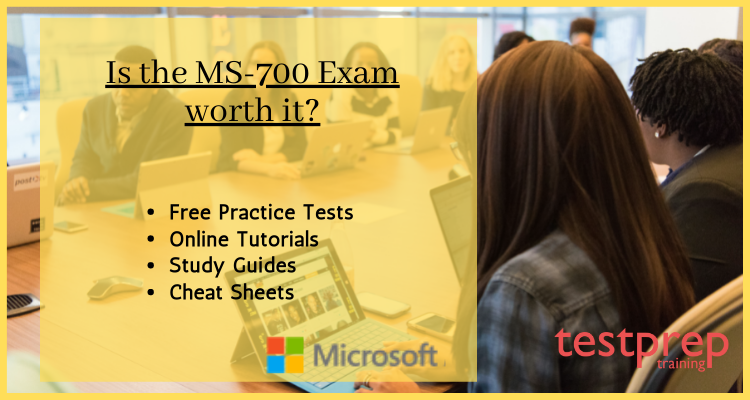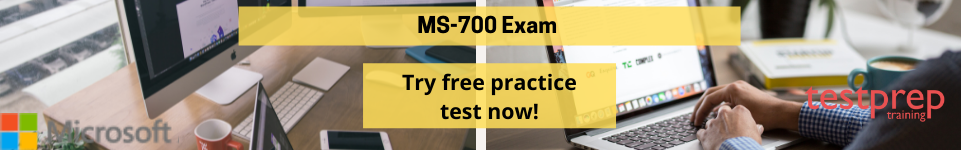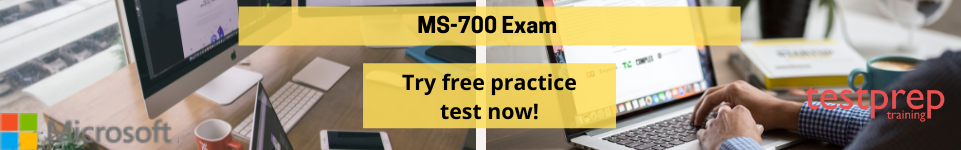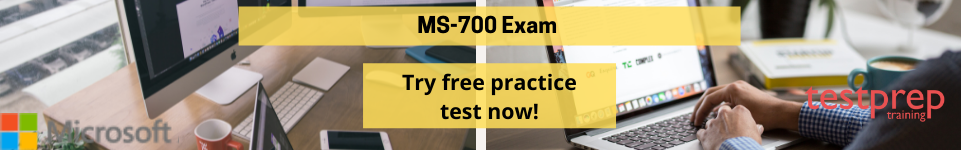The MS-700 exam is a certification exam offered by Microsoft for IT professionals who specialize in Microsoft Teams administration. The purpose of the exam is to validate the skills and knowledge required to manage, deploy, and configure Microsoft Teams.
Passing the MS-700 exam can enhance career prospects by validating an individual’s skills and knowledge in Microsoft Teams administration. This certification can make an individual stand out in a competitive job market and increase their chances of being hired or promoted. It can also lead to higher pay and increased job opportunities.
Preparing for the MS-700 exam can help individuals gain a comprehensive understanding of Microsoft Teams administration. They will learn how to manage Teams settings, configure and manage Teams services, and troubleshoot issues related to Microsoft Teams. This knowledge can be applied to real-world scenarios and can be used to improve productivity and collaboration within an organization.
Organizations can benefit from having MS-700-certified professionals on their teams. These professionals can provide valuable insights into the configuration and management of Microsoft Teams, improving the overall efficiency and effectiveness of the Teams platform. Additionally, these professionals can help troubleshoot and resolve issues related to Teams, reducing downtime and increasing productivity.
Let us begin the journey of evaluating the worth of the MS-700 Exam!
What is Microsoft MS-700?
Microsoft Teams Administration The exam assesses your ability to complete technical tasks such as planning and configuring a Microsoft Teams environment, managing chat, calling, and meetings, and managing team and app policies. As a team administrator, you will gain a basic understanding of integration points with apps and services such as SharePoint, OneDrive for Business, Exchange, Azure AD, and Office 365 Groups. You will also be in charge of transitioning from Skype for Business to Teams.
Target Audience:
The MS-700 certification exam is designed for IT professionals who are responsible for administering Microsoft Teams in an organization. The target audience for the MS-700 exam includes:
- Microsoft Teams Administrators: IT professionals who are responsible for managing and configuring Microsoft Teams settings, policies, and services.
- Messaging Administrators: IT professionals who are responsible for managing messaging infrastructure and implementing messaging solutions for an organization.
- Collaboration Administrators: IT professionals who are responsible for managing collaboration and productivity solutions, including Microsoft Teams.
- Help Desk Support Staff: IT professionals who provide technical support to end-users and troubleshoot issues related to Microsoft Teams.
- IT Managers: Managers responsible for overseeing IT operations and ensuring the successful implementation and management of Microsoft Teams within an organization.
Exam Format
Refer to the table below to know about the exam –
| Exam Name | Managing Microsoft Teams |
| Exam Type | Microsoft 365 |
| Exam Code | MS-700 |
| Total no. of questions | 40-60 questions |
| Exam Format | Multiple Choice and Multi-Response Questions |
| Exam Language | English, Japanese, Chinese (Simplified), Korean |
| Total Duration | 120 minutes |
| Exam Cost | USD 165 |
Let us now move to the main point of this article –
Value of Microsoft MS-700 Exam
If you are new to the platform, the MS-700 will assist you in learning everything there is to know about Microsoft Teams and how it is configured. It contains critical information about telephony, security, and virtually any other component that must interact with it. If you want to show that you have what it takes to maintain and configure this system, this is the one to get. If you are already maintaining a Teams installation in your current role as part of the maintenance of other critical Microsoft-based infrastructure, this certification will help to validate your skills. So, yes! the certification is worth every penny.
Let us now have a look at the course outline to grab a better understanding of the exam –
Course Outline
The Microsoft MS-700 exam course includes 4 domains –
Topic 1: Configure and manage a Teams environment (40-45%)
1.1 Plan and configure network settings for Teams
- Calculate network bandwidth capacity for Teams voice, video, meetings, and Events
- Analyze network impact by using Network Planner (Microsoft Documentation: Use the Network planner for Microsoft Teams)
- Specify network ports and protocols used by Teams
- Specify optimal network architecture for Teams, including Microsoft eCDN
- Assess network readiness and connectivity by using the Microsoft Teams Network Assessment Tool and Microsoft 365 network connectivity test tool
1.2 Manage security and compliance settings for Teams
- Identify licensing requirements for security and compliance features
- Specify security and compliance alert policies for Teams
- Choose appropriate Teams administrator roles
- Plan and configure enhanced encryption policies (Microsoft Documentation: Use end-to-end encryption for one-to-one Microsoft Teams calls)
- Plan and configure threat policies in Microsoft Defender XDR
- Specify retention policies (Microsoft Documentation: Create and configure retention policies)
- Specify sensitivity labels and policies, including Teams meeting policies (Microsoft Documentation: Learn about sensitivity labels, Get started with sensitivity labels)
- Specify Data Loss Prevention (DLP) policies (Microsoft Documentation: Learn about data loss prevention)
- Specify conditional access for Teams (Microsoft Documentation: Conditional Access)
- Specify information barrier (IB) policies (Microsoft Documentation: Get started with information barriers)
- Identify appropriate use cases for communication compliance and insider risk management
1.3 Plan and implement governance for Teams
- Identify licensing requirements for lifecycle management of teams
- Identify where Teams stores content
- Plan and manage update policies
- Create and manage policy packages in Teams (Microsoft Documentation: Managing policy packages in Teams)
- Plan and configure policy assignment for users and groups (Microsoft Documentation: Assign policies to users and groups)
- Configure settings for Microsoft 365 groups creation (Microsoft Documentation: Manage who can create Microsoft 365 Groups)
- Configure an expiration policy for Microsoft 365 groups (Microsoft Documentation: Microsoft 365 group expiration policy, Configure the expiration policy for Microsoft 365 groups)
- Configure a naming policy for Microsoft 365 groups, including blocked words
- Archive, delete, or unarchive one or more teams (Microsoft Documentation: Archive or delete a team in Microsoft Teams)
- Restore or troubleshoot deletion of a Microsoft 365 group (Microsoft Documentation: Restore a deleted Microsoft 365 group)
- Identify when to use Microsoft Entra Access reviews for Teams and Groups.
- Perform operations for Teams by using PowerShell and Microsoft Graph
1.4 Configure and manage external collaboration
- Identify licensing requirements for external collaboration
- Configure SharePoint Online and OneDrive external sharing settings (Microsoft Documentation: Change the sharing settings for a site, Change the external sharing setting for a user’s OneDrive)
- Configure External access in the Microsoft Teams admin center (Microsoft Documentation: Manage external meetings and chat in Microsoft Teams)
- Configure external collaboration settings in Microsoft Entra ID for guest access
- Configure guest access and sharing in the Microsoft Teams admin center, Microsoft 365 admin center, or Microsoft Entra admin center, or the SharePoint admin center (Microsoft Documentation: Guest users in Microsoft 365 admin center, Manage guest access in Microsoft 365 groups)
- Control guest access to a specific team by using Microsoft Purview and Microsoft Entra ID
- Remove guests from Teams, including from a team or a tenant
- Configure shared channels for external access
- Configure and manage B2B direct connect cross-tenant access settings in Microsoft Entra ID for shared channels
1.5 Manage Teams clients and devices
- Identify licensing requirements for Teams Phone accounts and resource accounts
- Identify licensing requirements for Teams devices
- Manage configuration profiles for Teams devices (Microsoft Documentation: Manage devices in Teams)
- Configure accounts and systems for Microsoft Teams Rooms (Microsoft Documentation: Create and configure resource accounts for rooms and shared Teams devices)
- Manage device settings and firmware (Microsoft Documentation: Apply features and settings on your devices using device profiles in Microsoft Intune)
- Manage Teams device tags (Microsoft Documentation: Manage Microsoft Teams device tags)
- Provision and configure remote sign-in for new devices (Microsoft Documentation: Remote provisioning and sign in for Teams Android devices)
Topic 2: Manage teams, channels, chats, and apps (20-25%)
2.1 Create and manage teams
- Plan for a Teams rollout by using Advisor for Teams
- Create a team by using the Microsoft Teams admin center, Teams client, or the Teams PowerShell module, or Microsoft Graph
- Create a team from an existing Microsoft 365 group, SharePoint site, or team
- Create a team from a template (Microsoft Documentation: Create a custom team template in Microsoft Teams)
- Create and manage Teams templates and template policies for teams (Microsoft Documentation: Manage team templates in the admin center)
- Manage the membership and roles for a team
- Manage a team in the Microsoft Teams admin center
- Manage Teams environment settings
- Configure privacy and sensitivity settings for Teams
2.2 Manage channels and chats
- Recommend channel types, including standard, private, and shared (Microsoft Documentation: Overview of teams and channels in Microsoft Teams)
- Add, edit, and remove channels
- Manage Teams channel settings
- Create and manage channel policies
- Manage private and shared channel membership
- Create and manage messaging policies
2.3 Manage apps for Teams
- Manage Org-wide app settings in the Microsoft Teams admin center (Microsoft Documentation: Overview of app management and governance in Teams admin center)
- Create and manage app permission policies (Microsoft Documentation: Use app permission policies to control user access to apps)
- Create and manage app setup policies (Microsoft Documentation: Use app setup policies to pin and auto-install apps for users)
- Manage permissions and consent for apps, including blocking apps (Microsoft Documentation: Configure how users consent to applications)
- Recommend appropriate extensibility options, including apps, connectors, tabs, meetings, and messaging extensions (Microsoft Documentation: Message extensions, Understand your use cases, App manifest schema for Teams)
- Manage purchasing of apps in the Teams app store (Microsoft Documentation: Purchase third-party Teams apps and manage subscriptions)
- Customize the appearance of the Teams app store
- Customize the branded experience of an app (Microsoft Documentation: Use app customization to update branding of apps in your org store)
- Upload an app to Teams
- Enable Loop experiences in Teams
Topic 3: Manage meetings and calling (15–20%)
3.1 Manage meetings and events
- Recommend an appropriate meeting types
- Enable intelligent meeting recap
- Configure meeting settings (Microsoft Documentation: Manage meeting settings in Microsoft Teams)
- Create and manage meeting templates and template policies
- Create and manage meeting policies (Microsoft Documentation: Manage meeting policies in Microsoft Teams)
- Create and manage meeting customization policies
- Create and manage conference bridges (Microsoft Documentation: Change the settings for an Audio Conferencing bridge)
- Create and manage audio conferencing policies (Microsoft Documentation: Manage the Audio Conferencing settings for your organization in Microsoft Teams)
- Create and manage event settings and policies
- Manage immersive experiences in meetings
3.2 Manage phone numbers and services for Teams Phone
- Evaluate Public Switched Telephone Network (PSTN) options, including Calling Plan, Direct Routing, Operator Connect, and Teams Phone Mobile (Microsoft Documentation: PSTN connectivity options)
- Identify device requirements, including Teams Rooms on Windows and Teams Rooms on Android
- Add, change, or remove an emergency address for an organization (Microsoft Documentation: Add, change, or remove an emergency location for your organization)
- Provision and manage phone numbers for users, services, and conferencing bridges
- Assign, change, or remove a phone number for a user or a resource account (Microsoft Documentation: Assign, change, or remove a phone number for a user)
- Create and manage resource accounts in the Microsoft Teams admin center
- Manage voice settings and policies for users
- Create and manage voicemail policies
- Configure auto-attendants and call queues
- Create and manage calling policies
Topic 4: Monitor, report on, and troubleshoot Teams (15–20%)
4.1 Monitor and report on Teams
- Monitor and report on voice and meeting quality (Microsoft Documentation: Improve call quality in Microsoft Teams)
- Configure reporting labels
- Configure alert rules
- Report on Microsoft Teams usage, including teams activity, app usage, active users, per-meeting metrics, and storage usage (Microsoft Documentation: Microsoft Teams usage report)
- Monitor and report on the creation and deletion of teams (Microsoft Documentation: Search the audit log for events in Microsoft Teams, Delete a team)
- Monitor and report on guest access (Microsoft Documentation: Manage guest access with access reviews, Auditing and reporting a B2B collaboration user)
- Monitor the Microsoft 365 network connectivity test tool
- Manage feedback, including policies (Microsoft Documentation: Manage feedback policies)
4.2 Troubleshoot audio, video, and client issues
- Collect client-side logs (Microsoft Documentation: Configure log files for monitoring and troubleshooting in Teams)
- Clear the Teams client cache (Microsoft Documentation: Clear the Teams client cache)
- Troubleshoot issues by using self-help diagnostics for Teams
- Troubleshoot Team client installation and update issues
- Troubleshoot sign-in issues to Teams
Let us now look at the resources that will help you ace the exam in one go!
Online Resources
There are plenty of Online Resources Available online for the preparation of your Microsoft MS-700 Managing Microsoft Teams Exam. There are numerous online resources available to help you prepare for your Microsoft MS-700 Managing Microsoft Teams Exam. Each resource attempts to provide you with clarity regarding your exam domains. We recommend that you consult the official Microsoft documentation.
Additionally, you can refer to the Microsoft Learning Path for further learning.
Training Course
Microsoft offers its own Microsoft MS-700 Training Courses to help you prepare for this Exam. We understand that, as a practical exam, it necessitates on-the-job training. As a result, Microsoft has developed training options in two modes to address this issue. As a result, select the one that best suits you.
- Microsoft instructor-led training is similar to traditional classroom training. You can gain a thorough understanding of the exam course as well as hands-on experience.
- Online Training- Microsoft’s online training is an excellent resource for you to prepare. This type of training allows you to learn on your own time, at your own pace, and in your own environment.
Step 6- Practice Tests
Practice tests are extremely important for validating your preparations. They give you information about your strengths and weaknesses. You will be able to ace the exam if you work on your weaknesses. Try as many Microsoft MS-700 practice exam tests as you can, aiming to outperform the previous one. There are numerous practice papers available on the internet. Make certain that you select the right and authentic ones. Start using Microsoft MS-700 Practice Exam Tests Now!
Conclusion
In conclusion, passing the MS-700 exam can provide significant benefits for IT professionals who specialize in Microsoft Teams administration. It can enhance career prospects, validate skills and knowledge, and improve productivity and collaboration within an organization. While the MS-700 exam may not be necessary for every IT professional, it is a worthwhile investment for those seeking to advance their careers and expertise in Microsoft Teams administration.