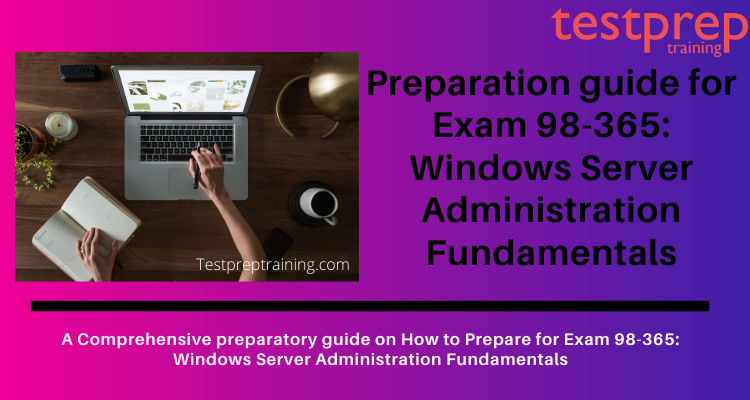If you are an IT enthusiast, certifications surely play an important role. So if you want to climb up on the corporate ladder to a higher-paying job then you must upgrade your skills. Not only there is a need to learn new technologies but also learn faster and productive ways of dealing with things. Moreover, you will enhance your skills on a continuous basis. Also, as Certified IT professionals, you are deemed to be more productive than someone without certification. Indeed, Microsoft (98-365) Windows Server administration fundamentals certification exam will help you gain an advantage.
Together with this, it will also help you to increase job opportunities. However, due to lack of proper learning resources, you may find it hard to prepare for the exam. We will guide you in the preparation process with basic exam details together with reliable learning resources.
What is Microsoft (98-365) Windows Server Exam?
The Microsoft (98-365) exam, will measure your technical skills related to the windows server. These parameters include –
- Firstly, your ability to understand the servers
- Second your knowledge of installations of the server
- Thirdly, your understanding of Windows storage, server performance and maintenance etc.
Moreover, Microsoft may test you on other parameters related to the curriculum of the course. The Microsoft (98-365) exam is not limited to the prescribed course. Therefore you must have a strong conceptual understanding. Also, you must have a good knowledge of the workings and management of servers.
Microsoft (98-365) Course Outline
The Microsoft (98-365) Windows Server Exam consists of 6 domains which you must thoroughly go through, before you appear for the exam.
Understanding server installation
- This includes firstly, understanding device drivers which have topics like Installation, removal, disabling, update/upgrade, troubleshooting, etc.
- Next, it’s important to grasp services, like knowing the different states a service can be in, how it starts, what happens if it fails, and if it should start with a delay.
- Then, you should also understand server installation choices, such as picking the right version of the operating system, deciding between Server Core and Desktop Experience, and so on.
Understanding server roles
- This includes, first of all, identifying application servers-
- Mail servers, database servers, collaboration servers, monitoring servers, threat management and understanding Web services etc
- Secondly, understanding remote access remote assistance, remote administration tools, Remote Desktop Services, multipoint services, licensing, etc
- Thirdly, understanding the file and print services local printers, network printers, printer pools, web printing, web management, driver deployment, etc
- And, not to mention, Understanding server virtualization virtual memory, virtual networks, snapshots and saved states, physical to virtual conversions, etc
Understanding Active Directory
- First, Understand accounts and groups, organizational units and containers- Domain accounts, local accounts, user profiles, computer accounts, group types, default groups, group scopes, group nesting, understand AGDLP and AGUDLP processes to help implement nesting etc.
- Second, understand Active Directory infrastructure and group policy- Domain controllers, forests, child domains, operation master roles, domain vs. workgroup, trust relationships, functional levels, deprecated functional levels, namespace, sites, etc
Understanding storage
- First, recognize various storage technologies and when they are typically used. This involves understanding the pros and cons of different storage setups, like local storage and network storage, and where they work best.
- Subsequently, Understand RAID redundancy- RAID 0, RAID 1, RAID 5, RAID 10 and combinations, hardware and software RAID.
- Lastly, understand disk types- Solid State Drive (SSD) and Hard Disk Drive (HDD) types and comparisons, ATA basic disk, dynamic disk, etc
Understanding server performance management
- To start, you should be able to recognize the main components of server hardware. This includes knowing about things like memory, disks, processors, networks, 32-bit and 64-bit technology, removable drives, graphic cards, cooling systems, power usage, and ports.
- Secondly, understand performance monitoring- Methodology, procedures, the effect of network, CPU, memory and disk, creating a baseline, etc
- Lastly, understand logs and alerts, Event Viewer- Purpose of performance logs and alerts.
Understanding server maintenance
- First of all, Identify steps in the startup process- BIOS, UEFI, TPM, boot sector, bootloader, MBR, boot.ini, POST, Safe Mode
- Next, it’s essential to grasp business continuity, which includes knowing about backup and restore procedures, disaster recovery planning, clustering, Active Directory (AD) restore, folder redirection, data redundancy, and using uninterruptible power supplies (UPS).
- Then, you should understand updates, including software, drivers, operating systems, applications, and tools like Windows Update and Windows Server Update Service (WSUS).
- Lastly, have a good understanding of troubleshooting methods, which involves following processes, procedures, and best practices. You should know the difference between systematic and specific approaches, and be familiar with tools like Performance Monitor and Event Viewer.
Exam Details
Some of the basic information is grouped in the following table:
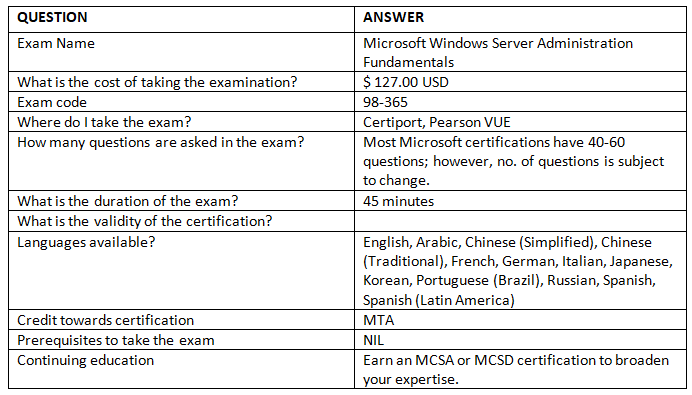
Exam Results
Your Microsoft Office exam scores will be reported on a scale of 1 to 1,000. Remember that you are not allowed to retake the exam merely for increasing the score. Once you passed the exam; you are not allowed to retake. You’ll get a notification shortly after submitting your exam to know if you passed or not. You’ll also receive a printed report showing your score and how well you did in the different skills that were tested.
Exam Retake Policy
- If you don’t pass the exam the first time, you have to wait at least 24 hours before trying again.
- If you fail on your second try, you must wait for at least 14 days before your next attempt. This waiting period is the same for the third, fourth, or fifth try.
- You’re not allowed to take the exam more than 5 times in a year. The year starts from when you fail on your 5th attempt. If you want to take it more often, you need to contact Microsoft.
- If you pass the exam, you can’t retake it just to try and get a better score.
Preparation Guide for Microsoft (98-365) Exam
Now that you have become familiar with various aspects of the Microsoft 98-365 Window Server exam, it’s time to strategize your preparation. Now here is where you need to make the right choice for a strong, and benefitting career. You know that there is an ample number of study resources available on the internet, which claim to be the best in making you exam-ready. But to get the certification in your very first attempt, you need to locate the right resource. While preparing for the exam, it is essential for you to stay focused and motivated, so that you can give your utmost and excel in the exam.
Online Resources
There are many resources available online which can be used for preparation. First of all, go to Microsoft site and gather all the information related to the exam. There you can also find the resources tab along with the information. Also, many e-books are also available, online study forums are available. Many online study classes also provide with the interactive classes and have interactive live sessions which helps you to clear your doubts and conceptual parts.
Have a better prepartion using the Microsoft Exam 98-365 Study Guide!
Offline Resources
Many offline resources like classroom sessions are also available which helps you prepare for the exam. You can start studying by yourself by buying books or making discussion groups. Some of you and your friends may collaborate and form study groups which will also help you by pooling various different resources that they have.
Practice Exam
This is the most important thing for your preparation. If you think you are ready for taking the exam, just start solving previous year papers and sample papers and you will know how prepared you are. This source will definitely help you pass the exam with flying colors. Try to solve as many Microsoft 98-365 practice exam tests as you can because practicing more will help you gain perfection. Start Practicing for Microsoft 98-365 Exam Now!
Preparing your own strategy
You have to make your own strategy for studying. Make a fixed schedule of no. of hours you have to study and how you have to study. Divide the syllabus into sections like, which is easy and can be done by just reading, which is hard and has to be written in order to memorize, and practical exercises which need a lot of practice in order to gain perfection.
Expert Corner
Obviously, getting the certification requires a lot of efforts, but the efforts will prove to be useful if they are channelized into right direction. Proper resources need to be adopted which offers complete information on the topic and covers every minute detail related to the syllabus of this exam. Do not panic on the day of exam and write the exam with full concentration. Your efforts will definitely be fruitful.
This certification will surely help you gain your career prospects and will surely reflect your growth. This will help you showcase your abilities and will increase the chances of you getting better opportunities.