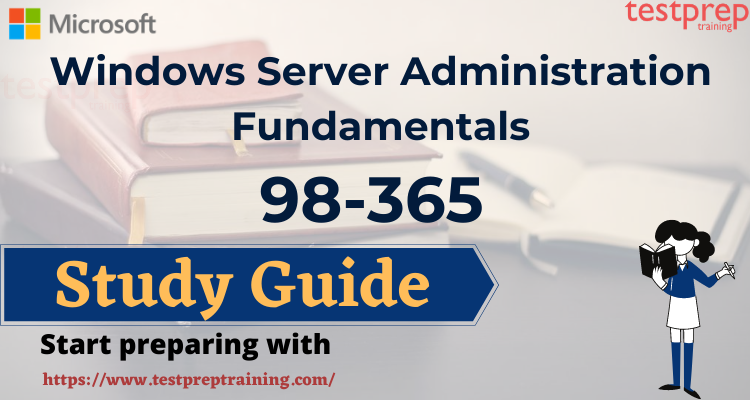The Microsoft Windows Server Administration Fundamentals exam is designed for individuals who want to showcase their skills in administering Windows servers. This exam focuses on the core concepts of Windows server administration and is suitable for individuals who are just starting their careers in IT or those who want to expand their skill set. It covers a wide range of topics, including server installation, server roles, server performance management, and server maintenance. It is important to have a deep understanding of these concepts to succeed in the exam:
- Understanding of server installation and configuration: A Windows Server Administrator should be able to install and configure server operating systems on physical and virtual machines.
- Knowledge of Active Directory: Active Directory is a directory service that enables centralized management of network resources. A Windows Server Administrator should have a deep understanding of Active Directory and be able to manage users, groups, and organizational units.
- Familiarity with networking protocols: A Windows Server Administrator should be able to manage network services like DHCP, DNS, and IIS. They should also be familiar with networking protocols like TCP/IP and the OSI model.
This blog will serve as a study guide to help you ace the Windows Server Administration Fundamentals exam. In this blog, we’ll cover the essential topics that will help you prepare for the exam, including server installation, server roles, server performance management, and server maintenance. So, let’s get started!
Glossary of Windows Server Administration Fundamentals (98-365) Terminology
This glossary provides a comprehensive list of terms and concepts related to the administration of Windows Server, a widely-used operating system for server environments. Whether you are new to server administration or looking to expand your knowledge, this glossary is a valuable resource to help you better understand the terminology and concepts used in Windows Server administration. From Active Directory to virtualization, this glossary covers a range of topics essential to the effective management of Windows Server environments.
Here are some key terms related to Windows Server Administration Fundamentals:
- Windows Server: A server operating system developed by Microsoft.
- Active Directory: A directory service that stores information about objects on a network and allows administrators to manage them.
- Domain: A logical group of network resources, such as computers, users, and printers, that share a common security database.
- Domain Controller: A server that stores a copy of the Active Directory database and is responsible for authenticating users and computers on the domain.
- Group Policy: A set of rules that define how users and computers can access and use resources on a network.
- DNS (Domain Name System): A hierarchical naming system used to translate human-readable domain names into IP addresses.
- DHCP (Dynamic Host Configuration Protocol): A network protocol that automatically assigns IP addresses and other network configuration settings to devices on a network.
- RAID (Redundant Array of Independent Disks): A storage technology that uses multiple hard drives to improve performance, reliability, and/or capacity.
- Virtualization: The creation of virtual versions of computing resources, such as servers, storage devices, and operating systems.
- Remote Desktop Protocol (RDP): A proprietary protocol developed by Microsoft that allows users to connect to and control a remote computer over a network.
- PowerShell: A command-line shell and scripting language developed by Microsoft for managing and automating Windows Server administration tasks.
- Firewall: A security system that controls access to a network or computer by monitoring and filtering incoming and outgoing network traffic.
- Backup: A process of copying and storing data to a separate location in case the original data is lost or damaged.
- Disaster Recovery: A set of procedures and policies used to recover data and systems after a catastrophic event, such as a natural disaster, cyber attack, or hardware failure.
- IIS (Internet Information Services): A web server software package developed by Microsoft for hosting websites and other web applications on Windows Server.
- File Server: A server that stores and manages shared files and folders for clients on a network.
- Print Server: A server that manages and controls access to printers and print queues on a network.
- Remote Access: The ability to connect to a network or computer from a remote location, typically over the internet.
- Network Address Translation (NAT): A technique used to map public IP addresses to private IP addresses to enable communication between devices on a private network and the internet.
- Routing: The process of directing network traffic between different networks or subnets.
- Subnet: A subset of a larger network that uses a common network address and can be managed as a separate entity.
- DHCP Scope: A range of IP addresses and configuration settings that a DHCP server can assign to devices on a network.
- AD DS (Active Directory Domain Services): The role in Windows Server that provides the Active Directory service, including the database of objects and the authentication and authorization services.
- DNS Server: A server that provides DNS resolution services, translating domain names into IP addresses and vice versa.
- Failover Clustering: A technology that enables high availability and redundancy by grouping multiple servers together to provide failover support in case of a hardware or software failure.
- Hyper-V: A hypervisor technology in Windows Server that allows for the creation and management of virtual machines.
- Remote Server Administration Tools (RSAT): A set of tools that enable remote management of Windows Server from a client computer.
- Network Load Balancing (NLB): A technology that distributes network traffic across multiple servers to improve performance and availability.
- SNMP (Simple Network Management Protocol): A protocol used for network management and monitoring, allowing administrators to manage and monitor network devices.
- NAT Gateway: A device or software that performs network address translation (NAT) between a private network and the internet.
Study Guide for Windows Server Administration Fundamentals (98-365) Exam
Preparing for the Windows Server Administration Fundamentals (98-365) exam requires a thorough understanding of the topics covered in the exam. Fortunately, there are many resources available to help you prepare for this certification. From books to online courses to practice exams, these resources can help you build a solid foundation of knowledge and skills in Windows Server Administration Fundamentals.
The official study resources for Windows Server Administration Fundamentals (98-365) exam include:
- Exam Ref 98-365: Windows Server Administration Fundamentals: This is a book that provides a comprehensive overview of the topics covered in the exam. The book includes practice questions to help you prepare for the exam. You can get this book in print or eBook format.
- Microsoft Virtual Academy: This is a free online resource that offers a range of courses and tutorials on Windows Server Administration Fundamentals. The topics covered include installation and configuration, network services, and storage management. You can access this resource from anywhere with an internet connection.
- Microsoft TechNet: This website provides a wealth of information on Windows Server Administration Fundamentals. You can find articles, videos, and forums that cover various topics related to Windows Server Administration. This is a great resource for learning about specific topics and troubleshooting issues.
- Windows Server Administration Fundamentals Training Course: This is a paid course that is offered by Microsoft Learning Partners. The course covers all the topics in the exam and includes instructor-led training, hands-on labs, and practice exams. You can enroll in this course to get a more in-depth understanding of the topics covered in the exam.
- Practice exams: Microsoft offers practice exams for the 98-365 exam. These exams can help you identify areas where you need to focus your study and build your confidence before taking the actual exam.
- Microsoft Docs: This website provides documentation, tutorials, and guides on various topics related to Windows Server Administration. It includes articles on installation, configuration, management, and troubleshooting. This resource is always updated with the latest information.
- Windows Server Administration Fundamentals Study Guide: This study guide is available on Amazon and covers all the topics in the exam. It includes practice questions and explanations to help you prepare for the exam. You can use this resource to supplement your studies.
- Windows Server 2016 Administration Fundamentals: This is a comprehensive guide to Windows Server 2016 administration that covers all the key topics, including installation, configuration, and management. It is an essential resource for anyone who wants to learn how to manage Windows Server 2016 effectively.
- Windows Server Administration Fundamentals Flashcards: These flashcards are available on Quizlet and cover key concepts and terms related to Windows Server Administration Fundamentals. You can use this resource to test your knowledge and improve your retention of the topics covered in the exam.
- YouTube: There are many YouTube channels that offer video tutorials on Windows Server Administration Fundamentals. Some popular channels include Eli the Computer Guy, ITFreeTraining, and NetworkChuck. You can watch these videos to get a visual understanding of the concepts covered in the exam.
- Hands-on experience from Virtual Labs: Candidates can also gain hands-on experience with Windows Server administration by setting up a test environment and practicing the skills they have learned. Microsoft offers virtual labs that allow candidates to set up and configure a virtual Windows Server environment.
Overall, these resources can help you prepare for the Windows Server Administration Fundamentals (98-365) exam. You can choose the resources that work best for your learning style and schedule. By using a combination of these resources, you can build a strong foundation of knowledge and skills in Windows Server Administration Fundamentals.
Expert Tips to Pass the Windows Server Administration Fundamentals (98-365) Exam
Passing the Windows Server Administration Fundamentals (98-365) exam requires a good understanding of the concepts and practices related to Windows Server administration. Here are some tips and tricks to help you prepare for and pass the exam:
- Understand the exam objectives: The exam objectives provide a good overview of the topics that you need to study. Review the objectives and make sure that you understand what is expected of you.
- Use official study materials: Microsoft provides official study materials for the 98-365 exam, including a study guide and online courses. These materials are designed to cover the exam objectives and provide you with the knowledge and skills you need to pass the exam.
- Practice with virtual machines: Use virtual machines to practice administering Windows Server. This will give you hands-on experience and help you become familiar with the tools and features that you will encounter on the exam.
- Practice with PowerShell: PowerShell is a powerful scripting language that is used extensively in Windows Server administration. Practice using PowerShell to perform common administrative tasks, such as managing users, groups, and permissions.
- Understand the networking concepts: Windows Server administration involves managing networks, so it’s important to have a good understanding of networking concepts, such as IP addressing, subnetting, and DNS.
- Know the different server roles: Windows Server supports different server roles, such as domain controllers, file servers, and web servers. Understand the differences between these roles and how to configure them.
- Familiarize yourself with Group Policy: Group Policy is a powerful tool for managing Windows Server environments. Understand how to use Group Policy to manage users and computers, enforce security policies, and configure settings.
- Understand common troubleshooting scenarios: As a Windows Server administrator, you’ll likely encounter common troubleshooting scenarios, such as connectivity issues or service failures. Make sure you understand how to troubleshoot these scenarios and know how to use the tools available in Windows Server, such as Event Viewer, Performance Monitor, and Task Manager.
- Understand disaster recovery and backup strategies: Disaster recovery and backup strategies are critical to ensuring the availability of your Windows Server environment. Understand how to create backups, restore data, and implement disaster recovery plans.
- Practice proper security practices: Security is a critical aspect of Windows Server administration. Make sure you understand how to implement security measures, such as strong passwords, firewalls, and antivirus software.
- Understand Active Directory: Active Directory is a key component of Windows Server administration. Make sure you understand how to manage users, groups, and computers in Active Directory, and how to configure and manage Group Policy.
- Use flashcards: Flashcards can be a helpful way to memorize key concepts and terminology. Create flashcards for important terms and concepts, and review them regularly to reinforce your knowledge.
- Review the Microsoft documentation: Microsoft provides a wealth of documentation on Windows Server administration, including whitepapers, guides, and technical documentation. Reviewing this material can help you gain a deeper understanding of the concepts and practices covered on the exam.
- Join a study group: Joining a study group can be helpful in preparing for the exam. You can learn from others, get feedback on your knowledge, and ask questions. There are online study groups and forums that you can join to connect with other students.
- Take practice tests: Practice tests can help you identify your strengths and weaknesses and give you a better understanding of the exam format. Microsoft provides practice tests for the 98-365 exam that you can use to prepare.
- Pay attention to details: The exam questions are designed to test your knowledge of Windows Server administration, so pay attention to the details. Make sure that you understand the terminology and concepts related to Windows Server.
- Manage your time: The exam is timed, so it is important to manage your time effectively. Make sure that you answer all of the questions and use your time wisely.
- Stay calm and focused: Finally, stay calm and focused during the exam. Don’t get bogged down by difficult questions or become distracted by other things. Keep your eye on the prize and remember that you can do it!
Windows Server Administration Fundamentals (98-365) Exam Guide
Windows Server Administration Fundamentals (98-365) Exam is an entry-level certification that validates a candidate’s foundational knowledge of the Windows Server operating system. The exam is designed for IT professionals who are interested in gaining expertise in server administration, network administration, or desktop support. The exam tests the candidates’ proficiency in various areas such as server installation, server roles, Active Directory, storage, file and print services, and Internet Protocol.
To pass the exam, candidates need to have a strong understanding of networking concepts, protocols, and network infrastructure. They also need to be familiar with Group Policy, Remote Access, and Network Policy Servers. The exam consists of 40-60 multiple-choice questions and has a duration of 90 minutes. The passing score for the exam is 700 out of 1000, and the exam fee is $127.
The certification obtained from the Windows Server Administration Fundamentals (98-365) Exam is valid for three years and can be used to showcase the candidate’s knowledge and skills to potential employers. This certification is an excellent way for IT professionals to enhance their career prospects and open doors to new job opportunities. Therefore, passing this exam can be a valuable asset for any IT professional looking to advance their career in server administration, network administration, or desktop support.
Explore the Exam Topics
The important topics covered in the Windows Server Administration Fundamentals (98-365) exam are –
- Understanding server installation (10–15%)
- Understanding server roles (25–30%)
- Understanding Active Directory (20–25%)
- Understanding storage (10–15%)
- Understanding server performance management (10–15%)
- Understanding server maintenance (15–20%)
Why should you take the Windows Server Administration Fundamentals (98-365) exam?
Here are some potential reasons why someone might consider taking this exam:
- Career advancement: If you are interested in pursuing a career in IT or system administration, obtaining the Microsoft Technology Associate (MTA) certification for Windows Server Administration Fundamentals can be a great way to demonstrate your knowledge and skills to potential employers.
- Skills validation: Even if you are already working in the IT field, taking the exam can be a good way to validate your knowledge and skills in Windows Server administration. This can be especially helpful if you are new to the field or if you are looking to switch to a different area of IT.
- Learning opportunities: Studying for the exam can provide an opportunity to learn more about Windows Server administration, even if you don’t ultimately decide to take the exam. This can be valuable for personal or professional development.
- Preparation for other exams: If you are interested in pursuing other Microsoft certifications related to Windows Server, such as the MCSA or MCSE, the MTA certification can be a good first step to prepare for those exams.
- Industry recognition: Microsoft is a widely recognized and respected brand in the technology industry. Having a Microsoft certification, such as the MTA for Windows Server Administration Fundamentals, can help demonstrate to potential employers that you have the knowledge and skills needed to work with Windows Server technologies.
- Competitive advantage: In today’s job market, having a certification can help set you apart from other candidates. By demonstrating your knowledge and skills through the MTA certification, you may be more likely to stand out to potential employers and be considered for job opportunities.
- Improved job performance: Even if you don’t plan to pursue a new job or career, having a solid understanding of Windows Server administration can help you perform better in your current role. By clearing the 98-365 exam, you’ll have a strong foundation of knowledge that can be applied to your work.
- Continuing education: Many IT professionals are required to complete continuing education or professional development courses in order to maintain their certifications. By earning the MTA for Windows Server Administration Fundamentals, you’ll be on your way to meeting those requirements and keeping your skills up to date.
Overall, taking the Windows Server Administration Fundamentals (98-365) exam can provide many benefits, including career advancement, skills validation, learning opportunities, and more. It’s up to you to decide if pursuing this certification is the right choice for your career goals and interests.
Who should take the Windows Server Administration Fundamentals (98-365) exam?
- Anyone interested in pursuing a career in IT should consider taking the Windows Server Administration Fundamentals (98-365) exam.
- IT professionals who want to gain a solid foundation in Windows Server administration should also take this exam.
- Students pursuing a degree in IT can benefit from taking this exam as it covers the basics of Windows Server administration.
- Anyone looking to enhance their knowledge and skills in managing Windows Server should take the Windows Server Administration Fundamentals (98-365) exam.
- Individuals who work with Windows Server on a regular basis can use this exam to validate their expertise and earn a certification.
What are the skills you will gain from the Windows Server Administration Fundamentals (98-365) certification?
The Windows Server Administration Fundamentals (98-365) certification equips candidates with a wide range of essential skills for managing Windows Server systems. With the Windows Server Administration Fundamentals certification, candidates can pursue entry-level positions in IT support and system administration or advance to more advanced Windows Server certifications.
The skills that one may gain from this certification include:
- Understanding of server roles and functionality: basic functionalities and various roles that a Windows Server performs.
- Server installation and configuration: install and configure a Windows Server operating system.
- Active Directory administration: manage user accounts, groups, and organizational units in Active Directory.
- Storage management: manage storage resources on a Windows Server.
- Network services: configure and manage basic network services such as DNS, DHCP, and remote access.
- Server maintenance and troubleshooting: perform server maintenance tasks and troubleshoot issues related to server hardware, software, and networking.
- Server security: configure and manage security settings to ensure the protection of data and resources on a Windows Server.
- Backup and recovery: perform backup and recovery tasks for Windows Server systems.
- Server virtualization: deploy and manage virtualized environments using Windows Server.
- PowerShell scripting: use PowerShell scripts to automate tasks and manage Windows Server environments more efficiently.
- Server performance monitoring: monitor server performance and troubleshoot issues related to resource utilization, network traffic, and application performance.
Overall, the Windows Server Administration Fundamentals certification provides a good foundation for candidates who want to pursue more advanced Windows Server certifications or for those who want to start a career in IT support or system administration. It covers the basic concepts and principles of Windows Server administration and provides hands-on experience with managing Windows Server systems.
Key Takeaways for the Windows Server Administration Fundamentals (98-365) exam
The Windows Server Administration Fundamentals (98-365) exam is designed to test the basic skills and knowledge required to administer a Windows Server operating system. The key takeaways from this exam are:
- Understanding Windows Server Operating System: The exam tests the candidate’s knowledge of the Windows Server operating system, including installation, configuration, management, and troubleshooting. This includes understanding the basic components of the operating system, such as the registry, services, and system files, and how to manage them.
- Managing User Accounts: The exam covers the candidate’s ability to create, manage, and configure user accounts in Windows Server. This includes knowledge of password policies, group policies, and user permissions, as well as an understanding of how to manage user accounts across multiple servers.
- Configuring Server Roles and Features: The exam assesses the candidate’s knowledge of configuring and managing server roles and features in Windows Server, including DNS, DHCP, IIS, file and print services, and remote access. Candidates should be able to install and configure these roles and features, as well as troubleshoot any issues that may arise.
- Managing Server Storage and Data Access: The exam tests the candidate’s knowledge of managing server storage, disk quotas, file system permissions, and data backup and recovery. Candidates should be familiar with the tools and techniques used to manage server storage and be able to implement backup and recovery strategies.
- Monitoring and Troubleshooting Servers: The exam assesses the candidate’s ability to monitor and troubleshoot server performance issues, including resource usage, event logs, and system reliability. Candidates should be able to identify and troubleshoot common server issues and use performance monitoring tools to optimize server performance.
- Security and Network Infrastructure: The exam covers the candidate’s knowledge of securing Windows Server environments, including managing network security, server hardening, and implementing encryption technologies. Candidates should be able to configure firewalls, manage network security policies, and implement encryption technologies to secure server data.
- Cloud Computing and Virtualization: The exam also assesses the candidate’s knowledge of cloud computing and virtualization technologies, including configuring virtual machines, Hyper-V, and Azure. Candidates should be able to deploy and manage virtual machines, as well as understand how to use cloud computing services to enhance server performance and scalability.
In summary, the Windows Server Administration Fundamentals (98-365) exam tests the candidate’s knowledge of managing and administering a Windows Server environment. It covers various topics such as managing user accounts, configuring server roles and features, managing server storage, monitoring and troubleshooting servers, securing network infrastructure, and cloud computing and virtualization.
Experts’ Corner
Preparing for the Windows Server Administration Fundamentals (98-365) certification requires dedication, discipline, and consistency. Following the above tips can help you pass the exam with flying colors. Remember to practice regularly, have a good understanding of the fundamentals, and utilize the available resources. With these tips, you can ace the exam and set yourself on the path to becoming a Microsoft Certified Solutions Associate (MCSA). Best of luck!