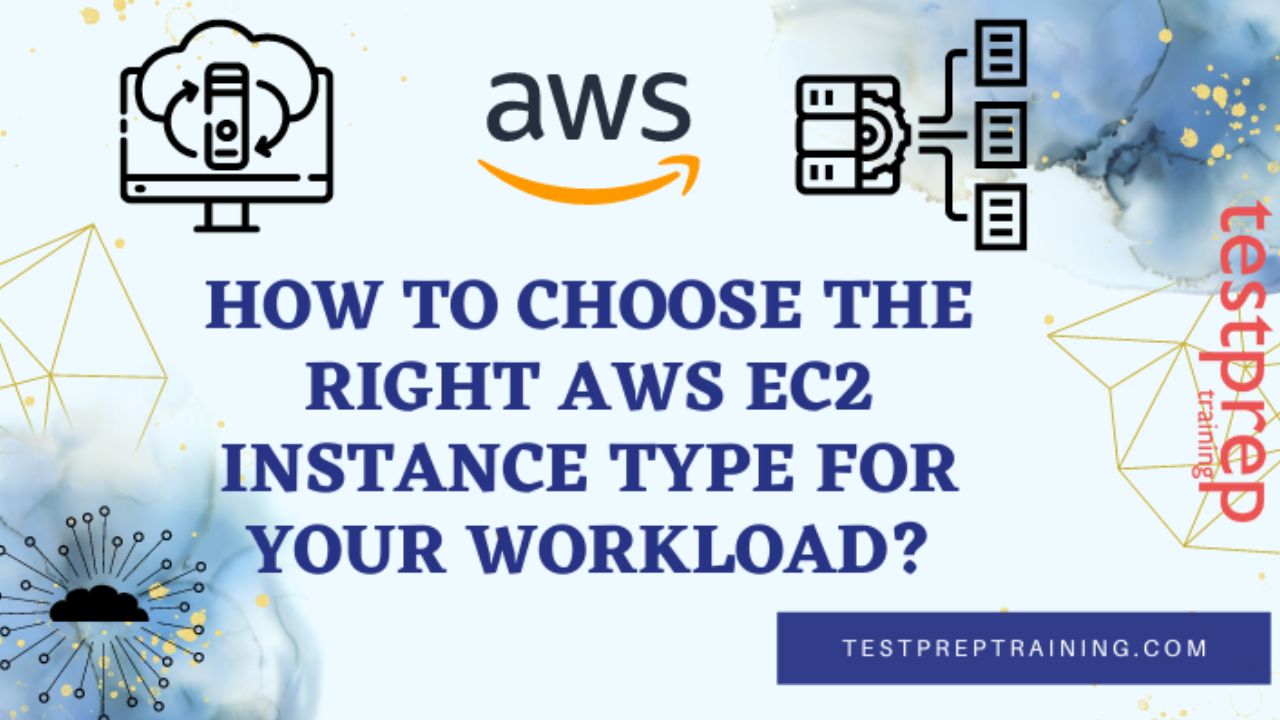In the world of cloud computing, Amazon Web Services (AWS) has established itself as a leading provider, offering a wide range of services to meet the diverse needs of businesses and individuals. One of the core services offered by AWS is Amazon Elastic Compute Cloud (EC2), which provides scalable and flexible virtual server instances in the cloud. With a vast array of EC2 instance types available, selecting the right one for your workload can be a challenging task.
Choosing the appropriate EC2 instance type is crucial to ensure optimal performance, cost-effectiveness, and resource utilization for your applications and workloads. Each instance type comes with its own unique combination of CPU, memory, storage, and networking capabilities, designed to cater to specific use cases and workloads. Understanding the intricacies of these instance types and how they align with your requirements is essential to make an informed decision.
In this blog, we will delve into the factors you need to consider when choosing the right AWS EC2 instance type for your workload. We will explore the various instance families and their characteristics, discuss workload considerations, and provide guidelines to help you make an informed choice. By the end of this article, you will have a solid understanding of the key aspects to evaluate, enabling you to select an EC2 instance type that aligns perfectly with your application’s needs.
About AWS Instances
An AWS instance refers to a virtual machine available on the AWS platform that enables the execution of cloud-based applications. By utilizing this cloud-based environment, users can forgo the need to purchase physical computers or servers, thereby enhancing cost efficiency, reducing time-to-market, and accelerating time-to-benefit.
The distinction among instances lies in their varying capacities for CPU, RAM (memory), storage, and networking capabilities. This is particularly applicable when considering Amazon EC2, a service that offers a wide range of instance types.
Since these instances are virtualized, users have the flexibility to dynamically adjust their computing capacity to align with the fluctuating demands experienced by their businesses. This auto-scaling feature is what gives EC2 its “Elastic” designation. While EC2 stands as the most commonly employed compute service within AWS, there exist 12 others to choose from as well.
The cost incurred for utilizing AWS is contingent upon the specific instance type employed.
AWS Instance Families: Understanding the Various Categories of AWS Instances
As previously mentioned, instances serve as virtual servers within AWS. Similar to any virtual server, AWS instances operate on host machines, providing a vast array of virtual host machines with diverse computing resources like CPU, RAM, storage, and bandwidth.
Each instance possesses distinct levels of computing resources, making certain types more suitable for specific workloads. AWS organizes instances into different families, typically identifiable by their names consisting of a letter, number, and sometimes an additional letter.
So, what do these letters and numbers on AWS instances signify?
The initial letter, often capitalized, indicates the family to which the instance belongs. It is succeeded by a numeral denoting the instance’s generation. Both family and generation characteristics exhibit variations. Furthermore, a lowercase letter following the numeral typically denotes specific optimizations implemented by AWS for that instance type.
The letter designations include A, B, C, D, E, F, G, H, M, P, R, T, and X, while AWS instance generations span from 1 to 6. For instance, C4 represents fourth-generation instances from the C family.
While AWS primarily offers current-generation instances, it also presents cost-effective alternatives utilizing older generation instances. Examples of such alternatives are:
- A1 – a1.medium; a1.large; a1.xlarge, a1.2xlarge, a1.4xlarge. a1.metal
- C1 – c1.medium; c1.xlarge
- C3 – c3.large; c3.xlarge; c3.2xlarge; c3.4xlarge; c3.8xlarge
- G2 – g2.2xlarge; g2.8xlarge
- I2 – i2.xlarge; i2.2xlarge; i2.4xlarge; i2.8xlarge
- M1 – m1.small; m1.medium; m1.large; m1.xlarge
- M2 – m2.xlarge; m2.2xlarge; m2.4xlarge
- M3 – m3.medium; m3.large; m3.xlarge; m3.2xlarge
- R3 – r3.large; r3.xlarge; r3.2xlarge; r3.4xlarge; r3.8xlarge
- T1 – t1.micro
These older generation instances provide a suitable choice for workloads with lower performance requirements. Additionally, selecting energy-efficient types can lead to cost savings. However, achieving an optimal provisioning strategy is essential for maintaining balance.
To make informed decisions, it is crucial to understand the families and generations associated with the mentioned letters, enabling you to effectively balance your options and select the most suitable AWS instance type for your needs. Let us look at that.
Determining the Appropriate Use for Each Instance Type
AWS provides five distinct instance types, each tailored to specific use cases. The following outlines an overview of each instance family, highlighting their features and typical ideal applications:
– General Purpose AWS Instances (Mac, T4g, T3, T3a, T2, M7g, M6g, M6i, M6in, M6a, M5, M5a, M5n, M5zn, M4, A1)
General-purpose instances offer a well-balanced processing power for a wide range of scalable scenarios:
- A (a1.medium, a1.large, a1.xlarge, a1.2xlarge, a1.4xlarge, a1.metal): These Arm-based instances employ AWS Graviton processors, support Enhanced Networking with up to 10Gbps network bandwidth, and are EBS-optimized for high-performance block storage.
- Mac (mac1.metal, mac2.metal): Powered by Apple’s Mac mini computers and available on the AWS Nitro System, these instances excel at handling Apple-based OS workloads on the Xcode IDE.
- T (T4g, T3, T3a, T2): Designed for burstable mode, these instances efficiently handle variable CPU usage as needed. Each T-instance generation offers unique features, with the T4g instance type utilizing AWS Graviton2 processors that boast 40% greater efficiency than T3 processors. T instances are well-suited for web development, testing, and microservices projects.
- M (M7g, M6g, M6i, M6in, M6a, M5, M5n, M5zn, M5a, M4): Optimized for small and medium-sized databases, as well as enterprise applications like cluster computing and robust data processing. The M7g instances represent the latest generation and offer exceptional price-performance, while M3, M2, and M1 instances belong to earlier generations.
By understanding these families and their unique characteristics, you can make informed decisions to effectively utilize AWS instances that best align with your specific requirements.
– Compute Optimized AWS Instances (C7g, C7gn, C6i, C6in, C6a, C6g, C6gn, C5, C5n, C5a, C4)
These instance types are specifically designed to cater to demanding computational workloads, including:
- High-performance web servers
- Media transcoding
- Scientific modeling
- Dedicated ad and gaming servers
- Batch processing workloads
AWS has implemented cost-effective measures to ensure efficient performance even during resource-intensive tasks. However, understanding the distinctions between each generation and optimization is crucial. For instance, compute-optimized instances like C6g and C6gn, similar to T4g general-purpose instances, utilize AWS Graviton2 processors.
– Memory Optimized AWS Instances (z1d, High-memory, X1, X1e, X2gd, X2idn, X2iedn, X2iezn, R5, R5a, R5b, R5n, R6g, R6i, R6in, R6a, R7g, R7iz)
The R instance family excels in memory-intensive operations, providing seamless performance for substantial in-memory workloads. Ideal use cases include data mining, analytics, and similar memory-intensive applications.
The X instance family caters to high-performance databases, such as HANA and SAP, accommodating large-scale big data processing and enterprise-grade in-memory databases.
It is important to note that each memory-optimized type offers unique characteristics. For example, z1d instances boast the fastest performance among all cloud instances, while R7 memory-optimized instances, powered by AWS Graviton3 processors, deliver exceptional price-performance ratio within their class.
– Accelerated Computing AWS Instances (Vt1, F1, G3, G4ad, G4dn, G5, G5g, Inf1, Inf2, Trn1, DL1, P2, P3, P4)
This instance family offers sustained high-performance capabilities that surpass what can be achieved through software running on CPUs alone. To achieve this, hardware accelerators are employed within the instance family.
Each instance family has its own set of ideal use cases:
- P – These instances are the most powerful among the group, capable of handling tasks like machine learning, seismic analysis, and speech recognition.
- DL – Featuring Gaudi accelerators, these instances are well-suited for training deep learning models and provide up to 40% better price-performance compared to comparable GPU-based instances.
- Trn – With AWS Trainium chips, these instances excel in high-performance deep learning training and offer a 50% better price-performance ratio compared to similar instances on AWS.
- G – Perfect for graphics-intensive applications such as 3D rendering, video encoding, and app streaming.
- F – If hardware acceleration is required for tasks like big data analysis, financial analytics, real-time video processing, or genomics research, this instance family is the ideal choice.
- Inf – These instances are specifically designed for baseline machine learning operations.
- Vt1 – Ideal for low-cost live transcoding of videos at up to 4K UHD resolutions.
Additionally, there are AWS instances optimized for storage.
– Storage Optimized AWS Instances (H1, D2, D3, D3en, I3, I3en, I4g, I4i, Is4gen, Im4gn)
Instances within this family are equipped with powerful Intel Xeon E5 processors, EBS optimization, and Enhanced Networking capabilities. This enables efficient execution of workloads that involve sequential read and write access to large datasets.
- D – These instances offer large volumes of persistent storage (48 Terabytes per instance) and provide hard-drive-based backups.
- H1 – Designed to deliver high disk throughput, these instances offer 16 Terabytes of hard drive storage.
- I3 – Leveraging Non-Volatile Memory Express (NVMe) SSD-based storage, these instances excel in handling low-latency, high-sequenced, and random I/O requirements.
In general, storage-optimized instance families are best suited for tasks involving big data processing clusters, MapReduce workloads, and distributed file systems like MapR-FS and HDFS.
– High Performance Computing (HPC) Optimized Instances (Hpc6id, Hpc6a)
AWS has specifically developed HPC instances to deliver exceptional price-performance ratios for running HPC workloads at scale. These instances are particularly well-suited for demanding tasks that require high-performance processors, such as complex simulations and deep learning workloads.
Hpc6id instances excel in data-intensive and memory-bound high-performance computing projects. They are particularly ideal for applications like finite element analysis (FEA) for crash simulations, structural simulations, and seismic reservoir simulations. These instances are available in the 32xlarge size.
Hpc6a instances are designed for compute-intensive, tightly-coupled, and high-performance computing jobs, all while maintaining cost efficiency. They are well-suited for use cases like computational fluid dynamics, weather forecasting, and molecular dynamics. AWS has also optimized these instances to enhance network throughput and packet-rate performance. Hpc6a instances are available in the 48xlarge size.
However, it is important to note that while considering your Amazon EC2 costs, instance families, types, and generations are not the only factors to take into account.
Factors to Consider When Selecting the Right AWS Instance Types for Your Requirements
1. Differentiating Fixed and Burstable Performance Instances:
What to Keep in Mind AWS offers instances with burstable performance, which provide a baseline level of CPU performance but allow applications to exceed that baseline when necessary. By leveraging baseline performance, you can minimize costs, while Burstable Mode enables your system to handle increased loads without crashing. On the other hand, fixed performance instances deliver consistent CPU performance.
Certain use cases require fast processing during short bursts while throttling back at other times, such as small databases and web servers. When T instances are idle, they accumulate CPU credits that can be utilized when applications burst beyond 20% of a core.
For tasks like video encoding and high-volume website creation, it is recommended to use fixed-performance instance types.
Available AWS Instance Sizes AWS provides a range of instance sizes, including:
- Nano
- Micro
- Small
- Medium
- Large
- XLarge
- 2XLarge
- 4XLarge
- 6XLarge
- 8XLarge
- 16XLarge
- 32XLarge
The size of an instance impacts its pricing. These sizes are associated with an instance family, such as the M general-purpose AWS instance type. However, there are additional factors to consider, including the following.
AWS Instance Chipsets On AWS, you will encounter three primary types of processing cores: Intel Xeon, AWS Graviton, and AMD EPYC. Intel processors offer features like Turbo Boost and Advanced Vector extensions.
AWS’ Graviton2 processors exhibit 40% higher efficiency compared to previous generations. If you have ARM-based workloads, AMD EPYC processors are designed to cater to your needs.
Moreover, AWS is actively incorporating various processor types, including Gaudo accelerators from Intel’s Habana Labs and their own Tritanium instances for training deep learning models.
2. EBS-Optimized Instances:
Enhancing Performance for Amazon EBS Volumes EBS-optimized instances allow EC2 instances to fully utilize the provisioned IOPS on an EBS volume. They provide dedicated throughput (ranging from 500 to 4,000 Mbps) for your EC2 instances and ensure optimal performance of your EBS volumes.
Certain instance types, including D2, G3, P2, R6g, C4, C5, C6, M4, M5, and M6g, come with EBS-enabled instances by default, without any additional charges. If you use them in conjunction with other EC2 instances, your EBS-optimized instances will be billed on an hourly basis.
AWS Relational Database Storage (Amazon RDS) Instances
In addition to Amazon EC2, there are other noteworthy AWS services with instances to consider. Amazon Relational Database Storage (Amazon RDS) offers three types of instances based on memory requirements and processing power:
- General Purpose (db.M4, db.M5, db.M6g)
- Memory Optimized (db.R4, db.R5, db.R6g, db.X1, db.X1e, db.z1d)
- Burstable (db.T2, db.T3)
Similar to Amazon EC2 instances, RDS instances are available in various sizes, and it’s crucial to choose the appropriate size to avoid exceeding your AWS budget.
Understanding AWS Instance Pricing
When it comes to AWS instance prices, Amazon EC2 offers several pricing options, including a free trial and four paid pricing tiers. The free trial is limited to AWS Micro instances and has a maximum usage limit of 750 hours for Linux or Windows t2.micro instances.
For paid instances, it’s important to note that AWS frequently updates its prices, so it’s recommended to regularly check the official Amazon EC2 instance pricing page for the latest information.
Here’s a breakdown of how Amazon EC2 pricing works:
– On-Demand Instances:
This pricing option allows you to scale your compute resources based on your application’s requirements. You have the flexibility to pay by the hour or per second, without any usage threshold. Keep in mind that EC2 instances are continuously running, so you’ll be charged until you terminate them.
On-Demand Instances are suitable for applications with unpredictable resource demands at different times.
– Spot Instances:
With Spot Instances, you can access surplus capacity in Amazon EC2 at significantly reduced costs, up to a tenth of the On-Demand instance price. The pricing for Spot Instances depends on the availability of unused instances and demand. Typically, they are available during off-peak hours.
Spot Instances come with a two-minute notice period, after which AWS can reclaim the instances. You can pause and resume your work or use spot instance optimization tools to automatically manage the workload between spot and on-demand instances.
Spot Instances are ideal for fault-tolerant workloads or when cost optimization is a priority.
– Amazon Savings Plan:
By committing to a specific monthly spending amount, you can benefit from committed use discounts of up to 72% off the On-Demand rate. With an Amazon Savings Plan, you are not tied to a particular instance family or type. These instances can be used with other AWS compute services, such as AWS Lambda and AWS Fargate.
Amazon Savings Plan offers cost savings for predictable workloads with a commitment to a specific spending amount.
– Dedicated Hosts:
With Dedicated Hosts, you have exclusive use of a physical EC2 server. You can purchase Dedicated Hosts On-Demand or through AWS Reservations, which provide discounts of up to 70% off the On-Demand price. Dedicated Hosts are particularly beneficial for maintaining compliance requirements.
Dedicated Hosts provide dedicated resources and complete control over the underlying server.
Additionally, AWS offers Per Second Billing, where you only pay for the actual usage, making it a fair pricing option. Unlike On-Demand billing, you are not charged for idle seconds or minutes of your instances. Per Second Billing ensures that you are only billed for the exact usage duration of your instances.
Considering these pricing options can help you make informed decisions based on your workload requirements and budgetary constraints.
Quick Tips
Choosing the best AWS instances for your needs involves considering various factors and understanding your specific requirements as mentioned in detail above. Here is a quick guide to help you make an informed decision:
- Identify your workload requirements: Start by understanding the nature of your workload. Determine whether it is compute-intensive, memory-intensive, storage-intensive, or requires specialized hardware acceleration. This will help you narrow down the instance families that are most suitable for your workload.
- Evaluate instance families: AWS offers a wide range of instance families optimized for different types of workloads. Familiarize yourself with the characteristics and capabilities of each instance family, such as general-purpose, compute-optimized, memory-optimized, storage-optimized, or accelerated computing instances. Consider the use cases and workloads that align with each instance family to find the best fit.
- Assess instance types and sizes: Within each instance family, there are multiple instance types and sizes. Evaluate the specifications of each instance type, including the number of vCPUs, memory, storage options, and network performance. Consider the scalability requirements of your workload and choose the appropriate instance size to ensure sufficient resources for your application.
- Understand pricing options: AWS offers different pricing options, such as On-Demand Instances, Spot Instances, Amazon Savings Plan, and Dedicated Hosts. Evaluate your budget, workload predictability, and cost optimization goals to select the pricing model that aligns with your requirements. Consider factors like hourly rates, commitment discounts, and flexibility in scaling resources.
- Consider regional availability: Take into account the availability of your desired instance types and sizes in the AWS regions where you plan to deploy your workload. Not all instance types may be available in every region, so ensure that your chosen instances are accessible in your desired regions.
- Performance and resource requirements: Assess the performance characteristics required by your workload. Consider factors like CPU performance, memory capacity, storage throughput, and network bandwidth. If your workload demands high performance or specific hardware features, choose instances that meet those requirements.
- Review customer reviews and benchmarks: Read customer reviews and performance benchmarks to gain insights into real-world experiences with different instance types. This can provide valuable information on performance, stability, and suitability for specific workloads.
- Consider future scalability: Anticipate the future growth and scalability needs of your application. Ensure that the chosen instance types can accommodate your future requirements without significant migration or reconfiguration efforts.
- Experiment with cost optimization: AWS provides tools and services like AWS Cost Explorer and AWS Compute Optimizer to help optimize costs. Utilize these resources to analyze and optimize your instance usage, right-size your instances, and identify opportunities for cost savings.
- Test and iterate: Before deploying your workload at scale, conduct performance testing and validation using a subset of instances. Monitor and evaluate the performance, scalability, and cost-efficiency of your chosen instances. Make adjustments as needed to optimize the performance and cost of your application.
By following these steps, you can choose the best AWS instances that align with your workload requirements, performance needs, budget, and long-term scalability goals.
Final Words
In conclusion, selecting the right AWS EC2 instance type for your workload is crucial for optimizing performance, cost-efficiency, and scalability. By carefully assessing your workload requirements, evaluating instance families and types, considering pricing options, and factoring in performance needs and future scalability, you can make an informed decision. Additionally, leveraging customer reviews, benchmarks, and cost optimization tools can further aid in finding the optimal EC2 instance type. Remember to periodically review and adjust your choices to adapt to changing workload demands. With the right EC2 instance type, you can maximize the benefits of AWS and ensure a successful deployment of your workload in the cloud.