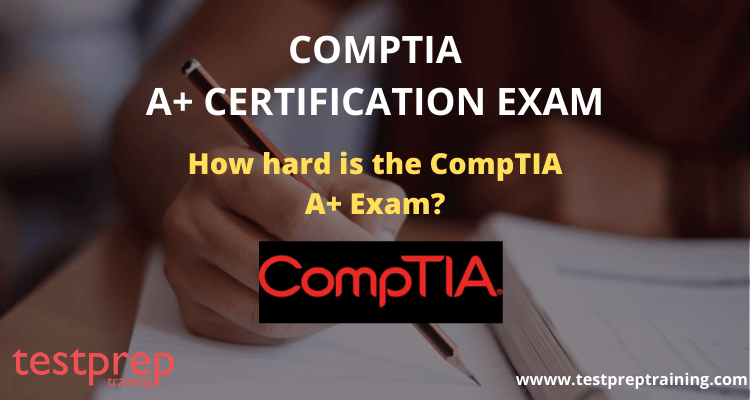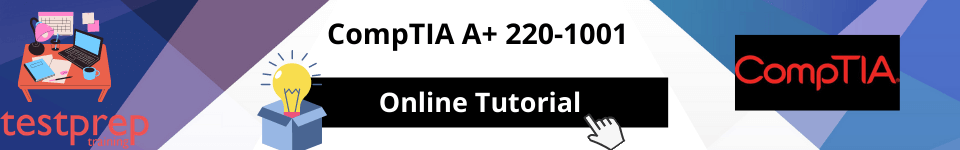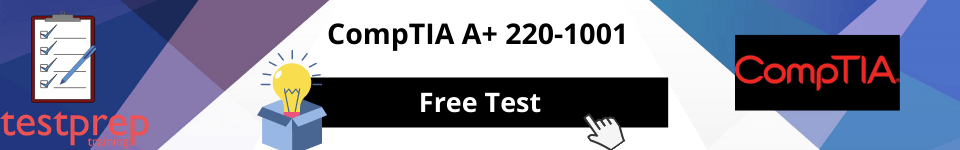The CompTIA A+ certification is one of the most well-known and highly regarded certifications in the IT industry, and obtaining it can open up numerous career opportunities for aspiring IT professionals. However, the exam can be intimidating for those who are new to the field or don’t have much experience with computers.
In this blog, we’ll provide you with a detailed overview of the CompTIA A+ Exam, including the topics covered, the exam format, and what to expect on test day. We’ll also discuss some tips and tricks to help you prepare and pass the exam with flying colors. Whether you’re considering taking the CompTIA A+ Exam or are already knee-deep in your exam preparation, this blog will provide you with the information and resources you need to succeed. So, let’s dive in and explore the world of the CompTIA A+ Exam!
CompTIA A+ Exam Overview
The CompTIA A+ 220-1001 exam validates foundation-level knowledge and skills that are the starting point for all-around IT proficiency. It is designed for entry-level IT professionals with at least 12 months of lab or field experience. Candidates should be familiar with fundamental PC hardware and operating system installation, as well as important networking components such as protocols, media, topologies, and security concerns.
This certification verifies a PC technician’s technical knowledge and abilities. Candidates must comprehend the essential ideas of computer technology, installation, maintenance, troubleshooting, security, and networking in order to pass the exam.
Glossary for CompTIA A+ Exam
CompTIA A+ is an entry-level certification for IT professionals that covers a wide range of IT topics. Here is a glossary of common terms related to the CompTIA A+ exam:
- BIOS: Basic Input/Output System. The firmware is responsible for starting up the computer and initializing the hardware components.
- CMOS: Complementary Metal-Oxide Semiconductor. The technology is used to store the BIOS settings on a motherboard.
- CPU: Central Processing Unit. The primary chip that processes instructions in a computer.
- RAM: Random Access Memory. The memory in a computer can be accessed randomly and is used to temporarily store data and program instructions.
- ROM: Read-Only Memory. Memory that cannot be modified and is used to store the BIOS and other system firmware.
- HDD: Hard Disk Drive. A type of data storage device that uses rotating disks to store and retrieve data.
- SSD: Solid-State Drive. A type of data storage device that uses flash memory to store and retrieve data.
- RAID: Redundant Array of Independent Disks. A method of using multiple hard drives to improve data storage performance, reliability, and redundancy.
- LAN: Local Area Network. A computer network that covers a small geographical area, such as an office or building.
- WAN: Wide Area Network. A computer network that covers a larger geographical area, such as a city, region, or country.
- VPN: Virtual Private Network. A secure method of connecting to a network over the internet.
- DNS: Domain Name System. A system that translates domain names into IP addresses.
- DHCP: Dynamic Host Configuration Protocol. A protocol used to automatically assign IP addresses to network devices.
- IP address: Internet Protocol address. A unique numerical identifier is assigned to each device on a network.
- TCP/IP: Transmission Control Protocol/Internet Protocol. A suite of protocols is used for communication over the internet.
- Router: A network device that forwards data packets between networks.
- Switch: A network device that connects devices within a network and forwards data between them.
- Firewall: A network security device that controls the incoming and outgoing network traffic based on predefined security rules.
- Malware: Malicious software that can harm or disrupt computer systems, including viruses, worms, and Trojans.
- Encryption: The process of converting data into a coded language to prevent unauthorized access.
- Authentication: The process of verifying the identity of a user or device on a network.
- RAID levels: Different configurations of RAID that offer varying levels of performance, reliability, and redundancy. Common RAID levels include RAID 0, RAID 1, RAID 5, and RAID 10.
- Troubleshooting: The process of identifying and resolving problems in computer systems and networks.
- Operating system: The software that manages computer hardware and software resources and provides common services for computer programs.
- Command line interface: A text-based interface used to interact with an operating system or application.
- Graphical user interface: A visual interface used to interact with an operating system or application.
- Driver: A software component that allows an operating system to communicate with a hardware device.
- Peripheral: A device that connects to a computer and provides additional functionality, such as a keyboard, mouse, printer, or scanner.
- Power supply unit: A device that converts AC power from an outlet into DC power that can be used by a computer’s internal components.
- Motherboard: The main circuit board in a computer that connects all the components together.
Exam preparation resources for CompTIA A+ Exam
Here are some official exam preparation resources for the CompTIA A+ exam:
- Exam Objectives: The exam objectives provide an overview of what you can expect on the exam and the topics you’ll need to study. They are available for free on the CompTIA website.
Link: https://www.comptia.org/certifications/a
- Study Guides: CompTIA offers a study guide for the A+ exam that covers all the exam objectives. The guide includes practice questions and a glossary of terms.
Link: https://store.comptia.org/p/COMPTIA_A_220-1001_AND_220-1002_STUDY_GUIDE
- Practice Tests: Practice tests can help you identify areas where you need to focus your study efforts. CompTIA offers a practice test for the A+ exam that includes over 700 questions.
Link: https://store.comptia.org/p/COMPTIA_A_220-1001_AND_220-1002_PRACTICE_TEST
- Exam Prep Course: CompTIA offers an exam prep course for the A+ exam that covers all the exam objectives. The course includes video lectures, practice quizzes, and interactive labs.
Link: https://www.comptia.org/training/course/a-plus-certification-training-course
- Online Study Community: CompTIA offers an online study community where you can connect with other A+ exam candidates, ask questions, and get study tips.
Link: https://community.comptia.org/s/comptia-certified-professional-community/a-plus-certification
- Recommended Books: CompTIA recommends several books to help you prepare for the A+ exam. Some of the most popular titles include “CompTIA A+ Certification All-in-One Exam Guide” by Mike Meyers and “CompTIA A+ Complete Study Guide” by Quentin Docter.
Link: https://www.comptia.org/certifications/a/resources/study-materials
CompTIA A+ Exam Format:
The exam format will help you plan a strategy to prepare and attempt the test in the most effective way.
- Firstly, the maximum allowed time for the CompTIA A+ 220-1001 is 90 minutes.
- Secondly, the exam consists of 90 questions.
- Further, the exam is based on multiple-choice/multiple-select questions. Thus, you will have a few options for each question and you can use the method of elimination to reach the correct option(s).
- Also, there are no negative marks for wrong answers. So, you can try out the guesswork wherever needed.
- Lastly, the exam fee for CompTIA A+ 220-1001 Exam is $226. You will have to pay the taxes as per your local laws.
CompTIA A+ Course Outline
CompTIA A+ 220-1001 (Core 1) exam outline covers the following topics –
1. Mobile Devices 14%
- install and configure laptop hardware and components.
- install components within the display of a laptop.
- use appropriate laptop features.
- Compare and contrast the characteristics of various types of other mobile devices.
- connect and configure accessories and ports of other mobile devices.
- configure basic mobile device network connectivity and application support.
- use methods to perform mobile device synchronization.
2. Networking 20%
- Compare and contrast TCP and UDP ports, protocols, and their purposes.
- Compare and contrast common networking hardware devices.
- Given a scenario, install and configure a basic wired/wireless SOHO network.
- Compare and contrast wireless networking protocols.
- Summarize the properties and purposes of services provided by networked hosts.
- Explain common network configuration concepts.
- Compare and contrast Internet connection types, network types, and their features.
- Given a scenario, use appropriate networking tools.
3. Hardware 27%
- Explain basic cable types, features, and their purposes.
- Identify common connector types.
- install RAM types.
- select, install and configure storage devices.
- install and configure motherboards, CPUs, and add-on cards.
- Explain the purposes and uses of various peripheral types.
- Summarize power supply types and features.
- select and configure appropriate components for a custom PC configuration to meet customer specifications or needs.
- install and configure common devices.
- configure SOHO multifunction devices/printers and settings.
- install and maintain various print technologies.
4. Virtualization and Cloud Computing 12%
- Compare and contrast cloud computing concepts.
- Given a scenario, set up and configure client-side virtualization.
5. Hardware and Network Troubleshooting 27%
- Firstly, use the best practice methodology to resolve problems.
- Secondly, troubleshoot problems related to motherboards, RAM, CPUs, and power.
- Thirdly, troubleshoot hard drives and RAID arrays.
- Then, troubleshoot video, projector, and display issues.
- Further, troubleshoot common mobile device issues while adhering to the appropriate procedures.
- Also, troubleshoot printers.
- Lastly, troubleshoot common wired and wireless network problems.
How difficult is the CompTIA A+ exam?
After going through all the details of the exam, we can now figure out an answer to the question, “How difficult is the CompTIA A+ Exam?”. The CompTIA A+ Exam 220-1001 is amongst the most valued IT exams. It covers a wide range of topics, from basic troubleshooting, configuration, security, networking, and repair. Thus, we need to prepare well for the exam to score good grades and get certified.
One of the primary reasons is the fact is that most people attempting the A+ are college students with testing experience limited to college-level preparation. Indeed, the exam is a tough challenge, but it’s not impossible to pass. To pass, you have to work hard consistently. But while you put in the efforts, it is essential to grab the best resources to study. Here, we have mentioned a few resources that you can use for preparation and crack the exam.
CompTIA A+ (220-1001) Study Guide
There is a wide range of resources available on the internet. But the problem is, that not every source can be trusted. It is vital to study from only the resources that are up to date and free from errors. So, down below are a few options that you can take to prepare for the CompTIA A+ exam.
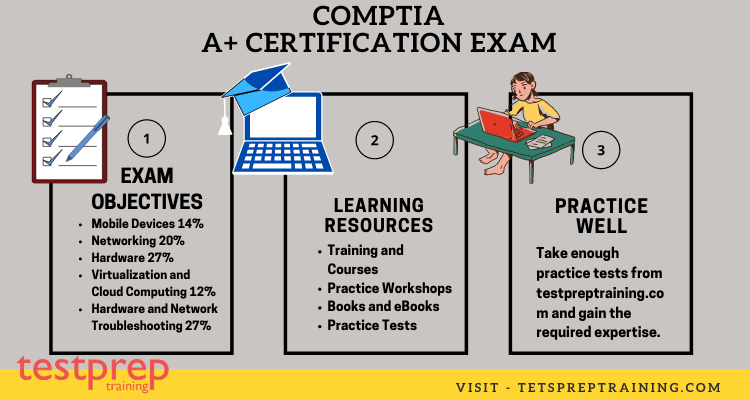
1. CompTIA A+ Training and Courses
CompTIA provides online courses and instructor-led training for exams. These courses are an interactive way of teaching and learning. Here, you can get all your queries instantly answered by the instructors. These instructors are experts in their field with years of experience. With their knowledge and experience, it will be easier for you to comprehend the contents of the course. For more details, you can visit the official website of CompTIA.
2. CompTIA A+ Labs
This certification is for Technicians. And we know it is a vocation that requires practical expertise. To learn practical skills, you can join practice workshops by CompTIA. With these workshops, you will get exposure to the real-life work environment. Thus, it is highly recommended to participate in practical workshops. You can check out the CompTIA Labs for more details.
3. Reference CompTIA A+ Books
It seems inevitable to acknowledge the significance of the books for learning purposes. The theoretical aspect of any exam is best covered with the books. So, here is a list of few books by CompTIA A+ that you can refer to for your preparations –
- Core 1 220-1001 Certification Study Guide
- Complete Study Guide: Exam Core 1 220-1001 and Exam Core 2 220-1002
- Certification All-in-One Exam Guide, Tenth Edition (Exams 220-1001 & 220-1002)
- Certification All-in-one Exam Guide: Exams 220 – 801 & 220 – 802, Premium Indian Edition
- Complete Study Guide: Exam Core 1 220–1001 and Exam Core 2 220–1002
Further, you can check our tutorial for the CompTIA A+ exam for more guidance.
4. CompTIA A+ Practice Tests
When you have undergone all the training and courses, and you have covered most of the syllabus, it is time to test yourself. For this, you must go for multiple practice tests. This will help you in getting familiar with the format of the exam. Also, you will pick up the pace while attempting the questions if you go for several practice tests. These practice tests are made by putting together questions that are similar to the ones asked in the actual exam. Thus, you will gain experience with each practice exam. All these efforts combined will help you in facing the exam with confidence. So, try yourself today with a free practice test!