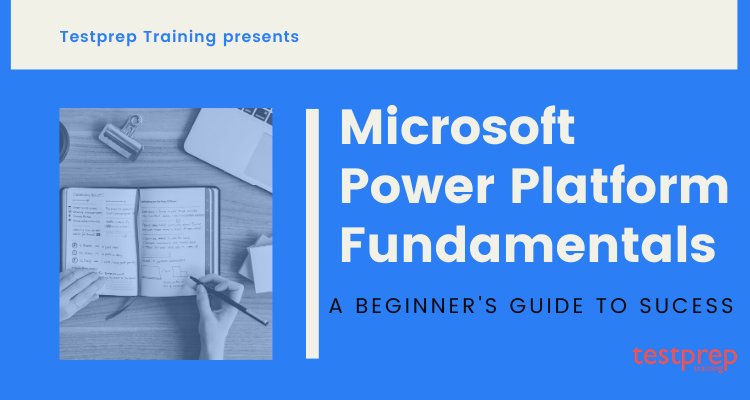Microsoft Power Platform is a set of tools that lets people create their own business apps, automate tasks, and study data. To check if you have the right technical skills for Power Platform, Microsoft has a test called PL-900: Microsoft Power Platform Fundamentals. This test is meant for people who want to show they know the basics of Power Platform and what it can do. We’ll talk about three important technical skills needed to pass the PL-900 exam: understanding Power Platform’s structure, being good at making Power Apps, and knowing about Power Automate. Let’s explore each skill and why it matters for the exam.
- Understanding of the Power Platform architecture: Candidates should have a good grasp of the various components of the Power Platform, including Power Apps, Power BI, Power Automate, and Common Data Service. They should also be familiar with the role of connectors, gateways, and environments in building and deploying Power Platform solutions.
- Proficiency in creating Power Apps: Candidates should be able to design and build canvas and model-driven apps using the Power Apps Studio. They should be able to connect to various data sources, create custom controls, and use formulas and functions to enhance app functionality.
- Knowledge of Power Automate: Candidates should be able to design and build workflows using Power Automate. They should be familiar with the various triggers, actions, and conditions available in Power Automate, as well as the integration with other Power Platform components such as Power Apps and Power BI. They should also be able to use expressions and variables to manipulate data within workflows.
Whether you’re a developer, an IT professional, or a business user, this exam can be challenging, but with the right preparation and approach, you can clear it with ease. In this blog post, we’ll share some tips and tricks to help you prepare for and pass Exam PL-900: Microsoft Power Platform Fundamentals.
Glossary of Microsoft Power Platform Fundamentals (PL-900) Terminology
This comprehensive guide aims to provide you with a clear understanding of the essential terms and concepts related to Power Platform. Whether you are a beginner or an experienced user, this glossary will help you navigate the platform and its capabilities with ease. We’ve put together a list of important words, short forms, and explanations that you might encounter when using Power Platform. This glossary can help you easily find answers to your questions, make your work smoother, and boost your efficiency.
- Canvas app: A type of app in Power Apps that lets users build customized mobile and web applications without writing code.
- Common Data Service: A platform for storing and managing data used by Microsoft’s Power Platform apps.
- Connector: A bridge that lets Power Platform apps link up with outside services and data sources.
- Dataflow: In Power Platform, this is a way for users to gather, change, and load data from different places into the Common Data Service.
- Dataverse: A data platform that allows users to securely store and manage business data in Power Platform.
- Dynamics 365: A suite of cloud-based applications that includes CRM and ERP software, among others.
- Flows: A sequence of actions in Power Automate that automate business processes and workflows.
- Gateways: A service in Power Platform that enables secure communication between cloud-based apps and on-premises data sources.
- Model-driven app: A type of app in Power Apps that leverages the power of the Common Data Service to build customized business apps.
- Power Apps: A suite of low-code development tools that enables users to create mobile and web apps without writing traditional code.
- Power Automate: A web-based service that lets users make automatic workflows and actions with different services and apps.
- Power BI: A set of tools for business analysis that lets users make interactive reports and visual displays.
- Power Virtual Agents: A chatbot service that enables users to create and deploy bots without writing code.
- PowerApps Portals: A platform that allows users to build external-facing websites and portals using the Power Apps low-code development tools.
- Power Platform: A suite of low-code development tools that includes Power Apps, Power Automate, and Power BI.
- Solutions: A way to package and deploy customizations across Power Platform apps and environments.
- Environment: A container that houses Power Platform apps and data within a specific scope, such as a department or project.
- Power Platform admin center: A web-based portal that enables administrators to manage and govern Power Platform apps and environments.
- Power Platform maker: A user who creates and manages Power Platform apps, solutions, and data flows.
- Power Platform user: A user who interacts with Power Platform apps and data, such as a sales rep who uses a custom mobile app to enter customer data.
- Power Query: A data preparation tool in Power BI that allows users to extract, transform, and load data from various sources.
- Power BI Desktop: A computer program for Windows that lets users make reports and visuals using data from different places.
- Power BI Service: A cloud-based service that allows users to share and collaborate on reports and dashboards created in Power BI Desktop.
- Power BI Mobile: A mobile app that allows users to view and interact with reports and dashboards created in Power BI.
- Power BI Embedded: A service that allows developers to embed Power BI reports and dashboards into other applications.
- Power Apps Component Framework: A framework that enables developers to build reusable components for Power Apps and Dynamics 365.
- Power Apps Portals Studio: A web-based design tool that enables users to create and customize portals without writing code.
- Power Automate Desktop: A Windows desktop application that allows users to automate repetitive tasks on their computer using a drag-and-drop interface.
- Power Virtual Agents Studio: A web-based design tool that enables users to create and customize chatbots without writing code.
- Common Data Model: A standardized data model that defines entities, relationships, and attributes for common business concepts, used by the Common Data Service.
Study Guide for Microsoft Power Platform Fundamentals (PL-900) Exam
Microsoft provides official training courses and study resources that can help candidates prepare for the PL-900 exam. These courses are led by certified instructors and cover the key concepts and skills required to pass the exam.
- Microsoft Power Platform Fundamentals (PL-900T00): This course covers the foundational knowledge needed to understand the components of the Power Platform, including Power Apps, Power Automate, Power BI, and Dynamics 365. It also covers common scenarios for using the Power Platform and best practices for building solutions with it.
- Microsoft Power Platform Fundamentals for Functional Consultants (PL-900T01): This course is designed for functional consultants who need to understand the Power Platform in the context of their specific job roles. It covers the same topics as the PL-900T00 course but focuses on how the Power Platform can be used to solve common business problems, such as managing sales, customer service, and finance.
- Microsoft Power Platform for Solution Builders (PL-900T02): This course is for people who create solutions using the Power Platform. It goes into advanced topics like designing data structures, making custom connections, and choosing how to put your solution into action.
- Microsoft Learning Platform: This platform provides a range of learning resources, including online courses, study guides, and practice exams. The online courses cover a range of topics related to the Power Platform, including creating custom apps, automating workflows, and creating visualizations.
- Microsoft Documentation: The Microsoft Documentation website is a comprehensive guide to the Power Platform, with detailed articles and tutorials on the various components of the platform. This includes information on building custom apps, automating workflows, creating visualizations, and using Dynamics 365.
- Microsoft YouTube Channel: The Microsoft YouTube channel provides a range of videos on the Power Platform, including product demos, tutorials, and training sessions. These videos can be a great resource for visual learners who prefer to see the platform in action.
- Microsoft Tech Community: The Microsoft Tech Community provides access to a range of resources on the Power Platform, including discussion forums, blogs, and webinars. This can be a great resource for candidates who want to interact with other Power Platform users and ask questions.
- Microsoft Power Platform Blog: The Microsoft Power Platform Blog provides a range of articles and tutorials on the Power Platform, including best practices, tips, and tricks. This can be a great resource for candidates who want to stay up to date with the latest developments in the platform.
- Microsoft Power Apps Documentation: The Microsoft Power Apps Documentation website provides a detailed guide to building custom apps using the Power Apps component of the Power Platform. This includes information on designing user interfaces, creating data sources, and integrating with other systems.
- Microsoft Power Automate Documentation: The Microsoft Power Automate Documentation website provides a detailed guide to creating workflows using the Power Automate component of the Power Platform. This includes information on creating triggers, actions, and conditions, as well as integrating with other systems.
- Microsoft Power BI Documentation: The Microsoft Power BI Documentation website provides a detailed guide to creating visualizations and reports using the Power BI component of the Power Platform. This includes information on connecting to data sources, creating dashboards, and sharing reports with others.
- Microsoft Dynamics 365 Documentation: The Microsoft Dynamics 365 Documentation website provides a detailed guide to using the Dynamics 365 component of the Power Platform. This includes information on managing sales, customer service, and marketing, as well as integrating with other systems.
- Microsoft Learn: Microsoft Learn offers online courses on the Power Platform, including interactive tutorials and learning paths. These courses cover a range of topics related to the Power Platform, from getting started with Power Apps to creating advanced workflows with Power Automate.
Using these official study resources can help candidates prepare for the PL-900 exam and demonstrate their understanding of the Power Platform components. By studying the Power Platform and its various components, candidates can gain the skills and knowledge needed to build custom apps, automate workflows, and create powerful visualizations and reports.
Expert Tips to Pass the Microsoft Power Platform Fundamentals (PL-900) Exam
The Microsoft Power Platform Fundamentals (PL-900) exam is a great starting point for those who want to build their career in the Power Platform world. However, passing this exam requires hard work and a lot of preparation. Here, we’ll share some tips and tricks to help you pass the PL-900 exam with flying colors:
- Understand the Power Platform Architecture: The Power Platform is made up of several components, including Power Apps, Power BI, Power Automate, and Common Data Service (CDS). Make sure to understand how these components work together and their roles in the overall architecture.
- Know the Data Modeling and Data Integration Concepts: Understanding data modeling and data integration concepts is critical to creating effective solutions on the Power Platform. Make sure to understand concepts such as entities, relationships, data types, and data sources.
- Master Power Apps Development: Power Apps is a platform that makes it easy to create custom business apps without needing to write code. You should learn how to make two types of apps (canvas and model-driven), use formulas, and create custom connections.
- Learn Power BI Reporting: Power BI is a tool for understanding business data better. You should learn how to make reports, dashboards, and visual displays with Power BI using data from different places.
- Understand Power Automate Workflow: Power Automate is a workflow automation tool that allows users to automate repetitive tasks and processes. Make sure to understand how to create workflows, use triggers, and connect to different data sources.
- Practice with sample exams: Microsoft provides sample exams for PL-900, which you can use to practice answering exam questions. These sample exams will help you get familiar with the exam format and identify areas where you need more study.
- Use the Power Platform Community: The Power Platform has a large and active community of users and developers. Make sure to participate in forums, webinars, and user groups to learn from others and get support.
- Get hands-on experience: The best way to learn is by doing. Try building your own Power Platform solutions or working on projects to gain practical experience.
- Stay up-to-date with the latest updates: Microsoft regularly updates the Power Platform, so make sure to stay current with the latest updates and new features.
- Manage your time effectively: Make sure to allocate enough time for studying and preparation, and create a study schedule that works for you.
- Relax and be confident: On the day of the exam, stay calm, relax, and be confident in your abilities. Remember that you have prepared well, and you are ready for the challenge.
Microsoft Power Platform Fundamentals (PL-900) Exam Guide
The Microsoft Power Platform Fundamentals (PL-900) exam is designed to test the candidate’s knowledge and skills in building and deploying basic Power Platform solutions. The exam covers various aspects of Power Platform, including Power BI, Power Apps, Power Automate, and Power Virtual Agents. The exam consists of multiple-choice questions that assess the candidate’s understanding of Power Platform concepts, terminology, and basic functionality. To pass the exam, the candidate must score at least 700 out of 1000.
The Power BI component of the Microsoft Power Platform enables users to create and share interactive reports and dashboards. It helps organizations to transform data into insights by connecting to various data sources, cleaning and shaping data, and creating visualizations. Power BI is a cloud-based business intelligence service that offers features such as natural language queries, predictive analytics, and custom visuals. With Power BI, users can collaborate with team members, share insights, and embed reports into applications and websites.
Power Apps is a tool that makes it easy to create custom apps without needing to write lots of complicated code. You can use it to build apps for different devices like phones, computers, and the web. There are two ways to make apps: one starts from scratch, and the other uses a data model to help. Power Apps also has lots of templates, connectors, and data sources to make app-building simpler. You can make apps for things like entering data, managing inventory, or helping customers.
Explore the Exam Topics
This exam covers the latest exam updates and topics –
- Describe the business value of Microsoft Power Platform (20–25%)
- Identify foundational components of Microsoft Power Platform (10–15%)
- Demonstrate the capabilities of Power BI (5–10%)
- Demonstrate the capabilities of Power Apps (20–25%)
- Demonstrate the capabilities of Power Automate (10–15%)
- Demonstrate the capabilities of Power Pages (1–5%)
- Describe the AI authoring experience in Microsoft Power Platform (10–15%)
Why should you become a Microsoft Power Platform Fundamentals (PL-900)?
Getting certified in Microsoft Power Platform Fundamentals (PL-900) can offer many benefits. It can improve your skills, help you in your career, and even increase your income. This certification gives you a basic understanding of Power Platform and the ability to solve real business problems. Plus, it shows that you’re dedicated to staying current with technology trends and can make you more respected in the IT field.
Here are some reasons why you should consider getting the certification:
- Enhance your skillset: The Microsoft Power Platform Fundamentals certification equips you with the fundamental knowledge and skills required to work with Power Platform. It helps you gain a deeper understanding of the platform and enables you to deliver solutions to real-world business problems.
- Boost your career prospects: Having a certification in Power Platform opens up new career opportunities and can improve your chances of landing a job in the IT industry. It demonstrates your commitment to learning and your willingness to stay up-to-date with the latest technologies.
- Improve your organization’s productivity: By gaining a better understanding of Power Platform, you can help your organization streamline its processes, automate workflows, and improve its overall productivity. This can lead to cost savings and increased efficiency.
- Network with other professionals: Earning a Microsoft certification also gives you access to a community of other certified professionals. This network can be a valuable resource for networking, sharing knowledge, and finding new job opportunities.
- Increase your earning potential: According to the Microsoft Certification Salary Survey, certified professionals earn higher salaries than their non-certified counterparts. By earning a certification in Power Platform, you may be able to increase your earning potential and secure higher-paying job opportunities.
- Gain industry recognition: Microsoft is a well-known and respected brand in the technology industry, and earning a certification from Microsoft can enhance your professional reputation. It demonstrates to employers, clients, and peers that you have the skills and knowledge required to work with Power Platform.
- Stay competitive in the job market: The IT field is always changing, with new technologies coming up regularly. When you get a Power Platform certification, you show employers that you’re dedicated to keeping up with these new technologies. It also proves you have the skills they’re looking for in today’s job market.
- Learn from experts: To get a Microsoft certification, you have to finish training classes and pass tests. These classes are created and taught by experts who really know about Power Platform. They can give you useful tips and insights.
- Access exclusive resources: Microsoft offers a range of resources exclusively to certified professionals, including access to online communities, forums, and job boards. These resources can be a valuable source of information and support throughout your career.
- Make a difference: Power Platform has the potential to transform businesses and improve people’s lives. By gaining a certification in Power Platform, you can help organizations harness the power of this technology to create positive change in the world.
What are the skills you will gain from the Microsoft Power Platform Fundamentals (PL-900) certification?
According to Microsoft, the skills that one can gain from the Microsoft Power Platform Fundamentals (PL-900) certification are:
- Understanding of the core components of the Power Platform.
- Knowledge of how to configure and use Power Apps to create custom business applications.
- Understanding of how to automate business processes using Power Automate.
- Ability to create reports and dashboards using Power BI.
- Familiarity with the capabilities of Power Virtual Agents for building chatbots.
- Understanding of common data service and its role in Power Platform solutions.
- Knowledge of the security and compliance features of the Power Platform.
- Understanding of the licensing options and pricing for Power Platform solutions.
- Ability to integrate Power Platform with other Microsoft and third-party services.
- Understanding of the Common Data Model and how it can be used to standardize data across applications.
- Knowledge of how to use connectors to integrate Power Platform with other data sources and applications.
- Ability to create and manage environments in Power Platform.
- Familiarity with the Power Platform admin center for managing users, roles, and permissions.
- Knowledge of the different types of AI capabilities available in Power Platform, such as AI Builder and Azure Cognitive Services.
- Understanding of the benefits of low-code and no-code development, and how Power Platform enables it.
- Ability to design and create canvas and model-driven apps using Power Apps.
- Understanding of the role of Power Platform in digital transformation and modernizing business processes.
- Knowledge of how to leverage Power Apps portals for external-facing websites and applications.
Overall, the Microsoft Power Platform Fundamentals (PL-900) certification provides a broad foundation of skills and knowledge for using the Power Platform to create custom business solutions. It is a great starting point for anyone interested in learning about the Power Platform and its capabilities.
Key Takeaways for the Microsoft Power Platform Fundamentals (PL-900) exam
In this exam, you will be tested on your knowledge of the different applications that make up the Power Platform, as well as how to use them together to create customized solutions that meet business needs. Understanding these key takeaways is essential to passing the PL-900 exam and becoming proficient in using the Power Platform.
- Understanding the Microsoft Power Platform: The exam covers the basics of the Power Platform, including Power Apps, Power BI, and Power Automate. You need to be familiar with the features and capabilities of these applications and how they work together.
- Data Modeling: You should understand how to create data models and build data entities using the Common Data Service. You should be able to describe how data is stored, secured, and managed in the Common Data Service.
- User Experience: The exam will test your ability to create custom applications and customize the user experience of existing applications. You should be able to create and configure canvas apps, model-driven apps, and portals.
- Automation: You should know how to automate business processes using Power Automate. This includes creating workflows, triggers, and conditions to automate routine tasks and streamline business processes.
- Analytics and Reporting: The exam covers the basics of Power BI and how to create reports, dashboards, and visualizations using this tool. You should understand how to connect to data sources, design data models, and create interactive reports.
- Security and Compliance: You need to be familiar with the security features and compliance standards of the Power Platform. This includes understanding role-based security, data encryption, and compliance with regulations such as GDPR and HIPAA.
- Licensing and Pricing: You should understand the licensing and pricing options for the Power Platform. This includes understanding the different plans and pricing models for Power Apps, Power BI, and Power Automate, as well as the licensing requirements for each application.
- Integration: The exam covers the ability to integrate the Power Platform with other applications and services, such as Microsoft Dynamics 365, SharePoint, and Microsoft Teams. You should understand how to use connectors to connect to external data sources and automate tasks across different applications.
- Collaboration: You should know how to collaborate and share Power Platform applications with other users and teams. This includes understanding how to create and share apps, dashboards, and reports, and how to collaborate using Microsoft Teams and SharePoint.
- Administration and Maintenance: The exam covers the basics of administering and maintaining the Power Platform. You should understand how to manage users, licenses, and security settings, as well as how to monitor and troubleshoot the performance of the applications.
Experts’ Corner
Getting the Microsoft Power Platform Fundamentals (PL-900) certification is a good way to prove you know your stuff when it comes to Power Platform. It takes some hard work and commitment to prepare for the exam, but getting certified is definitely worth it in the end. By following the tips mentioned above, you will be able to create a solid study plan, familiarize yourself with the exam objectives, and practice with real-world scenarios. Keep in mind that this is just the beginning of your Power Platform journey, and there is a lot to learn beyond the certification exam. So, stay curious and keep exploring the vast capabilities of the Power Platform to become a true Power Platform expert.