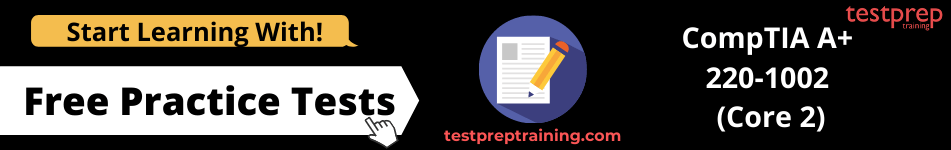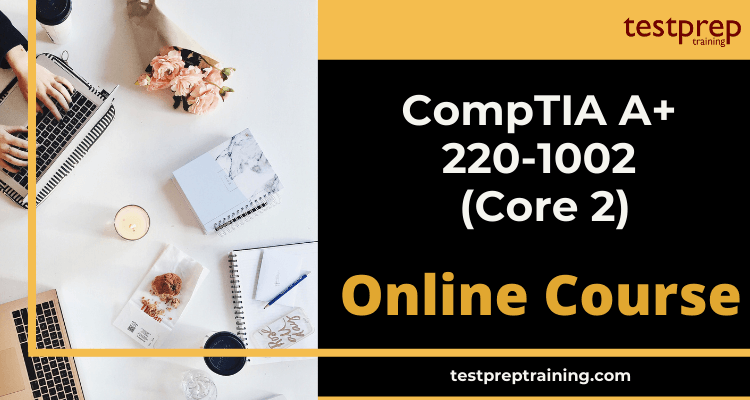The CompTIA A+ 220-1002 (Core 2) certification exam is really significant to open up new vistas of opportunities in your professional career. This exam will distinguish you from the other candidates and provide you with a competitive edge undoubtedly. Moreover, it is the only credential with performance-based items to prove that you can think on your feet to perform critical IT support tasks in the moment.
But preparing for this certification exam requires a great amount of hard work and determination. You need to be consistent enough to pass the exam on your first attempt. Do you wish to add this much-valued credential to your resume? Then, we have the right resource for you. It is the CompTIA A+ 220-1002 (Core 2) Online Course. This course will set you on the right track to clear the exam. But before we venture into this information goldmine lets have a quick glance at the exam details.
CompTIA A+ 220-1002 (Core 2) : Exam Overview
The CompTIA A+ 220-1002 (Core 2) exam covers installing and configuring operating systems expanded security, software troubleshooting and operational procedures. Furthermore, CompTIA A+ stands as the favored performance-based qualification for technical support and IT operational positions. The CompTIA A+ 220-1002 exam is part of the A+ series, comprising Core 1 (220-1001) and Core 2 (220-1002) exams. Achieving the CompTIA A+ credential requires successfully passing both of these exams.
Exam Prerequisites : CompTIA A+ 220-1002 (Core 2)
Before diving into the CompTIA A+ Certification Study Guides to ready yourself for the exam, it’s advisable to have completed the CompTIA IT Fundamentals course or have basic experience in using a PC, navigating Windows, and browsing the web. Essential skills and knowledge for a solid foundation include:
- To begin with, Recognize the main components of a PC as well as storage media such as USB drives and DVD.
- Then, Start the computer and navigate the operating system desktop.
- Further, Use Windows Explorer to create directories and subdirectories and manage files.
- Also, Use a web browser to view websites.
Exam Details
Before beginning with your preparations you must have complete clarity of the exam and its format. This forms the blueprint for your exam and also helps you align your preparations in the right direction. The CompTIA A+ 220-1002 (Core 2) exam covers 90 questions that are to be completed in 90 minutes. Moreover, you need to score 70% and above to clear the exam. Additionally, this exam can be taken in various languages including English, German, Japanese, Portuguese, Thai and Spanish
| Name of the exam | CompTIA A+ 220-1002 Exam |
| Code of the exam | 220-1002 |
| Registration fees | $232 USD |
| Languages available | English, German, Japanese, Portuguese, Thai and Spanish |
| No. of questions asked | 90 |
| Time allowed | 90 minutes |
| Passing score | 700 on the sale of 100-900 |
| Prerequisites | CompTIA A+ 220-1001 (core 1) Exam |
| Scheduling platform | Pearson VUE |
CompTIA A+ 220-1002 (Core 2) Online Course Coverage
The importance of choosing the right learning resources is really high. As a matter of fact, there are various resources to choose from. This makes it difficult to select authentic and genuine ones. Don’t fret as we have you got it covered. We present to you out CompTIA A+ 220-1002 (Core 2) Online Course. Online courses are one of the most interactive ways of preparing the exam. They are designed by subject matter experts to help you prepare efficiently. The Course will provide you a solid foundation of the exam concepts. Additionally, this online course has been built to guide you along the learning curve.
- Starting with an introduction to CompTIA A+, you’ll delve into the key domains of the certification exam.
- You’ll grasp mobile device components, networking, hardware devices, configuration concepts, and network types.
- Moving on, you’ll work with motherboards, CPU, RAM, and other major hardware components, understanding their installation, maintenance, customization, and operation in computers.
- Once you’re comfortable with local machine assembly, you’ll explore virtualization, cloud computing, and concepts like IaaS, SaaS, PaaS, virtual machines, and emulators.
- Lastly, you’ll cover hardware and network troubleshooting, resolving issues using best practices and industry standards. By the end, you’ll be equipped to pass the CompTIA A+ Certification Core 2 (220-1002) exam and possess skills to maintain and troubleshoot PCs, mobiles, and networking devices.
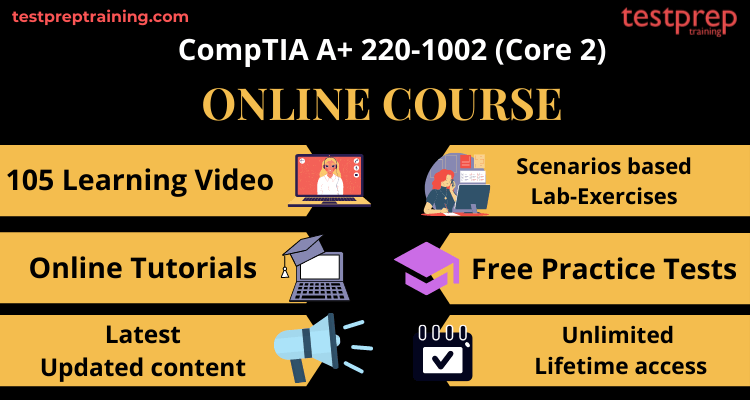
Key Features
CompTIA A+ (220-1002) exam Online Course comes with the folloiwng features:
- Firstly, you will get to learn with 105 videos with 14+ learning hours (100% Course Covered)
- Secondly, Scenarios based Lab-Exercises
- Thirdly, the Latest Updated content
- Also, Unlimited Lifetime access
Taking the online course will hone your skills and equip you with industry relevant skills. Therefore, it will make you job ready and widen your career prospects.
Have a good preparation using the CompTIA A+ (220-1002) Exam Study Guide!
Why take the online course?
Technology has revolutionized learning, bringing significant changes to education. As a result, remote learning, online classes, and courses have become standard. The CompTIA A+ 2019 Core 2 Online Course is an excellent option for several reasons:
- Flexibility: You can adapt the course to your schedule, learning from anywhere and at any time.
- Comprehensive Coverage: The course covers all aspects thoroughly and is regularly updated to keep you well-informed about necessary skills and knowledge.
- Engaging Tutorials: Gain knowledge of exam topics through appealing tutorial videos with practical demonstrations, making learning easier and more effective.
- Lifelong Access: Enjoy lifelong access and unlimited availability. New content aligning with exam changes is consistently added, ensuring access to the latest training videos.
- Cost-Effective: Online learning is more affordable compared to traditional classroom training.
This Online Course is your go-to resource when you start preparing for the exam. Lets understand what all this exam covers with the course outline.
Learning Resources for CompTIA A+ 220-1002 (Core 2)
Learning Resources determine your level of preparations. Here are some additional resources to widen you knowledge horizon:
Books and e-books
Books form the most important part of the preparation. Make sure to choose the books that suit your level of understanding and have reliable & quality content. Some of the CompTIA A+ (220-1002) exam books you can refer to are:
- Firstly, CompTIA A+ Core 2 220-1002 Certification Study Guide
- Secondly, CompTIA A+ Certification All-in-One Exam Guide, Tenth Edition (Exams 220-1002 & 220-1002)
- Also, CompTIA A+ Certification All-in-one Exam Guide: Exams 220 – 801 & 220 – 802, Premium Indian Edition
Hands on experience with CompTIA Labs
Merely cramming the portions is not enough. You must try the practical parts in the workshops or with the relevant software. This will give you a real-life insight to how things actually work. Also, for the theoretical portions, you should know the practical application to handle the tricky questions. CompTIA also recommends a set of practical exposure. To know more, visit CompTIA labs.
Training by CompTIA
CompTIA also provides online training and instructor led course. Theses courses provide excellent knowledge and supplement your learning experience. To know more visit: CompTIA online training and instructor led training.
CompTIA A+ (220-1002) Exam Syllabus
CompTIA A+ 220-1002 Exam will cover the following topic to evaluate the candidate.
Operating Systems 27%
- Compare and contrast common operating system types and their purposes.
- Compare and contrast features of Microsoft Windows versions.
- Summarize general OS installation considerations and upgrade methods.
- Given a scenario, use appropriate Microsoft command-line tools.
- In a scenario, use Microsoft operating system features and tools.
- Given a scenario, use Microsoft Windows Control Panel utilities.
- Summarize application installation and configuration concepts.
- Given a scenario, configure Microsoft Windows networking on a client/desktop.
- Given a scenario, use features and tools of the Mac OS and Linux client/desktop operating systems.
Security 24%
- Summarize the importance of physical security measures.
- Explain logical security concepts.
- Compare and contrast wireless security protocols and authentication methods.
- Given a scenario, detect, remove, and prevent malware using appropriate tools and methods.
- Compare and contrast social engineering, threats, and vulnerabilities.
- Compare and contrast the differences of basic Microsoft Windows OS security settings.
- Given a scenario, implement security best practices to secure a workstation.
- In a scenario, implement methods for securing mobile devices.
- In a scenario, implement appropriate data destruction and disposal methods.
- Given a scenario, configure security on SOHO wireless and wired networks.
Software Troubleshooting 26%
- Given a scenario, troubleshoot Microsoft Windows OS problems.
- Given a scenario, troubleshoot and resolve PC security issues.
- In a scenario, use best practice procedures for malware removal.
- Given a scenario, troubleshoot mobile OS and application issues.
- Given a scenario, troubleshoot mobile OS and application security issues.
Operational Procedures 23%
- Compare and contrast best practices associated with types of documentation.
- Given a scenario, implement basic change management best practices.
- Given a scenario, implement basic disaster prevention and recovery methods.
- Explain common safety procedures.
- Explain environmental impacts and appropriate controls.
- Describe the processes for addressing prohibited content/ activity, and privacy, licensing, and policy concepts.
- Given a scenario, use proper communication techniques and professionalism.
- Identify the basics of scripting.
- Given a scenario, use remote access technologies.
Online Tutorials
Online Tutorials are the best way to prepare for the exam. The CompTIA A+ (220-1002) tutorial covers all the major details about the exam and also help you devise the right strategy to ace the exam. Therefore, learning with Online Tutorials will strengthen your preparations.

Practice Tests are your way ahead
Understanding the value of practice tests in exam preparation is crucial. The CompTIA A+ (220-1002) exam practice test provides a clear picture of your current standing, helping identify strengths and weaknesses. It’s advisable to utilize this resource after covering the entire syllabus. Ensure you choose authentic practice papers from reliable sources, as they can vary in quality and accuracy. Lets Start Practising Now!