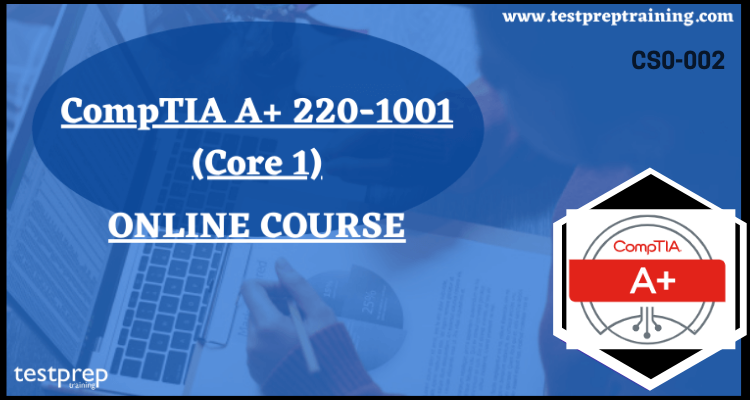Are you looking for CompTIA A+ 220-1001 (Core 1) online course? We shall provide you with the detailed online course for the CompTIA A+ 220-1001 (Core 1) exam. Indeed every company always demands certified professionals in order to increase efficiency and reduce wastage. Especially when a person who is unprofessional and does not have any expertise is being ruled out in the industry, it has become important to keep yourself updated in terms of education. Moreover, the CompTIA A+ certified professionals are proven, problem solvers. They support today’s core technologies from security to cloud to data management and more. CompTIA A+ is the industry standard for driving IT careers into today’s digital world.
CompTIA A+ Core 1 examines the crucial skills for someone starting in IT. Those who pass will know how to:
- Put together components according to what the customer needs.
- Set up, arrange, and take care of PCs, mobile devices, and software for users.
- Grasp the fundamentals of networking and security forensics.
- Correctly and safely identify, solve, and record common hardware and software problems.
- Use troubleshooting skills effectively.
- Offer suitable customer support.
- Understand the basics of scripting, virtualization, desktop imaging, and deployment.
Exam Format
- CompTIA A+ 220-1001 Exam consists of 90 questions that have to be acknowledged in the duration of 90 minutes.
- Also, the exam is available in English, German, Japanese, Portuguese, Thai and Spanish language.
- Further, the cost of taking the exam is $232 USD however, the price may vary depending on the region.
- Moreover, the passing score for this exam is 675 on a scale of 100-900.
- In addition, the candidate can schedule for the exam at Pearson VUE.
- No prior requirements are needed for the exam, but it’s advisable to have 9 to 12 months of practical experience either in the lab or in the field.
- Now, let us talk about the requirements for the CompTIA A+ 220-1001 (Core 1) exam.
- Additionally, in order to receive the CompTIA A+ certification, the candidate must pass two exams: Core 1 (220-1001) and Core 2 (220-1002).
The passing score for the exam is 675 points on a scale of 100-900. The score is somewhat difficult to achieve but with the right set of resources, you can definitely ace the exam. You can expect the following type of questions in the CompTIA A+ 220-1001 Exam:
- Firstly, Multiple choice questions (single and multiple responses)
- Secondly, drag and drops
- Also, performance-based – test a candidate’s ability to solve problems in a simulated environment.
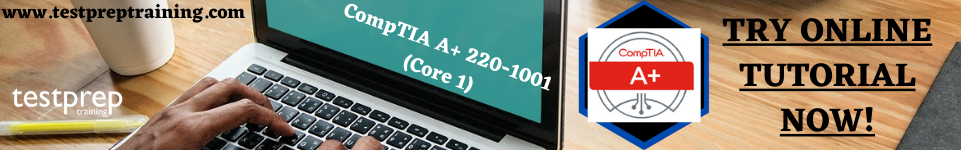
Exam Registration Process
To register for CompTIA A+ 220-1001 Exam follow the steps given below:
- FIRST OF ALL, Visit the Pearson VUE website.
- First-time users- create your account at least 24 hours prior to registration.
- Also, if you’re a returning user, sign in to your account.
- Then, select your exam, preferred test center, and appointment time.
- Further, complete all other required steps in the registration process.
- Proceed to the payment page to finalize your registration. Refer to the payment methods below.
- Furthermore, there are two primary ways to pay for a CompTIA certification exam:
- Additionally, use a credit card to make the payment on the Pearson VUE website when registering.
- Finally, use an exam voucher bought from the CompTIA Marketplace as a payment method on the Pearson VUE website during the registration process.
CompTIA A+ (220-1001) Exam Syllabus
The CompTIA A+ (220-1001) Exam objectives covers the following topics:
Mobile Devices 14%
- Given a scenario, install and configure laptop hardware and components.
- Given a scenario, install components within the display of a laptop.
- In a scenario, use appropriate laptop features.
- Compare and contrast the characteristics of various types of other mobile devices.
- Given a scenario, connect and configure accessories and ports of other mobile devices.
- In a scenario, configure basic mobile device network connectivity and application support.
- Given a scenario, use methods to perform mobile device synchronization.
Networking 20%
- Compare and contrast TCP and UDP ports, protocols, and their purposes.
- Compare and contrast common networking hardware devices.
- Given a scenario, install and configure a basic wired/wireless SOHO network.
- Compare and contrast wireless networking protocols.
- Summarize the properties and purposes of services provided by networked hosts.
- Explain common network configuration concepts.
- Compare and contrast Internet connection types, network types, and their features.
- Given a scenario, use appropriate networking tools.
Hardware 27%
- Explain basic cable types, features, and their purposes.
- Identify common connector types.
- Given a scenario, install RAM types.
- Given a scenario, select, install and configure storage devices.
- Given a scenario, install and configure motherboards, CPUs, and add-on cards.
- Explain the purposes and uses of various peripheral types.
- Summarize power supply types and features.
- Given a scenario, select and configure appropriate components for a custom PC configuration to meet customer specifications or needs.
- Given a scenario, install and configure common devices.
- Given a scenario, configure SOHO multifunction devices/printers and settings.
- Given a scenario, install and maintain various print technologies.
Virtualization and Cloud Computing 12%
- Compare and contrast cloud computing concepts.
- Given a scenario, set up and configure client-side virtualization.
Hardware and Network Troubleshooting 27%
- Given a scenario, use the best practice methodology to resolve problems.
- Given a scenario, troubleshoot problems related to motherboards, RAM, CPUs, and power.
- Given a scenario, troubleshoot hard drives and RAID arrays.
- Given a scenario, troubleshoot video, projector, and display issues.
- Given a scenario, troubleshoot common mobile device issues while adhering to the appropriate procedures.
- Given a scenario, troubleshoot printers.
- Given a scenario, troubleshoot commonly wired and wireless network problems.
Testprep CompTIA A+ (220-1001) Online Course
First of all, for making the preparation of the candidate easy, we have made an online course for CompTIA A+ (220-1001) exam. Online courses are one of the most interactive paths of qualifying for the exam. subject matter experts create them. Further, the course will provide the candidate a solid foundation of the exam concepts. Additionally, this online course has been built to guide you along the learning curve.
CompTIA A+ (220-1001) Online Course– Starting with an introduction to CompTIA A+, the candidate will delve into the major domains covered in the certification exam. They will understand mobile device components and get to grips with networking hardware devices, configuration concepts, and network types. Also, the candidate then works with motherboards, CPU, RAM, and other major hardware components to understand the installation, customization, and operation of computers. Further, once the candidate is comfortable with the assembling and functioning of a local machine, they will explore virtualization and cloud computing and get to grips with concepts such as IaaS, SaaS, PaaS, virtual machines, and emulators. Finally, they will cover hardware and network troubleshooting and resolve problems using best practices and industry standards.
Online Course Curriculum
All About the CompTIA A+
- Firstly, introduction to A+
- Secondly, what is the CompTIA A+?
- Why get CompTIA A+ Certified?
- Also, what is on the CompTIA A+ Core 1 (220-1001) Exam?
- How to Pass the CompTIA A+ Exams
- In addition, how to Use this Video Course
Safety and Professionalism
- Tools of the Trade
- Next, troubleshooting Theory
The Visible Computer
- Primary PC Components
- And, external Connections
- Also, inside the PC
CPUs
- What is a CPU?
- Further, CPU Speeds and Cores
- Additionally, CPU Sockets
- Moreover, Liquid Cooling
RAM
- First of all, the RAM Technology
- Next, RAM Capacity
- And, RAM Features
- Also, Installing RAM
Firmware
- What is the BIOS?
- In addition, POST
- System Setup
- Troubleshooting Firmware
Motherboards
- Touring the Motherboard
- Furthermore, touring the Case
- Installing a Motherboard
Power Supplies
- The Power Supply
- Troubleshooting Power Supplies
Mass Storage Technologies
- Introduction to Mass Storage
- Subsequently, the Magnetic Disk Drives
- Boot Order
Implementing Mass Storage
- New Installation – First Drive
- Mass Storage Troubleshooting
Essential Peripherals
- Optical Media
- USB Standards
- Using Expansion Cards
Building a PC
- The Right PC for the Job
Display Technologies
- Monitor Technologies
- Projectors
Essentials of Networking
- Introduction to Networking
- WANs and Routers
Local Area Networking
- Introduction to TCP/IP
- Further, Dynamic IP Addressing
- IPv6
- Also, Port Numbers
- Then, Network Troubleshooting
Wireless Networking
- Wireless Network Hardware
- Subsequently, It’s a Huge Mesh
- Additionally, Beyond Wi-Fi
- Troubleshooting Wireless Connections
The Internet
- Dial-up Connections and Broadband Connections
- FTP, E-Mail, and Proxy Servers
Virtualization
- Understanding Virtualization
- Not to mention, Cloud-Based Applications
Portable Computing
- Laptop Features
- Also, Laptop Hardware Troubleshooting – The Tools
- In addition, Laptop Hardware – Core Hardware
Understanding Mobile Devices
- What is a Mobile Device?
- Furthermore, Mobile Connections
Care and Feeding of Mobile Devices
- Maintaining Mobile Devices
- And, Mobile Synchronization
Printers and Multifunction Devices
- Laser Printers
- Also, Troubleshooting Printers
- Includes, 3D Printing
Securing Computers
- Dealing with Threats
Learning Resources for CompTIA A+ 220-1001 (Core 1)
- E-learning with CertMaster Learn: IT Fundamentals– CompTIA gives candidates to have access to the eLearning solution that is CertMaster Learn. CertMaster Learn is interactive and self-paced that includes a customizable learning plan and performance-based questions for IT Fundamentals.
- CompTIA Study Guides – It is good to prefer traditional textbook-style learning while preparing because it is packed with informative and accessible content covering all IT Fundamentals exam objectives. However, for the CompTIA Cloud+ (CV0-002) exam CompTIA provides a study guide that is, CompTIA Cloud+ (CV0-002) Certification Study Guide.
- Testprep Online Tutorials– CompTIA Cloud+ (CV0-002) Online Tutorial boosts your understanding and gives you a deep dive into the exam concepts. It also covers exam details and policies. Learning through these tutorials will strengthen your preparation for the exam.
- Try Practice Test– Practice tests are crucial to confirming your readiness. The CompTIA A+ (220-1001) Exam practice test assists candidates in identifying their weak areas, giving them a chance to improve. With numerous practice tests available online, candidates can choose the ones that suit them best. Testprep training also provides helpful practice tests for those preparing for the exam.