Cloud services are becoming increasingly popular among businesses of all sizes due to the benefits they offer. These benefits include the ability to scale up or down as needed, pay only for what you use, and reduce the need for hardware maintenance. With the vast number of cloud services available, it can be difficult to choose the right one for your business.
In this blog, we will compare three of the most popular cloud services, AWS EC2, Azure Virtual Machines, and Google Compute Engine, to help you make an informed decision. We will start by looking at the pricing models offered by each service and compare the cost of running a basic instance. Next, we will examine the performance of each service and how they handle different workloads. We will also consider the scalability of each service, and how easy it is to scale up or down as needed. Finally, we will compare the ease of use of each service, and how easy it is to deploy and manage instances.
By comparing AWS EC2, Azure Virtual Machines, and Google Compute Engine, you will be able to make an informed decision about which cloud service is best for your business needs. Whether you are a small business looking to scale up quickly, or a large enterprise looking for a reliable and scalable cloud solution, this blog will help you choose the right cloud service for your needs.
Major differences between AWS EC2, Azure Virtual Machines & Google Compute Engine
AWS EC2, Azure Virtual Machines, and Google Compute Engine are all Infrastructure-as-a-Service (IaaS) offerings from the major cloud providers. While they all provide similar functionality, there are several differences that set them apart. Here are some of the key differences:
- Pricing: The pricing models for EC2, Azure Virtual Machines, and Compute Engine differ, with each provider offering a variety of pricing options, including on-demand, reserved, and spot instances. The pricing models also vary by region, instance type, and operating system.
- Availability Zones and Regions: AWS EC2, Azure Virtual Machines, and Compute Engine all offer multiple regions and availability zones for high availability and disaster recovery. However, the number of regions and availability zones varies between providers.
- Operating Systems: EC2, Azure Virtual Machines, and Compute Engine support a wide range of operating systems, including Linux and Windows. However, the specific operating systems and versions available vary by provider.
- Virtual Machine Sizes: Each provider offers a range of virtual machine sizes with varying amounts of CPU, RAM, and storage. However, the specific sizes and configurations available vary by provider.
- Integration with other services: AWS EC2, Azure Virtual Machines, and Compute Engine integrate with other services offered by their respective providers. For example, AWS EC2 integrates with AWS S3, RDS, and CloudWatch, while Azure Virtual Machines integrate with Azure Storage, SQL Database, and Traffic Manager.
- Management Interfaces: The management interfaces for EC2, Azure Virtual Machines, and Compute Engine differ, with each provider offering its own web console, command-line interface (CLI), and API.
- Security: Each provider has its own security features, such as identity and access management, network security groups, and encryption. However, the specific security features and configurations available vary by provider.
- Support: Each provider offers different levels of support, ranging from basic to premium. The level of support available also varies by region and service.
In summary, while AWS EC2, Azure Virtual Machines, and Google Compute Engine all offer similar IaaS functionality, there are several differences in pricing, availability, operating systems, virtual machine sizes, integration with other services, management interfaces, security, and support. The choice of provider depends on the specific needs and requirements of the business or organization.
What is AWS EC2?
Amazon Elastic Compute Cloud (Amazon EC2) refers to a web service used for providing a secure, resizable compute capacity in the cloud. This helps in building and running any application virtually. However,t the service is majorly designed for making web-scale cloud computing easier for developers. This also allows you to obtain and configure capacity with minimal friction and provides access to have full control of your computing resources.
Further, Amazon EC2 provides compute platform with a choice of processor, storage, networking, operating system, and purchase model. And, this lets you have a true virtual computing environment for using web service interfaces for:
- Firstly, launching instances with a variety of operating systems
- Secondly, loading them with your custom application environment
- Thirdly, managing your network’s access permissions
- Lastly, running your image using as many or few systems as you desire.
Amazon EC2 includes Instance Types and the Instance Type Explorer.
- Instance types consist of different mixtures of CPU, memory, storage, and networking capacity for providing the flexibility to choose the right mix of resources for your applications. Each instance type includes one or more instance sizes which provide access for scaling your resources to the requirements of your target workload.
- On the other hand, the EC2 Instance Type Explorer helps in easily navigating and discovering the instances that are right for your workloads and business requirements. Using filters, you can reduce the search for the right instance family depending on the instance category, or by hardware configuration.
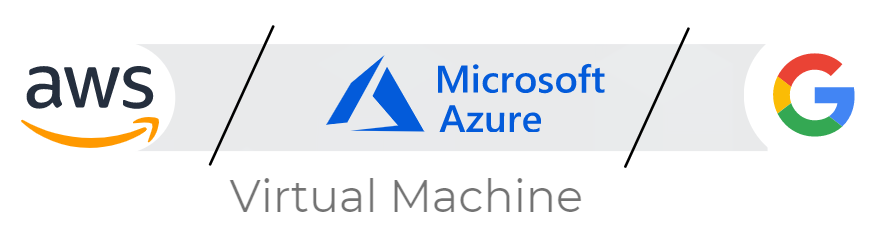
What is Azure Virtual Machine?
Azure Virtual Machines (VM) is an on-demand scalable computing resource. However, the role of VM is to help in gaining more control over the computing environment than the other choices offer. The Azure VM provides the flexibility of virtualization without any need to buy and maintain the physical hardware that runs it. But, it is necessary to maintain the VM by performing tasks like configuring, patching, and installing the software.
Further, with Azure Virtual Machines, you can:
- Firstly, create a computer with specific configurations needed to code and test an application.
- Secondly, use the Azure virtual network to easily connect to your organization’s network.
The Azure VM is categorized into two sections:
1. Windows Virtual Machines (VM)
This lets you capitalize on your existing investments and migrate your Microsoft technologies to Azure. This provides an option to reduce costs by automating Windows Server management with Azure Automanage and using existing on-premises Windows Server licenses with Azure Hybrid.
2. Linux Virtual Machines (VM)
Red Hat, SUSE, Ubuntu, CentOS, Debian, and CoreOS are among the Linux distributions available in Azure Linux VM. You may discover Azure-optimized Linux images from publishers of your choice, as well as preconfigured solutions from Oracle and other open-source VM-compatible vendors.
What is Google Compute Engine?
Google Compute Engine provides a secure and customizable compute service for creating and running virtual machines on Google’s infrastructure. Google Compute Engine comes with unique services:
- Firstly, Predefined machine types for running pre-built and ready-to-go configurations
- Secondly, Custom machine types for creating VMs with optimal amounts of vCPU and memory, while balancing cost
- Thirdly, Preemptible machines for reducing computing costs by up to 80% with affordable short-term instances
- Lastly, confidential computing for encrypting your most sensitive data while it’s being processed
Further, Google Compute Engine provides E2 computing that offers the lowest on-demand pricing for general-purpose computing. And, it also covers the balanced price and performance (N2, N2D, N1). They refer to the second generation general-purpose machines for providing the best price-performance ratio. Next, it comes with memory-optimized machines that offer the highest memory configurations with up to 12 TB for a single instance. Lastly, the compute-optimized machines provide the highest performance per core on Compute Engine and are optimized for workloads like high-performance computing(HPC), game servers, and latency-sensitive API serving.
Moving on to features. In the next section, we will explain and understand the major features of these services. And, learn about the areas for getting more knowledge about the services.
 Features of AWS EC2 Service
Features of AWS EC2 Service
Amazon EC2 comes with powerful features for building extensible, failure resilient, enterprise-class applications.
1. Bare Metal instances
Amazon EC2 bare metal instances provide applications direct access to the processor and memory of the underlying server. Moreover, they are ideal for workloads that need access to hardware feature sets or for applications that need to run in non-virtualized environments for licensing or support requirements.
2. Optimizing Compute Performance and Cost with Amazon EC2 Fleet
Amazon EC2 Fleet uses single API calls for provisioning compute capacity across EC2 instance types, Availability Zones, and purchase models for optimizing scale, performance, and cost.
3. Pause and Resume Instances
You have an option to hibernate your Amazon EC2 instances backed by Amazon EBS. And, then, resume them from this state at a later time. Applications that take a while for bootstrapping and persisting state into memory (RAM) can benefit from this feature.
4. GPU Compute Instances
Customers needing massive floating-point processing power will benefit from the next generation of general-purpose GPU compute instances from AWS, Amazon EC2 P3 instances with up to 8 NVIDIA® V100 Tensor Core GPUs. However, P3 instances offer up to:
- 1 petaFLOPS of mixed-precision
- 125 teraFLOPS of single-precision
- 62 teraFLOPS of double-precision floating-point performance
5. Optimized CPU Configurations
The Optimize CPUs feature provides greater control of your Amazon EC2 instances on two fronts. Firstly, you can define a custom number of vCPUs when launching new instances for saving on vCPU-based licensing costs. Secondly, you can disable multithreading for workloads that perform well with single-threaded CPUs.
6. Flexible Storage Options
Different Amazon EC2 workloads can have largely different storage requirements. However, beyond the built-in instance storage, we also have Amazon EBS and Amazon EFS for suiting other cloud storage workload requirements.
7. Multiple Locations
Amazon EC2 offers the ability for placing instances in multiple locations. Moreover, the locations are composed of Regions and Availability Zones. The Availability Zones are distinct locations that are planned to be insulated from failures in other Availability Zones and for providing inexpensive, low latency network connectivity to other Availability Zones in the same region.
8. Elastic IP Addresses
Elastic IP addresses refer to the static IP addresses created for dynamic cloud computing. This is linked with your account, not a particular instance, and you control that address until you choose to explicitly release it.
9. Amazon EC2 Auto Scaling
Amazon EC2 Auto Scaling provides access to automatically scale your Amazon EC2 capacity up or down according to conditions you define. With EC2 Auto Scaling, you can scale up instances smoothly during demand spikes for maintaining performance. And, also scales down automatically during demand lulls for minimizing costs.
10. Available on AWS PrivateLink
Customers have the option to privately access Amazon EC2 APIs from their Amazon Virtual Private Cloud (VPC) or over AWS Direct Connect, without using public IPs, and without requiring the traffic to traverse across the Internet. AWS PrivateLink is a purpose-built technology designed for customers to access Amazon services in a high-performance and highly available manner while keeping all the network traffic within the AWS network.
 Features of Azure Virtual Machine
Features of Azure Virtual Machine
Azure VM comes with unique features which include:
1. Optimizing infrastructure and save money
This service helps in reducing costs with term pricing using Azure Reserved Virtual Machine Instances. Moreover, you can use spot pricing on Azure VMs and VMSS for running interruptible workloads at deep discounts compared to pay-as-you-go rates.
2. Building scalable applications with VM scale sets
Azure VM allows you to create dynamically scalable applications with Virtual Machine Scale Sets. Rightsizing your infrastructure depending on the demand while optimizing costs.
3. Governing, monitoring, and backing up your VM environments
It provides compliance and deploys applications for faster production over the entire business with Azure Blueprints. Moreover, you can protect your data against ransomware with Azure Backup and proactively identify issues and gain intelligent insights with Azure Monitor.
4. Embracing consistent hybrid cloud technologies
Use Azure VM for extending the capacity of datacentre with Azure VMs and access on-demand, high-performance computing capabilities in the cloud. Moreover, create, test, run and operate hybrid cloud applications consistently over Azure and your on-premises environment. And, fulfill regulatory and policy requirements for your VMs by developing in Azure and deploying on-premises with Azure Stack.
5. Scaling infrastructure without adding complexity
Use VM scale sets for highly available, centrally managed, and scalable services for computationally intensive, big data and container workloads. Moreover, reduce cost and time for reimaging your VMs for your stateless applications with Ephemeral OS disks. And, make use of generation 2 VMs for improving boot and installation times.
6. Enhancing security and compliance
This provides a trusted launch for protecting your VMs against bootkits, rootkits, and kernel-level malware. Moreover, you can monitor your workloads and find and fix vulnerabilities with Azure Security Center. And, meet a broad set of international and industry-specific compliance standards, including General Data Protection Regulation (GDPR), ISO 27001, HIPAA, FedRAMP, and SOC 2.
7. Running Microsoft enterprise applications
Use Azure Vms for hosting and running your applications. Moreover, you can run SQL Server, SharePoint Server, Project Server, and additional Microsoft server software in Azure VMs.
8. Migrating or building new apps using familiar tools
Use VM for improving scalability and agility by migrating your existing .NET applications to the cloud. Have access to intelligent insights, analytics, and machine learning capabilities. Further, you can also access familiar open-source and Microsoft tools including PowerShell, Visual Studio, and Azure AD.
 Google Compute Engine Features
Google Compute Engine Features
The major features of the Google Compute Engine service include:
1. VM Manager
VM Manager refers to is a suite of tools used for managing operating systems for large virtual machine (VM) fleets running Windows and Linux on Compute Engine.
2. Confidential VMs
These are the breakthrough technology that allows for encrypting data in use while processing. However, it is a simple, easy-to-use deployment that doesn’t compromise on performance.
3. Live migration for VMs
Compute Engine virtual machines have the ability to live-migrate between host systems without rebooting. Further, this keeps your applications running even when host systems require maintenance.
4. Sole-tenant nodes
They are the physical Compute Engine servers dedicated exclusively for your use. Sole-tenant nodes are used for simplifying deployment for bring-your-own-license (BYOL) applications. They also provide you access to the same machine types and VM configuration options as regular compute instances.
5. Custom machine types
You can design a virtual machine with a custom machine type that best fits your workloads. Moreover, you can realize significant savings by tailoring a custom machine type to your specific needs.
6. GPU accelerators
GPUs provide acceleration to computationally intensive workloads like machine learning, simulation, and virtual workstation applications. You can add or remove GPUs to a VM when your workload changes and pay for GPU resources only while you are using them.
7. Global load balancing
This technology helps in distributing incoming requests across pools of instances over multiple regions. This helps in achieving maximum performance, throughput, and availability at low cost.
8. Linux and Windows support
You can execute any type of OS, including Debian, CentOS, CoreOS, SUSE, Ubuntu, Red Hat Enterprise Linux, FreeBSD, or Windows Server 2008 R2, 2012 R2, and 2016.
9. Per-second billing
Google has a rule to bills in second-level increments. Moreover, you only pay for the compute time that you use.
10. OS patch management
Use OS patch management for applying OS patches:
- Firstly, over a set of VMs,
- Secondly for receiving patch compliance data across your environments
- Lastly, for automating the installation of OS patches across VMs

Above we have covered the overview and features of all the three services. Now, in the next section, we will check out the pricing of these services.
Comparing Pricing of the Services
Amazon EC2 pricing
Amazon EC2 offers five ways for paying instances:
1. On-Demand
This method provides a way to pay for compute capacity by the hour or the second depending on which instances you run. No need for longer-term commitments or upfront payments. This is recommended for:
- Firstly, users with low cost and flexibility of Amazon EC2 without any up-front payment or long-term commitment
- Secondly, applications with short-term, or unpredictable workloads cannot be interrupted.
2. Spot instances
Amazon EC2 Spot instances provide you access for requesting spare Amazon EC2 computing capacity for up to 90% off the On-Demand price. However, this is recommended for:
- Firstly, applications with flexible start and end times
- Secondly, applications that are only feasible at very low compute prices
- Lastly, users with urgent computing requirements for large amounts of additional capacity
3. Savings Plans
Savings Plans refers to a flexible pricing model that provides low prices on EC2 and Fargate usage, in exchange for a commitment to a consistent amount of usage for a 1 or 3-year term.
4. Reserved Instances
This provides you with a significant discount compared to On-Demand instance pricing. However, when Reserved Instances are allocated to a specific Availability Zone. Then, they provide a capacity reservation, giving you additional confidence in your ability for launching instances when you need them. Further, this is recommended for:
- Firstly, applications with steady-state usage
- Secondly, applications that may need reserved capacity
- Lastly, customers committing to using EC2 over a 1 or 3-year term for reducing their total computing costs
5. Dedicated Hosts
This refers to a physical EC2 server dedicated to using it for reducing costs by allowing to use of existing server-bound software licenses, including Windows Server, SQL Server, and SUSE Linux Enterprise Server.
Azure Virtual Machine Pricing
Azure Virtual Machines provides pricing for Windows VM and Linux VM.
In Window VM, you get access to:
- Firstly, Pay as you go
- Secondly, No upfront cost
- Thirdly, Per-minute billing
- Lastly, Save with reserved VM instances
And, in Linux VM, you get:
- Firstly, No upfront cost
- Secondly, No termination fee
However, Azure Virtual Machine provides the flexibility of virtualization for a large range of computing solutions with support for Linux, Windows Server, SQL Server, Oracle, IBM, SAP, and more. Further, the payment options for Virtual Machines include:
1. Pay as you go
In this, you have to only pay for compute capacity by the second, with no need for long-term commitment or upfront payments. Moreover, you can increase or decrease compute capacity on demand. However, this is recommended for:
- Firstly, users with low cost and flexibility of Azure Virtual Machines.
- Secondly, applications with short-term, or unpredictable workloads cannot be interrupted.
- Lastly, applications being created or tested on Azure Virtual Machines for the first time.
2. Reserved Virtual Machine Instances
This refers to an advanced purchase of a Virtual Machine for one or three years in a specified region. However, the commitment is made upfront and in return, you get up to 72 percent price savings compared to pay-as-you-go pricing. This is recommended for:
- Firstly, applications with steady-state usage.
- Secondly, customers who want budget predictability.
- Lastly, customers committing to using a virtual machine (VM) over a one-year or three-year term to reduce computing costs.
3. Spot Pricing
Spot VMs helps in can significantly reducing the cost of running your workload in Azure. This is recommended for:
- Firstly, customers wanting to significantly lower their costs.
- Secondly, Interruptible applications.
- Lastly, workloads with no requirement of completion within a predetermined timeframe or an SLA.
Google Compute Engine Pricing
Compute Engine charges for usage depend upon the price sheet. That is to say, a bill is sent out at the end of each billing cycle, listing previous usage and charges. However, for Compute Engine, disk size, machine type memory, and network usage are calculated in gigabytes (GB), where 1 GB is 230 bytes. This unit of measurement is called gibibyte (GiB).
Further, the prices listed in your currency on Cloud Platform SKUs apply if you pay in a currency other than USD. The Google Compute Engine provides pricing for:
- Compute Engine pricing
- General-purpose machine types
- Compute-optimized machine types
- Memory-optimized machine types
- Accelerator-optimized machine type family
- Shared-core machine types
- N2 and C2 higher bandwidth configuration
- Sole-tenant node pricing
- Premium images
- Disk pricing
- Machine image pricing
- GPU pricing
Further, for those who are new to Google Cloud, create an account for evaluating how Compute Engine performs in real-world scenarios. Moreover, the New customers also get $300 in free credits for running, testing, and deploying workloads.
Final Words
Above we have covered and discussed an in-depth comparison between the Amazon EC2, Azure Virtual Machine, and Google Compute Engine services. We have explained the overview, uses, features, and a quick brief about the pricing in this blog. However, all three services have their own way of functioning and providing solutions to the organizations. So, use the above information to match the requirements and select the service that suits best for achieving the solution.

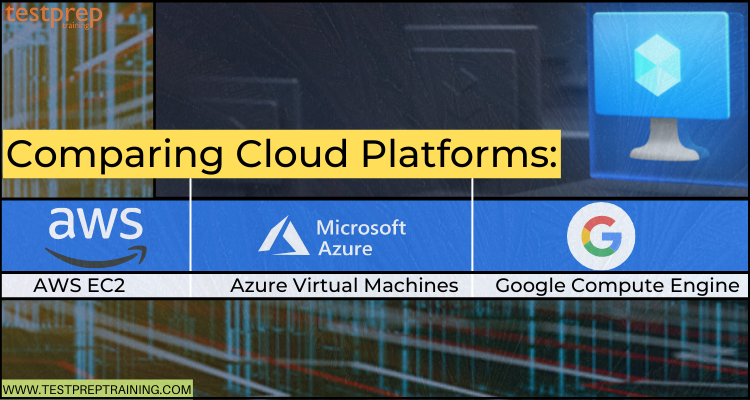
 Features of AWS EC2 Service
Features of AWS EC2 Service
 Features of Azure Virtual Machine
Features of Azure Virtual Machine
