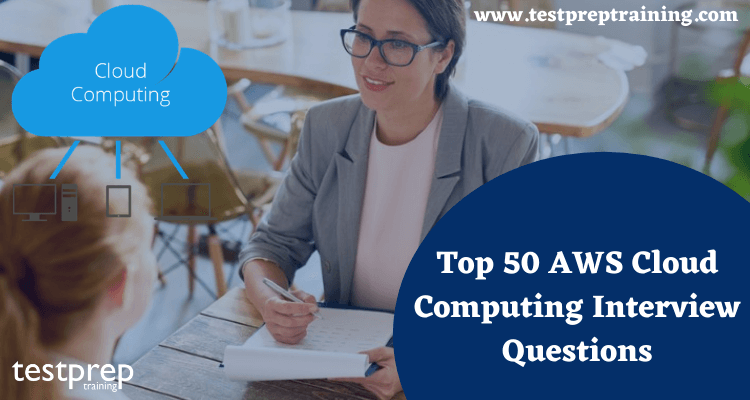The introduction of cloud computing platforms has been a major driving force behind this growth. This digitalization has led businesses to use cloud computing for many of their operations, which consequently has led to a massive surge in the need for cloud professionals. Therefore, in order to start your AWS career, you need to prepare for AWS Cloud Computing interviews and ace them. For that, here are remarkable AWS Cloud Computing interview questions and answers that will assist the candidate with the interview method. Let’s get started!
1. What is Amazon Web Services (AWS), and what are some of the core services it provides?
Amazon Web Services (AWS) is a cloud computing platform that provides a wide range of services and tools for building and managing scalable and flexible applications and infrastructure in the cloud. AWS offers more than 200 fully featured services in categories such as compute, storage, databases, networking, analytics, machine learning, security, and more.
Some of the core services provided by AWS include:
- Amazon Elastic Compute Cloud (EC2): A service that provides resizable compute capacity in the cloud, allowing users to quickly scale up or down as needed.
- Amazon Simple Storage Service (S3): A scalable object storage service that allows users to store and retrieve data from anywhere on the web.
- Amazon Relational Database Service (RDS): A managed database service that makes it easy to set up, operate, and scale a relational database in the cloud.
- Amazon Virtual Private Cloud (VPC): A virtual network that provides a secure and isolated environment for running resources in the cloud.
- Amazon CloudFront: A content delivery network (CDN) that delivers data and content to users with low latency and high transfer speeds.
- Amazon Simple Queue Service (SQS): A fully managed message queuing service that enables distributed application components to communicate with each other.
- Amazon Elastic Container Service (ECS): A fully managed container orchestration service that allows users to run and scale Docker containers on AWS.
2. What is the difference between S3 and EBS in AWS, and when would you use one over the other?
Amazon S3 and Amazon EBS are two different types of storage options in AWS, and they are designed to serve different use cases.
Amazon S3 is an object storage service that provides highly durable and scalable storage for various types of data, such as images, videos, documents, and logs. S3 is designed for long-term storage, and it offers high durability, availability, and security for data. S3 is accessed through a REST API, which makes it ideal for storing and retrieving data from web applications.
Amazon EBS, on the other hand, is a block-level storage service that provides persistent storage for EC2 instances. EBS volumes are created and attached to EC2 instances, and they can be used as a primary storage device for the operating system, application data, and transaction logs. EBS is designed for low-latency access to data, which makes it ideal for applications that require fast and frequent access to data.
Here are some key differences between S3 and EBS:
- Storage type: S3 is object storage, while EBS is block storage.
- Durability: S3 is designed to provide high durability for long-term storage, while EBS volumes are designed for high availability and reliability.
- Access: S3 is accessed through a REST API, while EBS volumes are attached to EC2 instances and accessed as block devices.
- Use cases: S3 is ideal for storing large amounts of data that need to be accessed frequently or infrequently, while EBS is ideal for applications that require low-latency access to data.
3. What is Elastic Load Balancing, and how is it used in AWS?
Elastic Load Balancing (ELB) is a service provided by AWS that automatically distributes incoming application traffic across multiple targets, such as EC2 instances, containers, and IP addresses, to improve the availability and scalability of applications. ELB provides a highly available and scalable load balancing solution that can handle millions of requests per second.
There are three types of Elastic Load Balancers in AWS:
- Application Load Balancer (ALB): ALB is best suited for HTTP and HTTPS traffic and operates at the application layer (Layer 7) of the OSI model. It can route requests to different target groups based on URL paths, hostnames, and HTTP headers.
- Network Load Balancer (NLB): NLB is best suited for TCP and UDP traffic and operates at the transport layer (Layer 4) of the OSI model. It can handle millions of requests per second with low latency.
- Classic Load Balancer (CLB): CLB is the legacy load balancer in AWS and can handle both HTTP/HTTPS and TCP traffic. It provides basic load balancing functionality and is best suited for simple applications.
Here are some use cases for Elastic Load Balancing:
- High availability: ELB can distribute traffic across multiple targets, which improves the availability of applications by ensuring that traffic is always routed to healthy targets.
- Scalability: ELB can automatically scale up or down based on demand, which makes it easy to handle sudden spikes in traffic.
- Flexibility: ELB can be used with a wide range of AWS services, including EC2 instances, containers, and IP addresses, which makes it easy to deploy and manage applications in the cloud.
- Security: ELB provides SSL termination and encryption, which helps secure traffic between clients and servers.
4. What is Auto Scaling, and how is it used in AWS?
Auto Scaling is a service provided by AWS that enables users to automatically adjust the number of compute resources, such as EC2 instances or Spot Instances, based on demand. This means that resources can be added or removed as needed to ensure that applications can handle varying levels of traffic without experiencing downtime or degraded performance.
Auto Scaling works by monitoring a set of pre-defined metrics, such as CPU utilization or network traffic, and then automatically adding or removing resources to match the current level of demand. For example, if CPU utilization on an EC2 instance reaches a certain threshold, Auto Scaling can automatically launch additional instances to handle the increased load. Conversely, if the demand drops, Auto Scaling can terminate instances to save costs.
Auto Scaling can be used in conjunction with other AWS services, such as Elastic Load Balancing and Amazon RDS, to create highly available and scalable applications. Auto Scaling can also be integrated with AWS CloudWatch to monitor and scale resources based on custom metrics.
Here are some of the benefits of using Auto Scaling in AWS:
- Improved availability: Auto Scaling ensures that resources are added or removed based on demand, which helps prevent downtime and maintain application availability.
- Improved scalability: Auto Scaling can quickly add or remove resources based on demand, which helps applications scale up or down to match the level of traffic.
- Cost optimization: Auto Scaling can help optimize costs by adding or removing resources based on demand, which helps prevent the over-provisioning of resources and reduces costs.
- Simplified management: Auto Scaling automates the process of adding or removing resources, which reduces the need for manual intervention and simplifies resource management.
5. How do you secure data in AWS, and what are some common security best practices?
Securing data in AWS is critical to ensure the confidentiality, integrity, and availability of data. Here are some common security best practices for securing data in AWS:
- Identity and access management: Use AWS Identity and Access Management (IAM) to control access to AWS services and resources. Implement the principle of least privilege, which means granting only the necessary permissions to users and resources.
- Encryption: Use encryption to protect sensitive data at rest and in transit. AWS provides various encryption options, such as AWS Key Management Service (KMS), which enables users to create and manage encryption keys, and SSL/TLS for encrypting data in transit.
- Network security: Use AWS security groups to control inbound and outbound traffic to EC2 instances and other resources. Use network access control lists (ACLs) to further restrict access to resources.
- Logging and monitoring: Use AWS CloudTrail to log and audit API calls made to AWS services and resources. Use AWS CloudWatch to monitor and alert on suspicious activity, such as unauthorized access attempts or unusual traffic patterns.
- Disaster recovery: Implement a disaster recovery plan to ensure business continuity in case of data loss or system failures. Use AWS backup and recovery services, such as Amazon S3, Amazon Glacier, and AWS Backup.
- Compliance: Ensure compliance with relevant regulations, such as the General Data Protection Regulation (GDPR) or the Health Insurance Portability and Accountability Act (HIPAA). Use AWS compliance services, such as AWS Artifact, to access compliance reports and certifications.
In addition to these best practices, it’s essential to regularly review and update security policies and procedures to ensure they align with the latest security threats and vulnerabilities.
6. What is AWS Lambda, and how is it used in serverless computing?
AWS Lambda is a serverless compute service provided by AWS. It allows users to run code without the need to provision or manage servers. With Lambda, users can write code in a supported language, such as Node.js, Python, Java, or C#, and then upload the code to Lambda.
Lambda automatically provisions and scales compute resources to run the code in response to incoming requests or events, such as changes to data in Amazon S3 or Amazon DynamoDB. This means that users only pay for the compute time used to run the code, with no upfront costs or ongoing maintenance required.
Lambda can be used in various serverless computing scenarios, such as:
- Event-driven computing: Lambda can be used to respond to events from other AWS services, such as Amazon S3, Amazon DynamoDB, or Amazon Kinesis.
- Web applications: Lambda can be used to build serverless web applications, with the ability to handle dynamic content, handle user authentication, and integrate with other AWS services.
- Data processing: Lambda can be used to process data in real-time, such as transforming data in Amazon S3 or Amazon Kinesis streams.
- Back-end processing: Lambda can be used to run background tasks, such as sending emails, generating reports, or performing batch processing.
Some benefits of using AWS Lambda include:
- Scalability: Lambda automatically scales resources based on demand, ensuring that the application can handle a large number of requests without the need for manual intervention.
- Cost-effectiveness: Lambda charges only for the compute time used to run the code, with no upfront costs or ongoing maintenance required.
- Flexibility: Lambda supports a variety of programming languages, making it easier for developers to write and deploy serverless applications.
- Simplified management: Lambda automatically manages compute resources, removing the need for manual provisioning and maintenance.
7. What is Amazon RDS, and what are some of the benefits of using it for database management?
Amazon RDS (Relational Database Service) is a fully-managed database service provided by AWS. It supports various relational database engines, including MySQL, PostgreSQL, Oracle, SQL Server, and MariaDB.
With RDS, users can easily create, operate, and scale a relational database in the cloud, without the need to manage the underlying infrastructure. Some of the benefits of using Amazon RDS for database management include:
- Easy deployment: Amazon RDS allows users to easily deploy a new database instance in minutes, with just a few clicks or API calls.
- Scalability: Amazon RDS supports horizontal scaling, which means that users can easily scale up or down their database instance to handle changes in traffic or workload.
- Automatic backups: Amazon RDS automatically backs up the database instance, allowing users to restore it to a specific point in time if needed.
- High availability: Amazon RDS provides automatic failover capabilities to ensure that database instances remain available in case of an outage.
- Security: Amazon RDS provides several security features, such as network isolation, encryption at rest and in transit, and AWS Identity and Access Management (IAM) integration.
- Maintenance and patching: Amazon RDS automatically applies patches and updates to the database instance, reducing the need for manual intervention.
- Cost-effective: Amazon RDS is a pay-as-you-go service, meaning that users only pay for what they use, with no upfront costs or long-term commitments.
8. What is CloudFormation, and how can it be used for infrastructure as code?
AWS CloudFormation is a service that helps users model and set up their AWS resources so that they can be managed and deployed in an automated and repeatable way. It provides a common language for defining and provisioning AWS infrastructure, and enables users to use infrastructure as code.
With CloudFormation, users can create templates that describe the AWS resources they want to deploy, such as Amazon EC2 instances, Amazon RDS databases, and Elastic Load Balancers. These templates are written in either JSON or YAML format, and can be version controlled, reviewed, and tested like any other code. Once the templates are created, CloudFormation can be used to create, update, and delete stacks of AWS resources based on those templates.
Using CloudFormation for infrastructure as code has several benefits, including:
- Reproducibility: CloudFormation templates provide a standardized way to define infrastructure, which can be version-controlled and shared among team members, making it easier to reproduce infrastructure in different environments.
- Automation: With CloudFormation, users can automate the deployment and management of AWS resources, reducing the need for manual intervention.
- Consistency: CloudFormation ensures that the infrastructure is consistent across different environments, reducing the risk of configuration errors and security vulnerabilities.
- Scalability: CloudFormation templates can be used to easily create and manage large-scale deployments of AWS resources, without the need for manual provisioning and configuration.
- Cost optimization: CloudFormation enables users to optimize costs by automatically creating and deleting resources based on demand, and by using cost-effective resource configurations.
9. What are some of the key benefits and drawbacks of using a hybrid cloud strategy?
A hybrid cloud strategy combines public cloud and private cloud infrastructure to create a seamless, flexible, and scalable computing environment. Here are some of the key benefits and drawbacks of using a hybrid cloud strategy:
Benefits:
- Flexibility: A hybrid cloud strategy enables organizations to take advantage of the benefits of both public and private cloud infrastructure. They can use public cloud for non-sensitive workloads or short-term projects, and private cloud for sensitive or critical workloads.
- Scalability: With a hybrid cloud, organizations can easily scale up or down their computing resources based on demand, allowing them to handle sudden spikes in traffic or workload.
- Cost savings: A hybrid cloud can help organizations save costs by using public cloud for non-sensitive workloads or short-term projects, and private cloud for sensitive or critical workloads.
- Security: A hybrid cloud can provide enhanced security by allowing organizations to keep sensitive data in a private cloud environment, while taking advantage of public cloud for non-sensitive workloads.
- Disaster recovery: With a hybrid cloud, organizations can create a disaster recovery plan that uses public cloud for failover and backup, while keeping critical data and applications in a private cloud environment.
Drawbacks:
- Complexity: A hybrid cloud environment can be complex to set up and manage, as it requires integration between public and private cloud infrastructure, and the use of different management tools and APIs.
- Cost management: With a hybrid cloud, organizations need to manage costs across multiple cloud environments, which can be challenging and time-consuming.
- Integration challenges: Integration between public and private cloud infrastructure can be a challenge, as the two environments may have different architectures, security requirements, and management tools.
- Data governance: With a hybrid cloud, organizations need to ensure that they have proper data governance policies in place to ensure that data is properly managed and secured across multiple cloud environments.
- Performance: With a hybrid cloud, organizations need to ensure that they have proper network connectivity and bandwidth to ensure that performance is not impacted by the use of multiple cloud environments.
10. Explain the term CloudWatch.
CloudWatch is a service that is utilized to observe all the AWS sources and applications that one can run in real-time. It gathers and traces the metrics that scale the resources and applications.
11. How do you ensure high availability and disaster recovery on AWS?
Ensuring high availability and disaster recovery is critical for any application or workload running on AWS. Here are some best practices to ensure high availability and disaster recovery on AWS:
- Use multiple Availability Zones (AZs): Availability Zones are isolated locations within a region that are designed to be highly available and fault-tolerant. By deploying resources across multiple AZs, you can ensure that your application or workload remains available in the event of an outage in one AZ.
- Use AWS Elastic Load Balancing: Elastic Load Balancing (ELB) automatically distributes incoming traffic across multiple instances or containers in different AZs, which can help improve availability and ensure that your application remains accessible.
- Implement automatic scaling: AWS Auto Scaling allows you to automatically scale resources up or down based on demand. By implementing automatic scaling, you can ensure that your application has the necessary resources to handle traffic spikes and minimize downtime.
- Use AWS RDS Multi-AZ: Amazon RDS Multi-AZ automatically creates a secondary replica of your database in another AZ, which can help ensure high availability and improve disaster recovery.
- Use AWS Route 53 DNS failover: AWS Route 53 DNS failover allows you to automatically redirect traffic to a secondary resource, such as a different ELB or instance, in the event of a primary resource failure.
- Use AWS CloudFormation to manage infrastructure as code: By using CloudFormation, you can automate the deployment and management of AWS resources, making it easier to ensure that your infrastructure is properly configured for high availability and disaster recovery.
- Use AWS Backup: AWS Backup is a fully managed backup service that makes it easy to centralize and automate the backup of data across AWS services. By using AWS Backup, you can simplify backup and recovery processes and improve disaster recovery.
- Test disaster recovery plans: It is important to regularly test disaster recovery plans to ensure that they work as expected. AWS provides tools like AWS CloudFormation StackSets and AWS CloudFormation Change Sets to help test and validate disaster recovery plans.
12. Define Platform as a Service (PaaS).
Platform as a Service supports service providers to produce software and hardware mechanisms for their users. It is principally utilized for the application development method, and one can accept applications from the service provider by the internet utilizing PaaS.
13. What is an EIP?
An elastic IP address (EIP) is a service rendered by an EC2 instance. It is essentially a static IP address detailed to an EC2 instance. This address is connected with your AWS account, not with an EC2 instance. Also, you can disassociate your EIP address from your EC2 instance and map it to different EC2 instances in your AWS account.
14. What is the difference between IAM roles and IAM users?
In AWS Identity and Access Management (IAM), roles and users are both used to control access to AWS resources, but they serve different purposes.
IAM users are entities that are explicitly created in an AWS account and represent an individual or a system/application that requires access to AWS resources. Each user has a unique set of security credentials (an access key ID and a secret access key) that are used to authenticate the user when accessing AWS resources.
IAM roles, on the other hand, are used to delegate permissions to entities that are not explicitly associated with an AWS account, such as applications running on an EC2 instance or Lambda functions. Instead of having their own set of security credentials, roles rely on temporary security credentials that are assumed by trusted entities, such as IAM users or AWS services.
15. Why do we create subnets?
Formulating subnets indicates splitting a large network into shorter ones. These subnets can be built for various reasons. For instance, creating and practicing subnets can assist to decrease congestion by getting sure that the traffic designed for a subnet stays in that subnet. This assists in swiftly routing the traffic getting to the network that decreases the network’s load.
16. Explain Geo Restriction in CloudFront.
Geo restriction, which is also known as geoblocking, is practiced to limit users in particular geographic locations from obtaining content that you’re circulating through a CloudFront web administration.
17. What is the AWS Shared Responsibility Model?
The AWS Shared Responsibility Model is a security framework that outlines the division of responsibilities between AWS and its customers for securing the cloud infrastructure and the data stored on it.
In general, AWS is responsible for securing the underlying infrastructure that runs AWS services (such as networking, storage, and computing), while customers are responsible for securing the data and applications they store and run on AWS services.
Specifically, the AWS Shared Responsibility Model can be broken down into two main categories:
- Security of the Cloud: AWS is responsible for securing the underlying infrastructure that runs AWS services. This includes the physical security of data centers, network infrastructure, and hardware.
- Security in the Cloud: Customers are responsible for securing the data and applications they store and run on AWS services. This includes tasks such as configuring security groups, managing access control, and encrypting sensitive data.
It’s important to note that while AWS is responsible for some aspects of security, customers are ultimately responsible for ensuring the security of their own data and applications on the cloud. This means that customers must take proactive steps to protect their own data, such as implementing strong security policies, using encryption, and regularly monitoring their AWS environments for potential security threats.
18. How do you monitor AWS resources?
There are several ways to monitor AWS resources, depending on the type of resource you are trying to monitor and the level of detail you require. Here are some common monitoring tools and techniques used in AWS:
- CloudWatch: CloudWatch is a monitoring service provided by AWS that allows you to collect and track metrics, collect and monitor log files, and set alarms. You can use CloudWatch to monitor a variety of AWS resources, including EC2 instances, RDS databases, Lambda functions, and more.
- CloudTrail: CloudTrail is a service that provides a record of actions taken by a user, role, or an AWS service in your AWS account. With CloudTrail, you can monitor who is accessing your AWS resources, and you can identify unusual activity or potential security threats.
- Trusted Advisor: Trusted Advisor is an AWS service that provides recommendations for optimizing your AWS infrastructure, improving security and compliance, and reducing costs. Trusted Advisor analyzes your AWS environment and provides best practices to help you optimize your resources and save money.
- AWS Config: AWS Config provides a detailed inventory of all the resources in your AWS account and a history of configuration changes. With AWS Config, you can monitor resource inventory, track changes to resource configurations, and audit resource configuration changes for compliance and security purposes.
- Third-party monitoring tools: There are many third-party monitoring tools available that provide additional monitoring and analytics capabilities beyond what is offered by AWS. These tools can help you to gain deeper insights into your AWS resources and can provide advanced monitoring and alerting capabilities.
19. Describe Serverless application in AWS.
Ans. The AWS Serverless Application Model extends AWS CloudFormation to give a clear way of describing the AWS Lambda functions, Amazon API Gateway APIs, and Amazon DynamoDB tables required by your serverless application.
20. What are key-pairs?
Key pairs are protected login information for your virtual machines. To combine the instances, you can use key pairs that contain a public key and a private key.
21. What are NAT Gateways?
NAT (Network Address Translation) is an AWS service that allows connecting an EC2 instance in the private subnet to the internet or other AWS services.
22. Explain the use of Amazon ElastiCache
Amazon ElastiCache is a web assistance that makes it easy to operate, deploy, and estimate an in-memory data store or cache in the cloud.
23. Define Public Cloud?
In a public cloud, the services which are deployed are available for public control and common public cloud services are free. Technically there may be no distinction between a public cloud and a private cloud, but the safety parameters are very complex, Nsince the public cloud is obtainable by anyone there is a higher risk factor associated with the same.
24. Define Sharding.
Sharding or we can say horizontal partitioning is a scale-out method for relational databases. This system is utilized to put that data into shallower subsets and spread them across materially separated database servers, where each server is called a database shard. Also, these database shards have identical hardware, database engine, and data construction so that a related level of performance is created.
25. How can one speed up data transfer in Snowball?
- By working multiple copy processes at one time i.e. if the workstation is powerful sufficient, you can instate multiple cp controls each from distinctive terminals, on the same Snowball device.
- Paraphrasing from multiple workstations to the same snowball.
- Transferring big files or by building a batch of small file, this will decrease the encryption overhead.
26. What do you understand by Elastic Transcoder?
Elastic Transcoder is an AWS Service mechanism that supports you in adjusting a video’s form and commitment to supporting various devices like smartphones, tablets, and laptops of various resolutions.
27. What does an AMI contain?
An AMI involve the following things:
- A template for the root volume for the instance
- Launch permissions determine which AWS accounts can avail of the AMI to begin instances
- A block device mapping that defines the volumes to connect to the instance when it is started
28. How can one change the private IP addresses of an EC2 while it is running/stopped in a VPC?
The primary private IP address is connected with the instance completely in its lifetime and cannot be replaced, however, subsequent private addresses can be unassigned, assigned, or transferred between interfaces or cases at any point.
29. What is the minimum and maximum size that you can store in S3?
The smallest size of an object that one can store in S3 is 0 bytes and the greatest size of an object that one can store in S3 is 5 TB.
30. Explain DynamoDB.
DynamoDB is considered a NoSQL database. It is flexible and performs pretty reliably – and can be combined with AWS. Also, it advances fast and expected performance with seamless scalability. Further, with the cooperation of DynamoDB, you do not require to worry about setup, hardware provisioning, and configuration, software patching, replication, or cluster scaling.
31. What is the difference between Amazon RDS and Amazon DynamoDB?
Amazon RDS (Relational Database Service) and Amazon DynamoDB are both database services provided by AWS, but they have some key differences in terms of their data models, scalability, and use cases.
- Data model: Amazon RDS is a managed relational database service that supports SQL and provides access to standard relational database features like ACID transactions and schema flexibility. On the other hand, Amazon DynamoDB is a NoSQL database that uses a key-value data model, where data is stored in tables and accessed using primary key attributes.
- Scalability: Amazon RDS is horizontally scalable and can be scaled up or down based on your needs, but scaling can involve some downtime during the process. Amazon DynamoDB, on the other hand, is a highly scalable service that can scale automatically based on the volume of read and write requests, with no downtime required.
- Use cases: Amazon RDS is typically used for applications that require relational databases, such as transactional systems, e-commerce sites, and content management systems. Amazon DynamoDB, on the other hand, is suited for use cases that require highly scalable NoSQL databases, such as gaming, social networking, and mobile applications.
32. What are AWS policies?
The policy is an article that is connected with a source that determines the permissions. AWS evaluates these policies and procedures when a user makes a request. Also, permissions in the policy decision whether to allow or deny an action. Policies are stored in the form of a JSON document.
33. Which policies does AWS supports?
AWS supports six types of policies –
- Resource-based policies
- Session policies
- Identity-based policies
- Organizations SCPs
- Permissions boundaries
- Access Control Lists
34. How many Elastic IPs can one form?
5 elastic IP addresses per AWS account per region.
35. List some AWS services that are not region-specific.
AWS services that are not region-specific are:
- Route 53
- IAM
- Web Application Firewall
- CloudFront
36. How can we send a request to Amazon S3?
Amazon S3 is a REST Service, and one can post a request by utilizing the REST API or the AWS SDK wrapper libraries that cover the underlying Amazon S3 REST API.
37. How to configure CloudWatch to redeem an EC2 instance?
- Create an Alarm managing Amazon CloudWatch
- In the Alarm, go to Define Alarm -> Actions tab
- Choose Recover this instance option
38. Can we build a peering connection to a VPC in a different region?
No, it’s not feasible to install a peering attachment to a VPC in a separate region. It’s only permissible to establish a peering connection to a VPC in the corresponding region.
39. What do you mean by Elastic Beanstalk?
Elastic Beanstalk is orchestration assistance by AWS, applied in multiple AWS applications like S3, EC2, Simple Notification Service, autoscaling, CloudWatch, and Elastic Load Balancers. Also, it is the most active and easiest way to extend your application on AWS utilizing either a Git repository, AWS Management Console, or an (IDE) integrated development environment.
40. How does the buffer is practiced in (AWS) Amazon web services?
The buffer is practised to make the system more healthy to handle traffic or load by synchronizing distinctive components. Regularly, components collect and process the requests in an unstable way. With the help of a buffer, the elements will be balanced and will operate at the same rate to accommodate faster services.
41. Explain the edge locations.
The edge location is the region where the contents will be stored. So, when a user is attempting to obtaining any content, the content will automatically be examined in the edge location.
42. Describe an Amazon Kinesis Firehose.
An Amazon Kinesis Firehose is a web service working to produce real-time streaming content to Amazon Redshift, Amazon Simple Storage Service, etc.
43. What exactly is the boot time for an instance store-backed instance?
The boot time for an Instance Store -Backed AMI is lesser than 5 minutes.
44. What is RPO and RTO in AWS?
Recovery Point Objective or RPO is the highest amount of data loss a company is prepared to endure as regulated in time. On the other hand, Recovery Time Objective or RTO is the highest time a business or company is willing to pause for rehabilitation to perform in the wake of an outage.
45. What sort of IP address can one use for the customer gateway address?
We can utilize the Internet routable IP address, which is a public IP address of the NAT device.
46. What do you understand by the SQS?
SQS (Simple Queue Service) is a shared message queuing service that serves as a medium for two controllers. Also, it is pay-per-use web assistance.
47. What do you understand by the Hybrid cloud architecture?
It is a kind of architecture where the workload is separated into two shares: one is on local storage and the other is on the public load. Further, it is a blend of on-premises, private cloud and third-party, and public cloud services among the two platforms.
48. What are the characteristics of the Amazon cloud search?
- Entire text search
- Range searches
- Boolean Searches
- Highlighting
- AutoComplete advice
- Faceting term boosting
- Prefix Searches
49. Do you have any kind of certification to expand your opportunities as a Cloud Computing professional?
Usually, interviewers look for applicants who are solemn about improving their career options by producing the use of further tools like certifications. Certificates are obvious proof that the candidate has put in all attempts to learn new abilities, comprehend them, and put them into use at the most excellent of their capacity. Insert the certifications, if you have any, and do hearsay about them in brief, describing what you learned from the programs and how they’ve been important to you so far.
50. Do you have any prior experience serving in an identical industry like ours?
Here comes an outspoken question. It aims to evaluate if you have the industry-specific abilities that are required for the contemporary role. Even if you do not hold all of the skills and experience, make certain to completely describe how you can still make utilization of the skills and knowledge you’ve accomplished in the past to serve the company.

Final Words!
These are some of the popular AWS interview questions. If you are someone who has recently started your career in cloud computing, these interview questions will clearly help you to evaluate as well as improve your current level of Cloud Computing understanding. We hope, this helped! Stay safe and practice with Testpreptraining!