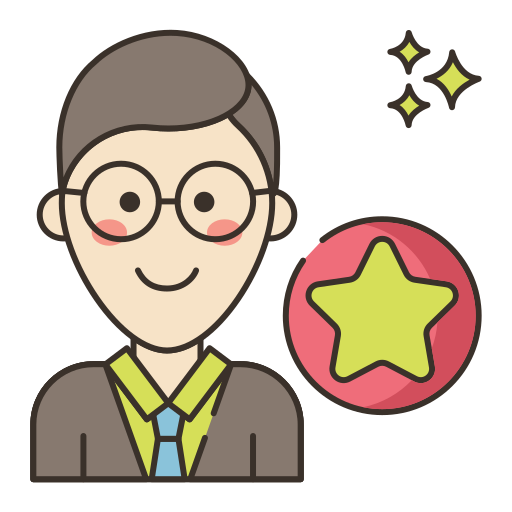In today’s world, DevOps has become a critical component of software development and delivery. It is an approach that emphasizes the collaboration and communication between development and operations teams, with the goal of delivering high-quality software quickly and efficiently. Microsoft Azure DevOps is a cloud-based service that provides a set of tools for automating software delivery processes, enabling teams to work together more effectively.
If you are an Azure DevOps professional looking for a new job or hoping to advance in your career, it’s important to be prepared for the interview process. In this blog, we will explore some of the top interview questions for Azure DevOps professionals, providing detailed answers and explanations to help you prepare.
These questions are designed to assess your knowledge and experience with Azure DevOps, as well as your ability to work collaboratively with other teams and your problem-solving skills. By reviewing and understanding these questions, you can feel more confident and prepared when it comes time for your interview. So, let’s get started!
1. Case Study: Continuous Deployment for a SaaS application
Problem: Software as a service (SaaS) provider wants to implement continuous deployment for their application in Azure. They have a development team that frequently pushes changes to the codebase, and they want to ensure that these changes are automatically deployed to the production environment with minimal downtime and risk.
Solution: Azure DevOps provides a suite of tools for continuous deployment, including Azure Pipelines and Azure App Service. The development team can use Azure Pipelines to automate their build and release processes, and App Service to host and manage their web application.
The pipeline can be set up to automatically build and test the codebase whenever changes are pushed to the repository. Once the build and tests pass, the pipeline can then deploy the changes to the staging environment for further testing. If the staging tests pass, the pipeline can then deploy the changes to production.
To minimize downtime and risk, the pipeline can be set up to perform a blue-green deployment. This involves deploying the changes to a new instance of the application, running alongside the existing instance. Once the new instance has been tested and verified, traffic can be gradually routed to the new instance until it becomes the primary instance. This allows for a smooth transition without any disruption to the end-users.
2. Case Study: Infrastructure as Code for a Cloud Native Application
Problem: A startup is building a new cloud-native application in Azure, and they want to ensure that their infrastructure is managed using best practices. They have a small team of developers and limited resources, so they want a solution that is easy to manage and scale.
Solution: Azure provides several options for managing infrastructure as code, including Azure Resource Manager (ARM) templates and Terraform. The development team can use either of these tools to define their infrastructure in code, which can be version-controlled and easily managed.
The team can use ARM templates or Terraform to define their virtual machines, load balancers, databases, and other resources. These templates can then be checked into a source control repository, such as Git, and automatically deployed using Azure Pipelines.
By using infrastructure as code, the team can ensure that their infrastructure is consistent, repeatable, and easily managed. They can also easily scale their infrastructure as needed, by modifying the templates and re-deploying them.
3. Case Study: Multi-tenant SaaS Application
Problem: A SaaS provider is building a multi-tenant application in Azure, where each tenant has their own separate data and resources. They want to ensure that each tenant’s data is securely isolated, while still providing a seamless experience for end-users.
Solution: Azure provides several options for building multi-tenant applications, including Azure Active Directory (AAD) and Azure SQL Database. The development team can use AAD to authenticate and authorize users, and ensure that each tenant’s data is securely isolated.
By using AAD, the team can define roles and permissions for each tenant, and ensure that users can only access data and resources that they have been granted access to. They can also use Azure SQL Database to store each tenant’s data in a separate database, ensuring that the data is securely isolated and can be easily managed.
To provide a seamless experience for end-users, the team can use Azure Traffic Manager to route users to the closest data center, based on their location. This ensures that end-users experience low latency and fast response times, while still ensuring that each tenant’s data is securely isolated.
4. Case Study: Disaster Recovery for an On-Premises Application
Problem: An organization has an on-premises application that is critical to their business, and they want to ensure that they have a disaster recovery plan in place in case of a disaster. They have limited resources and want a cost-effective solution.
Solution: Azure provides several options for disaster recovery, including Azure Site Recovery (ASR) and Azure Backup. The organization can use ASR to replicate their on-premises application to Azure, ensuring that they have a copy of their data and application in the cloud. In case of a disaster, they can failover to the replicated environment in Azure and continue their operations.
To minimize costs, the organization can use Azure Backup to back up their on-premises application to Azure. This provides an additional layer of protection, and allows the organization to restore their data in case of data loss or corruption.
The organization can use Azure DevOps to automate their disaster recovery plan, by defining a set of scripts and templates that can be automatically executed in case of a disaster. They can also use Azure Policy to ensure that their disaster recovery plan is compliant with their organization’s policies and regulations.
5. Case Study: Microservices Architecture for a Large Enterprise Application
Problem: A large enterprise has a monolithic application that is becoming difficult to maintain and scale. They want to adopt a microservices architecture to make their application more modular and easier to manage.
Solution: Azure provides several services that are well-suited for building microservices applications, including Azure Kubernetes Service (AKS) and Azure Service Fabric. The development team can use AKS or Service Fabric to deploy and manage their microservices, and use Azure DevOps to automate their build and deployment processes.
The team can break down their monolithic application into smaller, independent microservices, each responsible for a specific functionality. They can then use AKS or Service Fabric to deploy and manage these microservices, and use Azure DevOps to automate their deployment process.
By using a microservices architecture, the team can make their application more modular and easier to manage. They can also scale each microservice independently, allowing them to handle traffic spikes and accommodate growth.
6. Case Study: DevOps for a Machine Learning Application
Problem: A data science team is building a machine learning application in Azure, and they want to adopt a DevOps approach to ensure that their application is reliable and scalable.
Solution: Azure provides several services that are well-suited for building and deploying machine learning applications, including Azure Machine Learning and Azure Kubernetes Service (AKS). The data science team can use Azure Machine Learning to develop and train their machine learning models, and AKS to deploy and manage their application.
The team can use Azure DevOps to automate their build and deployment processes, including their machine learning models. They can use Azure Pipelines to build and test their code, and deploy their application to AKS. They can also use Azure Application Insights to monitor their application and gain insights into how it is performing.
By adopting a DevOps approach, the data science team can ensure that their application is reliable and scalable. They can quickly iterate on their machine learning models, and deploy changes to production with confidence.
7. Case Study: Compliance for a Financial Services Application
Problem: A financial services organization is building a new application in Azure, and they want to ensure that their application is compliant with regulations and industry standards.
Solution: Azure provides several services and features that are compliant with various regulations and industry standards, including HIPAA, ISO 27001, and PCI DSS. The organization can use these services and features to build their application in a compliant manner.
The development team can use Azure DevOps to automate their build and deployment processes, and ensure that their application is compliant with their organization’s policies and regulations. They can also use Azure Policy to enforce compliance across their infrastructure and resources.
To ensure that their application is compliant with regulations and industry standards, the organization can use Azure Key Vault to store and manage their sensitive data, and Azure Active Directory to manage their identity and access. They can also use Azure Security Center to monitor their infrastructure and resources, and detect and respond to threats.
By using these Azure services and features, the organization can ensure that their application is compliant with regulations and industry standards, and reduce the risk of non-compliance penalties.
8. Case Study: Azure DevOps for a Distributed Development Team
Problem: A development team is distributed across different locations, and they want to adopt a DevOps approach to ensure that their development processes are consistent and efficient.
Solution: Azure DevOps provides several features and tools that are well-suited for distributed development teams. The team can use Azure Boards to plan and track their work, Azure Repos to manage their code, and Azure Pipelines to build and deploy their application.
The team can also use Azure Test Plans to automate their testing processes, and Azure Artifacts to manage their packages and dependencies. They can use Azure DevOps to create a pipeline that automates their build and deployment processes, and use Azure Application Insights to monitor their application’s performance.
By using Azure DevOps, the distributed development team can ensure that their development processes are consistent and efficient. They can collaborate and communicate effectively, and use automation to reduce the time and effort required for their development processes.
9. Case Study: Azure DevOps for a Startup
Problem: A startup is building a new application in Azure, and they want to adopt a DevOps approach to ensure that their application is reliable and scalable.
Solution: Azure DevOps provides several features and tools that are well-suited for startups. The development team can use Azure Boards to plan and track their work, and Azure Repos to manage their code. They can use Azure Pipelines to automate their build and deployment processes, and use Azure Application Insights to monitor their application’s performance.
The team can also use Azure Cosmos DB to store and manage their data, and use Azure Functions to build and deploy serverless applications. By using these Azure services, the startup can reduce the time and effort required for their development processes, and focus on building their application.
By adopting a DevOps approach, the startup can ensure that their application is reliable and scalable. They can quickly iterate on their code, and deploy changes to production with confidence.
10. Case Study: Migration to Azure for a Legacy Application
Problem: An organization has a legacy application that is hosted on-premises, and they want to migrate it to Azure to take advantage of its benefits.
Solution: Azure provides several services and features that are well-suited for migrating legacy applications, including Azure Migrate and Azure Site Recovery. The organization can use Azure Migrate to assess their on-premises application, and identify the dependencies and requirements for migrating it to Azure.
They can use Azure Site Recovery to replicate their on-premises application to Azure, and failover to the replicated environment in case of a disaster. They can also use Azure Backup to back up their on-premises application to Azure, and ensure that their data is protected.
The organization can use Azure DevOps to automate their migration process, by defining a set of scripts and templates that can be automatically executed. They can also use Azure Policy to ensure that their migration process is compliant with their organization’s policies and regulations.
By migrating their legacy application to Azure, the organization can take advantage of its benefits, including scalability, reliability, and cost-effectiveness. They can also modernize their application, and take advantage of new Azure services and features.
11. Case Study: Azure DevOps for a Large Enterprise
Problem: A large enterprise has multiple development teams working on different applications, and they want to adopt a standardized DevOps approach across the organization.
Solution: Azure DevOps provides several features and tools that are well-suited for large enterprises. The organization can use Azure Boards to plan and track their work, and Azure Repos to manage their code. They can use Azure Pipelines to automate their build and deployment processes, and use Azure Test Plans to automate their testing processes.
The organization can also use Azure Artifacts to manage their packages and dependencies, and Azure Monitor to monitor their applications and infrastructure. They can use Azure DevOps to create a centralized pipeline that can be used by all development teams, and enforce standardization across the organization.
By adopting a standardized DevOps approach, the large enterprise can ensure that their development processes are consistent and efficient. They can reduce the time and effort required for their development processes, and improve the quality and reliability of their applications.
12. Case Study: Azure DevOps for a Mobile Application
Problem: A development team is building a mobile application for Android and iOS, and they want to adopt a DevOps approach to ensure that their development processes are efficient and effective.
Solution: Azure DevOps provides several features and tools that are well-suited for mobile application development. The team can use Azure Boards to plan and track their work, and Azure Repos to manage their code. They can use Azure Pipelines to build and deploy their application for both Android and iOS.
The team can also use Azure Test Plans to automate their testing processes, and Azure Application Insights to monitor their application’s performance. They can use Xamarin, which is an Azure-supported framework, to build cross-platform mobile applications.
By using Azure DevOps, the development team can ensure that their development processes are efficient and effective. They can reduce the time and effort required for their development processes, and improve the quality and reliability of their mobile application.
13. Case Study: Azure DevOps for a Microservices Architecture
Problem: A development team is building a complex application using a microservices architecture, and they want to adopt a DevOps approach to ensure that their development processes are streamlined and scalable.
Solution: Azure DevOps provides several features and tools that are well-suited for microservices architecture. The team can use Azure Boards to plan and track their work, and Azure Repos to manage their code. They can use Azure Pipelines to build and deploy their microservices, and use Azure Container Registry to store their container images.
The team can also use Azure Kubernetes Service (AKS) to deploy and manage their microservices, and use Azure Service Bus to enable communication between their microservices. They can use Azure Monitor to monitor their microservices and infrastructure, and use Azure Application Insights to monitor their application’s performance.
By using Azure DevOps, the development team can ensure that their development processes are streamlined and scalable. They can reduce the time and effort required for their development processes, and improve the reliability and scalability of their application.
14. Case Study: Azure DevOps for a Machine Learning Application
Problem: A development team is building a machine learning application, and they want to adopt a DevOps approach to ensure that their development processes are efficient and effective.
Solution: Azure DevOps provides several features and tools that are well-suited for machine learning application development. The team can use Azure Boards to plan and track their work, and Azure Repos to manage their code. They can use Azure Pipelines to build and deploy their machine learning application, and use Azure Machine Learning to train and deploy their models.
The team can also use Azure DevTest Labs to create and manage their development and testing environments, and use Azure Monitor to monitor their application’s performance. They can also use Azure Application Insights to track the usage of their application and identify issues.
By using Azure DevOps, the development team can ensure that their development processes are efficient and effective. They can reduce the time and effort required for their development processes, and improve the quality and accuracy of their machine learning models.
15. Case Study: Azure DevOps for a Legacy Application Migration
Problem: A company has a legacy application that is running on an outdated platform, and they want to migrate it to a modern platform using a DevOps approach.
Solution: Azure DevOps provides several features and tools that are well-suited for legacy application migration. The company can use Azure Boards to plan and track their work, and Azure Repos to manage their code. They can use Azure Pipelines to automate their build and deployment processes, and use Azure Test Plans to automate their testing processes.
The company can also use Azure Artifacts to manage their packages and dependencies, and use Azure Monitor to monitor their application’s performance. They can use Azure DevOps to create a centralized pipeline that can be used to migrate the legacy application to a modern platform.
By using Azure DevOps, the company can ensure that their migration processes are efficient and effective. They can reduce the time and effort required for their migration processes, and improve the reliability and scalability of their application.
16. Case Study: Azure DevOps for a Cloud Migration
Problem: A company is migrating their on-premises applications to the cloud, and they want to adopt a DevOps approach to ensure that their migration processes are streamlined and scalable.
Solution: Azure DevOps provides several features and tools that are well-suited for cloud migration. The company can use Azure Boards to plan and track their work, and Azure Repos to manage their code. They can use Azure Pipelines to automate their build and deployment processes, and use Azure Test Plans to automate their testing processes.
The company can also use Azure Artifacts to manage their packages and dependencies, and use Azure Monitor to monitor their application’s performance. They can use Azure Site Recovery to migrate their applications to the cloud, and use Azure DevOps to create a centralized pipeline that can be used to migrate all of their applications.
By using Azure DevOps, the company can ensure that their migration processes are streamlined and scalable. They can reduce the time and effort required for their migration processes, and improve the reliability and scalability of their applications.
17. Case Study: Azure DevOps for a Distributed Team
Problem: A development team is distributed across multiple locations, and they want to adopt a DevOps approach to ensure that their development processes are consistent and efficient.
Solution: Azure DevOps provides several features and tools that are well-suited for distributed teams. The team can use Azure Boards to plan and track their work, and Azure Repos to manage their code. They can use Azure Pipelines to automate their build and deployment processes, and use Azure Test Plans to automate their testing processes.
The team can also use Azure Artifacts to manage their packages and dependencies, and use Azure Monitor to monitor their application’s performance. They can use Azure DevOps to create a centralized pipeline that can be used by all team members, and use Azure DevTest Labs to create and manage their development and testing environments.
By using Azure DevOps, the development team can ensure that their development processes are consistent and efficient, even though they are distributed across multiple locations.
18. Case Study: Azure DevOps for a Government Agency
Problem: A government agency wants to adopt a DevOps approach to ensure that their development processes are efficient and effective, while also maintaining compliance with government regulations.
Solution: Azure DevOps provides several features and tools that are well-suited for government agencies. The agency can use Azure Boards to plan and track their work, and Azure Repos to manage their code. They can use Azure Pipelines to automate their build and deployment processes, and use Azure Test Plans to automate their testing processes.
The agency can also use Azure Artifacts to manage their packages and dependencies, and use Azure Monitor to monitor their application’s performance. They can use Azure DevOps to create a centralized pipeline that can be used to ensure compliance with government regulations, such as HIPAA or GDPR.
Azure DevOps also provides several features that are specifically designed for government agencies, such as Azure Government, which is a secure cloud platform that is compliant with government regulations. The agency can also use Azure Policy to enforce compliance with regulations and policies.
By using Azure DevOps, the government agency can ensure that their development processes are efficient and effective, while also maintaining compliance with government regulations.
19. Case Study: Azure DevOps for a Mobile App Development Company
Problem: A mobile app development company wants to adopt a DevOps approach to ensure that their development processes are efficient and effective, and that their mobile apps are high-quality and user-friendly.
Solution: Azure DevOps provides several features and tools that are well-suited for mobile app development. The company can use Azure Boards to plan and track their work, and Azure Repos to manage their code. They can use Azure Pipelines to automate their build and deployment processes, and use Azure Test Plans to automate their testing processes.
The company can also use Azure Artifacts to manage their packages and dependencies, and use Azure Monitor to monitor their application’s performance. They can use Azure DevOps to create a centralized pipeline that can be used to ensure that their mobile apps are high-quality and user-friendly.
Azure DevOps also provides several features that are specifically designed for mobile app development, such as Xamarin Test Cloud, which is a cloud-based testing service for mobile apps. The company can use Xamarin Test Cloud to test their mobile apps on a wide range of devices and configurations.
By using Azure DevOps, the mobile app development company can ensure that their development processes are efficient and effective, and that their mobile apps are high-quality and user-friendly.
20. Case Study: Azure DevOps for a Startup Company
Problem: A startup company wants to adopt a DevOps approach to ensure that their development processes are efficient and effective, while also being able to scale quickly as their company grows.
Solution: Azure DevOps provides several features and tools that are well-suited for startup companies. The company can use Azure Boards to plan and track their work, and Azure Repos to manage their code. They can use Azure Pipelines to automate their build and deployment processes, and use Azure Test Plans to automate their testing processes.
The company can also use Azure Artifacts to manage their packages and dependencies, and use Azure Monitor to monitor their application’s performance. They can use Azure DevOps to create a centralized pipeline that can be used to ensure that their development processes are efficient and effective.
Azure DevOps also provides several features that are specifically designed for startups, such as Azure Startup Offer, which provides free access to Azure services for eligible startups. The company can also use Azure Functions to quickly develop and deploy serverless applications.
By using Azure DevOps, the startup company can ensure that their development processes are efficient and effective, while also being able to scale quickly as their company grows.
21. Case Study: Azure DevOps for a Financial Services Company
Problem: A financial services company wants to adopt a DevOps approach to ensure that their development processes are efficient and effective, and that their software applications are secure and compliant with industry regulations.
Solution: Azure DevOps provides several features and tools that are well-suited for financial services companies. The company can use Azure Boards to plan and track their work, and Azure Repos to manage their code. They can use Azure Pipelines to automate their build and deployment processes, and use Azure Test Plans to automate their testing processes.
The company can also use Azure Artifacts to manage their packages and dependencies, and use Azure Monitor to monitor their application’s performance. They can use Azure DevOps to create a centralized pipeline that can be used to ensure that their software applications are secure and compliant with industry regulations.
Azure DevOps also provides several features that are specifically designed for financial services companies, such as Azure Key Vault, which is a cloud-based service for storing and managing cryptographic keys and secrets. The company can use Azure Key Vault to ensure that their sensitive data is kept secure and compliant with industry regulations.
By using Azure DevOps, the financial services company can ensure that their development processes are efficient and effective, and that their software applications are secure and compliant with industry regulations.
22. Case Study: Azure DevOps for a Healthcare Company
Problem: A healthcare company wants to adopt a DevOps approach to ensure that their development processes are efficient and effective, and that their software applications are secure and compliant with healthcare regulations.
Solution: Azure DevOps provides several features and tools that are well-suited for healthcare companies. The company can use Azure Boards to plan and track their work, and Azure Repos to manage their code. They can use Azure Pipelines to automate their build and deployment processes, and use Azure Test Plans to automate their testing processes.
The company can also use Azure Artifacts to manage their packages and dependencies, and use Azure Monitor to monitor their application’s performance. They can use Azure DevOps to create a centralized pipeline that can be used to ensure that their software applications are secure and compliant with healthcare regulations.
Azure DevOps also provides several features that are specifically designed for healthcare companies, such as Azure API for FHIR, which is a cloud-based service for exchanging healthcare information. The company can use Azure API for FHIR to ensure that their software applications are able to exchange healthcare information securely and efficiently.
By using Azure DevOps, the healthcare company can ensure that their development processes are efficient and effective, and that their software applications are secure and compliant with healthcare regulations.
23. Case Study: Azure DevOps for an Education Company
Problem: An education company wants to adopt a DevOps approach to ensure that their development processes are efficient and effective, and that their software applications are user-friendly and accessible.
Solution: Azure DevOps provides several features and tools that are well-suited for education companies. The company can use Azure Boards to plan and track their work, and Azure Repos to manage their code. They can use Azure Pipelines to automate their build and deployment processes, and use Azure Test Plans to automate their testing processes.
The company can also use Azure Artifacts to manage their packages and dependencies, and use Azure Monitor to monitor their application’s performance. They can use Azure DevOps to create a centralized pipeline that can be used to ensure that their software applications are user-friendly and accessible.
Azure DevOps also provides several features that are specifically designed for education companies, such as Azure Media Services, which is a cloud-based service for encoding, streaming, and delivering media content. The company can use Azure Media Services to create and deliver educational content to their users.
By using Azure DevOps, the education company can ensure that their development processes are efficient and effective, and that their software applications are user-friendly and accessible. They can also use Azure DevOps to ensure that their software applications are scalable and reliable, which is important for an education company that may have a large user base.
24. Case Study: Azure DevOps for a Retail Company
Problem: A retail company wants to adopt a DevOps approach to ensure that their development processes are efficient and effective, and that their software applications are able to handle high traffic volumes during peak sales periods.
Solution: Azure DevOps provides several features and tools that are well-suited for retail companies. The company can use Azure Boards to plan and track their work, and Azure Repos to manage their code. They can use Azure Pipelines to automate their build and deployment processes, and use Azure Test Plans to automate their testing processes.
The company can also use Azure Artifacts to manage their packages and dependencies, and use Azure Monitor to monitor their application’s performance. They can use Azure DevOps to create a centralized pipeline that can be used to ensure that their software applications are able to handle high traffic volumes during peak sales periods.
Azure DevOps also provides several features that are specifically designed for retail companies, such as Azure IoT Central, which is a cloud-based service for managing and monitoring internet of things (IoT) devices. The company can use Azure IoT Central to manage their inventory and supply chain, which is important for a retail company that needs to be able to track their products and ensure that they have sufficient inventory.
By using Azure DevOps, the retail company can ensure that their development processes are efficient and effective, and that their software applications are able to handle high traffic volumes during peak sales periods. They can also use Azure DevOps to improve their inventory and supply chain management.
25. Case Study: Azure DevOps for a Manufacturing Company
Problem: A manufacturing company wants to adopt a DevOps approach to ensure that their development processes are efficient and effective, and that their software applications are able to integrate with their manufacturing processes.
Solution: Azure DevOps provides several features and tools that are well-suited for manufacturing companies. The company can use Azure Boards to plan and track their work, and Azure Repos to manage their code. They can use Azure Pipelines to automate their build and deployment processes, and use Azure Test Plans to automate their testing processes.
The company can also use Azure Artifacts to manage their packages and dependencies, and use Azure Monitor to monitor their application’s performance. They can use Azure DevOps to create a centralized pipeline that can be used to ensure that their software applications are able to integrate with their manufacturing processes.
Azure DevOps also provides several features that are specifically designed for manufacturing companies, such as Azure Digital Twins, which is a cloud-based service for creating digital replicas of physical objects. The company can use Azure Digital Twins to simulate their manufacturing processes and ensure that their software applications are able to integrate with their manufacturing processes.
By using Azure DevOps, the manufacturing company can ensure that their development processes are efficient and effective, and that their software applications are able to integrate with their manufacturing processes. They can also use Azure DevOps to improve their manufacturing processes by simulating and optimizing their processes using Azure Digital Twins.
Expert’s Corner 
To summarise, the DevOps exam necessitates a thorough understanding of procedures, tools, and applicable technologies. A comprehensive grasp of the products, services, and systems in place is required to become the ideal fit. If your responses matched those in the article above, you’re in good condition for future DevOps interviews. As a result, make sure you read the content thoroughly.
If you’re looking for answers to specific DevOps interview questions that are not addressed here, feel free to ask them in the comments below and our DevOps experts will help you craft the perfect answer.
Gain all the necessary skills and bag big salaries with advanced learning skills and expert tutorials on Azure AZ-400 exam and pass Microsoft Azure DevOps Solution Exam Now!