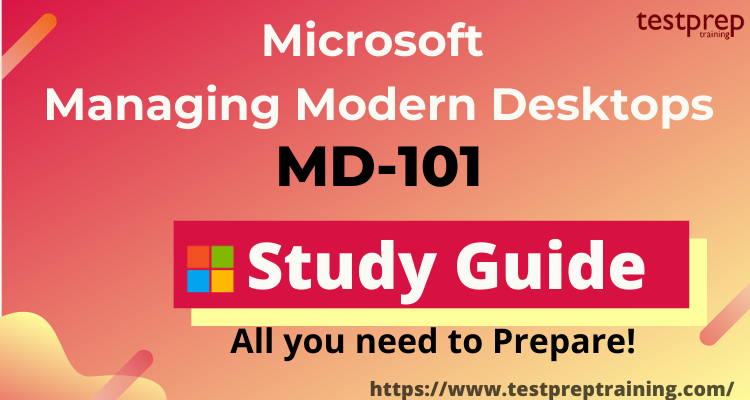The Microsoft MD-101 Managing Modern Desktops is a test for people who set up, arrange, keep safe, handle, and keep an eye on computers and programs used by workers in a big company. This test helps you learn how to take care of who can use the computers, what they can do on them, update them, and use programs on them. As an administrator, you’ll usually work together with a Microsoft 365 Enterprise Administrator to plan and put into action a plan for computers that fits the needs of a modern business. Passing this test is a step toward becoming a Microsoft 365 Certified: Modern Desktop Administrator Associate.
The exam will retire on July 31, 2023. A replacement exam, Exam MD-102: Endpoint Administrator, will be available in May 2023.
Technology is changing quickly, and it’s creating lots of job chances. But getting a job is tough because many people want the same jobs. To do well and move up in your career, you need a special certificate. But passing the tests for these certificates is hard. To help you with this, we offer a Study Guide that breaks down the process of getting certified into easy steps. It’ll make your journey to certification easier.
Who should take the MD-101 exam?
Applicants should know about Microsoft 365 tasks and have good skills and experience in setting up, adjusting, and looking after both Windows 10 and devices and technologies that are not Windows-based.
Certification Details : Microsoft MD-101
With the successful completion of MD-100: Windows 10 and MD-101: Managing Modern Desktops you will earn the certification of Microsoft 365 Certified: Modern Desktop Administrator Associate.
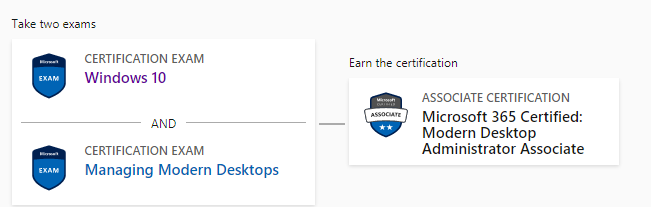
Preparatory Guide : Microsoft MD-101
The secret to passing an exam is getting ready the right way. Getting ready means having someone experienced to guide you and the right training so you can do well. There are many things you can use to get ready. You need the right information and tools to do well on the exam. Don’t worry, we’ve got everything you need. We have a special study guide to help you pass the Microsoft MD-101 Certification on your first try. Let’s talk about it step by step.
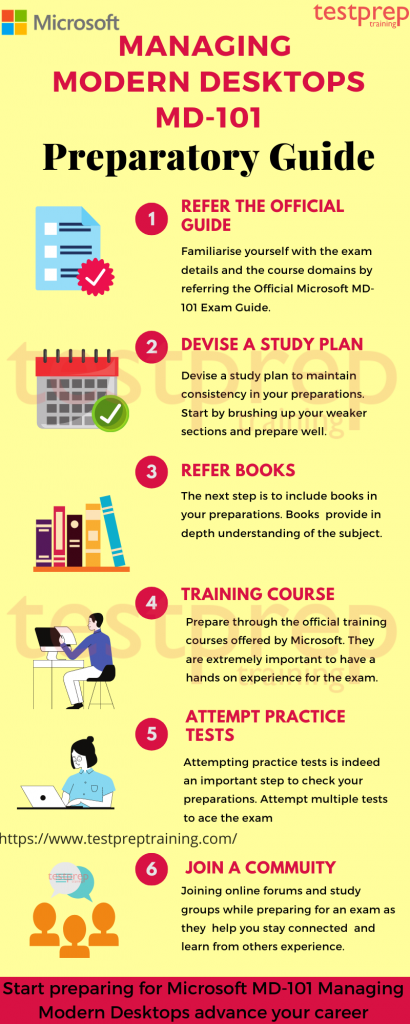
Step 1- Refer the Official MD-101 Exam Guide
Firstly, you must download and refer the official guide of Microsoft MD-101 certification exam. Familiarising yourself with all the objectives and course domains of the exam is an important step before moving forward with your preparations. Devote enough time to each topic and have in depth knowledge of the subject by tailoring your study focus around the course domains. The Microsoft MD-101 exam covers the following domains:
MD-101 Exam Course outline was updated on February 3, 2023.
1. Deploy Windows client (25–30%)
Plan a Windows client deployment
- Assess infrastructure readiness by using Endpoint Analytics (Microsoft Documentation: What is Endpoint analytics?)
- Select a deployment tool based on requirements (Microsoft Documentation: Windows 10 deployment scenarios and tools)
- Choose between migrate and rebuild (Microsoft Documentation: Windows upgrade and migration considerations)
- Choose an imaging and/or provisioning strategy (Microsoft Documentation: Windows 10 deployment considerations, deployment scenarios)
- Plan and implement changes to Windows edition by using subscription activation or MAK license management (Microsoft Documentation: Windows subscription activation, Deploy Windows Enterprise licenses)
Plan and implement Windows client provisioning by using Windows Autopilot
- Choose an Autopilot deployment method based on requirements, including user-driven mode, self-deploying mode, autopilot reset, and pre-provisioning (Microsoft Documentation: Windows Autopilot self-deploying mode, Windows Autopilot user-driven mode, Windows Autopilot for pre-provisioned deployment)
- Configure device registration for Autopilot (Microsoft Documentation: Windows Autopilot registration overview)
- Create, validate, and assign deployment profiles (Microsoft Documentation: Configure Autopilot profiles, Create a device profile in Microsoft Intune)
- Set up the Enrollment Status Page (Microsoft Documentation: Set up the Enrollment Status Page)
- Provision Windows devices by using Autopilot
- Troubleshoot an Autopilot deployment (Microsoft Documentation: Troubleshooting overview)
Plan and implement Windows client deployment by using Microsoft Deployment Toolkit (MDT)
- Plan and implement an MDT deployment infrastructure (Microsoft Documentation: Prepare for deployment with MDT, Get started with MDT)
- Choose configuration options based on requirements, such as boot images, OS images, upgrade packages, task sequences, and drivers (Microsoft Documentation: Task sequence steps, Manage drivers in Configuration Manager, Manage boot images with Configuration Manager, Manage OS images with Configuration Manager)
- Create, manage, and deploy images
- Plan and implement PXE boot by using Windows Deployment Services (WDS) (Microsoft Documentation: Configure a PXE server to load Windows PE)
- Create and use task sequences (Microsoft Documentation: Manage task sequences)
- Manage application and driver deployment (Microsoft Documentation: Manage drivers in Configuration Manager, Get started with MDT)
- Customize an MDT deployment by using customsettings.ini and bootstrap.ini
- Monitor and troubleshoot deployment (Microsoft Documentation: Deployment Monitoring Tool)
- Plan and configure user state migration (Microsoft Documentation: Getting started with the User State Migration Tool (USMT))
2. Manage identity and access (10–15%)
Manage identity
- Register devices in and join devices to Microsoft Azure Active Directory (Azure AD), part of Microsoft Entra (Microsoft Documentation: Azure AD registered devices, Azure AD joined devices)
- Enable users and groups from Azure AD to access Windows client (Microsoft Documentation: Assign users and groups to an application)
- Manage AD DS and Azure AD groups (Microsoft Documentation: What is Azure Active Directory Domain Services?)
- Manage AD DS and Azure AD users
- Configure Enterprise State Roaming in Azure AD (Microsoft Documentation: Enable Enterprise State Roaming in Azure Active Directory)
Plan and implement conditional access policies
- Plan conditional access (Microsoft Documentation: What is conditional access)
- Set up conditional access policies (Microsoft Documentation: Building a Conditional Access policy)
- Determine which users are affected by a conditional access policy (Microsoft Documentation: Conditional Access: Users, groups, and workload identities, Conditional Access: Conditions)
- Troubleshoot conditional access (Microsoft Documentation: Troubleshooting Conditional Access policy changes)
3. Manage compliance policies and configuration profiles (10–15%)
Implement device compliance policies
- Plan device compliance policies (Microsoft Documentation: Use compliance policies to set rules for devices you manage with Intune)
- Implement device compliance policies
- Manage notifications for device compliance policies (Microsoft Documentation: Use compliance policies to set rules for devices you manage with Intune)
- Monitor device compliance (Microsoft Documentation: Monitor results of your Intune Device compliance policies)
- Troubleshoot device compliance policies
Plan and implement device configuration profiles
- Plan device configuration profiles (Microsoft Documentation: Create a device profile in Microsoft Intune)
- Implement device configuration profiles
- Monitor and troubleshoot device configuration profiles (Microsoft Documentation: Monitor device configuration profiles in Microsoft Intune)
- Configure and implement assigned access on public devices, including kiosks and dedicated devices (Microsoft Documentation: Set up a single-app kiosk on Windows 10/11, Set up a multi-app kiosk on Windows 10 devices, Prepare a device for kiosk configuration)
4. Manage, maintain, and protect devices (25–30%)
Manage device lifecycle
- Configure enrollment settings in Intune (Microsoft Documentation: Set up automatic enrollment for Windows 10/11 devices)
- Configure automatic and bulk enrollment in Intune (Microsoft Documentation: Bulk enrollment for Windows devices)
- Configure policy sets (Microsoft Documentation: Use policy sets to group collections of management objects)
- Restart, retire, or wipe devices (Microsoft Documentation: Remove devices by using wipe, retire, or manually unenrolling the device)
Monitor devices
- Monitor devices by using Azure Monitor (Microsoft Documentation: Azure Monitor overview)
- Monitor device hardware and software inventory by using Endpoint Manager Admin Center
- Monitor devices by using Endpoint Analytics (Microsoft Documentation: What is Endpoint analytics?)
Manage device updates
- Plan for device updates (Microsoft Documentation: Feature updates for Windows 10 and later policy in Intune)
- Create and manage quality update policies by using Intune (Microsoft Documentation: Update rings for Windows 10 and later policy in Intune)
- Create and manage feature update policies by using Intune
- Create and manage iOS/iPadOS update policies by using Intune (Microsoft Documentation: Manage iOS/iPadOS software update policies in Intune)
- Manage Android updates by using device configuration profiles
- Monitor updates
- Troubleshoot updates in Intune
- Configure Windows client delivery optimization by using Intune (Microsoft Documentation: Delivery Optimization settings in Microsoft Intune)
- Create and manage update rings by using Intune (Microsoft Documentation: Update rings for Windows 10 and later policy in Intune)
Plan and implement endpoint protection
- Plan endpoint security (Microsoft Documentation: Microsoft Defender for Endpoint)
- Implement and manage security baselines in Intune (Microsoft Documentation: Use security baselines to configure Windows devices in Intune)
- Create and manage configuration policies for Endpoint Security including antivirus, encryption, firewall, endpoint detection and response, and attack surface reduction
- Onboard devices into Microsoft Defender for Endpoint (Microsoft Documentation: Onboard devices and configure Microsoft Defender for Endpoint capabilities)
- Monitor Microsoft Defender for Endpoint (Microsoft Documentation: Microsoft Defender for Endpoint)
- Investigate and respond to threats (Microsoft Documentation: Threat investigation and response)
5. Manage apps (10–15%)
Deploy and update applications
- Deploy apps by using Intune (Microsoft Documentation: Windows 10/11 app deployment by using Microsoft Intune)
- Configure Microsoft 365 Apps deployment by using Office Deployment Toolkit or Office Customization Tool (Microsoft Documentation: Overview of the Office Deployment Tool)
- Manage Microsoft 365 Apps by using Microsoft 365 Apps Admin Center (Microsoft Documentation: Overview of the Microsoft 365 Apps admin center)
- Deploy Microsoft 365 Apps by using Intune (Microsoft Documentation: Add Microsoft 365 Apps to Windows 10/11 devices with Microsoft Intune)
- Manage Office app settings by using group policy or Intune (Microsoft Documentation: Policies for Office apps)
- Deploy apps by using Microsoft Store for Business, Apple store, and Google store (Microsoft Documentation: Distribute apps using your private store)
Implement app protection and app configuration policies
- Plan app protection policies (Microsoft Documentation: App protection policies overview)
- Plan app configuration policies for iOS and Android (Microsoft Documentation: App configuration policies for Microsoft Intune)
- Implement app protection policies
- Implement app configuration policies for iOS and Android (Microsoft Documentation: App configuration policies for Microsoft Intune)
- Manage app protection policies
- Manage app configuration policies
Step 2- Devise a Study Plan
Now, it’s time to make a study plan. When you make this plan, think about what you need to study and how much time you have left before the actual exam. Start by working on the areas you’re not so good at. Also, spend more time on the topics that are worth more marks in the exam. If you stick to your plan, it will keep you on track and prevent you from getting distracted. To do really well, start your preparations early and stay motivated.
Step 3- Books your ultimate friends
Books are a crucial part of getting ready for the Microsoft MD-101 Exam. Many different books are out there that can help you prepare. So, we recommend that you look for Microsoft MD-101 exam books from trusted sources.
We recommend you the Exam Ref Microsoft MD-101 Managing Modern Desktops by Andrew Bettany, Andrew Warren book offered at the Microsoft Press Store. This book focuses on the critical thinking and decision-making acumen needed for success at the Microsoft Certified Associate level.
Step 4- Go for a Training Course
Microsoft offers their training courses to provide you with the necessary tools and resources. These learning courses aid your preparations by providing you the practical experience and hands on training. Microsoft offers two types of training courses
Instructor Led Training
Microsoft offers Course MD-101T00-A: Managing Modern Desktops as a part of its instructor led training.
Skills gained in this course include-
- Firstly, Plan, develop, and implement an Operating System deployment, upgrade, and update strategy.
- Secondly, Understand the benefits and methods of co-management strategies.
- Thirdlly, Plan and implement device enrolment and configuration.
- Also, Manage and deploy applications and plan a mobile application management strategy.
- Then, Manage users and authentication using Azure AD and Active Directory DS.
- Lastly, Describe and implement methods used to protect devices and data.
Online Training Course
Microsoft also offers the online learning course to assist your self- paced learning. These Microsoft MD-101 training courses help you gain the skills needed to become certified.
To begin with, Modernize your workplace with Microsoft 365 and Surface for Business
Moreover, Microsoft 365 – Modernize your enterprise deployment with Windows 10 and Microsoft 365 Apps
Also, Manage your enterprise deployment with Microsoft 365
Step 5- Attempt Practice Tests
Finally, it is time to check your preparations. Self-Evaluation is the key and hence your next step is to go for Microsoft MD-101 practice tests. The more you’re going to practice, the better for you. Moreover, these practice tests provide you with the real exam environment and also help you analyze areas that need improvement. Strengthening your weaker domains will surely help you pass with flying colours. Therefore, attempt as many practice tests as you can. Start using Microsoft MD-101 practice test now.
Step 6- Join the Community
Using online forums and study groups is a fantastic way to get ready for the MD-101 Exam. The top way to connect with fellow test-takers is by joining study forums or online groups. This helps you if you have a question about something you’re finding hard to understand. Plus, these groups give you useful tips and updates about the exams. The discussions in these groups can really help you do well on the exam.