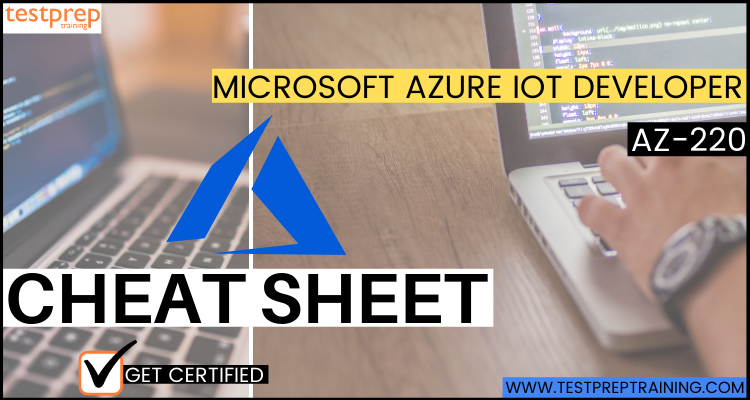Microsoft Azure IoT Developer AZ-220 is a certification exam that validates your skills and knowledge as an IoT developer using Azure IoT services. This exam measures your ability to design, implement, and monitor Azure IoT solutions, and it covers a wide range of topics, including IoT data analytics, device communication, security, and more. Microsoft Azure IoT Developer is a highly recognized certification that validates the knowledge and skills required to develop and implement IoT solutions using Microsoft Azure technologies. As the world continues to rapidly advance in the field of technology, the Internet of Things (IoT) has emerged as a key driver of innovation. And with the increasing popularity of IoT, the demand for skilled professionals in this field has also risen significantly.
If you’re preparing for the Microsoft Azure IoT Developer AZ-220 certification exam, you know that it can be a challenging task. With so much information to learn and remember, having a comprehensive cheat sheet can be a game-changer. In this blog, we’ll provide you with a handy cheat sheet that covers the most important topics you need to know to ace the AZ-220 exam. Whether you’re a seasoned IoT developer or just starting your journey, this cheat sheet will help you review and reinforce your knowledge, and ultimately increase your chances of passing the exam. So let’s get started!
Why do you need the Microsoft Azure IoT Developer AZ-220 Cheat Sheet?
The Microsoft Azure IoT Developer AZ-220 Cheat Sheet is a concise and organized reference guide that can help you prepare for the AZ-220 exam more efficiently and effectively. Here are some reasons why you might need the cheat sheet:
- The AZ-220 exam covers a wide range of Azure IoT services and features, and it can be challenging to remember all the details and requirements for each service. The cheat sheet provides a condensed summary of the key concepts and features of each service, which can save you time and effort in studying and memorizing the exam material.
- By having a cheat sheet that outlines the essential exam topics, you can prioritize your study plan and focus on the areas that require more attention. This can help you avoid distractions and ensure that you cover all the necessary exam objectives before taking the test.
- The cheat sheet presents the exam material in a structured and easy-to-read format, which can help you absorb and retain the information more effectively. By using the cheat sheet as a quick reference guide, you can reinforce your knowledge and refresh your memory of the exam topics.
- The cheat sheet includes tips and resources for exam preparation and practice, such as practice tests, study guides, and documentation links. By following these recommendations, you can improve your exam-taking skills and increase your confidence in passing the AZ-220 exam.
- Passing the AZ-220 exam is a critical step towards becoming a certified Azure IoT Developer, which can open up new career opportunities and demonstrate your expertise in building and deploying IoT solutions with Azure. By using the cheat sheet to prepare for the exam, you can increase your chances of passing the test and achieving your certification goals.
Microsoft Azure IoT Developer AZ-220 Cheat Sheet
The Microsoft Azure IoT Developer AZ-220 Cheat Sheet can be a valuable tool for anyone who is preparing for the AZ-220 exam and wants to optimize their study plan and increase their chances of success. However, it is important to note that the cheat sheet should not be used as a substitute for thorough study and hands-on experience with Azure IoT services and tools. Now, let’s explore this cheat sheet!
1. Azure IoT Hub
Azure IoT Hub is a fully managed service that enables secure and reliable communication between IoT devices and the cloud. It provides a centralized hub for managing, monitoring, and provisioning IoT devices, and it supports a variety of protocols, including MQTT, AMQP, and HTTPS.
To create an Azure IoT Hub, you can use the Azure portal, Azure CLI, or Azure PowerShell. When creating an IoT Hub, you need to specify the following:
- Name: A unique name for the IoT Hub
- Pricing and scale tier: The pricing tier determines the features and capabilities of the IoT Hub, and the scale tier determines the number of devices and messages supported.
- Resource group: A logical container for resources deployed in Azure.
- Location: The region where the IoT Hub will be deployed.
After creating an IoT Hub, you can register devices by using the device registry. The device registry is a centralized store for managing devices and their metadata. Each device is identified by a unique device ID and an authentication mechanism, such as a shared access key or X.509 certificate.
To register a device, you can use the Azure portal, Azure CLI, or Azure PowerShell. You can also use the IoT Hub Device Explorer, which is a cross-platform tool that enables you to manage devices, send and receive messages, and monitor device-to-cloud and cloud-to-device communication.
2. Azure IoT Edge
Azure IoT Edge is a service that extends cloud intelligence to edge devices, such as gateways and edge servers. It enables you to run cloud workloads locally on edge devices, which reduces latency, conserves bandwidth, and enables offline operation.
Azure IoT Edge consists of three main components:
- IoT Edge runtime: A containerized runtime that runs on edge devices and enables you to deploy and manage modules.
- IoT Edge modules: Containers that run on the IoT Edge runtime and perform specific tasks, such as data ingestion, analytics, and control.
- IoT Edge hub: A module that manages communication between IoT Edge modules and the cloud.
To deploy an Azure IoT Edge solution, you need to create an IoT Edge device and configure it to run the IoT Edge runtime. You can use the Azure portal, Azure CLI, or Azure PowerShell to create an IoT Edge device, and you can then deploy IoT Edge modules to the device.
3. Azure Stream Analytics
Azure Stream Analytics is a fully managed service that enables real-time data analysis on streaming data from various sources, such as IoT devices, social media, and sensors. It provides a simple and scalable way to process and analyze large amounts of streaming data, and it supports a variety of input and output sources, including Azure Event Hubs, Azure IoT Hub, and Azure Blob storage.
To create an Azure Stream Analytics job, you need to specify the following:
- Input: The source of the streaming data, such as Azure Event Hubs or Azure IoT Hub.
- Query: The SQL-like query language that processes and analyzes the streaming data.
- Output: The destination of the output data, such as Azure Blob storage or Power BI.
4. Azure Time Series Insights
Azure Time Series Insights is a fully managed service that enables you to store, analyze, and visualize time-series data from various sources, such as IoT devices, sensors, and industrial equipment. It provides a fast and scalable way to monitor and troubleshoot IoT solutions, and it supports various visualization tools, such as charts, graphs, and dashboards.
To use Azure Time Series Insights, you need to create an environment and add data sources. An environment is a logical container for storing and managing time-series data, and it consists of the following components:
- Event source: The source of the time-series data, such as Azure Event Hubs or Azure IoT Hub.
- Data access policies: The permissions and access controls for the environment and data sources.
- Time Series Model: The schema for the time-series data, which defines the properties, metadata, and relationships between the data points.
After creating an environment and adding data sources, you can use the Azure Time Series Insights Explorer to visualize and analyze the time-series data. The Explorer provides a simple and intuitive interface for querying, filtering, and visualizing the data, and it supports various customization options, such as time range, sampling rate, and aggregation functions.
5. Azure Functions
Azure Functions is a serverless computing service that enables you to run code in response to events, such as HTTP requests, messages, and timers. It provides a simple and cost-effective way to build and deploy event-driven applications, and it supports various programming languages, including C#, Java, JavaScript, and Python.
To create an Azure Function, you need to specify the following:
- Trigger: The event that triggers the function, such as an HTTP request or a message from Azure Event Hubs.
- Input and output bindings: The input and output data sources for the function, such as Azure Blob storage or Azure Cosmos DB.
- Code: The code that runs in response to the trigger and performs the desired actions, such as processing data or sending notifications.
After creating an Azure Function, you can monitor and troubleshoot its performance by using the Azure Application Insights service. Application Insights provides a comprehensive set of tools for monitoring application health, detecting and diagnosing issues, and analyzing performance metrics.
6. Azure Security Center
Azure Security Center is a unified security management service that provides advanced threat protection for Azure resources, including IoT solutions. It provides a centralized dashboard for monitoring and managing security alerts, vulnerabilities, and compliance, and it supports various security features, such as network security groups, access controls, and threat intelligence.
To use Azure Security Center, you need to enable it for your Azure subscription and configure its settings. You can then use the Security Center dashboard to view and manage security recommendations, alerts, and compliance policies for your IoT solutions.
7. Azure IoT Central
Azure IoT Central is a fully managed SaaS (Software-as-a-Service) solution for building and managing IoT applications. It provides a pre-built application template for common IoT scenarios, such as remote monitoring, predictive maintenance, and asset tracking, and it supports various device connectivity protocols and cloud integrations.
To use Azure IoT Central, you need to create an application and add devices to it. An application is a container for managing devices, users, and data for a specific IoT scenario, and it consists of the following components:
- Device templates: The blueprint for defining the properties, commands, and telemetry of a device type.
- Devices: The instances of a device type that sends telemetry and receives commands.
- Dashboards: The visual representations of the data and insights from the devices.
- Rules: The logic for triggering actions and alerts based on device data.
Azure IoT Central also provides various customization options, such as branding, security policies, and data exports, and it integrates with other Azure services, such as Power BI, Logic Apps, and Functions.
8. Azure Digital Twins
Azure Digital Twins is a cloud platform for creating and managing digital replicas of physical environments, such as buildings, factories, and cities. It provides a comprehensive and scalable solution for modeling, simulating, and analyzing the behavior of IoT systems in real-world scenarios, and it supports various use cases, such as energy optimization, space management, and predictive maintenance.
To use Azure Digital Twins, you need to create a digital twin model and populate it with data from the physical environment. A digital twin model is a semantic model that defines the properties, relationships, and behaviors of the objects and devices in the physical environment, and it consists of the following components:
- Models: The definition of the objects, devices, and sensors in the physical environment, and their properties, commands, and telemetry.
- Topology: The spatial and hierarchical relationships between the objects and devices, and their connections to the network and cloud.
- Analytics: The rules and logic for processing and analyzing the data from the devices, and generating insights and actions.
After creating a digital twin model, you can use Azure Digital Twins Explorer to visualize and interact with the digital twin graph and use Azure Digital Twins APIs to integrate with other Azure services and third-party tools.
9. Azure Sphere
Azure Sphere is a comprehensive solution for securing IoT devices, from the hardware to the cloud. It provides a set of integrated components for building and deploying secure and connected IoT devices, and it supports various device types and architectures, such as microcontrollers, SoCs, and gateways.
Azure Sphere consists of three components:
- Azure Sphere certified microcontrollers: The hardware platform that provides secure boot, hardware root of trust, and secure communication for the device.
- Azure Sphere OS: The operating system that provides security updates, device management, and app isolation for the device.
- Azure Sphere Security Service: The cloud service that provides security monitoring, threat detection, and device attestation for the device.
To use Azure Sphere, you need to enroll your devices in the Azure Sphere Security Service and configure their settings. You can then use Azure Sphere APIs and tools to develop, deploy, and manage applications on the devices, and monitor their security and compliance status. Azure Sphere also integrates with other Azure services, such as IoT Hub and Stream Analytics, for data ingestion and processing.
10. Azure IoT Edge for Linux
Azure IoT Edge for Linux is a version of Azure IoT Edge that runs on Linux-based devices, such as Raspberry Pi, Ubuntu, and Debian. It provides a lightweight and flexible solution for deploying cloud workloads to edge devices, and it supports various programming languages and frameworks, such as Python, C#, and Node.js.
To use Azure IoT Edge for Linux, you need to install the Azure IoT Edge runtime and modules on the device and configure its connection to the Azure IoT Hub. You can then create and deploy Docker containers that contain your edge logic and dependencies, and manage their lifecycle and scaling using Azure IoT Edge deployment manifest and Azure Kubernetes Service (AKS).
11. Azure Time Series Insights
Azure Time Series Insights is a fully managed PaaS (Platform-as-a-Service) solution for storing, querying, and visualizing time-series data from IoT devices. It provides a high-performance and scalable solution for ingesting and processing large volumes of time-series data, and it supports various data sources and formats, such as CSV, JSON, and OPC UA.
To use Azure Time Series Insights, you need to create an environment and define its data sources and retention policies. An environment is a container for managing the data and queries for a specific IoT scenario, and it consists of the following components:
- Data sources: The sources of the time-series data, such as IoT Hub, Event Hub, or Blob storage.
- Events: The individual records of time-series data, with a timestamp and a set of key-value pairs.
- Hierarchies: The structures for organizing the data into groups and subgroups, based on attributes or relationships.
- Time ranges: The time intervals for querying and analyzing the data, with various aggregation and filtering options.
- Visualizations: The graphs, charts, and tables for visualizing the data and insights.
Azure Time Series Insights also provides various customization options, such as access control, alerts, and API integrations, and it integrates with other Azure services, such as Power BI and Logic Apps.
12. Azure Stream Analytics
Azure Stream Analytics is a fully managed PaaS solution for ingesting, processing, and analyzing real-time data streams from IoT devices. It provides a scalable and fault-tolerant solution for processing large volumes of data in real time, and it supports various data sources and formats, such as IoT Hub, Event Hub, and Blob storage.
To use Azure Stream Analytics, you need to create a job and define its input, output, and query. A job is a container for managing the data and logic for a specific IoT scenario, and it consists of the following components:
- Inputs: The sources of the data streams, such as IoT Hub, Event Hub, or Blob storage.
- Outputs: The destinations of the processed data, such as Blob storage, Table storage, or Event Hub.
- Query: The SQL-like language for processing and transforming the data streams, with various functions and operators.
Azure Stream Analytics also provides various customization options, such as reference data, windowing, and machine learning, and it integrates with other Azure services, such as Power BI, Azure Functions, and Azure Event Grid.
13. Azure Event Grid
Azure Event Grid is a fully managed PaaS solution for routing and reacting to events from various Azure services and custom sources, including IoT devices. It provides a flexible and scalable solution for decoupling the sender and receiver of events, and it supports various event formats and protocols, such as JSON, CloudEvents, and WebHooks.
To use Azure Event Grid, you need to create a topic and define its subscribers and filters. A topic is a container for managing the events and subscriptions for a specific scenario, and it consists of the following components:
- Publishers: The sources of the events, such as IoT Hub, Blob storage, or Custom API.
- Subscribers: The endpoints that react to the events, such as Functions, Logic Apps, or WebHooks.
- Filters: The rules for selecting or excluding certain events based on their properties or content.
Azure Event Grid also provides various customization options, such as retry policies, dead-letter queues, and event schemas, and it integrates with other Azure services, such as Azure Logic Apps, Azure Functions, and Azure Event Hubs.
14. Azure IoT Central
Azure IoT Central is a fully managed SaaS (Software-as-a-Service) solution for building and managing IoT applications with minimal coding and configuration. It provides a simplified and intuitive solution for connecting, monitoring, and controlling IoT devices and data, and it supports various device types and protocols, such as LoRaWAN, Sigfox, and MQTT.
To use Azure IoT Central, you need to create an application and define its devices and rules. An application is a container for managing the devices and settings for a specific IoT scenario, and it consists of the following components:
- Devices: The types and instances of IoT devices, with their properties, telemetry, and commands.
- Rules: The actions and notifications triggered by the device events, such as alerts, workflows, or integrations.
- Dashboards: The visualizations and reports for monitoring and analyzing the device data and performance.
Azure IoT Central also provides various customization options, such as branding, templates, and APIs, and it integrates with other Azure services, such as Azure Maps, Azure Functions, and Azure DevOps.
Exam Preparation resources for Microsoft Azure IoT Developer (AZ-220) exam
Preparing for the Microsoft Azure IoT Developer AZ-220 exam can be challenging, but with the right resources and study plan, you can increase your chances of passing the exam and becoming a certified Azure IoT Developer. Here are some exam preparation resources that you can use to supplement your learning and practice:
Official Microsoft Documentation: The official Microsoft documentation is the most comprehensive and reliable source of information for the Azure IoT Developer AZ-220 exam. It covers all the exam objectives and provides in-depth explanations, examples, and best practices for using Azure services and tools.
- Azure IoT Developer: https://docs.microsoft.com/en-us/azure/iot-hub/
- Azure IoT Central: https://docs.microsoft.com/en-us/azure/iot-central/
- Azure IoT Edge: https://docs.microsoft.com/en-us/azure/iot-edge/
- Azure Time Series Insights: https://docs.microsoft.com/en-us/azure/time-series-insights/
- Azure Stream Analytics: https://docs.microsoft.com/en-us/azure/stream-analytics/
- Azure Event Grid: https://docs.microsoft.com/en-us/azure/event-grid/
Microsoft Learn: Microsoft Learn is an interactive and gamified platform for learning Azure and other Microsoft technologies. It offers a wide range of free and paid courses, modules, and hands-on labs that are designed to help you acquire the skills and knowledge. You can track your progress, earn badges and certificates, and collaborate with other learners and experts.
- Azure IoT Developer Specialty Certification Path: https://docs.microsoft.com/en-us/learn/certifications/azure-iot-developer-specialty/
- Azure IoT Hub Fundamentals Learning Path: https://docs.microsoft.com/en-us/learn/paths/azure-iot-fundamentals/
- Azure IoT Developer Specialty Exam Prep Learning Path: https://docs.microsoft.com/en-us/learn/paths/prepare-for-microsoft-azure-iot-developer-specialty-exam-az-220/
Exam Ref AZ-220 Microsoft Azure IoT Developer: The Exam Ref book is a concise and focused guide for the Azure IoT Developer exam. It covers the key concepts and skills needed for the exam and provides exam-style questions and answers to test your knowledge and understanding. The book is written by Microsoft experts and is aligned with the official exam objectives and format. You can buy the book in print or digital format from online retailers or the Microsoft Press Store.
Hands-on Experience: You need to practice using Azure services and tools in real-world scenarios and use cases and troubleshoot and debug issues and errors. You can gain hands-on experience by creating your own IoT projects, participating in hackathons and competitions, or working on real-world projects for clients or employers. You can also use Azure Sandbox, Azure DevTest Labs, or Azure Virtual Machines to simulate Azure environments and experiment with various configurations and settings.
- Azure IoT Developer Center: https://azure.microsoft.com/en-us/develop/iot/
- Azure IoT Developer Kit: https://azure.microsoft.com/en-us/resources/iot-developer-kit/
- Azure Sandbox: https://azure.microsoft.com/en-us/services/sandbox/
- Azure DevTest Labs: https://azure.microsoft.com/en-us/services/devtest-lab/
- Azure Virtual Machines: https://azure.microsoft.com/en-us/services/virtual-machines/
Practice Exams: Practice exams are a great way to test your readiness and identify your strengths and weaknesses before taking the actual Azure IoT Developer exam. They simulate the exam environment and format and provide instant feedback and explanations for each question. You can find practice exams from various sources, such as Microsoft Learn, and Testprep Training. Make sure to choose a reliable and up-to-date practice exam that reflects the actual exam content and difficulty.
In addition to these exam preparation resources, you can also join Azure IoT Developer communities, forums, and social media groups to interact with other learners and experts, ask questions, share ideas and resources, and stay updated with the latest trends and innovations in Azure IoT.
Expert’s Corner
This cheat sheet provides a high-level overview of these services and their main features and capabilities. However, it is not a substitute for the official Microsoft documentation and hands-on experience, which are essential for mastering the exam objectives and becoming a proficient Azure IoT Developer. To fully prepare for the exam, you should also study the official exam guide, practice with sample questions and scenarios, and gain hands-on experience with Azure IoT solutions. To pass the exam, you need to have a strong understanding of various Azure IoT services, such as IoT Hub, IoT Edge, Stream Analytics, Time Series Insights, Functions, and Security Center.
By mastering Azure IoT services and passing the AZ-220 exam, you can demonstrate your expertise in designing and implementing secure, scalable, and reliable IoT solutions on Azure, and you can advance your career as an IoT developer. Good luck with your exam!