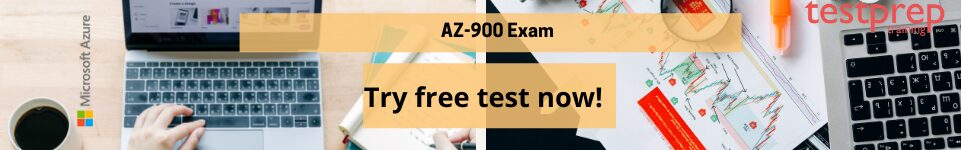Microsoft Azure Fundamentals AZ-900 Exam is one of the most fundamental exam to prove you knowledge and skill set to begin your journey in Cloud Computing. Being a Fundamental exam, AZ-900 exam is considered to be comparatively simpler to pass. But you still need a proper guidance and learning to navigate through your preparation to finally passing the exam. In this blog we focus on providing list of AZ-900 Free Exam Questions with detailed explanation presented domain wise for better understanding.
As per the latest exam updates (28 October 2022) AZ-900 Free Exam Questions focus on covering core concepts of the exam including Azure services, Azure workloads, security and privacy in Azure, as well as Azure pricing and support. We shall also cover general technology concepts, including concepts of networking, storage, compute, application support, and application development.
So lets begin and check your progress for the Microsoft Azure Fundamental AZ-900 Exam.
Domain 1 – Overview of Cloud Computing Concepts
Cloud computing refers to the provision of computing services via the internet. These services encompass various IT infrastructure components, such as virtual machines, storage, databases, and networking. Moreover, cloud services go beyond conventional IT offerings by incorporating technologies like the Internet of Things (IoT), machine learning (ML), and artificial intelligence (AI).
TOPIC 1 – Basics of Cloud Computing
Q1. What is the primary benefit of cloud computing?
A. Reduced hardware costs.
B. Improved network performance.
C. Enhanced data security.
D. On-demand scalability.
Correct Answer: D
Explanation: One of the key benefits of cloud computing is the ability to scale resources up or down based on demand. This allows organizations to quickly adjust their computing resources to meet changing business needs without the need for upfront investment in hardware or infrastructure.
Q2. Which cloud deployment model offers the highest level of control and customization?
A. Public cloud.
B. Private cloud.
C. Hybrid cloud.
D. Community cloud.
Correct Answer: B
Explanation: Private cloud deployment model offers the highest level of control and customization as it is dedicated to a single organization. It provides exclusive use of computing resources and allows organizations to tailor the infrastructure to meet their specific requirements.
Q3. Which cloud service model provides applications over the internet that are accessible through a web browser?
A. Infrastructure as a Service (IaaS).
B. Platform as a Service (PaaS).
C. Software as a Service (SaaS).
D. Function as a Service (FaaS).
Correct Answer: C
Explanation: Software as a Service (SaaS) delivers applications over the internet, typically accessed through a web browser. Users can utilize the software without needing to worry about underlying infrastructure, maintenance, or management.
Q4. What is the term used for the practice of using multiple cloud providers to meet different business needs?
A. Cloud migration.
B. Cloud bursting.
C. Cloud federation.
D. Cloud orchestration.
Correct Answer: C
Explanation: Cloud federation refers to the practice of using multiple cloud providers to meet specific business requirements. It allows organizations to leverage the strengths of different cloud providers for different workloads or services, providing flexibility and avoiding vendor lock-in.
Q5. Which cloud computing characteristic ensures that data and applications are available and accessible to users when needed?
A. Elasticity.
B. Resource pooling.
C. On-demand self-service.
D. Resiliency.
Correct Answer: D
Explanation: Resiliency in cloud computing ensures that data and applications are available and accessible to users even in the face of failures or disruptions. It involves redundancy, fault tolerance, and disaster recovery mechanisms to minimize downtime and maintain continuity of services.
Microsoft Documentation Link: Understanding Cloud Concepts
TOPIC 2 – Shared Responsibility Model
Q1. What does the shared responsibility model in cloud computing define?
A. The division of responsibilities between the cloud provider and the customer
B. The cost-sharing model between the cloud provider and the customer
C. The service-level agreement between the cloud provider and the customer
D. The performance metrics for cloud services
Correct Answer: A
Explanation: The shared responsibility model in cloud computing defines the division of responsibilities between the cloud provider and the customer. It clarifies which aspects of security, management, and maintenance are the responsibility of the cloud provider and which ones fall under the responsibility of the customer.
Q2. Which of the following is typically the responsibility of the cloud provider in the shared responsibility model?
A. Data security and encryption
B. Application development and configuration
C. User access management and authentication
D. Data backups and disaster recovery
Correct Answer: A
Explanation: In the shared responsibility model, the cloud provider is typically responsible for ensuring data security and encryption. This includes implementing security measures at the infrastructure level, protecting physical facilities, and providing encryption mechanisms to secure data at rest and in transit.
Q3. What is the customer responsible for in the shared responsibility model?
A. Managing the physical infrastructure of the cloud provider
B. Ensuring the availability and performance of the cloud services
C. Patching and securing the underlying operating system and applications
d) Monitoring and responding to security incidents in the cloud environment
Correct Answer: C
Explanation: The customer is responsible for patching and securing the underlying operating system and applications in the shared responsibility model. This includes applying security updates, configuring firewalls, and implementing appropriate security controls to protect the customer’s data and applications deployed on the cloud platform.
Q4. Which of the following is a shared responsibility between the cloud provider and the customer in the shared responsibility model?
A. Managing physical security controls of the data center
B. Configuring network infrastructure and firewall settings
C. Data privacy and compliance with industry regulations
D. Disaster recovery planning and backup operations
Correct Answer: D
Explanation: Data privacy and compliance with industry regulations are typically a shared responsibility between the cloud provider and the customer. The cloud provider ensures that the infrastructure meets certain security and privacy standards, while the customer is responsible for implementing proper data governance practices and complying with specific regulations that apply to their data and industry.
Microsoft Documentation Link – Learn about Shared Responsibility Model
TOPIC 3 – Cloud Models
Q1. Which cloud model provides computing resources and services to the general public over the internet?
A. Public cloud
B. Private cloud
C. Hybrid cloud
D. Community cloud
Correct Answer: A
Explanation: A public cloud is a cloud computing model where computing resources and services are provided to the general public over the internet. It is typically owned and operated by a third-party cloud service provider, and users can access the resources on-demand, paying for what they use.
Q2. Which cloud model allows multiple organizations with similar interests to share computing resources?
A. Public cloud
B. Private cloud
C. Hybrid cloud
D. Community cloud
Correct Answer: D
Explanation: A community cloud is a cloud computing model where computing resources and services are shared among multiple organizations with similar interests or requirements. It enables collaboration and resource sharing within a specific community while providing a higher level of control and security compared to public cloud offerings.
Q3. Which cloud model combines public and private cloud environments, allowing data and applications to be shared between them?
A. Public cloud
B. Private cloud
C. Hybrid cloud
D. Community cloud
Correct Answer: C
Explanation: A hybrid cloud model combines public and private cloud environments, allowing organizations to leverage the benefits of both. It enables the sharing of data and applications between the public and private clouds, providing flexibility, scalability, and the ability to keep sensitive data on the private cloud while utilizing the public cloud for less sensitive workloads.
Q4. Which cloud model is dedicated to a single organization and provides the highest level of control and customization?
A. Public cloud
B. Private cloud
C. Hybrid cloud
D. Community cloud
Correct Answer: B
Explanation: A private cloud is a cloud computing model dedicated to a single organization. It provides the highest level of control and customization because the infrastructure is owned and managed by the organization itself. This allows organizations to have full control over security, data privacy, and customization of the cloud environment.
Microsoft Documentation link – Learning about Cloud Models
Topic 4 – Consumption-based model
Q1. What is the key characteristic of the Microsoft consumption-based model?
A. Fixed monthly pricing for cloud services
B. Pay-as-you-go pricing based on actual resource usage
C. Flat-rate pricing for unlimited cloud resources
D. Upfront payment for a fixed amount of cloud resources
Correct Answer: B
Explanation: The key characteristic of the Microsoft consumption-based model is pay-as-you-go pricing based on actual resource usage. With this model, customers are billed only for the resources they actually consume, such as virtual machines, storage, and network bandwidth. This provides flexibility and cost optimization as customers pay for what they use without any fixed monthly pricing or upfront commitments.
Q2. What is the benefit of the Microsoft consumption-based model for customers?
A. Fixed and predictable monthly costs
B. Unlimited access to cloud resources
C. Paying upfront for discounted pricing
D. Flexibility and cost optimization based on usage
Correct Answer: D
Explanation: The benefit of the Microsoft consumption-based model for customers is flexibility and cost optimization based on usage. This model allows customers to scale resources up or down as needed, and they only pay for what they use. It eliminates the need for upfront commitments or fixed monthly costs, enabling customers to align their expenses with their actual resource consumption.
Q3. Which of the following is an example of the Microsoft consumption-based model?
A. Azure Reserved Instances
B. Azure Hybrid Benefit
C. Azure Spot VMs
D. Azure Dedicated Hosts
Correct Answer: C
Explanation: Azure Spot VMs are an example of the Microsoft consumption-based model. With Azure Spot VMs, customers can take advantage of unused capacity in the Azure cloud at significantly reduced prices. They bid for the surplus capacity, and if the bid is accepted, they can use the VMs until the capacity is needed by other higher-paying customers. This model allows customers to optimize costs for non-critical workloads or when they have flexibility in terms of resource availability.
Q4. Which of the following is a characteristic of the Microsoft consumption-based model?
A. Fixed pricing for cloud services regardless of usage
B. Unlimited access to premium support services
C. Prepaid credits for discounted resource usage
D. Billing based on actual resource consumption
Correct Answer: D
Explanation: Billing based on actual resource consumption is a characteristic of the Microsoft consumption-based model. Customers are billed for the resources they consume, such as virtual machines, storage, and network bandwidth. This provides cost transparency and allows customers to optimize their cloud spending based on their actual usage patterns.
Microsoft Documentation Link – Learn about consumption-based model
Topic 5 – Types of Cloud Services
Q1. Which cloud service type provides virtualized computing resources, including virtual machines (VMs) and storage, over the internet?
A. Infrastructure as a Service (IaaS)
B. Platform as a Service (PaaS)
C. Software as a Service (SaaS)
D. Function as a Service (FaaS)
Correct Answer: A
Explanation: Infrastructure as a Service (IaaS) provides virtualized computing resources, such as virtual machines, storage, and networks, over the internet. It gives customers the flexibility to manage and control the underlying infrastructure, including operating systems, applications, and databases, while leaving the physical infrastructure management to the cloud service provider.
Q2. Which cloud service type offers a development platform with tools and services to build, test, and deploy applications?
A. Infrastructure as a Service (IaaS)
B. Platform as a Service (PaaS)
C. Software as a Service (SaaS)
D. Function as a Service (FaaS)
Correct Answer: B
Explanation: Platform as a Service (PaaS) provides a development platform with tools, services, and APIs that enable customers to build, test, and deploy applications without the need to manage the underlying infrastructure. It abstracts away the complexities of infrastructure management, allowing developers to focus on coding and application logic.
Q3. Which cloud service type delivers software applications over the internet on a subscription basis?
A. Infrastructure as a Service (IaaS)
B. Platform as a Service (PaaS)
C. Software as a Service (SaaS)
D. Function as a Service (FaaS)
Correct Answer: C
Explanation: Software as a Service (SaaS) delivers software applications over the internet on a subscription basis. Customers access these applications through a web browser or client software, and the software and its underlying infrastructure are managed by the cloud service provider. Examples of SaaS include email services, customer relationship management (CRM) software, and collaboration tools.
Q4. Which cloud service type enables customers to execute code in the cloud without worrying about underlying infrastructure management?
A. Infrastructure as a Service (IaaS)
B. Platform as a Service (PaaS)
C. Software as a Service (SaaS)
D. Function as a Service (FaaS)
Correct Answer: D
Explanation: Function as a Service (FaaS) allows customers to execute code in the cloud without the need to manage the underlying infrastructure. With FaaS, developers write and upload functions that are triggered by specific events or requests. The cloud service provider takes care of automatically scaling the infrastructure to handle the execution of functions as needed.
Microsoft Documentation link – Types of Cloud Services
Domain 2 – Overview of Azure Architecture and Services
Azure Architecture refers to the overall design and structure of Microsoft Azure, a cloud computing platform provided by Microsoft. It encompasses the various components, services, and features that make up the Azure ecosystem. Azure’s architecture and services are designed to provide a comprehensive and flexible cloud computing platform for organizations of all sizes and industries.
Topic 1 – Microsoft Azure Physical Infrastructure
Q1. Which of the following accurately describes the physical infrastructure of Microsoft Azure?
A. Azure data centers are located in a single region for optimal performance.
B. Azure relies on third-party data centers to host its services.
C. Azure operates a global network of data centers across multiple regions.
D. Azure data centers are limited to a few countries.
Correct Answer: C
Explanation: Azure operates a global network of data centers across multiple regions worldwide. These data centers are strategically located in different geographic locations to ensure data sovereignty, low latency, and high availability for Azure services. The distributed nature of Azure’s physical infrastructure allows customers to deploy their applications and data closer to their target audience, improving performance and data residency compliance.
Q2. What is the term used to describe the physical facilities that house Azure’s servers, storage, and networking equipment?
A. Azure Data Centers
B. Azure Virtual Machines
C. Azure Regions
D. Azure Availability Zones
Correct Answer: A
Explanation: Azure Data Centers are the physical facilities where Azure’s servers, storage, and networking equipment are housed. These data centers are highly secure and designed to provide reliable and scalable infrastructure for hosting Azure services. They are equipped with advanced cooling, power supply, and physical security measures to ensure optimal operation and protection of customer data.
Q3. Which of the following is true regarding the security measures implemented in Azure’s physical infrastructure?
A. Azure does not provide any physical security measures; it relies solely on software-based security.
B. Azure data centers are accessible to the public.
C. Azure implements strict physical security measures, including access controls, video surveillance, and perimeter fencing.
D. Azure’s physical infrastructure is not subject to any compliance standards.
Correct Answer: C
Explanation: Azure takes physical security seriously and implements various measures to protect its data centers. These measures include access controls, video surveillance, 24/7 monitoring, and perimeter fencing. Azure data centers have multiple layers of security to ensure the physical protection of the infrastructure and customer data.
Q4. Which of the following is true regarding the redundancy and fault tolerance of Azure’s physical infrastructure?
A. Azure does not implement redundancy measures as it relies solely on its software infrastructure.
B. Azure’s physical infrastructure is not designed for fault tolerance.
C. Azure implements redundancy and fault tolerance across its data centers and regions.
D. Azure’s physical infrastructure is limited to a single data center.
Correct Answer: C
Explanation: Azure’s physical infrastructure is designed for high availability and fault tolerance. Azure implements redundancy across its data centers and regions to ensure that services remain accessible even in the event of hardware failures or disruptions. This redundancy allows for seamless failover and ensures business continuity for Azure customers.
Q5. Which term is used to describe a collection of Azure data centers within the same geographic area?
A. Azure Data Centers
B. Azure Virtual Networks
C. Azure Regions
D. Azure Availability Zones
Correct Answer: C
Explanation: Azure Regions are a collection of data centers located within the same geographic area. Each Azure Region is independent of other regions and is designed to provide high availability and fault tolerance. Customers can select the region where they want to deploy their resources to ensure compliance with data residency requirements and reduce latency.
Q6. What is the purpose of Azure Availability Zones?
A. To provide backup copies of customer data in different locations.
B. To enable load balancing and fault tolerance within an Azure Region.
C. To facilitate secure connectivity between Azure data centers.
D. To manage virtual networks and subnets within Azure.
Correct Answer: B
Explanation: Azure Availability Zones are physically separate data centers within an Azure Region. They are interconnected through high-speed, low-latency networking and are designed to provide fault tolerance and high availability. By distributing resources across different availability zones, customers can ensure that their applications remain operational even in the event of a data center failure.
Q7. Which of the following is responsible for managing and monitoring the physical infrastructure of Azure data centers?
A. Azure Active Directory (Azure AD)
B. Azure Resource Manager (ARM)
C. Azure Management Portal
D. Microsoft Operations Management Suite (OMS)
Correct Answer: D
Explanation: Microsoft Operations Management Suite (OMS) is responsible for managing and monitoring the physical infrastructure of Azure data centers. OMS provides a comprehensive set of tools and services for monitoring, automation, and security management of Azure resources. It allows administrators to gain insights into the health and performance of the underlying infrastructure.
Q8. What is the purpose of Azure ExpressRoute?
A. To establish a direct private connection between on-premises networks and Azure data centers.
B. To enable secure file sharing and collaboration within Azure.
C. To provide real-time analytics and reporting for Azure resources.
D. To deploy virtual machines and containers within Azure.
Correct Answer: A
Explanation: Azure ExpressRoute is a service that allows organizations to establish a dedicated, private connection between their on-premises networks and Azure data centers. This connection bypasses the public internet, providing a more secure and reliable way to access Azure resources. ExpressRoute enables organizations to extend their on-premises infrastructure to Azure, facilitating hybrid cloud scenarios and data integration.
Microsoft Documentation Link – Learn about Azure Physical Features
Topic 2 – Microsoft Azure Management Infrastructure
Q1. What is the primary tool used for managing Azure resources, including virtual machines, storage, and networking?
A. Azure Active Directory (Azure AD)
B. Azure Resource Manager (ARM)
C. Azure Monitor
D. Azure DevOps
Correct Answer: B
Explanation: Azure Resource Manager (ARM) is the primary tool used for managing Azure resources. It provides a unified management layer that enables users to deploy, manage, and monitor resources in Azure. With ARM, users can define resources as part of a deployment template, manage resource groups, and apply consistent policies and permissions across their Azure environment.
Q2. Which Azure service is used for monitoring and collecting telemetry data from Azure resources?
a) Azure Active Directory (Azure AD)
b) Azure Resource Manager (ARM)
c) Azure Monitor
d) Azure DevOps
Correct Answer: C
Explanation: Azure Monitor is the service used for monitoring and collecting telemetry data from Azure resources. It provides a comprehensive solution for monitoring the performance and health of applications, infrastructure, and services deployed in Azure. Azure Monitor collects data such as metrics, logs, and activity logs, which can be used for analysis, troubleshooting, and alerting.
Q3. Which tool is used for managing access and permissions to Azure resources?
A. Azure Active Directory (Azure AD)
B. Azure Resource Manager (ARM)
C. Azure Monitor
D. Azure DevOps
Correct Answer: A
Explanation: Azure Active Directory (Azure AD) is the tool used for managing access and permissions to Azure resources. Azure AD provides identity and access management capabilities, including user and group management, single sign-on (SSO), and role-based access control (RBAC). With Azure AD, administrators can control who has access to Azure resources and what actions they can perform.
Q4. Which tool provides a set of development and collaboration services for building, testing, and deploying applications in Azure?
A. Azure Active Directory (Azure AD)
B. Azure Resource Manager (ARM)
C. Azure Monitor
D. Azure DevOps
Correct Answer: D
Explanation: Azure DevOps provides a set of development and collaboration services for building, testing, and deploying applications in Azure. It offers features such as version control, continuous integration and delivery (CI/CD), project management, and collaboration tools. Azure DevOps enables teams to streamline their application development and deployment processes within Azure.
Q5. What is the primary tool used for managing Azure resources, including virtual machines, storage, and networking?
A. Azure Active Directory (Azure AD)
B. Azure Resource Manager (ARM)
C. Azure Monitor
D. Azure DevOps
Correct Answer: B
Explanation: Azure Resource Manager (ARM) is the primary tool used for managing Azure resources. It provides a unified management layer that enables users to deploy, manage, and monitor resources in Azure. With ARM, users can define resources as part of a deployment template, manage resource groups, and apply consistent policies and permissions across their Azure environment.
Q6. Which Azure service is used for monitoring and collecting telemetry data from Azure resources?
A. Azure Active Directory (Azure AD)
B. Azure Resource Manager (ARM)
C. Azure Monitor
D. Azure DevOps
Correct Answer: C
Explanation: Azure Monitor is the service used for monitoring and collecting telemetry data from Azure resources. It provides a comprehensive solution for monitoring the performance and health of applications, infrastructure, and services deployed in Azure. Azure Monitor collects data such as metrics, logs, and activity logs, which can be used for analysis, troubleshooting, and alerting.
Q7. Which tool is used for managing access and permissions to Azure resources?
A. Azure Active Directory (Azure AD)
B. Azure Resource Manager (ARM)
C. Azure Monitor
D. Azure DevOps
Correct Answer: A
Explanation: Azure Active Directory (Azure AD) is the tool used for managing access and permissions to Azure resources. Azure AD provides identity and access management capabilities, including user and group management, single sign-on (SSO), and role-based access control (RBAC). With Azure AD, administrators can control who has access to Azure resources and what actions they can perform.
Q8. Which tool provides a set of development and collaboration services for building, testing, and deploying applications in Azure?
A. Azure Active Directory (Azure AD)
B. Azure Resource Manager (ARM)
C. Azure Monitor
D. Azure DevOps
Correct Answer: D
Explanation: Azure DevOps provides a set of development and collaboration services for building, testing, and deploying applications in Azure. It offers features such as version control, continuous integration and delivery (CI/CD), project management, and collaboration tools. Azure DevOps enables teams to streamline their application development and deployment processes within Azure.
Microsoft Documentation Link – Learn about Azure Management Infrastructure
Topic 3 – Microsoft Azure Resources
Q1 . Which of the following best defines an Azure resource?
A. A physical server hosted in an Azure data center.
B. An individual component that can be provisioned and managed within Azure.
C. A software application deployed in Azure.
D. A virtual machine running on Azure infrastructure.
Correct Answer: B
Explanation: An Azure resource is an individual component that can be provisioned and managed within Azure. It can be a virtual machine, storage account, database, virtual network, or any other Azure service offering. Azure resources are the building blocks of an Azure deployment and can be managed and scaled independently.
Q2. Which Azure service is used to organize and manage Azure resources into logical groups?
A. Azure Virtual Machines
B. Azure Resource Manager (ARM)
C. Azure Resource Group
D, Azure Active Directory (Azure AD)
Correct Answer: C
Explanation: Azure Resource Groups are used to organize and manage Azure resources into logical groups. A resource group is a container that holds related resources for an application or a specific workload. Resources within a resource group can be managed collectively, and they share the same lifecycle, permissions, and policies.
Q3. Which Azure service is used to provision and manage virtual machines in Azure?
A. Azure Virtual Machines
B. Azure Resource Manager (ARM)
C. Azure App Service
D. Azure Functions
Correct Answer: A
Explanation: Azure Virtual Machines is the Azure service used to provision and manage virtual machines (VMs) in Azure. Azure Virtual Machines allow users to create, deploy, and manage VMs in the cloud. It provides flexibility in terms of VM sizes, operating systems, and networking configurations.
Q4. Which Azure service is used to manage and secure access to Azure resources?
A. Azure Active Directory (Azure AD)
B. Azure Resource Manager (ARM)
C. Azure Key Vault
D. Azure Security Center
Correct Answer: A
Explanation: Azure Active Directory (Azure AD) is used to manage and secure access to Azure resources. Azure AD provides identity and access management capabilities, including user and group management, single sign-on (SSO), and role-based access control (RBAC). It allows administrators to control who has access to Azure resources and what actions they can perform.
Q5. Which Azure resource is used to store unstructured data such as files, images, and documents?
A. Azure Virtual Machines
B. Azure App Service
C. Azure Storage
D. Azure Functions
Correct Answer: C
Explanation: Azure Storage is the Azure resource used to store unstructured data such as files, images, and documents. It provides scalable and durable storage options, including Blob storage, File storage, Queue storage, and Table storage. Azure Storage allows users to store and access data from anywhere and at any time.
Q6. Which Azure resource is used to host web applications, mobile app backends, and RESTful APIs?
A. Azure Virtual Machines
B. Azure App Service
C. Azure Container Instances
D. Azure Functions
Correct Answer: B
Explanation: Azure App Service is the Azure resource used to host web applications, mobile app backends, and RESTful APIs. It provides a fully managed platform for building, deploying, and scaling web and mobile applications. Azure App Service supports various programming languages and frameworks, making it flexible and easy to use.
Q7. Which Azure resource is used to run event-triggered code without the need to provision or manage infrastructure?
A. Azure Virtual Machines
B. Azure App Service
C. Azure Container Instances
D. Azure Functions
Correct Answer: D
Explanation: Azure Functions is the Azure resource used to run event-triggered code without the need to provision or manage infrastructure. It enables serverless computing, where developers can focus on writing code to respond to events or triggers, and Azure takes care of scaling and managing the underlying infrastructure.
Q8. Which Azure resource is used to deploy and manage containers in Azure without managing the underlying infrastructure?
A. Azure Virtual Machines
B. Azure App Service
C. Azure Container Instances
D. Azure Kubernetes Service (AKS)
Correct Answer: D
Explanation: Azure Kubernetes Service (AKS) is the Azure resource used to deploy and manage containers in Azure without managing the underlying infrastructure. It is a managed container orchestration service that simplifies the deployment, scaling, and management of containerized applications using Kubernetes.
Topic 4 – Azure compute and Networking services
Q1. TPT Ltd. wants to deploy a highly available web application that can automatically scale based on the incoming traffic. Which Azure service should they use?
A. Azure Virtual Machines (VMs)
B. Azure Kubernetes Service (AKS)
C. Azure App Service
D. Azure Load Balancer
Correct Answer: C
Explanation: Azure App Service is a fully managed platform that allows TPT Ltd. to deploy and host web applications. It offers automatic scaling capabilities based on incoming traffic, ensuring high availability and performance. With App Service, TPT Ltd. can focus on application development without worrying about the underlying infrastructure.
Q2. TPT Ltd. needs to deploy a custom application that requires fine-grained control over the operating system and infrastructure configuration. Which Azure service should they use?
A. Azure Virtual Machines (VMs)
B. Azure Functions
C, Azure Logic Apps
D. Azure Container Instances (ACI)
Correct Answer: A
Explanation: Azure Virtual Machines provide TPT Ltd. with the ability to deploy and manage virtual machines in the Azure cloud. VMs offer full control over the operating system and infrastructure configuration, allowing TPT Ltd. to customize the environment to meet their specific application requirements.
Q3. TPT Ltd. wants to deploy a containerized application and manage it using an orchestration platform. Which Azure service should they use?
A. Azure Virtual Machines (VMs)
B. Azure Kubernetes Service (AKS)
C. Azure Container Instances (ACI)
D. Azure Container Registry (ACR)
Correct Answer: B
Explanation: Azure Kubernetes Service (AKS) enables PQR Enterprises to deploy and manage containerized applications using Kubernetes, an open-source orchestration platform. AKS provides automated scaling, monitoring, and management of containerized applications, making it ideal for PQR Enterprises’ needs.
Q4. TPT Ltd. wants to distribute traffic across multiple backend servers for their web application. They need a service that can intelligently distribute requests and ensure high availability. Which Azure service should they use?
A. Azure Virtual Machines (VMs)
B. Azure Load Balancer
C. Azure Traffic Manager
D. Azure Application Gateway
Correct Answer: D
Explanation: Azure Application Gateway is designed to distribute traffic across multiple backend servers for web applications. It provides advanced routing capabilities, SSL termination, and session affinity, ensuring high availability and scalability. DEF Corporation can use Application Gateway to achieve load balancing and optimize their web application’s performance.
Microsoft Documentation Link – Learn Azure Compute and Networking Services
Topics 5 – Azure storage services
Q1. TPT Ltd. Company wants to store and manage large amounts of unstructured data, such as images, videos, and documents. Which Azure storage service should they use?
A. Azure Blob Storage
B. Azure Files
C. Azure Data Lake Storage
D. Azure Table Storage
Correct Answer: A
Explanation: Azure Blob Storage is specifically designed for storing and managing large amounts of unstructured data, such as images, videos, and documents. It offers scalable storage with different tiers, provides features like data encryption and access controls, and integrates well with other Azure services.
Q2. TPT Ltd. needs a shared file system that can be accessed from multiple virtual machines in Azure. Which Azure storage service should they use?
A. Azure Blob Storage
B. Azure Files
C. Azure Data Lake Storage
D. Azure Table Storage
Correct Answer: B
Explanation: Azure Files provides a shared file system that can be accessed from multiple virtual machines in Azure. It offers fully managed file shares and supports the Server Message Block (SMB) protocol, making it suitable for scenarios where multiple VMs need to access a common file system.
Q3. TPT Ltd. requires a storage service that offers hierarchical namespaces and is optimized for big data analytics workloads. Which Azure storage service should they use?
a) Azure Blob Storage
b) Azure Files
c) Azure Data Lake Storage
d) Azure Table Storage
Correct Answer: C
Explanation: Azure Data Lake Storage provides hierarchical namespaces and is specifically optimized for big data analytics workloads. It allows TT Ltd. to store and analyze large volumes of structured and unstructured data efficiently, offering features like high throughput, data lake security, and integration with analytics services.
Q4. TPT Ltd. wants to store structured data in a NoSQL database format and requires fast read and write access. Which Azure storage service should they use?
A. Azure Blob Storage
B. Azure Files
C. Azure Data Lake Storage
D. Azure Table Storage
Correct Answer: D
Explanation: Azure Table Storage is a NoSQL database service that stores structured data in a key-value format. It is designed for fast read and write access to large amounts of structured data, making it suitable for scenarios where TPT Ltd. requires a NoSQL storage solution.
Microsoft Documentation Link – Learn Azure storage services
Topic 6 – Azure identity, access, and security
Q1. TPT Ltd. wants to manage user identities and provide single sign-on (SSO) capabilities for their cloud applications. Which Azure service should they use?
A. Azure Active Directory (Azure AD)
B. Azure Key Vault
C. Azure Information Protection
D. Azure Security Center
Correct Answer: A
Explanation: Azure Active Directory (Azure AD) is a comprehensive identity and access management service provided by Azure. It allows TPT Ltd. to manage user identities, provide single sign-on (SSO) capabilities, and enforce access policies for their cloud applications.
Q2. Scenario: ABC Corporation needs to secure and manage cryptographic keys, secrets, and certificates in Azure. Which Azure service should they use?
A. Azure Active Directory (Azure AD)
B. Azure Key Vault
C. Azure Information Protection
D. Azure Security Center
Correct Answer: B
Explanation: Azure Key Vault is a service that helps TPT Ltd. safeguard cryptographic keys, secrets, and certificates used by their applications and services. It provides a secure and centralized storage for managing and protecting sensitive information.
Q3. TPT Ltd. wants to protect their data and prevent unauthorized access by encrypting files and emails. Which Azure service should they use?
A. Azure Active Directory (Azure AD)
B. Azure Key Vault
C. Azure Information Protection
D. Azure Security Center
Correct Answer: C
Explanation: Azure Information Protection helps PQR Enterprises protect their data by classifying, labeling, and encrypting files and emails. It provides persistent protection and controls over sensitive information, ensuring that only authorized users can access and view the protected content.
Q4. TPT Ltd. wants to continuously monitor and detect security threats across their Azure environment. Which Azure service should they use?
A. Azure Active Directory (Azure AD)
B. Azure Key Vault
C. Azure Information Protection
D. Azure Security Center
Correct Answer: D
Explanation: Azure Security Center helps DEF Corporation continuously monitor and detect security threats across their Azure environment. It provides threat intelligence, advanced threat detection, and actionable recommendations to help protect and secure Azure resources.
Microsoft Documentation Link – Learn about Azure identity, access, and securit
Domain 3 – Overview of Azure Management and Governance
Azure Management and Governance refer to the practices, tools, and services provided by Microsoft Azure to enable effective management, monitoring, and control of resources within the Azure environment. It includes a range of capabilities that help organizations optimize their Azure deployments, ensure compliance, and govern resources at scale.
Topic 1 – Basic Azure Management and Governance
Q1. Which Azure service is used for deploying, managing, and organizing Azure resources as a group?
A. Azure Resource Manager (ARM)
B. Azure Policy
C. Azure Monitor
D. Azure Security Center
Correct Answer: A
Explanation: Azure Resource Manager (ARM) is the service used for deploying, managing, and organizing Azure resources as a group. ARM provides a unified management layer that allows users to provision, update, and delete resources collectively within a resource group.
Q2. Which Azure service helps enforce compliance by defining and applying rules and policies across Azure resources?
A. Azure Resource Manager (ARM)
B. Azure Policy
C. Azure Monitor
D. Azure Security Center
Correct Answer: B
Explanation: Azure Policy helps enforce compliance by defining and applying rules and policies across Azure resources. It ensures that resources are provisioned and configured in alignment with organizational standards and best practices.
Q3. Which Azure service provides insights into resource usage, cost tracking, and budgeting capabilities?
A. Azure Resource Manager (ARM)
B. Azure Policy
C. Azure Monitor
D. Azure Cost Management + Billing
Answer:
d) Azure Cost Management + Billing
Explanation: Azure Cost Management + Billing provides insights into resource usage, cost tracking, and budgeting capabilities. It helps organizations optimize and manage their Azure costs effectively.
Q4. Which Azure service offers a centralized dashboard for managing and improving the security posture of Azure resources?
A. Azure Resource Manager (ARM)
B. Azure Policy
C. Azure Monitor
D. Azure Security Center
Correct Answer: D
Explanation: Azure Security Center offers a centralized dashboard for managing and improving the security posture of Azure resources. It provides security recommendations, threat detection, and security policies to protect workloads against threats and vulnerabilities.
Q5. Which Azure service provides a comprehensive solution for monitoring the performance and health of applications, infrastructure, and services deployed in Azure?
A. Azure Resource Manager (ARM)
B. Azure Policy
C. Azure Monitor
D. Azure Security Center
Correct Answer: C
Explanation: Azure Monitor provides a comprehensive solution for monitoring the performance and health of applications, infrastructure, and services deployed in Azure. It collects telemetry data, generates insights, and enables proactive monitoring and alerting.
Topic 2 – Azure Cost Management
Q1. Which of the following factors can affect costs in Azure?
A. Resource utilization
B. Data transfer
C. Storage capacity
D. All of the above
Correct Answer: D
Explanation: All of the listed factors can affect costs in Azure. Resource utilization refers to the amount of compute resources consumed by virtual machines and other services. Data transfer involves costs when moving data in and out of Azure, such as network egress and ingress charges. Storage capacity determines the amount of data stored in Azure, and costs are associated with the storage size and access patterns.
Q2. Which Azure service can help optimize costs by identifying unused or underutilized resources?
A. Azure Cost Management + Billing
B. Azure Monitor
C. Azure Advisor
D. Azure Security Center
Correct Answer: C
Explanation: Azure Advisor is the service that can help optimize costs by identifying unused or underutilized resources. It provides recommendations on resource optimization, including right-sizing virtual machines and identifying idle resources to reduce costs.
Q3. Which Azure feature can be used to schedule virtual machines to automatically shut down during non-business hours to save costs?
A. Azure Resource Manager (ARM)
B. Azure Policy
C. Azure Automation
D. Azure Functions
Correct Answer: C
Explanation: Azure Automation can be used to schedule virtual machines to automatically shut down during non-business hours. By setting up a scheduled runbook in Azure Automation, you can reduce costs by ensuring that VMs are not running when they are not needed.
Q4. Which Azure feature allows you to set spending limits and get notified when the costs reach a specific threshold?
A. Azure Cost Management + Billing
B. Azure Monitor
C. Azure Advisor
D. Azure Security Center
Correct Answer: A
Explanation: Azure Cost Management + Billing allows you to set spending limits and get notified when costs reach a specific threshold. It provides budgeting capabilities and helps you track and manage your Azure costs effectively.
Q5. Which factor can impact costs in Azure by affecting the pricing of different Azure services?
A. Azure region
B. Azure Active Directory (Azure AD)
C. Azure Backup
D. Azure Traffic Manager
Correct Answer: A
Explanation: The Azure region where resources are deployed can impact costs in Azure. Pricing for Azure services can vary based on the selected region, and certain regions may have higher or lower pricing compared to others.
Topic 3 – Microsoft Azure Pricing and Total Cost of Ownership calculators
Q1. What is the purpose of the Microsoft Azure Pricing calculator?
A. To calculate the estimated costs of Azure services based on usage and configurations.
B. To compare pricing between Azure and other cloud service providers.
C. To estimate the total cost of ownership (TCO) for an Azure deployment.
D, All of the above.
Correct Answer: A
Explanation: The Microsoft Azure Pricing calculator is used to calculate the estimated costs of Azure services based on usage and configurations. It helps users understand and estimate the costs associated with deploying and running Azure resources.
Q2. Which of the following factors can be considered in the Microsoft Azure Pricing calculator?
a) Virtual machine size and quantity.
b) Storage capacity and type.
c) Network egress and data transfer.
d) All of the above.
Correct Answer: D
Explanation: The Microsoft Azure Pricing calculator allows users to consider factors such as virtual machine size and quantity, storage capacity and type, network egress, and data transfer. These factors affect the overall cost of using Azure services, and the calculator helps estimate the costs based on the chosen configurations.
Q3. What is the purpose of the Microsoft Azure TCO calculator?
A. To estimate the total cost of ownership for an Azure deployment.
B. To compare the costs of on-premises infrastructure with Azure.
C. To analyze the cost savings and ROI of migrating to Azure.
D. All of the above.
Correct Answer: D
Explanation: The Microsoft Azure TCO calculator serves multiple purposes. It helps estimate the total cost of ownership (TCO) for an Azure deployment by considering factors like infrastructure costs, licensing, maintenance, and operations. It also allows users to compare the costs of on-premises infrastructure with Azure and analyze the potential cost savings and return on investment (ROI) of migrating to Azure.
Q4. Which factors can be considered in the Microsoft Azure TCO calculator?
A. Hardware and software costs.
B. Labor and operational costs.
C. Electricity and cooling expenses.
D. All of the above.
Correct Answer: D
Explanation: The Microsoft Azure TCO calculator takes into account factors such as hardware and software costs, labor and operational costs, and electricity and cooling expenses. It provides a comprehensive analysis of the total cost of ownership for an Azure deployment, considering both direct and indirect costs associated with on-premises infrastructure.
Q5. What is the benefit of using the Azure Pricing and TCO calculators?
A. Accurately estimate costs and plan budgets for Azure deployments.
B. Compare pricing between different Azure service tiers and offerings.
C. Evaluate the cost-effectiveness of migrating to Azure.
D. All of the above.
Correct Answer: D
Explanation: The Azure Pricing and TCO calculators provide several benefits. They help users accurately estimate costs, plan budgets, and compare pricing between different Azure service tiers and offerings. Additionally, they allow organizations to evaluate the cost-effectiveness of migrating to Azure and make informed decisions based on cost considerations.
Topic 4 – Azure Cost Management
Q1. What is the purpose of the Azure Cost Management tool?
A. To estimate the costs of Azure services based on usage and configurations.
B. To monitor and analyze spending patterns and trends in Azure.
C. To compare pricing between Azure and other cloud service providers.
D. To analyze the cost savings and ROI of migrating to Azure.
Correct Answer: B
Explanation: The Azure Cost Management tool is primarily used to monitor and analyze spending patterns and trends in Azure. It provides insights into resource utilization, cost breakdowns, and helps identify opportunities for cost optimization.
Q2. Which of the following features does the Azure Cost Management tool provide?
A. Cost reporting and budgeting.
B. Resource tagging and allocation.
C. Cost alerts and notifications.
D. All of the above.
Correct Answer: D
Explanation: The Azure Cost Management tool provides various features, including cost reporting and budgeting, resource tagging and allocation, and cost alerts and notifications. These features help organizations manage and control their Azure spending effectively.
Q3. What type of insights can be gained from the Azure Cost Management tool?
A. Breakdown of costs by service and resource.
B. Identification of underutilized resources.
C. Forecasting of future costs.
D. All of the above.
Correct Answer: D
Explanation: The Azure Cost Management tool provides multiple insights, including a breakdown of costs by service and resource, identification of underutilized resources, and forecasting of future costs. These insights help organizations understand their spending patterns and make data-driven decisions for cost optimization.
Q4. How can the Azure Cost Management tool help with cost optimization?
A. It identifies idle or underutilized resources.
B. It provides recommendations for rightsizing resources.
C. It helps track and manage cost overruns.
D. All of the above.
Correct Answer: D
Explanation: The Azure Cost Management tool assists with cost optimization by identifying idle or underutilized resources, providing recommendations for rightsizing resources, and helping track and manage cost overruns. It helps organizations optimize their Azure spending and ensure cost-efficiency.
Q5. What are the benefits of using the Azure Cost Management tool?
A. Gain visibility and control over Azure spending.
B. Optimize resource allocation and utilization.
C. Plan budgets and forecast future costs.
D. All of the above.
Correct Answer: D
Explanation: The Azure Cost Management tool offers multiple benefits, including gaining visibility and control over Azure spending, optimizing resource allocation and utilization, and planning budgets and forecasting future costs. It is a valuable tool for managing costs and ensuring financial governance in Azure environments.
Topic 5 – Managing Tools in Azure for Governance and Compliance
Q1. TPT Ltd. wants to ensure that all Azure resources deployed by their development team adhere to specific compliance requirements. They want to enforce policies that restrict the use of certain resource types and ensure that encryption is enabled for storage accounts. Which Azure service can help them achieve this?
A. Azure Blueprints
B. Azure Policy
C. Azure resource locks
D. Service Trust portal
Correct Answer: D
Explanation: Azure Policy allows TPT Ltd. to define and enforce policies that govern the use of Azure resources. By creating policy definitions that restrict the use of certain resource types and require encryption for storage accounts, they can ensure compliance across their Azure environment.
Q2. TPT Ltd. wants to create a standardized Azure environment for their development teams. They want to automate the deployment of resources such as virtual networks, virtual machines, and storage accounts. Additionally, they need to define RBAC roles for different teams. Which Azure service can help them achieve this?
A. Azure Blueprints
B. Azure Policy
C. Azure resource locks
D. Service Trust portal
Correct Answer: A
Explanation: Azure Blueprints allows TPT Ltd. to define a repeatable set of resources, policies, and configurations as a blueprint. They can automate the deployment of resources such as virtual networks, virtual machines, and storage accounts, while also defining RBAC roles for different teams within the blueprint.
Q3. TPT Ltd. wants to prevent accidental deletion or modification of critical Azure resources. They want to ensure that these resources cannot be modified by anyone, including administrators. Which Azure feature can help them achieve this?
A. Azure Blueprints
B. Azure Policy
C. Azure resource locks
D. Service Trust portal
Correct Answer: C
Explanation: Azure resource locks allow TPT Ltd. to apply locks to critical Azure resources, preventing accidental deletion or modification. These locks can be applied to resources to restrict changes from both users and administrators, providing an additional layer of protection.
Q4. TPT Ltd. wants to gain insights into the security and compliance practices implemented by Microsoft in Azure. They need access to compliance documentation, audit reports, and security assessments. Which Azure service can provide them with this information?
A. Azure Blueprints
B. Azure Policy
C. Azure resource locks
D. Service Trust portal
Correct Answer: D
Explanation: The Service Trust portal provides TPT Ltd. with access to compliance documentation, audit reports, and security assessments. It serves as a centralized platform for gaining insights into the security and compliance practices implemented by Microsoft in Azure.
Q5. TPT Ltd. wants to ensure that all Azure resources deployed across their organization are compliant with specific regulatory requirements. They need to enforce policies that require data encryption at rest and in transit. Additionally, they want to automate the deployment of resources while maintaining consistent configurations. Which Azure services can help them achieve these objectives?
A. Azure Blueprints and Azure Policy
B. Azure Policy and Azure resource locks
C. Azure Blueprints and Azure resource locks
D. Azure Blueprints, Azure Policy, and Azure resource locks
Correct Answer: D
Explanation: Azure Blueprints allows TPT Ltd. to automate the deployment of resources while maintaining consistent configurations. Azure Policy helps enforce policies, such as data encryption requirements. Azure resource locks can be applied to critical resources to prevent accidental changes. Using all three services together ensures compliance, automation, and resource protection.
Q6. TPT Ltd. wants to streamline resource governance and ensure that Azure resources are properly tagged. They want to enforce a policy that requires resources to have specific tags assigned, such as environment, department, and cost center. Additionally, they want to provide a centralized platform for managing resource policies. Which Azure services can help them achieve these goals?
A. Azure Blueprints and Azure Policy
B. Azure Policy and Azure resource locks
C. Azure Blueprints and Azure resource locks
D. Azure Policy and the Service Trust portal
Correct Answer: A
Explanation: Azure Blueprints can be used by TPT Ltd. to define a standardized set of resources, including the required tags. Azure Policy can enforce the policy that requires resources to have specific tags assigned. Together, these services enable resource governance and ensure proper tagging of Azure resources.
Q7. TPT Ltd. wants to prevent accidental deletion of their critical Azure resources. However, they also want to allow specific administrators to have the ability to modify these resources when necessary. Which Azure feature can help them achieve this?
A. Azure Blueprints
B. Azure Policy
C. Azure resource locks
D. Service Trust portal
Correct Answer: C
Explanation: Azure resource locks can be applied by TPT Ltd. to critical Azure resources to prevent accidental deletion. However, specific administrators can be assigned the necessary permissions to override the locks and modify the resources when needed, ensuring the appropriate level of control and flexibility.
Q8. TPT Ltd. wants to assess the security and compliance posture of their Azure environment. They want to review the compliance status of various Azure services and identify any potential vulnerabilities. Which Azure service can provide them with this information?
A. Azure Blueprints
B. Azure Policy
C. Azure resource locks
D. Service Trust portal
Correct Answer: D
Explanation: The Service Trust portal provides TPT Ltd. with access to compliance documentation, audit reports, and security assessments. It allows them to review the compliance status of various Azure services and gain insights into the security and compliance posture of their Azure environment.
Topic 6 – Managing and Deploying Azure Resources
Q1. TPT Ltd. wants to manage their Azure resources using a consistent and repeatable approach. They need to define and automate the infrastructure and configurations of their resources. Which Azure service should they use?
A. Azure Portal
B. Azure Cloud Shell
C. Azure Arc
D. Azure Resource Manager (ARM) and Azure ARM templates
Correct Answer: D
Explanation: Azure Resource Manager (ARM) and Azure ARM templates allow TPT Ltd. to define and automate the infrastructure and configurations of their Azure resources. They can use ARM templates to declare the desired state of resources and deploy them consistently and repeatably.
Q2. TPT Ltd. wants to manage their Azure resources using a command-line interface. They need a versatile tool that works across different operating systems. Which Azure service should they use?
A. Azure Portal
B. Azure Cloud Shell
C. Azure Arc
D. Azure CLI
Correct Answer: D
Explanation: Azure CLI is a cross-platform command-line tool that works on different operating systems. It allows TPT Ltd. to manage their Azure resources using a command-line interface, providing versatility and flexibility in their management tasks.
Q3. TPT Ltd. wants to extend their Azure management and services to their on-premises and multi-cloud environments. They want to manage and govern resources across these distributed environments using Azure tools and services. Which Azure service should they use?
A. Azure Portal
B. Azure Cloud Shell
C. Azure Arc
D. Azure Resource Manager (ARM) and Azure ARM templates
Correct Answer: C
Explanation: Azure Arc enables TPT Ltd.to extend their Azure management and services to hybrid and multi
Topic 7 – Monitoring tools in Azure
Q1. Which Azure service provides recommendations to optimize the performance, security, and reliability of Azure resources?
A. Azure Advisor
B. Azure Service Health
C. Azure Monitor
Correct Answer: A
Explanation: Azure Advisor is a service that provides recommendations to optimize the performance, security, and reliability of Azure resources. It analyzes resource configurations and usage patterns and offers best practices and actionable recommendations to improve the overall efficiency of Azure deployments.
Q2. Which Azure service provides real-time insights into the health of Azure services and regions?
a) Azure Advisor
b) Azure Service Health
c) Azure Monitor
Correct Answer: B
Explanation: Azure Service Health provides real-time insights into the health of Azure services and regions. It provides information on ongoing incidents, planned maintenance, and health advisories related to Azure services. It helps users stay informed about the availability and performance of Azure resources.
Q3. Which Azure service provides a comprehensive monitoring solution for Azure resources and applications?
a) Azure Advisor
b) Azure Service Health
c) Azure Monitor
Correct Answer: C
Explanation: Azure Monitor provides a comprehensive monitoring solution for Azure resources and applications. It collects and analyzes telemetry data from various sources, including Azure resources, custom applications, and third-party services. Azure Monitor offers features such as metrics, logs, alerts, and dashboards for monitoring and troubleshooting Azure deployments.
Q4. TPT Ltd. Corporation wants to receive proactive notifications about service issues, planned maintenance, and health advisories for their Azure resources. Which Azure service should they use?
a) Azure Advisor
b) Azure Service Health
c) Azure Monitor
Correct Answer: Azure Service Health
Explanation: Azure Service Health provides proactive notifications about service issues, planned maintenance, and health advisories for Azure resources. TPT Ltd. can use this service to stay informed about any potential impact on the availability and performance of their Azure resources.
Expert Corner
Hope the practice test gives you an overview of the topics covered and the assessment to review your knowledge and areas of improvement. Please note, it is suggested to avoid preparing from AZ-900 online exam dumps as they do not incorporate real-time scenarios and may not be current as per the latest exam updates. Microsoft is very stringent in terms of study guide and preparation methodology. So it is suggested to focus on the key exam objectives and use available Microsoft Instructor-led resources for better results.
We suggest to take mock test and once you reach a good level of understanding of the concepts together with scoring well on these practice test then you can go ahead and take the exam. Testprep training offers Online course, Tutorial and practice exam question for AZ-900 exam to help you better navigate your preparation.