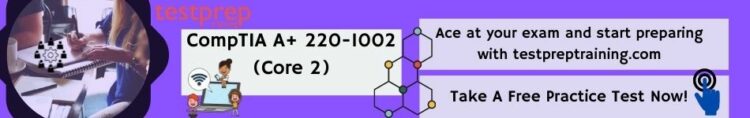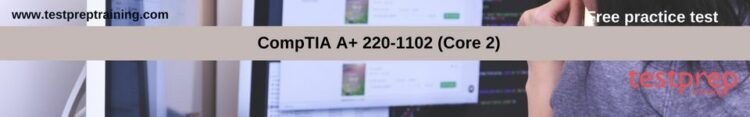Passing the CompTIA A+ 220-1102 (Core 2) Certification exam demonstrates your knowledge and abilities to handle the installation, configuration, and troubleshooting of hardware issues inside the organization. By applying for the CompTIA A+ 220-1102 (Core 2) Certification, a candidate can enhance their career since many companies are looking for professionals for technical support and IT operational jobs. So lets get started with some of the important steps to prepare for the CompTIA A+ 220-1102 (Core 2) Exam.
About CompTIA A+ 220-1102 (Core 2) Exam
CompTIA A+ (220-1102) is a certification for beginners. The CompTIA A+ test covers important subjects like Windows and Unix-based operating systems, networking fundamentals, and computer hardware. The CompTIA A+ is considered vendor-agnostic, meaning its lessons apply to any OS or manufacturer, like other CompTIA certifications. For the IT managers, CompTIA A+ 220-1102 training, grouped into CompTIA reference resources or individual or team training plans, can aid in onboarding new technical support personnel.
What will you learn?
A person who obtains the CompTIA A+ 220-1102 (Core 2) certification will be able to master the following abilities:
- Installation, configuration, and upkeep of consumer-facing software, mobile devices, and computer hardware
- Depending on the demands of the consumer, service components
- Knowing the basics of networking and using simple cybersecurity techniques to reduce dangers
- Identify, address, and record typical hardware and software problems
- Application of problem-solving techniques and customer service using appropriate communication techniques
- Understanding the fundamentals of virtualization, cloud computing, and multi-OS deployments in business environments
Exam Format
These are all the basic details about the exam format that you need to know –
| Details | Core 2 |
| Exam Code | 220-1102 |
| Number of questions | 90 questions per exam |
| Types of questions | Multiple choice questions (single and multiple responses), drag and drops and performance-based |
| Time Duration | 90 minutes |
| Recommended experience | Twelve months of practical experience working as a field service technician, desktop support technician, or help desk support technician. Hands-on experience in a lab or field for nine to twelve months |
| Passing Score | 700 (on a scale of 100-900) |
| Language | English, German, Japanese, Portuguese, Thai, and Spanish |
| Exam Cost | USD 246 per exam |
We now know the fundamentals of the CompTIA A+ 220-1102 Exam’s structure. Now is the time to look at the study guide for the exam!
CompTIA A+ 220-1102 exam (Core 2) Study Guide
The exam gauges how well you comprehend core ideas and industry standards. Despite how challenging it is to pass the CompTIA A+ 220-1102 test. With the aid of this guide, you may discover more about getting ready for the CompTIA A+ 220-1102 exam.
Step 1: Become familiar with the Exam Domains
This must be a part of your exam preparation. In other words, relevant content is covered in every exam. It is crucial to review each section again to properly understand the subject. Make a list of the domains and items you want to look at. These are the exam objectives for the exam –
Understand Operating Systems (31%)
- Learn features of Microsoft Windows versions.
- Learn to use appropriate Microsoft command-line tools.
- Given a scenario, use features and tools of the Microsoft Windows 10 operating system (OS).
- Learn to use Microsoft Windows Control Panel utilities.
- Given a scenario, use the appropriate Windows settings.
- Given a scenario, configure Microsoft Windows networking features on a client/desktop.
- Given a scenario, apply application installation and configuration concepts.
- Explain common OS types and their purposes. 1.8
- Given a scenario, perform OS installations and upgrades in a diverse OS environment
- Identify common features and tools of the macOS/desktop OS.
- Identify common features and tools of the Linux client/desktop OS
Understand Security (25%)
- Summarize various security measures and their purposes.
- Compare and contrast wireless security protocols and authentication methods.
- Given a scenario, detect, remove, and prevent malware using the appropriate tools and methods.
- Explain common social-engineering attacks, threats, and vulnerabilities.
- Given a scenario, configure a workstation to meet best practices for security.
- Explain common methods for securing mobile and embedded devices.
- Given a scenario, manage and configure basic security settings in the Microsoft Windows OS.
- Given a scenario, use common data destruction and disposal methods.
- Given a scenario, configure appropriate security settings on small office/home office (SOHO) wireless and wired networks.
- Given a scenario, install and configure browsers and relevant security settings.
Next, Understand Software Troubleshooting (22%)
- Learn to troubleshoot Microsoft Windows OS problems.
- Learn to troubleshoot and resolve PC security issues.
- Learn to use best practice procedures for malware removal
- Learn to troubleshoot mobile OS and application issues
- Learn to troubleshoot mobile OS and application security issues.
Domain 4 – Understand Operational Procedures (22%)
- Learn best practices associated with types of documentation
- Learn to implement basic change management best practices.
- Learn to implement basic disaster prevention and recovery methods.
- Learn common safety procedures
- Learn about environmental impacts and appropriate controls.
- Learn the processes for addressing prohibited content/ activity, and privacy, licensing, and policy concepts.
- Learn to use proper communication techniques and professionalism
- Learn to identify the basics of scripting.
- Learn to use remote access technologies.
Step 2: Planning your study time.
Now that you know what to learn, it’s time to create a study schedule. After learning about the domains and all of the subjects that are included inside them, carefully plan your research and categorize all of the subjects. When moving from one domain to another, make sure you are learning new information about the prior one. However, there are a few factors to keep in mind when creating a study plan:
- The right time to study.
- The most hours you can devote to studying each day or each week.
- subsequently using training and approved study materials
- Which training or practice method is best for effective preparation?
Step 3: Utilizing CompTIA Training and Research techniques
You must always use the approved study materials and resources provided by the authorities when getting ready for the CompTIA exam. But these are the methods:
Learn with CertMaster
You can prepare for your certification exam and career in IT by using a self-paced training program called CertMaster Learn, which employs interactive software with educational modules that include exams, videos, and performance-based questions.
Online CompTIA Training with Instructor
One of the organization’s exceptionally skilled instructors will be your teacher when you take part in online CompTIA A+ 220-1102 instructor-led test preparation. Each instructor has the necessary certificates and has worked in the IT field. To get the greatest outcomes, CompTIA teachers adhere to the accepted best practices for IT training in the industry.
ExamMaster Labs
Learners can use CertMaster Labs to prepare for the CompTIA A+ 220-1102 Certification because it gives them the tools they need to gain important practical skills and a deeper comprehension of the subject matter. The ability to manage the practical components of the exam objectives and enhance your past knowledge is also provided by having access to real hardware and software settings.
CertMaster Practice
CertMaster Practice is the companion product for knowledge evaluation and certification education. It assists in acquiring knowledge and preparing for the CompTIA A+ 220-1102 exam. Along with helping you review and test what you already know, CertMaster Practice’s question-first design, real-time learning data, and topic refreshers also do their part to reduce knowledge gaps.
Step 4: Assess how you did on the practice examinations.
By completing practice exams, you can determine how well you comprehend each topic and how much time you should allot for each question. Taking practice examinations targeted at a certain knowledge domain is a wise place to start. Once you have a good understanding of the material, start taking full-length practice exams. You might start by passing a CompTIA A+ 220-1102 practice test to have a better grasp of your skills and areas for improvement.
Step 5: Join Online Study Groups
You will be able to fully understand all the ideas you previously thought difficult for the CompTIA A+ 220-1102 exam by joining an online study group. Online study groups will be helpful to you since you will be surrounded by people who are preparing for the same test or have already passed it. These people can help you solve your problems and provide you with the best recommendations.
What motivates people to get the CompTIA A+ 220-1102 (Core 2) Certification?
A+ certified employees who work in positions like support specialists, field service technicians, and desktop support analysts may make more money than those who hold other certificates. And the following is a list of their salaries: Support specialists make an average of $54,500 a year, as do field service technicians ($46,000 on average) and desktop support analysts ($60,000 on average). By applying for the CompTIA A+ 220-1102 (Core 2) Certification, a candidate can enhance their career since many companies are looking for someone to fill technical support and IT operational jobs.
Final Words
You can pinpoint your weak points and make an effort to focus on them by repeatedly attempting various example papers. A self-evaluation through practice exams makes it simple to identify one’s areas of strength and weakness. The best method to prepare for tests is to fully understand the subject before taking the practice tests. You shouldn’t skip subtopics to earn good grades; therefore, don’t do it.