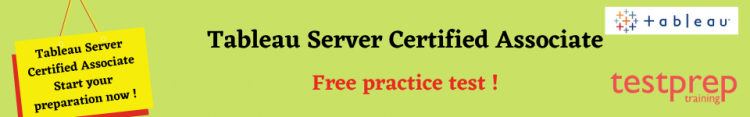If you’re preparing to take the Tableau Server Certified Associate certification, the most crucial thing to know is what the exam has to offer in terms of difficulty and syllabus. This position demands months of experience and knowledge of Tableau Server capabilities in a single-machine environment. We all are well aware that Tableau is already getting a lot of popularity as a top choice for advanced business intelligence as well as data management. As a result, the value of its certification tests is automatically raised.
So, to assist you, we’ll begin with a step-by-step approach that covers all of the important sections, test requirements, and ideas, as well as a comprehensive exam study guide for passing the exam with a high score. So, let’s get started!
Tableau Server Certified Associate: Exam Preparation Guide
Exams may be stressful, but following a study guide to prepare can help you manage stress and perform at your best. There are several approaches and resources available to ensure that you get the most out of your exam preparation. So, let’s get started on our exam preparation by going over the exam specifics.
Step 1: Exploring the Tableau Server Certified Associate Exam Details
The Tableau Server Certified Associate exam is a certification exam designed to test your knowledge of Tableau Server, a business intelligence and data visualization platform. The exam covers topics such as architecture, security, server administration, and data source management.
To become a Tableau Server Certified Associate, you will need to pass the exam and meet the experience requirements set by Tableau. This certification demonstrates that you have a solid understanding of Tableau Server and the skills to effectively use it in a real-world setting.
The exam, on the other hand, is for those who have a complete grasp of Tableau Server functionality in a single-machine setting and have had 4-6 months of experience with the software. System Administrator and Consultant are two common roles.
In addition, there are no requirements for this exam. Everyone learns differently, and how they utilize Tableau on a daily basis differs.
Tableau Server Associate: Exam Format
There will be 55 questions on the Tableau Server Certified Associate exam, 50 of which will be scored and 5 of which will be unscored. You will have 90 minutes to finish these questions, with 3 minutes set out for monitoring the NDA and 87 minutes left aside for the exam. The questions will, however, be in a multiple-choice and multiple-response format. It is important to note that exam check-in will commence 30 minutes prior to the scheduled exam hour.
In terms of scoring, the candidate’s score will display in their Pearson VUE account’s ‘View Score Reports’ page following the exam. And the Tableau Server Certified Associate exam requires a scaled score of 750 to succeed. Lastly, the exam is offered in English, Japanese, and Simplified Chinese language. And, it costs:
- Registration Fee: $250
- Rescheduling Fee: $25
Key terms to focus on:
Here are some key terms and concepts that you may encounter while preparing for the Tableau Server Certified Associate Exam:
- Tableau Server: Tableau Server is a platform for sharing and collaborating on Tableau content. It allows users to publish, share, and interact with Tableau dashboards and visualizations.
- Site: A site in Tableau Server is a collection of users, groups, and content that share a common purpose. A Tableau Server can have multiple sites, each with its own set of users, groups, and content.
- Project: A project in Tableau Server is a container for related content, such as dashboards, workbooks, and data sources. Projects can be used to organize content by department, function, or topic.
- Workbook: A workbook in Tableau is a file that contains one or more worksheets, dashboards, and stories. Workbooks can be published to Tableau Server and shared with others.
- Data source: A data source in Tableau is a file or database that contains the data used to create visualizations. Data sources can be published to Tableau Server and shared with others.
- Permission: Permissions in Tableau Server determine what actions users can perform on content, such as view, edit, or publish. Permissions can be assigned to individual users or groups.
- Publish: Publishing in Tableau Server is the process of making content available to others on the server. Content can be published to a specific site, project, or user.
- Schedule: Scheduling in Tableau Server allows content to be refreshed or updated on a regular basis. Schedules can be set up to refresh data sources, extract data, or run subscriptions.
- Extract: An extract in Tableau is a subset of data from a larger data source that has been optimized for performance. Extracts can be created and published to Tableau Server for others to use.
- Data Server: The Tableau Data Server is a centralized repository for data sources that can be accessed by multiple workbooks and users. Data sources published to the Data Server can be managed and governed centrally.
Step 2: Time to get familiar with the Exam Topics
This exam guide just serves as a reference for test domains, coverage percentages, and objectives. The test format, knowledge, and abilities that will be examined in the Tableau Server Certified Associate exam is presented in this section. Moreover, it provides information to help you prepare for the exam. The topics are:
Domain 1: Connecting to & Preparing Data
- User Experience
- Topology
- Versions
- Minimum Hardware Requirements
- Software Requirements
- Licensing
- Server Processes
- Data Source Identification
- Infrastructure Network
Domain 2: Installation & Configuration
- Installation
- Tableau Server Configuration
- Adding Users
- Security
- Permissions
Domain 3: Administration
- Understand how to:
- Maintain data connections
- Create schedules
- Create, edit and delete subscriptions
- Perform Server analysis
- Complete a backup and restore
- Perform cleanup
- Add, remove, or deactivate users
- Describe how to:
- View server status in multiple ways
- View email alerts
- Set data-driven alerts
- Use built-in administrative views
- Create custom admin views
- Creating a performance recording
- Create a nested project
- Work with Sites and Site Admin options
- Contrast end-user with System-administrator capabilities
- End-user Abilities
- Understand:
- Table recommendations
- Publishing views and data sources
- Renaming a workbook
- Interacting with a view via the Web
- Web authoring & editing
- How to share views
- Data Source Certification
- Extract caching
Domain 4: Troubleshooting
- Identify the needs of third-party cookies in a browser.
- Understand how to:
- Resetting passwords for a Tableau user or Tableau Run-As Service account
- Package log files for reporting
- Use tsm to validate site resources
- Rebuild the search index
- Use maintenance analysis reports
- Create/open support requests
Domain 5: Migration & Upgrade
- Understand the upgrade process
- Explaining the process of performing a clean reinstall
- Describe how to migrate to different hardware
- Understand backwards compatibility
Now, it’s time for registration!
Step 3: Scheduling the Exam
Tableau Server Certified Associate exam has Delivery Provider that Pearson VUE. This offers delivery methods like testing centers and online delivery. However, for scheduling the exam:
- Firstly, create a Certification Account.
- You may create a Tableau account using the Tableau site if you don’t already have one.
- Secondly, complete your Certification Account profile.
- If this is your first time using this new process to log in to your Certification Account, you will need to fill out the information under ‘MY ACCOUNT PROFILE.’
- Thirdly, schedule the Exam.
- Pearson continues to manage exam scheduling and purchasing, which you may access through your Tableau Certification Account. When you’re ready to take an exam that has already been scheduled, you may use this navigation to go to it.
- Secondly, make sure you’re logged in before clicking ‘SCHEDULE MY EXAM’ and then ‘Schedule or Manage my exam with Pearson.’
- However, while navigating to the bottom of the page, read over the Pearson testing rules.
- Lastly, proceed to the exam ordering procedure by clicking the ‘GO TO PEARSON’ button at the bottom of the page.
Till now we have covered the basics of the Tableau Server Certified Associate exam by learning the exam details, format, the topics section, and exam registration. Now, it’s time to level your skills using the training resources and the practice tests.
Step 4: Using the Tableau Exam Learning Methods
Expert level Tableau Server Certified Associate exam training courses can help you build the skills you’ll need to feel confident on exam day. This covers:
• Server Administration
This course covers the basics of Tableau Server Administration, with an emphasis on scalable, efficient enterprise deployments. The skills you’ll learn will help you stay up to date on best practices in governance, security, and scalability, among other things. Moreover, you will be able to learn about the best practices for deploying and operating Tableau Server in detail. It will deliver crucial security, performance, governance, and scalability knowledge and best practices. Further, in this you will be able to explore:
- Firstly, Planning Your Tableau Server Deployment
- Secondly, Tableau Server Installation
- Security
- Then, Management of Users, Content, and Data Sources
- Permissions Best Practices
- After that, Automating Server Tasks
- Schedules and Data Driven Alerts
- Monitoring Server Status
- Lastly, Customizing Your Server
However, the course includes:
- Firstly, a course handbook with important principles on each of the topics studied.
- Secondly, Tableau eLearning is available for a free trial, allowing you to explore self-paced, guided learning courses and earn digital badges (public classroom attendees only)
- Lastly, this course qualifies for Continuing Education Credit with a Certificate of Completion (CPE) Hours: Upon completion of this course, you will receive 37 hours of CPE credit with
- 25 hours of eLearning content
- 12 hours of instructor-led training hours. For more additonal informatio check Tableau Server Admin Guide.
• Tableau Desktop I: Fundamentals
This course will teach you the fundamental skills and will help everyone who works with data, regardless of whether or not they have an analytical background. This is, however, an official training course meant for new Tableau users. In preparation for your exam, you’ll study fundamental Tableau Desktop principles, approaches for basic and complicated visualizations, and interactive dashboards. Further, there are charts in this course:
- Cross Tabs
- Pie and bar charts
- Geographic maps
- Different mark patterns on dual axis and combination charts
- Highlight tables
- Treemaps
- Scatter plots
This covers:
- Firstly, a course booklet that includes important ideas for each topic studied as well as hands-on activities to reinforce the skills and information gained.
- Secondly, to accompany the hands-on activities, a digital student resources folder comprising Tableau workbooks and data sources has been created.
- Then, availability of Tableau eLearning for 90 days, allowing you to explore self-paced, guided learning courses and earn digital badges (public classroom attendees only)
- Lastly, this course qualifies for Continuing Education Credit with a Certificate of Completion (CPE) Hours: 13 or 11.25 depending on the course you choose (two days/8 hours per day or five days/2.5 hours per day, respectively).
Further, in this, you will learn the process of:
- Firstly, connecting to your data.
- Secondly, editing and saving a data source.
- Understanding Tableau terminology.
- Then, using the Tableau interface/paradigm for creating powerful visualizations.
- Generating basic calculations including
- basic arithmetic calculations
- custom aggregations and ratios
- date math
- quick table calculations.
- Lastly, creating dashboards to share visualizations.
Step 5: Using the Exam Practice Tests
The Tableau Server Certified Associate practice examinations will help you obtain a better understanding of the question format and test content. Practice exams, on the other hand, are necessary for improving your preparation. Moreover, you will learn about your weak and strong areas by assessing yourself with Tableau Server Certified Associate practice exams. In addition, you’ll be able to improve your answering speed, which will help you save time on the exam. So, go online and look for the best practice exam tests for having better preparation.
Now that we have covered the preparation part for the Tableau Server Certified Associate exam. Let’s look at the procedures and policies for the exam so that there is no doubt left during the preparation or while giving the exam.
Tableau Server Certified Associate Exam Related Information:
Here is some additional information about the Tableau Server Certified Associate exam:
- Format: The Tableau Server Certified Associate exam is a multiple-choice, proctored exam that is taken online. The exam typically takes around 90 minutes to complete.
- Prerequisites: There are no prerequisites for taking the Tableau Server Certified Associate exam, but Tableau recommends that individuals have at least 6 months of experience working with Tableau Server before attempting the exam.
- Exam Content: The Tableau Server Certified Associate exam covers a range of topics related to Tableau Server, including architecture, security, server administration, data source management, and performance tuning. A detailed list of exam objectives can be found on the Tableau website.
- Study Resources: There are a variety of study resources available to help you prepare for the Tableau Server Certified Associate exam, including official Tableau training courses, the Tableau Server Administrator Guide, and practice exams.
- Cost: The cost of the Tableau Server Certified Associate exam is $250, and it must be taken at a Pearson VUE testing center or online through the Pearson VUE website.
- Retake Policy: If you do not pass the Tableau Server Certified Associate exam on your first attempt, you can retake the exam after 14 days. There is no limit to the number of times you can retake the exam, but you will need to pay the exam fee for each attempt.
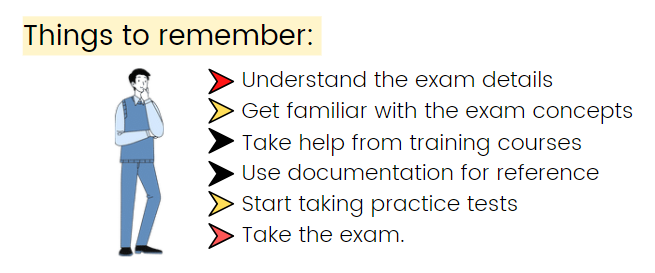
Basic Exam Tips:
Here are some tips to help you prepare for and pass the Tableau Server Certified Associate exam:
- Study the Official Tableau Documentation: Start by reading the Tableau Server Administrator Guide, which covers all of the topics covered in the exam. Familiarize yourself with the concepts and procedures outlined in this guide.
- Take Tableau Training Courses: Tableau offers a variety of training courses that can help you prepare for the exam. These courses are designed to provide hands-on experience with Tableau Server and to deepen your understanding of the exam topics.
- Practice with Real-World Scenarios: To gain practical experience with Tableau Server, try to work on real-world projects that use the platform. This will give you a chance to apply what you have learned and to build confidence in your skills.
- Focus on Key Concepts: Make sure that you understand the key concepts covered in the exam, such as architecture, security, server administration, and data source management. These concepts form the foundation of the Tableau Server Certified Associate exam and are critical to your success.
- Be Prepared for Scenario-Based Questions: The Tableau Server Certified Associate exam includes scenario-based questions that test your ability to apply your knowledge to real-world situations. Be prepared to think critically and to use your problem-solving skills to answer these types of questions.
- Get Enough Sleep and Eat a Good Meal: Make sure that you get enough sleep the night before the exam and that you eat a good meal before the exam to help you focus and perform your best.
Final Words
The exam topics and essential preparation guidelines for the Tableau Server Certified Associate certification have been explained in depth above to help you prepare for the exam. This exam will check your knowledge, skills, and ability to work. Based on the resources, create a study plan and a study routine, and then begin preparing one step at a time. Take practice examinations and assessments, but don’t forget to analyze your knowledge. Lastly, take the exam and pass it!