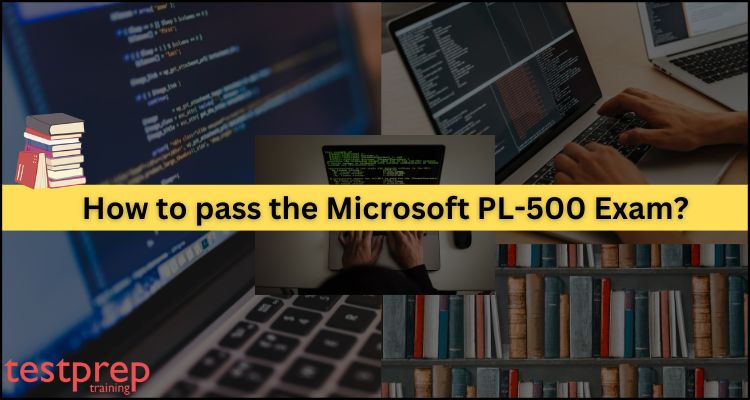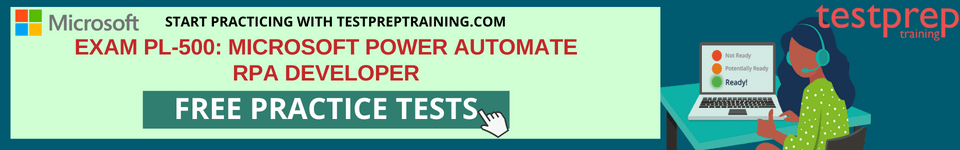It won’t be tough for you to pass the PL-500 exam if you’re a developer with a strong interest in offering automated solutions to your company. For people who are proficient at utilizing Microsoft Power Automate to automate tedious and repetitive processes, this certification is a great fit. This exam validates the requirements for the solutions, record the methods, then designs, develops, troubleshoots, and assesses the solutions. In addition, passing this exam will provide you the chance to collaborate with business stakeholders to streamline and automate procedures. Additionally, you work with administrators to support and install solutions in production environments.
So, in order to enhance your knowledge base and understand what to keep in mind while preparing for the PL-500 exam, below we will cover all the details, exam formats, study guides, and references to pass this exam!
Microsoft PL-500 Exam Overview
The Microsoft Power Automate RPA Developer (PL-500) exam is appropriate for candidates who have experience utilizing Microsoft Power Automate to automate repetitive and time-consuming operations.
The Power Platform is a low-code platform that allows organizations to build and automate business processes and workflows, as well as create and analyze data-driven insights.
The PL-500 exam covers a range of topics, including:
- Power Apps: The exam covers the basics of Power Apps, including creating and modifying canvas apps, using data from Common Data Service, and connecting to external data sources.
- Common Data Service: The exam covers the basics of the Common Data Service, including creating and modifying entities, using relationships, and managing security.
- Power Automate: The exam covers the basics of Power Automate, including creating and modifying workflows, and using actions, triggers, and conditions.
- Power BI: The exam covers the basics of Power BI, including creating and modifying reports, visualizing data, and sharing reports with others.
To become certified, individuals must pass the PL-500 exam and demonstrate their understanding of the Power Platform and its components. The exam is available online and can be taken at any Microsoft testing center.
Exam Format
- Number of questions: 40-60 questions
- Exam cost: $165 USD
- Questions types: Multiple choice, build list, case studies, and additionally, it includes the introductory screens and instructions
- Passing score: 700
- Language: English, Arabic (Saudi Arabia), Chinese (Simplified), German, Spanish, French, Italian, Japanese, Portuguese (Brazil)
What knowledge do we need for the PL-500 Exam?
Earning the designation of Microsoft Certified: Power Automate RPA Developer Associate requires completing the PL-500 exam. Therefore, acquiring the essential experience and information for you to pass the exam must be very important. However, in this case:
- You should have experience with JSON, cloud flows and desktop flows, integrating solutions with REST and SOAP services, analyzing data by using Microsoft Excel, VBScript, Visual Basic for Applications (VBA), HTML, JavaScript, one or more programming languages, and the Microsoft Power Platform suite of tools (AI Builder, Power Apps, Dataverse, and Power Virtual Agents).
It is also recommended to have a basic understanding of:
- Data concepts: Knowledge of data concepts, including data types, tables, and relationships.
- Business processes: Knowledge of common business processes, such as data collection and analysis, workflows, and data-driven insights.
- Technical concepts: Knowledge of technical concepts, such as app development, data storage and retrieval, and cloud computing.
Microsoft PL-500 Exam Course Outline
The Microsoft PL-500 test evaluates your technical proficiency in a variety of areas. You should concentrate on these concepts because they are likely the most important part that has to be well understood while studying for this certification exam. The exam’s objective, test domains, and weightings are listed in these tasks. The primary content domains are shown, along with their weights. The topics for PL-500 are:
Design automations (30–35%)
Describe Power Automate features and capabilities
- Identify the Power Automate ecosystem and offerings
- Identify the differences among cloud flows, and desktop flows, and business process flows
- Identify when to use a desktop flow or a cloud flow, and when to use them together
- Identify the different trigger types for cloud flows
- Identify options for interacting with target applications and browsers
- Identify the different methods for running a desktop flow
- Identify considerations for running cloud and desktop flows concurrently
- Identify considerations for running desktop flows attended versus unattended
- Differentiate HTTP actions in cloud and desktop flows
Work with other Microsoft Power Platform offerings
- Identify how canvas apps and model-driven apps work with automation
- Identify use cases for connectors, custom connectors, connection references, and connections for cloud flows
- Identify use cases for Microsoft Dataverse
Record and analyze processes
- Create processes in Process Advisor
- Identify the steps for Process mining
- Identify the steps for Task mining
- Identify the use cases for Process Advisor
Identify how to analyze and enhance data and documents
- Identify Microsoft AI options for processing documents in desktop and cloud flows
- Identify Microsoft AI options for processing data in desktop and cloud flows
- Identify optical character recognition (OCR) capabilities in desktop flows
- Identify use cases for the Document Automation Toolkit
Identify use cases for scripting languages in desktop flows
- Identify use cases for scripting languages including PowerShell and VBScript
- Identify use cases for application-specific macro languages including VBA in Microsoft Excel and Office Scripts
- Identify use cases for using JavaScript
- Identify how to use the document object model (DOM) in automation
Develop automations (40–45%)
Create and manage cloud flows
- Create a cloud flow
- Create a cloud flow that calls a desktop flow
- Create and use child cloud flows including how to pass data to a child cloud flow and return data back
- Perform actions in cloud flows by calling external APIs
- Configure filter conditions and concurrency in cloud flows
- Configure timeout and retry policies in cloud flows
- Implement data objects in cloud flows
- Identify common processes for parsing text including JSON, XML, and CSV in cloud flows
- Configure cloud flow action to run Microsoft Office Scripts
Create and manage desktop flows
- Create desktop flows to launch, connect to, and authenticate target application
- Configure user interface (UI) options
- Configure datatables, lists, and custom objects in desktop flows
- Implement subflows in desktop flows
- Add desktop actions to exit from target applications
- Perform actions in desktop flows by calling external APIs
- Configure timeout and retry in desktop flows
- Implement data objects in desktop flows
- Identify common processes for parsing text including JSON, XML, and CSV in desktop flows
Implement logic in cloud and desktop flows
- Configure flow control in cloud and desktop flows including loops
- Configure expressions in cloud flows
- Configure variable actions for cloud and desktop flows
- Configure secure input and output data in actions in cloud flows
- Configure secure variables in desktop flows
- Configure priority for desktop flows in a queue
- Create exception handling blocks in cloud and desktop flows to handle system exceptions
- Create error handling routines in cloud and desktop flows to handle business exceptions
- Configure document processing by using AI Builder
Create and configure custom connectors
- Create a custom connector
- Implement authentication for custom connectors
- Identify custom connector policy templates
- Write code in a custom connector
Manage automation infrastructure
- Configure credential management
- Connect cloud flows to on-premises data by using the on-premises data gateway
- Create and manage components in Microsoft Dataverse solutions
Test automations and finalize development efforts
- Run and test a cloud flow
- Run and test a desktop flow
- Manage configurations by using environment variables and configuration files
- Debug solutions by using Power Automate cloud and desktop flows debugging features
Deploy and manage automations (20–25%)
Prepare target environments
- Implement Microsoft Power Platform application lifecycle management (ALM)
- Differentiate credentials used for different environments
- Deploy RPA solutions to other environments
- Prepare virtual desktop environments for unattended desktop flow execution
Evaluate data loss prevention (DLP) policies for RPA execution
- Identify Microsoft Power Platform data loss prevention (DLP) policies
- Identify how DLP policies impact actions in cloud and desktop flows
- Identify how DLP policies apply to custom connectors
Manage access to RPA components
- Share a cloud flow
- Share a desktop flow
- Share machines and machine groups
- Identify security roles required to run and monitor cloud and desktop flows
- Create service accounts and service principals
Configure machine groups and queues required for desktop flow automations
- Identify use cases for and capabilities of machines and machine groups
- Manage machine registrations
- Create and manage machine groups
- Implement load balancing of desktop flows by using machine groups and queues
- Work with queues and queue operations for desktop flows
- Evaluate cloud and desktop flow run history from the Power Automate portal
Microsoft Power Automate RPA Developer Exam: PL 500 Study Guide
Let’s look at some of the most important learning resources and the steps to pass the PL-500 exam –
Step 1 – Gain real-world experience in RPA Projects
The benefits of robotic process automation (RPA) have been demonstrated in both small and big businesses. Therefore, a career in RPA may be a wise decision if you want to earn more money and have a function that is known across the world. To grow in this, though, you must step outside and look for RPA-related projects. Working on these will not only increase your knowledge, but it will also give you the confidence to carry out the numerous duties you will be required to carry out after being hired for the position. So,
- Recognize your procedures
- Start with little projects.
- Establish a clear vision and goals.
- Practice under professionals.
Step 2 – Use Microsoft Learning Path for a better understanding of the topics
Microsoft’s learning path offers you access to exam-related information via a range of modules. On the Microsoft PL-500 exam’s official website, you may find these learning resources. The approaches for preparing for exams include:
– Automate processes with Robotic Process Automation and Power Automate for desktop
https://learn.microsoft.com/en-us/training/paths/work-automation-flow/
As part of an end-to-end invoice processing solution, utilize Power Automate for desktop to record Windows and Web apps as well as box operations like altering Excel documents.
Prerequisites:
- Experience with Power Automate.
Modules in this learning path:
- Create your first desktop flow Power Automate.
- Set up Power Automate’s input and output parameters.
- In Power Automate for desktop, connect a cloud flow to desktop flows.
- Integrate Power Automate for desktop flows with the Outlook connector.
- Process invoice forms in Power Automate using AI Builder.
- Use Power Automate’s Teams connection to connect.
- Run a Power Automate in the unattended mode for desktop flow.
- Utilize process adviser to improve your company processes.
– Get started with Power Automate for desktop
https://learn.microsoft.com/en-us/training/paths/pad-get-started/
Learn about flows, automating steps, and the fundamentals of flow building to get started with Power Automate for desktop.
Modules in this learning path:
- Start with Power Automate for desktop
- Power Automate for desktop development essentials
– Work with Power Automate for desktop
https://learn.microsoft.com/en-us/training/paths/pad-work/
Work with Power Automate to handle errors and exceptions and to access desktop settings, flows, recording capabilities, conditions, loops, variables, and images.
Prerequisites:
- Knowledge of Power Automate for desktop
Modules in this learning path:
- Use Power Automate for the desktop to handle variables.
- Utilize loops in Power Automate for desktops to automate routine operations.
- With Power Automate for desktop, modify process behavior by utilizing conditional actions.
- Set up flow control for desktop use in Power Automate.
- By recording, create Power Automate for desktop flows.
- Configure Power Automate for desktops to handle exceptions and errors.
– Work with different technologies in Power Automate for desktop
https://learn.microsoft.com/en-us/training/paths/pad-work-different-technologies/
With Power Automate for desktop, discover how to automate Excel, user interface, system functions, and email processing.
Prerequisites:
- Knowledge of Power Automate for desktop
- Fluency with technologies
Modules in this learning path:
- Power Automate for desktop allows you to control file and folder operations.
- Web automation in desktop Power Automate.
- For desktop interaction with windows and programs, use Power Automate.
- Power Automate for desktop Excel automation.
– Implement advanced logic in Power Automate for desktop
https://learn.microsoft.com/en-us/training/paths/pad-implement-advanced-logic/
Learn how to utilize Power Automate for desktop to alter text, dates, and times as well as system flows, control flows, and mouse mimicking.
Prerequisites:
- Basic familiarity with Power Automate for desktop
Modules in this learning path:
- Use the message boxes in Power Automate’s desktop flows to exchange information.
- Set up flow control for desktop use in Power Automate.
- Text editing in the desktop version of Power Automate.
- Using Power Automate for desktop, you may simulate keyboard and mouse operations.
- Power Automate for desktop allows you to automate the system, workstation, and service tasks.
– Build expertise with Power Automate for desktop
https://learn.microsoft.com/en-us/training/paths/pad-build-expertise/
To work with Power Automate, OCR technology, and scripting, learn how to utilize Power Automate for the desktop.
Prerequisites:
- Basic familiarity with Power Automate for desktop
- Fluency with technologies involved
Modules in this learning path:
- Sync the desktop and cloud flow in Power Automate.
- database management in desktop Power Automate.
- handling of Active Directory in Power Automate for desktop.
- Power Automate for desktop scripting.
– Get started with custom connectors in Power Automate
https://learn.microsoft.com/en-us/training/modules/get-started-custom-connector/
With Microsoft Power Apps, Microsoft Power Automate, and Microsoft Azure Logic Apps, learn how to set up and utilize custom connections.
Learning objectives:
In this module, you will:
- Learn about the role of custom connectors.
- Build a connector and use it in a Power Automate flow.
– Configure custom connectors with authenticated APIs in Power Automate
https://learn.microsoft.com/en-us/training/modules/configure-custom-connectors-api/
Learn how to set up custom connections with authorized APIs in Microsoft Power Automate in this module.
Learning objectives:
In this module, you will:
- Study the various authentication methods.
- Discover how to utilize Microsoft Azure Active Directory using APIs.
- Utilize a custom connection to access a graph API.
- Move between environments and share.
– Introduction to Microsoft Power Platform security and governance
https://learn.microsoft.com/en-us/training/modules/security-governance-intro/
By using examples and use cases, this module focuses on explaining Microsoft Power Platform environments and their function in developing Data Loss Prevention (DLP) rules. The Microsoft Power Platform Center of Excellence (COE) toolbox as well as the Microsoft Power Platform and Power Automate Admin experiences will be briefly introduced and given a general overview.
Learning objectives:
In this module, you will:
- Access the admin interface for Microsoft Power Platform.
- Make DLP policies for the whole tenancy and a basic environment.
- The distinctions between the Business data group and the No-business data group should be discovered and noted.
- Discover the differences between the Microsoft Power Platform Center of Excellence toolset and the Power Automate Admin experiences that come out of the box.
Prerequisites:
- Understanding of Power Apps and Power Automate, including their purpose and how these tools are used within an organization.
Step 3 – Use Instructor-led Training for good preparation
Microsoft Power Automate RPA Developer
If you apply for this course, you can use Microsoft Power Automate to automate time-consuming and repetitive processes. This will help you examine the requirements for the solutions, record the processes, then design, develop, troubleshoot, and assess the solutions. Furthermore, to enhance and automate business procedures, you can collaborate with business stakeholders.
Audience Profile:
This is for developers who are passionate about offering automated solutions to your business. You examine the requirements for the solutions, record the processes, then design, develop, implement, integrate, troubleshoot, and assess the solutions.
Step 4 – Using Practice Exam Tests
It’s crucial to keep in mind that the exam will cover a variety of topics. You should thus get as much experience as you can before the test. Exam practice tests are the most effective method for accomplishing this. You will be able to better understand your study strategy and be ready for the real thing by taking the Microsoft PL-500 Exam practice tests. You may also take steps to strengthen your weak areas by identifying them using these sample tests. The ability to grasp the test’s question structure and improve your response skills will also help you better manage your time.
Step 5 – Become Part of the Microsoft Community
Join the Microsoft community to communicate best practices and learn the most recent information about Microsoft Exams. These forums can help you with everything from technical support and break/fix queries to help & learning about relevant topics. Discuss your questions with subject-matter experts in groups, and stay current on exam developments.
Things to know about the exam
➼ Exam retake policy
- You must wait 24 hours before retaking an exam if you don’t pass the first attempt.
- Secondly, you must wait at least 14 days before taking it again if you don’t pass the second time.
- However, the third and fourth chances, as well as the fourth and fifth attempts, must wait 14 days in between.
- Further, a specific exam may only be taken five times in a 12-month period following the initial attempt. After a year from the date of your initial try, you can take the test one more.
- Unless your certification has expired, you cannot repeat an exam that you have already passed.
- Lastly, a fee is required to retake the test (if applicable.)
➼ Exam reschedule and the cancellation policy
Make sure you plan or cancel exams at least 24 hours in advance of the scheduled exam to avoid losing your exam money. Any company-purchased vouchers that you utilized will be void.
Steps to cancel or reschedule your exam:
- Through your Learn profile, you can reschedule or cancel your exam appointment.
- From the profile menu, choose Certifications.
- Select the “Cancel” or “Reschedule” link next to the exam appointment you want to change or cancel.
- You can cancel or reschedule your exam by going to the exam delivery provider’s website.
Last minutes exam tips:
Here are some tips for passing the Microsoft PL-500 Exam (Microsoft Power Platform Fundamentals):
- Study the Official Study Guide: The Microsoft Power Platform Fundamentals Official Study Guide is a comprehensive resource that covers the exam objectives and provides an overview of the skills tested.
- Practice with hands-on labs: To gain practical experience with the Power Platform components, you should practice with Microsoft Power Platform hands-on labs.
- Utilize online resources: There are many online resources, such as practice exams, video tutorials, and forums, that can help you prepare for the exam.
- Schedule your exam: Make sure you allocate enough time to study and prepare before the exam date.
- On the day of the exam, arrive early: Arrive at the testing center early so you have time to relax and get focused before the exam starts.
- Read the questions carefully: Read each question carefully and make sure you understand what is being asked before answering.
- Manage your time: Make sure you manage your time effectively during the exam, so you have enough time to answer all of the questions.
- Focus on the key concepts: The PL-500 exam covers a range of topics but focuses on the key concepts and principles of the Power Platform. Make sure you understand these concepts thoroughly.
- Review your answers: After completing the exam, review your answers to ensure that you have answered each question to the best of your ability.
Final Words
After finishing your study, register for the test! After passing the exam and earning your certification, celebrate on social networking platforms like LinkedIn with your credentials and skills. By flaunting your Microsoft Certification certificates and badges, you can demonstrate that you have successfully completed the necessary exams for certification. Put your all-out effort into the tests if you want to do well. You can organize your study time, comprehend test formats, and pass the exam by using the information above.