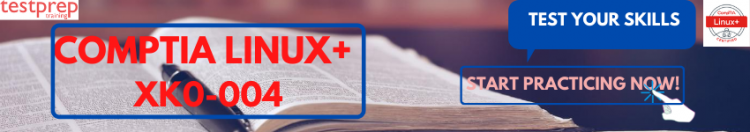Linux is used by more technologies than you may imagine in today’s IT industry. Everything from your automobile to the video games you play at home, including online shopping sites, is likely to operate on Linux. It’s used everywhere, therefore it’s no wonder that becoming a CompTIA Linux+ Administrator plays a key role in many enterprises and contribute to business growth. A job as a Linux administrator is the best option if you have these abilities. As a Linux administrator, you are required to play a vital part in an IT team, most commonly found in medium to big companies.
But, before we begin let us understand more about the roles and responsibilities of a Linux Administrator and steps towards becoming one.
Role of a Linux+ Administrator
An ideal job role of a Linux Administrator includes routine security audits and administrative scripting in computer languages such as Perl, Python, and Shell. The Linux administrator is frequently the organization’s point of contact with end-users and is entrusted with managing internal teams to push initiatives and upgrades. Further, a Linux administrator is an expert in back-end IT who installs, configures, and maintains Linux operating systems in the following ways:
- Firstly, they installs and configures Linux systems, including databases and scripts for the back end.
- They examines error logs to perform system maintenance and creates backups of the system.
- To avoid slowdowns and crashes, they keeps track on the system’s performance.
- Then, they provides assistance with technological issues.
- Lastly, they maintains the security of the system.
Moving on to the main section of this blog that is what ways or methods we can use to become CompTIA Linux+ Administrator.
Becoming a CompTIA Linux+ Administrator
A solid grasp of Linux fundamentals is required for the Linux+ position. As a result, it shows that you are an expert with superior knowledge and verifies your talents. In this section, we’ve set out a step-by-step method for becoming the CompTIA Linux+ Administrator. Following these methods will help you prepare for and pass the exam. And, the first step for this would be understanding the basic education requirement.
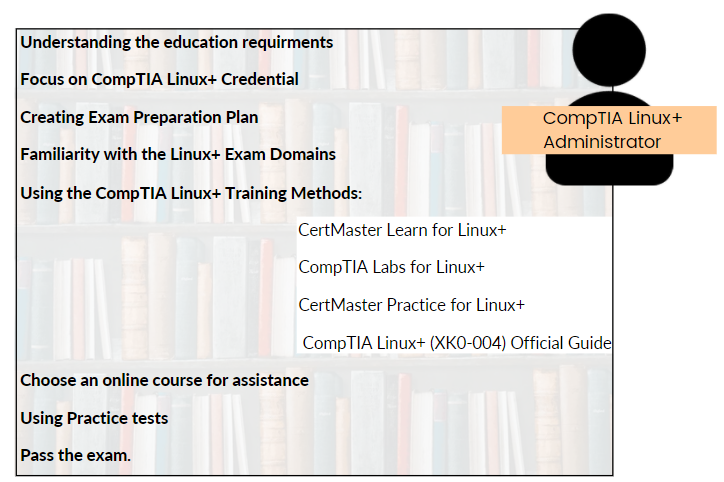
Step 1: Understanding the education requirements
A bachelor’s degree in computer science or a similar discipline is required by most employers searching for a Linux administrator. Many employers look for a suitable Linux certification to verify a candidate’s training and expertise in Linux operating systems. However, knowing Linux isn’t the essential need for this role. That is to say, application development, systems hardware, web services, Python, Windows, and SQL are all abilities that qualified Linux administrators will have. Troubleshooting and communication abilities are also important. Because a Linux administrator’s job involves being both a technical genius and a people manager, both abilities are equally crucial.
After meeting the basic knowledge and education requirements, the major step is to earn CompTIA certification.
Step 2: Earning the CompTIA Linux+ Credential
The CompTIA Linux+ certification will help you get started on your journey to becoming a Linux administrator. CompTIA Linux+ certifies a system administrator’s ability to maintain Linux systems in their early career. In order to earn this credential, you have to pass one exam that is CompTIA XK0-004. This exam is for the IT professional who will use Linux to administer anything from vehicles and smartphones to servers and supercomputers since Linux is widely used in cloud, cybersecurity, mobile, and web administration applications by a large number of businesses.
Further, CompTIA Linux+ is the only job-focused Linux certification that covers the most up-to-date basic skills that hiring managers are looking for. Unlike existing certifications, the test combines both performance-based and multiple-choice questions in order to identify people who are capable of doing the job. The exam covers tasks related to all major Linux distributions, laying the groundwork for advanced vendor/distro expertise. The CompTIA Linux+ exam covers the Linux command line, basic maintenance, installing and configuring workstations, and networking in major Linux distributions.
Knowledge Requirement:
Before taking the CompTIA XK0-004 exam, you are suggested to have:
- CompTIA A+
- CompTIA Network+
- 12 months of experience as a Linux admin and for working with Linux servers in a junior Linux support engineer or junior cloud/DevOps support engineer job role.
- 9–12 months of practical experience setting, monitoring, and managing Linux-based systems
CompTIA Linux+ (XK0-004) Exam Format:
The exam format is as follow:
- The CompTIA XK0-004 exam will have 90 questions of types,
- Performance-based
- Multiple Choice (Single Response)
- After that, Multiple Response
- Fill-in-the-Blank
- Secondly, for the XK0-004 test, you will have 90 minutes to complete it.
- Then, to pass the exam, you have to acquire a score of a minimum of 720 (on a scale of 100 to 900).
- Next, the exam cost is $348 USD (See all pricing) and can be taken in English, Japanese, Portuguese and Spanish language.
- Lastly, this XK0-004 exam commonly retires three years after launch.
Step 3: Creating Exam Preparation Plan
One of the most essential steps in studying for the XK0-004 certification exam is to comprehend the test specifications and requirements. Determining where to focus your efforts during the preparation is one of the most crucial aspects of studying for the XK0-004 certification exam. Start with understanding the certification exam’s objectives and analyze your strengths and limitations with respect to the skills, knowledge areas, concepts, and technologies that will be evaluated. Then, accordingly, create a study schedule to assist you in preparing for the test and ensuring that you cover all of the exam objectives. Use the main CompTIA training approaches to acquire the ideas, then review them completely using the practice examinations.
Step 4: Getting familiar with the Linux+ Exam Domains
You must look through the Linux+ exam domains to ensure that you grasp all you need to know in order to pass the exam. Begin by making a list of the topics you’d like to investigate, as well as the elements found inside each part. Then, gather the most appropriate study resources for the section. However, prioritize the areas that are the most challenging. The NEW CompTIA Linux+ XK0-005 exam objectives covers the following topics:
System Management (32%)
- Summarize Linux fundamentals.
- Given a scenario, manage files and directories.
- Given a scenario, configure and manage storage using the appropriate tools
- Given a scenario, configure and use the appropriate processes and services.
- Given a scenario, use the appropriate networking tools or configuration files.
- Given a scenario, build and install software.
- Given a scenario, manage software configurations.
Security (21%)
- Summarize the purpose and use of security best practices in a Linux environment.
- Given a scenario, implement identity management.
- Given a scenario, implement and configure firewalls.
- Given a scenario, configure and execute remote connectivity for system management.
- Given a scenario, apply the appropriate access controls.
Scripting, Containers, and Automation (19%)
- Given a scenario, create simple shell scripts to automate common tasks.
- Given a scenario, perform basic container operations
- Given a scenario, perform basic version control using Git.
- Summarize common infrastructure as code technologies.
- Summarize container, cloud, and orchestration concepts.
Troubleshooting (28%)
- Given a scenario, analyze and troubleshoot storage issues.
- Given a scenario, analyze and troubleshoot network resource issues.
- Given a scenario, analyze and troubleshoot central processing unit (CPU) and memory issues.
- Given a scenario, analyze and troubleshoot user access and file permissions.
- Given a scenario, use systemd to diagnose and resolve common problems with a Linux system.
But how to begin preparation?
“Preparing for CompTIA Linux+ Exam“
Step 5: Using the CompTIA Linux+ Training Methods
The most effective way to learn exam concepts is to use CompTIA’s numerous training techniques. The techniques, on the other hand, are as follows:
CertMaster Learn for Linux+
CertMaster Learn is a self-paced, interactive learning environment that combines instructional sessions with videos, practice questions, and performance-based questions to help you prepare for certification examinations and a career in information technology.
CompTIA Labs for Linux+ (XK0-004)
CompTIA Labs for Linux+ (XK0-004) has all of the resources you’ll need to get hands-on experience with Linux and prepare for the CompTIA Linux+ certification test. Furthermore, the CompTIA Labs enhance previous training by allowing access to real-world equipment and software environments, covering the practical aspects of the CompTIA Linux+ test objectives.
CertMaster Practice for Linux+
CertMaster Practice is a knowledge evaluation and certification training companion resource. It helps in the acquisition of knowledge and preparation for the CompTIA test. With its question-first design, real-time learning data, and subject refreshers, it helps you reinforce and test what you know while also addressing knowledge gaps.
CompTIA Linux+ (XK0-004) Official Guide
This CompTIA Linux+ Study Guide (XKO-004) will help you understand how to set up, operate, and troubleshoot Linux systems. This will assist you in the following areas:
- Firstly, executing basic Linux tasks
- Secondly, managing
- users and group
- permissions and ownership
- storage
- files and directories
- kernel modules
- Thirdly, securing Linux systems
- Then, writing and executing Bash shell scripts
- Automating tasks
- Lastly, planning and performing a Linux installation
Step 6: Choose an online course for assistance
There is no straight response to the question of how much time it will take to prepare for this role. Moreover, you have to earn this position based on your qualifications, experience, and abilities. As a result, it’s critical that you devote enough time to exam preparation and that you use the online course to identify any deficiencies. Exam online courses can help with topic clarification, skill enhancement, practice tests, and exam preparation. It will assist you in preparing for the Linux+ Administrator job by offering expert-level support for any queries or problems you may have.
Some of the top course providers include:
- Udemy
- Testprep Training
- Simplilearn
- Exam-labs
Step 7: Level up your revision with the Practice tests
Practice exams can help you determine how long each question will take you to answer and how well you grasp each topic. Taking practice exams will assist you in focusing on a specific subject. After learning the domain, begin by taking full-length mock tests. This will also assist you in gaining a better understanding of your strong and weak points.
Step 8: Join CompTIA Communities
Joining an online CompTIA Linux+ study group can help you improve your understanding of all of the areas where you struggled. Moreover, this will give you an edge because you’ll be surrounded by others who are either studying for the same test or have already passed it. These experts can offer you the greatest advice on the subject and, via their comments, assist you in resolving your issues.
Some exam tips:
- To prepare for the CompTIA Linux+ XK0-004 exam, you should evaluate yourself regularly using the practice tests. You’ll have a better understanding of what to expect on the XK0-004 certification exam when you’re ready to take it.
- Also, to get the most out of your studies, always prepare a set of notes. You can make notes of relevant details and phrases that you feel will be useful during the exam. This will help in your memory of the material, and you will be able to refer to these notes throughout the exam. When that time comes, these notes will help you prepare a solid revision.
According to the US Bureau of Labor Statistics (BLS), the median compensation for Linux administrators is $84,810 per year. As per the BLS’s Linux Administrator Job Outlook from 2020 to 2030, the category of network and computer systems administrators is predicted to grow by 5%, with 18,800 net new jobs expected over that 10-year period.
Final Words
CompTIA Linux+ is one of the most popular Linux certifications because it is vendor-neutral and targeted for early-career Linux administrators. That is to say, while most Linux certifications need years of professional expertise, the CompTIA Linux+ certification just requires a year of Linux administration experience. As a result, put out your best effort in order to pass your exams. Using the information provided create a study plan, comprehend test patterns, and pass the exam to earn the role of Linux+ Administrator.