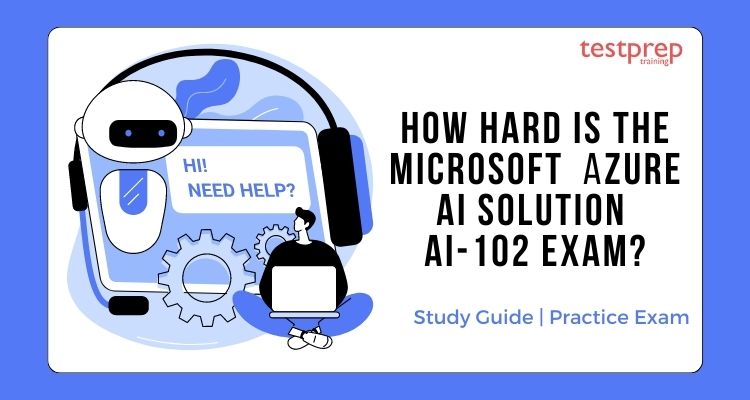The Microsoft Azure AI Solution AI-102 exam is designed to test your skills in designing and implementing AI solutions on the Azure platform. It covers various topics such as natural language processing, computer vision, speech recognition, and more. The difficulty of Microsoft Azure AI Solution AI-102 certification exam can vary widely depending on your prior experience, knowledge, and preparation. Moreover, the level of difficulty for the AI-102 exam can be influenced by factors like your familiarity with Azure services, your experience in AI and machine learning, and how well you’ve prepared for the specific topics outlined in the exam objectives.
Microsoft Azure AI Solution AI-102 Exam
Your technical proficiency will be tested on the Designing and Implementing a Microsoft Azure AI Solution AI-102 certification exam, which covers planning and managing Azure Cognitive Services solutions, implementing computer vision solutions, implementing natural language processing solutions, implementing knowledge mining solutions, and implementing conversational AI solutions.
The exam difficulty can be subjective, and what might be challenging for one individual could be manageable for another, based on their background and experience. It’s essential to allocate sufficient time for studying, hands-on practice, and reviewing the exam objectives to give yourself the best chance of success.
How difficult is the Microsoft Azure AI Solution AI-102 Exam?
The main goal of the AI-102 exam is to learn about AI solutions, which may be used to aid with the majority of problems encountered in the actual world. As a result, it’s one of the hardest exams for Microsoft credentials. People who want to develop AI-based applications that can make advantage of Azure’s cognitive services and cognitive searches as well as Microsoft’s Bot framework should take the AI-102 certification test.
Skills you must have to pass the exam –
- The candidates should be capable of using REST-based APIs and SDKs to develop computer vision, natural language processing, knowledge mining, and conversational AI solutions on Azure. They should also be proficient in C#, Python, or JavaScript.
- Additionally, candidates should have experience developing, managing, and deploying AI solutions that make use of Azure Cognitive Services, Azure Cognitive Search, and Microsoft Bot Framework.
- They should also be aware of the components that make up the Azure AI portfolio and the various options for data storage. Additionally, candidates must comprehend and be able to use ethical AI principles.
Let us now have a look at the syllabus and some resources that will help you prepare.
Course Outline
1. Plan and Manage an Azure AI Solution (15-20%)
Select the appropriate Azure AI service
- select the appropriate service for a computer vision solution
- Select the appropriate service for a natural language processing solution
- select the appropriate Service for a decision support solution (Microsoft Documentation: Choose an Azure compute service)
- select the appropriate service for a speech solution (Microsoft Documentation: What is the Speech service?)
- Select the appropriate service for a generative AI solution
- Select the appropriate service for a document intelligence solution
- Select the appropriate service for a knowledge mining solution
Plan, create and deploy an Azure AI service
- Plan for a solution that meets Responsible AI principles
- Create an Azure AI resource
- Determine a default endpoint for a service
- Integrate Azure AI services into a continuous integration and continuous delivery (CI/CD) pipeline
- Plan and implement a container deployment
Manage, monitor and secure an Azure AI service
- Configure diagnostic logging
- Monitor an Azure AI resource
- Manage costs for Azure AI services
- Manage account keys
- Protect account keys by using Azure Key Vault
- Manage authentication for an Azure AI Service resource
- Manage private communications
2. Implement content moderation solutions (10–15%)
Create solutions for content delivery
- Implement a text moderation solution with Azure AI Content Safety
- Implement an image moderation solution with Azure AI Content Safety
3. Implement computer vision solutions (15–20%)
Analyze images
- Select visual features to meet image processing requirements
- Detect objects in images and generate image tags
- Include image analysis features in an image processing request
- Interpret image processing responses
- Extract text from images using Azure AI Vision
- Convert handwritten text using Azure AI Vision
Implement custom computer vision models by using Azure AI Vision
- Choose between image classification and object detection models
- Label images
- Train a custom image model, including image classification and object detection
- Evaluate custom vision model metrics
- Publish a custom vision model
- Consume a custom vision model
Analyze videos
- Use Azure AI Video Indexer to extract insights from a video or live stream
- Use Azure AI Vision Spatial Analysis to detect presence and movement of people in video
4. Implement Natural Language Processing Solutions (30-35%)
Analyze text by using Azure AI Language
- Extract key phrases
- Extract entities
- Determine sentiment of text
- detect the language used in the text (Microsoft Documentation: Detect language with Text Analytics)
- Detect personally identifiable information (PII) in text
Process speech by using Azure AI Speech
- implement text-to-speech (Microsoft Documentation: text-to-speech, Custom Voice)
- implement speech-to-text (Microsoft Documentation: speech-to-text)
- Improve text-to-speech by using Speech Synthesis Markup Language (SSML)
- improve Custom Speech solutions
- Implement intent recognition (Microsoft Documentation: Recognize intents with the Speech service and LUIS)
- Implement keyword recognition
Translate language
- translate text and documents by using the Azure AI Translator service (Microsoft Documentation: Create a translation app with WPF)
- Implement custom translation, including training, improving, and publishing a custom model
- translating speech-to-speech by using the Azure AI Speech service (Microsoft Documentation: speech translation)
- translate speech-to-text by using the Azure AI Speech service (Microsoft Documentation: speech-to-text)
- Translate to multiple languages simultaneously
Implement and manage a language understanding model by using Azure AI Language
- create intents and add utterances (Microsoft Documentation: Intents)
- Create entities
- Train evaluate, deploy, and test a language understanding model (Microsoft Documentation: deploy a model, Train your conversational language understanding model)
- Optimize a Language Understanding model (Microsoft Documentation: What is Language Understanding (LUIS)?)
- Consume a language model from a client application
- Backup and recover language understanding models
Create a question answering solution by using Azure AI Language
- Create a question answering project (Microsoft Documentation: Create, test, and deploy a custom question answering project)
- Add question-and-answer pairs manually
- Import sources
- train and test a knowledge base (Microsoft Documentation: Test your knowledge base in QnA Maker, Create, train, and publish your QnA Maker knowledge base)
- publish a knowledge base (Microsoft Documentation: Publish the knowledge base)
- create a multi-turn conversation (Microsoft Documentation: create multiple turns of a conversation)
- add alternate phrasing (Microsoft Documentation: Add additional alternatively-phrased questions, Add alternate questions)
- add chit-chat to a knowledge base (Microsoft Documentation: Add Chit-chat to a knowledge base)
- export a knowledge base (Microsoft Documentation: Migrate a knowledge base using export-import)
- Create a multi-language question answering solution
5. Implement knowledge mining and document intelligence solutions (10–15%)
Implement a Azure Cognitive Search Solution
- Provision a Cognitive Search resource
- create data sources (Microsoft Documentation: Create Data Source)
- Create an index (Microsoft Documentation: Creating search indexes in Azure Cognitive Search)
- Define a skillset
- Implement custom skills and include them in a skillset
- create and run an indexer (Microsoft Documentation: Creating indexers in Azure Cognitive Search)
- Query an index, including syntax, sorting, filtering, and wildcards (Microsoft Documentation: Simple query syntax in Azure Cognitive Search, Lucene query syntax in Azure Cognitive Search, Querying in Azure Cognitive Search)
- Manage knowledge store projections, including file, object, and table projections
Implement an Azure AI Document Intelligence solution
- Provision a Document Intelligence resource
- Use prebuilt models to extract data from documents
- Implement a custom document intelligence model
- Train, test, and publish a custom document intelligence model
- Create a composed document intelligence model
- Implement a document intelligence model as a custom Azure Cognitive Search skill
6. Implement generative AI solutions (10–15%)
Use Azure OpenAI Service to generate content
- Provision an Azure OpenAI Service resource
- Select and deploy an Azure OpenAI model
- Submit prompts to generate natural language
- Submit prompts to generate code
- Use the DALL-E model to generate images
- Use Azure OpenAI APIs to submit prompts and receive responses
Optimize generative AI
- Configure parameters to control generative behavior
- Apply prompt engineering techniques to improve responses
- Use your own data with an Azure OpenAI model
- Fine-tune an Azure OpenAI model
Microsoft Azure AI Solution AI-102 Exam
To handle the difficulty, we suggest checking official resources provided by Microsoft, such as the exam details and preparation resources available on the official exam page. You can also find study guides, practice exams, and online courses that are tailored to the AI-102 exam to help you prepare effectively.
Microsoft Learning Platform
The candidate should go to Microsoft’s official website to access the learning tracks for AI-102. Every piece of information is available to the candidate on the official website. For this, there are numerous learning courses and documentation available for the Microsoft Exam AI-102: Designing and Implementing a Microsoft Azure AI Solution. It’s not difficult to find relevant content on the Microsoft website. On the official Microsoft website, you can also obtain the study guide for Exam AI-102: Designing and Implementing a Microsoft Azure AI Solution.
Microsoft Documentation
An essential learning tool for Exam AI-102: Designing and Implementing a Microsoft Azure AI Solution is the Microsoft Documentation. Every subject related to the specific exam will have documentation available to the candidate. The preparation for becoming a Microsoft Identity and Access Administrator is greatly aided by this stage.
Microsoft Documentation – Prepare for AI engineering
Instructor-Led Training
Microsoft’s own training course, Exam AI-102: Designing and Implementing a Microsoft Azure AI Solution, is available online. The instructor-led training is a crucial tool for getting ready for tests like the AI-102. The candidate can locate the instructor-led training on the Microsoft website page for the specific exam. Before taking a test, there are numerous Microsoft AI-102 training courses accessible.
Testprep Online Tutorial
Every exam and certification has online instruction available from TestPerptraining.com. You can learn and comprehend all the exam-related facts with the aid of these online courses. This will be a really wise move. Exam AI-102: Designing and Implementing a Microsoft Azure AI Solution Online Tutorial is available by CLICKING HERE.
Practice test to assess your performance.
The practice test is the most crucial phase, so give it a shot. The Microsoft AI-102 Practice Exams are the ones that give candidates confidence in their readiness. Nowadays, a candidate can select any of the many practice exams that are available online. In order to successfully pass Exam AI-102: Designing and Implementing a Microsoft Azure AI Solution, you should take the practice test. So, get ready right away!