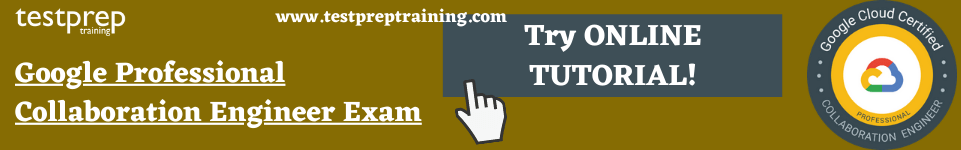Since you have made up your mind to prepare for the Google Professional Collaboration Engineer Exam. Our experts have curated this blog, for you to discuss the Google Professional Collaboration Engineer Exam Format and learning resources to help you prepare better. So, get a pen and paper to note down the important details you’ll need. To start, the Google Professional Collaboration Engineer (GCP) exam is good for IT systems administrators, cloud solutions engineers, enterprise collaboration engineers, and systems engineers. It’s for those who can work with an engineering and solutions mindset, and know how to use tools, programming languages, and APIs to automate. Now, let’s talk about what a Google Professional Collaboration Engineer is.
A Google Cloud Professional Collaboration Engineer is responsible to convert business objectives into concrete configurations, policies, and security applications as they relate to users, content, and integrations. Also, GCP Collaboration Engineers leverage their knowledge of their organization’s mail routing and identity management foundation to facilitate efficient and secure communication and data path. In addition, working with an engineering and solutions mindset, they practice tools, programming languages, and APIs to automate workflows. Additionally, they search for chances to teach end-users, enhance efficiency, and support Google Workspace and the Google toolset.
Exam Format
Let us now directly move to the Professional Collaboration Engineer Certification exam format, scheduling, registering, etc.
The Google Professional Collaboration Engineer Exam Questions are in multiple choice and multiple select format that need to be answered in a time frame of 2 hours.
- Also, there are no requirements for the exam, but Google suggests having 3+ years of industry experience, with at least 1 year of G Suite administration experience.
- Additionally, the Google Professional Collaboration Engineer Exam is available in English and Japanese language.
- Moreover, the cost of taking the exam is $200 plus taxes wherever applicable.
Google Professional Collaboration Engineer Exam Registration
To book the exam, the candidate can go to the Official Google Cloud website.
- The candidate will need a Web assessor account. They are supposed to create one in order to register themselves for the exam. To create, click here
- Create the account with their personal email address and not their work address.
- Look at the catalog and sign up for the exam you’re interested in.
- Pick the exam center, like Kryterion Testing Centre.
- Once you register, schedule a time for the exam at a nearby Kryterion testing center. You can find the closest center here.
Furthermore, if the candidate doesn’t pass the certification exam, they can take it again after 14 days. Similarly, if you don’t pass the second time, you must wait 60 days. Further, if they don’t pass the third attempt, they will have to wait a year before trying again. Above all, payment is required each time they take an exam. It is highly important to note that all Google cloud certifications are valid for two years from the date certified. Therefore, candidates must recertify their certificates in order to maintain their certification status and certificate number.
Google Professional Collaboration Engineer Syllabus
Now that you have a clearer idea of the necessary information, let’s talk about the exam outline. Take a quick look at the topics you need to cover and pay attention to:
Planning and implementing Google Workspace authorization and access
- Firstly, implementing authorization policies
- Secondly, using Google Workspace as a service provider.
- Also, using Google Workspace as an identity provider.
- Further, managing access to third-party applications and sites.
Managing user, resource, and Shared Drive lifecycles
- Managing users
- Also, synchronizing data in your Google domain with your Microsoft® Active Directory® or LDAP server.
- Further, managing organizational structure.
- Next, managing groups.
- In addition, managing contacts.
Managing mail
- Managing mail-related DNS settings.
- Diagnosing and resolving mail routing issues.
- Configuring and managing security, compliance, and spam rules.
- Next, configuring mail routing rules.
- Also, configuring general mail settings.
Controlling and configuring Google Workspace services
- Administering Google Workspace Services.
- Configuring and managing Google Workspace core apps.
- Managing services integrations.
- Implementing automation.
Configuring and managing content access
- Firstly, configuring and managing Vault.
- Secondly, configuring and managing Drive and Shared Drive.
- Next, ensuring compliance with regulatory requirements.
- Also, implementing and monitoring data security.
- In addition, managing third-party applications and access.
Configuring and managing endpoint access
- Configuring mobile devices.
- Provisioning, de-provisioning, and enabling Chrome devices
- Further, managing Google meeting room hardware (e.g., provisioning, de-provisioning, hanging up, calling, rebooting)
- In addition, managing Chrome apps, extensions, and Android apps
- Moreover, configuring network settings (e.g., Wi-Fi, Ethernet, VPN, certificates, and general)
Monitoring organizational operations
- Setting up and using reports (e.g., creating usage reports, measuring adoption and satisfaction)
- Setting up and using audits (e.g., auditing document sharing, auditing Gmail and drive, auditing users)
- Interpreting report and audit data and taking appropriate action.
- Managing alerts (e.g., suspicious logging activity, apps outages, TLS failure, user deleted)
Advancing Google Workspace adoption and collaboration
- Building business solutions and processes.
- And, staying up-to-date with Google Workspace.
Google Professional Collaboration Engineer Learning Resources
To kick off your exam preparation the right way, here are some steps to consider for creating a perfect study schedule. You can find these in the Professional Collaboration Engineer Study Guide we offer.
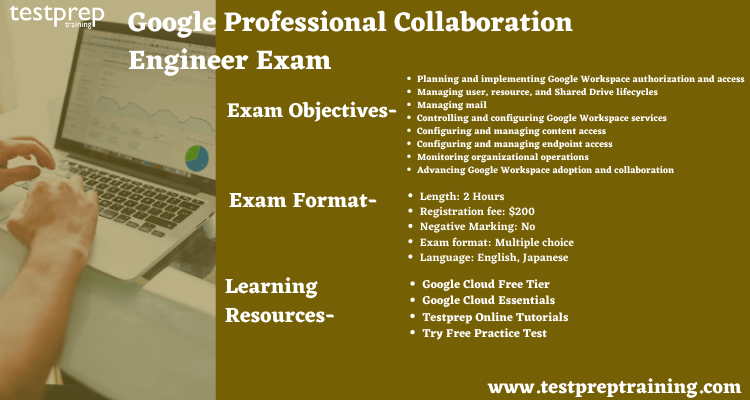
- Google Cloud Free Tier– The Google Cloud Free Tier provides the candidate with free resources to study Google Cloud services. This becomes all the more enriching for a candidate if they are completely new to the platform and need to learn the basics. On the other hand, if suppose you’re an established customer and want to experiment with new solutions, the Google Cloud Free Tier has got you covered.
- Google Cloud Essentials– In this introductory-level quest, the candidate will get hands-on practice with Google Cloud’s fundamental tools and services. Google Cloud Essentials is the recommended first Quest for the Google Cloud learner. This provides the candidate with practical experience that they can apply to their first Google Cloud project.
- Additional Learning Resources – When it comes to certification exams like Google Professional Collaboration Engineer Engineer, the more the learning resources, the better will be the outcome. So, for that, we’re providing you two Quick links for additional resources such as Google Cloud Platform Documentation and Technical Guides.
- Testprep Online Tutorials– Google Professional Collaboration Engineer Online Tutorial boost your knowledge and gives a deep understanding of the exam concepts. These tutorials provide detailed information about the exam, so using them will make your preparation stronger.
- Try Practice Test– Professional Collaboration Engineer Practice Exam are the one who ensures the candidate about their preparation. There are many practice tests available on the internet nowadays, so the candidate can choose which they want. We at Testprep training also offer practice tests which are very helpful for the ones who are preparing.