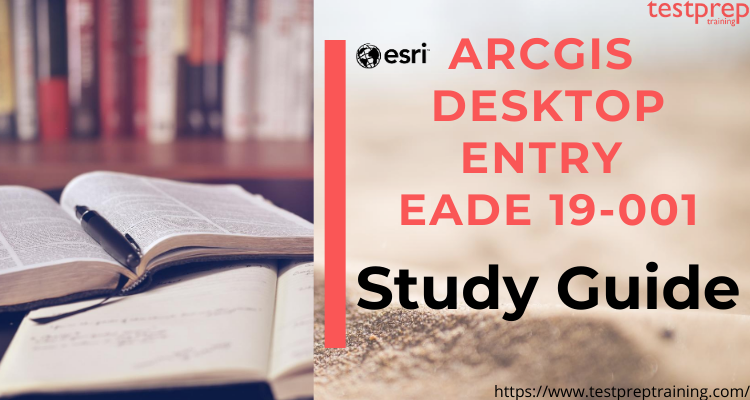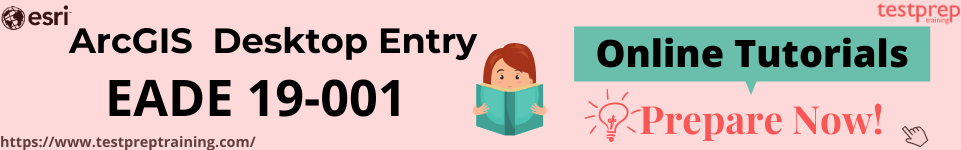Are you looking for expert learning resources for ArcGIS Desktop Entry EADE 19-001? Do you have aspirations to become a certified professional? Well, we are going to provide you with an ultimate learning guide that will boost your learning and prepare you better for ArcGIS Desktop Entry EADE 19-001. The guide has been designed step-by-step to move forward with your preparation. But before we dive deeper let’s make sure we have all the details in check before finally testing our feet for the final race.
The ArcGIS Desktop Entry exam tests the candidate’s experience in applying ArcGIS concepts and processes to workflows. Qualified candidates should demonstrate comprehension of basic ArcGIS concepts, including the ArcGIS platform at an entry-level. Moreover, the ArcGIS Desktop Entry EADE 19-001 certification validates your skills and proves your competence in performing entry-level mapping and visualization tasks, editing, and file geodatabase management tasks. It helps you grab lucrative career options. This certification is definitely your move ahead for your professional career.
Key Skills : ArcGIS Desktop Entry 19-001
The ArcGIS Desktop Entry EADE 19-001 Exam is a highly acclaimed certification that helps you prove your skills and expertise. It helps build the following key skills
- Firstly, ArcGIS Apps For The Field
- Secondly, ArcGIS Enterprise
- Thirdly, ArcGIS Online
- Also, ArcGIS Pro
- Further, Data Management
- Moreover, Geographic Information Systems
- Not to mention, Mapping
Exam Prerequisites
ESRI has set some prerequisites for the exam. They are as follows-
- Firstly you should have less than two-years of applied experience
- Secondly, you should be proficient in best practices and uses of Esri’s ArcGIS platform.
Now that we have all details in hand let start with our preparation for the ArcGIS Desktop Entry EADE 19-001 Exam. The ultimate study guide will provide you with learning resources and expert guidance to help you prepare better.
Preparatory Guide for ArcGIS Desktop Entry 19-001 Exam
Getting ready for an exam can be a real challenge. Being consistent and staying determined are the two most important things to succeed and earn your certification. But it’s also crucial to use trustworthy resources and follow the right path. Look no more because we have a step-by-step study guide for ESRI ArcGIS Desktop Entry certification. The guide’s resources will help you review your skills and understand the exam’s important concepts.

Step 1- Download the Official Guide
The very first thing to do is to get the official guide. You can download it from the ESRI Official Website. This official guide contains all the detailed information about the exam topics and what you need to study. It’s like a map for your exam and is very important. It’s also recommended to get to know the exam topics before you start preparing. So, make sure to download the official guide to understand what the exam covers. Here are the domains covered by this exam:
ArcGIS Fundamentals 14%
Firstly, this domain includes concepts to define use and purpose of the ArcGIS platform components. Then, demonstrate the ability to work with ArcGIS Pro and Map Viewer in ArcGIS Online or ArcGIS Enterprise. Also, select appropriate ArcGIS platform app(s) for a given workflow or use-case
Data Management 31%
Further, this domain covers topics like identify how to access data properties and recall the purpose of item details, item descriptions, and metadata. Also, identify the correct procedures necessary to create a file geodatabase and a feature class with default settings. Furthermore, identify supported ArcGIS platform data formats, recognize the different data management techniques in ArcGIS Pro and ArcGIS Online or ArcGIS Enterprise. Moreover, given a scenario, choose the appropriate method to manage tabular data, identify basic editing workflows that are necessary to create or modify features and recognize the purpose and characteristics of geographic and projected coordinate systems.
Mapping & Visualization 29%
Then, this domain focuses on concepts to recall how to apply and modify layer symbology. Also, given a scenario, determine the appropriate method to modify layer properties and identify the steps necessary to label features. Further, identify the use and effects of scale on a map, the steps necessary for adding data and configure map properties and elements.
Sharing Data Across the Platform 10%
Subsequently, this domain aims at building an understanding to recall how to discover content from ArcGIS Online or ArcGIS Enterprise. Also, given a scenario, choose the appropriate method to share content from ArcGIS Pro and ArcGIS Online or ArcGIS Enterprise
Performing Analysis 16%
Lastly, this domain covers given a scenario, determine the appropriate workflow using proximity and overlay tools. Then, determine the correct workflow to select features interactively, using attributes or by location. Also, recall methods to find geographic locations.
Step 2- Set up a Study Schedule
The next thing to do is create a study plan. You should set aside time every day for your preparations. The ArcGIS Desktop Entry 19-001 Exam has a lot of material to cover. It’s important to stay updated with any recent changes in order to pass the exam. You can achieve all of this by being consistent in your preparations. Create a study plan that helps you get ready and avoids distractions. Start by improving the areas where you’re not so strong and make sure you have enough time for reviewing what you’ve learned. Remember, being consistent is the key, so start early and dedicate time to your preparations every day.
Step 3- Refer Books- your best friends

Books are one of the most golden ways to prepare for an exam. They are an essential ingredient in your preparations. They help you gain in depth understanding about the exam course and concepts. While providing you with profound knowledge of the exam fundamentals books also help you with their real world examples and case studies. Such understanding will surely help you ace the exam.
We recommend you to refer the book recommended The ArcGIS Book: 10 Big Ideas about Applying The Science of Where
Additionally you can also refer the Getting to Know ArcGIS second edition.
Step 4- Go for the training course
Training is essential when you’re getting ready for the ArcGIS Desktop Entry 19-001 Exam. These courses give you real experience and practical knowledge that’s important for your preparation.
Esri offers its own training course to aid your preparations. This web course is designed to help you prepare for an Esri Technical Certification exam. Prospective candidates are encouraged to use this free course to help understand how to prepare for an exam, how to assess their knowledge and skills, and how to locate preparation resources. You can refer the training course from Esri official website.
Make sure you enrich your preparations with such training courses and ace the exam.
Step 5- Join a community
The next crucial step in your preparation is to join a study group or participate in an online discussion forum. These study groups offer valuable insights into the exam. They also allow you to connect with experts in the subject and with others who are also preparing for the exam. We strongly advise you to join a study group because it helps you stay informed about any recent changes and prepares you effectively for the exams.
Step 6- Take up Practice Tests
The last part of your preparation is to assess how ready you are for the actual exam. This is where practice tests become crucial. Taking practice tests helps you get familiar with the format of the exam questions. They also show you which areas you need to study more. Additionally, ArcGIS Desktop Entry 19-001 practice exams give you a feel for what the real exam will be like, so you can learn to manage your time well. Improving the areas where you’re not as strong will certainly boost your confidence in your preparation. Moreover, trying multiple tests and doing better each time will increase your confidence and self-esteem. So start practicing now and stay ahead of your competition.