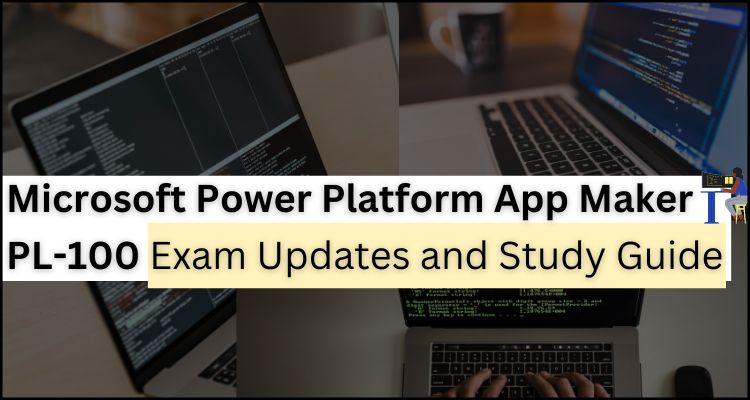Microsoft PL-100 exam is your direct pathway to becoming a Certified Power Platform App Maker Associate. And, in order to keep this role the trending and updated one, Microsoft tries to modify its exam content by adding more new concepts or modifying the previous one. The same goes for the Microsoft PL-100 exam. There was an update in the English content outline for the PL-100 that went into effect. So, to understand the changes, in this blog, we will talk about the latest course outline as well as the study methods that you can use to pass the exam.
However, before discussing the course outline, let’s take a quick overview of the PL-100 exam and see if there is any change in the knowledge requirement.
What is the Microsoft PL-100 Exam?
Microsoft Power Platform App Maker PL-100 certification is a certification exam designed to assess the skills and knowledge of individuals who use Microsoft Power Platform to create custom business applications. The certification focuses on the use of Microsoft Power Apps, a low-code platform that allows users to quickly and easily build custom business applications without writing code.
For those who design and develop business solutions to streamline and automate duties and processes for themselves and their team, the PL-100 exam is for them. You should be aware of the information they are working with, the problems they must fix, and the necessary procedures and app experiences. Despite lacking formal IT knowledge, it is necessary to have knowledge of using technology to resolve business issues.
Furthermore, you must concentrate on finding solutions to the issues that may arise in their primary employment function for this exam. And, you should connect to and use features of many programs, such as Microsoft Teams, Microsoft Power Platform, Microsoft 365 apps, and third-party solutions. Lastly, it is good to have familiarity with comprehending the strengths and weaknesses of the various tools as well as how to use them.
Updated Exam Format:
The Microsoft PL-100 Exam consists of somewhere between 40 and 60 questions. The exam may include scenario-based single-answer questions, multiple-choice questions, drag-and-drop questions, mark review, drag-and-drop questions, and arrange in the appropriate order questions. However in order to pass the test, you need a score of at least 700. Currently available in English, Japanese, German, French, Spanish, Portuguese (Brazil), Arabic (Saudi Arabia), Italian, and Chinese (Simplified), the Microsoft PL-100 Exam costs $165 USD.
What makes you a good fit for the Microsoft Power Platform App Maker role?
If you’re self-driven, solution-focused, and use the maker tools of the Microsoft Power Platform to address business issues, you meet the description for the app maker role. You could be familiar with Teams, Excel PivotTables, Visual Basic for Applications, and other technologies. Even though you might not have had traditional IT training, you feel at ease working with Microsoft Power Platform developers and IT managers to use technology to address business challenges. You are accountable for:
- Designing, developing, and automating workflows for apps.
- Data analysis and visualization inside the framework of an application or automated process.
- Putting in place and administering applications and automated processes.
Microsoft Power Platform App Maker role will have:
- Technical skills: A good understanding of Microsoft Power Platform, including Power Apps, Power Automate, and Power BI, as well as experience with creating custom business applications.
- Analytical skills: The ability to analyze business requirements and translate them into effective solutions using Microsoft Power Platform.
- Problem-solving skills: The ability to identify and resolve complex problems, and to find creative and innovative solutions using the Microsoft Power Platform.
- Communication skills: Strong written and verbal communication skills, and the ability to explain technical concepts to non-technical stakeholders.
- Collaboration skills: The ability to work effectively with cross-functional teams, including business stakeholders, developers, and IT professionals.
- Continuous learning: A strong desire to continuously learn and stay up-to-date with the latest advancements in Microsoft Power Platform and related technologies.
Basic Skills of a Power Platform App Maker:
- App Maker possesses extensive knowledge in the solution business area, they create solutions to streamline, automate, and change tasks and processes for themselves and their team.
- They possess fundamental abilities in user experience design, requirements analysis, process analysis, and data modeling.
- The App Maker establishes and enforces company procedures, organizes digital data gathering, boosts the effectiveness of repetitive operations, and automates business procedures.
- To address commercial issues, the App Maker makes advantage of Power Platform’s Maker features. They could make use of complex Microsoft program features and third-party productivity solutions.
- The app maker is knowledgeable about the capabilities and constraints of the available tools and knows how to use them. They are independent and goal-oriented.
- They might not have had formal IT training, but they are comfortable using technology to address business issues while maintaining a growth attitude.
Updated Exam Course Outline
The English version of the PL-100 test course outline has changed as of September 26, 2022. Your knowledge and abilities are evaluated on the Microsoft PL-100 test in a variety of topics. So let’s look at the revised exam schedule.
The Microsoft PL-100 exam course outline for English versions was updated on March 15, 2023.
– Design business solutions (20–25%)
Create a high-level design
- Identify existing data sources needed to support a business solution (Microsoft Documentation: Understand data sources for canvas apps)
- Describe the expected user experience for targeted devices and describe the differences between Microsoft Power Platform app types
- Describe the expected logic and steps that a process will execute
- Create a high-level structure for a new data source
Identify Microsoft Power Platform components
- Determine the required Microsoft Power Apps app type for a business solution (Microsoft Documentation: Solutions overview)
- Determine when to use Dataverse for Teams (Microsoft Documentation: Microsoft Dataverse for Teams environment)
- Map a problem domain to Microsoft Power Platform tools (Microsoft Documentation: Identifying the business problem to solve (the use case), Add a custom domain name)
- Identify options for implementing business logic (Microsoft Documentation: Apply business logic in Microsoft Dataverse)
- Describe connectors (Microsoft Documentation: Connectors overview)
- Describing use cases for cloud flows and desktop flows (Microsoft Documentation: Overview of the different types of flows)
- Describe use cases for chatbots
Design the user interface (UI) for a business solution
- Identify opportunities for component reuse (Microsoft Documentation: Component library)
- Select UI elements for canvas apps (Microsoft Documentation: Add and configure controls in canvas apps)
- Identify the model-driven forms and Microsoft Dataverse views that are needed (Microsoft Documentation: Understand model-driven app views)
Design reporting and visualizations for business solutions
- Select reporting options for business solutions including views, Microsoft Power BI visualizations, and dashboards (Microsoft Documentation: Share Power BI reports and dashboards with coworkers and others)
- Define visualizations for Power BI dashboards (Microsoft Documentation: Introduction to dashboards for Power BI designers, Visualizations in Power BI reports)
- Defining visualizations for model-driven dashboards (Microsoft Documentation: Customize visualizations and dashboards, View data with visualizations (charts))
- Define visualizations for canvas apps (Microsoft Documentation: Power Apps visual for Power BI)
– Analyze and visualize data (10–15%)
Create and consume Power BI dashboards
- Create a simple report from an existing dataset by using Power BI Service (Microsoft Documentation: Create quick reports in the Power BI service)
- Creating Power BI dashboards from existing reports (Microsoft Documentation: Create a Power BI dashboard from a report)
- Embed Power BI dashboards and tiles in canvas apps and model-driven apps (Microsoft Documentation: Embed a Power BI report in a model-driven app main form)
- Share Power BI dashboards (Microsoft Documentation: Share Power BI reports and dashboards with coworkers and others)
Describe AI Builder models
- Describe use cases for AI Builder (Microsoft Documentation: AI models and business scenarios)
- Describing the differences between prebuilt models and custom models (Microsoft Documentation: Overview of prebuilt AI models)
- Describe the process for training custom models
- Use a model from within Microsoft Power Automate or Microsoft Power Apps (Microsoft Documentation: AI Builder in Power Apps overview)
– Create business solutions (60–65%)
Manage Microsoft Power Platform components during development
- Create a publisher in Dataverse
- Create a Dataverse solution (Microsoft Documentation: Introduction to solutions)
- Import a Dataverse solution (Microsoft Documentation: Import or export data from Dataverse, Import solutions)
- Export or import a canvas app or a cloud flow (Microsoft Documentation: Export and import canvas app packages)
- Add existing apps and flows to a Dataverse solution (Microsoft Documentation: Overview of how to integrate Power Automate flows with Dataverse)
Create model-driven apps
- Compose model-driven apps (Microsoft Documentation: What are model-driven apps in Power Apps?)
- Create and configure Dataverse table forms (Microsoft Documentation: Create and design model-driven app forms)
- Create and configure Dataverse table views
- Share model-driven apps with other users and groups (Microsoft Documentation: Share a model-driven app using Power Apps)
- Create and configure model-driven dashboards
Create and manage canvas apps
- Connect to data sources in canvas apps (Microsoft Documentation: Understand data sources for canvas apps)
- Interpret App Checker results (Microsoft Documentation: Use solution checker to validate your model-driven apps in Power Apps)
- Manage versions of canvas apps (Microsoft Documentation: Restore a canvas app to a previous version)
- Publish canvas apps (Microsoft Documentation: Save and publish canvas apps)
- Share canvas apps with other users and groups (Microsoft Documentation: Share a canvas app with your organization, Share a canvas app with guest users)
- Build canvas apps screens (Microsoft Documentation: Create responsive layouts in canvas apps)
- Add canvas app assets and components to screens (Microsoft Documentation: Canvas component overview)
Create screens for canvas apps
- Determine when to use forms, galleries, buttons, labels, input controls, images, and custom controls (Microsoft Documentation: Gallery control in Power Apps, Controls and properties in canvas apps)
- Configure UI elements (Microsoft Documentation: Automate using UI elements)
- Implement Power Fx formulas (Microsoft Documentation: Microsoft Power Fx overview, Power Fx formula reference for Power Apps)
- Implement collections and variables
- Run a Power Automate flow from a canvas app (Microsoft Documentation: Start a flow in a canvas app)
Configure Microsoft Dataverse
- Create tables and table columns based on a data model (Microsoft Documentation: Create a custom table)
- Link tables by using lookups (Microsoft Documentation: Create a relationship between tables, Multi-table lookups)
- Describe use cases and capabilities of business rules (Microsoft Documentation: Define and create business rules in Dataverse)
- Create Dataverse business rules (Microsoft Documentation: Create a business rule for a table)
- Describe how Dataverse uses role-based access control (RBAC) (Microsoft Documentation: Security concepts in Microsoft Dataverse)
- Add table permissions to existing Dataverse security roles
Create Power Automate flows
- Describe types of triggers for cloud flows (Microsoft Documentation: Get started with triggers)
- Create cloud flows (Microsoft Documentation: Create a cloud flow in a solution)
- Configure triggers for cloud flows (Microsoft Documentation: Trigger a cloud flow based on email properties)
- Configure flow actions
- Test a cloud flow and interpret flow checker results
- Implement conditional logic for a cloud flow (Microsoft Documentation: Add a condition to a cloud flow)
- Create approvals and monitor the approval process by using Power Automate and Teams (Microsoft Documentation: Approvals in Microsoft Teams)
- Share cloud flows (Microsoft Documentation: Share a cloud flow)
- Create a desktop flow for personal use (Microsoft Documentation: Create a Power Automate desktop flow)
Create Microsoft Power Virtual Agents chatbots in Microsoft Teams
- Identify use cases and capabilities for chatbots (Microsoft Documentation: Power Virtual Agents overview)
- Create a chatbot that uses topics and trigger phrases (Microsoft Documentation: Create and edit topics in your Power Virtual Agents bot)
- Test a chatbot (Microsoft Documentation: Test your Power Virtual Agents bot)
- Publish a chatbot (Microsoft Documentation: Publish your bot)
How to prepare for the Microsoft PL-100 exam?
In simple words, if you want to use your passion for developing Microsoft Power Platform solutions to streamline, automate, and transform tasks and processes for your team, this credential is for you. To prepare for the PL-100 exam, you simply need to have a deep understanding of the business solutions domain. Key technical business analyst activities including data modeling, fundamental UX design, requirements analysis, and process analysis must be handled by you.
However, to create a good sense in these areas, let’s check out the first thing you can do!
#1. Start pursuing projects
You must have the determination necessary to become knowledgeable about the potential and constraints of various tools, as well as how to apply them, in order to pass the Microsoft Power Platform App Maker PL-100 Exam. Start working on projects as a volunteer to gain expertise in data modeling, basic UX design, requirements analysis, or process analysis. This will not only help you increase your knowledge, but it will also provide you with real-world experience with how things operate.
#2. Utilize the Microsoft Learning Paths
Using a variety of modules, Microsoft’s learning path gives you access to exam-related knowledge. These Microsoft PL-100 test study materials are available on the exam’s official website. The exam preparation pathways include:
– Creating a canvas app in Power Apps
Reference: https://docs.microsoft.com/en-us/learn/paths/create-powerapps/
This path gives an overview of Power Apps, then guides the process of creating and customizing an app, as well as managing and distributing it.
Prerequisites:
- Knowledge of OneDrive, SharePoint, and Excel.
– Creating a model-driven application in Power Apps
Reference: https://docs.microsoft.com/en-us/learn/paths/create-app-models-business-processes/
This learning path will show you how to utilize Dataverse to create a model-driven app in Power Apps.
Prerequisites:
- Familiarity with Power Apps, Excel, and Power Automate.
– Automating a business process using Power Automate
Reference: https://docs.microsoft.com/en-us/learn/paths/automate-process-power-automate/
This course introduces you to Power Automate and shows you how to create processes and manage flows.
Prerequisites:
- Familiarity with SharePoint, OneDrive, and Excel.
– Managing permissions and administration for Dataverse
Reference: https://docs.microsoft.com/en-us/learn/paths/manage-permissions-administration-common-data-service/
You will learn how to handle permissions associated with environments and entities in this learning path. Moreover, you’ll also learn how to use various administrative portals and how to get to them.
– Get started using Dataverse
Reference: https://docs.microsoft.com/en-us/learn/paths/get-started-cds/
This learning path will teach the fundamentals underlying Dataverse as well as its benefits. Further, in this, there’s also a discussion on setting up an environment, entities, fields, and options sets.
– Master advanced formula techniques and custom updates
Reference: https://docs.microsoft.com/en-us/learn/paths/understand-advanced-topics/
This course will teach you how to use complex formulas and make custom changes.
Prerequisites:
It is suggested to have knowledge of the learning path such as:
- Working with data in a Power Apps canvas app
- Using the UI and controls in a canvas app in Power Apps
– Using best practices for securing and governing Microsoft Power Platform environments
Reference: https://docs.microsoft.com/en-us/learn/paths/best-practices-environments/
Discover best practices for securing and controlling Microsoft Power Platform settings by following this learning path. However, in this, you will learn how to utilize tools and templates to stay productive while securing and managing the Microsoft Power Platform.
Prerequisites:
- Firstly, a basic understanding of Microsoft Power Automate and Power Apps including their purpose and the process of using these tools within an organization.
- Secondly, a Microsoft Power Platform license with administrative rights.
– Building and using analytics reports with Power BI
Reference: https://docs.microsoft.com/en-us/learn/paths/create-use-analytics-reports-power-bi/
This learning path will show you how to utilize and create business intelligence reports using Power BI.
Prerequisites:
- Firstly, familiarity with Excel
- Secondly, access to the Power BI service
- Lastly, Power BI Desktop
– Bringing AI to your business with AI Builder
Reference: https://docs.microsoft.com/en-us/learn/paths/bring-ai/
This learning path takes you through AI Builder, teaches you how to create models, and shows you how to utilize them in Power Apps and Power Automate.
Prerequisites:
- Firstly, you must be signed up for Power Apps or Power Automate
- Secondly, you must have access to Microsoft Dataverse
– Using the UI and controls in a canvas app in Power Apps
Reference: https://docs.microsoft.com/en-us/learn/paths/ui-controls-canvas-app-powerapps/
This learning path will concentrate on how to deliver the greatest app navigation and create the best user interface utilizing themes, icons, graphics, personalization, multiple form factors, and controls.
Prerequisites:
- Firstly, a basic understanding of creating a Power Apps canvas app
- Secondly, recommended having experience working with controls in Power Apps
– Building a business process flow in Power Automate
Reference: https://docs.microsoft.com/en-us/learn/paths/create-business-process-flow/
This learning path will show you how to use Power Automate to create business process flows.
Prerequisites:
- A basic understanding of Microsoft Power Automate.
– Using Microsoft Dataverse and Teams for creating applications, chatbot flows, and more
Reference: https://learn.microsoft.com/en-us/training/paths/work-power-platform-teams/
With the help of Power Applications, Power Virtual Agents, and Power Automate, users may create custom apps, bots, and processes in Microsoft Teams utilizing the built-in low-code data platform Microsoft Dataverse for Teams. Dataverse for Teams, which is based on Microsoft Dataverse, offers one-click solution deployment to the Microsoft Teams app store, relational data storage, rich data types, and enterprise-grade governance.
Prerequisites:
- Knowledge of teams.
– Test your app-making abilities
Reference: https://learn.microsoft.com/en-us/training/paths/validate-app-maker-skills/
You will be equipped by this learning path to finish the app maker challenge project and demonstrate your proficiency as an app developer.
#3. Use Instructor-led Training Course
Microsoft Power Platform App Maker
This course will show you how to create apps using Microsoft Power Platform to streamline, automate, and change corporate functions and processes. This course can include a preview 1-day Applied Workshop. You may practice your App Maker abilities in this session by developing a complete solution to an issue for a hypothetical organization. A Microsoft Dataverse database, a Power Apps canvas application, and Power Automate flows will all be part of the solution.
#4. Using PL-100 practice exams
It’s crucial to keep in mind that the test will cover a variety of topics. You should thus get as much experience as you can before the test. Exam practice tests are the most effective method for accomplishing this. You will be able to better understand your study strategy and be ready for the real thing by taking the Microsoft PL-100 Exam. You may also make an effort to strengthen your weak areas by identifying them. The ability to grasp the test’s question structure and improve your response skills will also help you better manage your time.
Tips for Microsoft PL-100 Exam
Here are some tips to help you prepare for the Microsoft Power Platform App Maker PL-100 exam:
- Study the exam objectives: Start by reviewing the exam objectives, which are published by Microsoft, to get an idea of what topics will be covered on the exam. Make sure you understand each objective and have a plan for studying each one.
- Use official Microsoft resources: Microsoft provides a variety of resources to help you prepare for the exam, including online courses, study guides, and practice exams. Take advantage of these resources to get a deep understanding of the material.
- Gain practical experience: The best way to prepare for the PL-100 exam is to get hands-on experience using the Microsoft Power Platform. Try to build a few simple apps to get a feel for how the platform works, and get comfortable with the various features and functions.
- Practice with sample exams: Use practice exams and sample questions to test your knowledge and identify areas where you need to improve. This will also help you get used to the format and style of the questions on the actual exam.
- Join a study group: Consider joining a study group or finding a study buddy. This can be a great way to learn from others, share knowledge, and stay motivated.
- Stay organized: Create a study plan and stick to it. Make a list of the areas where you need to focus your study and make sure you allocate enough time to each one.
- Take care of yourself: Make sure to get enough rest and exercise, and eat a healthy diet. Being physically and mentally well can help you perform at your best on the day of the exam.
Final Words
The PL-100 test’s modified exam information and course outline have been mentioned above. However, the Microsoft PL-100 Exam is a great method to showcase your expertise as it will put your knowledge, abilities, and skills in teamwork to the exam. As a result, you must focus on all of the crucial areas in order to increase your preparedness.
Remember, the key to success on the PL-100 exam is preparation and practice. With dedication and hard work, you can develop the skills and knowledge you need to pass the exam and become a Microsoft Power Platform App Maker.