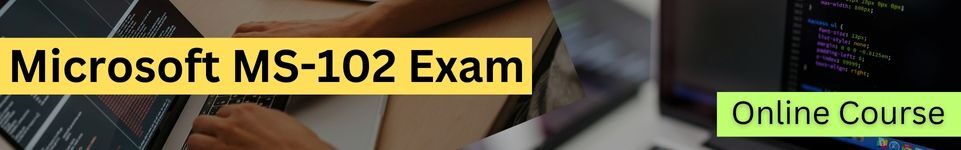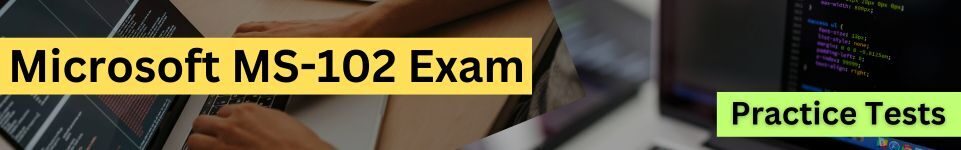The Microsoft 365 Administrator (MS-102) examination serves as a certification assessment assessing your proficiency in effectively deploying, managing, and safeguarding Microsoft 365 tenants.
The MS-102 examination is recognized for its difficulty, yet its benefits are substantial. A successful performance in the test leads to the Microsoft 365 Certified: Administrator Expert certification, a prestigious and highly regarded credential within the IT sector. One of the most effective ways to prepare for the MS-102 examination is to engage in practice questions. There is a plethora of resources accessible both online and in libraries, offering a diverse set of practice queries tailored to the examination’s parameters.
We’ve listed free MS-102 practice questions in this blog. These carefully crafted questions are meant to test your ability and help you prepare for the test. It is possible to succeed in the MS-102 exam and fulfill your certification goals with tenacity and focused effort.
Free Questions – Microsoft 365 Administrator (MS-102)
1. The Microsoft 365 tenancy configuration for your company is your responsibility. The CEO of your firm wants to personalize the Microsoft 365 experience for users by personalizing the Microsoft 365 login page and portal with the company’s colors and logo. What should be done?
- Use the Microsoft 365 admin center to configure custom branding for the login page and portal.
- Configure custom branding using PowerShell scripts.
- Request a customization from Microsoft support.
- Use the Microsoft 365 Security & Compliance Center to configure custom branding.
Answer – A
Explanations:
- The Microsoft 365 admin center empowers administrators to personalize the branding of the Microsoft 365 login page and portal. Administrators can effortlessly upload a custom logo and select specific colors, ensuring alignment with the organization’s branding. This results in a more individualized user experience during Microsoft 365 service logins.
- There is no necessity for PowerShell scripts to configure custom branding for the Microsoft 365 login page and portal.
- Requesting customization from Microsoft support is not required for configuring custom branding for the Microsoft 365 login page and portal. Administrators have the capability to undertake this customization autonomously.
- The Microsoft 365 Security & Compliance Center does not serve as the appropriate platform for configuring custom branding for the Microsoft 365 login page and portal.
2. You have to set up a new user account for a new employee because you are your company’s Microsoft 365 administrator. Access to Microsoft Teams, Exchange Online, and SharePoint Online is required for the employee. Additionally, the worker will require an email address. What should you do?
Options:
- A. Use the Microsoft 365 admin center to create a new user account and assign a Microsoft 365 E5 license.
- B. Use PowerShell to create a new user account and assign a Microsoft 365 E3 license.
- C. Use the Exchange admin center to create a new mail user account and assign an Exchange Online Plan 1 license.
- D. Use the SharePoint admin center to create a new user account and assign a SharePoint Online Plan 2 license.
Answer – A
Explanations:
- To create a new user account with the necessary licenses for Microsoft Teams, Exchange Online, SharePoint Online, and an email address, the Microsoft 365 admin center is the most suitable tool. In this context, opting for a Microsoft 365 E5 license is the correct choice since the employee requires access to all these services.
- Using PowerShell is not mandatory for user account creation and license assignment, as the Microsoft 365 admin center offers a user-friendly graphical interface for these tasks.
- Creating a mail user account via the Exchange admin center is insufficient because it only establishes a mailbox for the user and does not provide access to Microsoft Teams or SharePoint Online. Additionally, Exchange Online Plan 1 does not grant access to these services.
- Utilizing the SharePoint admin center falls short of the requirements, as it solely grants access to SharePoint Online, leaving out Microsoft Teams and Exchange Online. Furthermore, SharePoint Online Plan 2 doesn’t provide access to Exchange Online or Microsoft Teams.
3. You oversee Microsoft 365 for your company as an administrator. For a project team, a new Microsoft 365 group needs to be created. The group should only be accessible to members of the project team and have a unique email address. The project team should be able to collaborate on work and share files among themselves. What are your options?
Options:
- Create a Microsoft 365 group using the Microsoft 365 admin center and restrict access to the group to members of the project team.
- Create a distribution group using the Exchange admin center and provide access to the group to members of the project team.
- Create a Microsoft Teams team using the Microsoft Teams admin center and restrict access to the team to members of the project team.
- Create a SharePoint Online site using the SharePoint admin center and provide access to the site to members of the project team.
Answer – A
Explanations:
- A Microsoft 365 group is a comprehensive collaboration space, offering access to various Microsoft 365 services, making it the suitable choice for sharing files and collaborating on tasks within a project team. This can be easily accomplished through the Microsoft 365 admin center.
- A distribution group primarily offers email functionality and does not provide access to services like SharePoint Online or Microsoft Teams, making it less suitable for this scenario.
- Microsoft Teams teams are geared towards chat-based collaboration and may not fully meet the requirements for file sharing and task collaboration.
- A SharePoint Online site lacks email functionality and may not cover the collaborative needs of the project team involving services like Microsoft Teams.
4. You must add a custom domain to your Microsoft 365 tenant as the organization’s Microsoft 365 administrator. This domain should be used for Microsoft Teams, SharePoint Online, and email accounts. How should you proceed?
Options:
- Use the Microsoft 365 admin center to add the custom domain and verify ownership by adding a TXT record to your domain’s DNS records.
- Use the Exchange admin center to add the custom domain and verify ownership by adding an MX record to your domain’s DNS records.
- Use the SharePoint admin center to add the custom domain and verify ownership by adding a CNAME record to your domain’s DNS records.
- Use the Microsoft Teams admin center to add the custom domain and verify ownership by adding a SRV record to your domain’s DNS records.
Answer – A
Explanations:
- To add a custom domain for email addresses, SharePoint Online, and Microsoft Teams in your Microsoft 365 tenant, utilize the Microsoft 365 admin center. You can verify domain ownership by adding a TXT record to your domain’s DNS records, which is the recommended approach in Microsoft 365.
- The Exchange admin center is appropriate for adding a custom domain if your primary use is for email addresses. However, verifying ownership by adding an MX record is not the recommended method in Microsoft 365.
- The SharePoint admin center is suitable for adding a custom domain primarily for SharePoint Online. Nevertheless, verifying ownership with a CNAME record is not the recommended method in Microsoft 365.
- The Microsoft Teams admin center is ideal for adding a custom domain primarily for Microsoft Teams. Nonetheless, verifying ownership through an SRV record is not the recommended method in Microsoft 365.
5. You must set up client connectivity to Microsoft 365 as the organization’s administrator of Microsoft 365. Some consumers are having trouble using their mobile devices to access Microsoft 365 services. What are your options?
- Ensure that users have the latest version of their mobile device operating system and Microsoft 365 apps installed.
- Configure mobile device management (MDM) policies to control access to Microsoft 365 services from mobile devices.
- Configure conditional access policies to enforce security requirements for accessing Microsoft 365 services from mobile devices.
- Configure hybrid connectivity between your on-premises infrastructure and Microsoft 365 to improve client connectivity.
Answer – A
Explanations:
- Updating the mobile device operating system and Microsoft 365 apps can resolve issues caused by outdated versions, thus enhancing client connectivity for mobile devices.
- MDM policies primarily serve to manage and secure mobile devices, but they may not directly address client connectivity issues.
- Conditional access policies are designed to enforce security requirements, yet they may not directly tackle client connectivity problems.
- Configuring hybrid connectivity primarily addresses the connection between on-premises infrastructure and Microsoft 365 but may not be the immediate solution for client connectivity issues on mobile devices.
6. As your organization’s Microsoft 365 administrator, you must give administrative access to a user who will be in charge of handling users and groups in Microsoft 365. Which administrative position ought to be allocated to this individual?
Options:
- User management administrator
- Global administrator
- Exchange administrator
- Security administrator
Answer – A
Explanations:
- The User management administrator role is tailored for managing user accounts and groups in Microsoft 365, providing the necessary access for effective management without full administrative privileges.
- The Global administrator role grants complete access to all administrative functions in Microsoft 365, potentially more than required for user and group management.
- The Exchange administrator role is primarily designed for managing Exchange Online and might not be suitable for user and group management.
- The Security administrator role focuses on managing security-related functions within Microsoft 365, which is likely unnecessary for user and group management tasks.
7. As the Microsoft 365 administrator for your company, it is your responsibility to keep an eye on the functionality and state of your Microsoft 365 services. To view the status of your Microsoft 365 services, which tool should you use?
Options:
- Microsoft 365 Admin Center
- Azure Active Directory (Azure AD) Connect Health
- Microsoft Service Health Dashboard
- Azure Monitor
Answer – C
Explanations:
- The Microsoft 365 Admin Center offers management tools and settings but does not provide real-time service status information.
- Azure AD Connect Health monitors Azure AD Connect’s health and performance for synchronizing on-premises identities with Azure AD.
- The Microsoft Service Health Dashboard displays real-time information about Microsoft 365 service status, incidents, maintenance events, and other service-related details.
- Azure Monitor primarily monitors and analyzes data from various sources, including Azure resources and applications but does not offer real-time information about Microsoft 365 service status or performance.
8. You must distribute Microsoft 365 Apps for enterprise to your users as the Microsoft 365 administrator for your company. You should make sure that everyone has access to the most recent software version. Which option for deployment should you pick?
Options:
- Semi-annual channel (targeted)
- Monthly channel
- Semi-annual channel
- Perpetual licensing
Answer – B
Explanations:
- The “Semi-annual channel (targeted)” option offers updates twice a year, which might not be suitable for organizations desiring frequent access to the latest features and improvements.
- The “Monthly channel” is the preferred choice for organizations seeking regular access to the latest features and improvements in Microsoft 365 Apps for enterprise. This deployment option provides monthly updates, encompassing security updates, bug fixes, and new features.
- The “Semi-annual channel” deploys updates semi-annually, which may not meet the needs of organizations prioritizing up-to-date features and improvements.
- “Perpetual licensing” pertains to conventional software licensing models that lack access to the latest updates and enhancements.
9. You must distribute Microsoft 365 Apps for enterprise to your users as the Microsoft 365 administrator for your company. You wish to modify the installation so that it only has the features and apps you desire. Which option for deployment should you pick?
Options:
- Monthly channel
- Semi-annual channel (targeted)
- Semi-annual channel
- Configuration Manager
Answer – D
Explanations:
- The Monthly channel deployment option provides the standard installation package with all available apps and features in Microsoft 365 Apps for Enterprise.
- The Semi-annual channel (targeted) deployment option offers the standard installation package with all apps and features from Microsoft 365 Apps for Enterprise.
- The Semi-annual channel deployment choice also provides the standard installation package, including all available apps and features in Microsoft 365 Apps for Enterprise.
- Configuration Manager is a specialized tool enabling administrators to customize the installation of Microsoft 365 Apps for enterprises, permitting the inclusion of specific apps and features. This customization streamlines installation, reducing time and disk space requirements to meet your users’ needs.
Let us now move to the preparation guide to pass the exam Microsoft 365 Administrator (MS-102) with flying colors.
Preparation Guide: Microsoft 365 Administrator (MS-102)
The Microsoft 365 Administrator (MS-102) exam is a challenging exam, but it is well worth taking. A passing score on the exam earns you the Microsoft 365 Certified: Administrator Expert certification, which is a highly valued credential in the IT industry.
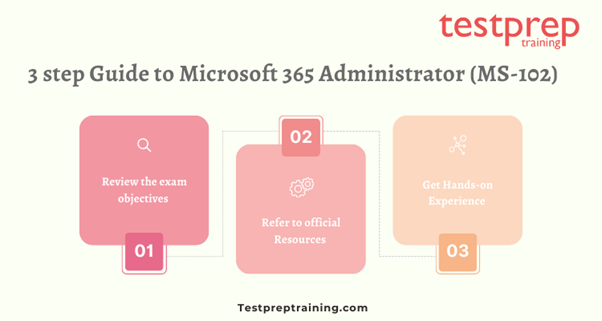
Step 1- Review the exam objectives
Domain 1: Establishing and Administering a Microsoft 365 Tenant
This domain assesses your competence in the creation and administration of Microsoft 365 tenants. Tasks encompass selecting a suitable tenant domain name, establishing user accounts and groups, and configuring tenant settings. Additionally, your capabilities in managing domain names, DNS records, licenses, and subscriptions will be evaluated.
Domain 2: Enforcing Identity and Access Management within Azure AD
Within this domain, you’ll be evaluated on your proficiency in configuring and overseeing Azure AD Connect, a synchronization tool permitting the synchronization of user accounts and groups from your on-premises Active Directory directory to Azure AD. The assessment will also focus on your capacity to govern user accounts and groups in Azure AD, along with configuring and managing Azure AD’s authentication, authorization, and Conditional Access.
Domain 3: Device Management and Security
This domain evaluates your skill in enrolling and supervising devices using Microsoft Intune. Microsoft Intune, a cloud-based mobile device management solution, allows you to oversee various devices, including those running Windows, macOS, iOS, and Android. Your ability to configure and govern device policies, security measures, and updates will be tested, and you’ll also need to troubleshoot device-related issues.
Domain 4: Configuring and Administering Workloads
In this domain, your aptitude in configuring and overseeing multiple Microsoft 365 workloads, such as Exchange Online, SharePoint Online, Teams, OneDrive for Business, and other relevant Microsoft 365 workloads, will be assessed.
Step 2 – Refer to official Resources
When preparing for the Microsoft 365 Administrator (MS-102) exam, you have access to a range of official resources, as well as third-party options to enhance your readiness:
Official Resources:
- Microsoft Learn: A free online learning platform offering a dedicated learning path that comprehensively covers all MS-102 exam objectives. This platform is ideal for exam preparation.
- Microsoft Docs: A rich library of documentation encompassing Microsoft 365’s features and functionalities. It is a valuable source for understanding how to configure and manage Microsoft 365 components.
- Microsoft Tech Community: A helpful forum where you can seek guidance from fellow Microsoft professionals, ask questions, and explore articles and blog posts that pertain to MS-102 exam preparation.
- Microsoft Training: For a more structured approach, Microsoft provides paid training courses specifically designed for certification exams. These courses are led by experienced instructors and can be beneficial for in-depth learning.
Our recommendation is to initiate your preparation by reviewing the MS-102 learning path on Microsoft Learn. This path will furnish you with a comprehensive understanding of the exam’s objectives, guiding you through the essential skills and knowledge required to succeed. Following this, you can utilize the official resources and explore third-party options to address any gaps in your knowledge and engage in practice to enhance your question-answering skills.
Step 3 – Get Hands-on Experience
One of the most effective strategies for preparing for the Microsoft 365 Administrator (MS-102) exam is to gain practical experience with Microsoft 365. If you have access to a Microsoft 365 tenant, consider setting up and managing various workloads, such as Exchange Online, SharePoint Online, and Teams.
Here are specific tasks you can undertake to gain hands-on experience with Microsoft 365:
- Create a new Microsoft 365 tenant or use an existing one.
- Add users and groups to your tenant.
- Configure user accounts and groups.
- Adjust tenant settings to align with your organization’s requirements.
- Set up and oversee Exchange Online mailboxes.
- Create and manage SharePoint Online sites.
- Establish and manage Teams teams.
- Configure OneDrive for Business settings.
- Manage device enrollment and policies through Microsoft Intune.
If you lack access to a Microsoft 365 tenant, you can still gain hands-on experience with Microsoft 365 by utilizing the Microsoft 365 Developer Sandbox. The Microsoft 365 Developer Sandbox is a free environment designed to let you explore different Microsoft 365 workloads and features.
To begin your journey with the Microsoft 365 Developer Sandbox, visit the following website:
Microsoft 365 Developer Sandbox
After creating your Microsoft 365 Developer Sandbox account, you can delve into various Microsoft 365 workloads and features. It’s highly recommended that you invest time in gaining hands-on experience with Microsoft 365 before undertaking the MS-102 exam. This practical experience will enhance your understanding of the various features and functionalities within Microsoft 365, as well as your ability to configure and manage them effectively.
Step 4 – Practice as much as you can.
Absolutely, extensive practice is among the most effective ways to prepare for the Microsoft 365 Administrator (MS-102) exam. There are several methods to practice and enhance your readiness:
- Practice Exams: Numerous practice exams are accessible online and in libraries. Engaging in these practice tests aids in self-assessment, allowing you to identify areas in need of improvement.
- Flashcards: Utilizing flashcards is an excellent technique for memorizing crucial concepts and facts. You can either create your own flashcards or acquire pre-made sets.
- Joining a Study Group: Collaborating with peers in a study group can foster more effective learning and information retention. You can locate study groups online or through local Microsoft user groups.
- Hands-On Projects: If you have access to a Microsoft 365 tenant, consider setting up and overseeing diverse workloads such as Exchange Online, SharePoint Online, and Teams. Engaging in hands-on projects enhances your understanding of Microsoft 365’s distinct features and functionality, as well as the ability to configure and manage them effectively.
By incorporating these practice methods into your MS-102 exam preparation, you can bolster your knowledge and confidence, ultimately increasing your chances of success.
Additional Tips for Microsoft MS-102 Exam
Here are some additional recommendations to enhance your preparation for the Microsoft 365 Administrator (MS-102) exam:
- Diversify Your Resources: Recognize that there isn’t a one-size-fits-all method for MS-102 exam preparation. Utilize a range of resources, including Microsoft Learn, Microsoft Docs, third-party practice exams, and video tutorials, to identify the resources that align best with your learning style and needs.
- Stay Aligned with Exam Objectives: Focus your studies on the official exam objectives. These objectives provide a clear outline of the skills and knowledge that will be evaluated during the exam. Align your preparation accordingly.
- Seek Assistance When Needed: If you encounter challenges with a specific topic, do not hesitate to seek help. Reach out to friends, colleagues, or instructors who may provide insights and support. Additionally, explore online resources, forums, and communities dedicated to aiding MS-102 exam candidates.
By integrating these suggestions into your MS-102 exam readiness strategy, you can optimize your chances of success while promoting a balanced and healthy approach to your studies.
Final Words
In closing, the Microsoft 365 Administrator (MS-102) exam may present its challenges, but the rewards are substantial. Successfully passing this exam leads to the prestigious Microsoft 365 Certified: Administrator Expert certification, highly regarded in the IT industry.
If you are committed to advancing your career in Microsoft 365 administration, I strongly urge you to consider taking the MS-102 exam. By adhering to the preparation tips provided in this blog post, you can bolster your likelihood of taking the exam and realizing your certification aspirations. Your dedication and hard work will undoubtedly open doors to exciting opportunities in the field. Best of luck on your MS-102 journey!