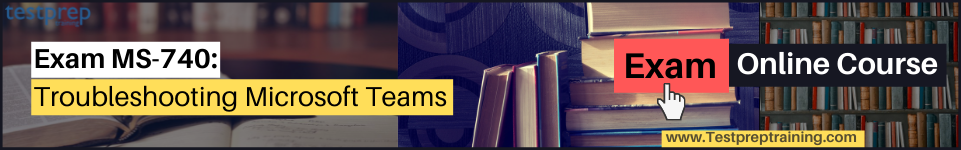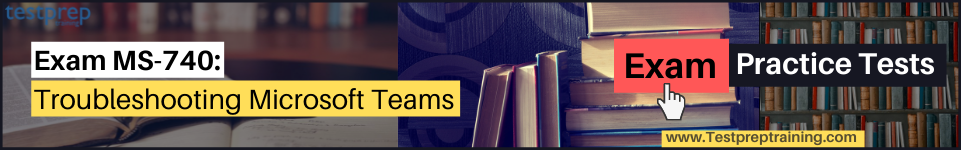For those who are working as support engineers with the ability for supporting Microsoft Teams environments, troubleshooting deployments, tuning performance, collecting and analyzing telemetry and log data, and controlling Teams environments, the MS-740 exam is the key to advance their career. But to pass the exam, it is important to have the right plan and guide. And, related to this, in this blog, we will learn about various study resources and methods to pass the MS-740 exam. But, before moving on to the resources let’s understand the exam pattern and format.
What is the MS-740 exam?
MS-740 exam is designed for candidates having knowledge and advanced level experience to communicate on Microsoft Teams. This exam validates your knowledge on,
- Networking in Azure fundamentals
- Telephony
- PowerShell
- Data storage technologies
- APIs, app security
- Authentication and authorization
- Security
- Compliance information
- Debugging, performance tuning, and monitoring.
MS-740 Exam Format
Microsoft MS-740 exam will have 40-60 questions in the exam. However, this exam validates the candidate’s troubleshooting abilities in tasks like Microsoft Teams voices problem, Microsoft Teams meetings, login Microsoft Teams, and teams and channels. This exam is available in the English language at the cost of $165 USD*. Further, to pass the exam, candidates have to score a minimum of 700.
Now we’ll get it to the core of the matter: the exam study guide. This will guide you through the essential study sources and resources that will help you pass the Microsoft MS-740 examination step by step in this part.
Study Guide for Microsoft MS-740 Exam
It is important to develop a study plan and cover all of the necessary study resources before taking any exam. So, in this Microsoft MS-740 exam study guide, we’ll learn and understand the several methods that can help you prepare for and pass the exam.
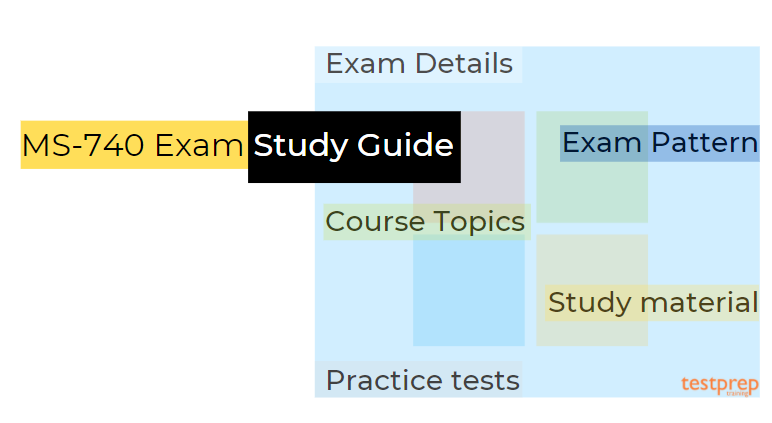
Step 1: Planning Exam Blueprint
This could be the very first step in preparing for the exam. Here, we’ll have to acquire the exam’s details and pattern, which we’ve already mentioned. As a result, we can design a blueprint that highlights all of the important details, requirements, and topics so that the exam pattern can be simply understood. This can also help you identify the areas that are challenging for you so that you can spend more time on them.
Step 2: Familiarity with the Exam Guide
Consider this the most important section of the article. Because, apart from practice exams, the exam guide is the primary area in which we must invest the most of our study time. This guide includes an outline of the exam course as well as a list of all exam topics and sub-topics. As a result, it is essential to maintain a high level of concentration in order to fully understand exam topics.
However, for the Microsoft MS-740 exam, the topics include:
1. Learn about troubleshooting Microsoft Teams voice issues (15-20%)
- Understand the process of troubleshooting audio and video flow issues
- Learn about troubleshooting emergency calling issues
- Understand about troubleshooting direct routing issues
2. Learn the process of troubleshooting issues with Microsoft Teams meetings and live events (20-25%)
- Learn about troubleshooting live events issues
- Understand about setting up and troubleshooting Teams services
- Learn about troubleshooting Teams client issues
- Understand the process of troubleshooting messaging issues
3. Learn the process of troubleshooting federation issues (10-15%)
- Understand about troubleshooting issues interoperating with Skype for Business
- Understand abot troubleshooting Teams federation issues
4. Learn the process of troubleshooting issues signing into Microsoft Teams (15-20%)
- Learn the process of troubleshooting account and network issues
- Understand how to troubleshoot member sign-in issues
- Learn about troubleshooting guest access issues
5. Learn the process of troubleshooting teams and channels (10-15%)
- Understand about troubleshooting issues with apps
- Understand the process of troubleshooting issues with public and private channels
6. Learn the process of troubleshooting issues with files (15-20%)
- Learn the process of troubleshooting person-to-person (P2P) private chat file problem including access and sharing
- Undertsand how to troubleshoot file issues for private channels
- Learn about troubleshooting file issues for public channels
Step 3: Understanding the Microsoft Learning Path
Microsoft has come up with innovative ways of teaching the concepts. That is, Microsoft provides a selection of learning paths for each exam, all of which cover the exam’s topics in modules. These include all relevant data as well as useful reference links. Among some of the paths are:
1. Troubleshooting Microsoft Teams
In this, we will learn about explaining the role of the Teams administrator, recognizing the common Teams problems as well as explaining the method for the resolution process with Microsoft Teams.
2. Troubleshooting Microsoft Teams Voice Issues
In this, we will understand the process of checking and troubleshooting audio and video quality issues with emergency calling and direct routing issues.
3. Troubleshooting Microsoft Teams meetings live events and messaging
In this, we will understand the process of troubleshooting meeting creation, attendee access, meeting recording issues, and content sharing. Moreover, we will learn about optimizing live events and troubleshooting messaging issues.
4. Configuring and troubleshooting Microsoft Teams clients and services
In this, we will learn the process of deploying, setting up, maintaining Teams client software, and troubleshooting Teams client startup and performance issues. Moreover, we will also get to know about configuring and troubleshooting Microsoft Audio Conferencing, calling setup, and troubleshooting phone system issues.
5. Troubleshooting Federation Issues
In this, we will learn about federation and interoperability between Teams and Skype for Business.
6. Troubleshooting issues signing into Microsoft Teams
In this, we will learn the process of troubleshooting account authentication, checking sign-in logs, and troubleshooting both member and guest access issues.
7. Troubleshooting Apps and Channels
In this, we will learn the process of troubleshooting the issues with public and private channels, including working with apps. Moreover, we will also understand the steps for configuring, defining, and validating app permission policies, and set up policies.
8. Troubleshooting File Sharing
In this, we will learn about troubleshooting file sharing problems.
Step 4: Start taking Practice Tests
The simplest way to increase your preparation is to start by examining yourself using practice tests. You can take these tests after you’ve finished the topics. Not only will this help you improve your replying skills, but it will also give you a fast review of your strengths and flaws. There are, however, a number of companies that provide unique and free practice tests to get you started.
Final Words
The objectives of the Microsoft MS-740 exam, as well as the essential preparation guide, have been covered in detail above to help you get started. This examination will put your knowledge, experience, and collaborative abilities to the test. As a result, in order to increase your preparation, you must focus on all of the essential areas. Take the time to create a study schedule and pattern based on the material you’ve been given, and then begin the preparation process step by step. However, don’t forget to review by taking practice exams and evaluations. Finally, just take the test and pass it!
Get Microsoft Certified by preparing and passing the MS-740 Exam Now!