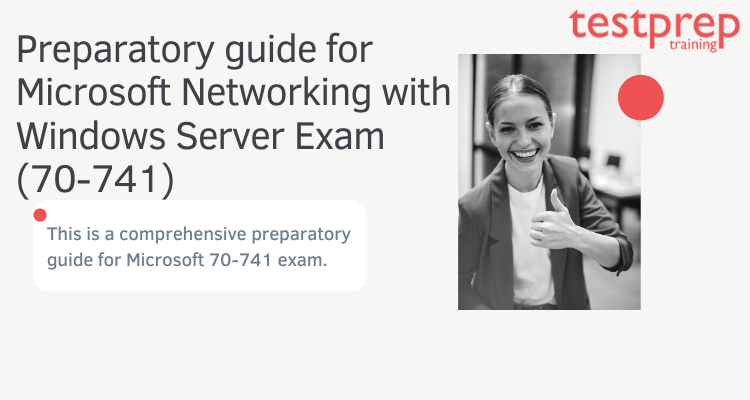Networking with Windows Server 2016 exam (70-741) by Microsoft can be a great option to kickstart your career. The Networking with Windows Server exam can help you in grabbing the spotlight and most importantly, can help you in securing your dream job. So, if you’re planning to go for the Networking with Windows Server exam then this is the right site for you.
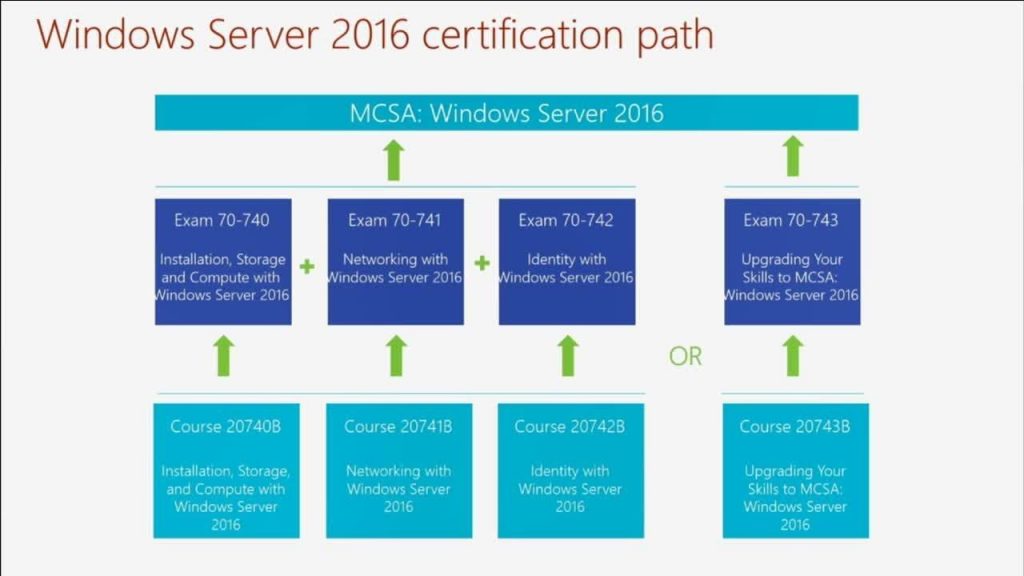
Certifications, on the other hand, serve to demonstrate your commitment to your goal and make you a more attractive candidate for the position. To succeed in the corporate world, you must raise your skill level above that of excellence. To stand out from the crowd, you’ll need to put in a little additional work and make things light up in your way. This blog will provide you with all of the information you need for the Networking with Windows Server test, as well as tools to help you prepare. So stick with us to the finish and get facts that will help you pass the exam. Let’s get started.
What is Networking with Windows Server?
The Networking with Windows Server exam assesses a candidate’s competence to implement Domain Name System, DHCP, and IPAM, as well as Network Connectivity and Remote Access Solutions, Advanced Network Infrastructure, and other subjects.

The test is geared for IT professionals, and those who pass will receive an MCSA credit toward certification. Now, let’s have a look at the test overview to see all of the exam’s specifics so you don’t miss anything.
Exam overview
Networking with Windows Server exam is available in English, Spanish, Chinese (Simplified), Chinese (Traditional), French, German, Japanese and Portuguese (Brazil) languages. The cost of taking the exam is $165 USD. The prices may vary from place to place.
Here is a table for your ease:
| Name of the exam | Networking with Windows Server 2016 |
| Code of the exam | 70-741 |
| Languages available | English, Spanish, Chinese (Simplified), Chinese (Traditional), French, German, Japanese, Portuguese (Brazil) |
| Cost of the exam | $165 |
| Credit towards certifications | MCSA |
| Technology | Windows Server 2016 |
These were some of the basic details about the Networking with Windows Server exam. Now, let us move towards the syllabus in detail.
Syllabus details
The Networking with Windows Server exam will test you on the following basis majorly but is not limited to the following topics.
1. Implement Domain Name System (DNS) (15-20%)
- Firstly, Install and configure DNS servers
- This objective may include but is not limited to: Determine DNS installation requirements; install DNS; configure forwarders; in addition, configure Root Hints; also, configure delegation; implement DNS policies; Configure DNS Server settings using Windows PowerShell; also, configure Domain Name System Security Extensions (DNSSEC); configure DNS Socket Pool; in addition, configure cache locking; enable Response Rate Limiting; configure DNS-based Authentication of Named Entities (DANE); subsequently, configure DNS logging; configure delegated administration; furthermore, configure recursion settings; implement DNS performance tuning; configure global settings
- Secondly, Create and configure DNS zones and records
- This objective may include but is not limited to: Create primary zones; configure Active Directory primary zones; create and configure secondary zones; also, create and configure stub zones; configure a Global Names zone; analyze zone-level statistics; create and configure DNS Resource Records (RR), including A, AAAA, PTR, SOA, NS, SRV, CNAME, and MX records; configure zone scavenging; subsequently, configure record options, including Time To Live (TTL) and weight; configure round robin; configure secure dynamic updates; also configure unknown record support; use DNS audit events and analytical (query) events for auditing and troubleshooting; configure Zone Scopes; in addition, configure records in Zone Scopes; configure policies for zones
2. Implement DHCP and IPAM (25-30%)
- Firstly, Install and configure DHCP
- This objective may include but is not limited to: Install and configure DHCP servers; authorize a DHCP server; create and configure scopes; also, create and configure superscopes and multicast scopes; configure a DHCP reservation; subsequently, configure DHCP options; configure DNS options from within DHCP; additionally, configure policies; configure client and server for PXE boot; furthermore, configure DHCP Relay Agent; implement IPv6 addressing using DHCPv6; perform export and import of a DHCP server; perform DHCP server migration
- Subsequently, Manage and maintain DHCP
- This objective may include but is not limited to: Configure a lease period; backup and restore the DHCP database; configure high availability using DHCP failover; also, configure DHCP name protection; troubleshoot DHCP
- Furthermore, Implement and Maintain IP Address Management (IPAM)
- This objective may include but is not limited to: Provision IPAM manually or by using Group Policy; configure server discovery; create and manage IP blocks and ranges; monitor utilization of IP address space; migrate existing workloads to IPAM; configure IPAM database storage using SQL Server; determine scenarios for using IPAM with System Center Virtual Machine Manager for physical and virtual IP address space management, Manage DHCP server properties using IPAM; configure DHCP scopes and options; also, configure DHCP policies and failover; manage DNS server properties using IPAM; also, manage DNS zones and records; manage DNS and DHCP servers in multiple Active Directory forests; delegate administration for DNS and DHCP using role-based access control (RBAC); Audit the changes performed on the DNS and DHCP servers; audit the IPAM address usage trail; in addition, audit DHCP lease events and user logon events
3. Implement Network Connectivity and Remote Access Solutions (20-25%)
- Firstly, Implement network connectivity solutions
- This objective may include but is not limited to: Implement Network Address Translation (NAT); configure routing
- Subsequently, Implement virtual private network (VPN) and DirectAccess solutions
- This objective may include but is not limited to: Implement remote access and site-to-site (S2S) VPN solutions using remote access gateway; configure different VPN protocol options; subsequently, configure authentication options; configure VPN reconnect; create and configure connection profiles; determine when to use remote access VPN and site-to-site VPN and configure appropriate protocols; install and configure DirectAccess; also, implement server requirements; implement client configuration; troubleshoot DirectAccess
- Also, Implement Network Policy Server (NPS)
- This objective may include but is not limited to: Configure a RADIUS server including RADIUS proxy; additionally, configure RADIUS clients; configure NPS templates; also, configure RADIUS accounting; configure certificates; also, configure Connection Request Policies; configure network policies for VPN and wireless and wired clients; import and export NPS policies
4. Implement Core and Distributed Network Solutions (15-20%)
- Firstly, Implement IPv4 and IPv6 addressing
- This objective may include but is not limited to: Configure IPv4 addresses and options; determine and configure appropriate IPv6 addresses; subsequently, configure IPv4 or IPv6 subnetting; implement IPv6 stateless addressing; configure interoperability between IPv4 and IPv6 by using ISATAP, 6to4, and Teredo scenarios; furthermore, configure Border Gateway Protocol (BGP); configure IPv4 and IPv6 routing
- Secondly, Implement Distributed File System (DFS) and Branch Office solutions
- This objective may include but is not limited to: Install and configure DFS namespaces; configure DFS replication targets; subsequently, configure replication scheduling; configure Remote Differential Compression (RDC) settings; also, configure staging; configure fault tolerance; clone a Distributed File System Replication (DFSR) database; recover DFSR databases; optimize DFS Replication; install and configure BranchCache; also, implement distributed and hosted cache modes; implement BranchCache for web, file, and application servers; troubleshoot BranchCache
5. Implement an Advanced Network Infrastructure (15-20%)
- Firstly, Implement high performance network solutions
- This objective may include but is not limited to: Implement NIC Teaming or the Switch Embedded Teaming (SET) solution and identify when to use each; enable and configure Receive Side Scaling (RSS); enable and configure network Quality of Service (QoS) with Data Center Bridging (DCB); also, enable and configure SMB Direct on Remote Direct Memory Access (RDMA) enabled network adapters; configure SMB Multichannel; enable and configure virtual Receive Side Scaling (vRSS) on a Virtual Machine Queue (VMQ) capable network adapter; enable and configure Virtual Machine Multi-Queue (VMMQ); also, enable and configure Single-Root I/O Virtualization (SR-IOV) on a supported network adapter
- Furthermore, determine scenarios and requirements for implementing Software Defined Networking (SDN)
- This objective may include but is not limited to: Determine deployment scenarios and network requirements for deploying SDN; also, determine requirements and scenarios for implementing Hyper-V Network Virtualization (HNV) using Network Virtualization Generic Route Encapsulation (NVGRE) encapsulation or Virtual Extensible LAN (VXLAN) encapsulation; also, determine scenarios for implementation of Software Load Balancer (SLB) for North-South and East-West load balancing; determine implementation scenarios for various types of Windows Server Gateways, including L3, GRE, and S2S, and their use; finally, determine requirements and scenarios for Datacenter firewall policies and network security groups.
This was all regarding the syllabus for Networking with Windows Server. Let us now look at the preparatory resources for the exam that can serve your purpose at the very best.
Preparatory resources for Networking with Windows Server exam
There are lots of things you can use to study for the test. But it’s important to pick the right ones because they will affect how well you do on the exam. You can pick from many different options based on what you find easy to use and how well you understand them. Let’s check out a few of these resources.
1. Reference books
Books are a really good way to learn when you’re getting ready for a test. When you think about studying, books are probably the first thing that comes to mind. You can pick a book that matches how much you understand about the subject, or you can choose one that Microsoft recommends. You can find books in libraries, as e-books, or even on the internet.
According to Microsoft, they have an official study guide for a specific certification exam called 70-741. This book has short reviews for each topic you need to know and practical situations to help you learn. It’s made for people who want to do really well on the test and improve their skills for the job.
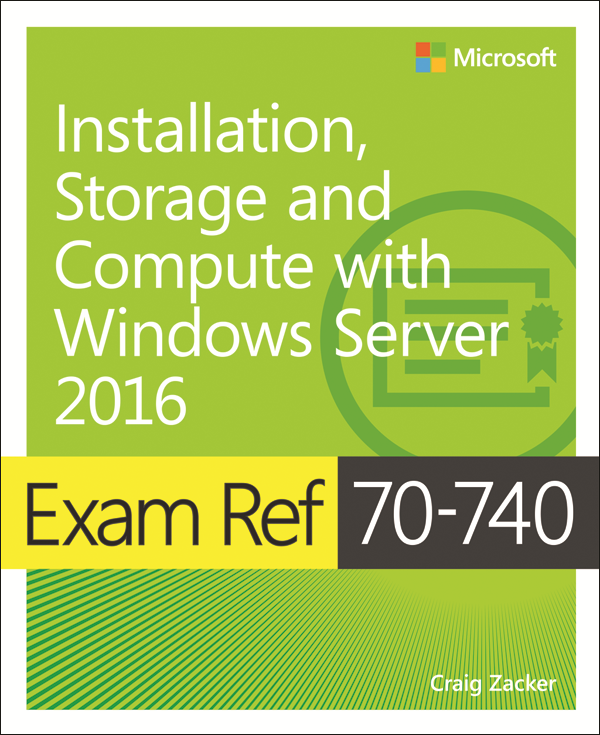
2. Online courses and instructor led courses
The instructor led courses and online trainings is one of the best ways to develop the conceptual understanding of the concepts. You can ace the exam easily when you have proper understanding of the concepts and can handle the tricky portions easily as well. They are also interactive enough which helps in developing the interest in subject and helps in clearing the doubts. There are many reliable online sites that provide excellent content and even the exam pass guarantee.
3. Field trip to official site
The official site provides information on various technicalities of the exam. Also, the official site of Microsoft also offers various resources as practice papers, books online and instructor led courses for study. You can pick any of these resources. Also, the official site is the most reliable source of the information related to the exam. You can find all the information related to the exam, every small aspect, on the official site.
4. Practice papers and test series
Always remember that Rome wasn’t built in a day. You have to keep practicing a lot in order to ace the exam. The more you practice the more you can identify the loopholes in your practice. They will help in determining the level of preparation and also the portions you need to work more on. There are many reliable sources for the practice papers such as educational sites and even the site of Microsoft. Try a free practice test now!
So, now you are fully equipped with all the relevant details of the Networking with Windows Server exam. Let us windup the article with our experts’ tips.
Experts tips
Our experts have to say that always make sure to revise before the exam and take as many practice tests as you can. Practice along with the pinch of hard work and dedication will definitely lead you to pass the exam with flying colors. So, what are you waiting for? Start preparing now!
All the best!