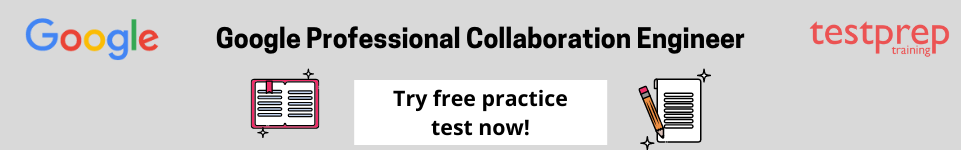The Google Associate Cloud Engineer exam is designed to test your knowledge of the Google Cloud Platform (GCP) and your ability to deploy, monitor, and maintain GCP projects. The difficulty of the exam can vary depending on your experience with GCP and your familiarity with the exam format.
However, generally speaking, the GCP Associate Cloud Engineer exam is considered to be of moderate difficulty. It requires a good understanding of GCP services, concepts, best practices, and hands-on experience with the platform.
Even though, the Google Associate Cloud Engineer exam may be challenging, it is certainly achievable with sufficient preparation and study. with proper preparation and study, the exam is definitely passable. Google offers several resources to help you prepare for the exam, including documentation, online training courses, and practice exams. Additionally, there are many third-party resources, such as study guides and practice exams, that can help you prepare for the exam.
The exam consists of 50 multiple-choice and multiple-select questions and must be completed within two hours. The passing score is 70%, and you must demonstrate your ability to use GCP services effectively to solve real-world problems. In this blog, we will provide some tips and resources to help you prepare for the GCP Associate Cloud Engineer exam and increase your chances of passing it on the first try.
Steps to prepare for Google Associate Cloud Engineer (GCP)
Preparing for the GCP Associate Cloud Engineer exam requires a good understanding of GCP services, concepts, best practices, and hands-on experience with the platform. Follow these steps to pass the exam in one go –
Step 1: Understand the Exam Format and Content
The first step in preparing for the GCP Associate Cloud Engineer exam is to familiarize yourself with the exam format and content. The exam consists of 50 multiple-choice and multiple-select questions and must be completed within two hours. The passing score is 70%, and you must demonstrate your ability to use GCP services effectively to solve real-world problems. You can find more information about the exam format and content on the official Google Cloud website. Here is the course outline –
1. Setting up a cloud solution environment
1.1 Setting up cloud projects and accounts. Activities include:
- Creating projects (GCP Documentation: Creating Your Project, Creating and managing projects)
- Assigning users to predefined IAM roles within a project (GCP Documentation: Understanding roles)
- Managing users in Cloud Identity (manually and automated) (GCP Documentation: Cloud Identity)
- Enabling APIs within projects (GCP Documentation: Enabling an API in your Google Cloud project)
- Provisioning one or more Stackdriver workspaces (GCP Documentation: Workspaces)
1.2 Managing billing configuration. Activities include:
- Creating one or more billing accounts (GCP Documentation: Create, modify, or close your Cloud Billing account)
- Linking projects to a billing account (GCP Documentation: Modify a project’s billing settings)
- Establishing billing budgets and alerts (GCP Documentation: Set budgets and budget alerts)
- Setting up billing exports
1.3 Installing and configuring the command line interface (CLI), specifically the Cloud SDK (e.g., setting the default project).
2. Planning and configuring a cloud solution
2.1 Planning and estimating GCP product use using the Pricing Calculator
2.2 Planning and configuring compute resources. Considerations include:
- Selecting appropriate compute choices for a given workload (e.g., Compute Engine, Google Kubernetes Engine, App Engine, Cloud Run, Cloud Functions) (GCP Documentation: Choosing the right compute option in GCP: a decision tree)
- Using preemptible VMs and custom machine types as appropriate (GCP Documentation: Custom Machine Types)
2.3 Planning and configuring data storage options. Considerations include:
- Product choice (e.g., Cloud SQL, BigQuery, Cloud Spanner, Cloud Bigtable) (GCP Documentation: Google Cloud products)
- Choosing storage options (e.g., Zonal persistent disk, Regional balanced persistent disk, Standard, Nearline, Coldline, Archive)
2.4 Planning and configuring network resources. Tasks include:
- Differentiating load balancing options (GCP Documentation: Cloud Load Balancing overview)
- Identifying resource locations in a network for availability (GCP Documentation: Geography and regions)
- Configuring Cloud DNS (GCP Documentation: Cloud DNS )
3. Deploying and implementing a cloud solution
3.1 Deploying and implementing Compute Engine resources. Tasks include:
- Launching a compute instance using the Google Cloud console and Cloud SDK (gcloud) (e.g., assign disks, availability policy, SSH keys)
- Creating an autoscaled managed instance group using an instance template (GCP Documentation: Creating managed instance groups)
- Generating/uploading a custom SSH key for instances (GCP Documentation: Managing SSH keys in metadata)
- Configuring a VM for Stackdriver monitoring and logging (GCP Documentation: Quickstart for monitoring a Compute Engine instance)
- Assessing compute quotas and requesting increases (GCP Documentation: Requesting an increase in quota)
3.2 Deploying and implementing Google Kubernetes Engine resources. Tasks include:
- Installing and configuring the command line interface (CLI) for Kubernetes (kubectl)
- Deploying a Google Kubernetes Engine cluster with different configurations including AutoPilot, regional clusters, private clusters, etc.
- Deploying a container application to Google Kubernetes Engine (GCP Documentation: Deploying a containerized web application)
- Configuring Google Kubernetes Engine application monitoring and logging (GCP Documentation: Overview of Google Cloud’s operations suite for GKE)
3.3 Deploying and implementing App Engine, Cloud Run, and Cloud Functions resources. Tasks include, where applicable:
- Deploying an application, updating scaling configuration, versions, and traffic splitting (GCP Documentation: Splitting Traffic)
- Deploying an application that receives Google Cloud events (e.g., Cloud Pub/Sub events, Cloud Storage object change notification events) (GCP Documentation: Events and Triggers)
3.4 Deploying and implementing data solutions. Tasks include:
- Initializing data systems with products (e.g., Cloud SQL, Cloud Datastore, BigQuery, Cloud Spanner, Cloud Pub/Sub, Cloud Bigtable, Cloud Dataproc, Cloud Dataflow, Cloud Storage) (GCP Documentation: Initialization actions)
- Loading data (e.g., command line upload, API transfer, import/export, load data from Cloud Storage, streaming data to Cloud Pub/Sub) (GCP Documentation: Introduction to loading data)
3.5 Deploying and implementing networking resources. Tasks include:
- Creating a VPC with subnets (e.g., custom-mode VPC, shared VPC) (GCP Documentation: Using VPC networks)
- Launching a Compute Engine instance with custom network configuration (e.g., internal-only IP address, Google private access, static external and private IP address, network tags) (GCP Documentation: Creating instances with multiple network interfaces)
- Creating ingress and egress firewall rules for a VPC (e.g., IP subnets, tags, service accounts) (GCP Documentation: VPC firewall rules overview)
- Creating a VPN between a Google VPC and an external network using Cloud VPN (GCP Documentation: Cloud VPN overview)
- Creating a load balancer to distribute application network traffic to an application (e.g., Global HTTP(S) load balancer, Global SSL Proxy load balancer, Global TCP Proxy load balancer, regional network load balancer, regional internal load balancer) (GCP Documentation: External TCP/UDP Network Load Balancing overview)
3.6 Deploying a solution using Cloud Marketplace. Tasks include:
- Browsing Cloud Marketplace catalogue and viewing solution details (GCP Documentation: GOOGLE CLOUD MARKETPLACE)
- Deploying a Cloud Marketplace solution (GCP Documentation: Creating Deployments with Google Cloud Platform Marketplace)
3.7 Implementing resources via infrastructure as code. Tasks include:
- Building infrastructure via Cloud Foundation Toolkit templates and implementing best practices
- Installing and configuring Config Connector in Google Kubernetes Engine to create, update, delete, and secure resources
4. Ensuring successful operation of a cloud solution
4.1 Managing Compute Engine resources. Tasks include:
- Managing a single VM instance (e.g., start, stop, edit configuration, or delete an instance) (GCP Documentation: Virtual machine instances)
- Remotely connecting to the instance
- Attaching a GPU to a new instance and installing CUDA libraries (GCP Documentation: Adding or removing GPUs)
- Viewing current running VM inventory (instance IDs, details) (GCP Documentation: Instance life cycle)
- Working with snapshots (e.g., create a snapshot from a VM, view snapshots, delete a snapshot) (GCP Documentation: Creating persistent disk snapshots)
- Working with images (e.g., create an image from a VM or a snapshot, view images, delete an image) (GCP Documentation: Images)
- Working with instance groups (e.g., set autoscaling parameters, assign instance template, create an instance template, remove instance group) (GCP Documentation: Instance groups)
- Working with management interfaces (e.g., Google Cloud console, Cloud Shell, Cloud SDK) (GCP Documentation: Cloud management tools)
4.2 Managing Google Kubernetes Engine resources. Tasks include:
- Viewing current running cluster inventory (nodes, pods, services) (GCP Documentation: GKE Dashboards)
- Browsing the container image repository and viewing container image details (GCP Documentation: gcloud container images list)
- Working with node pools (e.g., add, edit, or remove a node pool) (GCP Documentation: Node pools)
- Working with pods (e.g., add, edit, or remove pods) (GCP Documentation: Pod)
- Working with services (e.g., add, edit, or remove a service) (GCP Documentation: About Google Cloud services)
- Working with stateful applications (e.g. persistent volumes, stateful sets) (GCP Documentation: Deploying a stateful application)
- Managing Horizontal and Vertical autoscaling configurations
- Working with management interfaces (e.g., Cloud Console, Cloud Shell, Cloud SDK, kubectl) (GCP Documentation: Cloud management tools)
4.3 Managing Cloud Run resources. Tasks include:
- Adjusting application traffic splitting parameters (GCP Documentation: Splitting Traffic)
- Setting scaling parameters for autoscaling instances (GCP Documentation: Autoscaling groups of instances)
- Determining whether to run Cloud Run (fully managed) or Cloud Run for Anthos
4.4 Managing storage and database solutions. Tasks include:
- Managing and securing objects in and between Cloud Storage buckets (GCP Documentation: Moving and renaming buckets)
- Setting object life cycle management policies for Cloud Storage buckets (GCP Documentation: Object Lifecycle Management)
- Executing queries to retrieve data from data instances (e.g., Cloud SQL, BigQuery, Cloud Spanner, Cloud Datastore, Cloud Bigtable) (GCP Documentation: Querying Cloud Storage data)
- Estimating costs of a BigQuery query (GCP Documentation: Estimating storage and query costs)
- Backing up and restoring data instances (e.g., Cloud SQL, Cloud Datastore) (GCP Documentation: Restoring an instance)
- Reviewing job status in Cloud Dataproc, Cloud Dataflow, or BigQuery (GCP Documentation: Life of a Dataproc Job)
4.5 Managing networking resources. Tasks include:
- Adding a subnet to an existing VPC (GCP Documentation: Using VPC networks)
- Expanding a subnet to have more IP addresses (GCP Documentation: gcloud compute networks subnets expand-ip-range)
- Reserving static external or internal IP addresses (GCP Documentation: Reserving a new static external IP address)
- Working with CloudDNS, CloudNAT, Load Balancers and firewall rules
4.6 Monitoring and logging. Tasks include:
- Creating Cloud Monitoring alerts based on resource metrics
- Creating and ingesting Cloud Monitoring custom metrics (e.g., from applications or logs)
- Configuring log sinks to export logs to external systems (e.g., on-premises or BigQuery) (GCP Documentation: Exporting with the Logs Viewer)
- Configuring log routers
- Viewing and filtering logs in Stackdriver (GCP Documentation: Advanced logs queries)
- Viewing specific log message details in Stackdriver (GCP Documentation: Viewing logs (Classic))
- Using cloud diagnostics to research an application issue (e.g., viewing Cloud Trace data, using Cloud Debug to view an application point-in-time) (GCP Documentation: Error Reporting)
- Viewing Google Cloud status (GCP Documentation: Google Cloud Status Dashboard)
5. Configuring access and security
5.1 Managing identity and access management (IAM). Tasks include:
- Viewing IAM policies
- Creating IAM policies
- Managing the various role types and defining custom IAM roles (e.g., primitive, predefined and custom) (GCP Documentation: Basic concepts)
5.2 Managing service accounts. Tasks include:
- Creating service accounts
- Using service accounts in IAM policies with minimum permissions (GCP Documentation: Service accounts)
- Assigning service accounts to resources (GCP Documentation: Creating and enabling service accounts for instances)
- Managing IAM of a service account
- Managing service account impersonation
- Creating and managing short-lived service account credentials
5.3 Viewing audit logs
Step 2: Gain Practical Experience
Hands-on experience is crucial when preparing for the GCP Associate Cloud Engineer exam. Make sure to get plenty of practice with GCP services, such as Compute Engine, App Engine, Kubernetes Engine, Cloud Storage, and Cloud SQL. Consider creating your project or practicing with GCP’s free tier. You can also use GCP’s interactive tutorials and labs to gain practical experience.
Step 3: Study the Documentation
The GCP documentation is a valuable resource for exam preparation. Study the official documentation better to understand GCP services, concepts, and best practices. Make sure to take notes, create flashcards, and review regularly. Google Cloud offers documentation on its website for each service.
Step 4: Take Online Courses
There are numerous online courses available that cover GCP services and exam preparation. These courses can help you understand the material and provide you with practice questions to test your knowledge. You can find courses on platforms like Coursera, Udemy, and Google Cloud Training.
Step 5: Join Study Groups or Attend Workshops
Joining study groups or attending workshops can be a great way to learn from others and get different perspectives. Consider joining a local GCP user group or attending a GCP workshop. You can find events and meetups on the official Google Cloud website.
Step 6: Take Practice Exams
Practice exams can help you identify your strengths and weaknesses and give you an idea of what to expect on the actual exam. Google Cloud offers sample questions and practice exams on its website, and third-party practice exams are available online. Make sure to review your answers and learn from your mistakes.
Step 7: Review and Revise
Once you have completed your studies, review and revise the material regularly. This will help you retain the information and ensure you are well-prepared for the exam. Use your notes, flashcards, and practice exams to reinforce your knowledge.
Preparing for the GCP Associate Cloud Engineer exam requires time, effort, and dedication. Following these steps can increase your chances of passing the exam and becoming a certified Google Cloud Engineer. Remember to gain practical experience, study the documentation, take online courses, join study groups or workshops, take practice exams, and review and revise regularly. Good luck with your exam!
Is the Google Associate Cloud Engineer (GCP) Exam worth investing time and effort?
Investing time and effort in the Google Associate Cloud Engineer (GCP) exam is definitely worth it. The GCP platform is becoming increasingly popular among businesses and organizations, and having a GCP certification can demonstrate your proficiency in using GCP services effectively. This can increase your credibility and enhance your job prospects in the cloud computing industry. Additionally, preparing for the exam can help you gain practical experience and knowledge in GCP, which can be useful in your current or future job roles.
Tips after clearing Google Associate Cloud Engineer (GCP) Exam
Congratulations on clearing the Google Associate Cloud Engineer exam! Here are some tips to help you make the most of your success and continue to build your skills in cloud computing:
- Keep Learning: Cloud computing is an ever-evolving field, so keep yourself updated with the latest developments, technologies, and best practices. Explore the GCP documentation, attend webinars, and join relevant online communities.
- Practice, Practice, Practice: The more you practice working with GCP, the more comfortable you will become. Consider setting up your projects or finding online tutorials to work through.
- Get hands-on experience: Consider taking on real-world projects or volunteering for non-profits or small businesses needing cloud solutions. This will help you gain practical experience and build your portfolio.
- Network: Connect with other cloud professionals in the industry. Attend conferences and meetups, join online communities, and network with other professionals in the field.
- Consider advanced certifications: Once you are comfortable with the basics, consider pursuing more advanced certifications like Google Professional Cloud Architect, Google Professional Cloud Developer, or Google Professional Cloud Security Engineer.
- Celebrate your success: You have accomplished significantly by passing the Google Associate Cloud Engineer exam. Take some time to celebrate and acknowledge your hard work and dedication.
Final Words
In conclusion, the Google Associate Cloud Engineer (GCP) exam is challenging, but it is also very achievable with the right preparation and dedication. The exam tests your knowledge and practical skills in various GCP services, cloud computing concepts, and infrastructure deployment. However, with the appropriate study materials, hands-on practice, and experience, passing the exam is attainable. Additionally, the exam provides an opportunity to demonstrate your proficiency in cloud computing, which can lead to better career prospects and professional development.