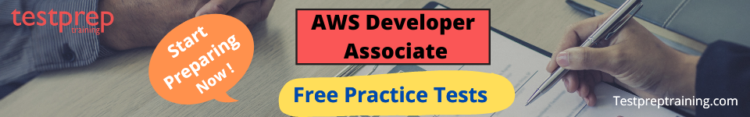AWS Developer Associate Interview Questions

When it comes to any associate-level certification, the AWS Certified Developer Associate exam is considered one of the most important tests. So, if you’re a system developer, this AWS certification will be the cherry on top. Amazon Web Services (AWS) is one of the most popular cloud services, with a positive impact on individuals and businesses all over the world. The course is for those with professional skills in the technical field and will improve your ability to develop, launch, and debug cloud-based applications using Amazon Web Services.
So, let us start with some basic AWS Developer Associate Interview Questions see what types, and find out more about the type and patterns of interview questions.
Advanced Interview Questions
How does AWS Elastic Beanstalk work and what are its benefits?
Amazon Web Services (AWS) Elastic Beanstalk is a fully managed service that makes it easy to deploy, run, and scale web applications and services. It takes care of provisioning the infrastructure resources, deploying the application, and monitoring the application. Elastic Beanstalk supports a variety of programming languages, including Java, .NET, PHP, Node.js, Python, Ruby, and Go, and runs on a variety of web servers, including Apache, IIS, and Nginx.
Benefits of using Elastic Beanstalk include:
- Easy to use: Elastic Beanstalk has a simple and intuitive user interface that makes it easy to deploy and manage web applications.
- Fully managed: Elastic Beanstalk takes care of provisioning, scaling, and monitoring the infrastructure resources required to run the application.
- Auto-scaling: Elastic Beanstalk automatically scales the number of resources required to run the application based on demand, which helps to ensure that the application is always available and responsive.
- Cost-effective: Elastic Beanstalk provides a pay-as-you-go pricing model that allows customers to pay only for the resources they use, making it cost-effective for both small and large applications.
- High availability: Elastic Beanstalk provides high availability for the application by automatically distributing the application across multiple availability zones.
In summary, AWS Elastic Beanstalk is a fully managed service that makes it easy to deploy, run, and scale web applications and services. It takes care of provisioning the infrastructure resources, deploying the application, and monitoring the application, and it provides a variety of benefits such as easy to use, fully managed, auto-scaling, cost-effectiveness, and high availability.
What is the difference between an EC2 instance and an Elastic IP?
An EC2 (Elastic Compute Cloud) instance is a virtual server in Amazon’s cloud computing platform. It allows users to run applications and servers in the cloud. An Elastic IP is a static, public IPv4 address that can be allocated to your AWS account and associated with an instance, allowing the instance to be reached through a fixed IP address. In other words, an Elastic IP is a public IP address that you can allocate to your AWS account and use with your instances, while an EC2 instance is a virtual machine that you can launch in the cloud.
How do you secure data in S3?
There are several ways to secure data in Amazon S3, including:
- Access control: You can use IAM policies and bucket policies to control who can access your S3 data.
- Encryption: You can encrypt data in transit to and from S3 using HTTPS and encrypt data at rest using server-side encryption or client-side encryption.
- VPC endpoint: You can access S3 from within a VPC using an S3 VPC endpoint, which allows you to access S3 without going over the public internet.
- Multi-Factor Authentication (MFA) delete: You can enable MFA to delete on your S3 bucket, which requires users to provide an MFA code before they can delete objects from the bucket.
- Bucket policies: You can use S3 bucket policies to specify access controls for your bucket and objects.
- Security Token Service (STS): It allows you to create temporary security credentials to access your resources in AWS, including S3 bucket.
- CloudTrail: It allows you to log, continuously monitor, and retain account activity related to actions across your AWS resources.
- CloudWatch: It allows you to monitor and troubleshoot your applications using logs, metrics, and alarms.
- AWS Shield: It protects against Distributed Denial of Service (DDoS) attacks on web applications, including those hosted on S3.
It’s important to keep in mind that security is a continuous process and you should regularly review and update your security measures to ensure that they are up-to-date and effective.
How can you monitor the performance of an RDS instance?
Amazon RDS (Relational Database Service) provides several ways to monitor the performance of your RDS instances:
- CloudWatch Metrics: You can use Amazon CloudWatch to monitor the performance of your RDS instances by viewing key performance metrics such as CPU utilization, storage IOPS, and network traffic.
- RDS Performance Insights: This feature allows you to analyze performance data for your RDS instances and identify specific SQL statements that are causing performance issues.
- RDS Event Subscriptions: You can set up event subscriptions to receive notifications about specific RDS events, such as when a failover occurs or when a storage volume is running low on space.
- RDS Logs: RDS automatically captures log files for your instances, including error logs, slow query logs, and audit logs. These logs can be used to troubleshoot issues and identify performance bottlenecks.
- RDS console: The AWS Management Console provides a visual representation of RDS performance metrics and a variety of other information such as available storage, read replicas, and more.
- Third-Party Tools: There are also third-party monitoring and performance management tools that can be used to monitor RDS instances, such as Datadog, New Relic, and Grafana.
Could you explain the use of SQS and SNS in AWS?
Amazon Simple Queue Service (SQS) and Amazon Simple Notification Service (SNS) are both messaging services provided by AWS.
Amazon SQS: SQS is a fully managed message queue service that enables you to decouple and scale microservices, distributed systems, and serverless applications. SQS allows you to send, store, and receive messages between software components at any volume, without losing messages or requiring other services to be always available.
Amazon SNS: SNS is a fully managed message service that enables you to send messages to multiple recipients including SQS queues, Lambda functions, HTTP/S endpoints, and mobile devices. SNS allows you to send messages to different message queues and create topics to send messages to multiple subscribers.
Here are some use cases of SQS and SNS:
- SQS is often used to decouple the different components of an application, allowing them to run independently and asynchronously. For example, if an application has a front-end and a back-end, SQS can be used to send messages from the front end to the back end, without the front end having to wait for the back end to complete its work.
- SNS is often used to send notifications or alerts. For example, an application might use SNS to send an email or SMS message to a user when certain conditions are met.
- SNS can also be used to trigger the Lambda function or other AWS services when a message is published to a topic.
- SQS and SNS are also used in distributed systems to move data between different services and components, in this way SQS acts as a buffer and SNS as a publisher/subscriber mechanism.
- SQS and SNS can also be used for event-driven architectures where events are captured by SNS and processed by SQS.
- It’s important to note that while both SQS and SNS provide messaging services, they have different use cases and characteristics. SQS is mainly used for decoupling and scaling, while SNS is mainly used for notifications and alerts.
How would you troubleshoot a 500 error on an AWS Elastic Beanstalk environment?
Troubleshooting a 500 error on an AWS Elastic Beanstalk environment can be a complex process, but there are several steps you can take to identify and resolve the issue:
- Check the Elastic Beanstalk environment event stream: The event stream in the Elastic Beanstalk console provides information about the environment’s health and any events or errors that have occurred. Look for any events or error messages that may be related to the 500 error.
- Check the application logs: Elastic Beanstalk automatically collects logs from the instances in your environment. You can access these logs in the Elastic Beanstalk console or by using the Elastic Beanstalk command line interface. Look for any error messages or stack traces that may indicate the cause of the problem.
- Check the environment’s health: Use the Elastic Beanstalk console to check the health of the environment. If any instances are in a degraded or impaired state, this may indicate a problem with the underlying infrastructure.
- Check the security group and network ACLs: Verify that the security group and network ACLs associated with the Elastic Beanstalk environment are configured correctly.
- Check the instance: You can also check the instances directly via ssh to see if there is any issue with the application or the configurations.
- Check the Load balancer: In some cases, the issue could be with the load balancer, for example, it could be misconfigured or it could be at max capacity.
- Check the application code: Make sure that your application code doesn’t have any bugs or errors that could be causing the 500 error.
- Take a memory dump: If none of the above steps help, a memory dump of the instance could help troubleshoot further.
- Keep in mind that the root cause of a 500 error can vary widely, so it may take some trial and error to identify the specific problem.
How would you set up auto-scaling for an application running on AWS?
There are several steps to set up auto-scaling for an application running on AWS:
- Create an Auto Scaling group: In the AWS Management Console, navigate to the EC2 Auto Scaling service and create a new Auto Scaling group. Select the desired VPC, subnet, and availability zones where the instances will be launched.
- Define scaling policies: Create policies that define the conditions under which the group should scale up or down. This can be based on CloudWatch metrics, such as CPU utilization or network traffic, and you can set thresholds to trigger the scaling action.
- Create launch configuration: Create a launch configuration that defines the type of instances that will be launched in the Auto Scaling group. This includes the AMI, instance type, security groups, and other settings.
- Attach the launch configuration to the Auto Scaling group: Once the launch configuration has been created, attach it to the Auto Scaling group.
- Configure scaling actions: Configure scaling actions to define the number of instances to add or remove when a scaling policy is triggered. This can be done by setting the desired capacity, minimum and maximum number of instances.
- Test the configuration: Test the Auto Scaling configuration by manually triggering a scaling action and verifying that the desired number of instances are launched or terminated.
- Monitor the scaling: Monitor the scaling using CloudWatch metrics and adjust the scaling policies and actions as needed to ensure the desired level of performance and availability.
- In summary, to set up auto-scaling for an application running on AWS, you need to create an Auto Scaling group, define scaling policies, create a launch configuration, attach the launch configuration to the Auto Scaling group, configure scaling actions, test the configuration and monitor the scaling.
What are the advantages of using AWS Lambda over EC2?
AWS Lambda and EC2 (Elastic Compute Cloud) are both services provided by AWS that allow you to run code, but they have different use cases and characteristics. Here are some advantages of using AWS Lambda over EC2:
- Cost: AWS Lambda is a pay-per-use service, you only pay for the number of requests and the duration of the requests. With EC2, you pay for the instance hours and the number of instances, even if you are not using them.
- Scalability: AWS Lambda automatically scales your application in response to incoming requests, so you don’t have to worry about provisioning the right number of instances. With EC2, you have to manually scale your instances or use Auto Scaling.
- Serverless: AWS Lambda is a serverless service, which means that you don’t have to provision or manage servers, you just have to upload your code. With EC2, you have to provision and manage your own servers.
- Flexibility: AWS Lambda supports multiple languages and runtimes, so you can use the one that best suits your needs. EC2 instances are based on Amazon Machine Images (AMIs), which are preconfigured virtual machine images.
- Event-driven: AWS Lambda can be triggered by a variety of events, such as changes to data in an S3 bucket or a message being added to an SQS queue. EC2 instances are not event-driven and you have to build your own event-driven mechanism.
- Security: AWS Lambda automatically patches the underlying infrastructure and runs in a VPC, so it’s possible to have a high level of security. With EC2, you have to manage the security updates and the security group rules.
- Latency: AWS Lambda may have less latency than EC2 since it runs in the same data center where the event that triggered the function occurs, EC2 instances may be located in different regions.
- AWS Lambda is a good choice for running event-driven, stateless, and short-lived workloads, while EC2 is a good choice for running stateful, long-running, and more complex workloads.
How would you implement a disaster recovery plan in AWS?
Implementing a disaster recovery plan in AWS involves several steps, including:
- Identifying critical assets: Identify the critical assets of your application, such as databases, file servers, and web servers, and determine the Recovery Time Objective (RTO) and Recovery Point Objective (RPO) for each one.
- Assessing the risk: Assess the potential risks to your application, such as natural disasters, power outages, or cyber attacks, and determine the likelihood of each one occurring.
- Designing the disaster recovery architecture: Design a disaster recovery architecture that meets the RTO and RPO requirements of your critical assets. This can include creating multiple availability zones and/or regions, using Amazon Elastic Block Store (EBS) snapshots, and/or using AWS Backup and Amazon Data Lifecycle Manager (DLM) for data backup.
- Implementing the disaster recovery plan: Implement the disaster recovery plan by creating the necessary resources, such as Amazon Elastic Compute Cloud (EC2) instances, Amazon Simple Storage Service (S3) buckets, and Amazon Virtual Private Cloud (VPC) networks.
- Testing the disaster recovery plan: Test the disaster recovery plan by simulating a disaster and ensuring that the critical assets can be restored within the RTO and RPO requirements.
- Updating and maintaining the disaster recovery plan: Update and maintain the disaster recovery plan as necessary to ensure that it remains effective. This may include testing the disaster recovery plan on a regular basis and updating it to reflect changes to the application or infrastructure.
- Documenting the disaster recovery plan: Document the disaster recovery plan, including the steps to be taken in the event of a disaster, the critical assets that need to be recovered, the RTO and RPO for each asset, and the procedures for testing and updating the plan.
- In summary, to implement a disaster recovery plan in AWS, you need to identify critical assets, assess the risk, design the disaster recovery architecture, implement the plan, test the plan, update and maintain the plan, and document the plan.
How would you troubleshoot a connectivity issue between an EC2 instance and an RDS database?
Troubleshooting a connectivity issue between an EC2 instance and an RDS database can involve several steps:
- Check the security groups: Verify that the security groups associated with the EC2 instance and the RDS database are configured to allow traffic between them. Make sure that the security group of the EC2 instance allows inbound traffic on the port that the RDS instance is using.
- Check the Network ACLs: Verify that the Network ACLs associated with the EC2 instance and RDS database are configured to allow traffic between them.
- Check the VPC route tables: Verify that the route tables associated with the VPC of the EC2 instance and RDS database are configured correctly to allow traffic between them.
- Check the subnet configuration: Verify that the subnets associated with the EC2 instance and RDS database are in the same VPC and the same availability zone.
- Check the DNS: Ensure that the DNS settings are correct and that the DNS server is reachable from the EC2 instance.
- Check the endpoint: Check if the RDS endpoint is reachable from the EC2 instance using ping or telnet.
- Check the Application code: Make sure that the application code is using the correct endpoint and credentials to connect to the RDS instance.
- Check the RDS status: Check the RDS instance status from the RDS console to see if the instance is available or if there is any maintenance going on.
- Check the DB parameter group: Make sure that the DB parameter group associated with the RDS instance allows connections from the IP of the EC2 instance.
- Check the RDS instance logs: Check the RDS instance logs for any error messages or issues that could be causing the connectivity problem.
- Keep in mind that the root cause of a connectivity issue can vary widely, so it may take some trial and error to identify the specific problem.
Basic Questions
What do you understand by AWS?
AWS (Amazon Web Services) is a cloud service platform that provides computing power, analytics, content distribution, database storage, deployment, and other services to aid in the growth of your organization. These services are highly scalable, dependable, secure, and low-cost cloud computing services that function together, resulting in more advanced and escalade applications.
What do you mean by AMI?
The term “Amazon Machine Image” stands for “Amazon Machine Image.” It’s an AWS template that contains all of the necessary information (such as an application server, operating system, and programs) for launching an instance. This AMI is a duplicate of the AMI that is running as a virtual server in the cloud. You can use as many distinct AMIs as you want to launch instances.
What does AMI include?
AMI consists of the followings:
- A root volume template for an existing instance
- Launch permissions to determine which AWS accounts will get the AMI in order to launch the instances
- Mapping for block device to calculate the total volume that will attach to the instance at the time of launch
How many storage options are there for EC2 Instance?
There are four storage options for Amazon EC2 Instance:
- Amazon EBS
- Amazon EC2 Instance Store
- Adding Storage
- Amazon S3
What is the default number of buckets created in AWS?
The default number of buckets created in each AWS account is 100.
What are the popular DevOps tools?
The popular DevOps tools with the type of tools are as follows –
- Jenkins – Continuous Integration Tool
- Git – Version Control System Tool
- Nagios – Continuous Monitoring Tool
- Selenium – Continuous Testing Tool
- Docker – Containerization Tool
- Puppet, Chef, Ansible – Deployment and Configuration Management Tools
What is auto-scaling?
Auto-scaling is a feature that allows you to provision and launch more instances as needed. It enables you to dynamically raise or reduce resource capacity based on demand.
Explain how AWS Kinesis works.
AWS Kinesis is a fully managed, scalable data streaming service provided by Amazon Web Services. It is designed to ingest, process, and analyze large amounts of real-time, streaming data in a highly efficient and cost-effective manner.
Kinesis is comprised of three core components: Kinesis Data Streams, Kinesis Data Analytics, and Kinesis Data Firehose.
Kinesis Data Streams is used to collect and store large volumes of data in real-time. Data producers send data records to a Kinesis stream, which then stores and manages the data across multiple distributed shards. Each shard can handle up to 1MB/second data write and 2MB/second data read capacity. Data consumers can then read data from the stream and process it in real-time.
Kinesis Data Analytics is used to process and analyze real-time data streams in a serverless manner. It provides a SQL-based interface that allows data analysts to create real-time analytical queries against the data stored in Kinesis Data Streams. Kinesis Data Analytics can also process data from other sources, such as Amazon S3, Amazon Redshift, and Amazon EMR.
Kinesis Data Firehose is used to load streaming data into data stores such as Amazon S3, Amazon Redshift, and Amazon Elasticsearch in real-time. It captures and automatically loads streaming data into the specified destination without requiring any custom code or manual intervention.
What are the Roles?
Within your AWS account, roles can grant permissions to entities you may trust. Users and roles are pretty similar. To work with the resources, you do not need to create a username and password with roles.
Can you explain the Amazon RDS service?
Amazon RDS (Relational Database Service) is a managed database service provided by Amazon Web Services (AWS). It makes it easy to set up, operate, and scale a relational database in the cloud.
With Amazon RDS, users can choose from six popular database engines: Amazon Aurora, MySQL, MariaDB, PostgreSQL, Oracle, and Microsoft SQL Server. Amazon RDS automates routine administrative tasks such as database setup, patching, and backup, allowing users to focus on their application development instead of managing the underlying infrastructure.
Amazon RDS also provides high availability, automatic backups, and replication across multiple Availability Zones to ensure that users’ data is always safe and available. It also supports read replicas for scaling read-heavy workloads and can be integrated with other AWS services, such as Amazon CloudWatch for monitoring and Amazon S3 for backups.
Amazon RDS offers flexible scaling options to meet the needs of a wide range of applications. Users can easily scale their database instance up or down based on their application’s changing demands, without the need for any downtime. Additionally, Amazon RDS can be used to create a Multi-AZ (Availability Zone) deployment, which automatically replicates the database instance to a standby instance in a different Availability Zone for automatic failover in the event of a primary instance failure.
What is the role of AWS CloudTrail?
CloudTrail is a tool for logging and tracking API calls. It helps to audit all S3 bucket accesses.
When EC2 officially launched?
EC2 officially launched in the year 2006.
What is SimpleDB?
SimpleDB is a structural record data repository that encourages data queries and indexing on both S3 and EC2.
AWS Developer Associate Advanced Questions
Can you explain how AWS CodeDeploy works?
AWS CodeDeploy is a fully managed deployment service provided by Amazon Web Services (AWS) that allows users to automate software deployments to a variety of compute services, including Amazon EC2, Lambda, and on-premises servers.
The AWS CodeDeploy service works by defining a deployment configuration that specifies the deployment strategy and how the application revision should be deployed. The deployment configuration can be created using the AWS CodeDeploy console or the AWS CLI.
Once the deployment configuration is set up, the user can create an application revision and upload it to Amazon S3, GitHub, or Bitbucket. The application revision typically consists of the application code and any necessary configuration files.
Next, the user can create a deployment group, which is a set of instances that will receive the new application revision. The deployment group can be created using the AWS CodeDeploy console or the AWS CLI.
Once the deployment group is set up, AWS CodeDeploy will automatically deploy the new application revision to the instances in the deployment group, using the specified deployment strategy. AWS CodeDeploy supports several deployment strategies, including rolling deployments, blue/green deployments, and canary deployments.
During the deployment process, AWS CodeDeploy monitors the health of the instances and automatically rolls back the deployment if any issues are detected. This helps to ensure that the application is always running in a stable state.
What do you mean by Authentication and Authorization ?
The process of defining and verifying identity refers to as authentication. A username and password, for example. After an identity authenticates, authorization decides what it can access within a system. Permissions to access certain AWS resources, for example, are an example of this.
What is the AWS Serverless Application?
A serverless application is made up of Lambda functions, event sources, and other resources that collaborate to accomplish tasks. It also includes additional resources such as APIs, databases, and event source mappings.
What is AWS monitoring?
Monitoring for Amazon Web Services (AWS) is a set of procedures for ensuring the security and performance of your AWS resources and data. To acquire, analyse, and communicate data insights, these techniques rely on a variety of technologies and services.
What is Amazon EC2 Auto Scaling, and how does it work?
Amazon EC2 Auto Scaling is a service provided by Amazon Web Services (AWS) that allows users to automatically scale Amazon Elastic Compute Cloud (EC2) instances based on demand. This helps to ensure that the right number of EC2 instances are running to handle incoming traffic or workload, while also minimizing the costs associated with running excess capacity.
EC2 Auto Scaling works by monitoring the metrics of the application and automatically adjusting the number of EC2 instances in response to changes in demand. Users can set up Auto Scaling groups to define the minimum and maximum number of instances to run and can also specify the scaling policies that dictate how and when the Auto Scaling group should scale.
When demand increases, EC2 Auto Scaling will automatically launch new EC2 instances and add them to the Auto Scaling group. When demand decreases, EC2 Auto Scaling will remove the excess instances from the Auto Scaling group, which can help to reduce costs.
EC2 Auto Scaling supports several types of scaling policies, including target tracking scaling, which dynamically adjusts the number of instances based on a target value, and scheduled scaling, which allows users to schedule changes to the instance capacity based on anticipated changes in demand.
What is AWS Elastic Beanstalk?
AWS Elastic Beanstalk is a simple tool for delivering and scaling web applications and services written in Java,.NET, PHP, Node.js, Python, Ruby, Go, and Docker on well-known servers like Apache, Nginx, Passenger, and IIS. Simply upload your code, and Elastic Beanstalk will take care of everything else, including capacity provisioning, load balancing, auto-scaling, and application health monitoring. At the same time, you retain complete control over the AWS resources that power your application and may access them at any time.
How does AWS encryption work?
The plaintext data key can encrypt the data, and subsequently, the plaintext data key is discarded. The encryption method additionally cryptographically connects the encryption context to the encrypted data if you provided one.
What is the difference between AWS CodeCommit and AWS CodePipeline?
AWS CodeCommit and AWS CodePipeline are both services provided by Amazon Web Services (AWS) that are used in the software development lifecycle. However, they serve different purposes:
AWS CodeCommit is a fully-managed source control service that makes it easy for teams to collaborate on code, version control, and track changes to code. It provides a secure, highly-scalable, and managed Git-based repository for storing source code. Developers can use CodeCommit to store their code, collaborate with team members, and manage version control.
AWS CodePipeline, on the other hand, is a continuous delivery service that automates the release process for applications. It is a fully-managed service that allows developers to create continuous delivery pipelines for their applications. CodePipeline automates the process of building, testing, and deploying code changes, and can be integrated with other AWS services, such as CodeCommit, CodeBuild, and CodeDeploy.
The key difference between CodeCommit and CodePipeline is that CodeCommit is focused on version control and collaboration, while CodePipeline is focused on automating the process of building, testing, and deploying applications. CodeCommit is used for storing and managing code, while CodePipeline is used for automating the software release process.
What is AWS SDK?
The Amazon SDK is a collection of tools that enable the creation of applications for certain software, frameworks, hardware platforms, computer systems, and other development platforms. The AWS SDK provides Java APIs and simplifies the coding process.
What is the Amazon API Gateway, and how does it work?
Amazon API Gateway is a fully-managed service provided by Amazon Web Services (AWS) that makes it easy to create, deploy, and manage APIs (Application Programming Interfaces) at any scale. It provides a highly available, scalable, and secure gateway that enables developers to expose back-end services as APIs to clients and other applications.
API Gateway allows developers to create RESTful APIs that can be integrated with back-end services running on AWS Lambda, Amazon EC2, or any HTTP-based service outside of AWS. It can also be used to transform and route requests, control access, and manage the flow of traffic between the front-end clients and back-end services.
API Gateway works by providing a set of tools and features that allow developers to create and manage APIs. Developers can use the API Gateway console, AWS CLI, or SDKs to define the APIs and configure their behavior.
API Gateway supports several types of APIs, including REST APIs, WebSocket APIs, and HTTP APIs. REST APIs are used for creating APIs that conform to the REST architectural style, while WebSocket APIs are used for real-time, two-way communication between clients and servers. HTTP APIs are a lightweight version of REST APIs, designed for building APIs that require lower latency and lower cost.
API Gateway also provides several features that help developers to manage and secure their APIs, including authentication and authorization mechanisms, traffic throttling, caching, and monitoring.
What is boot time taken for the instance stored backed AMI?
The boot time for an Amazon instance store-backend AMI is less than 5 minutes.
Can you explain how AWS CloudTrail works?
AWS CloudTrail is a service provided by Amazon Web Services (AWS) that provides a comprehensive audit trail of events and changes that occur within an AWS account. It captures and logs events related to API calls, management console actions, and resource modifications, allowing users to monitor their AWS infrastructure and troubleshoot issues.
AWS CloudTrail works by recording API calls and events that occur within an AWS account, including who made the call, which service was called, what was the call, and when it was made. This information is captured in log files, which can be stored in an Amazon S3 bucket, and can be analyzed using various tools and services, such as AWS CloudWatch Logs, Amazon S3 analytics, or third-party tools.
The CloudTrail log files can be used to track changes to resources, identify unauthorized access attempts, troubleshoot issues, and ensure compliance with regulatory requirements. CloudTrail logs can also be used to create alerts and notifications for specific events or patterns of events, allowing users to take proactive measures to prevent or mitigate security threats.
AWS CloudTrail can be enabled on a per-account basis, and users can customize the types of events that are captured and recorded. CloudTrail can also be integrated with other AWS services, such as AWS Config, AWS CloudFormation, and AWS Lambda, to automate workflows and processes.
Explain the concept of IAM in AWS.
In AWS, IAM stands for Identity and Access Management, which is a service that allows you to manage access to AWS resources securely. IAM enables you to create and manage users, groups, and roles, and assign them permissions to access AWS resources such as Amazon S3, Amazon EC2, and other AWS services.
IAM provides a centralized control plane for managing access to AWS resources and can be used to grant or deny access to AWS services, APIs, and resources at a granular level. You can use IAM to manage permissions based on user roles, group membership, and other criteria, and to enforce security policies and compliance requirements.
IAM supports authentication and authorization using various methods, such as username/password, multi-factor authentication (MFA), and role-based access control (RBAC). IAM also integrates with other AWS services, such as AWS CloudTrail, AWS Config, and AWS SSO, to provide a comprehensive security and compliance solution.
IAM allows you to create and manage users, groups, and roles. Users are individual entities that can be granted access to AWS resources, groups are collections of users that share a common set of permissions, and roles are used to grant permissions to AWS services or resources. You can use IAM policies to define the permissions that are granted to users, groups, or roles, and to enforce security policies.
IAM provides a powerful tool for managing access to AWS resources, allowing you to maintain control and visibility over your infrastructure, while enabling secure and compliant access to AWS services and resources.