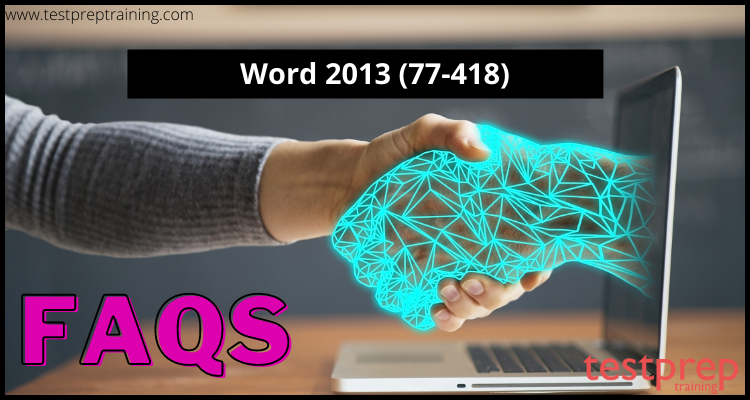Word 2013 (77-418)
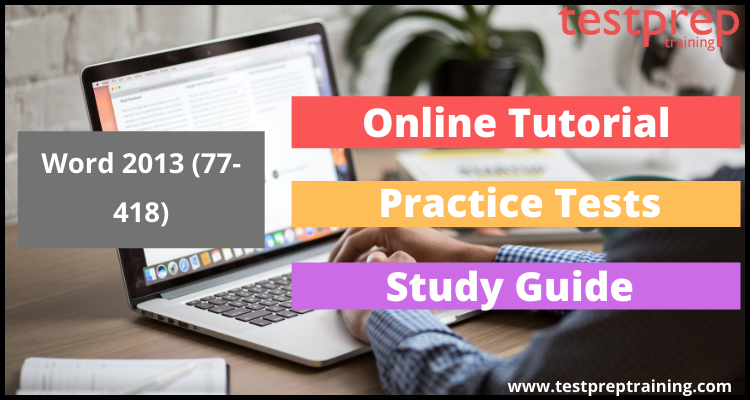
The Word 2013 (77-418) exam tests the candidate’s fundamental understanding of the Word environment along with the ability to complete tasks independently. The candidates should demonstrate the right application of the principal features of Word 2013. Alongside, you ought to be ready to create and edit 2-3 page documents for various purposes and situations. Some examples include professional-looking reports, resumes, multi-column newsletters, and business correspondence.
Target Audience
This exam is meant for college kids, clerical workers, instructors, et al. who have an interest in learning.
Prerequisites
Though there are not any requirements to seem for this exam but to urge certified, it’s recommended for you to satisfy the subsequent conditions:
- You should able to create and edit 2-3 page documents for different purposes and situations.
- Passing the exam.
Scheduling/Rescheduling the exam
So, once you’re ready to appear for the exam, you’ll easily schedule your exam by registering from the exam details page. On certification detail pages, there’s a choice to register within the “Certification exams” section, and on the exam detail pages, the choice is within the “Schedule Exam” section.
Rescheduling/Cancellation
Microsoft is going to be temporarily waiving the reschedule and cancellation fee if candidates cancel their exams within 24 hours before the scheduled appointment. However, for rescheduling or canceling a meeting no charges are going to be applied a minimum of 6 business days before your appointment. But, if a candidates cancel or reschedule an exam within 5 business days of your registered exam time then, a fee is going to be applied. Lastly, if a candidate did not show up for an exam appointment or forgot to reschedule a meeting for a minimum of 24 hours then they will forfeit your entire exam fee.
Exam details
Another vital thing to notice is the exam pattern, the number of questions asked time allotted and other minor details. So, we have mentioned the important details of the Word 2013 (77-418) exam as follows:
- Exam Code- 77-418
- Type of questions-MCQs
- Registration fee-$165 USD*
- Number of Questions- 40-60
- Exam Duration-90 mins
- Exam Language-English, Arabic, Simplified Chinese, Traditional Chinese, German, Greek, Spanish, French, Italian, Japanese, Korean, Norwegian, Dutch, Polish, Portuguese Brazillian, Russian, Vietnamese
For more details, visit Word 2013 (77-418) FAQs
Word 2013 (77-418) Course Outline
Furthermore, the syllabus of the exam has been categorized into various sections and subsections. So, let’s look into the various domains of the exam as follows:
DOMAIN 1: Create and manage documents
- Create a document
- Navigate through a document
- Format a document
- Customize options and views for documents
- Configure documents to print or save
DOMAIN 2: Format text, paragraphs, and sections
- Insert text and paragraphs
- Format text and paragraphs
- Order and group text and paragraphs
DOMAIN 3: Create tables and lists
- Create a table
- Modify a table
- Create and modify a list
DOMAIN 4: Apply references
- Create endnotes, footnotes, and citations
- Create captions
DOMAIN 5: Insert and format objects
- Insert and format building blocks
- Insert and format shapes and SmartArt
- Insert and format images
Preparation Guide for Word 2013 (77-418) exam
It’s totally apt to say that the best preparation for tomorrow is the right use of resources today. So, for your convenience, we have compiled different study resources and series of preparation steps that can be followed to ace this exam.

Go through the exam objectives
Firstly, familiarize yourself with all the topics and subtopics of the exam. This will help you distribute your learning preparation. Remember, it’s not just the topics but the deep knowledge and practical application that will help you ace the exam. So, study the syllabus thoroughly and analyze it to plan and divide your learning accordingly.
1: Create and manage documents
2: Format text, paragraphs, and sections
3: Create tables and lists
4: Apply references
5: Insert and format objects
Explore the details of exam
The next step towards preparing for the exam is to thoroughly go through the details of the exam including details about the type and number of questions and also the time allotted. Hence, this helps you provide a direction to your learning and analyze the time allotted to manage time well during the exam. Therefore, confirm that you simply are conscious of all the minute details.
Study resources
- You can join online training programs regarding preparation for the exam which help you understand the concepts better. Microsoft provides free online course for the same.
- You can also enrol for instructor-led training program by Microsoft.
- Microsoft Documentation is the knowledge source that provides detailed information about the AZ-700 exam concepts. With the use of Microsoft Docs, you will get to know the different scales of different Azure services.
- Microsoft also provides learning platforms that cover different resources that are helpful for exam preparation. For the AZ-700 exam preparation, You may go to the official website of Microsoft for the necessary information about this certification.
Join study groups
Further, joining study groups and communities can also prove to be of great help. It is a platform that connects professionals and beginners which in a way helps you get your queries solved and also allows you to have healthy discussions with peers. Hence, joining these groups keep you updated.
Practice tests
Lastly, the most important step of preparation is practicing questions. This helps you not only evaluate your level of preparation but also helps you boost your confidence by attempting challenging questions. You’ll find various sample papers on the web, but the practice tests that we provide are truly reliable. Moreover, we offer unique sets of professionally designed questions that greatly help to shine your knowledge.