Preview of Azure Monitor for Networks
This tutorial will help in visualize the inventory of your networking resources along with resource health and alerts. Azure Monitor for Networks provides a comprehensive view of health and metrics for all deployed network resource without any configuration. The advanced search capability helps identify resource dependencies, enabling scenarios such as identifying resources that are hosting your website by simply searching for hosted website name in azure monitor for networks.
It is divided into four main functional areas:
- firstly, Search and filtering
- secondly, Resource Health and Metrics
- subsequently, Alerts
- lastly, Dependency view
Search and filtering
The resource health and alerts view can be customized using filters. Some filters are – Subscription, Resource Group and Resource Type. Furthermore, The search box provides the capability to search through resource properties.
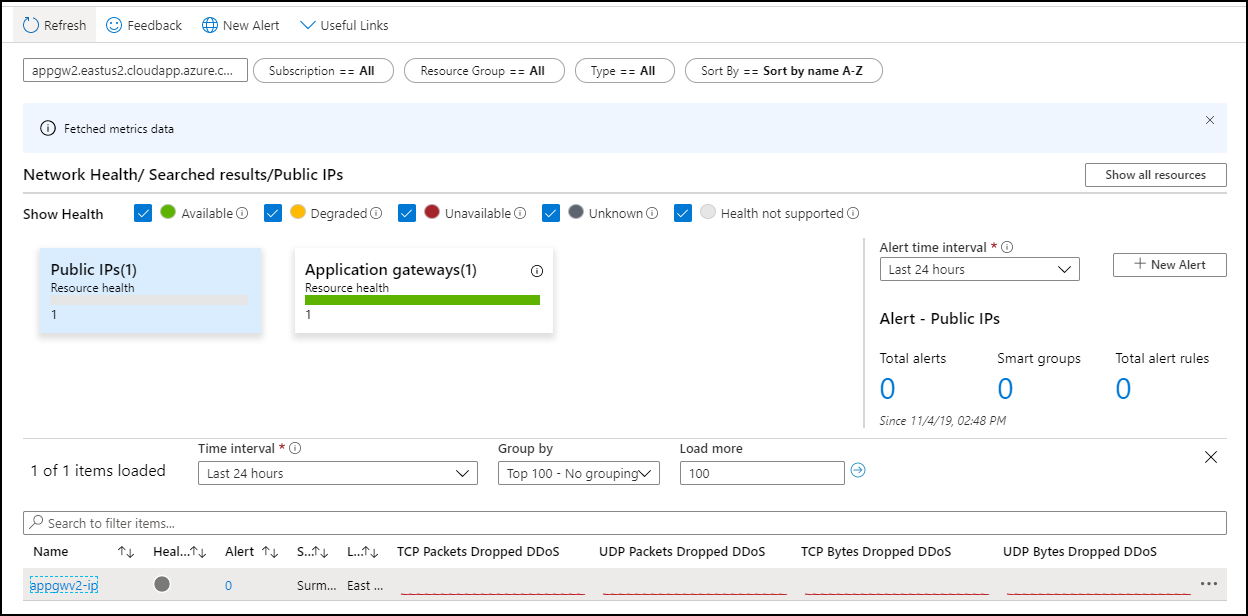
Resource Health and Metric
Each tile represents a resource type, with the number of instances deployed across all subscriptions selected along with resource health status. In the example below, there are 105 ER and VPN Connections deployed, 103 are healthy, and 2 unavailable. Also, Want to launch a metric view? Clicking on the two Unavailable ER and VPN connections, launches a metric view.
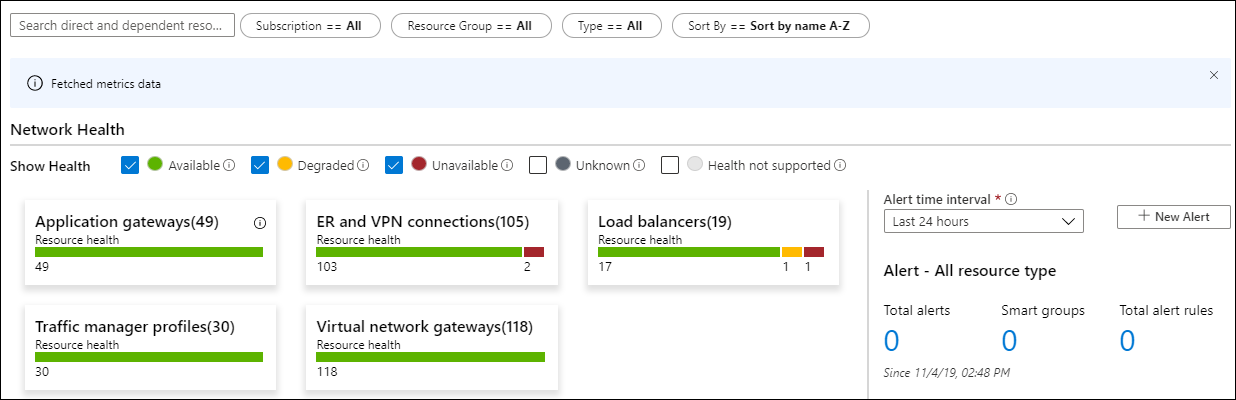
Alerts
The Alerts grid on the right provides a view of all the alerts generated for the selected resources across all subscriptions. You can Click on the alert counts to navigate to detailed alerts page.
Dependency view
The Dependency view helps visualize how the resource is configured. Currently dependency view is now supported for Application Gateway, Virtual WAN, and Load Balancer. For example, in the case of Application Gateway, Dependency view can be accessed by clicking on the Application Gateway resource name from the metrics grid view. This also applies to Virtual WAN and Load Balancer. Some features are –
- The Dependency view for Application Gateway provides a simplified view of how the front-end IPs are connected to the listeners, rules and backend pool.
- Also, The dependency graph enables easy navigation to configuration settings.
- Furthermore, The search and filter bar on the dependency view provide an effortless way to search through the graph.
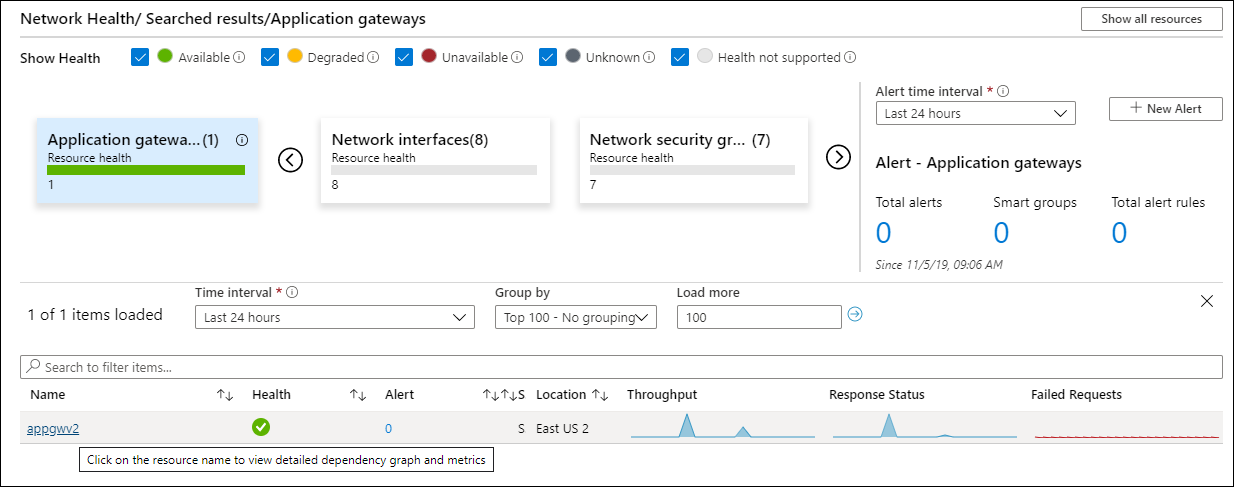
click on Detailed Metric View to launch a pre-configured workbook with detailed metrics for the application gateway, all backend pool resources and front end IPs.
Reference documentation – Azure Monitor for Networks (Preview)

