Microsoft 365 network connectivity
This tutorial will help you know about network connectivity. Microsoft 365 is a distributed Software-as-a-Service (SaaS) cloud that provides productivity and collaboration scenarios through a diverse set of micro-services and applications. Client components of Microsoft 365 such as Outlook, Word and PowerPoint run on user computers and connect to other components of Microsoft 365 that run in Microsoft datacenters. The most significant factor that determines the quality of the Microsoft 365 end user experience is network reliability and low latency between Microsoft 365 clients and Microsoft 365 service front doors.
Microsoft 365 networking goals
The ultimate goal of Microsoft 365 networking is to optimize the end user experience by enabling the least restrictive access between clients and the closest Microsoft 365 endpoints. The quality of end user experience is directly related to the performance and responsiveness of the application that the user is using.
Traditional network architectures and SaaS
Traditional network architecture principles for client/server workloads are designed around the assumption. It is that traffic between clients and endpoints does not extend outside the corporate network perimeter. Also, in many enterprise networks, all outbound Internet connections traverse the corporate network, and egress from a central location.
In traditional network architectures, higher latency for generic Internet traffic is a necessary tradeoff in order to maintain network perimeter security, and performance optimization for Internet traffic typically involves upgrading or scaling out the equipment at network egress points. However, this approach does not address the requirements for optimum network performance of SaaS services such as Microsoft 365.
Identifying Microsoft 365 network traffic
We’re making it easier to identify Microsoft 365 network traffic and making it simpler to manage the network identification.
- Firstly, New categories of network endpoints to differentiate highly critical network traffic from network traffic which is not impacted by Internet latencies. There are just a handful of URLs and supporting IP Addresses in the most critical “Optimize” category.
- Secondly, Web services for script usage or direct device configuration and change management of Microsoft 365 network identification. Changes are available from the web service, or in RSS format, or on email using a Microsoft Flow template.
- Also, Office 365 Network partner program with Microsoft partners who provide devices or services that follow Microsoft 365 network connectivity principles and have simple configuration.
Securing Microsoft 365 connections
The goal of traditional network security is to harden the corporate network perimeter against intrusion and malicious exploits. Most enterprise networks enforce network security for Internet traffic using technologies like proxy servers. Also firewalls, SSL break and inspect, deep packet inspection, and data loss prevention systems. These technologies provide important risk mitigation for generic Internet requests. But can dramatically reduce performance, scalability, and the quality of end user experience when applied to Microsoft 365 endpoints.
Microsoft 365 helps meet your organization’s needs for content security and data usage compliance with built-in security and governance features designed specifically for Microsoft 365 features and workloads. For more information about Microsoft 365 security and compliance, see the Office 365 security roadmap
Why is Microsoft 365 networking different?
Microsoft 365 is designed for optimal performance using endpoint security and encrypted network connections. It is also reducing the need for perimeter security enforcement. Microsoft 365 datacenters are located across the world and the service.
Certain common performance issues are created when Microsoft 365 traffic is subject to packet inspection and centralized egress:
- Firstly, High latency can cause extremely poor performance of video and audio streams. And slow response of data retrieval, searches, real-time collaboration, calendar free/busy information, in-product content and other services
- Secondly, Egressing connections from a central location defeats the dynamic routing capabilities of the Microsoft 365 global network, adding latency and round-trip time
- Lastly, Decrypting SSL secured Microsoft 365 network traffic and re-encrypting it can cause protocol errors and has security risk
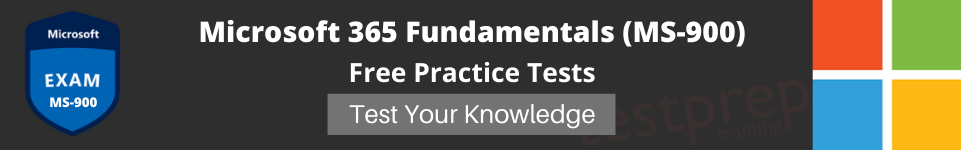
Reference Documentation – Microsoft 365 network connectivity overview
