Microsoft 365 Fundamentals (MS-900) Sample Questions
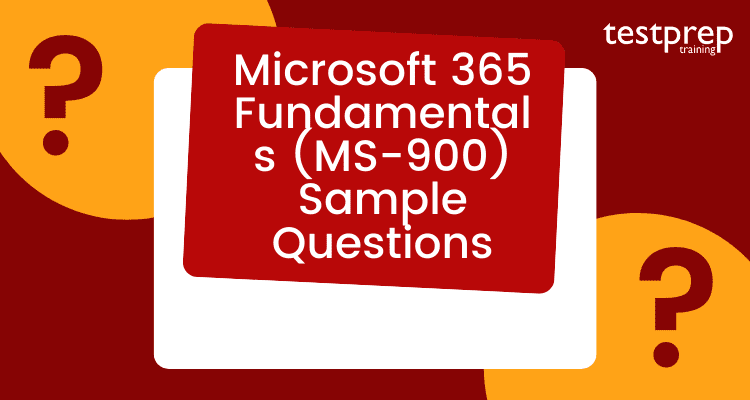
The Microsoft 365 Fundamentals (MS-900) exam is for candidates who want to demonstrate their core knowledge of cloud services in general and the Software as a Service (SaaS) cloud model in particular. The MS-900 exam tests your understanding of the available alternatives and the advantages of using Microsoft 365 cloud service products. This test can also be used as a prerequisite for exams in cloud computing and technology, such as Office 365, Microsoft Intune, Azure Information Protection (AIP), and Windows 10. The article provides a list of Microsoft 365 Fundamentals (MS-900) Sample Exam Questions that cover core exam topics including –
- Describe Cloud Concepts (10-15%)
- Describe Core Microsoft 365 Services and Concepts (30-35%)
- Explain Security, Compliance, Privacy, and Trust in Microsoft 365 (30-35%)
- Describe Microsoft 365 Pricing and Support (20-25%)
MS-900 Sample Questions
Advanced Sample Questions
What is the primary benefit of using Microsoft Teams?
- A) To provide a platform for collaboration and communication.
- B) To provide a platform for document management.
- C) To provide a platform for email management.
Answer: A) To provide a platform for collaboration and communication.
Explanation: Microsoft Teams is a platform for collaboration and communication that allows individuals and teams to chat, share files, and work together on projects. While it does provide some document management capabilities, its primary purpose is to provide a platform for collaboration and communication.
What is the purpose of SharePoint?
- A) To provide a platform for creating and managing websites, content, and applications.
- B) To provide a platform for document management.
- C) To provide a platform for email management.
Answer: A) To provide a platform for creating and managing websites, content, and applications.
Explanation: SharePoint is a platform for creating and managing websites, content, and applications. It allows organizations to create and manage websites, document libraries, lists, and other types of content, making it easier to collaborate and share information with others.
What is the purpose of OneDrive for Business?
- A) To provide a cloud-based solution for storing and sharing files.
- B) To provide a platform for document management.
- C) To provide a platform for email management.
Answer: A) To provide a cloud-based solution for storing and sharing files.
Explanation: OneDrive for Business is a cloud-based solution for storing and sharing files. It allows users to store, access, and share their files from anywhere, on any device, making it easier to collaborate with others and work on projects together.
What is the purpose of Exchange Online?
- A) To provide a cloud-based solution for managing email, calendars, and contacts.
- B) To provide a platform for document management.
- C) To provide a platform for collaboration and communication.
Answer: A) To provide a cloud-based solution for managing email, calendars, and contacts.
Explanation: Exchange Online is a cloud-based solution for managing email, calendars, and contacts. It provides a comprehensive solution for email and calendar management, making it easier for users to manage their email, schedule, and contacts from anywhere, on any device.
What is the primary benefit of using Microsoft Planner?
- A) To provide a platform for project planning and management.
- B) To provide a platform for document management.
- C) To provide a platform for email management.
Answer: A) To provide a platform for project planning and management.
Explanation: Microsoft Planner is a platform for project planning and management. It allows individuals and teams to create, manage, and track tasks, deadlines, and other aspects of a project, making it easier to collaborate and ensure that projects are completed on time.
What is the purpose of Microsoft Forms?
- A) To provide a platform for creating and distributing surveys and quizzes.
- B) To provide a platform for document management.
- C) To provide a platform for email management.
Answer: A) To provide a platform for creating and distributing surveys and quizzes.
Explanation: Microsoft Forms is a platform for creating and distributing surveys and quizzes. It allows individuals and teams to create and distribute surveys, quizzes, and other forms, making it easier to gather information from others and make data-driven decisions.
What is the purpose of Microsoft Power Platform?
- A) To provide a platform for building custom apps, automating processes, and creating reports and dashboards.
- B) To provide a platform for document management.
- C) To provide a platform for email management.
Answer: A) To provide a platform for building custom apps, automating processes, and creating reports and dashboards.
Explanation: Microsoft Power Platform is a platform for building custom apps, automating processes, and creating reports and dashboards. It allows individuals and teams to build custom apps and automate workflows, making it easier to streamline processes and get work done more efficiently.
What is the purpose of Microsoft Power BI?
- A) To provide a platform for creating and analyzing data visualizations and reports.
- B) To provide a platform for document management.
- C) To provide a platform for email management.
Answer: A) To provide a platform for creating and analyzing data visualizations and reports.
Explanation: Microsoft Power BI is a platform for creating and analyzing data visualizations and reports. It allows individuals and teams to create and analyze data visualizations, reports, and dashboards, making it easier to gain insights from data and make data-driven decisions.
What is the purpose of Microsoft Teams Meetings?
- A) To provide a platform for conducting online meetings and video conferencing.
- B) To provide a platform for document management.
- C) To provide a platform for email management.
Answer: A) To provide a platform for conducting online meetings and video conferencing.
Explanation: Microsoft Teams Meetings is a platform for conducting online meetings and video conferencing. It allows individuals and teams to conduct online meetings, video conferences, and audio calls, making it easier to collaborate with others and work together on projects.
What is the purpose of Microsoft Yammer?
- A) To provide a platform for social networking and communication within an organization.
- B) To provide a platform for document management.
- C) To provide a platform for email management.
Answer: A) To provide a platform for social networking and communication within an organization.
Explanation: Microsoft Yammer is a platform for social networking and communication within an organization. It allows individuals and teams to connect, communicate, and collaborate with others within an organization, making it easier to build and maintain a network of connections and stay connected with others.
Basic Sample Questions
Q1) You’ll need to figure out which Microsoft platforms support hybrid migration from an on-premises implementation. Which two platforms offer hybrid migration capabilities? Each right answer completes the solution. (Select two.)
- Microsoft Skype for Business
- Microsoft Yammer
- Microsoft Exchange
- Microsoft Teams
Correct Answer: Microsoft Skype for Business and Microsoft Exchange
Explanation: These tools can help IT decision-makers and architects find the best solutions for their workloads and make decisions regarding essential infrastructure components including networking, identity, and security.
Refer: Microsoft cloud for IT architect’s illustrations
Q2)An Exchange Server environment exists in a firm. The business intends to move to the cloud.
You must suggest a cloud model that fits the following criteria:
- Upgrade your current email environment
- Reduce the amount of time you have to spend on server and application maintenance. Which model would you suggest?
- Platform as a service (PaaS)
- Windows as a service (WaaS)
- Software as a service (SaaS)
- Infrastructure as a service (IaaS)
Correct Answer: Software as a service (SaaS)
Explanation: Users can connect to and use cloud-based programs through the Internet using the software as a service (SaaS). Email, calendaring, and office software are all common examples (such as Microsoft Office 365).
SaaS is a comprehensive software solution that you can rent from a cloud service provider on a pay-as-you-go basis. You rent the use of an app for your company, and your employees access it via the Internet, usually through a web browser. The service provider’s data center houses all of the underlying infrastructure, middleware, app software, and app data. The service provider is in charge of the hardware and software, and with the right service agreement, they will ensure the app’s availability and security, as well as the protection of your data.
Refer: What is SaaS?
Q3) You must use Microsoft Infrastructure as a Service to deploy an application (IaaS). What are the three features of IaaS? Each accurate response provides a comprehensive solution.
- business analytics
- real-time monitoring
- operating system
- servers and storage
- firewall and network security
Correct Answer: Operating system, servers and storage, firewall, and network security
Explanation: Infrastructure as a service (IaaS) is a pay-as-you-go cloud computing service that provides basic computation, storage, and networking resources on demand. Along with software as a service (SaaS), platform as a service (PaaS), and serverless, IaaS is one of the four categories of cloud services.
Migrating your organization’s infrastructure to an IaaS solution allows you to save money on hardware, minimize on-premises data center maintenance, and receive real-time business analytics. IaaS solutions allow you to scale your IT resources up and down in response to demand. They also aid in the rapid deployment of new apps and the enhancement of the reliability of your underlying infrastructure.
Refer: What is IaaS?
Q4)Which cloud model allows you to use Microsoft Office apps?
- platform as a service (PaaS)
- infrastructure as a service (IaaS)
- software as a service (SaaS)
Correct Answer: software as service (SaaS)
Explanation: Microsoft 365 is a software-as-a-service (SaaS) offering that includes an online version of Microsoft Office Suite (Office Web Apps), as well as SharePoint Server, Exchange Server, and Lync Server.
Refer: What is SaaS?
Q5) An on-premises application server is used by a firm. The company wants to integrate some of Microsoft 365’s services with its on-premises application server. You must select a cloud deployment model that satisfies the criteria. Which option should you take?
- Private
- Hybrid
- Public
Correct Answer: Hybrid
Explanation: You can synchronize and manage user accounts for both environments when you integrate AD DS. You can also enable password hash synchronization (PHS) or single sign-on (SSO) so that users can utilize their on-premises credentials to log in to both environments.
You can construct a hybrid environment by integrating with on-premises server products. When migrating people or information to Microsoft 365, a hybrid environment can help, or you can keep some users or information on-premises and others in the cloud. See hybrid cloud for additional information on hybrid environments.
Refer: Microsoft 365 integration with on-premises environments
Q6) You are an organization’s Microsoft 365 administrator. A whiteboard must allow a group of employees and users from outside the firm to interact on a project in real-time. Which Office 365 product should you configure in the Microsoft 365 admin portal?
- Microsoft Yammer
- Microsoft Office Delve
- Microsoft SharePoint Online
- Microsoft Teams
Correct Answer: Microsoft teams
Explanation: The Microsoft Whiteboard is a free-form, digital canvas where people, content, and ideas may all collide. The Whiteboard web app powers whiteboard integration in Microsoft Teams meetings, allowing meeting members to draw, sketch, and write on a shared digital canvas. In a Teams meeting, users can share a whiteboard to make it available to all attendees. The same whiteboard is available in all Whiteboard apps on Windows 10, iOS, and the web app at the same time.
Refer: Manage the Whiteboard in Microsoft Teams
Q7) The amount of time the IT staff spends on user support needs to be reduced. What are three options for accomplishing this goal? Each accurate response provides a comprehensive solution.
- Enable Microsoft Office 365 Customer Lockbox
- Upgrade all client devices to Windows 10
- Use Windows AutoPilot to deploy devices
- Deploy Microsoft MyAnalytics to devices
- Deploy Microsoft Office 365 Professional Plus to all client devices
Correct Answer: Enable Microsoft 365 Customer Lockbox, Use Windows AutoPilot to deploy devices, and Deploy Microsoft Office 365 Professional Plus to all client devices.
Explanation: Modern desktop deployment with Windows Autopilot makes it simple to update your existing devices to the latest version of Windows. The programs you need for work can be installed automatically. Your data is synchronized if you manage Windows user data with OneDrive for Business, so users can go back to work immediately away.
With Windows Autopilot for existing devices, you may utilize a single native Configuration Manager task sequence to reimage and provide a Windows 8.1 device for Autopilot user-driven mode. The existing device can be domain-joined on-premises. As a result, a Windows 10 or Windows 11 device can be joined to Azure Active Directory (Azure AD) or Active Directory (hybrid Azure AD join).
Refer: Use this step-by-step guide to add Autopilot devices and profile
Q8)You work for a corporation as the Microsoft 365 administrator. Microsoft Office 365 ProPlus is installed on five devices. On one device, you disable the Microsoft Office 365 ProPlus license. Which tasks are you able to complete on the device that has been turned off?
- Edit a column
- Create a document
- Co-author a document
- View a document
Correct Answer: view a document
Explanation: When a Microsoft Office 365 ProPlus license is deactivated, Office 365 ProPlus remains installed on the computer, but you can only read and print documents. All editing and new document creation features are disabled.
This question appears in numerous different forms on the exam. There are two possible accurate solutions to this question:
- Look over a document
- Create and print a document
You may also see the following incorrect answer alternatives on the exam: - Add a comment to an existing document.
- Use a template to start a new document.
- Modify a document’s properties.
- Make a written document
- Make changes to a document
- Contribute to a document as a co-author.
- Make changes to a column
Refer: Overview of licensing and activation in Microsoft 365 Apps
Q9) Microsoft Office 365 is a subscription that your firm possesses. You’ll need to collaborate on documents with other people. What instrument should you employ?
- Microsoft SharePoint Online
- Microsoft Skype for Business Online
- Microsoft Office Delve
- Microsoft Exchange Online
Correct Answer: Microsoft SharePoint Online
Explanation: Microsoft SharePoint is a cloud-based service that enables businesses to exchange and manage content, knowledge, and applications in the following ways:
- Encourage collaboration.
- Find information quickly
- Collaborate throughout the organization with ease.
Refer: Introduction to SharePoint in Microsoft 365
Q10)You work for a corporation as the Microsoft 365 administrator. Microsoft Office 365 ProPlus is installed on five devices. You turn off one device. Which tasks are you able to complete on the device that has been turned off in Microsoft 365 Fundamentals (MS-900)?
- Print a document.
- Leave a comment in a document.
- Start a new document from a template.
- Set properties on a document.
Correct Answer: Print a document
Explanation: When a Microsoft Office 365 ProPlus license is deactivated, Office 365 ProPlus remains installed on the computer, but you can only read and print documents. All editing and new document creation features are disabled.
This question appears in numerous different forms on the exam. There are two possible accurate solutions to this question:
- Look over a document
- Create and print a document
You may also see the following incorrect answer alternatives on the exam: - Add a comment to an existing document.
- Use a template to start a new document.
- Modify a document’s properties.
- Make a written document
- Make changes to a document
- Contribute to a document as a co-author.
- Make changes to a column
Refer: Office 365 ProPlus, multiple devices, and (de)activation
Q11) You work for a corporation as the Microsoft 365 administrator. Before new Office 365 preview features are released to other users in the firm, users in the IT department must receive them. You must verify that only IT department users have access to preview features. Which of the two acts should you take? Each right answer is a piece of the puzzle. (Select two.)
- Instruct users to navigate to http://insider.office.com and sign up for Office Insider.
- Instruct users to update Office ProPlus.
- In the organizational profile, set the update preference to Targeted release for selected users.
- Instruct users to uninstall Office ProPlus and then reinstall the software.
- In the organizational profile, set the update preference to Standard release.
Correct Answer: Instruct users to navigate to http://insider.office.com and sign up for Office Insider and in the organizational profile, set the update preference to Targeted release for selected users.
Explanation: Any new release is tested and confirmed first by the feature team, then by the complete Microsoft 365 feature team, and finally by the entire Microsoft organization. Following internal testing and validation, a Targeted release (previously known as the First release) to customers that opt-in is the next step. Microsoft gets comments at each release ring and further checks quality by tracking important usage indicators. The goal of this series of progressive validations is to ensure that the global release is as secure as feasible.
Refer: Set up the Standard or Targeted release options
Q12)Microsoft 365 is a subscription that a corporation possesses. Windows Autopilot is used to deploy Windows 10 devices. When team members are working from remote locations, you must guarantee that they can access data saved in OneDrive for Business. So, what are your options?
- Set up Microsoft Azure AD multi-factor authentication for team members.
- Using the Devices tile, add the devices to Microsoft 365.
- Create a Microsoft Intune account for your devices.
- Instruct team members to use their Microsoft Azure AD credentials to log in to their devices.
Correct Answer: Instruct team members to use their Microsoft Azure AD credentials to log in to their devices.
Explanation: OneDrive can only be accessed with credentials. Since it is a cloud service, you may access it from anywhere with an internet connection.
Refer: Manage device identities by using the Azure portal
Q13)You work for a corporation as a Microsoft 365 administrator. Microsoft is planning to offer a new Excel feature. You must make sure that the functionality is available for staff to install as quickly as feasible. Which channel should you subscribe to for new releases in Microsoft 365 Fundamentals (MS-900)?
- Microsoft release
- Standard release
- Office 365 team release
- Targeted release
Correct Answer: Targeted Release
Explanation: Any new release is tested and confirmed first by the feature team, then by the complete Microsoft 365 feature team, and finally by the entire Microsoft organization. Following internal testing and validation, a Targeted release (previously known as First release) to customers that opt-in is the next step. Microsoft gets comments at each release ring and further checks quality by tracking important usage indicators. The goal of this series of progressive validations is to ensure that the global release is as secure as feasible.
Refer: Set up the Standard or Targeted release options
Q14)Your firm is comparing the differences between Office 365 ProPlus and Office 2016 installs. Each deployment’s installation features must be determine. Which aspect of Office 365 ProPlus installation is unique in Microsoft 365 Fundamentals (MS-900)?
- Installation can be complete by using Click-to-Run.
- Secondly, installation can be complete by using System Center Configuration Manager.
- Installation is available in both 32-bit and 64-bit versions.
- Further, installation is on the user’s local computer.
Correct Answer: Installation can be complete by using Click-to-Run
Explanation: Microsoft 365 Apps can be use with support Exchange Server (Exchange Server 2013 or later) and SharePoint Server versions that are deployed on-premises in your organization. You can also utilize Microsoft 365 Apps with Exchange Online and SharePoint Online if they’re part of your Office 365 (or Microsoft 365) plan. Users can save the files they create with Microsoft 365 Apps to their own PCs or to a SharePoint site on your network. Cloud-based file storage is also available with Office 365 (and Microsoft 365).
Refer: About Microsoft 365 Apps in the enterprise
Q15)Microsoft 365 Usage Analytics is something you utilize. You’ll need to know how many users are active today and how many were active last month. Which metric should you use to measure adoption in Microsoft 365 Fundamentals (MS-900)?
- MoMReturningUsers
- EnabledUsers
- ActiveUsers
- CumulativeActiveUsers
Correct Answer: MoMReturningUsers
Explanation: You can simply observe how your employees use Office 365 services in your company. You can see who is overusing a service and exceeding quotas, or who may not require an Office 365 license at all.
Refer: Active user in Microsoft 365 usage reports
Q16)You work as a desktop administrator at a company. You must guarantee that Office 365 ProPlus is installed on all PCs use by your employees. Which three tools are available to help you set up Office 365 ProPlus? Each accurate response provides a comprehensive solution.
- Microsoft Intune
- System Center Operations Manager
- Windows Installer (MSI) package
- System Center Configuration Manager
- Office Deployment Tool
Correct Answer: Microsoft Intune, System Center Configuration Manager and Office Deployment Tool
Explanation: You can use Microsoft Intune to remotely distribute Office 365 ProPlus applications on Windows 10 devices. Using your Configuration Manager distribution points, you can distribute Office 365 ProPlus to client PCs from a local source using System Center Configuration Manager. You can use the Office Deployment Tool (ODT) to distribute Office 365 ProPlus to client computers via the Office Content Delivery Network (CDN) or a network shared folder.
Refer: Deploy Microsoft 365 Apps from a local source
Q17) A corporation has offices in different parts of the world. Microsoft 365 is a subscription that the firm has. The firm is working on a line-of-business (LOB) app. The following requirements must be met by the app. Ensure that employees are available regardless of their location. Using Microsoft cloud services, you can keep track of the devices on which the program is installed. Reduce your expenses as much as possible. So, what are your options?
- Copy the app to Microsoft OneDrive. Allow employees to download and install the app from One Drive.
- Deploy the app to all devices by using Microsoft Intune.
- Copy the app to local servers. Allow employees to download and install the app from the servers.
- Deploy the app to all devices by using group policy.
Correct Answer: Deploy the app to all devices by using Microsoft Intune.
Explanation: Modern apps acquire through the Microsoft Store for Business admin site are known as Microsoft Store for Business apps. For management, they are then link to Microsoft Intune. The apps are available in two versions: online and offline. The Microsoft Store handles updates on its own, so the administrator doesn’t have to do anything. You can also use a custom Uniform Resource Identifier to block updates to specific apps (URI). See Enterprise app management – Prevent app from automatic updates for more details. All Microsoft Store for Business apps on the device can also be disable from receiving updates.
Refer: Windows 10/11 app deployment by using Microsoft Intune
Q18) In Microsoft 365, you must establish the lifecycle of goods and features. What type of material should you use in Microsoft 365 Fundamentals (MS-900)?
- support.microsoft.com
- Microsoft Lifecycle Services
- docs.microsoft.com
- Microsoft 365 Roadmap
Correct Answer: Microsoft 365 Roadmap
Explanation: A life cycle is a set of events that begins with the birth of a new product and continues through its development into a mature product, critical mass, and eventual decline. The Microsoft 365 roadmap indicates if a product or feature is being develop, rolled out, or deployed.
Refer: Microsoft 365 roadmap
Q19) Managers will be require to authorize automated workflows by a corporation. You must figure out which Microsoft 365 products give you access to your own processes. What should the managers do with the two products? Each right response provides a portion of the answer.
- Power Automate
- Microsoft Excel
- Yammer
- Microsoft Teams
Correct Answers: Power Automate and Microsoft Teams
Explanation: You can create and manage flows, monitor your received and sent approvals, and launch flows with the Flow Bot straight from within Teams using this integration.
Refer: Introducing Flow Integration in Microsoft Teams
Q20) Windows 10 is installed on all devices at a company. Windows as a service feature updates should be installed as frequently as possible. Which service channel in Windows 10 installs updates the most frequently in Microsoft 365 Fundamentals (MS-900)?
- Windows Insider Program Servicing channel
- Long-term Servicing channel
- Semi-Annual Servicing channel
Correct Answer: Windows Insider Program Servicing channel
Explanation: The Windows update procedure is divided into four stages:
- Scan: At random intervals, a device checks the Microsoft Update server, Windows Update service, or your Windows Server Update Services (WSUS) endpoint to see if any updates have been added since the last time updates were searched, and then determines whether the update is appropriate by checking the administrator’s policies. The user is unaware of this process.
- When the device detects that an update is available, it begins the process of downloading the update. The user is also unaware of the download procedure. The download of feature upgrades takes place in several stages.
Install: The update is install on the system when it has been download, depending on the device’s Windows Update settings.
Commit and restart: Once the update has been installed, the device must typically (but not always) be reboot to complete the installation and begin utilizing it. A device is still running the prior version of the software before that happens.

