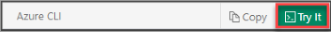Learn to Direct web traffic with Azure Application Gateway
This tutorial will help you to earn about Direct web traffic with Azure Application Gateway. The application gateway directs application web traffic to specific resources in a backend pool. You assign listeners to ports, create rules, and add resources to a backend pool. For the sake of simplicity, this article uses a simple setup with a public front-end IP, a basic listener to host a single site on the application gateway, a basic request routing rule, and two virtual machines in the backend pool.
Use Azure Cloud Shell
Azure hosts Azure Cloud Shell, an interactive shell environment that you can use through your browser. You can use either Bash or PowerShell with Cloud Shell to work with Azure services. You can use the Cloud Shell preinstalled commands to run the code in this article without having to install anything on your local environment.
To start Azure Cloud Shell:
To run the code in this article in Azure Cloud Shell:
- Start Cloud Shell.
- Select the Copy button on a code block to copy the code.
- Paste the code into the Cloud Shell session by selecting Ctrl+Shift+V on Windows and Linux or by selecting Cmd+Shift+V on macOS.
- Select Enter to run the code.
Further steps
Read the following steps to proceed –
- Firstly, Connect to Azure
- Subsequently, Create a resource group
- Furthermore, Create network resources
- Also, Create an application gateway
- Lastly, Test the application gateway
Clean up resources
When you no longer need the resources that you created with the application gateway, delete the resource group. When you delete the resource group, you also delete the application gateway and all its related resources.
Reference documentation – Quickstart: Direct web traffic with Azure Application Gateway using Azure PowerShell