Monitor Workload in Azure Portal
This tutorial will guide you on how to use the Azure portal to monitor your workload. This includes setting up Azure Monitor Logs to investigate query execution and workload trends using log analytics for Synapse SQL and creating workspace. You will need an Azure subscription: If you don’t have an Azure subscription, create a free account before you begin. And, SQL pool: We will be collecting logs for a SQL pool.
Create a Log Analytics workspace
You can Navigate to the browse blade for Log Analytics workspaces and create a workspace.
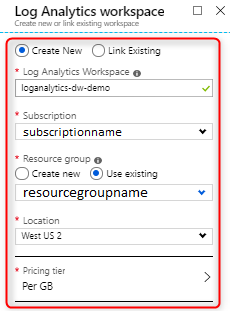
Monitor workload by Turn on Resource logs
Also, Configure diagnostic settings to emit logs from your SQL pool. Logs consist of telemetry views equivalent to the most commonly used performance troubleshooting DMVs. Currently the following views are supported:
- sys.dm_pdw_exec_requests
- sys.dm_pdw_request_steps
- sys.dm_pdw_dms_workers
- sys.dm_pdw_waits
- sys.dm_pdw_sql_requests
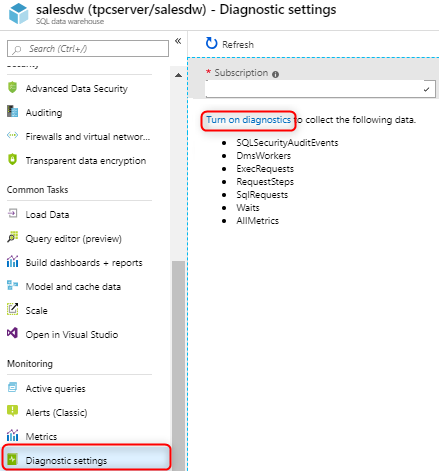
Azure Monitor logs are built on Azure Data Explorer, and Azure Monitor log queries use a version of the same Kusto query language. The Kusto query language documentation has all of the details for the language and should be your primary resource for writing Azure Monitor log queries.
Each action is made up of the following properties:
- Type: The notification or action performed. Examples include sending a voice call, SMS, email; or triggering various types of automated actions. See types later in this article.
- Name: A unique identifier within the action group.
- Details: The corresponding details that vary by type.
Run queries against Log Analytics
Furthermore, you can Navigate to your Log Analytics workspace where you can do the following:
- Analyze logs using log queries and save queries for reuse
- Save queries for reuse
- Create log alerts
- Pin query results to a dashboard
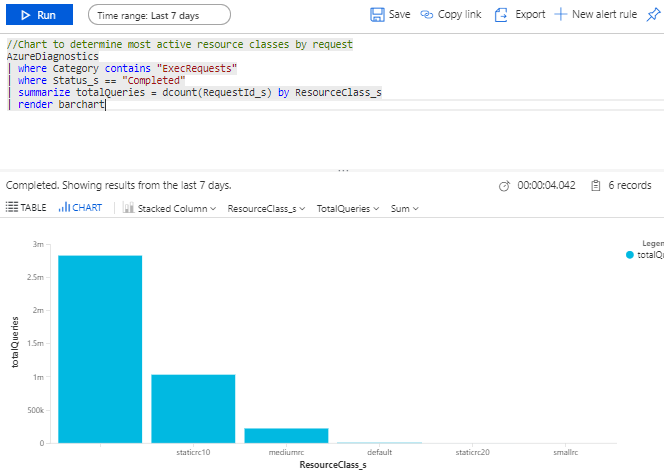

Reference documentation – Monitor workload – Azure portal
