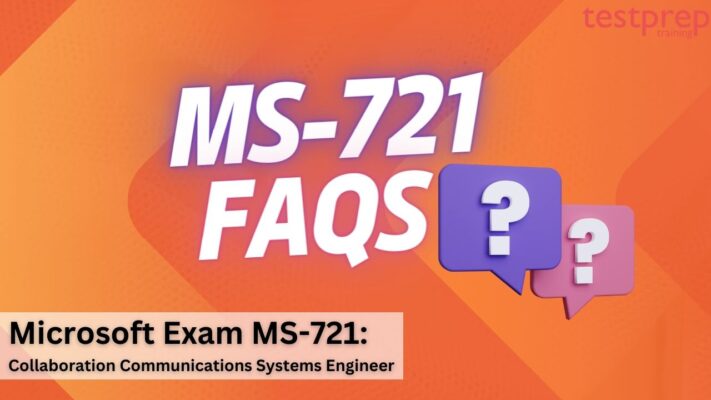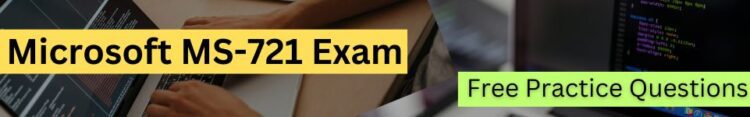Exam MS-721: Collaboration Communications Systems Engineer

Candidates undertaking the Exam MS-721: Collaboration Communications Systems Engineer exam have the responsibility of strategically planning, deploying, configuring, maintaining, and troubleshooting a spectrum of Microsoft Teams components. This encompasses Teams Phone, meetings, as well as personal and shared space devices, such as Teams Rooms and Microsoft Surface Hub.
Skill Set Requirements for Collaboration Communications Systems Engineers:
Professionals in this role are expected to possess a foundational understanding of crucial domains, including networking, telecommunications, audio/visual technologies, meeting room technologies, and identity and access management. This includes:
- Proficiency in Management and Monitoring Tools
- Successful candidates demonstrate proficiency in managing and monitoring Teams Phone, meetings, and certified devices. They leverage a toolkit that includes the Microsoft Teams admin center, PowerShell, the Microsoft Teams Rooms Pro Management portal, and the Microsoft Call Quality Dashboard.
- Deployment and Configuration Expertise
- Collaboration communications systems engineers excel in deploying and configuring Teams Phone with PSTN connectivity, employing various methods such as Teams Calling Plans, Operator Connect, Teams Phone Mobile, and Direct Routing.
- Collaborative Ecosystem
- These professionals collaborate closely with Teams administrators, Microsoft identity and access administrators, and Microsoft 365 administrators. Furthermore, their scope of collaboration extends to working with stakeholders from diverse workloads, including facilities managers, network engineers, security engineers, device manufacturers, telephony providers, and Microsoft Certified solution providers.
Exam Details
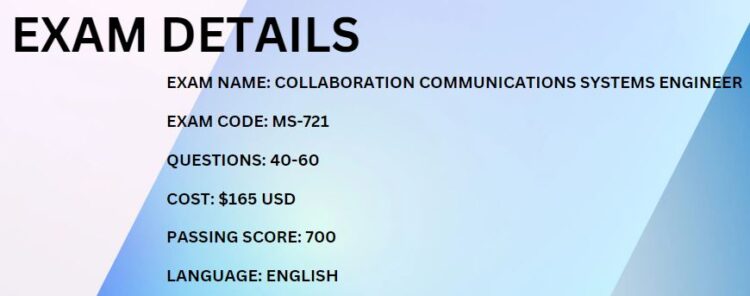
- The Microsoft MS-721 exam has 40-60 questions.
- These questions can be different types, like scenarios where you pick one answer, multiple-choice questions, putting things in order, dragging and dropping, and marking for review.
- To pass, you need a score of 700 or higher.
- The exam is available only in English and costs $165 USD.
Exam Objectives
Exam preparation requires a clear understanding of the course outline, providing the roadmap for mastering essential skills and knowledge. Delving into the exam curriculum ensures a comprehensive grasp of the topics. Let’s explore the key components of the MS-721 exam.
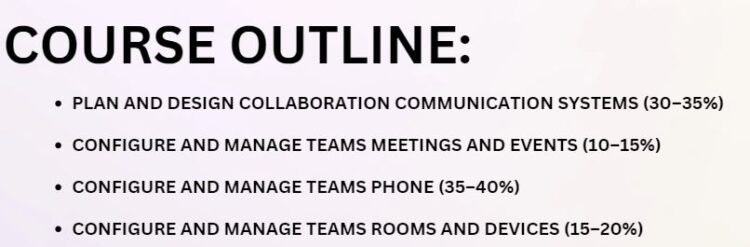
1. Plan and design collaboration communications systems (30–35%)
Plan and design Teams meetings
- Plan and design Teams meeting policies and settings (Microsoft Documentation: Manage meeting and event policies in Microsoft Teams)
- Plan for PSTN audio conferencing (Microsoft Documentation: Plan your Teams voice solution)
- Plan for Teams live events (Microsoft Documentation: Plan for live events in Microsoft Teams)
- Compare capabilities and features of Teams Core and Teams Premium (Microsoft Documentation: Microsoft Teams Premium licensing)
- Recommend meeting types based on business requirements (virtual appointments, webinars, live events, and Teams meetings) (Microsoft Documentation: Overview of meetings, webinars, and town halls)
- Design Teams policy packages (includes meeting policies, calling policies, and live events policies) (Microsoft Documentation: Managing policy packages in Teams)
- Recommend methods for assigning policies (Microsoft Documentation: Assign policies in Teams – getting started)
Plan and design Teams Phone and PSTN connectivity
- Identify licensing requirements to enable Teams Phone for users, shared devices, and Teams resource accounts (Microsoft Documentation: Microsoft Teams Phone Resource Account licenses, Microsoft Teams Shared Devices licensing, Manage resource accounts for service numbers)
- Identify PSTN connectivity requirements (Microsoft Documentation: PSTN connectivity options)
- Plan for Teams Phone Mobile (Microsoft Documentation: Plan for Teams Phone Mobile)
- Plan for Operator Connect (Microsoft Documentation: Plan for Operator Connect)
- Plan for Communication Credits (Microsoft Documentation: What are Communications Credits?)
- Plan usage scenarios for service and user phone numbers (Microsoft Documentation: Manage phone numbers for users)
- Choose between porting and acquiring phone numbers
- Plan a solution to acquire or port phone numbers (Microsoft Documentation: Get phone numbers for your users)
- Recommend Teams Phone devices
- Plan for and recommend analog devices, Session Initiation Protocol (SIP) handsets, and SIP devices
- Recommend when to use Survivable Branch Appliances (SBAs) (Microsoft Documentation: Survivable Branch Appliance (SBA) for Direct Routing)
- Plan and design Direct Routing call flows (Microsoft Documentation: Microsoft Teams call flows)
- Recommend a Session Border Controller (SBC) solution based on PSTN connectivity
- Identify an appropriate compliance recording solution
- Identify an appropriate certified contact center solution (Microsoft Documentation: Contact center integrations for Microsoft Teams)
- Plan for SBC and SBA updates
Plan and design Teams-certified device solutions
- Recommend a room configuration based on the meeting space
- Recommend a room configuration based on customer and business requirements
- Compare capabilities and features of Teams Rooms Basic and Teams Rooms Pro (Microsoft Documentation: Microsoft Teams Rooms licenses)
- Recommend a Teams Rooms device platform (Android vs. Windows vs. Surface Hub) (Microsoft Documentation: Teams Rooms on Windows and Android feature comparison)
- Recommend Teams-certified devices
- Recommend Teams Rooms certified components (Microsoft Documentation: Microsoft Teams Rooms security, Plan Microsoft Teams Rooms)
- Recommend when to use coordinated meetings
- Recommend when to use Cloud Video Interop (CVI) or Direct Guest Join (Microsoft Documentation: Cloud Video Interop for Microsoft Teams)
- Recommend an update strategy for Teams Meeting Room devices
- Identify the requirements for a Microsoft Exchange Online resource account
- Identify the enrollment requirements for Microsoft Intune (Microsoft Documentation: Enrollment guide: Microsoft Intune enrollment)
- Plan for advanced features on shared devices
Prepare the network for the deployment of Teams
- Perform a network analysis by using the Microsoft Teams Network Assessment Tool (Microsoft Documentation: Microsoft 365 network assessment)
- Determine network readiness for Teams (Microsoft Documentation: Prepare your organization’s network for Microsoft Teams)
- Determine Enterprise Content Delivery Network (eCDN) requirements for Teams live events (Microsoft Documentation: How to enable Microsoft eCDN)
- Specify the network configuration for certified devices
- Determine network requirements by using the Network planner for Teams (Microsoft Documentation: Use the Network planner for Microsoft Teams)
- Specify the optimal network architecture for Teams
- Specify Teams Quality of Service (QoS) requirements and policies
- Validate local internet breakout strategy for client media optimization (Microsoft Documentation: Plan for Local Media Optimization for Direct Routing)
- Validate VPN split tunneling
- Validate DNS resolves to the nearest point of entry in Microsoft 365
- Configure Teams for QoS (Microsoft Documentation: Implement Quality of Service (QoS) in Microsoft Teams)
- Configure Media Bit Rate (MBR)
- Create and assign a network roaming policy
- Configure the network topology
- Configure tenant data upload for the Microsoft Call Quality Dashboard (Microsoft Documentation: Upload tenant and building data in Call Quality Dashboard (CQD))
- Configure Microsoft Power BI reports for the Microsoft Call Quality Dashboard
- Configure reporting labels for Call Analytics
Troubleshoot call failures and session quality
- Troubleshoot a missing dial pad (Microsoft Documentation: Dial pad is missing in Teams)
- Troubleshoot voice & meeting issues by using self-help diagnostics in the Microsoft 365 admin center
- Troubleshoot Entra ID sign-in issues for Teams phones
- Interpret Teams media flows (Microsoft Documentation: Microsoft Teams call flows)
- Troubleshoot tenant dial plans by using regular expressions and PowerShell
- Interpret E.164 normalization rules to resolve dialing issues (Microsoft Documentation: What are dial plans?)
- Interpret reverse number lookup to resolve caller ID issues (Microsoft Documentation: Direct Routing – SIP protocol)
- Diagnose call failures
- Troubleshoot dynamic emergency address by using client debug logs
- Troubleshoot Teams client media issues by using the Microsoft Remote Connectivity Analyzer for Teams (Microsoft Documentation: Troubleshoot connectivity issues with the Microsoft Teams client)
- Troubleshoot calls by using Advanced Call Analytics
- Troubleshoot calls by using the Microsoft Call Quality Dashboard
- Inspect PSTN usage reports for SIP call failures (Microsoft Documentation: Microsoft Teams PSTN usage report)
2. Configure and manage Teams meetings and events (10–15%)
Configure and manage Teams meetings
- Create and manage meeting policies (Microsoft Documentation: Manage meeting and event policies in Microsoft Teams)
- Configure meeting settings
- Configure and manage Teams webinars (Microsoft Documentation: Admin- Set up webinars in Microsoft Teams)
- Configure avatars for Teams meetings
- Configure and manage Teams Premium meeting features
- Create and manage Teams meeting templates and policies (Microsoft Documentation: Manage team templates in the admin center)
Configure and manage audio conferencing
- Configure audio conferencing for Teams
- Configure a default audio conferencing bridge (Microsoft Documentation: Change the settings for an Audio Conferencing bridge)
- Configure an audio conference bridge number
- Configure a toll-free conference bridge number (Microsoft Documentation: Change the phone numbers on your Audio Conferencing bridge)
- Assign a specific audio conferencing number to a user (Microsoft Documentation: Manage phone numbers for users)
- Configure toll-free audio conferencing
- Configure the audio conferencing numbers included in meeting invitations (Microsoft Documentation: Set up Audio Conferencing for Microsoft Teams)
Configure and manage live events
- Configure the Live events settings
- Create and manage live events policies (Microsoft Documentation: Set up for live events in Microsoft Teams)
- Configure meeting and event roles
- Configure live events with Teams, Viva Engage, and Microsoft Stream (Microsoft Documentation: Schedule and produce a live event in Viva Engage)
3. Configure and manage Teams Phone (35–40%)
Configure Teams Phone policies
- Create a dial plan
- Configure calling policies (Microsoft Documentation: Calling policies in Teams)
- Configure call park policies
- Configure caller ID policies (Microsoft Documentation: Manage caller ID for users)
- Configure call hold policies for users
- Configure outbound call restrictions
- Configure inbound call blocking (Microsoft Documentation: Block inbound calls)
- Configure routing of unassigned numbers
- Assign voice policies through policy packages (Microsoft Documentation: Assign policy packages to users and groups)
- Configure compliance recording policies
Configure auto attendants and call queues
- Design call flows for auto attendants and call queues
- Configure auto attendants and call queues (Microsoft Documentation: Plan for Teams Auto attendants and Call queues)
- Deploy channel-based call queues
- Configure resource accounts (Microsoft Documentation: Manage resource accounts for service numbers)
- Assign licenses to resource accounts
- Assign phone number to resource accounts (Microsoft Documentation: Manage resource accounts for service numbers)
- Assign a resource account to an auto attendant or call queue
- Configure Microsoft 365 groups for voicemail (Microsoft Documentation: Set up Cloud Voicemail)
- Interpret call queue conference mode (Microsoft Documentation: Create a Call queue in Microsoft Teams)
- Interpret call queue routing methods
- Configure holidays for auto attendants and call queues (Microsoft Documentation: Plan for Teams Auto attendants and Call queues)
- Configure custom Music on Hold (MoH)
- Assign a dynamic caller ID policy for call queues (Microsoft Documentation: Create a Call queue in Microsoft Teams)
- Configure voice applications policies for auto attendants and call queues
Configure dynamic emergency calling
- Design dynamic emergency calling scenarios (Microsoft Documentation: Plan and configure dynamic emergency calling)
- Configure emergency calling locations
- Configure emergency calling policies (Microsoft Documentation: Plan and configure dynamic emergency calling)
- Configure networks and locations (Location Information Service (LIS))
- Validate emergency address and emergency calling from Teams clients (Microsoft Documentation: Emergency addresses for remote locations)
- Enable external location lookup mode
Configure and manage users for Teams Phone
- Assign a Teams Phone Standard license
- Assign a Teams Calling Plan (Microsoft Documentation: Set up Microsoft Calling Plans)
- Assign user dial plans
- Assign phone numbers to users by using the Microsoft Teams admin center (Microsoft Documentation: Manage phone numbers for users)
- Assign phone number to users by using PowerShell
- Assign a verified emergency address location (Microsoft Documentation: Manage emergency locations for your organization)
- Assign a calling policy to a user
- Assign a voice routing policy to a Direct Routing user (Microsoft Documentation: Manage call routing policies for Direct Routing)
Configure and manage calling features for Teams Phone
- Configure voicemail for users (Microsoft Documentation: Set up your voice mail)
- Configure group call pickup for users
- Configure Call Forwarding (Microsoft Documentation: Configure call settings for your users)
- Configure Simultaneous Ring
- Configure call delegation for users
- Enable and configure audio conferencing for a user (Microsoft Documentation: Manage the Audio Conferencing settings for a user in Microsoft Teams)
- Assign a Dial-out from meetings policy for a user
- Assign a call hold policy for a user (Microsoft Documentation: Calling policies in Teams)
Configure and manage Direct Routing for Teams Phone
- Configure connectivity for Teams Phone to a SBC
- Create and configure an online PSTN gateway (Microsoft Documentation: Configure Direct Routing)
- Create PSTN usage records (Microsoft Documentation: Manage call routing policies for Direct Routing)
- Create and configure a voice route
- Create and configure voice routing policies (Microsoft Documentation: Manage call routing policies for Direct Routing)
- Validate Direct Routing SBC connectivity (Microsoft Documentation: Connect your Session Border Controller (SBC) to Direct Routing)
- Troubleshoot firewall issues for Direct Routing
- Troubleshoot certificate issues for Direct Routing (Microsoft Documentation: Diagnose issues with Direct Routing)
- Troubleshoot Direct Routing SBC connectivity
- Troubleshoot SIP option issues for Direct Routing (Microsoft Documentation: SBC connectivity issues)
- Investigate and diagnose calling issues by using an SBC SIP trace
- Design and configure Location-Based Routing (LBR) (Microsoft Documentation: Plan Location-Based Routing for Direct Routing)
- Design and configure Local Media Optimization (LMO)
- Configure trunk translation rules (Microsoft Documentation: Translation rules in Skype for Business Server)
- Configure on-network conferencing for Direct Routing
- Configure an SBA (Microsoft Documentation: Survivable Branch Appliance (SBA) for Direct Routing)
4. Configure and manage Teams Rooms and devices (15–20%)
Maintain Teams Rooms and devices
- Configure device settings
- Configure IP phone policies (Microsoft Documentation: Set-CsTeamsIPPhonePolicy)
- Configure local network settings
- Configure security and updates (Microsoft Documentation: Configure Windows Update for Business)
- Configure Conditional Access Policy MFA exception for Resource accounts (Microsoft Documentation: Common Conditional Access policy: Require MFA for all users)
- Configure meeting room settings by using the Microsoft Teams admin center or the local Teams application settings
- Create and configure device configuration profiles for Android based devices (Microsoft Documentation: Configure device restriction settings in Microsoft Intune)
- Manage Teams Rooms from the Microsoft Teams Rooms Pro Management portal
- Configure Intune policies for Teams devices (Microsoft Documentation: Create a compliance policy in Microsoft Intune)
- Configure Intune Configuration profiles (for Windows MTRs)
- Enable advanced voice capabilities for shared space devices (Microsoft Documentation: Set up common area phones for Microsoft Teams)
- Enable hotline for shared space devices
- Deploy common area phones, user phones, conference phones (Microsoft Documentation: Set up common area phones for Microsoft Teams)
- Create and manage Teams device tags (Microsoft Documentation: Manage Microsoft Teams device tags)
- Deploy Android devices remotely
- Configure SIP Gateway (Microsoft Documentation: Configure SIP Gateway)
- Monitor Teams device health
- Troubleshoot authentication issues (Microsoft Documentation: Troubleshooting Authentication Issues)
- Troubleshoot update issues
- Troubleshoot remote provisioning issues (Microsoft Documentation: Known issues for provisioning in Microsoft Entra ID)
- Troubleshoot Bluetooth beaconing
Configure and manage Teams Rooms on a Surface Hub or Windows
- Configure the authentication type during a Surface Hub out-of-box -experience (OOBE) setup (Microsoft Documentation: SurfaceHub CSP)
- Configure meeting room settings on a Surface Hub device
- Create and validate a Surface Hub provisioning package (Microsoft Documentation: Create provisioning packages for Surface Hub)
- Assign a provisioning package to a Surface Hub
- Specify domain group policy exclusions for Teams Rooms on Windows (Microsoft Documentation: Microsoft Teams Rooms maintenance and operations)
- Configure custom displays for Teams Rooms on Windows
- Customize meeting room settings by using XML files on Windows (Microsoft Documentation: Manage a Microsoft Teams Rooms console settings remotely with an XML configuration file)
- Configure settings for peripherals for Teams Room on Windows
- Monitor Surface Hub health with Azure Monitor (Microsoft Documentation: Monitor Surface Hub)
- Manage Surface Hub Updates via Update Rings
Configure optional features for Teams Rooms and devices
- Configure HDMI ingest and options (Microsoft Documentation: The HDMI ingest status is Unhealthy)
- Configure a content camera
- Configure Teams casting (Microsoft Documentation: Prepare your environment)
- Auto accept a proximity join
- Allow room remote (Microsoft Documentation: Use a room remote to control a Room device in Microsoft Teams)
- Configure an intelligent speaker
- Configure Direct Guest Join (Microsoft Documentation: Enable Teams Rooms devices to join third-party meetings)
- Configure hot desking on Teams shared devices (Microsoft Documentation: Microsoft Teams Shared Devices licensing)
Exam MS-721: Collaboration Communications Systems Engineer Exam FAQs
Exam Rules and Policies
All the details about the exam, including how it’s conducted, are in the Microsoft Certification exam policies. These rules are important to follow during the exam or when you’re at the test center. Let’s look at a couple of them:
- Retaking the Exam: If you don’t pass the exam the first time, you need to wait for 24 hours before trying again. During this time, you can choose a new exam date on the certification dashboard. If you need to retake it a second time, there’s a 14-day wait. After the third attempt, there are 14-day waits between each attempt. You can only try five times in a year, and the 12-month period starts from your first attempt.
- Rescheduling and Cancellation: If you need to change or cancel your exam, make sure to do it at least 24 hours before your scheduled time. If you do it less than 24 hours before, you’ll lose the money you paid for the exam. Also, if your company bought a voucher for you, they might face penalties if you reschedule or cancel with less than 24 hours’ notice.
Study Guide for Microsoft MS-721 Exam
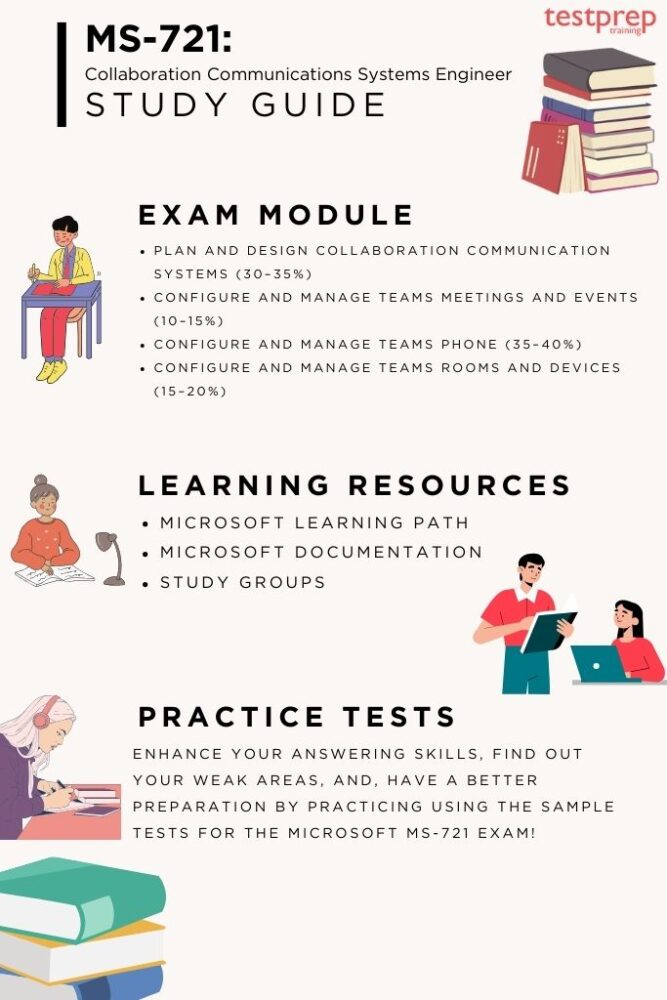
1. Understanding Exam Objectives
To begin your preparation for the Microsoft MS-721 exam, it’s crucial to know the exam objectives. These objectives cover important topics that form the core of what you need to know. The exam tests your technical skills in performing the following tasks:
- Plan and design collaboration communication systems (30–35%)
- Configure and manage Teams meetings and events (10–15%)
- Configure and manage Teams Phone (35–40%)
- Configure and manage Teams Rooms and devices (15–20%)
2. Using Microsoft Learning Path
Microsoft offers a learning path with study modules to help you prepare for your exams. To find all the info you need about the MS-721 test and study for it, visit the official Microsoft website. The modules in this course not only enhance your understanding of the subjects but also help you pass the exams. Here’s what the learning path for the test includes:
Plan and design Teams collaboration communications systems
For more: https://learn.microsoft.com/en-us/training/paths/plan-configure-teams-voice/
In this, you will learn the methods for planning, designing, and deploying Microsoft Teams collaboration communications systems with Microsoft Teams meetings, Teams Phone, and personal and shared space devices, including Microsoft Teams Rooms and Surface Hub.
Modules in this learning path:
- Introduction to Teams meetings and calling
- Plan for Teams Phone
- Plan for Microsoft Teams Rooms and Surface Hub
- Plan and optimize network performance for Teams media
- Configure and deploy Teams Phone
- Configure and deploy Teams Phone with Direct Routing
- Extend Teams Phone with additional services
Manage Teams collaboration communications systems
For more: https://learn.microsoft.com/en-us/training/paths/manage-teams-voice/
Learn how to manage Teams collaboration communications systems, including Microsoft Teams meetings, Teams Phone, Microsoft Teams Rooms and other devices a after implementation. Further, you will also understand the process of managingTeams users, Teams devices, and performing common troubleshooting tasks.
Modules in this learning path:
- Manage meetings and events experiences
- Guided project – Create and assign Teams policies to meet business requirements in Microsoft Teams
- Configure and manage voice users
- Configure auto attendants and call queues
- Configure, deploy, and manage Teams devices
- Guided project – Prepare meeting room experiences
- Monitor and troubleshoot Teams collaboration communications systems
3. Microsoft Docs
The Microsoft documentation is a treasure of information about the topics in the MS-721 exam. It teaches you about planning, setting up, adjusting, keeping up, and troubleshooting Microsoft Teams Phone, meetings, and personal devices like Teams Rooms and Microsoft Surface Hub. The documentation includes courses that dive deep into the various services and concepts covered in the exam, helping you gain a wealth of knowledge. So, if you want to really understand the ins and outs, this is the place to explore!
4. Online Study Groups/Forums
When getting ready for exams, being part of online study groups can be really helpful. These groups connect you with experienced folks who’ve been through it all before. It’s a chance to talk about any issues you’re facing with the test and get ready for the MS-721 exam. So, it’s not just studying—it’s learning from others who’ve been there and done that. Joining these groups can make your exam journey a whole lot smoother!
5. Practice Tests
Practice tests are super important for getting better at what you’re studying. When you use Microsoft MS-721 practice exams, you figure out what you’re really good at and what needs more work. It’s like a sneak peek into your strengths and weaknesses. Plus, doing these tests helps you get faster at answering questions, which is a big win on the actual exam day. After you finish learning a whole bunch, it’s smart to take these practice tests for the MS-721 exam. It’s not just about practicing; it’s about making your study time super effective. So, go ahead and grab the best practice exams to ace that certification test!