Exam MB-910: Microsoft Dynamics 365 Fundamentals (CRM) Interview Questions
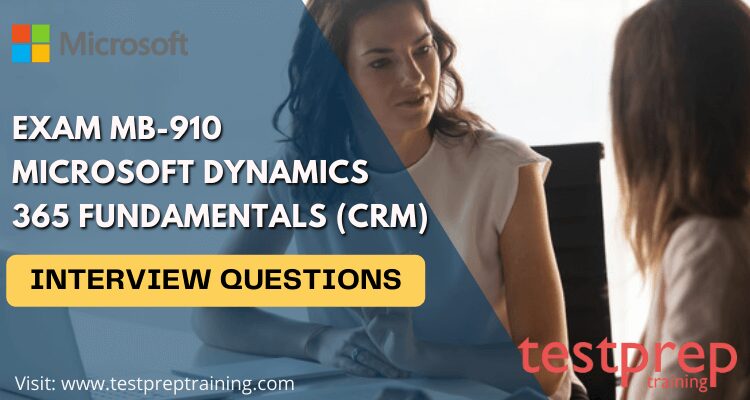
Microsoft Dynamics 365 Fundamentals (Exam MB-910:) is a Microsoft certification intended to prove competency in the use of Microsoft Dynamics 365. This exam verifies your ability to implement the feature-set and functionality of Microsoft Dynamics 365. But just passing the exam, and earning a certificate isn’t enough. You need to go through an interview, to finally grab the job. To pass the interview successfully, you should be able to showcase that you possess the resources and experience in building tools to be used on a day-to-day basis by the business. Moreover, you must also have a solid understanding of business operations, customer engagement principles, and how to plan and execute an IT strategy. Thorough knowledge of IT infrastructure and security is also vital. You may even take our Exam MB-910: free practice tests to brush up on your skills.
In order to be successful in the interview, it is recommended by professional standards that you know about the following topics in advance. And for your assistance, we have compiled below, a list of some highly expected Exam MB-910: Interview Questions. So let’s begin!
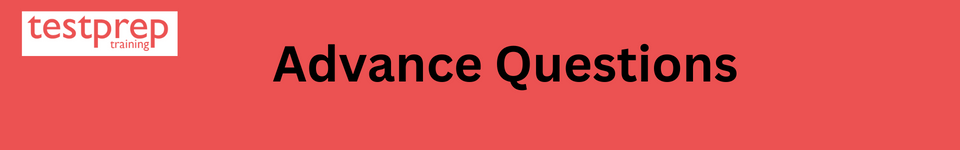
What is Dynamics 365 and how does it differ from traditional CRM systems?
Dynamics 365 is a cloud-based platform offered by Microsoft that provides a range of applications for businesses. It includes customer relationship management (CRM) capabilities as well as other applications for areas such as finance, field service, and supply chain management.
Dynamics 365 differs from traditional CRM systems in several key ways:
- Cloud-based: Dynamics 365 is a cloud-based platform that is accessible from anywhere with an internet connection. This eliminates the need for expensive on-premise infrastructure and allows for faster deployment and lower upfront costs.
- Comprehensive Solution: Dynamics 365 provides a range of applications for different areas of the business, allowing for a more comprehensive solution that can address the specific needs of different departments.
- Customization and Integration: Dynamics 365 includes a low-code development platform, Power Platform, that allows for customization and integration with other systems. This makes it easier to extend Dynamics 365 to meet specific business requirements.
- Artificial Intelligence: Dynamics 365 includes AI capabilities, such as predictive analytics and chatbots, that can automate processes and provide insights into customer behavior.
- Mobile Access: Dynamics 365 provides mobile access to its applications, allowing for real-time access to customer and business data from anywhere.
Overall, Dynamics 365 offers a modern, cloud-based solution that provides a more comprehensive, customizable, and intelligent approach to CRM compared to traditional systems.
Can you explain the different components and modules of Dynamics 365?
Dynamics 365 is a cloud-based platform that provides a range of applications for businesses. These applications are organized into different components and modules that are designed to address specific business needs.
Here are some of the main components and modules of Dynamics 365:
- Sales: Dynamics 365 Sales is a component that provides tools to manage leads, opportunities, and customer accounts. It includes features such as lead and opportunity management, account segmentation, and forecasting.
- Customer Service: Dynamics 365 Customer Service is a component that provides tools to manage customer service operations. It includes features such as case management, knowledge management, and customer self-service.
- Marketing: Dynamics 365 Marketing is a component that provides tools to manage marketing operations. It includes features such as lead generation, campaign management, and event management.
- Field Service: Dynamics 365 Field Service is a component that provides tools to manage field service operations. It includes features such as scheduling and dispatch, resource management, and mobile capabilities.
- Finance: Dynamics 365 Finance is a component that provides tools to manage financial operations. It includes features such as general ledger, accounts payable and receivable, and fixed asset management.
- Supply Chain Management: Dynamics 365 Supply Chain Management is a component that provides tools to manage supply chain operations. It includes features such as inventory management, procurement, and manufacturing.
- Human Resources: Dynamics 365 Human Resources is a component that provides tools to manage human resources operations. It includes features such as employee management, benefits administration, and compliance management.
Each component and module can be purchased and used separately or in combination with others to create a comprehensive solution that meets the specific needs of your organization.
How would you configure and manage leads, accounts, and opportunities in Dynamics 365?
Dynamics 365 allows you to manage leads, accounts, and opportunities in a centralized and organized manner. Here’s a step-by-step guide on how to configure and manage these entities:
- Leads:
- Set up lead capture forms: You can create lead capture forms to capture lead information from your website or other sources.
- Lead Qualification: You can create a lead qualification process to determine which leads are viable for further consideration.
- Lead Assignment: You can assign leads to specific sales reps or teams for follow-up and conversion.
- Accounts:
- Account creation: You can create accounts to represent your customers, partners, or other organizations.
- Account classification: You can classify accounts based on factors such as industry, location, and size to better segment and understand your customer base.
- Account Management: You can manage account information, such as contact information, opportunities, and notes, in a centralized location.
- Opportunities:
- Opportunity creation: You can create opportunities to represent sales deals or projects.
- Opportunity management: You can manage opportunity information, such as stage, probability, and estimated value, and track the progress of opportunities through the sales pipeline.
- Opportunity forecasting: You can create forecasting models to estimate future revenue based on the status of opportunities.
By properly configuring and managing leads, accounts, and opportunities in Dynamics 365, you can improve the efficiency and effectiveness of your sales process, and gain valuable insights into your sales performance.
Can you discuss your experience with customizing and extending Dynamics 365 using Power Platform?
The Power Platform is a low-code development platform that allows users to create custom apps, automate workflows, and analyze data, all without requiring extensive coding knowledge. When used in combination with Dynamics 365, the Power Platform can be used to extend and customize Dynamics 365 to meet specific business requirements.
Here are some common ways that organizations use the Power Platform to extend Dynamics 365:
- Custom Apps: You can use Power Apps to create custom apps that can be used to automate processes and improve the user experience. For example, you can create an app to capture data from a form and save it directly to Dynamics 365.
- Workflow Automation: You can use Power Automate (previously known as Microsoft Flow) to automate workflows, such as sending an email when a case is created in Dynamics 365, or to perform operations such as data validation and record creation.
- Data Insights and Reporting: You can use Power BI to create custom reports and dashboards that provide valuable insights into your data stored in Dynamics 365.
By using the Power Platform to extend and customize Dynamics 365, organizations can create a more efficient and effective solution that meets their specific business requirements. However, it’s important to have a clear understanding of the requirements, the capabilities of the Power Platform, and the best practices for extending Dynamics 365.
How would you integrate Dynamics 365 with other systems and data sources?
Dynamics 365 can be integrated with other systems and data sources to enhance its functionality and improve data accuracy. Here are some common ways to integrate Dynamics 365:
- Data import/export: You can import and export data to and from Dynamics 365 using data management tools such as the Data Import/Export Wizard, the Power Automate (previously known as Microsoft Flow), and the Common Data Service.
- Application Integration: Dynamics 365 can be integrated with other applications such as email systems, marketing automation tools, and customer relationship management (CRM) systems to provide a seamless user experience.
- API integration: Dynamics 365 provides a rich set of APIs that allow developers to create custom integrations. For example, you can use the Dynamics 365 Web API to retrieve data from Dynamics 365 and perform operations such as create, update, or delete records.
- Power Platform: Dynamics 365 can be integrated with other Power Platform services, such as Power Automate, Power Apps, and Power BI, to build custom workflows, apps, and reports.
- Third-party integration: There are many third-party solutions that integrate with Dynamics 365, such as Zapier, Workato, and MuleSoft, that can be used to integrate with other systems and data sources.
In order to integrate Dynamics 365 with other systems and data sources, it’s important to understand the data requirements, the integration methods available, and the security considerations involved.
Can you explain the process of setting up and using Dynamics 365 for sales automation?
Yes, I can explain the process of setting up and using Dynamics 365 for sales automation.
Here’s a step-by-step guide:
- Plan your sales process: The first step is to define your sales process, including the stages and tasks involved, and how you want to track and manage opportunities.
- Set up the Sales module: You’ll need to activate the Sales module in Dynamics 365, and set up the sales entities, such as accounts, contacts, and opportunities.
- Configure Lead Management: Lead management is an important aspect of sales automation. You’ll need to set up lead capture and qualification processes, and manage lead information in Dynamics 365.
- Automate your sales pipeline: Once you have your sales process defined, you can automate the pipeline in Dynamics 365 by creating stages, defining the criteria for moving from one stage to the next, and setting up automation workflows.
- Set up dashboards and reports: You’ll need to create dashboards and reports to help you monitor your sales performance, track opportunities, and identify trends.
- Integrate with other tools: You may want to integrate Dynamics 365 with other sales tools such as marketing automation, email, and customer relationship management (CRM) systems to improve efficiency and effectiveness.
- Train employees: Finally, you’ll need to train employees on how to use Dynamics 365 for sales automation, including how to capture and manage leads, update opportunities, and use dashboards and reports.
By following these steps, you can set up and use Dynamics 365 for sales automation to streamline your sales process, improve productivity, and gain valuable insights into your sales performance.
How would you configure and manage customer service and support using Dynamics 365?
To configure and manage customer service and support using Dynamics 365, you can follow the steps below:
- Set up the service management module: You need to activate the Service Management module in Dynamics 365. You can also set up service cases, entitlements, and queues.
- Configure Case Management: You need to set up case management in Dynamics 365, including defining case types and prioritization, setting up case creation and resolution processes, and creating case status options.
- Set up queues: You need to set up queues in Dynamics 365, to ensure that cases are assigned to the right team and individuals.
- Manage case communications: You need to set up case communication management in Dynamics 365, including email and SMS.
- Integrate with other tools: You may want to integrate Dynamics 365 with other tools such as telephony systems, chatbots, and knowledge management systems to provide a seamless customer service experience.
- Define KPIs and Metrics: You need to define and track key performance indicators (KPIs) and metrics to measure the effectiveness of your customer service and support processes.
- Train employees: Finally, you need to train employees on the Dynamics 365 customer service and support processes, including how to use the system and best practices.
By following these steps, you can effectively configure and manage customer service and support using Dynamics 365.
Can you discuss your experience with using Dynamics 365 for marketing automation?
Dynamics 365 provides a comprehensive set of tools for marketing automation, which can be used to streamline and automate marketing processes, including lead management, lead scoring, email marketing, and campaign management. To use Dynamics 365 for marketing automation, you can set up lead capture forms and web pages, create email templates and campaigns, and use lead scoring and segmentation to target specific groups of leads. You can also use Dynamics 365 to track the success of your campaigns and measure the return on investment (ROI) of your marketing efforts. Additionally, Dynamics 365 provides integration with other marketing automation tools and platforms, such as marketing automation platforms, customer relationship management (CRM) systems, and social media platforms.
How would you set up and use analytics and reporting in Dynamics 365?
Setting up analytics and reporting in Dynamics 365 involves the following steps:
- Choose the right tool: Dynamics 365 offers a variety of reporting and analytics tools, including Power BI, Excel, and the built-in reports in Dynamics 365. You’ll need to choose the right tool based on your specific reporting requirements.
- Gather data: In order to create reports and perform analytics, you’ll need to gather data from your Dynamics 365 environment. This can be done by using the built-in reporting functionality or by using external tools to extract data from Dynamics 365.
- Define KPIs: Key Performance Indicators (KPIs) are important metrics that you want to track to measure the success of your business. Determine the KPIs you want to track and set them up in your reporting tool.
- Build reports: Once you have the data and KPIs defined, you can build reports in your chosen reporting tool. You can use the built-in reports in Dynamics 365 or create custom reports in Power BI or Excel.
- Schedule reports: You can schedule reports to run automatically, so you’ll always have the latest data available.
It is important to keep data management and security in mind when setting up analytics and reporting in Dynamics 365. Ensure that sensitive data is protected and that access to reports and analytics is restricted to only those who need it. Use role-based security to control who can see and modify reports, and consider implementing multi-factor authentication for added security.
Can you discuss best practices for data management and security in Dynamics 365?
Best practices for data management and security in Dynamics 365 include the following:
- Data Governance: Implementing data governance policies, including defining data ownership, data definitions, data policies, and data access controls.
- Data Quality: Ensuring data accuracy and completeness through regular data quality checks, data cleansing, and deduplication processes.
- Data Encryption: Encrypting sensitive data both in transit and at rest using Azure encryption technologies, such as Azure Key Vault and Azure Storage Service Encryption.
- Role-Based Access Controls: Implementing role-based access controls to restrict user access to only the data they need to perform their job functions.
- Auditing and Logging: Enabling auditing and logging to track user activity and changes to data, and reviewing audit logs regularly to detect and respond to security incidents.
- Data Backup and Recovery: Creating a comprehensive backup and recovery strategy, including regular backups and disaster recovery plans, to ensure data availability and data protection.
By implementing these best practices, organizations can effectively manage and secure their data in Dynamics 365 and minimize the risk of data breaches and security incidents.
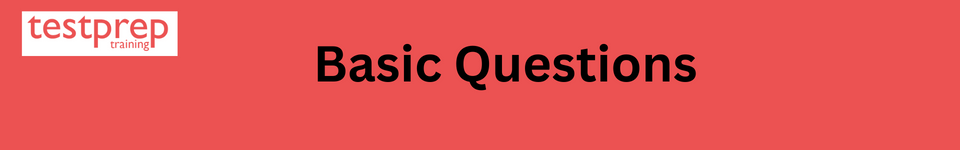
1. Could you tell me something about the lead scoring model?
A lead scoring model is a way to score leads that you send to salespeople. A model assigns points to leads depending on their industry and how interested they are in your product. The more points a lead gets, the higher quality that leads is likely to be. A lead scoring model helps you prioritize leads and identify high-value leads sooner. A lead with a score close to 1 is likely to become a customer, and a lead with a score near 0 is unlikely to become one.
2. What do you know about dynamic segmentation?
Dynamic segmentation is the process of converting data stored in a table into features that can be displayed and analyzed on a map. For example, a utility company may use dynamic segmentation to convert the age of transmission pipes into a visual display that enables easy analysis of pipe performance.
3. How would you define what a dynamic marketing list is?
A dynamic marketing list is a query that identifies members by one or more attributes. In my example, the first attribute was working for a non-profit. If you have a field identifying contacts who work for a non-profit in your CRM, then you can quickly query on all contacts who work for a non-profit.
4. How do I access customer insights in dynamics 365?
You can easily access the audience insights data right from the Dynamics 365 Customer Insights on the URL: https://home.ci.ai.dynamics.com/. Here, the Home page will show a list of all the segments, measures, and enrichment data (if that’s configured) after thoroughly completing the map, match, and merge phases.
5. Could you explain the sales process in Dynamics 365?
The Dynamics CRM sales process is intended to help companies build and maintain customer relationships, from acquiring leads through the close of sales. It is designed to support the sales force by bypassing busy customer service departments and quickly routing customer requests through the most appropriate sales agent.
6. Can you elaborate on how Microsoft Dynamics 365 help in sales?
Microsoft Dynamics 365 Sales helps sales reps build stronger relationships with customers, take actions based on insights, and close deals faster. Dynamics 365 Sales uses Microsoft Dataverse and PowerApps model-driven app design and enables users to create and manage model-driven apps.
7. What are the capabilities that the sales insights assistant provide?
The Sales Insights add-on comes with a premium assistant that includes advanced features such as:
- Creating custom insight cards.
- Prioritizing individual cards.
- Optimizing card ranking.
- Assigning cards to users by roles.
- Turn on or off insights cards.
- Edit flow of an insight card.
- View card usage metrics.
8. What is the difference between LinkedIn sales Navigator and LinkedIn recruiter?
The LinkedIn Recruiter platform helps recruiters to efficiently search for and find candidates, prioritize them, build pipelines and manage workflow. Sales Navigator is a tool that helps sellers to find potential buyers, optimize their profiles and follow the buyers closely.
9. Could you highlight the importance of service level agreements?
Service-level agreements (SLAs) give you the opportunity to hold your service provider accountable for the quality of services offered. If the agreed-upon needs aren’t met, you can mitigate some of the impacts by making your provider compensate for losses. Even all the Service providers prefer SLAs because it goes a long way in retaining present and potential customers.
10. What do you know about Omnichannel CRM?
An omnichannel strategy describes how a business intends to offer a seamless and connected customer experience across multiple channels rather than relying on any one channel. This strategy aims to put the customer at the center of all interactions.
11. What are Dynamics 365 customer service insights?
Dynamics 365 Customer Insights is a tool that maps, matches, layers, merges, and enriches data captured from multiple sources, allowing you to identify your most loyal customers. This helps you see how different forms of data come together to present a clear picture of customer loyalty.
12. In a nutshell, what is the Dynamic 365 Field Service?
Dynamics 365 Field Service helps businesses deliver onsite service to customers using mobile devices. It automates workflows, provides scheduling algorithms, and allows for mobility so that mobile workers can perform their tasks successfully.
13. How would you explain the importance of Microsoft Azure IoT?
Azure IoT is an Internet of Things (IoT) offering from Microsoft that connects billions of IoT devices to cloud-based back-end services. An IoT solution can be composed of a single IoT device that communicates with a cloud-based service, or it can be composed of millions of these devices communicating with one another and with cloud-based services.
14. What is the meaning of the term work order in field service?
A work order in Dynamics 365 Field Service is a tool for coordinating and scheduling resources and activities. It has information on what work needs to be done and is used to track the progress of that work. Moreover, it can even be used for a variety of work, including stuff like installations, repairs, or even preventive maintenance. A work order is most often created from a case or opportunity.
15. When talking about Dynamics 365, what is universal resource scheduling?
Universal Resource Scheduling is a Dynamics 365 solution that supports organizations in assigning the best resources to jobs and tasks. It supports businesses of different industries, with different scenarios, in assigning: Resources based on skills and availability.
16. How is an API different from a web application?
In software development, Web services allow information to be shared between applications on different machines across a network, while Application Programming Interfaces facilitate communication between two different applications. An Application Programming Interface (API) is an interface implemented by programs to communicate with each other. It generally involves calling functions from within a software program.
17. What is the project contract in Dynamics 365?
Given a specific contract, procedures can be pre-built to automatically calculate the fee due as a portion of the project’s balance. More details on how these calculations work can be found in the documentation linked to an associated solidity project contract found within.
18. What is meant by project operations?
Microsoft Dynamics 365 Project Operations enables you to manage your project-based business across sales and operations. The solution is built to help you manage every aspect of customer-facing activities, from sales through project staffing, project delivery, and invoicing.
19. Could you explain what are project quotes?
A quotation can estimate the work that must be done. When you write down a quotation from a source, you indicate to the recipient of your information that the information has been accepted, and will be followed.
20. How is an opportunity different from a quote?
To save template space, the card in the opportunities/quotes list will be marked with an expiration date. Your user preferences will determine how long the card will be active. When you print a quote, the preliminary watermark is removed.
21. What is the difference between a Gantt chart and a Kanban board?
Kanban boards are used for repetitive work (work with similar steps) while Gantt charts are appropriate for a combination of different types of work. Kanban boards and Gantt charts provide different perspectives on work, which is useful as your way of working changes over time and when you use different approaches to software development, such as Agile or predictive development.
22. What is the product catalog in Dynamics CRM?
The product catalog contains pricing information. To set up pricing, you define the units in which your products are sold and the amount charged per unit. You can also specify discounts that are based on the volume purchased.
23. What options are available from Dynamics 365 customer service to engage with customers?
- Provide self-service support.
- Tailor customer engagements
- Elevate agent effectiveness
- Optimize service operations
- Deliver proactive service with IoT.
24. What is the advantage of a report wizard over an auto report?
In contrast to the AutoReport feature, which facilitates the generation of a report for selected records in your database, the Report Wizard provides you with much more flexibility. You can designate which fields will appear on a report, which data groupings should be included on a report, the sequence in which specific fields should appear on a report, whether record totals are to be included on a report, and what style should be used for items appearing on a report.
25. What is a dynamic worksheet in Excel?
Dynamic worksheet basically suggests the use of a value in one sheet from another. This is done with the INDIRECT function. It first takes the value in the cell as its address and then returns the value in the cell to which the address cell refers.
26. Is Power BI good for analytics?
Power BI is a tool that allows you to both quickly generate insights and perform large-scale, real-time analytics on large amounts of data. In this way, Power BI can help businesses at any scale – whether small, medium, or large – to find insights into their data. This capability enables businesses to remain competitive.
27. What are the capabilities of Microsoft Teams?
- Teams and channels
- Conversations within channels and teams
- A chat function
- Document storage in SharePoint
- Online video calling and screen sharing
- Online meetings
- Audio conferencing
- Full telephony
28. Why is SharePoint so important in companies?
For businesses, SharePoint provides a way to centralize and streamline information flow while providing easy access to storage via mobile devices. This helps employees make better decisions, meet deadlines, understand the shared business strategy, and contribute to it.
29. What is the difference between Onedrive and SharePoint?
OneDrive, a cloud-based storage application from Microsoft, comes with many features beyond file storage. SharePoint is a web-based collaboration and platform system that includes features like a content management system (CMS) and dashboards. On the other hand, Microsoft 365, an all-in-one business suite, includes SharePoint features but allows them to be used on both the cloud and on your local network via OneDrive for Business.
30. What is the purpose of Email Integration in CRM?
Setting up email integration in your CRM, you can automatically capture your messages to and from your contacts to your Account Activities. You can even add Related Accounts to accounts that do not currently have leads attached.

