Describe License Options for Connectors
The primary goal of the developers is to implement a solution that meets the requirement or need as well as selecting the appropriate elements and configuration settings. Also, it is important to select or request an appropriate license for smooth implementation and utilization of the solution.
Learn Licensing by Platform
We shall now elaborate the the licensing by platform
Power Apps
The primary feature of a Power Apps license is ‘run’ i.e., the cost to run the Power App. The pricing in power apps are offered as – Run Single Apps and Run Unlimited Apps. Moreover, for Licensing purposes, the pricing is affected by the concept of the “Seeded” app where the run-in bundled or part of an activity involving Office 365 or Dynamics 365.
The following set of points discuss the license differences:
- “Per User Plan” – Per User/Per Month (e.g. US $15)
- “Per User Plan with attended RPA ” – Per User/Per Month (e.g. US $40)
- “Per Flow Plan” – 5 Flows Per Month (e.g. US $500 and US $100 for each additional Flow.)
- Seeded Power Automate
Power Automate
Power Automate has two major theories used to determine pricing structure.
- First is the ability to Create flows were the first main package per, it’s an individual user to create and run unlimited flows for themselves.
- Second is the ability to Implement flows such as in the second pricing block allow for “implementation” of flows to serve unlimited users with the base bundle starting at 5 flows whether they are implemented or not.
- Further, Power Automate includes a Seeded App option in addition to the two main pricing packages. Also, AI Builder was introduced along with Power Virtual Agents and in April 2020 attended RPA (Remote Processing Automation) was introduced as part of the Power Automate functionality adding an additional per user\per month level.
- However, an important concept is that of the “child flow” where one flow may call upon another as part of its business process. Child flows do not count against flow capacity limits.
Power Virtual Agents
The Power Virtual Agents was released at the start of 2020 as the latest Power Platform tool for citizen developer to stand up AI chat bot solutions with no code. Moreover, there are many solutions to integrate them into the Power Apps Portal, Power Automate flow. But with reference to licensing, the interaction does not have the same impact as the two previously discussed platforms with each other and the Office or Dynamics platform. Also, this must not be confused with AI Builder which is a separate add-in covered in the next section.
The following set of points discuss the license differences:
- “Per User Plan” – Per User/Per Month (e.g. US $15)
- “Per User Plan with attended RPA ” – Per User/Per Month (e.g. US $40)
- “Per Flow Plan” – 5 Flows Per Month (e.g. US $500 and US $100 for each additional Flow.)
- Seeded Power Automate
Learn more about Add-ons and Additional Capacity
Premium Connectors
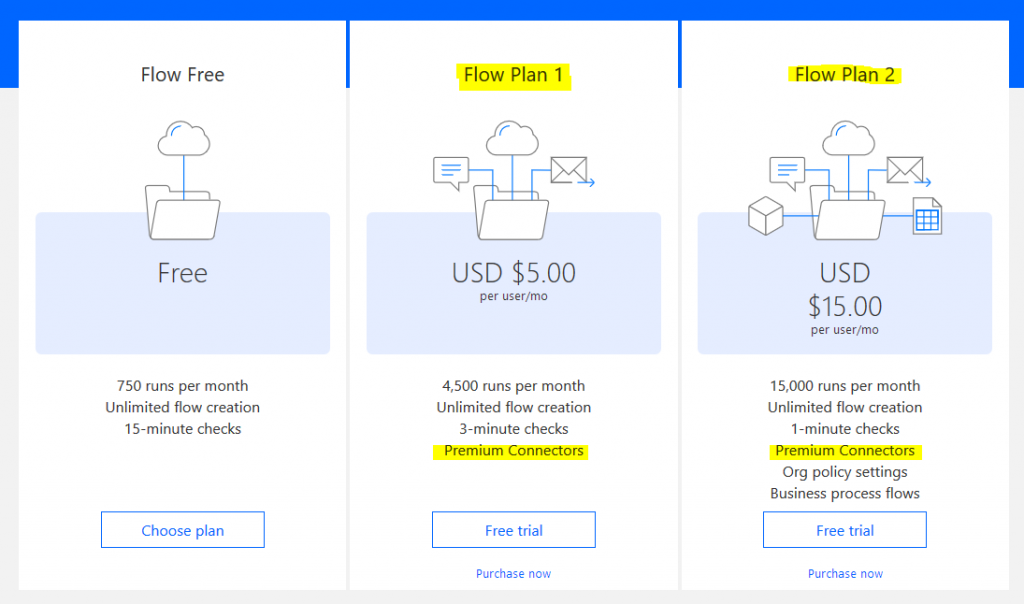
Premium connectors are connectors form the core of Microsoft Flow. These connectors permit your workflows to span across different systems. Moreover, we can quickly build business processes that span across all systems allowing to further automate your work. Microsoft has 213 connectors, most of which are available with the free version of Flow, and some only available with Flow Plan 1 and Flow Plan 2. We may define these as Premium connectors.

