C_S4EWM_1909 SAP Certified Application Associate Interview Questions
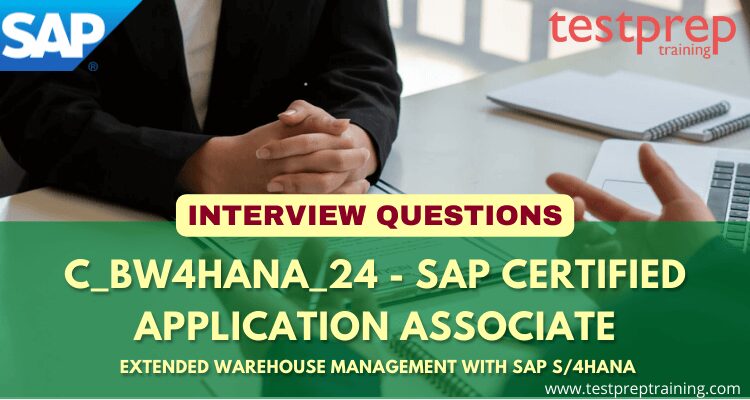
The C_S4EWM_1909 SAP Certified Application Associate interview will chiefly be measuring whether you have a comprehensive understanding of his or her assigned job role and can implement the knowledge practically in projects to contribute to the success of the warehouse management phases. For you to successfully pass the interview, you must be able to showcase your fundamental and core knowledge in the area of extended warehouse management. You need to highlight your ability to create and maintain all aspects of a standard configuration of an SAP Enterprise Warehouse, including the business content, data sources, and reports. You may also go through our C_S4EWM_1909 SAP Certified Application Associate online tutorial to further strengthen your expertise. We also provide Free Practice Tests to help attain the certification and become more desirable to employers in an ever-changing job market.
To be successful in the interview, professional standards say that you should know about the following topics in advance. And for your assistance, we have compiled below, a list of some highly expected C_S4EWM_1909 SAP Certified Application Associate Interview Questions. So let’s begin!
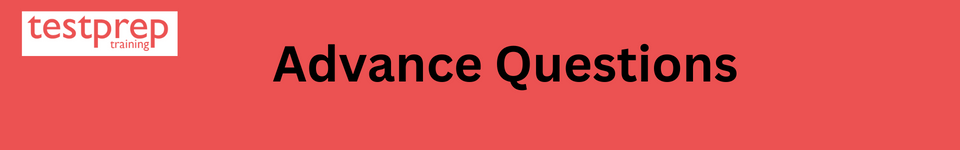
What is SAP EWM and what are its key features?
SAP Extended Warehouse Management (EWM) is a component of SAP Supply Chain Management (SCM) and provides advanced warehousing functionality. It is designed to support complex and automated warehouse processes.
Some key features of SAP EWM include:
- Warehouse Structures: EWM provides a flexible warehouse structure that can be configured to meet specific business requirements.
- Warehouse Processes: EWM supports a range of warehouse processes, such as goods receipt, goods issue, inventory management, and handling unit management.
- Real-time Inventory Management: EWM provides real-time visibility into inventory levels and stock movements, allowing for more effective inventory management.
- Advanced Warehouse Planning: EWM supports advanced warehouse planning and optimization, including task and resource planning and optimization, and slotting optimization.
- Mobile Data Entry: EWM provides mobile data entry capabilities, allowing users to perform warehouse tasks and update inventory information using handheld devices.
- Integration with SAP Logistics Execution (LE) and SAP Material Management (MM): EWM integrates with SAP LE and MM, providing a comprehensive solution for warehouse management and logistics execution.
- Reporting and Analytics: EWM provides a range of reporting and analytics tools, allowing for better visibility into warehouse operations and performance.
- Integration with Other Systems: EWM can be integrated with a variety of other systems, such as barcode scanning systems, RFID systems, and transport management systems.
Overall, SAP EWM provides advanced warehouse management capabilities, real-time visibility into inventory and warehouse operations, and integration with other SAP modules, allowing for more efficient and effective warehouse management.
How does SAP EWM differ from SAP WM (Warehouse Management)?
SAP Extended Warehouse Management (EWM) and SAP Warehouse Management (WM) are two components of SAP Supply Chain Management (SCM) that provide warehousing functionality. However, there are some key differences between the two:
- Functionality: SAP EWM provides advanced warehouse management capabilities, including real-time inventory management, advanced warehouse planning, mobile data entry, and integration with other systems. SAP WM, on the other hand, provides more basic warehouse management functionality.
- Scalability: SAP EWM is designed to support complex and automated warehouse processes, making it a good fit for large and complex warehouse operations. SAP WM, on the other hand, is better suited for smaller warehouse operations.
- Integration: SAP EWM integrates with other SAP modules, such as SAP Logistics Execution (LE) and SAP Material Management (MM), to provide a comprehensive solution for warehouse management and logistics execution. SAP WM can also be integrated with other SAP modules, but the integration is not as extensive as with SAP EWM.
- Reporting and Analytics: SAP EWM provides a range of reporting and analytics tools, allowing for better visibility into warehouse operations and performance. SAP WM also provides some reporting capabilities, but the reporting and analytics capabilities in SAP EWM are more extensive.
In conclusion, SAP EWM provides more advanced and comprehensive warehouse management capabilities compared to SAP WM, making it a better fit for large and complex warehouse operations. SAP WM, on the other hand, is more suited for smaller warehouse operations.
Can you explain the process flow in SAP EWM and how it integrates with other SAP modules?
The process flow in SAP Extended Warehouse Management (EWM) involves several key steps and integrates with other SAP modules to provide a comprehensive solution for warehouse management and logistics execution.
Here is an overview of the process flow in SAP EWM:
- Goods Receipt: The goods receipt process in SAP EWM involves the physical receipt of goods at the warehouse and the update of the inventory management system. This process can be triggered by a purchase order, production order, or other type of goods receipt.
- Storage Control: After the goods have been received, they are stored in the warehouse. SAP EWM provides a flexible warehouse structure that can be configured to meet specific business requirements. The system also provides real-time visibility into inventory levels and stock movements.
- Warehouse Planning: SAP EWM supports advanced warehouse planning and optimization, including task and resource planning and optimization, and slotting optimization. This helps ensure that goods are stored in the most efficient and effective manner possible.
- Goods Issue: The goods issue process in SAP EWM involves the physical removal of goods from the warehouse and the update of the inventory management system. This process can be triggered by a sales order, delivery order, or other type of goods issue.
- Integration with SAP Logistics Execution (LE) and SAP Material Management (MM): SAP EWM integrates with SAP LE and MM, allowing for a seamless flow of information between the different modules. For example, SAP EWM can receive information about a sales order from SAP LE and then trigger a goods issue in the warehouse.
Overall, the process flow in SAP EWM involves the physical receipt and removal of goods from the warehouse, the management of inventory levels, and the integration with other SAP modules to provide a comprehensive solution for warehouse management and logistics execution.
What is the purpose of Warehouse Structure in SAP EWM and how is it configured?
The warehouse structure in SAP Extended Warehouse Management (EWM) is a key component that defines the physical and logical organization of a warehouse. It provides a hierarchical representation of the warehouse and enables the management of storage locations, storage types, and handling units.
The purpose of the warehouse structure in SAP EWM is to provide a flexible and scalable framework for managing inventory within the warehouse. It enables the creation of different storage areas within the warehouse, such as storage bins, shelves, and aisles, and the assignment of storage characteristics to these areas.
The warehouse structure in SAP EWM is configured using the Warehouse Structure Configuration tool. This tool enables the creation of storage types, storage sections, storage bins, and other elements of the warehouse structure. The warehouse structure can be configured to meet specific business requirements, such as the types of goods to be stored, the storage conditions required, and the storage layout of the warehouse.
Once the warehouse structure has been configured, SAP EWM can use it to manage the physical organization of the warehouse and to control the movement and storage of goods. This includes the assignment of storage locations to specific handling units, the management of inventory levels, and the optimization of storage utilization.
In conclusion, the warehouse structure in SAP EWM is an important component that provides a flexible and scalable framework for managing inventory within the warehouse. It enables the creation of different storage areas within the warehouse and the assignment of storage characteristics to these areas.
Can you explain the process of goods receipt and goods issue in SAP EWM?
The goods receipt and goods issue processes in SAP Extended Warehouse Management (EWM) are key components of the warehouse management and logistics execution process.
Goods Receipt: The goods receipt process in SAP EWM involves the physical receipt of goods at the warehouse and the update of the inventory management system. This process can be triggered by a purchase order, production order, or other type of goods receipt. The following steps outline the process of goods receipt in SAP EWM:
- Creation of the goods receipt request: A goods receipt request is created in SAP EWM based on the source document (e.g. purchase order, production order).
- Physical receipt of goods: The goods are physically received at the warehouse and verified against the goods receipt request.
- Confirmation of goods receipt: The goods receipt is confirmed in SAP EWM and the inventory management system is updated.
- Putaway: The goods are put away in the warehouse, and a storage location is assigned.
Goods Issue: The goods issue process in SAP EWM involves the physical removal of goods from the warehouse and the update of the inventory management system. This process can be triggered by a sales order, delivery order, or other type of goods issue. The following steps outline the process of goods issue in SAP EWM:
- Creation of the goods issue request: A goods issue request is created in SAP EWM based on the source document (e.g. sales order, delivery order).
- Physical removal of goods: The goods are physically removed from the warehouse and verified against the goods issue request.
- Confirmation of goods issue: The goods issue is confirmed in SAP EWM and the inventory management system is updated.
- Picking: The goods are picked from the warehouse and prepared for shipping.
Can you discuss the role of Warehouse Task and Warehouse Order in SAP EWM?
The Warehouse Task and Warehouse Order are two important concepts in SAP Extended Warehouse Management (EWM).
Warehouse Task: A Warehouse Task is a basic unit of work within the SAP EWM system. It represents a specific activity that needs to be performed in the warehouse, such as putting away goods, picking goods, or performing a physical inventory count. Warehouse Tasks are created in SAP EWM based on business requirements and are assigned to warehouse workers for execution.
Warehouse Tasks can be created manually or automatically based on business rules. For example, a Warehouse Task for goods receipt can be automatically created based on a purchase order. Warehouse Tasks can also be created for routine activities, such as physical inventory counts or cycle counting.
Warehouse tasks are executed using handheld devices or other SAP EWM user interfaces. The execution of Warehouse Tasks updates the inventory management system and provides real-time visibility into warehouse operations.
Warehouse Order: A Warehouse Order is a collection of Warehouse Tasks that are organized and executed together. A Warehouse Order can include multiple Warehouse Tasks of different types, such as putting away goods, picking goods, or performing a physical inventory count.
The purpose of a Warehouse Order is to provide a comprehensive view of the warehouse operations and to support the efficient execution of warehouse tasks. Warehouse Orders can be created manually or automatically based on business rules, such as a delivery order or a production order.
Once a Warehouse Order has been created, it can be assigned to warehouse workers for execution. The execution of a Warehouse Order updates the inventory management system and provides real-time visibility into warehouse operations.
Can you explain the difference between Putaway and Stock Transfer in SAP EWM?
Putaway and Stock Transfer are two important concepts in SAP Extended Warehouse Management (EWM).
Putaway: Putaway is the process of storing goods in the warehouse after they have been received. The purpose of Putaway is to efficiently and effectively store goods in the warehouse so that they can be easily retrieved when needed.
During the Putaway process, goods are received at the warehouse and assigned a storage location. The storage location is determined based on business rules, such as the type of goods, the quantity of goods, and the availability of storage space.
The Putaway process in SAP EWM includes the creation of a Warehouse Task, the physical movement of goods to the assigned storage location, and the update of the inventory management system to reflect the current storage location of the goods.
Stock Transfer: Stock Transfer is the process of transferring goods from one storage location to another within the same warehouse or between different warehouses. The purpose of Stock Transfer is to support the efficient utilization of warehouse space and to ensure that goods are stored in the most appropriate location.
During the Stock Transfer process, goods are physically moved from one storage location to another. The new storage location is determined based on business rules, such as the type of goods, the quantity of goods, and the availability of storage space.
The Stock Transfer process in SAP EWM includes the creation of a Warehouse Task, the physical movement of goods to the new storage location, and the update of the inventory management system to reflect the new storage location of the goods.
How do you configure the goods movement process in SAP EWM, such as Goods Receipt for Purchase Order, Goods Receipt for Production Order, etc.?
The goods movement process in SAP Extended Warehouse Management (EWM) is configured using the following steps:
- Define Business Processes: Define the business processes for goods movement in SAP EWM, such as Goods Receipt for Purchase Order or Goods Receipt for Production Order. This step involves identifying the steps involved in the goods movement process and defining the rules for each step.
- Define Warehouse Tasks: Create Warehouse Tasks for each step in the goods movement process. Warehouse Tasks represent the basic unit of work in SAP EWM and are used to perform specific activities, such as goods receipt or goods issue.
- Define Warehouse Order Types: Create Warehouse Order Types for each business process. Warehouse Order Types are used to group Warehouse Tasks into a single unit of work, providing a comprehensive view of the goods movement process.
- Define Master Data: Define master data, such as material master data, vendor master data, and storage location master data, to support the goods movement process. This data is used to determine the storage location for the goods, the vendor responsible for the goods, and other relevant information.
- Configure Material Flow System: Configure the Material Flow System in SAP EWM to support the goods movement process. The Material Flow System is used to manage the physical movement of goods in the warehouse.
- Define Warehouse Process Types: Define Warehouse Process Types for each goods movement process. Warehouse Process Types are used to group Warehouse Order Types into a single unit of work, providing a comprehensive view of the goods movement process.
- Configure Warehouse Monitor: Configure the Warehouse Monitor in SAP EWM to provide real-time visibility into the goods movement process. The Warehouse Monitor provides information on the status of Warehouse Tasks, Warehouse Orders, and Warehouse Processes.
Can you explain the process of handling goods with hazardous materials in SAP EWM?
Handling goods with hazardous materials in SAP Extended Warehouse Management (EWM) involves a number of specific steps to ensure that the materials are stored, handled, and transported in a safe and compliant manner. The following is a general overview of the process:
- Hazardous Material Classification: The first step in handling hazardous materials in SAP EWM is to classify the materials according to their hazardous characteristics. This classification is used to determine the appropriate storage conditions, handling procedures, and transport requirements for the materials.
- Hazardous Material Master Data: Create hazardous material master data in SAP EWM to support the handling of these materials. This master data includes information such as the hazardous material classification, storage conditions, handling procedures, and transport requirements.
- Hazardous Material Storage: The hazardous materials must be stored in a designated area within the warehouse, and appropriate safety measures must be taken to ensure the safe storage of these materials. This may include measures such as the use of protective packaging, the use of specialized storage containers, and the implementation of fire suppression systems.
- Hazardous Material Handling: The hazardous materials must be handled in a safe and compliant manner, following the procedures specified in the hazardous material master data. This may involve the use of specialized equipment, protective clothing, and personal protective equipment.
- Hazardous Material Transport: The hazardous materials must be transported in a safe and compliant manner, following the requirements specified in the hazardous material master data. This may involve the use of specialized transport containers, the implementation of transport security measures, and the use of specialized transport vehicles.
Can you discuss the importance of reporting in SAP EWM and what are some of the commonly used reports?
Reporting is an important aspect of SAP Extended Warehouse Management (EWM) as it provides valuable insights into the operations of a warehouse and supports informed decision-making. The following are some of the commonly used reports in SAP EWM:
- Stock Overview Report: This report provides a snapshot of the stock levels for a given warehouse, including the quantity and value of each material. It can be used to monitor inventory levels and to support stock management decisions.
- Goods Movement Report: This report provides details of all goods movements within a warehouse, including the material, quantity, and movement type. It can be used to track the flow of materials within the warehouse and to support the reconciliation of inventory levels.
- Picking Performance Report: This report provides information on the performance of picking operations within a warehouse, including the number of picks, the pick rate, and the average pick time. It can be used to monitor the efficiency of the picking process and to identify areas for improvement.
- Stock Ageing Report: This report provides information on the age of stock within a warehouse, including the length of time that materials have been in storage. It can be used to monitor inventory levels and to identify slow-moving or obsolete stock.
- Stock Accuracy Report: This report provides information on the accuracy of stock levels within a warehouse, including the difference between the recorded stock levels and the actual stock levels. It can be used to monitor the accuracy of inventory records and to support the reconciliation of inventory levels.
- Warehouse Utilization Report: This report provides information on the utilization of warehouse space, including the utilization rate and the number of free storage locations. It can be used to monitor the utilization of warehouse space and to support the optimization of storage space.
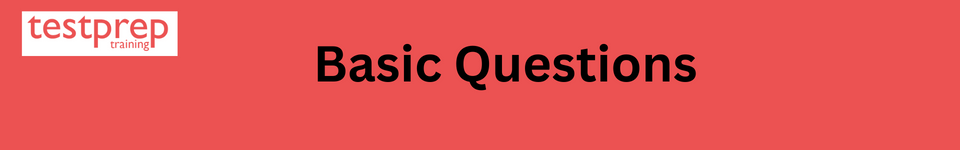
1. What is an inbound process in a warehouse?
The flow of goods into a warehouse begins with items that arrive at the warehouse by being received from external sources or from another company location. Warehouse activities are performed at different complexity levels to bring goods through receiving and into storage.
2. What is the purpose of the VAS order?
Value-added service (VAS) is a type of customer service that supplies additional value to the customer beyond the basic services already offered, like transportation, delivery, and warehousing. VAS orders are instructions to perform VAS for one or more products and to link delivery items to the packing instructions.
3. What is deconsolidation?
The deconsolidation function allows you to associate a single handling unit with more than one putaway handling unit. This is necessary when different products in a de-consolidated handling unit need to be stored in different storage areas.
4. Could you explain what is cross-docking in the SAP EWM system? Why do we use cross-docking?
Cross-docking creates a one-step transfer of goods between locations within a warehouse, reducing the time required to deliver an item to a customer. It can only be used in situations where the stock-in and stock-out locations are not determined by first-in, first-out (FIFO).
5. What do you know about SAP EWM wave management?
You can use Extended Warehouse Management to combine or split outbound delivery items from warehouse requests into groups known as waves. These waves must be picked and processed at the same time so that all items in a given wave enter the shipping process simultaneously.
6. What is kitting process in SAP?
In manufacturing, kitting is a process in which components are grouped together and packaged together as a kit. Kitting is usually done to save time, by reducing the time needed to locate items in inventory. The kitted components are then delivered directly to the point of use. The kitting process is an assembly process in warehouse management whereby raw, semi-finished, and finished products are assembled into finished products.
7. How would you define staging in EWM?
You can create a production order in the EWM system by staging its manufacturing materials in SAP Production and Distribute Materials. The EWM system automatically creates a production material request (PMR) for the production order based on the number of units requested.
8. What features are provided with the SAP EWM labor management?
In the SAP EWM module, features are available to effectively schedule and utilize resources. The Labor-Management module in SAP EWM enables a warehouse to plan, monitor, and utilize resources efficiently. Employees’ performance can be evaluate by comparing their planned work against the actual work perform.
9. Could you elaborate on the use of the exception code in SAP EWM?
EWM provides a test tool for exception code assignment in its Customizing environment, which can be easily use to confirm that the workflow is properly link. To test the exception code linkage, start the text tool and choose a business context and an execution step designated for an exception code.
10. What is the meaning of the term batch in SAP EWM?
Batch management is use to track individual items as they pass through different stages of a supply chain. It is functionality within SAP ERP and is part of the logistics area. Batch management is use whenever there is a need for individual batch traceability. This can be due to differentiate quality due to variable manufacturing output or because the item is expired when it reaches its final destination.
11. What is the serial number in SAP?
A serial number is a special number that consists of both the material number and a serial number. The combination of the material number and serial number must be unique in SAP. Serial numbers are use in Inventory Management to differentiate between individual items and other material items.
12. For which combination must you activate Labor Management?
Warehouse number and labor activity.
13. What are the 5 main elements of the SAP warehouse management structure?
- Warehouse Number.
- Storage Type.
- Storage Section.
- Storage bin.
- Activity Area.
14. What is the highest and the smallest unit in a warehouse?
Warehouses have a hierarchical structure, with the warehouse number at the top. A Storage Bin is one of the smallest units Inside each bin, you can find a description of the exact location of all the products that are in that specific warehouse.
15. Could you elucidate the purpose of SAP integration?
SAP integration is important for companies that deal with a variety of SAP and non-SAP applications which need to be able to communicate with each other. An SAP integration transfers data from one source (such as an application or software) and makes it readable and usable in the SAP system in the form of a file.
16. Which data is transferred from SAP ERP to EWM?
Master data that is require by both the SAP ERP and SAP EWM systems is transferred between them via the Core Interface (CIF). The system transfers material master data, such as shelf-life expiration dates, material type, and inspection levels, as well as vendor master data, including block indicators.
17. What does the master data in SAP EWM include?
With the ERP system, master data is include, such as customer information, vendor details, plant details, and shipping information. These are also used by the SCM. If a transaction occurs between the SCM and any other module (such as SCM and QM) at the time of data transfer using CIM, this data is copied to the corresponding master data. For example, if there is a change in location in either CIM or QM, then these changes are reflected in both CIM and QM master locations.
18. What is process-orient storage control in SAP EWM?
You can use the storage control function to combine the steps of your storage processes into one process. This provides a more efficient way to map complex putaway, stock removals, and warehouse-internal movements. You combine your business process steps into one business process when you set up complex putaway, stock removal, and warehouse-internal movement workflows, using a custom storage control. You trace the status of individual workflows.
19. For what purpose is the SAP EWM putaway strategy use?
As part of its putaway strategy, SAP EWM uses a rule to determine a bin in which it places the quantity of product. Typically, the bins in a section are located at the top or bottom of the building, depending on the characteristics of the product.
20. What are the different physical inventory procedures support in the SAP system?
- Periodic inventory.
- Continuous inventory.
- Cycle counting.
- Inventory sampling.
21. What purpose is a warehouse management monitor use for?
The EWM Warehouse Monitor gives warehouse managers timely information about what is going on in their warehouse. The tool helps them identify problems, decide on appropriate responses, and take action. The EWM Warehouse Monitor is a tool for monitoring the status of warehouse operations and enabling managers to respond to changes in the facility. It provides warehouse managers with a snapshot of the situation in their warehouses.
22. Which stocks are display in the warehouse management monitor?
EWM enables you to monitor a variety of business functions in your warehouse, including physical inventory, stock overview, resource and labor management, and outbound shipping. Additionally, EWM can assist in keeping track of application logs, message queues, overdue/inactive objects, etc.
23. What does the warehouse cockpit display?
The Warehouse Cockpit displays the measurement services delivered by SAP along with the Easy Graphics Framework (EGF), which SAP delivers. It is an example implementation, created by you, of the EGF, which contains overdue objects and objects of the material flow system (MFS).
24. How would you describe Yard management in warehouse management?
Yard management systems are use by manufacturing and distribution companies to track the movement of trucks and trailers in the yard. Yard management systems are often use in conjunction with warehouse management systems and transportation management systems. YMS can be integrate with warehouse management systems (WMS) and transportation management systems (TMS).
25. What is Dock Scheduling?
The optimization and scheduling of dock door schedules are known as dock scheduling. The main feature of this system is the dock calendar, which shows all operating constraints, such as open/close time, commodities accepted through the dock door (e.g., refrigerated or ambient), and trailer types accepted.
26. What do you understand by the term Shipping Cockpit?
The SAP EWM shipping cockpit is a user interface within the SAP system that contains all of the freight functionality tasks necessary to complete your outbound freight processing. The shipping cockpit in SAP EWM is powerful, efficient, and adaptive to any business process change or new business requirements. It is a multifunctional user interface use to complete freight-related tasks.
27. What can you do with a hotspot in the warehouse management monitor?
A hotspot can be defined for each output field of an ALV list, by using the “hotspot_name = GLOBAL_FUNCTION” option. The “hotspot_name” defines which function of a program should be call when the field is click, and the corresponding UI will be display (for example, clicking on the WT number calls the WT display transaction). These customizations will apply to all users.
28. What is inbound delivery in SAP EWM?
If your receiving plant and storage location are managed in SAP S/4HANA embedded Warehouse Management, you can create an inbound delivery in embedded EWM. Finished goods are moved into the warehouse from the assembly line and the receipt of the goods is posted to ERP. The same is also added to the inbound delivery in embedded EWM.
29. How are SAP EWM Warehouse Order Creation Rules (WOCR) useful?
SAP EWM Warehouse Order Creation Rules (WOCR) make it possible to organize warehousing tasks in the most efficient way by creating case-specific configurations for process steps. These rules help to classify items better and optimize labor by setting up different cases, depending on the picking or putaway processes.
30. What all can a warehouse order include?
Orders that are issued using the Warehouse Management (WM) module can contain tasks such as Put-away and Pick, which are sub-tasks of a larger task called Picking. The Put-away and Pick tasks can be associated with one or more deliveries that use the Put-away and Picking sub-tasks to optimize the work schedule.

