Blue Prism Professional Developer (APD01) Interview Questions

Blue Prism Professional Developer test addresses the most elevated level of affirmation for a Blue Prism designer. The test is focused on currently affirmed designers with a wide scope of Blue Prism information, experience, and abilities. Blue Prism is one of the most recent innovations which is helping undertaking organizations to encounter advanced mechanics robotization in their work culture. Blue Prism Professional Developer Certification is an expert-level certificate that includes progressed-level apparatuses and guides in Blue Prism. There is a significant essential for this test for example you more likely than not passed the Blue Prism Developer confirmation test. Blue Prism Professional Developer Certification test targets are – Advanced Object Layer Design, Application Modeling, and Data Type and Environmental Variables.
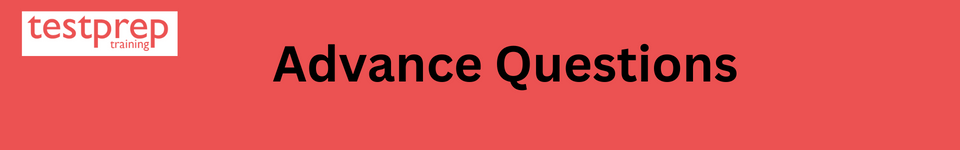
Can you explain the Blue Prism development lifecycle and how it integrates with the overall IT development lifecycle?
The Blue Prism development lifecycle refers to the set of stages and processes involved in creating, testing, and deploying automated solutions using the Blue Prism platform. It is designed to be integrated with the overall IT development lifecycle and to align with best practices in software development.
The Blue Prism development lifecycle typically includes the following stages:
- Analysis: This stage involves gathering requirements, defining the scope of the automation project, and determining the best approach for automation.
- Design: During this stage, the solution architecture is defined and the processes to be automated are modeled and mapped out.
- Development: In this stage, the actual automation processes are developed and coded using Blue Prism’s visual process modeling tools.
- Testing: The automated processes are thoroughly tested to ensure that they meet requirements and function as intended.
- Deployment: The automated processes are deployed to a live environment, such as a production server, for use by the business.
- Maintenance: Ongoing maintenance and updates are performed to keep the automation processes up-to-date and functioning effectively.
By integrating with the overall IT development lifecycle, the Blue Prism development lifecycle helps to ensure that automated solutions are well-designed, thoroughly tested, and properly maintained. This helps to reduce the risk of errors, improve the quality of the solutions, and increase their overall reliability and effectiveness.
How do you handle errors and exceptions in Blue Prism processes?
Handling errors and exceptions in Blue Prism processes is an important part of developing robust and reliable automated solutions. Here are a few key strategies for handling errors and exceptions in Blue Prism:
- Exception Handling: Blue Prism provides a built-in exception handling mechanism that allows you to capture and respond to errors that occur during the execution of a process. This mechanism is called an Exception Block and it can be used to catch specific errors or exceptions and take appropriate action, such as logging the error or retrying the process.
- Error Recovery: Blue Prism also provides features for error recovery, which allow you to specify how the process should respond when an error occurs. For example, you can specify that the process should automatically retry the failed step a certain number of times or that it should pause and wait for manual intervention.
- Logging: To help diagnose and resolve errors and exceptions, it is important to log detailed information about the error, including the time it occurred, the process and step that caused the error, and any relevant information about the system or data. Blue Prism provides extensive logging capabilities that allow you to capture this information and store it for later analysis.
- Testing and Debugging: Thorough testing and debugging of Blue Prism processes is crucial for ensuring that errors and exceptions are detected and addressed before deployment. This includes testing individual process steps, as well as testing the entire process flow to verify that it behaves as expected.
By using these strategies, you can effectively handle errors and exceptions in Blue Prism processes, reduce the risk of process failures, and improve the overall reliability and robustness of your automated solutions.
Can you describe how you would approach automating a complex business process in Blue Prism?
Here is a general approach:
- Analysis: The first step is to thoroughly understand the business process you want to automate. This includes understanding the scope of the process, the inputs and outputs, and the various steps involved. You should also gather any relevant documentation, such as process maps or flow charts.
- Design: Once you have a clear understanding of the process, you can start to design the automation solution. This involves defining the process flow, determining which tasks can be automated, and defining the inputs and outputs for each step. You should also consider the overall architecture of the solution, including any integrations with other systems.
- Development: In this stage, you will use Blue Prism’s visual process modeling tools to build the automation solution. This includes creating process flows, defining inputs and outputs, and configuring any integrations with other systems. You should also create test cases and test data to verify the solution works as expected.
- Testing: Once the automation solution has been developed, it is important to thoroughly test it to ensure that it behaves as expected. This includes testing individual process steps, as well as testing the entire process flow to verify that it behaves as intended.
- Deployment: Once the solution has been thoroughly tested and any necessary changes have been made, it can be deployed to a live environment, such as a production server, for use by the business.
- Maintenance: Ongoing maintenance and updates are performed to keep the automation solution up-to-date and functioning effectively. This may include fixing bugs, updating integrations with other systems, and making improvements to the solution as needed.
By following this general approach, you can effectively automate complex business processes in Blue Prism and deliver robust, reliable, and efficient automated solutions to your business.
Can you discuss your experience with object-oriented programming and how it relates to Blue Prism development?
Blue Prism uses an object-oriented approach to automate business processes. Objects in Blue Prism are a collection of data and actions that can be manipulated to automate a specific process. Each object in Blue Prism represents a specific step or task in a process, and these objects can be combined to create more complex processes.
In Blue Prism, objects are created using an object-oriented programming language, such as C# or VB.NET. This allows developers to leverage the power of OOP concepts such as inheritance, encapsulation, and polymorphism, to create objects that are easy to maintain, reuse, and extend.
OOP is particularly well-suited to Blue Prism development because it provides a clear and structured way to model business processes. This helps developers to create objects that are easy to understand and maintain, and it also provides a framework for creating reusable components that can be used across multiple processes.
Overall, my experience with OOP and its relationship to Blue Prism development has been positive. It has allowed me to create robust and maintainable automation solutions that are flexible, scalable, and well-suited to the needs of my clients.
How do you ensure the security and confidentiality of sensitive information in a Blue Prism automation project?
Ensuring the security and confidentiality of sensitive information is an important consideration in any Blue Prism automation project. Here are some steps that can be taken to ensure the security of sensitive information:
- Access control: Implementing proper access control mechanisms is critical to ensuring the security of sensitive information. This includes controlling access to Blue Prism systems, process flows, and objects. Access should be restricted to only those individuals who need it, and access levels should be set according to job responsibilities and security requirements.
- Encryption: Sensitive information should be encrypted both at rest and in transit. This can be accomplished by using encryption algorithms such as AES or RSA to encrypt the data, and by using secure protocols such as HTTPS or SSL to protect data in transit.
- Data masking: Data masking techniques can be used to protect sensitive information by obscuring it, either by replacing it with a random value or by using a reversible encryption algorithm. This can help to ensure that sensitive data is not accidentally exposed or misused.
- Auditing and logging: Auditing and logging should be implemented to track access to sensitive information and to monitor for any suspicious activity. Logs should be retained for a sufficient period of time to allow for forensic analysis if needed, and should be reviewed regularly to detect any potential security incidents.
- Regular security assessments: Regular security assessments should be performed to identify any vulnerabilities or security weaknesses in the Blue Prism automation solution. These assessments should include both technical assessments, such as penetration testing, and assessments of the organization’s security policies and procedures.
Can you explain the use of decision and loop stages in Blue Prism process flows?
Decision and loop stages are two types of stages in Blue Prism process flows.
A Decision stage is used to make a choice between two or more paths based on a specified condition. The stage compares an input value to a defined condition and then sends the flow to one of the corresponding outcome paths.
A Loop stage is used to repeat an action or series of actions for a specified number of times, or until a certain condition is met. Loops are useful for repetitive tasks, such as processing data in a file or database. In each iteration, the loop retrieves a new set of data and performs the same actions until all data has been processed.
These stages are commonly used to control the flow of a Blue Prism process and to automate repetitive tasks. By using decision and loop stages, you can create complex process flows that can handle a variety of inputs and perform a range of actions based on those inputs.
Can you give an example of a particularly challenging Blue Prism automation project you have worked on and how you overcame any obstacles?
One example could be automating a process that involves extracting data from a poorly structured PDF file and transforming it into a structured format for use in a database. The challenge in this scenario might be the inconsistent format of the PDF file, which makes it difficult to extract data consistently.
To overcome this obstacle, one solution could be to use optical character recognition (OCR) technology to convert the PDF file into a text file. This can then be processed using Blue Prism’s data manipulation capabilities to extract the relevant information and transform it into a structured format. Additionally, data validation rules can be applied to ensure that the extracted data is accurate and complete.
Another strategy could be to leverage the ability of Blue Prism to work with multiple sources of data. By incorporating information from multiple sources, such as spreadsheets or databases, data validation rules can be applied to ensure the accuracy of the extracted data.
In conclusion, overcoming challenges in Blue Prism automation projects often requires a combination of technical skills and creative problem-solving. By leveraging the capabilities of Blue Prism, such as OCR and data manipulation, and combining them with a thorough understanding of the process being automated, it is possible to overcome obstacles and achieve successful automation outcomes.
How do you maintain and update existing Blue Prism processes to keep up with changing business requirements?
Maintaining and updating existing Blue Prism processes to keep up with changing business requirements is an important aspect of Blue Prism automation. Here are some strategies to ensure that Blue Prism processes remain relevant and up-to-date:
- Regular review: Regularly reviewing existing processes is essential to identify areas that may need to be updated. This could involve a review of process performance, process documentation, and changes to the underlying systems or data sources used by the process.
- Change control: Implementing a change control process can help to ensure that updates to existing processes are well managed and thoroughly tested before being deployed to production. This can help to minimize the risk of process failures or errors and ensure that the processes continue to meet business requirements.
- Version control: Using a version control system can help to keep track of changes made to Blue Prism processes over time. This makes it easier to revert to previous versions if necessary, and ensures that there is a clear history of changes that have been made.
- Collaboration: Collaborating with stakeholders, such as business users or IT teams, can help to identify areas where processes need to be updated and ensure that changes are in line with business requirements.
- Training: Regular training and upskilling for the Blue Prism development team can help to keep processes up-to-date and ensure that new features and capabilities are being leveraged effectively.
By implementing these strategies, you can help to ensure that existing Blue Prism processes remain relevant and up-to-date, and continue to support the needs of the business.
Can you discuss your experience with integrating Blue Prism with other systems and technologies?
Blue Prism has the capability to integrate with other systems and technologies. Blue Prism provides a number of different integration options, including:
- Web Services: Blue Prism can integrate with web services, such as REST and SOAP, to exchange data and trigger actions in other systems.
- Databases: Blue Prism can connect to a variety of databases, such as SQL Server, Oracle, and MySQL, to extract data, perform updates, and automate database-related tasks.
- Applications: Blue Prism can automate tasks in a variety of applications, including web-based applications, desktop applications, and mainframe applications, using technologies such as UI Automation and screen scraping.
- APIs: Blue Prism can interact with APIs to trigger actions and exchange data with other systems.
- Files: Blue Prism can read and write to a variety of file formats, such as CSV, Excel, and text files, to extract data, update data, and automate file-related tasks.
Can you explain the importance of testing and debugging in Blue Prism development and how you approach these tasks?
Testing and debugging are crucial tasks in Blue Prism development. Proper testing and debugging ensure that processes run as expected, produce accurate results, and minimize the risk of errors and failures. Here’s how one might approach these tasks in Blue Prism development:
- Test Plan: A well-defined test plan is essential for ensuring that all aspects of a process are thoroughly tested. The test plan should include a description of the test cases to be run, the expected results, and any relevant data or inputs required for testing.
- Test Cases: It is important to create test cases that cover a range of scenarios, including both normal and exceptional conditions. This helps to ensure that the process is robust and can handle a variety of inputs and conditions.
- Debugging: Debugging is an important part of the testing process. If a process fails during testing, the Blue Prism development environment provides a range of tools and features to help debug the process and identify the cause of the failure. This can include the ability to step through a process, inspect variables, and view log files.
- Test Automation: Automating testing can help to reduce the time and effort required to test a process and ensure that testing is consistent and repeatable. This can be achieved using a range of tools and technologies, such as unit tests, integration tests, and regression tests.
- Continuous Integration and Deployment: Implementing a continuous integration and deployment process can help to ensure that processes are thoroughly tested and deployed in a controlled and consistent manner. This can help to minimize the risk of errors and failures, and ensure that processes are up-to-date and meet the needs of the business.
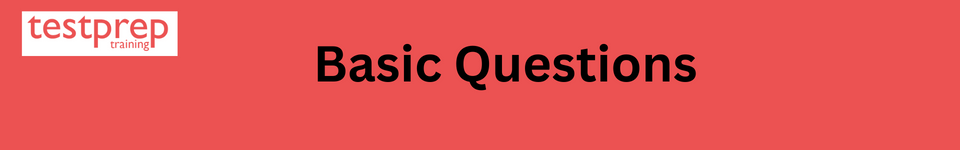
1.) Do we require coding abilities to utilize the Blue Prism Professional Developer device?
All things considered, this is perhaps the most widely recognized question asked in interviews. The response to this question is NO. Blue Prism doesn’t need any earlier programming information as it has fostered its computerized labor force such that it tends to be constructed, and overseen by the clients. Aside from this, Blue Prism has additionally ensured that its advanced labor force sticks to the spreading over innovations, tasks, and the mechanical functional model, to ensure that it tends to be executed in any division of a venture. Likewise, truly, every one of the RPA Tools requires no or less programming information as the entirety of their foundation is implicit in such a way that a client doesn’t sit and compose code.
2.) What is the requirement for Blue Prism on the lookout?
Since Robotic Process Automation also known as RPA can’t be executed without the RPA Tools, Blue Prism is one of the most famous RPA Tools is utilized to plan robotization scripts for different offices and errands. Blue Prism upholds both inside and outside encryption or unscrambling of keys.
Aside from this, it likewise empowers Audit Logs which makes it simple for the clients to investigate. All things considered, these were only a couple of focuses, however, I am certain once you begin utilizing the apparatus, you will get the advantages of Blue Prism.
3.) What do you comprehend by the Environmental variable in Blue Prism Professional Developer?
Ecological factors are those factors that are accessible to all cycles and business objects. Thus, these factors are utilized as unique factors, to ensure they can be utilized at whatever point expected across the Blue Prism stage.
To utilize a climate variable follow the underneath steps:
- Add another information thing to the picked Process or Object
- Open the Data Properties structure
- In the ‘Openness’ combo box select the ‘Climate’ choice
- The ‘Name’ alter box at the highest point of the screen will turn into a combo box. Select the Environment Variable you need to use from the combo list
- Click OK
4.) What sort of help is expected from Blue Prism Professional Services?
Blue Prism offers a wide scope of administrations. Thus, it totally relies upon the capacities that you as of now have and what you wish to realize straight away. Blue Prism can give total preparation to get familiar with the instrument, 24*7 help to guarantee that you gain proficiency with the device rapidly and begin mechanizing assignments. Here, Blue Prism assumes the liability of conveying business benefits inside the concurred administration levels.
5.) Would you be able to make reference to the equipment prerequisites used to execute the Blue Prism Platform?
Indeed, there are as such no equipment necessities. However, since Blue Prism is intended to coordinate with the IT principles reasonable for IT security, functional honesty, and functional legitimacy, this product is planned in a fit-to-be-sent way.
In front-office handling, it runs on the norm/nearby work area while in the administrative center handling it runs on countless frameworks.
6.) What do you comprehend by Visual Business Object?
Visual Business Objects are utilized to give a connection point to an application. This application connection point isn’t designed in the Process Studio however is arranged in a different climate called an Object Studio climate. Thus, a Business Object isn’t presented to the Control Room however is utilized 100% of the time by a Process.
7.) Mention the parts in Blue Prism
Blue Prism accompanies different devices, libraries, and run-time conditions to empower the clients to mechanize assignments. Out of every one of them, there are predominantly two parts of Blue Prism. They are:
- Process Studio – Process Studio is the region where the Process Diagrams are made. This part of Blue Prism offers elements, for example, business rationale, object call, control circles, and factors. Every single interaction made has the Main Page which gets executed first.
- Object Studio – Almost all ventures need to have correspondence with outer applications to robotize assignments. Since it can’t occur in Process Studio, Object Studio is utilized. Object Studio is the region where Visual Business Objects(VBO) are made. These articles are only diagrammatic projects associated with outside applications that perform activities. One Business Object furnishes a point of interaction with only one outside application. Additionally, let me let you know that each Object Studio, doesn’t have the Main Page, however it has two default pages coordinated as a level gathering.
8.) What do you comprehend by the Process in Blue Prism Professional Developer?
A cycle is very like that of a business object. It behaves like a human client and executes a product robot rationale. Every single interaction is characterized by utilizing at least one page, where each page contains different stages. A cycle generally begins at its primary page and afterward conveys forward to different pages. Here, each page has its own singular tab to guarantee that the cycles are separated into different coherent groupings.
9.) Notice the means to make a Process in Blue Prism Professional Developer
Follow the beneath steps to make a Process in Blue Prism:
- Open the Blue Prism window, and pick the Studio symbol.
- Then, at that point, right-click the Processes heading under the Studio tab and select “Make a Process”.
- From that point onward, enter the name and portrayal of the Process
- When the cycle is made, it will show up underneath the Processes heading. Simply double-tap on it to open.
- Presently, when the Process is opened, the subsequent stage is to add a phase. To do that, go to the Stages toolbar on the left-hand side and drag it into the work area.
- After the stage is added, you can go ahead and make the interaction stream.
10.) How might you get everything rolling on conveying processes utilizing Blue Prism Professional Developer?
All things considered, Blue Prism prescribes a staged way to deal with begin as the Operational Agility structure is adaptable. This sort of climate is utilized to focus on the arrangement between 1 to 10 cycles at first, and afterward, a moving project of cycles is presented once the structure is laid out.
11.) What are the means to convey Blue Prism Professional Developer applications?
To convey Blue crystal applications, we really want the devices Control Room and System Manager.
Course Curriculum
RPA utilizing UiPath Certification Training
These devices let perform undertakings as follows:
- Begin and stop the example of Blue Prism processes.
- View the logs delivered by every single Blue Prism process, either when the interaction is pursued or the cycle is finished. Aside from this, the log records when every single stage in the process is executed.
- Make process plans as indicated by the timetable characterized by the client.
- View work lines to inspect how far the cycles have an info record and what are special cases have happened.
12.) Notice the means to make an activity in Blue Prism and distribute it.
Activities are utilized to execute the rationale of a Business Object. Each Action contains information things having the data utilized by each activity alongside a bunch of stages.
To distribute an Action, it must be called by the Processes or some other programming. An Action can likewise stay private. Whenever you make an activity private, it is simply accessible to different activities in the Business Object.
An Action generally begins with the Start stage and wraps up toward the End stage. Between both these stages, different stages capable to do the undertaking are available.
The means to distributing an activity are very basic:
- Right-click on the activity’s name and decide to Publish from the setting menu.
- When the activity gets distributed, a symbol shows up close to the name of the activity to demonstrate it is distributed.
13.) How would you comprehend by Blue Prism Process Template?
Blue Prism Process Template is utilized as a base for every one of the cycles made in Blue Prism. These formats guarantee processes are not difficult to arrange and uphold. They likewise assist the client with seeing how the work lines are utilized in every one of the cycles made.
With the assistance of the Process Templates, you can do the accompanying:
- Know where the work lines are stacked with the new work and where the Get Next Item activity is utilized.
- Course every one of the total cases through the Resolve Item page and the exemption things through the Resolve Exception page.
- Create and uphold having different Mark Exception and Mark Completed stages all through the interaction.
- Do quick handle improvement since models are accommodated different work line stacking situations.
- Simple to look into the current cycle following comparative formats.
14.) What do you comprehend by SDD and FRQ?
- SDD – SDD otherwise known as Solution Design Document is utilized to portray the Blue Prism robotization process inferred in the Process Definition Document.
- FRQ – FRQ otherwise known as Function Requirements Questionnaire is utilized to give regions to thought and furthermore an agenda for required subtleties.
15.) Would you be able to specify a couple of ways of getting your applications in Blue Prism Professional Developer?
There are three different ways through which you can get your applications:
- Client: Used to appoint new client data
- Qualifications: Used to store the privileged intel
- Choices: Used to set rules for setting passwords
- Aside from this, Blue Prism gives job-based admittance control to security. Through this, the Blue Prism director characterizes which jobs a client can act in, the framework will permit that client to perform just the activities permitted by these jobs. An overseer can likewise inspect the records of exercises, for example, when a client signs into Blue Prism, when that client begins or erases an interaction, when that client changes her secret phrase, and the sky is the limit from there.
16.) What is the utilization of Global Mouse Click and Global Send Keys?
Worldwide Mouse Click and Global Send Keys are instances of activities that need a functioning application. In the situation, where the application isn’t front-end, tasks will snap or type into whichever window is dynamic. This could likewise be an alternate application or an unfilled work area.
17.) Expand on the various periods of the Blue Prism life cycle.
There are three periods of the Blue crystal life cycle:
Stage 1: Developer and analyzer work with one another to demonstrate that the computerization arrangement confirms the Process Definition Document.
Next, Stage 2: You will rehash Phase 1 in Process Studio, tests are executed in live information testing more regularly.
Stage 3: This stage will have the accompanying:
To test the last arrangement, the cycle arrangement is introduced with a testing climate.
The arrangement is so that it ought to have the option to deal with the exhibition of the climate, and any leftover gave.
At long last, the cycle runs in the control room of Blue Prism.
Then, at that point, the acknowledgment rules should distribute the sign in the wake of meeting a full test report. Whenever it is done process is executed in the creation.
18.) What are the work lines in Blue Prism and notice the means to lay out the boundary for work lines in Blue Prism Professional Developer?
Work Queues are for the most part used to break enormous volumes of work into little volumes. To do this, various bots can be utilized to decrease time utilization. Additionally, a work line is perhaps the most effective method for conveying bots. Assuming that you are working in lines, you need to lay out the boundaries of the line thing. To do that,
You need to add the primary thing to the line with the assistance of Add to Queue activity.
Then, you need to work with the Queue thing, to begin the need of the cycle began. When the need of thing is added to the line, then, at that point, it can’t be changed.
19.) Where are Tags utilized in Blue Prism Professional Developer?
Labels are catchphrases of terms allocated to the work line things. These labels are utilized when you need to recover the following thing from the work line. You can likewise channel the things to be recovered the presence or nonappearance of a particular tag and by giving fitting contentions to the Tag Filter input boundary of the Get Next thing activity. Different labels can be utilized by utilizing semi-colons.
Model:
“+Work Type1;+Student Type2;- Work Type2”
Here, the following thing will have Work Type1 and Student Typ2 labels and won’t have Work Type2 labels will be returned.
20.) Is Blue Prism’s foundation secure and auditable?
Indeed, Blue Prism’s foundation is secure and auditable, as both security and audibility are incorporated into the Blue Prism stage at a few levels.
In Blue Prism the run time climate is discrete from the method involved with altering the climate. Likewise, there are explicit consents to configuration, make, alter and run processes for every single approved client.
Aside from this, a full review trail of changes to any interaction is kept, with the correlations of the when the impact of the progressions given. Additionally, the log made at run-time for every single cycle gives a definite, time-stepped history of each choice and activity taken inside a mechanized interaction.
21.) What do you comprehend by Multiple-Part Processes?
As the name proposes, Multiple-Part processes are utilized in a situation where a case should be worked in numerous parts at various things. It accompanies parent-kid connections where individual work lines things should be connected to a solitary solicitation.
This can likewise be utilized where work is driven from an outside framework rather than from the Blue Prism work line.
This, however, thew Multiple-part cycles can be utilized where the solicitations are added over the course of a day and should be executed in the assistance level understanding period.
22.) What is the Application Modeler?
The application Modeler is utilized to interface with the applications. Through this, you can arrange just a single Application. Be that as it may, you can go ahead and abrogate or Replace the Existing Configuration with New Configuration.
Aside from this, you can likewise answer the meeting by sticking to the nearby naming show, where it is ordinarily {element type} – {element name}
Model: To make segments for the screen with each part, the Application Modeler makes the help more straightforward and mitigates the gamble of being more than once spying at the wrong components.
23.) Clarify the Attach choice in Blue PrismProfessional Developer.
The Attach choice is utilized to recognize which application is being utilized. You want to enter the worth to assist it with recognizing the application. For instance: “Window Title” or “Interaction Name”.
24.) What do you comprehend by the “Save” checkbox and when to utilize it?
Mechanical Process Automation Training
Whenever you check in the Preserve checkbox, the Exception Type and Exception Details fields are incapacitated. Along these lines, when we register the Preserve checkbox, the current exemption is to be re-delivered or tossed once more, and no further subtleties are fundamental.
Because of this, the Preserve checkbox should be utilized in the Recovery Mode which is between the Recover stage and a Resume stage.
Additionally, on the off chance that you utilize the checkbox outside the Recovery mode, it will create a special case.
25.) Clarify the use of dynamic match type?
The Dynamic Match Type permits the client to indicate the worth of a character from the outline as opposed to involving the one present in the Application Modeler.
You can comprehend the Dynamic Match Type, as an obligatory information boundary expected by any of the stage utilizing components.
26.) What do you comprehend by OID and PDI?
OID otherwise known as Operational Impact Document is utilized to illuminate the activities group that is liable for the progressions after the robotization arrangement is planned.
Along these lines, it is essentially a portrayal of the change which has affected them after the execution of the arrangement effectively.
Additionally, to check the execution of the robotized arrangement its effect on the business, a studio is directed by Process Definition Document.
Coming to PDI otherwise known as Process Design Instruction is a diagram that fosters a cycle where the data with a low level can be remembered for PDI in the wake of barring it from Software Definition Document that makes the interaction understood.
27.) What is the Active Accessibility interface in Blue Prism Professional Developer?
The Active Accessibility point of interaction is a lot slower than the default Win32 interface, however, Active Accessibility is viable with more sorts of connection point components. While mechanizing Windows-local applications, Active Accessibility should possibly be utilized when components are not viable or can’t be dependably designated utilizing the Win32 spy mode. To work on the exhibition of the Active Accessibility interface, the Match Index and Match Reverse can be utilized. While utilizing this connection point, various matches can be viewed despite the fact that the component appears interesting. This could happen on the grounds that a few components might exist in any event, when they are not shown.
28.) What are the means to make Web support in Blue Prism Professional Developer?
You can follow the underneath steps to make a straightforward number cruncher process in Blue Prism.
- Open the Blue Prism Studio and make a web administration bunch.
- Then, at that point, make a basic article, let us say SampleCalc. Likewise, enter the subtleties of the web administration.
- When the item is made, double tap on the article and open the item studio. Here, click on the Action1 button, and add an activity by right-clicking on the button.
- Then, at that point, double tap on the Action, and this will explore the page data where you need to give the portrayal like Multiply two numbers and return the outcomes. After that snap on OK.
- Presently since we are attempting to Multiply two numbers. To do this, you really want to choose the estimation choice. Along these lines, to do that double tap on the SampleCalc1, you will be explored the estimation properties. Here, you need to give the name as Multiply two numbers.
- Then, at that point, in the articulation field, you need to make two numbers just by tapping on the choice of the number. Allow us to say we make two information numbers Data1, Data2, and a result number Data3.
- Then, you need to drag the information numbers and drag the result ‘Data3’ in the outcome. Then, at that point, click on the Approve button.
- From that point forward, click on the assess articulations, where you need to enter the worth of Data1 and Data2. These will be arranged in brief qualities, and afterward, you will observe the outcome esteem subsequent to tapping on the Test button.
29.) Expound on how does an interaction a spat the control room
At the point when a cycle is running in the control room, you can stop the interaction either by tapping the Stop Section or by choosing the Process Session. Both of these techniques will stop the interaction right away. In the event that, in the event that the current interaction isn’t finished, then, at that point, Blue Prism will stamp it as an Exception at Clean-Up.
There are chiefly two-stop choices, you see while making the right-click on the running system meeting:
- Demand Stop – Asks the cycles to stop at an arranged safe stop all the while
- Prompt Stop – This choice acts very much like a Stop area
30.) What do you comprehend by the Wait stage and the choices: Always toss a special case on break and Always with for the screen to change?
The stand-by stage is utilized to get the stand-by break upon double-tapping on the stage, the default break should be 5 seconds. Thus, as we give the stage after running the article it will stand by till the time given by the client to play out an activity. This expects to expand the strength of the cycle.
Continuously toss an exemption on break – You ought to do whatever it takes not to recover the cycle through the stage. All things considered, you should attempt an exemption and let the interaction be handled.
31.) What are the proposals for computerized arrangements working short SLA?
Recorded underneath are a couple of the suggestions for robotized arrangements working short SLA (Service Level Agreement) or constant solicitations:
Since Blue Prism follows the act of never completing the work in a split second and consistently follows a line to handle the work through the UI, you can isolate the work demand affirmation from the work. For instance, assuming a work demand comes by means of a Web Service call, Blue Prism should add the solicitation to a Work Queue and give a result that the solicitation has been gotten.
You can likewise dispense an adequate number of robots to guarantee that those robots work with the work lines at busy times, with the normal SLA. Aside from this, a technique for regulators should be planned into an answer for illuminating the clients assuming an SLA is being missed or on the other hand in the event that it’s in danger. Work lines can be likewise revealed up to appraise whether the accessible limit is to the point of meeting the normal responsibilities at a busy time.
The strong possibility can be met, as it is a necessary piece of the Blue Prism system. Here, you need to ensure that the normal SLA is remembered for the alternate courses of action.
32.) What is the motivation behind Business Objects and furthermore disclose the method for checking the article appended with the application or not?
The primary reason for Business Object is to give a connection point to a solitary application. Business Objects are not presented to the control room and are utilized by processes.
To check regardless of whether an item is connected to the application, you really want to involve the highest point of the root component in an application model. Then, at that point, you need to choose the choice – Read activity. When you select this choice, the Business Object will be associated.
33.) What do you comprehend by Session factors and where are they utilized?
Meeting factors are those factors, which are appropriate to meetings like running cycles. Like the Environment factors, the meeting factors are uncovered external the graph.
On running cycles, Session factors are unmistakable. On the off chance that two examples of cycles are running at a similar occurrence of time, both these cases will have similar meeting factors with various qualities.
There is no compelling reason to set up the Session factors in the System Manager, however, in the Control Room, you can see and alter the Session factors. Additionally, every one of the information Items is writable and uncovered as Session factors.
34.) What do you comprehend by the new Environment Variable “Halting Time”, a worth of “three or a little ways from now” and with information type “Time”?
Another Environment variable named “Halting Time” has a worth of “three or a short ways from now” and with information type “Time”. To utilize this variable, you need to make the most recent Process named “Halting Time”. Then, at that point, you need to make an information thing named “Halting Time”. At last, you can utilize the openness field to interface it with the Environment variable.
35.) What do you comprehend by Mark Exception and System Unavailable Exception in Blue Prism Professional Developer?
The Mark Exception has two banner inputs(Keep Locked and Retry) used to control the highlights. Along these lines, when another thing is created, it will return its ID into the resulting boundary of this new thing. Likewise, on the off chance that the Keep Locked banner is set to TRUE, another thing will be heavily influenced by the interaction.
Coming to System Unavailable Exception, these exemptions are for the most part seen when you can’t send off the application. This could be either a direct result of not-answering applications, another screen of an application, application crashes, or changes inside an application that were not considered during the plan and advancement stage.
36.) What do you comprehend by Match Index?
To look for a component through and through, then, at that point, you need to utilize Match Index. When the component is found, Blue Prism will quit looking as opposed to proceeding to look for possible copies.
Utilizing this quality, you can speed up. However, this is by and large utilized when copy components are either disregarded or are probably not going to be available.
Likewise, assuming that you utilize the Match Reverse choice, this will make Blue Prism search in the base to-up request rather than the through and through request.
37.) What are the means to run more than one case of an interaction?
While getting to more than one case of the Process, there are chances that those occurrences conflict with one another. For instance, let us say you have an interaction that holds the undertaking to get to a common document. Yet, you really want to run more than one example of that cycle.
38.) How would you think, you will keep away from the conflict between occurrences?
Indeed, you can do that by eliminating the document getting to the arrangement from the Process and placing it in a different interaction that will run on a solitary machine.
Another way is to utilize the Blue crystal’s Environment Locking element to control the admittance to the record.
This lock is a token or a key that a Process should get as “authorization” to follow a specific way as info. At the point when there is more than one example of a Process running and just a solitary lock is available, the occasions must “contend” for the lock.
39.) What are the two fundamental techniques for a Blue Prism Professional Developer process getting work from a Workflow System in Blue Prism?
The two primary strategies for a Blue Prism process getting work from a Workflow System in Blue Prism are as per the following:
- Technique 1: Load practically everything from the Workflow framework into a Blue Prism Work line at the same time. Through this, the Bluer crystal robots will get the things to work from the work line rather than the work process framework.
- Technique 2: The robots in Blue Prism get cases to work straightforwardly from the work process framework. For every single case, a thing is added to the Blue Prism work line and is quickly locked for work.
40.) What is a connector in Blue PrismProfessional Developer and notice its sorts?
A connector in Blue Prism is utilized to deal with low-level communications with an application’s UI. As a client can utilize different sorts of utilization interfaces, Blue Prism gives the accompanying assortment of connector decisions:
- HTML Connector – This connector permits the client to work with HTML, ActiveX controls JavaScript, and different parts of the program interface.
- Java Connector – Allows the clients to work with Swing, Oracle, Java applets, and other JVM-based innovations.
- Windows Connector – Gives clients admittance to windows[the applications utilizing the .NET system, PowerBuilder, Visual Basic, the Microsoft Foundation Class (MFC) library, and different windows based UIs. Advances.
- Citrix Connector – Allows the clients to get to applications that give UIs by means of
- advances like Microsoft Remote Desktop Services and Citrix XenApp
- Centralized computer Connector – This connector is utilized to permit admittance to centralized computer applications through terminal emulators from different merchants like IBM, Attachmate, and so forth.

