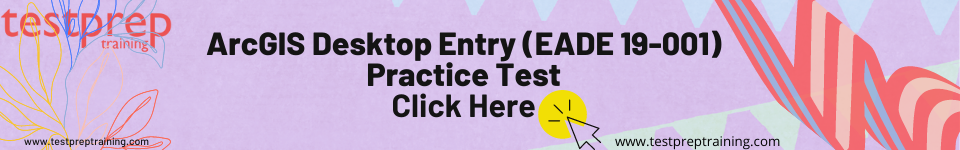ArcGIS Desktop Entry Interview Questions (EADE 19-001)
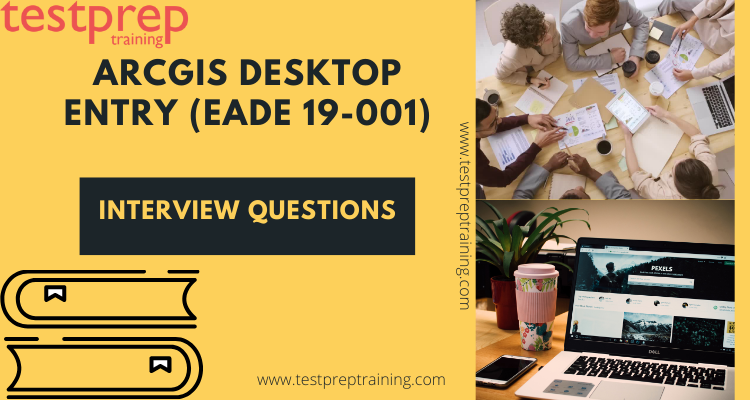
While preparing for an exam like ArcGIS Desktop Entry (EADE 19-001), preparing yourself for the interview is equally important. The most important part while preparing for an interview is to prepare yourself for the questioning round. Candidates should research the company, job roles, and responsibilities, and most importantly look confident while answering any question. The interview round is your only chance to leave a remarkable mark on everyone and you can achieve your desired job. Therefore, for an exam like ArcGIS Desktop Entry (EADE 19-001) exam, it is equally important to prepare yourself for the same. We along with our exam experts have researched the past interview questions and studied every aspect carefully and hence, provide our candidates with the best Interview questions. But first, you should be familiar with the basics of what this exam is all about.
Overview
This exam tests the candidate’s experience applying ArcGIS concepts and processes to workflows. This certification requires qualified candidates to have validating skills to perform entry-level mapping and visualization tasks, editing, and file geodatabase management tasks. Moreover, one should also have basic ArcGIS concepts, including ArcGIS platform awareness at an entry-level. Therefore, we along with our experts are here to help you with the interview round with the best ArcGIS Desktop Entry (EADE 19-001) Interview questions to help you ace the exam with flying colors.
Now let’s begin with the interview questions.
1. Define the ArcGIS Platform Components?
The ArcGIS platform comprises a combined mix of software developed to meet a full range of GIS user demands. All of these components are produced as a system to work collectively within an integrated enterprise GIS environment. Moreover, ArcGIS is the overall platform, and the components of this platform work mutually to satisfy a variety of specific business needs.
2. What are the Components of the ArcGIS Conceptual Reference Architecture?
- To begin with, Apps
- Portal
- Infrastructure
- External system and services
3. Explain the Portal component of ArcGIS?
The Portal component of ArcGIS organizes users and connects them with the relevant content and capabilities based on their roles and privileges.
4. What does Infrastructure of ArcGIS consist of?
The Infrastructure component includes the hardware, software, services, and data repositories that are the core of the ArcGIS system.
5. What is the key capability of ArcGIS?
The External Systems and Services components incorporate other systems that either provide services to ArcGIS or utilize ArcGIS services to geospatially enabling their skills. Therefore, the ability to easily geo-enable other enterprise business systems is a key capability of ArcGIS.
6. List some best ways to deliver new capabilities through apps?
Some of the factors are resourcing, initial development effort, ongoing app maintenance, user training, and technical support. In addition, users now demand frequent updates to their apps, which increases the market for resources to develop and maintain custom apps. As a result, it’s best to select the program that delivers the capabilities you need with the least cost and effort.
7. How to Increase the value of ArcGIS through Automation?
Automation maximizes your investment in ArcGIS by improving:
- Efficiency
- Consistency
- Lastly, Productivity.
8. How to maximize the benefits of automation and reduce risk in your organization?
- Automate tasks where human error can impact reliability and consistency in outcomes.
- Automate lengthy tasks so processes can be completed in less time.
- Lastly, schedule automated tasks so they run continuously within set time windows, without human interaction.
9. What will you do for effective capability delivery?
- Collaborate with business stakeholders
- Iterate rapidly on existing solutions
- Lastly, Adhere to a capability delivery lifecycle.
10. How will you deliver capabilities to maximize business value and make effective use of development resources?
- Collaborate with business stakeholders to define, prioritize, and test new capabilities.
- Keep iteration cycles short and focus on supplying incremental business value with each new release.
- Lastly, establish a regular cadence for new iterations until you satisfy all identified business needs, and deprecate solutions that no longer provide value.
11. What are the outcomes of good communication with your stakeholders?
Doing so produces three positive outcomes:
- Awareness
- Incentive
- Lastly, Acknowledgement.
12. What will you do after delivering a solution to a problem?
- Communicate your success in order to promote greater awareness of GIS, incentivize potential users, and acknowledge the hard work of your teams.
- Communicate the business impact of your success by highlighting new workflows that save time, reduce costs, or improve effectiveness.
- By showing how business units are using GIS to work together or improve their operations in tangible ways.
- Lastly, by illustrating more informed decision-making thanks to geospatial technology.
13. How will you distributed web GIS within your own organization?
- Model your distributed web GIS after your organization’s structure.
- If you have departments or business units that need to control sensitive data, allow each to work in its own GIS deployment as part of trusted collaboration.
- Moreover, establish distributed collaborations between GIS deployments based on business need.
14. What are the patterns available for Integrating GIS with Business Applications?
- To begin with, Geocentric applications
- Then, Geoenabled applications
- And, Composite applications
15. List the three isolated computing environments?
- Firstly, production environment
- Secondly, staging environment
- Lastly, development environment.
16. How will you maintain system reliability and availability for your users?
- At a minimum, implement isolated production, staging, and development environments.
- Test system changes in a staging environment before making changes to the production environment
- Lastly, use a development environment to develop new capabilities without impacting users in other environments
17. What are the key Characteristics of Effective IT Governance?
- Business Benefits
- Risk Optimization
- Resource Optimization
- Lastly, Stakeholder Engagement
18. What steps will you take while planning and making decisions about your organization’s use of ArcGIS?
- Leverage the characteristics of IT governance to enable change that leads to positive outcomes.
- Use IT governance to guide technology choices so you maximize the value of GIS in your organization.
- Lastly, Align technology to overcome business challenges and amplify the value of your GIS.
19. How to implement a high-availability design for ArcGIS?
- Use duplication and load balancing to reduce the number of single points of failure.
- Test the system regularly to assure that it can meet performance requirements.
- Monitor your system to catch issues early, and have a plan in place to address issues quickly when they arise
20. What do you understand by Visualizations?
Visualization describes web services for creating and consuming visual information products like 2D maps and 3D scenes. These products can be dynamically generated on-demand, or pre-rendered and cached.
21. Define Feature class?
Feature classes are homogeneous collections of common features, each having the same spatial representation, such as points, lines, or polygons, and a common set of attribute columns.
22. What sort of datasets does feature class represents?
- To begin with, manhole cover locations as points
- sewer lines
- parcel polygons
- Lastly, street name annotation.
23. What are Multipoints?
Multipoint are features that are composed of more than one point. Multipoints are often used to manage arrays of very large point collections, such as lidar point clusters, which can contain literally billions of points.
24. What are the benefits of nonversioned data management?
- Integrate geographic data into existing applications by allowing third-party applications to read and modify the same data that is accessed by ArcGIS applications.
- Lastly, Manage projects with simple workflows and edits.
25. What are the limitations of nonversioned data management?
- You can only edit simple features: points, lines, polygons, annotation, and relationships.
- One cannot edit feature classes that participate in a topology, utility network, parcel fabric, or other datasets with advanced functionality.
- You cannot undo or redo an individual edit if you make a mistake.
- There is no conflict detection with nonversioned editing.
- Lastly, in multiuser editing scenarios, as one user edits a feature, locks are applied by the DBMS, preventing other editors from making simultaneous edits to that same feature.
26. What do you understand by metadata?
Metadata is detailed information about your data, such as when and how it was recorded, contributors, use limitations, and so on. Moreover, it can help others find your data and assess the appropriateness of using it with their work.
27. What do North arrows indicates in a map?
North arrows indicate the orientation of the map. A north arrow element manages a connection to a data frame. When that data frame is rotated, the north arrow element will rotate with it. Moreover, North arrow properties include its style, size, color, and angle.
28. What are Scale bars?
A scale bar is a line or bar divided into parts and labeled with its ground length, usually in multiples of map units such as tens of kilometers or hundreds of miles. Moreover, Scale bars provide visual evidence of the size of features and distance between features on the map.
29. What are the key elements in Feature overlay?
The key elements in feature overlay are the input layer, the overlay layer, and the output layer. The overlay function divides features in the input layer where they are overlapped by features in the overlay layer.
30. Explain Raster overlay?
In raster overlay, each cell of each layer references the same geographic location. Therefore, it makes it well adapted to combining characteristics for various layers into a single layer.
31. What are Legends?
A legend describes a map reader the meaning of the symbols used to draw features on the map. Moreover, Legends consist of examples of the symbols on the map with labels containing explanatory text.
32. Explain the Vector overlay tools?
These tools differ by the feature types they allow you to overlay, by whether you can overlay multiple layers at one time, and by which input and overlay features are maintained in the output layer.
33. How to prioritize new activities in your organization?
- Consider using a matrix to help qualify new capabilities based on business value and ease of launch.
- Prioritize the capabilities that offer the greatest benefit with the lowest risk, so you can deliver rapid value.
- Develop a delivery cadence of easy, high-value capabilities, and take time to plan more challenging projects.
- Lastly, avoid low-value, high-risk efforts altogether.
34. Mention some Key Technical Security Mechanisms?
- To begin with, Authentication
- Filtering
- Encrypting
- Auditing
- Lastly, Hardening
35. How will you increase the return on investment from your ArcGIS implementation?
- To begin with, invest regularly in workforce development, so you can improve operations and meet new business needs.
- And, Build a training plan for each GIS role in your organization, so your staff can develop appropriate expertise.
36. How will you maximize the value of your real-time data?
- Ingest real-time data from a range of locations and sources to deliver better situational awareness to users.
- Use analysis tools and filters to evaluate incoming data and determine its relevance and importance.
- Lastly, Configure notifications so the right users, applications, or systems can respond to incoming data.
37. How to use lighter colors to reflect transparency?
When layers in a data frame are made transparent, the table of contents and the legends in layout view automatically use lighter colors to reflect transparency.
38. How to Update the metadata?
- In the Catalog pane, right-click the feature class, and click Edit Metadata.
- In the Metadata view, type the appropriate information in the required fields.
- On the Metadata tab, in the Manage Metadata group, click Save.
- Lastly, on the Metadata view tab, click.
39. Define Load balancing?
Load balancing is a technique for assigning client workloads across various computing resources, such as physical servers, virtual servers, or clusters. Load balancing helps you balance system utilization, reduce risk, simplify service delivery and growth, and improve backend server security.
40. What do Publication Strategy describes?
A publication strategy explains how you deliver data, services, and applications to users. By analyzing the needs of your users, you can identify a strategy that delivers geospatial content in a well-performing, reliable, and secure manner.