Routing Policies
- Simple
- Default routing policy when you create a new record set
- Most commonly used when you have a single resource that performs a given function for domain
- Example would be a single web server that serves content for a single domain name
- Weighted
- Use to route traffic to multiple resources in proportions that you specify
- Split traffic based on different weights assigned within record set
- Example would be sending 10% of user traffic to US-East-1 and other 90% to US-East-2
- Latency
- Use when you have resources in multiple locations and you want to route traffic to resource that provides least latency
- Route traffic based on lowest network latency for end users, such as sending requests to region that will give user fasted response time
- Create a resource record set for EC2 or ELB resources in each region that hosts content. When Route53 receives a request for content, it selects latency resource record for region that gives user lowest latency
- Failover
- Use when you want to configure active-passive failover
- Example would be when you want primary site to be in US-East-1, and a DR site in US-West-1
- Route53 will monitor health of our primary site using a health check
- Health checks are not automatic and must be configured by user
- GeoLocation
- Use when you want to route traffic based on location of users
- Example would be ensuring that EU customers get routed to servers residing in EU, and ensuring US customers get routed to servers residing in US
- Geoproximity
- Use to route traffic based on location of resources
- shift traffic from resources in one location to resources in another.
- Multivalue answer
- If Route 53 should respond to DNS queries with up to eight healthy records selected at random.
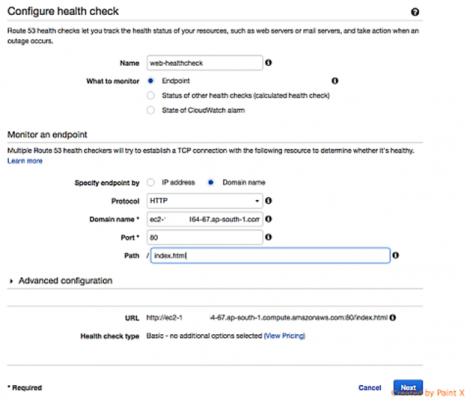
AWS Certified Advanced Networking Specialty Free Practice TestTake a Quiz
