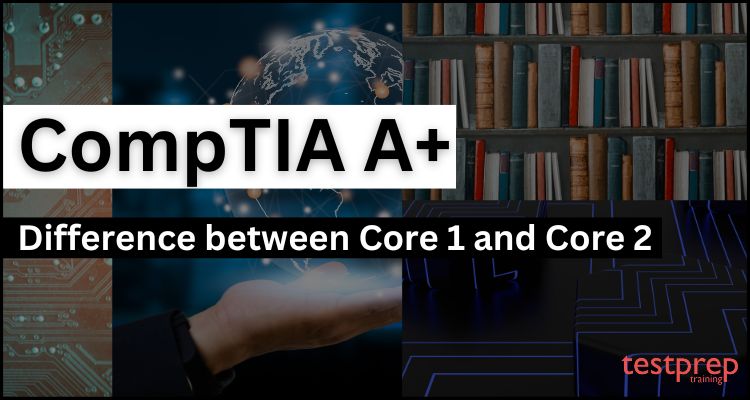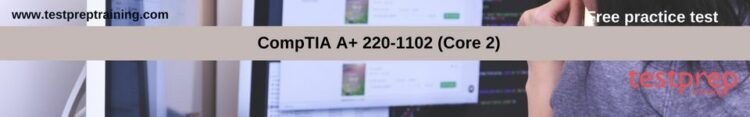The Core Certifications of CompTIA now include the CompTIA A+ test. This certification is crucial for anybody starting out as an IT professional or problem solver since it demonstrates a strong dedication to the industry, supports current key technologies like security, networking, and virtualization, and provides a solid foundation in computer systems.
The CompTIA A+ is made up of two examinations, Core 1 and Core 2 (220-1101). So let’s first examine the CompTIA A+ test before examining the differences between the CompTIA A+ Core 1 and Core 2 examinations.
What is CompTIA A+ Exam?
The only industry-recognized certification that includes performance testing to show professionals have the flexibility to handle crucial IT support jobs is CompTIA A+. Employers all around the world rely on it to choose who to turn to for end-point management and technical support positions. More tech support job advertisements use CompTIA A+ than any other IT certificate. This certification works in various areas:
- SaaS apps are being used more often for distant work.
- More information on troubleshooting, including how to remotely identify and fix typical software, hardware, or communication issues.
- Core technologies are evolving, ranging from data management and scripting to cloud virtualization and IoT device security.
- Nowadays, technicians must be familiar with a variety of operating systems, including the major ones, their use cases, and how to keep them functioning effectively.
- This reflects the changing nature of the work position, where many duties are delegated to experts since qualified individuals must decide whether it is more cost-effective to ship proprietary technologies to suppliers directly or to repair anything on-site.
CompTIA A+ Core 1 and Core 2: Difference
Applicants for the CompTIA A+ Core Series must pass two exams: Core 1 (220-1101) and Core 2 (220-1102), which focus on the new technologies and competencies IT professionals need to support a hybrid workforce.
CompTIA A+ Core 1 (220-1101) Exam:
Mobile devices, networking technologies, hardware, virtualization, and cloud computing are all covered by CompTIA A+ 220-1101. The CompTIA A+ Core 1 (220-1101) test is regularly reviewed and updated since it is accredited by ANSI to demonstrate conformity with the ISO 17024 standard.
CompTIA A+ Core 1 (220-1101) Exam Glossary
Here are some important terms and concepts covered in CompTIA A+ Core 1:
- BIOS: Basic Input/Output System. The firmware that initializes hardware during startup and provides runtime services to the operating system.
- CPU: Central Processing Unit. The primary component of a computer that performs most of the processing and controls the other components.
- RAM: Random Access Memory. A type of computer memory that allows data to be read or written in any order and is used for temporary storage of data while a computer is running.
- Hard drive: A data storage device that stores and retrieves digital data using magnetic storage and is used as the primary storage device in most computers.
- Motherboard: The main circuit board in a computer that connects all the components together and provides communication between them.
- IP address: Internet Protocol address. A unique numerical identifier assigned to each device connected to a network that allows them to communicate with each other.
- DHCP: Dynamic Host Configuration Protocol. A network protocol that automatically assigns IP addresses and other network configuration information to devices on a network.
- DNS: Domain Name System. A system that translates human-readable domain names into IP addresses that computers can use to locate other devices on a network.
- Ethernet: A networking technology commonly used for local area networks (LANs) that allows devices to communicate with each other over a wired connection.
- SSD: Solid State Drive. A data storage device that uses NAND-based flash memory to store data and is faster and more reliable than traditional hard drives.
These are just a few of the many important terms and concepts covered in CompTIA A+ Core 1. Studying and understanding them is essential for anyone looking to become proficient in IT support.
CompTIA A+ Core 2 (220-1102) Exam:
Operating systems, security, software, and operational procedures are all covered within the CompTIA A+ 220-1102 exam. The CompTIA A+ Core 2 (220-1102) test is regularly reviewed and updated since it is accredited by ANSI to demonstrate conformity with the ISO 17024 standard.
CompTIA A+ Core 2 (220-1102) Exam Glossary
Here are some important terms and concepts covered in CompTIA A+ Core 2 (220-1102) exam:
- Operating System: A software program that manages computer hardware resources and provides common services for computer programs.
- Firewall: A security system that monitors and controls incoming and outgoing network traffic based on predetermined security rules.
- Malware: Malicious software designed to disrupt, damage, or gain unauthorized access to a computer system.
- Encryption: The process of converting data into a code to prevent unauthorized access and protect the confidentiality of information.
- Backup: A copy of computer data that can be used to restore the original data in the event of data loss or corruption.
- RAID: Redundant Array of Independent Disks. A data storage technology that combines multiple physical disk drives into a single logical unit for improved performance, reliability, and/or capacity.
- VPN: Virtual Private Network. A secure, encrypted connection between two or more devices over a public network, such as the internet.
- Active Directory: A directory service that provides centralized management of network resources, such as users, groups, computers, and applications.
- Group Policy: A feature in Windows operating systems that allows administrators to define and enforce settings and configurations for users and computers in a network.
- Command Prompt: A command-line interface used to execute commands in the Windows operating system.
These are just a few of the many important terms and concepts covered in CompTIA A+ Core 2 (220-1102) exam. Studying and understanding them is essential for anyone looking to become proficient in IT support and pass the exam.
Exam Format Comparison: Core 1 (220-1101) and Core 2 (220-1102)
| Details | Core 1 | Core 2 |
| Exam Code | 220-1101 | 220-1102 |
| Number of questions | 90 questions per exam | 90 questions per exam |
| Types of questions | Multiple choice questions (single and multiple responses), drag and drops and performance-based | Multiple choice questions (single and multiple responses), drag and drops and performance-based |
| Time Duration | 90 minutes | 90 minutes |
| Recommended experience | 12 months of practical experience working as a field service technician, desktop support technician, or help desk support technician. Hands-on experience in a lab or field for nine to twelve months | 12 months of practical experience working as a field service technician, desktop support technician, or help desk support technician. Hands-on experience in a lab or field for nine to twelve months |
| Passing Score | 675 (on a scale of 100–900) | 700 (on a scale of 100-900) |
| Language | English, German, Japanese, Portuguese, Thai, and Spanish | English, German, Japanese, Portuguese, Thai, and Spanish |
| Exam Cost | $246 USD per exam | $246 USD per exam |
Domain Comparison: Core 1 (220-1101) and Core 2 (220-1102)
Core 1 (220-1101):
| Domain | Percentage | Overview |
| Mobile Devices | 15% | Installing and configuring laptops and other mobile devices as well as supporting software to assure end-user connectivity |
| Networking | 20% | Define several networks and connection types, such as TCP/IP, WiFi, and SOHO. |
| Hardware | 25% | Discovering, utilizing, and connecting hardware elements and devices, as well as having a thorough understanding of the many gadgets presently required to serve the remote workforce. |
| Virtualization and Cloud Computing | 11% | Set up client-side virtualization and compare and contrast various approaches to cloud computing. |
| Hardware and Network Troubleshooting | 29% | Diagnose actual device and network problems quickly and effectively |
Core 2 (220-1102):
| Domain | Percentage | Overview |
| Operating Systems | 31% | Installing and maintaining Windows OS, including client and command line support. Imaging and troubleshooting of system configurations for Mac OS, Chrome OS, Android, and Linux OS. |
| Security | 25% | Determine system vulnerabilities in devices and their network connections, and take precautions against them. |
| Software Troubleshooting | 22% | Fix common OS, virus, and security problems on computers and mobile devices. |
| Operational Procedures | 22% | Observe industry standards for professionalism, communication, and environmental impact. |
Combined Similarities: Core 1 (220-1101) and Core 2 (220-1102)
Expanded knowledge on these developing aspects of the IT support position can be found in the CompTIA A+ Core Series (220-1101) and (220-1102). This provides:
- A broadening of the fundamental security subjects important to the IT support position, such as malware, physical vs logical security ideas and methods, and more.
- Secondly, fundamentally different methods of establishing operational process proficiency, encompassing fundamentals of catastrophe avoidance, recovery, and scripting.
- Lastly, a growing reliance on connectivity and networking.
How to prepare for the CompTIA A+ Core 1 and Core 2 exams?
As we have already understood the requirements and recommended experience for both of these exams. But, when it comes to studying resources, these exams share similar training and learning methods. This includes:
– CertMaster Learn for A+
In order to help you get ready for your certification test and career in IT, CertMaster Learn is an interactive, self-paced learning platform that blends instructional modules with exams, videos, and performance-based questions.
– CompTIA Labs for A+
This offers a virtual, browser-based lab environment that enables hands-on practice and skill development using genuine tools and software. All lab exercises have gradable evaluations, provide feedback and recommendations, and calculate a score depending on learner inputs. This helps students find the most accurate and effective way to do tasks for their jobs.
– CertMaster Practice for A+ Training
You can use CompTIA CertMaster Practice, an online study aid, to be ready for your certification test. CertMaster Practice swiftly determines what you already know and what you still need to learn thanks to its adaptive question-first approach.
– CompTIA Online Instructor-Led Training
Get practical exam preparation for CompTIA certifications from CompTIA. Join one of our two-week training programs to receive live, in-person teaching from a CompTIA-certified teacher while enjoying the convenience and flexibility of the internet. While saving you time and money, online instructor-led test preparation resembles the typical classroom learning environment and provides you with the training you need to pass your CompTIA certification exam.
Conclusion
Above we have understood the difference between core 1 and core 2 CompTIA A+ exams. The difficulty of the CompTIA A+ exam for you will depend on your prior experience and understanding of desktop computer operation, PC hardware, computer networks, security, multiple mobile devices, and related subjects. Although it is not necessary, having work experience in the IT sector would help you since you will have a better grasp of the technology. To obtain the CompTIA A+ certification, you must pass both the Core 1 and Core 2 exams. Therefore, make an effort to learn about various operating systems, troubleshooting methods, and how to assemble and disassemble a PC setup.