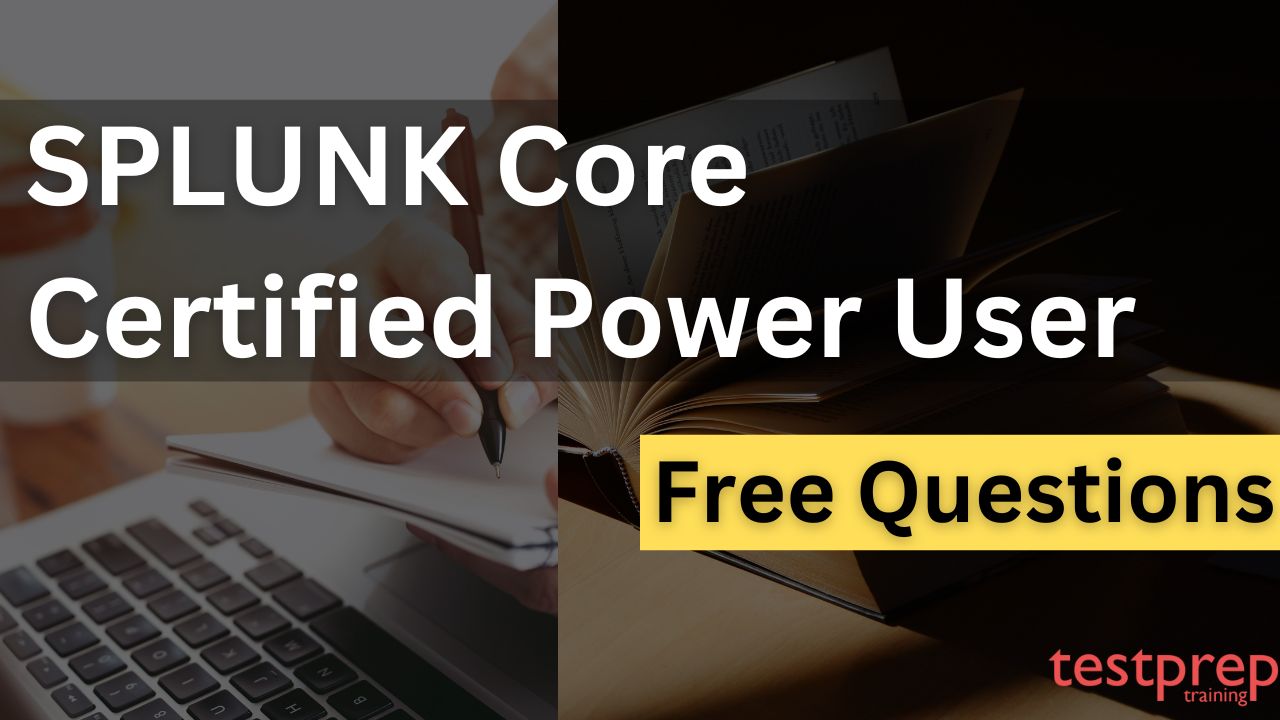Welcome to our blog on SPLUNK Core Certified Power User Free Questions! If you’re interested in pursuing a career in data analysis and management, chances are you’ve come across SPLUNK—a powerful software platform designed to analyze and visualize machine-generated data. Achieving SPLUNK certifications can greatly enhance your professional profile and open up new opportunities in the field of data analytics.
In this blog, we will provide you with a collection of free questions specifically tailored to help you prepare for the SPLUNK Core Certified Power User exam. This certification is ideal for individuals who have a solid understanding of SPLUNK’s core functionality and are proficient in using SPLUNK to analyze data, create visualizations, and manage various data sources.
By practicing with these free questions, you’ll gain valuable insight into the types of queries and scenarios that you may encounter in the actual SPLUNK Core Certified Power User exam. Whether you’re a seasoned SPLUNK user looking to validate your skills or a beginner taking your first steps into the world of SPLUNK, this blog will serve as a valuable resource to aid your preparation.
Basic Questions
Question 1: You are analyzing web server logs in SPLUNK and need to create a timechart to visualize the number of requests made to the server every hour. Which SPLUNK command would you use to achieve this?
A) stats
B) chart
C) timechart
D) table
Answer: C) timechart
Explanation: The “timechart” command is used to create time-based charts and visualizations in SPLUNK. It allows you to aggregate and summarize data over time intervals, such as hours, days, or months. In this scenario, you would use the “timechart” command to plot the number of requests made to the server every hour.
Question 2: You have a dataset in SPLUNK containing information about user activity on a website. You need to find the top 5 users with the highest number of page views and display their usernames and corresponding counts. Which SPLUNK command would you use to accomplish this?
A) top
B) stats
C) table
D) eval
Answer: B) stats
Explanation: The “stats” command in SPLUNK is used for statistical calculations and aggregations. To find the top 5 users with the highest number of page views, you can use the “stats” command with the “top” option. This command will calculate the counts for each user and then display the top results based on the specified criteria.
Question 3: You have a log file in SPLUNK that contains a field called “response_time” representing the time taken for a web page to load. You want to calculate the average response time for each web page and display the results in a table. Which SPLUNK command should you use?
A) stats avg(response_time) by web_page
B) chart avg(response_time) by web_page
C) timechart avg(response_time) by web_page
D) table avg(response_time) by web_page
Answer: A) stats avg(response_time) by web_page
Explanation: To calculate the average response time for each web page and display the results in a table format, you would use the “stats” command with the “avg” function. The command would be structured as “stats avg(response_time) by web_page” to calculate the average response time grouped by the web page field.
Question 4: You are analyzing network traffic data in SPLUNK and need to identify the top 10 IP addresses that have the highest number of connections. Which SPLUNK command would you use to achieve this?
A) top
B) stats
C) table
D) eval
Answer: A) top
Explanation: The “top” command in SPLUNK is used to identify the top values based on a specified field or calculation. To find the top 10 IP addresses with the highest number of connections, you can use the “top” command with the appropriate field and limit the results to 10.
Question 5: You have a dataset in SPLUNK containing information about customer purchases, including the purchase amount and the product category. You want to create a stacked column chart to visualize the total purchase amount for each category. Which SPLUNK command would you use to generate this visualization?
A) chart
B) timechart
C) stats
D) xyseries
Answer: A) chart
Explanation: The “chart” command in SPLUNK is used to generate various types of charts and visualizations. To create a stacked column chart to visualize the total purchase amount for each category, you would use the “chart” command. This command allows you to specify the chart type, data fields, and any necessary calculations to generate the desired visualization.
Filtering and formatting results – 10%
Question 1: Which SPLUNK command is used to filter events based on specified criteria?
A) search
B) filter
C) where
D) find
Answer: A) search
Explanation: The “search” command in SPLUNK is used to filter events based on specified criteria. It allows you to define search queries and retrieve only the events that match the specified conditions.
Question 2: You want to search for events that contain either “error” or “warning” in the log message field. Which SPLUNK search query would you use?
A) search log_message=(error OR warning)
B) search log_message=(error, warning)
C) search log_message=(error AND warning)
D) search log_message=(error, OR warning)
Answer: A) search log_message=(error OR warning)
Explanation: To search for events that contain either “error” or “warning” in the log message field, you would use the “OR” operator within the search query. The correct syntax is to enclose the search terms in parentheses and separate them with the “OR” keyword.
Question 3: You have a dataset in SPLUNK that contains a field called “response_code” representing the HTTP status code. You want to filter events where the response code is either 200 or 404. Which SPLUNK search query would you use?
A) search response_code=200, response_code=404
B) search response_code=200 OR 404
C) search response_code=(200, 404)
D) search response_code=200 AND 404
Answer: B) search response_code=200 OR 404
Explanation: To filter events where the response code is either 200 or 404, you would use the “OR” operator within the search query. The correct syntax is to specify the field name followed by the “=” operator and the individual values separated by the “OR” keyword.
Question 4: You want to search for events that contain the word “error” in the log message field, regardless of the case sensitivity. Which SPLUNK search query would you use?
A) search log_message=error
B) search log_message=”error”
C) search log_message=error
D) search log_message=ERROR
Answer: C) search log_message=error
Explanation: To search for events that contain the word “error” in the log message field, regardless of case sensitivity, you would use the asterisk (*) as a wildcard character. This allows you to match any characters before and after the search term.
Question 5: You want to limit the number of results displayed in SPLUNK to 100. Which SPLUNK command would you use?
A) limit 100
B) head 100
C) tail 100
D) top 100
Answer: B) head 100
Explanation: The “head” command in SPLUNK is used to limit the number of results displayed. To limit the results to 100, you would use the “head 100” command. This will display the first 100 events from the search results.
Correlating events – 15%
Question 1: Which SPLUNK command is used to correlate events based on a common field value?
A) join
B) correlate
C) merge
D) correlate_events
Answer: A) join
Explanation: The “join” command in SPLUNK is used to correlate events based on a common field value. It allows you to combine events from different sources or indexes that share a common field. The “join” command merges the events based on the specified field value.
Question 2: You have two datasets in SPLUNK: “logs1” and “logs2.” You want to correlate events from these datasets based on a common field called “transaction_id.” Which SPLUNK search query would you use?
A) search index=logs1 OR index=logs2 | join transaction_id [search index=logs2]
B) search index=logs1 | join transaction_id [search index=logs2]
C) search index=logs1 AND index=logs2 | join transaction_id
D) search index=logs1 JOIN index=logs2 ON transaction_id
Answer: A) search index=logs1 OR index=logs2 | join transaction_id [search index=logs2]
Explanation: To correlate events from two datasets, “logs1” and “logs2,” based on a common field called “transaction_id,” you would use the “join” command. The correct syntax is to first search for the events from both indexes using the OR operator and then use the join command with the common field.
Question 3: You have a dataset in SPLUNK that contains user login events. Each login event has a unique user ID. You want to correlate login events where the same user ID is detected within a 5-minute timeframe. Which SPLUNK command would you use?
A) streamstats
B) eventstats
C) transaction
D) dedup
Answer: C) transaction
Explanation: The “transaction” command in SPLUNK is used to group events based on common field values and time windows. In this scenario, you would use the “transaction” command to group the login events based on the user ID and a 5-minute timeframe.
Question 4: You have a dataset in SPLUNK that contains network traffic logs. Each log entry has a unique session ID. You want to correlate network traffic logs where the same session ID is detected within a specified time range. Which SPLUNK command would you use?
A) streamstats
B) eventstats
C) transaction
D) dedup
Answer: C) transaction
Explanation: The “transaction” command in SPLUNK is also used to correlate events based on common field values and time windows. In this scenario, you would use the “transaction” command to group the network traffic logs based on the session ID and the specified time range.
Question 5: You want to correlate events based on a time-based sliding window of 10 minutes, where events within the window are considered correlated. Which SPLUNK command would you use?
A) streamstats window=10m
B) eventstats window=10m
C) transaction maxspan=10m
D) dedup time_window=10m
Answer: C) transaction maxspan=10m
Explanation: The “transaction” command in SPLUNK provides the ability to correlate events within a specified time window. In this scenario, you would use the “transaction” command with the “maxspan” option set to 10 minutes to create a time-based sliding window for correlating events.
Creating and Managing Fields – 10%
Question 1: Which SPLUNK command is used to create a new field based on existing fields and perform calculations?
A) eval
B) fieldcalc
C) calculate
D) newfield
Answer: A) eval
Explanation: The “eval” command in SPLUNK is used to create a new field based on existing fields and perform calculations or transformations. It allows you to define custom expressions and manipulate the data to generate the desired field values.
Question 2: You have a dataset in SPLUNK containing a field called “timestamp” in epoch format. You want to create a new field called “datetime” to display the timestamp in a human-readable format. Which SPLUNK command would you use?
A) eval datetime=strftime(timestamp, “%Y-%m-%d %H:%M:%S”)
B) eval datetime=epoch(timestamp, “%Y-%m-%d %H:%M:%S”)
C) eval datetime=convert(timestamp, “datetime”)
D) eval datetime=format(timestamp, “%Y-%m-%d %H:%M:%S”)
Answer: A) eval datetime=strftime(timestamp, “%Y-%m-%d %H:%M:%S”)
Explanation: To create a new field called “datetime” to display the timestamp in a human-readable format, you would use the “eval” command with the “strftime” function. The correct syntax is “eval datetime=strftime(timestamp, “%Y-%m-%d %H:%M:%S”)” to convert the epoch timestamp to the specified date and time format.
Question 3: You have a dataset in SPLUNK containing a field called “user_agent” that represents the web browser used by the user. You want to extract the browser name from the user agent and create a new field called “browser.” Which SPLUNK command would you use?
A) eval browser=extract(user_agent, “browser=(.)”)
B) eval browser=regex(user_agent, “browser=(.)”)
C) eval browser=split(user_agent, “browser=”)
D) eval browser=replace(user_agent, “browser=”)
Answer: B) eval browser=regex(user_agent, “browser=(.*)”)
Explanation: To extract the browser name from the user agent and create a new field called “browser,” you would use the “eval” command with the “regex” function. The correct syntax is “eval browser=regex(user_agent, “browser=(.*)”)” to extract the substring after “browser=” in the user agent field.
Question 4: You want to concatenate the values of two fields, “field1” and “field2,” into a new field called “concat_field.” Which SPLUNK command would you use?
A) eval concat_field=concat(field1, field2)
B) eval concat_field=join(field1, field2)
C) eval concat_field=combine(field1, field2)
D) eval concat_field=merge(field1, field2)
Answer: A) eval concat_field=concat(field1, field2)
Explanation: To concatenate the values of two fields, “field1” and “field2,” into a new field called “concat_field,” you would use the “eval” command with the “concat” function. The correct syntax is “eval concat_field=concat(field1, field2)” to combine the values of the specified fields.
Question 5: You have a dataset in SPLUNK that contains a field called “ip_address” representing the IP address of users. You want to anonymize the IP addresses by replacing the last octet with “x.” Which SPLUNK command would you use?
A) eval ip_address=anonymize(ip_address, “x.x.x.”)
B) eval ip_address=replace(ip_address, “\d+$”, “x”)
C) eval ip_address=substr(ip_address, 0, -1) + “x”
D) eval ip_address=mask(ip_address, “x.x.x.”)
Answer: B) eval ip_address=replace(ip_address, “\d+$”, “x”)
Explanation: To anonymize the IP addresses by replacing the last octet with “x,” you would use the “eval” command with the “replace” function. The correct syntax is “eval ip_address=replace(ip_address, “\d+$”, “x”)” to replace the numerical value at the end of the IP address field with “x.”
Creating Fields aliases, field extractions, calculated fields – 10%
Question 1: Which SPLUNK configuration file is used to define field aliases?
A) props.conf
B) transforms.conf
C) inputs.conf
D) fields.conf
Answer: D) fields.conf
Explanation: The “fields.conf” configuration file in SPLUNK is used to define field aliases. Field aliases allow you to assign alternate names or labels to existing fields, making it easier to refer to them in search queries and visualizations.
Question 2: You want to create a field extraction rule to extract the username from log events in SPLUNK. Which configuration file would you modify to define this extraction rule?
A) props.conf
B) transforms.conf
C) inputs.conf
D) fields.conf
Answer: A) props.conf
Explanation: The “props.conf” configuration file in SPLUNK is used to define field extraction rules. By modifying this file, you can specify regular expressions or other extraction methods to extract specific fields from the log events.
Question 3: You have a log file in SPLUNK that contains a field called “raw_data” in JSON format. You want to extract specific fields from the JSON data and create new fields for each extracted value. Which SPLUNK command would you use?
A) extractkv
B) rex
C) jsonkv
D) kv
Answer: C) jsonkv
Explanation: The “jsonkv” command in SPLUNK is used to extract specific fields from JSON-formatted data. It creates new fields for each extracted value, allowing you to access and analyze the extracted fields independently.
Question 4: You want to create a calculated field in SPLUNK by multiplying the values of two existing numeric fields, “field1” and “field2.” Which SPLUNK command would you use?
A) eval calculated_field=field1 * field2
B) eval calculated_field=field1 + field2
C) eval calculated_field=field1 / field2
D) eval calculated_field=field1 – field2
Answer: A) eval calculated_field=field1 * field2
Explanation: To create a calculated field in SPLUNK by multiplying the values of two existing numeric fields, you would use the “eval” command with the multiplication operator (*). The correct syntax is “eval calculated_field=field1 * field2” to perform the multiplication operation.
Question 5: You have a dataset in SPLUNK that contains a field called “duration” representing the time duration in seconds. You want to convert the duration into minutes and create a new field called “duration_minutes.” Which SPLUNK command would you use?
A) eval duration_minutes=duration / 60
B) eval duration_minutes=duration * 60
C) eval duration_minutes=duration + 60
D) eval duration_minutes=duration – 60
Answer: A) eval duration_minutes=duration / 60
Explanation: To convert the duration in seconds to minutes and create a new field called “duration_minutes,” you would use the “eval” command with the division operator (/). The correct syntax is “eval duration_minutes=duration / 60” to perform the conversion from seconds to minutes.
Creating Tags and event types – 10%
Question 1: Which SPLUNK configuration file is used to define tags?
A) tags.conf
B) props.conf
C) transforms.conf
D) inputs.conf
Answer: A) tags.conf
Explanation: The “tags.conf” configuration file in SPLUNK is used to define tags. Tags are labels or keywords assigned to events based on specific criteria, allowing for easier search and analysis of related events.
Question 2: You want to create a tag called “critical_errors” to identify events with critical error messages in SPLUNK. Which configuration file would you modify to define this tag?
A) tags.conf
B) props.conf
C) transforms.conf
D) inputs.conf
Answer: A) tags.conf
Explanation: To create a tag called “critical_errors” to identify events with critical error messages, you would modify the “tags.conf” configuration file. This file allows you to define custom tags and associate them with specific event conditions or field values.
Question 3: You have a dataset in SPLUNK that contains log events related to user activity. You want to create an event type called “user_activity” to group all these events together. Which SPLUNK command would you use?
A) eventtype
B) type
C) group
D) class
Answer: A) eventtype
Explanation: The “eventtype” command in SPLUNK is used to create event types. Event types allow you to categorize events based on specific criteria or patterns, making it easier to search, analyze, and monitor related events.
Question 4: You want to create an event type in SPLUNK to identify events where the HTTP response code is 404. Which SPLUNK search query would you use to define this event type?
A) search response_code=404 | eventtype define type=error404
B) search response_code=404 | eventtype create name=error404
C) search response_code=404 | eventtype set type=error404
D) search response_code=404 | eventtype add name=error404
Answer: B) search response_code=404 | eventtype create name=error404
Explanation: To create an event type in SPLUNK to identify events with an HTTP response code of 404, you would use the “eventtype” command with the “create” option. The correct syntax is “search response_code=404 | eventtype create name=error404” to create an event type named “error404” for these events.
Question 5: You want to associate a tag called “important” with an event type called “critical_alert.” Which SPLUNK configuration file would you modify to link the tag with the event type?
A) eventtypes.conf
B) tags.conf
C) types.conf
D) props.conf
Answer: C) types.conf
Explanation: The “types.conf” configuration file in SPLUNK is used to define event types and their properties. To associate a tag with an event type, you would modify the “types.conf” file and specify the tag name in the configuration for the corresponding event type.
Creating and using Macros – 10%
Question 1: Which SPLUNK configuration file is used to define macros?
A) macros.conf
B) props.conf
C) transforms.conf
D) inputs.conf
Answer: A) macros.conf
Explanation: The “macros.conf” configuration file in SPLUNK is used to define macros. Macros are reusable snippets of SPLUNK search language that allow you to define and reuse complex search patterns, commands, or functions.
Question 2: You want to create a macro in SPLUNK that extracts the domain name from a URL. Which SPLUNK command would you use to define this macro?
A) macro
B) define
C) extract
D) eval
Answer: A) macro
Explanation: To create a macro in SPLUNK, you would use the “macro” command. This command allows you to define custom macros by specifying a name, search pattern, and associated SPLUNK search language code.
Question 3: You have a macro called “error_count” that calculates the count of events with specific error codes. Which SPLUNK command would you use to expand and execute this macro within a search query?
A) macro error_count
B) run error_count
C) eval error_count
D) error_count
Answer: D) error_count
Explanation: To expand and execute a macro within a search query, you would use the backtick () character followed by the macro name. The correct syntax is “error_count`” to expand and execute the “error_count” macro in the search query.
Question 4: You have a macro called “threshold_macro” that sets a threshold value based on a field. Which SPLUNK command would you use to pass a field value to this macro?
A) threshold_macro(field_name)
B) run threshold_macro field=field_name
C) eval threshold_macro(field_name)
D) threshold_macro(field_name)
Answer: D) threshold_macro(field_name)
Explanation: To pass a field value to a macro in SPLUNK, you would use the backtick () character followed by the macro name and the field value enclosed in parentheses. The correct syntax is “threshold_macro(field_name)`” to pass the field value to the “threshold_macro” macro.
Question 5: You want to create a macro that performs a statistical calculation on a field called “response_time” and assigns the result to a new field called “avg_response_time.” Which SPLUNK command would you use to define this macro?
A) macro avg_response_time = stats(response_time) AS avg_response_time
B) define_macro avg_response_time = stats(response_time) AS avg_response_time
C) macro avg_response_time = eval(avg_response_time, stats(response_time))
D) define_macro avg_response_time = eval(avg_response_time, stats(response_time))
Answer: B) define_macro avg_response_time = stats(response_time) AS avg_response_time
Explanation: To define a macro in SPLUNK that performs a statistical calculation on a field and assigns the result to a new field, you would use the “define_macro” command. The correct syntax is “define_macro avg_response_time = stats(response_time) AS avg_response_time” to define the “avg_response_time” macro.
Creating and using Workflow actions – 10%
Question 1: Which SPLUNK configuration file is used to define workflow actions?
A) savedsearches.conf
B) inputs.conf
C) transforms.conf
D) props.conf
Answer: A) savedsearches.conf
Explanation: The “savedsearches.conf” configuration file in SPLUNK is used to define workflow actions. Workflow actions allow you to create custom actions that can be executed on search results, such as opening a ticket, sending an email, or launching an external script.
Question 2: You want to create a workflow action in SPLUNK that opens a ticket in an IT service management system for selected events. Which SPLUNK command would you use to define this workflow action?
A) workflow
B) action
C) define
D) ticket
Answer: B) action
Explanation: To create a workflow action in SPLUNK, you would use the “action” command. This command allows you to define a custom action with a name, label, and associated settings for performing specific tasks on search results.
Question 3: You want to create a workflow action in SPLUNK that sends an email with selected events. Which configuration option would you use to specify the email recipient for this workflow action?
A) sendemail
B) email_recipient
C) to
D) action.email.to
Answer: D) action.email.to
Explanation: To specify the email recipient for a workflow action that sends an email, you would use the “action.email.to” configuration option. This option allows you to define the recipient(s) of the email notification.
Question 4: You want to create a workflow action in SPLUNK that executes an external script for selected events. Which SPLUNK configuration option would you use to specify the command or script to execute?
A) script
B) execute
C) command
D) action.script.command
Answer: D) action.script.command
Explanation: To specify the command or script to execute for a workflow action in SPLUNK, you would use the “action.script.command” configuration option. This option allows you to define the command or script that will be executed when the workflow action is triggered.
Question 5: You want to create a workflow action in SPLUNK that adds selected events to a specific index. Which SPLUNK configuration option would you use to specify the target index for this workflow action?
A) move_to_index
B) target_index
C) index
D) action.index
Answer: D) action.index
Explanation: To specify the target index for a workflow action that adds events to a specific index, you would use the “action.index” configuration option. This option allows you to define the index where the selected events will be moved or copied.
Creating Data models – 10%
Question 1: Which SPLUNK configuration file is used to define data models?
A) datamodels.conf
B) props.conf
C) transforms.conf
D) indexes.conf
Answer: A) datamodels.conf
Explanation: The “datamodels.conf” configuration file in SPLUNK is used to define data models. Data models provide a structured representation of data by organizing fields and events into meaningful relationships, making it easier to analyze and visualize data.
Question 2: You want to create a data model in SPLUNK that represents network traffic logs and includes fields such as source IP, destination IP, and bytes transferred. Which SPLUNK command would you use to define this data model?
A) data_model
B) model
C) define_model
D) datamodel
Answer: D) datamodel
Explanation: To define a data model in SPLUNK that represents network traffic logs and includes specific fields, you would use the “datamodel” command. This command allows you to define the structure and fields of the data model.
Question 3: You want to define a hierarchical relationship between fields in a data model. Which SPLUNK configuration option would you use to specify this relationship?
A) hierarchy
B) parent
C) child
D) relationship
Answer: D) relationship
Explanation: To define a hierarchical relationship between fields in a data model, you would use the “relationship” configuration option. This option allows you to specify the parent-child relationship between fields, indicating how they are connected in the data model.
Question 4: You have a data model in SPLUNK representing server logs. You want to add an acceleration summary to improve search performance on this data model. Which SPLUNK command would you use to enable acceleration for the data model?
A) accelerate
B) enable_acceleration
C) datamodel_accelerate
D) accelerate_model
Answer: C) datamodel_accelerate
Explanation: To enable acceleration for a data model in SPLUNK, you would use the “datamodel_accelerate” command. This command allows you to specify the data model for which acceleration should be enabled, improving search performance on the data model.
Question 5: You want to create a pivot table based on a data model in SPLUNK. Which SPLUNK command would you use to generate the pivot table?
A) pivot
B) table
C) summarize
D) stats
Answer: A) pivot
Explanation: To generate a pivot table based on a data model in SPLUNK, you would use the “pivot” command. This command allows you to create interactive and customizable pivot tables to explore and analyze data within the context of the data model.
Using Common Information Model (CIM) Add-On – 10%
Question 1: What is the purpose of the Common Information Model (CIM) Add-On in SPLUNK?
A) It provides pre-built data models, tags, and field extractions for common data sources.
B) It enables real-time data streaming and integration with external systems.
C) It allows for the creation and management of user roles and permissions.
D) It provides advanced statistical and machine learning capabilities for data analysis.
Answer: A) It provides pre-built data models, tags, and field extractions for common data sources.
Explanation: The Common Information Model (CIM) Add-On in SPLUNK is designed to provide a standardized framework for organizing and analyzing data. It offers pre-built data models, tags, and field extractions for common data sources, facilitating the correlation and analysis of data across different sources.
Question 2: What are the benefits of using the Common Information Model (CIM) Add-On in SPLUNK? Select all that apply.
A) Consistent and standardized data models for different data sources.
B) Improved search performance and scalability.
C) Simplified compliance reporting and auditing.
D) Enhanced visualization and reporting capabilities.
Answer: A) Consistent and standardized data models for different data sources.
C) Simplified compliance reporting and auditing.
D) Enhanced visualization and reporting capabilities.
Explanation: The Common Information Model (CIM) Add-On in SPLUNK provides several benefits, including consistent and standardized data models, simplified compliance reporting, and enhanced visualization and reporting capabilities. While search performance and scalability can be improved with data model acceleration, it is not an inherent benefit of the CIM Add-On itself.
Question 3: Which SPLUNK search command is used to map data to the Common Information Model (CIM) fields?
A) map
B) cim
C) match
D) convert
Answer: B) cim
Explanation: The “cim” command in SPLUNK is used to map data to the Common Information Model (CIM) fields. It allows you to transform raw data into CIM-compliant events by associating the relevant field values with the appropriate CIM fields.
Question 4: Which SPLUNK command is used to install the Common Information Model (CIM) Add-On?
A) install cim_addon
B) add-on install cim
C) enable cim_addon
D) install app cim
Answer: B) add-on install cim
Explanation: To install the Common Information Model (CIM) Add-On in SPLUNK, you would use the “add-on install cim” command. This command installs the CIM Add-On, making its functionality and components available in the SPLUNK environment.
Question 5: How can the Common Information Model (CIM) Add-On be leveraged in SPLUNK? Select all that apply.
A) Standardize field names and data formats across different data sources.
B) Enrich and augment data with machine learning algorithms.
C) Simplify data integration and correlation for improved analysis.
D) Accelerate search performance and reduce storage requirements.
Answer: A) Standardize field names and data formats across different data sources.
C) Simplify data integration and correlation for improved analysis.
Explanation: The Common Information Model (CIM) Add-On in SPLUNK can be leveraged to standardize field names and data formats across different data sources, ensuring consistency in data representation. It also simplifies data integration and correlation, enabling improved analysis by providing a unified view of data from diverse sources. While the CIM Add-On can facilitate data analysis, it does not directly provide machine learning algorithms or accelerate search performance.
Final Words
In conclusion, the SPLUNK Core Certified Power User exam covers various important topics related to SPLUNK, including filtering and formatting results, correlating events, creating and managing fields, creating tags and event types, creating and using macros, using workflow actions, creating data models, and utilizing the Common Information Model (CIM) Add-On.
These topics are crucial for effectively using SPLUNK to analyze and visualize data, derive meaningful insights, and automate actions based on search results. Understanding how to filter, correlate, and format results allows for precise data analysis. Creating and managing fields, tags, event types, and macros enable efficient data organization and reusability. Workflow actions empower automation and integration with external systems. Data models provide a structured representation of data, while the CIM Add-On ensures standardization and simplifies data analysis across different sources.
By mastering these topics and their associated commands, configurations, and best practices, you can enhance your skills as a SPLUNK Core Certified Power User. Remember to refer to the official SPLUNK documentation, practice with real-world scenarios, and explore hands-on experiences to solidify your knowledge and become proficient in utilizing SPLUNK for data analysis and visualization.