Earning a Professional can help you to find a decent job and climb up on the corporate ladder. In the same vein, adding a WatchGuard Secure Wi-Fi Essentials to your resume can enhance your appeal to potential employers, but passing this exam is no simple task. You require access to the appropriate learning materials to successfully pass the exam. Fortunately, we offer our Secure Wi-Fi Essentials Cheat Sheet, which will serve as your guide toward achieving the certification. It provides a valuable strategy and sets you on the path to success.
But before we discuss your Study Map that is your cheat sheet, lets have a quick look at the exam details.
Secure Wi-Fi Essentials Overview
The WatchGuard Secure Wi-Fi Essentials Exam assesses your comprehension of fundamental wireless principles, Firebox wireless equipment, AP management, and the Gateway Wireless Controller. It also evaluates your proficiency in overseeing WatchGuard APs using the Wi-Fi Cloud. This examination is particularly beneficial for network administrators who possess previous experience in wireless networking and AuthPoint deployment.
Key Concepts Of The Secure Wi-Fi Essentials Exam
To successfully obtain your certification in Secure Wi-Fi Essentials, you must gain command of these key concepts:
General Wireless Concepts
- Firstly, wireless standards and protocols
- Then, Radio frequencies and bands
- Further, Wireless LAN basics
- Also,AP deployment best practices
Fireware Wireless
- Firstly, Firebox wireless devices
- Then, Manage WatchGuard APs with the Gateway Wireless Controller on a Firebox Wi-Fi Cloud
- Subsequently, How to configure, monitor, and troubleshoot wireless networks with Discover
- Further, Locations, floor plans, and configuration inheritance
- Additionally, Components of a wireless deployment
- Moreover, Wireless security modes and protocols
- Furthermore, Wireless Intrusion Prevention System (WIPS)
- Also, Captive portals
- Lastly, Engage and Analyze applications
Cheat Sheet: Secure Wi-Fi Essentials
The Secure Wi-Fi Essentials cheat sheet offers a concise overview of the exam and available resources. It is user-friendly and proves beneficial during your last-minute review sessions. Simply follow these steps to incorporate this highly esteemed certification into your resume.
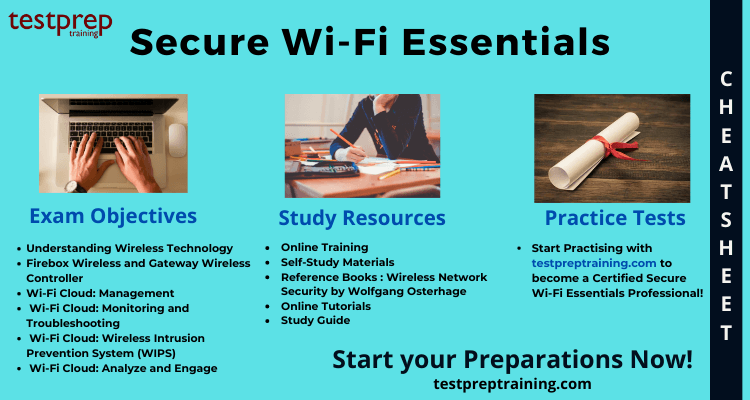
Understand the Exam Objectives
The course domains and modules act as a blueprint for the exam. The syllabus for should be very clear in your mind. Given the vast concepts that this exam covers, course outline plays an important role. Therefore you must familiarize yourself with the Official Secure Wi-Fi Essentials Study Guide and design your study around these exam concepts . The exam covers the following 6 domains-
Understanding Wireless Technology [10%]
- Firstly, Wireless protocols and standards (WatchGuard Documentation: Wireless Modes and Channels)
- Secondly, Wireless deployments (WatchGuard Documentation: WatchGuard AP Deployment Overview)
- Thirdly, Wireless radio bands and channels (WatchGuard Documentation: Wireless Modes and Channels, About Wireless Radio Settings)
Firebox Wireless and Gateway Wireless Controller [15%]
- To begin with, Wireless Firebox configuration and monitoring (WatchGuard Documentation: About Firebox Wireless Configuration
- Then, WatchGuard AP configuration and monitoring from the Gateway (WatchGuard Documentation: Monitor Wireless Connections (Gateway Wireless Controller))
- Moreover, Wireless Controller on a Firebox (WatchGuard Documentation: Configure APs with the Gateway Wireless Controller, Monitor Wireless Connections (Gateway Wireless Controller))
- Further, Wireless guest network configuration (WatchGuard Documentation: Enable a Wireless Guest Network, Advanced Settings for a Guest Network)
- Also, VLAN configuration for a WatchGuard AP (WatchGuard Documentation: Configure VLANs for WatchGuard APs, AP Deployment with VLANs and Guest Network)
Wi-Fi Cloud: Management [25%]
- Firstly, Wi-Fi Cloud services and apps (WatchGuard Documentation: Getting Started with WatchGuard Wi-Fi Cloud)
- Secondly, Wi-Fi Cloud ports (WatchGuard Documentation: About WatchGuard Wi-Fi Cloud)
- Thirdly, Firmware updates (WatchGuard Documentation: Upgrade Firmware from WatchGuard Cloud)
- Also, SSID configuration (WatchGuard Documentation: Configure WatchGuard AP SSIDs)
- Tthen, Device settings
- Finally, Locations and inheritance (WatchGuard Documentation: Configure the Authorized WiFi Policy)
Wi-Fi Cloud: Monitoring and Troubleshooting [20%]
- Firstly, Discover (WatchGuard Documentation: About WatchGuard Discover)
- Secodnly, and diagnostic tools (WatchGuard Documentation: Run Diagnostic Tasks on Your Firebox)
- Thirdly, Troubleshooting scenarios
Wi-Fi Cloud: Wireless Intrusion Prevention System (WIPS) [20%]
- To begin with, WIPS classifications (WatchGuard Documentation: Monitor WIPS Activity)
- Then, Intrusion Prevention (WatchGuard Documentation: Configure Intrusion Prevention)
- Also, Authorized WiFi Policies (WatchGuard Documentation: Authorized WiFi Policy)
- Moreover, AP scan modes
Wi-Fi Cloud: Analyze and Engage [10%]
- To begin with Captive portal configuration
- Aadditionally, Analytics data (WatchGuard Documentation: About Analytics)
- Finally, Portal authentication methods (WatchGuard Documentation: About Authentication)
Prepare for WatchGuard Secure Wi-Fi Essentials Certification Exam using the Study Guide!
Quick Links to your Study Resources
The importance of choosing the right learning resources is really high. As a matter of fact, there are various resources to choose from. This makes it difficult to select the authentic and genuine ones. Here are some quick links for the Secure Wi-Fi Essentials study guide. These resources are meant to supplement your learning experience and exam preparation.
Instructor-Led Training
WatchGuard greatly recommends candidates to enroll for this instructor-led training class to get themselves trained with hands-on experience. However, these Secure Wi-Fi Essentials training sessions are often held in the regions which are sponsored by the sales or a local WatchGuard distributor. WatchGuard also provides VILT technology-based training as complementary training for its partners. All WatchGuard end-users can register themselves for a session in the WatchGuard Certified Training Partners (WCTPs) network.
Self-Study Materials
WatchGuard also provides video-based courseware for the candidates seeking to take the Secure WiFi Essentials certification Exam. You can refer to these for self-study, and also in reinforcing the already mentioned instructor-led training. You must also review the Secure Wi-Fi Essentials course, which is is available on the WatchGuard Portal.
- For WatchGuard Partners — Partners can get access to this course via the Learning Center in the Partner Portal
- For End-users — End-users can access this course via the Courseware page available in the WatchGuard Support Center
Hitting the books
Books are the most invaluable and dependable resource for acquiring knowledge regarding the theoretical aspects covered in the syllabus. You have the freedom to consult as many books as you require, which can be obtained from bookstores or libraries. It’s crucial to ensure that the chosen books encompass all the essential concepts likely to be questioned in the exam.
Additionally, prioritize books that offer a wealth of practice exercises, as they significantly enhance comprehension and facilitate long-term learning. Here are some recommended books for your WatchGuard Secure Wi-Fi Essentials certification exam preparation journey:
- Firstly, Wireless Network Security by Wolfgang Osterhage
- Secondly, Wireless Networks by Matthew Fast
- Thirdly, Networking Made Easyby James Bernstein
- Also, WiFi Analytics by Luke Buikema and John Kerber
Online Tutorials and Study Guide
Online Tutorials provide in depth understanding about the exam and its concepts. Also, the roadmap to your success is only complete when you have the right strategy. Study Guides will be your support throughout your journey towards the Secure Wi-Fi Essentials exam. Moreover, Online Tutorials and Study Guides will help you stay consistent and determined.
Discover Practice Tests!
The advantages of solving Secure Wi-Fi Essentials practice exam tests cannot be undermined. The more you solve, the more you’ll get to know deeper about the Secure Wi-Fi Essentials Exam expectations. This will not only make you familiar with the exam environment. But will also increase your confidence. Moreover, the chances of you committing mistakes are reduced. As you will avoid repeating the mistakes that you did while solving the practice tests. Remember, Practice makes a man perfect. Therefore Start using Secure Wi-Fi Essentials Practice Test Now!
Boost your Learning to pass the Secure Wi-Fi Essentials Exam. Start your Preparations Now!



