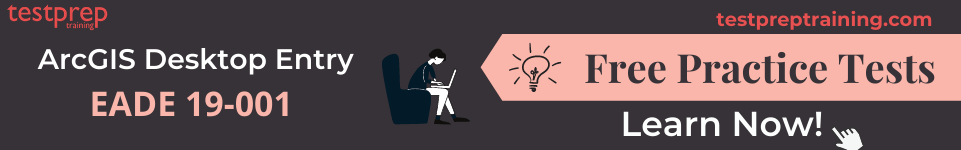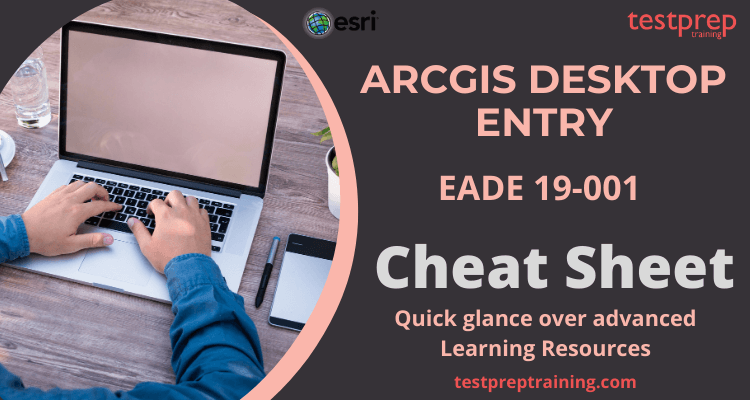Your information capsule for your revisions will be the ArcGIS Desktop Entry EADE 19-001 Cheat Sheet. This Cheat Sheet contains all of the necessary study tools to help you improve your knowledge and confidence. But before we get started, let’s have a look at the test specifics.
ArcGIS Desktop Entry EADE 19-001: Exam Overview
The ArcGIS Desktop Entry exam assesses a candidate’s knowledge of ArcGIS concepts and procedures as they relate to workflows. At the entry level, qualified applicants should be able to demonstrate an understanding of core ArcGIS principles, including the ArcGIS platform. Furthermore, the ArcGIS Desktop Entry EADE 19-001 certification evaluates and confirms your ability to do entry-level mapping and visualization operations, as well as editing and file geodatabase administration duties. It enables you to pursue lucrative employment opportunities. Furthermore, this qualification will undoubtedly help you advance in your professional career.
Key skills for the exam:
The ArcGIS Desktop Entry EADE 19-001 Exam is a highly acclaimed certification that helps you prove your skills and expertise. It helps build the following key skills
- Firstly, ArcGIS Apps For The Field
- Secondly, ArcGIS Enterprise
- Thirdly, ArcGIS Online
- Also, ArcGIS Pro
- Further, Data Management
- Moreover, Geographic Information Systems
- Not to mention, Mapping
Exam Prerequisites:
ESRI has set some prerequisites for the exam. They are as follows-
- Firstly you should have less than two-years of applied experience
- Secondly, you should be proficient in best practices and uses of Esri’s ArcGIS platform.
Cheat Sheet | ArcGIS Desktop Entry 19-001 Exam
The true challenge is studying for a test. The two most important elements to unlocking your certification are consistency and dedication. But it’s also crucial to learn from reliable sources and stay on the correct course. Look no farther than our professional Cheat Sheet. This cheat sheet’s resources will help you refresh your test abilities and ideas while also supplying you with all of the necessary information.
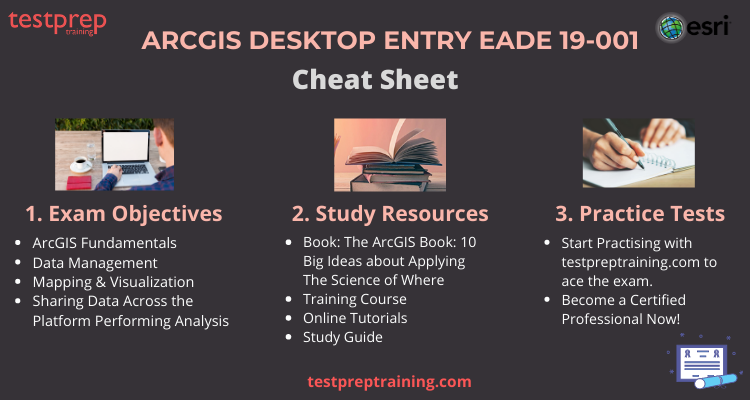
1. Review the Exam Objectives
The first and most important step is to obtain a copy of the official handbook. The ESRI Official Website has a copy of this handbook available for download. The official handbook will tell you all you need to know about the test and the course. Furthermore, it serves as a pattern for your test and is really important. You should also become familiar with the exam subjects. Also, start with your weakest portions and customize your study strategy to the exam areas. The following are the domains of the ArcGIS Desktop Entry exam:
ArcGIS Fundamentals 14%
- Define the use and purpose of the ArcGIS platform components (ESRI Reference: The ArcGIS Platform: An Architecture Overview)
- Demonstrate the ability to work with ArcGIS Pro and Map Viewer in ArcGIS Online or ArcGIS Enterprise (ESRI Reference: Get started with Map Viewer)
- Select appropriate ArcGIS platform app(s) for a given workflow or use-case (ESRI Reference: Architecting the ArcGIS Platform)
Data Management 31%
- Identify how to access data properties (ESRI Reference: Identifying features)
- Recall the purpose of item details, item descriptions, and metadata (ESRI Reference: Create and Manage Metadata in ArcGIS Pro)
- Identify the correct procedures necessary to create a file geodatabase and a feature class with default settings (ESRI Reference: Feature class basics)
- Identify supported ArcGIS platform data formats (ESRI Reference: About geographic data formats)
- Recognize the different data management techniques in ArcGIS Pro and ArcGIS Online or ArcGIS Enterprise (ESRI Reference: Enterprise data management strategies)
- Given a scenario, choose the appropriate method to manage tabular data (ESRI Reference: Open tabular data)
- Identify basic editing workflows that are necessary to create or modify features (ESRI Reference: Get started editing)
- Recognize the purpose and characteristics of geographic and projected coordinate systems (ESRI Reference: Geographic vs Projected Coordinate Systems)
Mapping & Visualization 29%
- Recall how to apply and modify layer symbology (ESRI Reference: Manage symbol layers)
- Identify the steps necessary to label features (ESRI Reference: Label selected features in ArcGIS Pro)
- Given a scenario, determine the appropriate method to modify layer properties (ESRI Reference: Set layer properties)
- Identify the steps necessary for adding data (ESRI Reference: Add data to a project)
- Given a scenario, configure map properties and elements (ESRI Reference: Map elements)
- Identify the use and effects of scale on a map (ESRI Reference: Working with map scales)
Prepare using the ESRI ArcGIS Desktop Entry Certification Study Guide!
Sharing Data Across the Platform 10%
- Recall how to discover content from ArcGIS Online or ArcGIS Enterprise (ESRI Reference: Configure Living Atlas content)
- Given a scenario, choose the appropriate method to share content from ArcGIS Pro and ArcGIS Online or ArcGIS Enterprise (ESRI Reference: Understand the relationship between ArcGIS Enterprise and ArcGIS Online)
Performing Analysis 16%
- Given a scenario, determine the appropriate workflow using proximity and overlay tools (ESRI Reference: Overlay analysis)
- Given a scenario, determine the correct workflow to select features interactively, using attributes or by location (ESRI Reference: Selecting features interactively)
- Recall methods to find geographic locations (ESRI Reference: Esri’s Data and Location Services Improve Maps, Apps, and Analytics)
2. Quick Links to the right resources
It’s critical to select the correct resources with trustworthy material. However, with so many options to pick from, applicants frequently make the wrong decision. We’ve included easy links to the relevant study tools to augment your revisions to assist you.
– Books- your best friends
One of the best strategies to prepare for a test is to read books. They are a necessary component of your preparations. They assist you in gaining a thorough comprehension of the exam’s course and ideas. Books not only provide you with a thorough understanding of the test foundations, but they also assist you with real-world examples and case studies. Such knowledge will undoubtedly assist you in passing the exam.
We recommend you to refer the book The ArcGIS Book: 10 Big Ideas about Applying The Science of Where
Additionally you can also refer the Getting to Know ArcGIS second edition.
– Go for the training course
While preparation, it is essential to train. Training courses give hands-on experience as well as practical exam knowledge. While studying for the ArcGIS Desktop Entry EADE 19-001 Exam, this understanding is essential. Esri also has its own training course to help with your preparations. This web course will assist you in studying for the Esri Desktop Certification test. Candidates are advised to take advantage of this free course to learn how to prepare for an exam, assess their knowledge and abilities, and find preparation tools. The training course is also available on the Esri official website.
– Online Tutorials and Study Guide
Start with Online Tutorials to deepen your revisions and gain a thorough grasp of the test. These lessons are intended to give you comprehensive assistance and assist you in passing the test. Furthermore, having a guide guarantees that you stay on course throughout your educational journey. As a result, the ArcGIS Desktop Entry Study Guide will be your constant companion and will assist you in passing the test with flying colors.
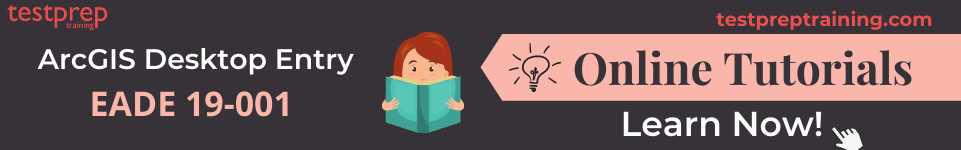
3. Practice Tests
The final phase in your preparations is to assess your readiness for the actual test. This is when the value of practise exams comes into play. Taking practise exams allows you to review the format of exam questions. Additionally, the ArcGIS Desktop Entry 19-001 sample exam tests assist you in identifying areas where you will need to study more. Furthermore, such ESRI desktop certification sample exams give you real-world exam experience and teach you how to manage your time effectively. You will feel more assured about your readiness if you strengthen your weakest areas. Additionally, taking numerous tests and outperforming yourself in each one can enhance your self-esteem and confidence. So start practising now and stay ahead of your competition.