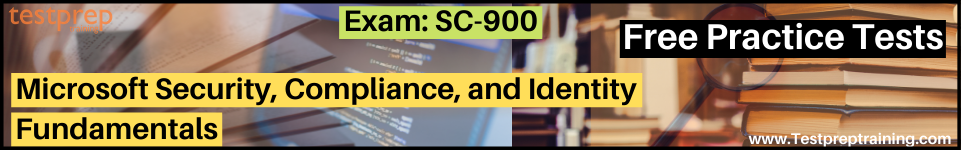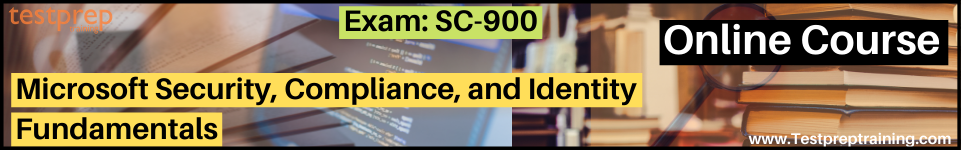What is Encryption?
In this, we will undertand the process of encryption and its working.
Encryption is an important part of protecting files and information protection strategy. Moreover, this process encodes your data into ciphertext. Unlike plaintext, people cannot use ciphertext unless and until the ciphertext decryption is completed. On the other hand, decryption requires an encryption key that only authorized users have. Further, encryption helps ensure that only authorized recipients can decrypt your content. Content can be files, email messages, calendar entries, and so on.
However, encryption is part of a larger information protection strategy for your organization. By using this, you help ensure that only authorized parties can use the encrypted data. You can have multiple layers of encryption in place at the same time. For example, you can encrypt email messages and also the communication channels through which your email flows. With Office 365, your data is encrypted at rest and in transit, using several strong protocols, and technologies that include Transport Layer Security/Secure Sockets Layer (TLS/SSL), Internet Protocol Security (IPSec), and Advanced Encryption Standard (AES).
Encryption for data at rest and data in transit
Examples of data at rest include,
- Firstly, files that you’ve uploaded to a SharePoint library, Project Online data
- Secondly, documents that you’ve uploaded in a Skype for Business meeting
- Thirdly, email messages and attachments that you’ve stored in folders in your mailbox
- Lastly, files you’ve uploaded to OneDrive for Business.
Examples of data in transit include,
- Firstly, mail messages that are in the process of being delivered
- Secondly, conversations that are taking place in an online meeting.
However, in Office 365, data is in transit whenever a user’s device is communicating with a Microsoft server, or when a Microsoft server is communicating with another server.
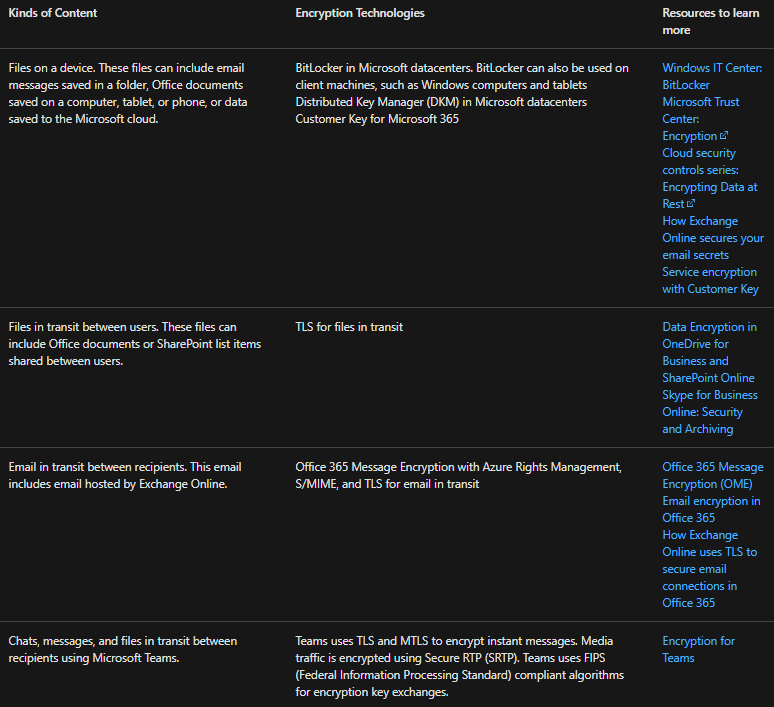
Reference: Microsoft Documentation